2007 CHEVROLET TRAIL BLAZER low oil pressure
[x] Cancel search: low oil pressurePage 168 of 574
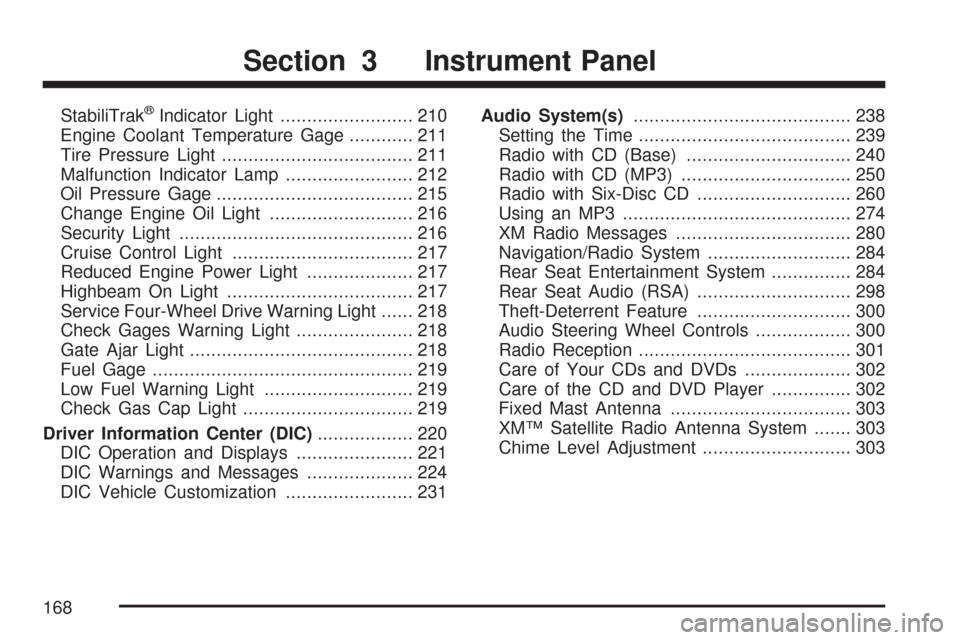
StabiliTrak®Indicator Light......................... 210
Engine Coolant Temperature Gage............ 211
Tire Pressure Light.................................... 211
Malfunction Indicator Lamp........................ 212
Oil Pressure Gage..................................... 215
Change Engine Oil Light........................... 216
Security Light............................................ 216
Cruise Control Light.................................. 217
Reduced Engine Power Light.................... 217
Highbeam On Light................................... 217
Service Four-Wheel Drive Warning Light...... 218
Check Gages Warning Light...................... 218
Gate Ajar Light.......................................... 218
Fuel Gage................................................. 219
Low Fuel Warning Light............................ 219
Check Gas Cap Light................................ 219
Driver Information Center (DIC).................. 220
DIC Operation and Displays...................... 221
DIC Warnings and Messages.................... 224
DIC Vehicle Customization........................ 231Audio System(s)......................................... 238
Setting the Time........................................ 239
Radio with CD (Base)............................... 240
Radio with CD (MP3)................................ 250
Radio with Six-Disc CD............................. 260
Using an MP3........................................... 274
XM Radio Messages................................. 280
Navigation/Radio System........................... 284
Rear Seat Entertainment System............... 284
Rear Seat Audio (RSA)............................. 298
Theft-Deterrent Feature............................. 300
Audio Steering Wheel Controls.................. 300
Radio Reception........................................ 301
Care of Your CDs and DVDs.................... 302
Care of the CD and DVD Player............... 302
Fixed Mast Antenna.................................. 303
XM™ Satellite Radio Antenna System....... 303
Chime Level Adjustment............................ 303
Section 3 Instrument Panel
168
Page 215 of 574
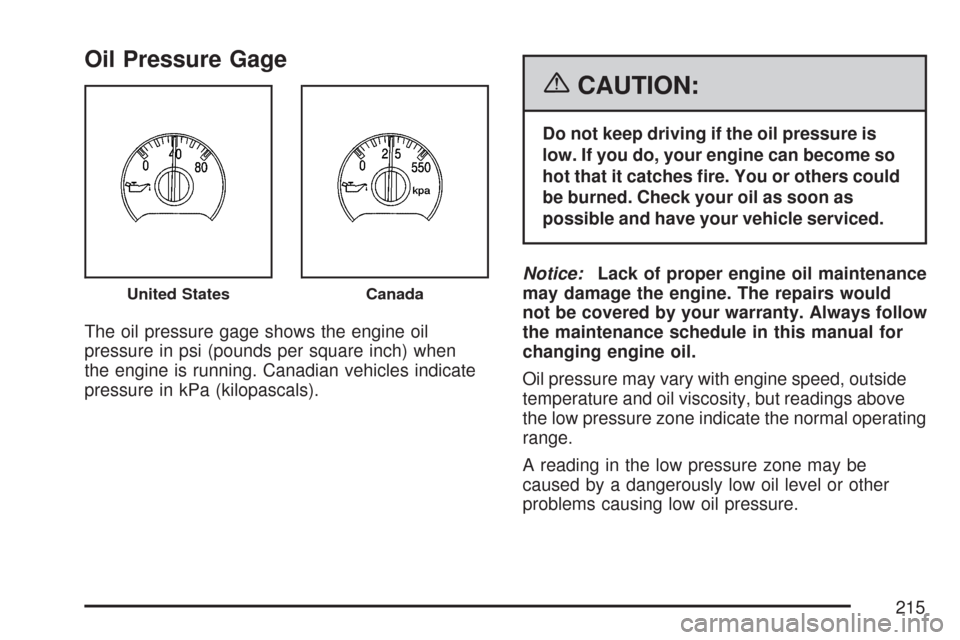
Oil Pressure Gage
The oil pressure gage shows the engine oil
pressure in psi (pounds per square inch) when
the engine is running. Canadian vehicles indicate
pressure in kPa (kilopascals).
{CAUTION:
Do not keep driving if the oil pressure is
low. If you do, your engine can become so
hot that it catches �re. You or others could
be burned. Check your oil as soon as
possible and have your vehicle serviced.
Notice:Lack of proper engine oil maintenance
may damage the engine. The repairs would
not be covered by your warranty. Always follow
the maintenance schedule in this manual for
changing engine oil.
Oil pressure may vary with engine speed, outside
temperature and oil viscosity, but readings above
the low pressure zone indicate the normal operating
range.
A reading in the low pressure zone may be
caused by a dangerously low oil level or other
problems causing low oil pressure.
United StatesCanada
215
Page 220 of 574
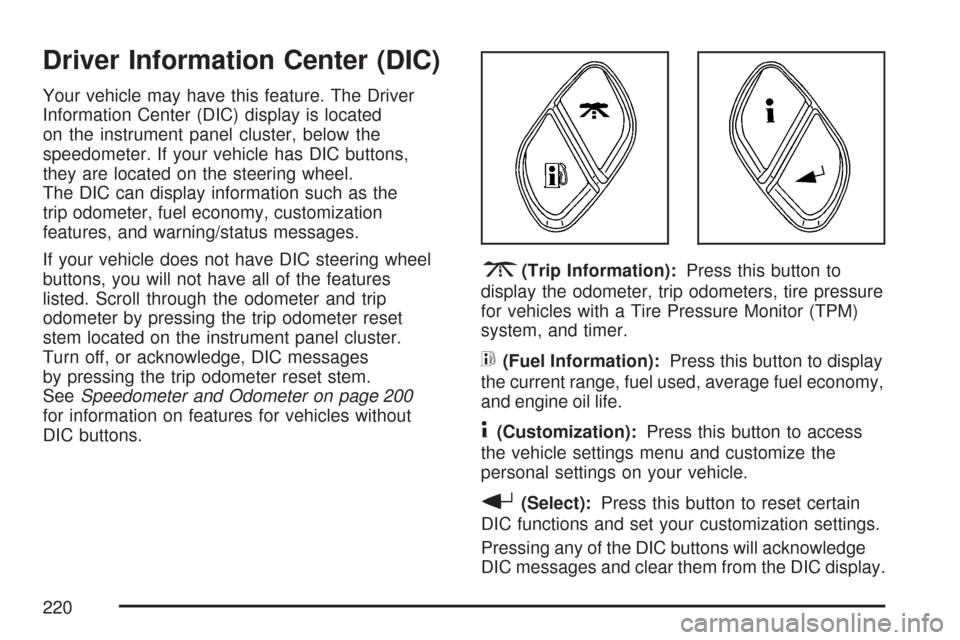
Driver Information Center (DIC)
Your vehicle may have this feature. The Driver
Information Center (DIC) display is located
on the instrument panel cluster, below the
speedometer. If your vehicle has DIC buttons,
they are located on the steering wheel.
The DIC can display information such as the
trip odometer, fuel economy, customization
features, and warning/status messages.
If your vehicle does not have DIC steering wheel
buttons, you will not have all of the features
listed. Scroll through the odometer and trip
odometer by pressing the trip odometer reset
stem located on the instrument panel cluster.
Turn off, or acknowledge, DIC messages
by pressing the trip odometer reset stem.
SeeSpeedometer and Odometer on page 200
for information on features for vehicles without
DIC buttons.
3(Trip Information):Press this button to
display the odometer, trip odometers, tire pressure
for vehicles with a Tire Pressure Monitor (TPM)
system, and timer.
t(Fuel Information):Press this button to display
the current range, fuel used, average fuel economy,
and engine oil life.
4(Customization):Press this button to access
the vehicle settings menu and customize the
personal settings on your vehicle.
r(Select):Press this button to reset certain
DIC functions and set your customization settings.
Pressing any of the DIC buttons will acknowledge
DIC messages and clear them from the DIC display.
220
Page 222 of 574
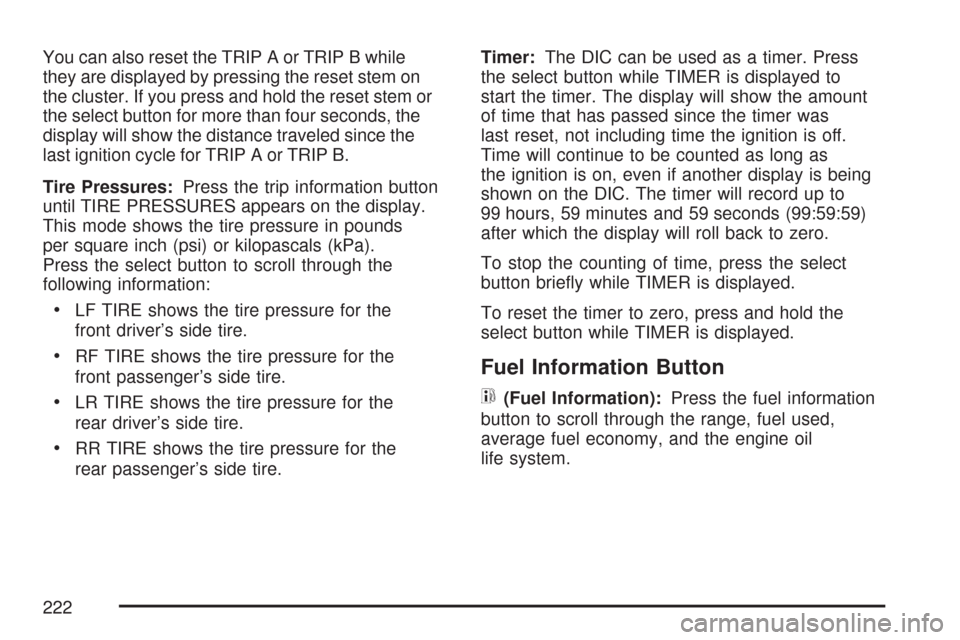
You can also reset the TRIP A or TRIP B while
they are displayed by pressing the reset stem on
the cluster. If you press and hold the reset stem or
the select button for more than four seconds, the
display will show the distance traveled since the
last ignition cycle for TRIP A or TRIP B.
Tire Pressures:Press the trip information button
until TIRE PRESSURES appears on the display.
This mode shows the tire pressure in pounds
per square inch (psi) or kilopascals (kPa).
Press the select button to scroll through the
following information:
LF TIRE shows the tire pressure for the
front driver’s side tire.
RF TIRE shows the tire pressure for the
front passenger’s side tire.
LR TIRE shows the tire pressure for the
rear driver’s side tire.
RR TIRE shows the tire pressure for the
rear passenger’s side tire.Timer:The DIC can be used as a timer. Press
the select button while TIMER is displayed to
start the timer. The display will show the amount
of time that has passed since the timer was
last reset, not including time the ignition is off.
Time will continue to be counted as long as
the ignition is on, even if another display is being
shown on the DIC. The timer will record up to
99 hours, 59 minutes and 59 seconds (99:59:59)
after which the display will roll back to zero.
To stop the counting of time, press the select
button brie�y while TIMER is displayed.
To reset the timer to zero, press and hold the
select button while TIMER is displayed.
Fuel Information Button
t
(Fuel Information):Press the fuel information
button to scroll through the range, fuel used,
average fuel economy, and the engine oil
life system.
222
Page 225 of 574
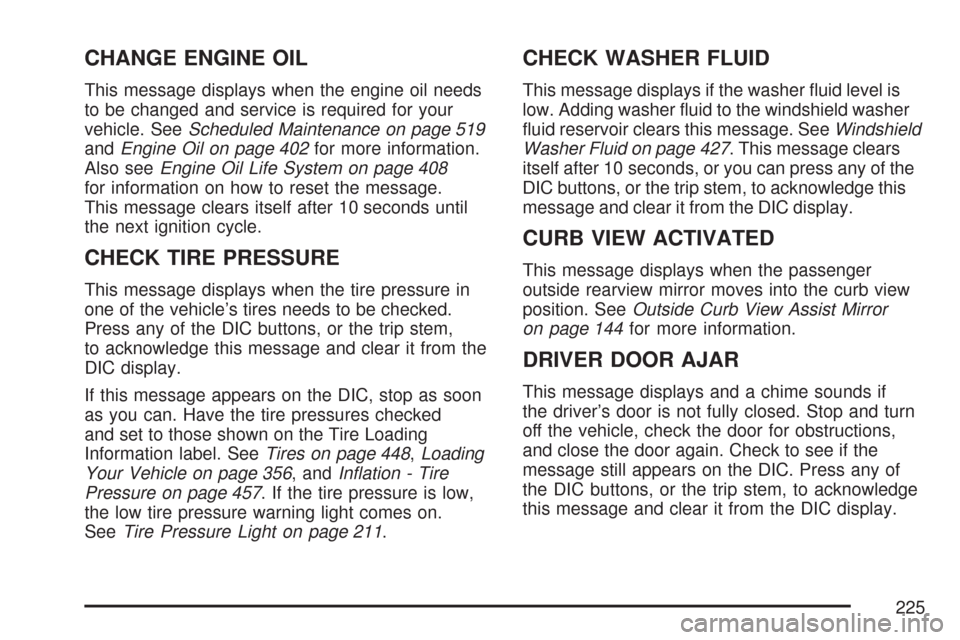
CHANGE ENGINE OIL
This message displays when the engine oil needs
to be changed and service is required for your
vehicle. SeeScheduled Maintenance on page 519
andEngine Oil on page 402for more information.
Also seeEngine Oil Life System on page 408
for information on how to reset the message.
This message clears itself after 10 seconds until
the next ignition cycle.
CHECK TIRE PRESSURE
This message displays when the tire pressure in
one of the vehicle’s tires needs to be checked.
Press any of the DIC buttons, or the trip stem,
to acknowledge this message and clear it from the
DIC display.
If this message appears on the DIC, stop as soon
as you can. Have the tire pressures checked
and set to those shown on the Tire Loading
Information label. SeeTires on page 448,Loading
Your Vehicle on page 356, andIn�ation - Tire
Pressure on page 457. If the tire pressure is low,
the low tire pressure warning light comes on.
SeeTire Pressure Light on page 211.
CHECK WASHER FLUID
This message displays if the washer �uid level is
low. Adding washer �uid to the windshield washer
�uid reservoir clears this message. SeeWindshield
Washer Fluid on page 427. This message clears
itself after 10 seconds, or you can press any of the
DIC buttons, or the trip stem, to acknowledge this
message and clear it from the DIC display.
CURB VIEW ACTIVATED
This message displays when the passenger
outside rearview mirror moves into the curb view
position. SeeOutside Curb View Assist Mirror
on page 144for more information.
DRIVER DOOR AJAR
This message displays and a chime sounds if
the driver’s door is not fully closed. Stop and turn
off the vehicle, check the door for obstructions,
and close the door again. Check to see if the
message still appears on the DIC. Press any of
the DIC buttons, or the trip stem, to acknowledge
this message and clear it from the DIC display.
225
Page 227 of 574
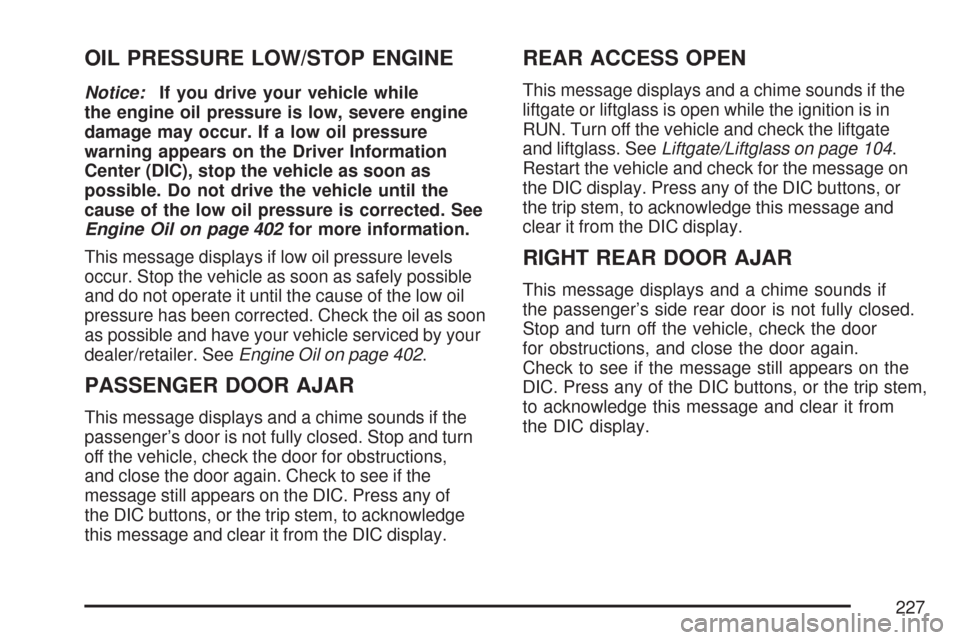
OIL PRESSURE LOW/STOP ENGINE
Notice:If you drive your vehicle while
the engine oil pressure is low, severe engine
damage may occur. If a low oil pressure
warning appears on the Driver Information
Center (DIC), stop the vehicle as soon as
possible. Do not drive the vehicle until the
cause of the low oil pressure is corrected. See
Engine Oil on page 402for more information.
This message displays if low oil pressure levels
occur. Stop the vehicle as soon as safely possible
and do not operate it until the cause of the low oil
pressure has been corrected. Check the oil as soon
as possible and have your vehicle serviced by your
dealer/retailer. SeeEngine Oil on page 402.
PASSENGER DOOR AJAR
This message displays and a chime sounds if the
passenger’s door is not fully closed. Stop and turn
off the vehicle, check the door for obstructions,
and close the door again. Check to see if the
message still appears on the DIC. Press any of
the DIC buttons, or the trip stem, to acknowledge
this message and clear it from the DIC display.
REAR ACCESS OPEN
This message displays and a chime sounds if the
liftgate or liftglass is open while the ignition is in
RUN. Turn off the vehicle and check the liftgate
and liftglass. SeeLiftgate/Liftglass on page 104.
Restart the vehicle and check for the message on
the DIC display. Press any of the DIC buttons, or
the trip stem, to acknowledge this message and
clear it from the DIC display.
RIGHT REAR DOOR AJAR
This message displays and a chime sounds if
the passenger’s side rear door is not fully closed.
Stop and turn off the vehicle, check the door
for obstructions, and close the door again.
Check to see if the message still appears on the
DIC. Press any of the DIC buttons, or the trip stem,
to acknowledge this message and clear it from
the DIC display.
227
Page 492 of 574
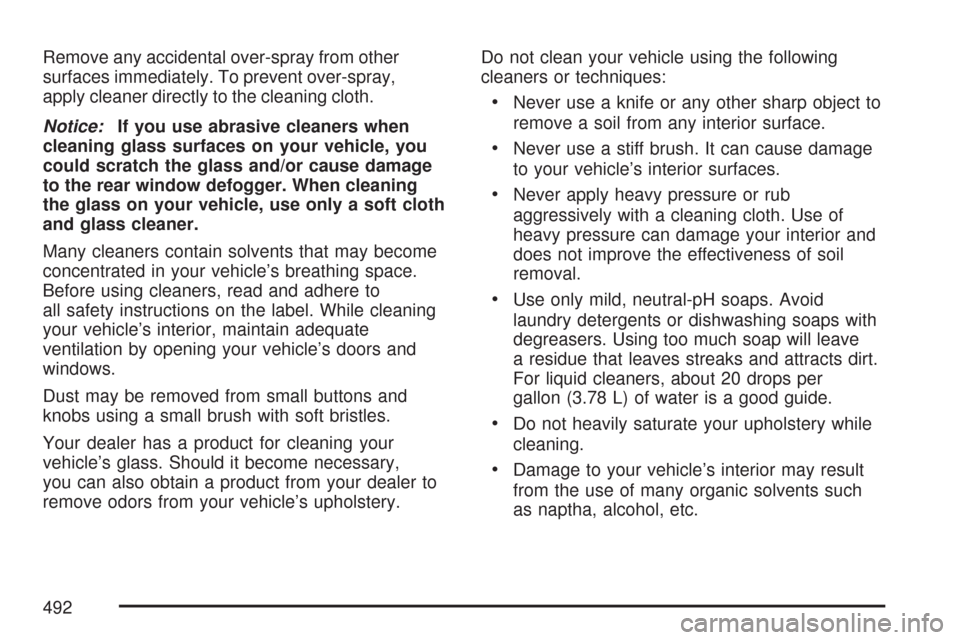
Remove any accidental over-spray from other
surfaces immediately. To prevent over-spray,
apply cleaner directly to the cleaning cloth.
Notice:If you use abrasive cleaners when
cleaning glass surfaces on your vehicle, you
could scratch the glass and/or cause damage
to the rear window defogger. When cleaning
the glass on your vehicle, use only a soft cloth
and glass cleaner.
Many cleaners contain solvents that may become
concentrated in your vehicle’s breathing space.
Before using cleaners, read and adhere to
all safety instructions on the label. While cleaning
your vehicle’s interior, maintain adequate
ventilation by opening your vehicle’s doors and
windows.
Dust may be removed from small buttons and
knobs using a small brush with soft bristles.
Your dealer has a product for cleaning your
vehicle’s glass. Should it become necessary,
you can also obtain a product from your dealer to
remove odors from your vehicle’s upholstery.Do not clean your vehicle using the following
cleaners or techniques:
Never use a knife or any other sharp object to
remove a soil from any interior surface.
Never use a stiff brush. It can cause damage
to your vehicle’s interior surfaces.
Never apply heavy pressure or rub
aggressively with a cleaning cloth. Use of
heavy pressure can damage your interior and
does not improve the effectiveness of soil
removal.
Use only mild, neutral-pH soaps. Avoid
laundry detergents or dishwashing soaps with
degreasers. Using too much soap will leave
a residue that leaves streaks and attracts dirt.
For liquid cleaners, about 20 drops per
gallon (3.78 L) of water is a good guide.
Do not heavily saturate your upholstery while
cleaning.
Damage to your vehicle’s interior may result
from the use of many organic solvents such
as naptha, alcohol, etc.
492
Page 565 of 574
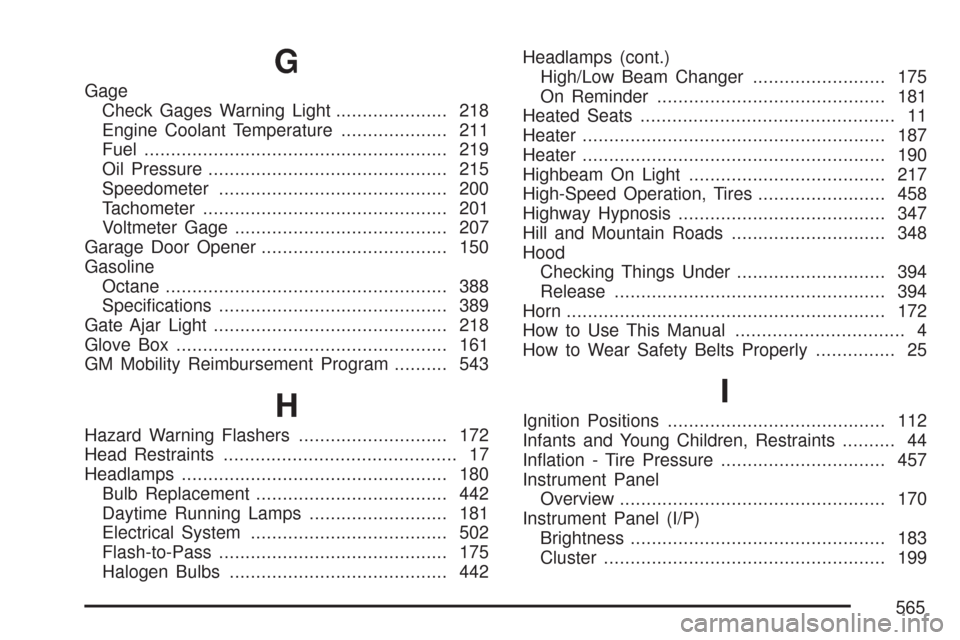
G
Gage
Check Gages Warning Light..................... 218
Engine Coolant Temperature.................... 211
Fuel......................................................... 219
Oil Pressure............................................. 215
Speedometer........................................... 200
Tachometer.............................................. 201
Voltmeter Gage........................................ 207
Garage Door Opener................................... 150
Gasoline
Octane..................................................... 388
Speci�cations........................................... 389
Gate Ajar Light............................................ 218
Glove Box................................................... 161
GM Mobility Reimbursement Program.......... 543
H
Hazard Warning Flashers............................ 172
Head Restraints............................................ 17
Headlamps.................................................. 180
Bulb Replacement.................................... 442
Daytime Running Lamps.......................... 181
Electrical System..................................... 502
Flash-to-Pass........................................... 175
Halogen Bulbs......................................... 442Headlamps (cont.)
High/Low Beam Changer......................... 175
On Reminder........................................... 181
Heated Seats................................................ 11
Heater......................................................... 187
Heater......................................................... 190
Highbeam On Light..................................... 217
High-Speed Operation, Tires........................ 458
Highway Hypnosis....................................... 347
Hill and Mountain Roads............................. 348
Hood
Checking Things Under............................ 394
Release................................................... 394
Horn............................................................ 172
How to Use This Manual................................ 4
How to Wear Safety Belts Properly............... 25
I
Ignition Positions......................................... 112
Infants and Young Children, Restraints.......... 44
In�ation - Tire Pressure............................... 457
Instrument Panel
Overview.................................................. 170
Instrument Panel (I/P)
Brightness................................................ 183
Cluster..................................................... 199
565