Page 1 of 574
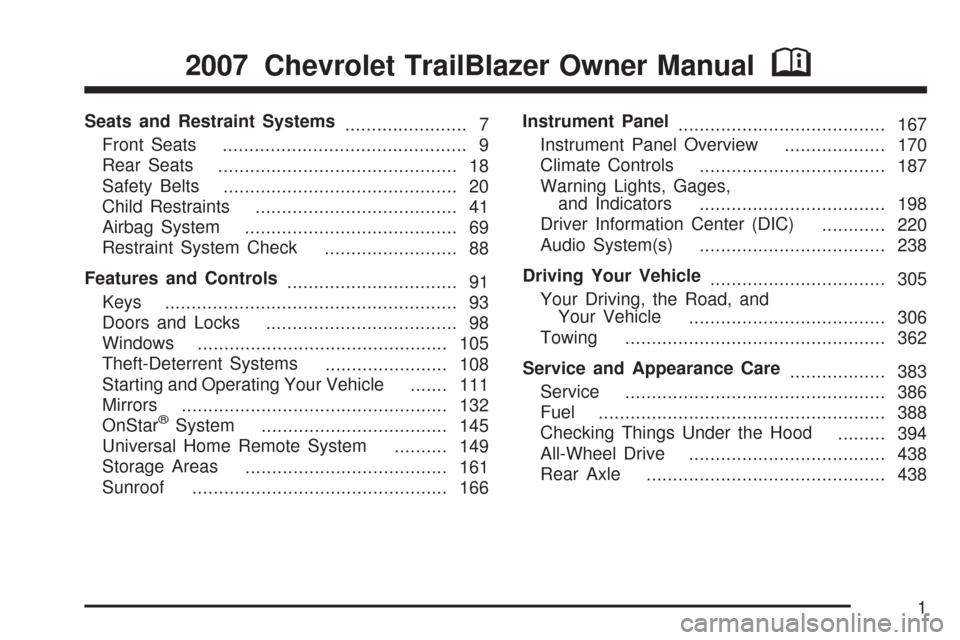
Seats and Restraint Systems
....................... 7
Front Seats
.............................................. 9
Rear Seats
............................................. 18
Safety Belts
............................................ 20
Child Restraints
...................................... 41
Airbag System
........................................ 69
Restraint System Check
......................... 88
Features and Controls
................................ 91
Keys
....................................................... 93
Doors and Locks
.................................... 98
Windows
............................................... 105
Theft-Deterrent Systems
....................... 108
Starting and Operating Your Vehicle
....... 111
Mirrors
.................................................. 132
OnStar
®System
................................... 145
Universal Home Remote System
.......... 149
Storage Areas
...................................... 161
Sunroof
................................................ 166Instrument Panel
....................................... 167
Instrument Panel Overview
................... 170
Climate Controls
................................... 187
Warning Lights, Gages,
and Indicators
................................... 198
Driver Information Center (DIC)
............ 220
Audio System(s)
................................... 238
Driving Your Vehicle
................................. 305
Your Driving, the Road, and
Your Vehicle
..................................... 306
Towing
................................................. 362
Service and Appearance Care
.................. 383
Service
................................................. 386
Fuel
...................................................... 388
Checking Things Under the Hood
......... 394
All-Wheel Drive
..................................... 438
Rear Axle
............................................. 438
2007 Chevrolet TrailBlazer Owner ManualM
1
Page 9 of 574
Front Seats
Manual Seats
{CAUTION:
You can lose control of the vehicle if you
try to adjust a manual driver’s seat while
the vehicle is moving. The sudden
movement could startle and confuse you,
or make you push a pedal when you do
not want to. Adjust the driver’s seat only
when the vehicle is not moving.Lift the bar located under the front of the seat to
unlock it. Slide the seat to where you want it
and release the bar. Try to move the seat with your
body to be sure the seat is locked in place.
9
Page 13 of 574

To recall the memory settings, do one of the
following:
Press and release button 1 or 2 while the
vehicle is in PARK (P). A single chime
will sound and the memory position will
be recalled.
If programmed to do so through the Driver
Information Center (DIC), pressing the
unlock button on the remote keyless entry
transmitter will recall the preset driver’s
memory seat, mirrors, and adjustable pedals
position. The numbers on the back of the
transmitters, 1 or 2, correspond to the numbers
on the memory controls.
If programmed to do so through the DIC,
placing the key in the ignition will recall
the driver’s memory seat, mirrors, and
adjustable pedals positions.
See “Seat Recall” underDIC Vehicle
Customization on page 231for more information.
To stop recall movement of the memory seat
feature at any time, press one of the memory
buttons or power seat controls.
Easy Exit Seat
The control for the easy exit seat function is
located on the driver’s door below the memory
buttons 1 and 2. The easy exit seat button is used
to program and recall the desired driver’s seat
position when exiting or entering the vehicle. The
mirrors, power lumbar, recline, and adjustable
pedals, if equipped, positions will not be stored or
recalled when using the easy exit seat function.
The seat position can be saved for up to
two drivers.
To store the easy exit seat position, do the
following:
1. Press and release the 1 or 2 button of the
memory control for less than three seconds.
The seat will move to the stored memory
position.
2. Adjust the seat to the desired exit position.
3. Press and hold the easy exit seat button
for more than three seconds. A double
chime will sound to let you know that the
position has been stored for the selected
button 1 or 2.
13
Page 14 of 574
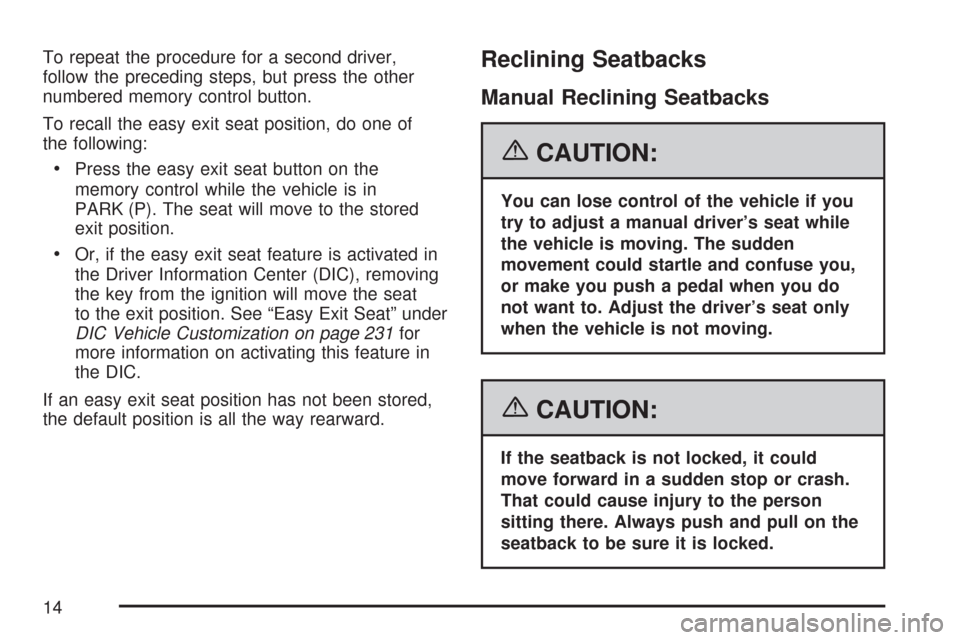
To repeat the procedure for a second driver,
follow the preceding steps, but press the other
numbered memory control button.
To recall the easy exit seat position, do one of
the following:
Press the easy exit seat button on the
memory control while the vehicle is in
PARK (P). The seat will move to the stored
exit position.
Or, if the easy exit seat feature is activated in
the Driver Information Center (DIC), removing
the key from the ignition will move the seat
to the exit position. See “Easy Exit Seat” under
DIC Vehicle Customization on page 231for
more information on activating this feature in
the DIC.
If an easy exit seat position has not been stored,
the default position is all the way rearward.
Reclining Seatbacks
Manual Reclining Seatbacks
{CAUTION:
You can lose control of the vehicle if you
try to adjust a manual driver’s seat while
the vehicle is moving. The sudden
movement could startle and confuse you,
or make you push a pedal when you do
not want to. Adjust the driver’s seat only
when the vehicle is not moving.
{CAUTION:
If the seatback is not locked, it could
move forward in a sudden stop or crash.
That could cause injury to the person
sitting there. Always push and pull on the
seatback to be sure it is locked.
14
Page 15 of 574
If the seats have manual reclining seatbacks, the
lever used to operate them is located on the
outboard side of the seat(s).
To recline the seatback, do the following:
1. Lift the recline lever.
2. Move the seatback to the desired position,
then release the lever to lock the seatback
in place.
3. Push and pull on the seatback to make sure it
is locked.To return the seatback to an upright position, do
the following:
1. Lift the lever fully without applying pressure to
the seatback and the seatback will return to
the upright position.
2. Push and pull on the seatback to make sure it
is locked.
Power Reclining Seatbacks
If your seats have
power reclining
seatbacks, use the
vertical power
seat control located on
the outboard side of
the seat(s).
To recline the seatback, press the control
toward the rear of the vehicle.
To raise the seatback, press the control
toward the front of the vehicle.
15
Page 19 of 574
To return the seat(s) to the original position, do
the following:
{CAUTION:
If the seatback is not locked, it could
move forward in a sudden stop or crash.
That could cause injury to the person
sitting there. Always push and pull on the
seatback to be sure it is locked.
1. Lift the seatback until it locks into the upright
position. Push and pull on the seatback to
make sure it is locked.2. Return the head restraints to the upright
position by reaching behind the seat and
pulling it forward until it locks into place. Push
and pull on the head restraint to make sure
that it is locked.
3. Flip the seat cushion back into place.
19
Page 25 of 574
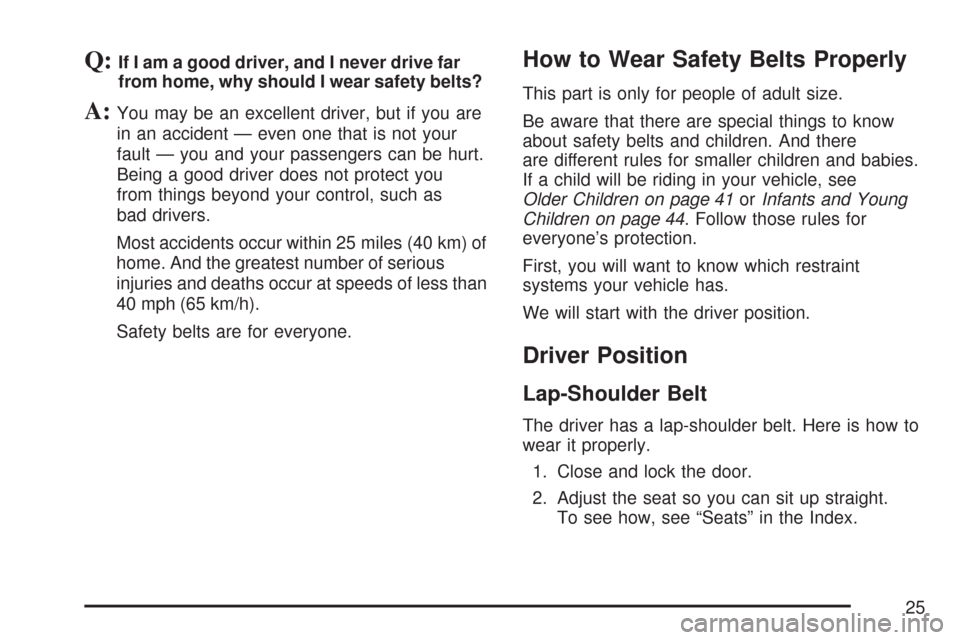
Q:If I am a good driver, and I never drive far
from home, why should I wear safety belts?
A:You may be an excellent driver, but if you are
in an accident — even one that is not your
fault — you and your passengers can be hurt.
Being a good driver does not protect you
from things beyond your control, such as
bad drivers.
Most accidents occur within 25 miles (40 km) of
home. And the greatest number of serious
injuries and deaths occur at speeds of less than
40 mph (65 km/h).
Safety belts are for everyone.
How to Wear Safety Belts Properly
This part is only for people of adult size.
Be aware that there are special things to know
about safety belts and children. And there
are different rules for smaller children and babies.
If a child will be riding in your vehicle, see
Older Children on page 41orInfants and Young
Children on page 44. Follow those rules for
everyone’s protection.
First, you will want to know which restraint
systems your vehicle has.
We will start with the driver position.
Driver Position
Lap-Shoulder Belt
The driver has a lap-shoulder belt. Here is how to
wear it properly.
1. Close and lock the door.
2. Adjust the seat so you can sit up straight.
To see how, see “Seats” in the Index.
25
Page 26 of 574
3. Pick up the latch plate and pull the belt across
you. Do not let it get twisted.
The lap-shoulder belt may lock if you pull the
belt across you very quickly. If this happens,
let the belt go back slightly to unlock it.
Then pull the belt across you more slowly.
4. Push the latch plate into the buckle until it
clicks.
Pull up on the latch plate to make sure it is
secure.If the belt is not long enough, seeSafety Belt
Extender on page 40.
Make sure the release button on the buckle is
positioned so you would be able to unbuckle
the safety belt quickly if you ever had to.
5. To make the lap part tight, pull up on the
shoulder belt.
It may be necessary to pull stitching on the
safety belt through the latch plate to fully
tighten the lap belt on smaller occupants.
26