2007 CHEVROLET TRAIL BLAZER service
[x] Cancel search: servicePage 229 of 574
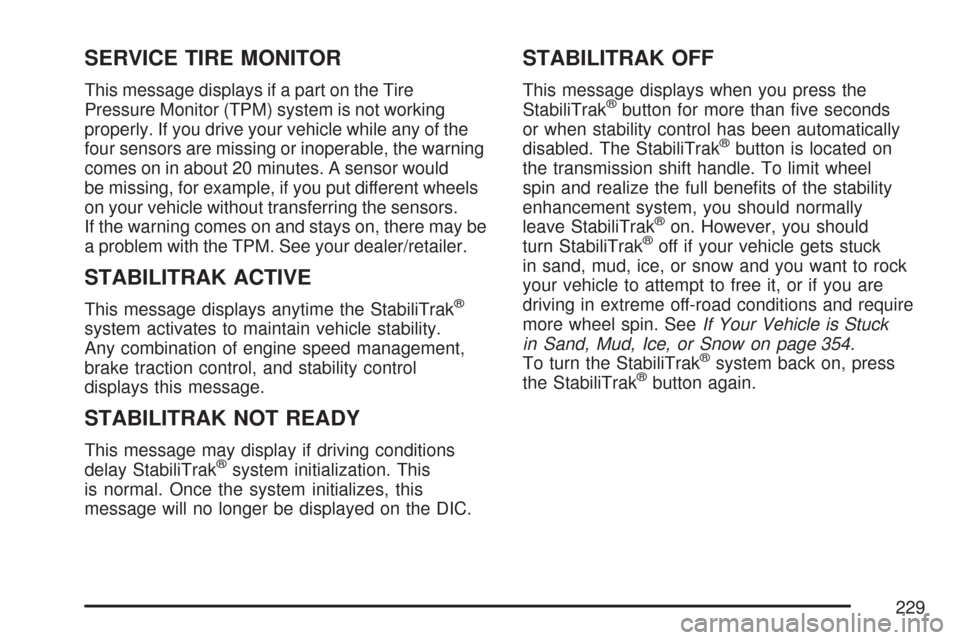
SERVICE TIRE MONITOR
This message displays if a part on the Tire
Pressure Monitor (TPM) system is not working
properly. If you drive your vehicle while any of the
four sensors are missing or inoperable, the warning
comes on in about 20 minutes. A sensor would
be missing, for example, if you put different wheels
on your vehicle without transferring the sensors.
If the warning comes on and stays on, there may be
a problem with the TPM. See your dealer/retailer.
STABILITRAK ACTIVE
This message displays anytime the StabiliTrak®
system activates to maintain vehicle stability.
Any combination of engine speed management,
brake traction control, and stability control
displays this message.
STABILITRAK NOT READY
This message may display if driving conditions
delay StabiliTrak®system initialization. This
is normal. Once the system initializes, this
message will no longer be displayed on the DIC.
STABILITRAK OFF
This message displays when you press the
StabiliTrak®button for more than �ve seconds
or when stability control has been automatically
disabled. The StabiliTrak
®button is located on
the transmission shift handle. To limit wheel
spin and realize the full bene�ts of the stability
enhancement system, you should normally
leave StabiliTrak
®on. However, you should
turn StabiliTrak®off if your vehicle gets stuck
in sand, mud, ice, or snow and you want to rock
your vehicle to attempt to free it, or if you are
driving in extreme off-road conditions and require
more wheel spin. SeeIf Your Vehicle is Stuck
in Sand, Mud, Ice, or Snow on page 354.
To turn the StabiliTrak
®system back on, press
the StabiliTrak®button again.
229
Page 230 of 574
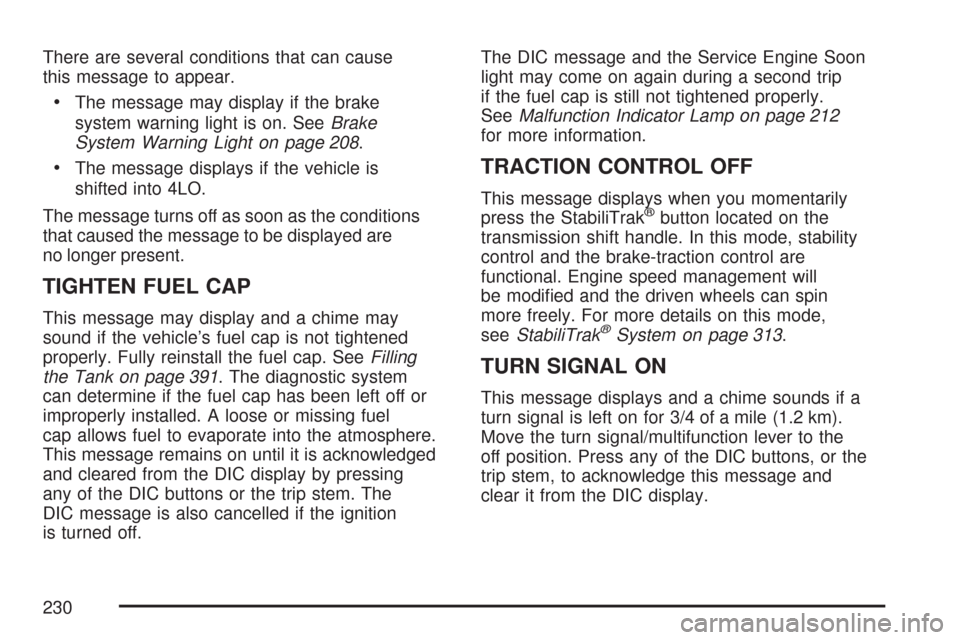
There are several conditions that can cause
this message to appear.
The message may display if the brake
system warning light is on. SeeBrake
System Warning Light on page 208.
The message displays if the vehicle is
shifted into 4LO.
The message turns off as soon as the conditions
that caused the message to be displayed are
no longer present.
TIGHTEN FUEL CAP
This message may display and a chime may
sound if the vehicle’s fuel cap is not tightened
properly. Fully reinstall the fuel cap. SeeFilling
the Tank on page 391. The diagnostic system
can determine if the fuel cap has been left off or
improperly installed. A loose or missing fuel
cap allows fuel to evaporate into the atmosphere.
This message remains on until it is acknowledged
and cleared from the DIC display by pressing
any of the DIC buttons or the trip stem. The
DIC message is also cancelled if the ignition
is turned off.The DIC message and the Service Engine Soon
light may come on again during a second trip
if the fuel cap is still not tightened properly.
SeeMalfunction Indicator Lamp on page 212
for more information.
TRACTION CONTROL OFF
This message displays when you momentarily
press the StabiliTrak®button located on the
transmission shift handle. In this mode, stability
control and the brake-traction control are
functional. Engine speed management will
be modi�ed and the driven wheels can spin
more freely. For more details on this mode,
seeStabiliTrak
®System on page 313.
TURN SIGNAL ON
This message displays and a chime sounds if a
turn signal is left on for 3/4 of a mile (1.2 km).
Move the turn signal/multifunction lever to the
off position. Press any of the DIC buttons, or the
trip stem, to acknowledge this message and
clear it from the DIC display.
230
Page 241 of 574

XM™ Satellite Radio Service
XM™ is a satellite radio service that is based in
the 48 contiguous United States and Canada.
XM™ offers a large variety of coast-to-coast
channels including music, news, sports, talk,
traffic/weather (U.S. subscribers), and children’s
programming. XM™ provides digital quality
audio and text information that includes song title
and artist name. A service fee is required in
order to receive the XM™ service. For more
information, contact XM™; In the U.S. at
www.xmradio.com or call 1-800-852-XMXM (9696)
or in Canada at www.xmradio.ca or call
1-877-GET-XMSR (438-9677).
Playing the Radio
PWR (Power):Press this knob to turn the system
on and off.
oVOLp(Volume):Turn theoVOLpknob
clockwise or counterclockwise to increase or
to decrease the volume.INFO (Information):When the ignition is off,
press this knob to display the time.
For RDS, press the INFO knob to change what
displays while using RDS. The display options
are station name, RDS station frequency,
PTY (program type), and the name of the
program (if available).
For XM™ (if equipped), press the INFO knob
while in XM™ mode to retrieve four different
categories of information related to the current
song or channel: Artist, Song Title, Category
or PTY, Channel Number/Channel Name.
To change the default on the display, press the
INFO knob until you see the desired display, then
press and hold the knob until a beep sounds.
The selected display becomes the default.
241
Page 245 of 574
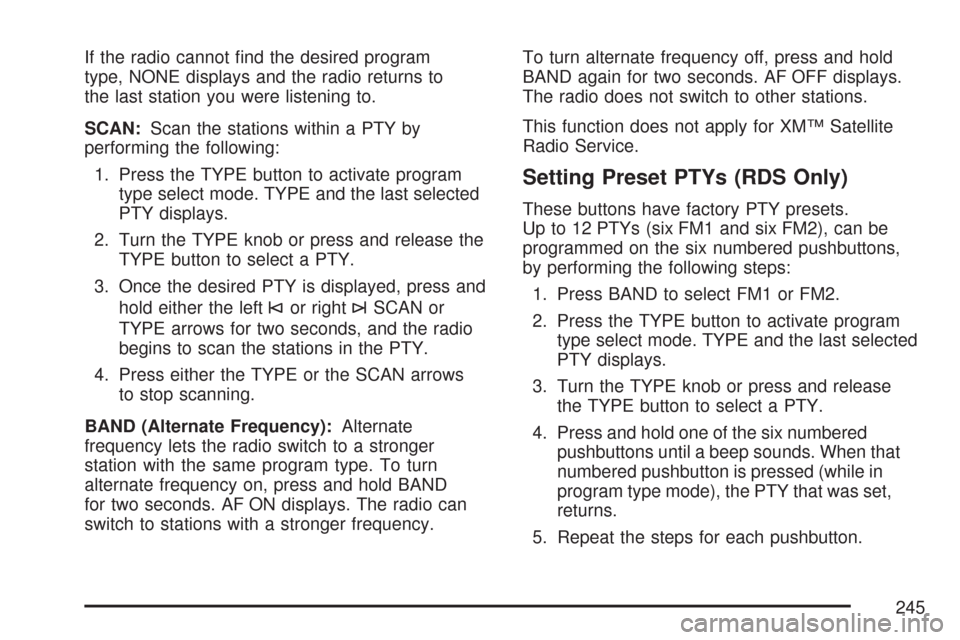
If the radio cannot �nd the desired program
type, NONE displays and the radio returns to
the last station you were listening to.
SCAN:Scan the stations within a PTY by
performing the following:
1. Press the TYPE button to activate program
type select mode. TYPE and the last selected
PTY displays.
2. Turn the TYPE knob or press and release the
TYPE button to select a PTY.
3. Once the desired PTY is displayed, press and
hold either the left
©or right¨SCAN or
TYPE arrows for two seconds, and the radio
begins to scan the stations in the PTY.
4. Press either the TYPE or the SCAN arrows
to stop scanning.
BAND (Alternate Frequency):Alternate
frequency lets the radio switch to a stronger
station with the same program type. To turn
alternate frequency on, press and hold BAND
for two seconds. AF ON displays. The radio can
switch to stations with a stronger frequency.To turn alternate frequency off, press and hold
BAND again for two seconds. AF OFF displays.
The radio does not switch to other stations.
This function does not apply for XM™ Satellite
Radio Service.
Setting Preset PTYs (RDS Only)
These buttons have factory PTY presets.
Up to 12 PTYs (six FM1 and six FM2), can be
programmed on the six numbered pushbuttons,
by performing the following steps:
1. Press BAND to select FM1 or FM2.
2. Press the TYPE button to activate program
type select mode. TYPE and the last selected
PTY displays.
3. Turn the TYPE knob or press and release
the TYPE button to select a PTY.
4. Press and hold one of the six numbered
pushbuttons until a beep sounds. When that
numbered pushbutton is pressed (while in
program type mode), the PTY that was set,
returns.
5. Repeat the steps for each pushbutton.
245
Page 246 of 574
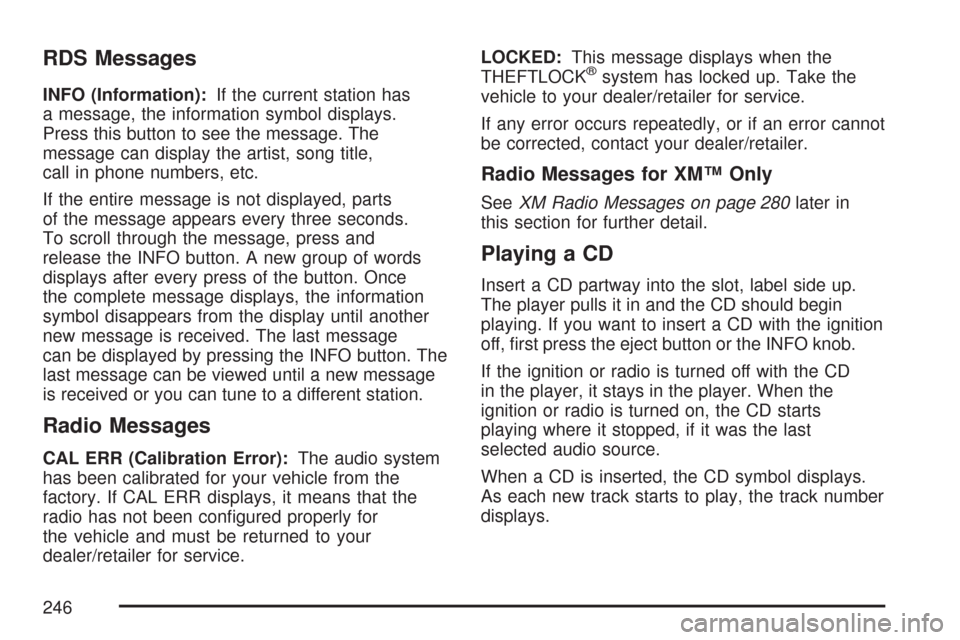
RDS Messages
INFO (Information):If the current station has
a message, the information symbol displays.
Press this button to see the message. The
message can display the artist, song title,
call in phone numbers, etc.
If the entire message is not displayed, parts
of the message appears every three seconds.
To scroll through the message, press and
release the INFO button. A new group of words
displays after every press of the button. Once
the complete message displays, the information
symbol disappears from the display until another
new message is received. The last message
can be displayed by pressing the INFO button. The
last message can be viewed until a new message
is received or you can tune to a different station.
Radio Messages
CAL ERR (Calibration Error):The audio system
has been calibrated for your vehicle from the
factory. If CAL ERR displays, it means that the
radio has not been con�gured properly for
the vehicle and must be returned to your
dealer/retailer for service.LOCKED:This message displays when the
THEFTLOCK
®system has locked up. Take the
vehicle to your dealer/retailer for service.
If any error occurs repeatedly, or if an error cannot
be corrected, contact your dealer/retailer.
Radio Messages for XM™ Only
SeeXM Radio Messages on page 280later in
this section for further detail.
Playing a CD
Insert a CD partway into the slot, label side up.
The player pulls it in and the CD should begin
playing. If you want to insert a CD with the ignition
off, �rst press the eject button or the INFO knob.
If the ignition or radio is turned off with the CD
in the player, it stays in the player. When the
ignition or radio is turned on, the CD starts
playing where it stopped, if it was the last
selected audio source.
When a CD is inserted, the CD symbol displays.
As each new track starts to play, the track number
displays.
246
Page 251 of 574

XM™ Satellite Radio Service
XM™ is a satellite radio service that is based in
the 48 contiguous United States and Canada.
XM™ offers a large variety of coast-to-coast
channels including music, news, sports, talk,
traffic/weather (U.S. subscribers), and children’s
programming. XM™ provides digital quality
audio and text information that includes song title
and artist name. A service fee is required in
order to receive the XM™ service. For more
information, contact XM™; In the U.S. at
www.xmradio.com or call 1-800-852-XMXM (9696)
or in Canada at www.xmradio.ca or call
1-877-GET-XMSR (438-9677).
Playing the Radio
PWR (Power):Press this knob to turn the system
on and off.
oVOLp(Volume):Turn theoVOLpknob
clockwise or counterclockwise to increase or
to decrease the volume.DISPL (Display):When the ignition is turned off,
press this knob to display the time.
For RDS, press the DISPL knob to change the
display while using RDS. The display options
are station name, RDS station frequency, PTY,
and the name of the program (if available).
For XM™ (if equipped), press the DISPL knob
while in XM™ mode to retrieve four different
categories of information related to the current
song or channel: Artist, Song Title, Category
or PTY, Channel Number/Channel Name.
To change the default on the display, press the
DISPL knob until you see the desired display,
then press and hold this knob for two seconds.
The radio produces one beep and the selected
display becomes the default.
251
Page 255 of 574
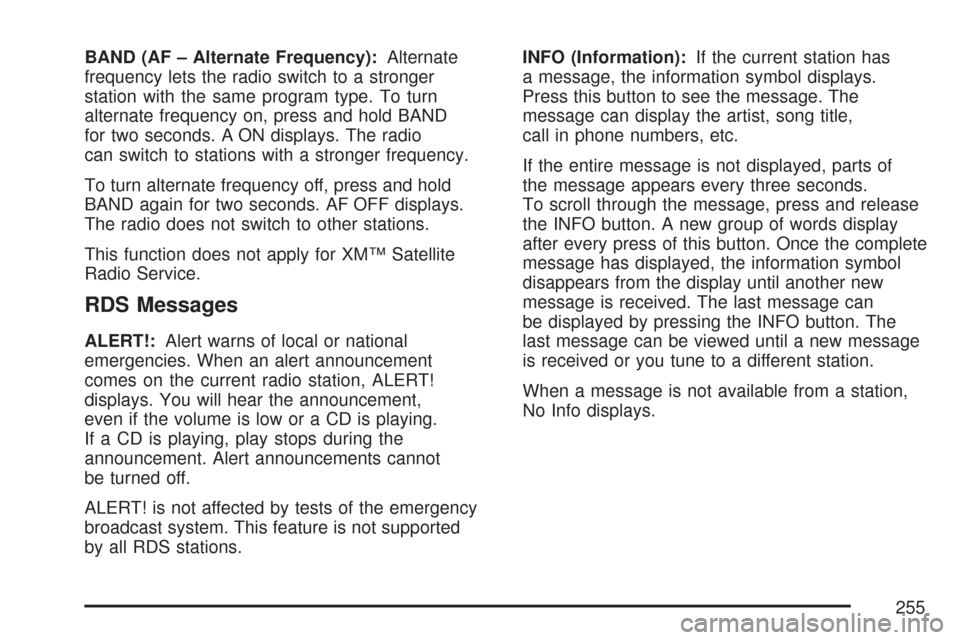
BAND (AF – Alternate Frequency):Alternate
frequency lets the radio switch to a stronger
station with the same program type. To turn
alternate frequency on, press and hold BAND
for two seconds. A ON displays. The radio
can switch to stations with a stronger frequency.
To turn alternate frequency off, press and hold
BAND again for two seconds. AF OFF displays.
The radio does not switch to other stations.
This function does not apply for XM™ Satellite
Radio Service.
RDS Messages
ALERT!:Alert warns of local or national
emergencies. When an alert announcement
comes on the current radio station, ALERT!
displays. You will hear the announcement,
even if the volume is low or a CD is playing.
If a CD is playing, play stops during the
announcement. Alert announcements cannot
be turned off.
ALERT! is not affected by tests of the emergency
broadcast system. This feature is not supported
by all RDS stations.INFO (Information):If the current station has
a message, the information symbol displays.
Press this button to see the message. The
message can display the artist, song title,
call in phone numbers, etc.
If the entire message is not displayed, parts of
the message appears every three seconds.
To scroll through the message, press and release
the INFO button. A new group of words display
after every press of this button. Once the complete
message has displayed, the information symbol
disappears from the display until another new
message is received. The last message can
be displayed by pressing the INFO button. The
last message can be viewed until a new message
is received or you tune to a different station.
When a message is not available from a station,
No Info displays.
255
Page 256 of 574
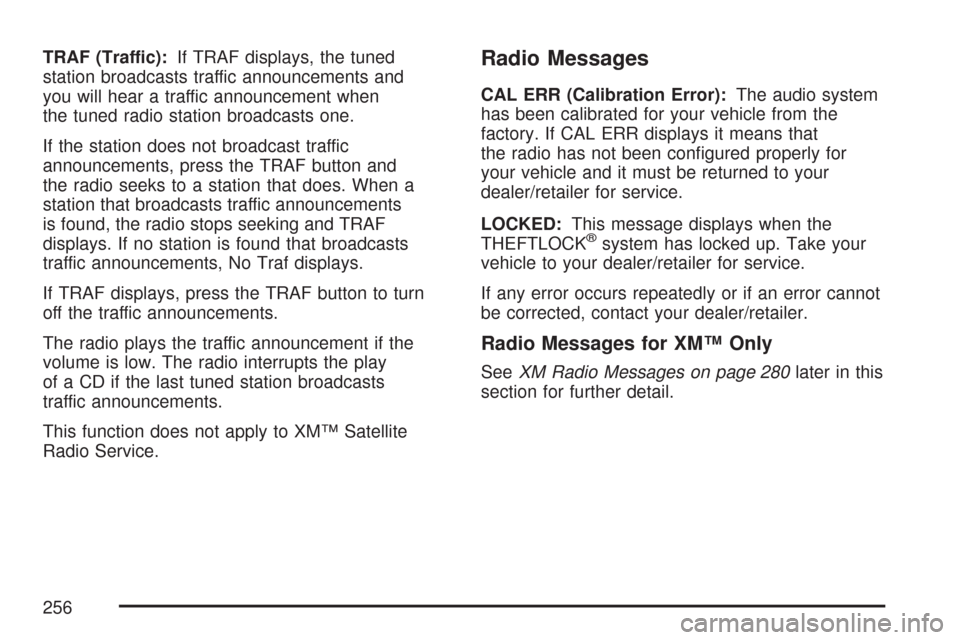
TRAF (Traffic):If TRAF displays, the tuned
station broadcasts traffic announcements and
you will hear a traffic announcement when
the tuned radio station broadcasts one.
If the station does not broadcast traffic
announcements, press the TRAF button and
the radio seeks to a station that does. When a
station that broadcasts traffic announcements
is found, the radio stops seeking and TRAF
displays. If no station is found that broadcasts
traffic announcements, No Traf displays.
If TRAF displays, press the TRAF button to turn
off the traffic announcements.
The radio plays the traffic announcement if the
volume is low. The radio interrupts the play
of a CD if the last tuned station broadcasts
traffic announcements.
This function does not apply to XM™ Satellite
Radio Service.Radio Messages
CAL ERR (Calibration Error):The audio system
has been calibrated for your vehicle from the
factory. If CAL ERR displays it means that
the radio has not been con�gured properly for
your vehicle and it must be returned to your
dealer/retailer for service.
LOCKED:This message displays when the
THEFTLOCK
®system has locked up. Take your
vehicle to your dealer/retailer for service.
If any error occurs repeatedly or if an error cannot
be corrected, contact your dealer/retailer.
Radio Messages for XM™ Only
SeeXM Radio Messages on page 280later in this
section for further detail.
256