2007 CHEVROLET SILVERADO AUX
[x] Cancel search: AUXPage 205 of 684
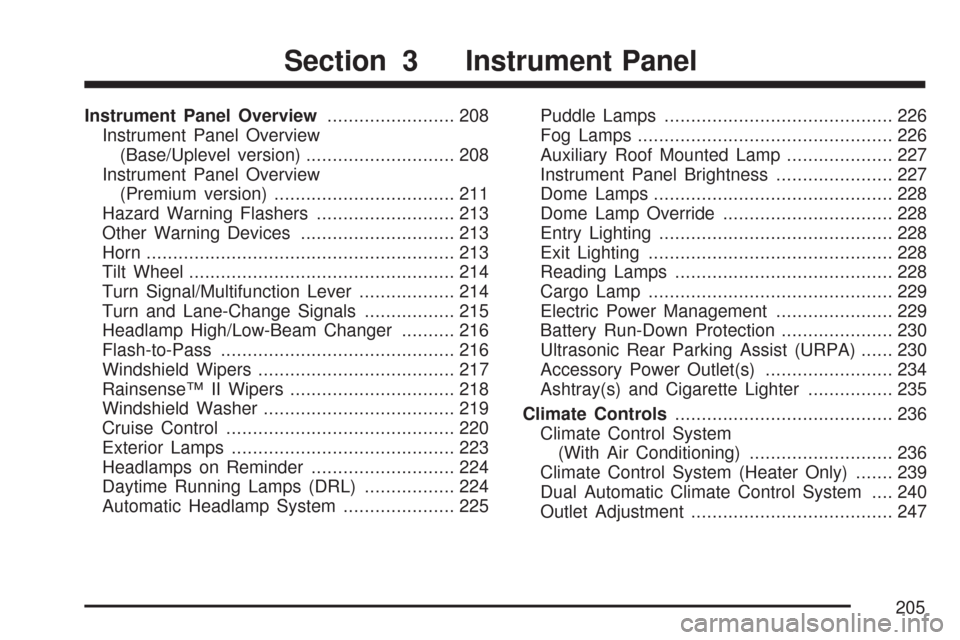
Instrument Panel Overview........................ 208
Instrument Panel Overview
(Base/Uplevel version)............................ 208
Instrument Panel Overview
(Premium version).................................. 211
Hazard Warning Flashers.......................... 213
Other Warning Devices............................. 213
Horn.......................................................... 213
Tilt Wheel.................................................. 214
Turn Signal/Multifunction Lever.................. 214
Turn and Lane-Change Signals................. 215
Headlamp High/Low-Beam Changer.......... 216
Flash-to-Pass............................................ 216
Windshield Wipers..................................... 217
Rainsense™ II Wipers............................... 218
Windshield Washer.................................... 219
Cruise Control........................................... 220
Exterior Lamps.......................................... 223
Headlamps on Reminder........................... 224
Daytime Running Lamps (DRL)................. 224
Automatic Headlamp System..................... 225Puddle Lamps........................................... 226
Fog Lamps................................................ 226
Auxiliary Roof Mounted Lamp.................... 227
Instrument Panel Brightness...................... 227
Dome Lamps............................................. 228
Dome Lamp Override................................ 228
Entry Lighting............................................ 228
Exit Lighting.............................................. 228
Reading Lamps......................................... 228
Cargo Lamp.............................................. 229
Electric Power Management...................... 229
Battery Run-Down Protection..................... 230
Ultrasonic Rear Parking Assist (URPA)...... 230
Accessory Power Outlet(s)........................ 234
Ashtray(s) and Cigarette Lighter................ 235
Climate Controls......................................... 236
Climate Control System
(With Air Conditioning)........................... 236
Climate Control System (Heater Only)....... 239
Dual Automatic Climate Control System.... 240
Outlet Adjustment...................................... 247
Section 3 Instrument Panel
205
Page 227 of 684
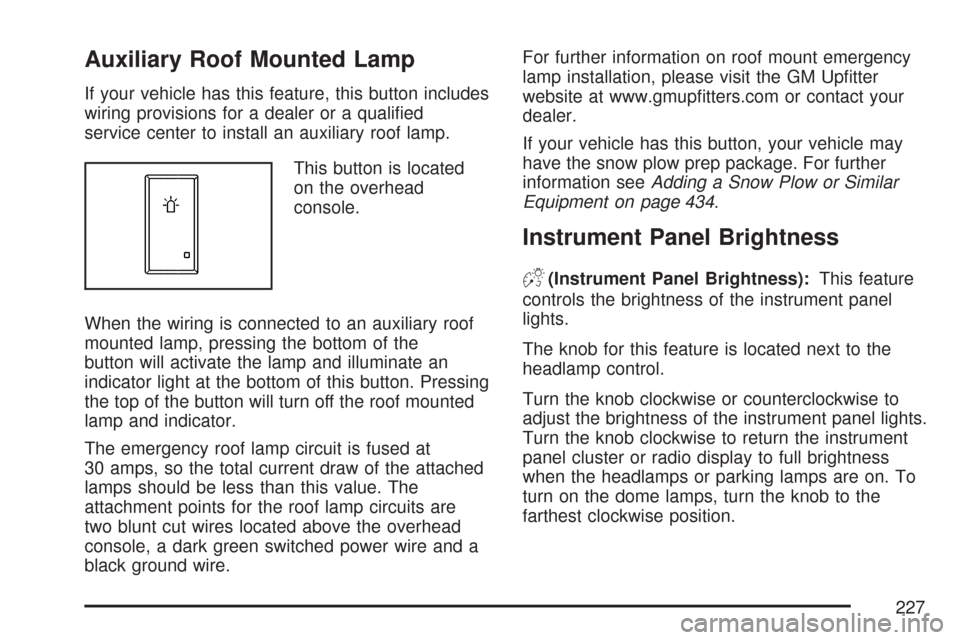
Auxiliary Roof Mounted Lamp
If your vehicle has this feature, this button includes
wiring provisions for a dealer or a quali�ed
service center to install an auxiliary roof lamp.
This button is located
on the overhead
console.
When the wiring is connected to an auxiliary roof
mounted lamp, pressing the bottom of the
button will activate the lamp and illuminate an
indicator light at the bottom of this button. Pressing
the top of the button will turn off the roof mounted
lamp and indicator.
The emergency roof lamp circuit is fused at
30 amps, so the total current draw of the attached
lamps should be less than this value. The
attachment points for the roof lamp circuits are
two blunt cut wires located above the overhead
console, a dark green switched power wire and a
black ground wire.For further information on roof mount emergency
lamp installation, please visit the GM Up�tter
website at www.gmup�tters.com or contact your
dealer.
If your vehicle has this button, your vehicle may
have the snow plow prep package. For further
information seeAdding a Snow Plow or Similar
Equipment on page 434.
Instrument Panel Brightness
D(Instrument Panel Brightness):This feature
controls the brightness of the instrument panel
lights.
The knob for this feature is located next to the
headlamp control.
Turn the knob clockwise or counterclockwise to
adjust the brightness of the instrument panel lights.
Turn the knob clockwise to return the instrument
panel cluster or radio display to full brightness
when the headlamps or parking lamps are on. To
turn on the dome lamps, turn the knob to the
farthest clockwise position.
227
Page 234 of 684

For Driver Information Center messages related to
URPA, seeDIC Warnings and Messages on
page 281.
If the vehicle bumper is damaged, the URPA
system may not work properly. Take the vehicle to
your dealer to repair the system.
Accessory Power Outlet(s)
Accessory power outlets can be used to connect
auxiliary electrical equipment, such as a cellular
telephone or CB radio.
The vehicle may have two accessory power outlets
located below the climate control system, or may
have one accessory power outlet and one cigarette
lighter. The cigarette lighter is designed to �t only in
the receptacle closest to the driver. There may be
another accessory power outlet in the rear cargo
area. If the vehicle has a �oor console, there is an
outlet inside the storage bin and one on the rear of
the �oor console.To use an outlet, remove the protective cap.
When not in use, always cover the outlet with the
protective cap. The accessory power outlet is
operational at all times.
Notice:Leaving electrical equipment plugged
in for an extended period of time while the
vehicle is off will drain the battery. Power is
always supplied to the outlets. Always unplug
electrical equipment when not in use and
do not plug in equipment that exceeds
the maximum 20 ampere rating.
Certain power accessory plugs may not be
compatible to the accessory power outlet and
could result in blown vehicle or adapter fuses.
If you experience a problem, see your dealer for
additional information on the accessory
power plugs.
234
Page 312 of 684
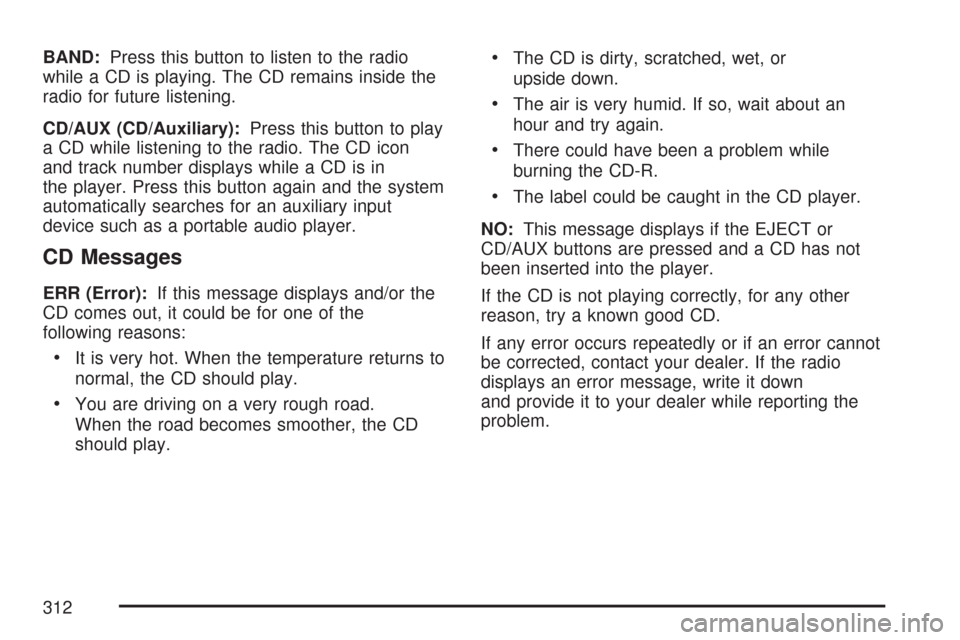
BAND:Press this button to listen to the radio
while a CD is playing. The CD remains inside the
radio for future listening.
CD/AUX (CD/Auxiliary):Press this button to play
a CD while listening to the radio. The CD icon
and track number displays while a CD is in
the player. Press this button again and the system
automatically searches for an auxiliary input
device such as a portable audio player.
CD Messages
ERR (Error):If this message displays and/or the
CD comes out, it could be for one of the
following reasons:
It is very hot. When the temperature returns to
normal, the CD should play.
You are driving on a very rough road.
When the road becomes smoother, the CD
should play.
The CD is dirty, scratched, wet, or
upside down.
The air is very humid. If so, wait about an
hour and try again.
There could have been a problem while
burning the CD-R.
The label could be caught in the CD player.
NO:This message displays if the EJECT or
CD/AUX buttons are pressed and a CD has not
been inserted into the player.
If the CD is not playing correctly, for any other
reason, try a known good CD.
If any error occurs repeatedly or if an error cannot
be corrected, contact your dealer. If the radio
displays an error message, write it down
and provide it to your dealer while reporting the
problem.
312
Page 313 of 684
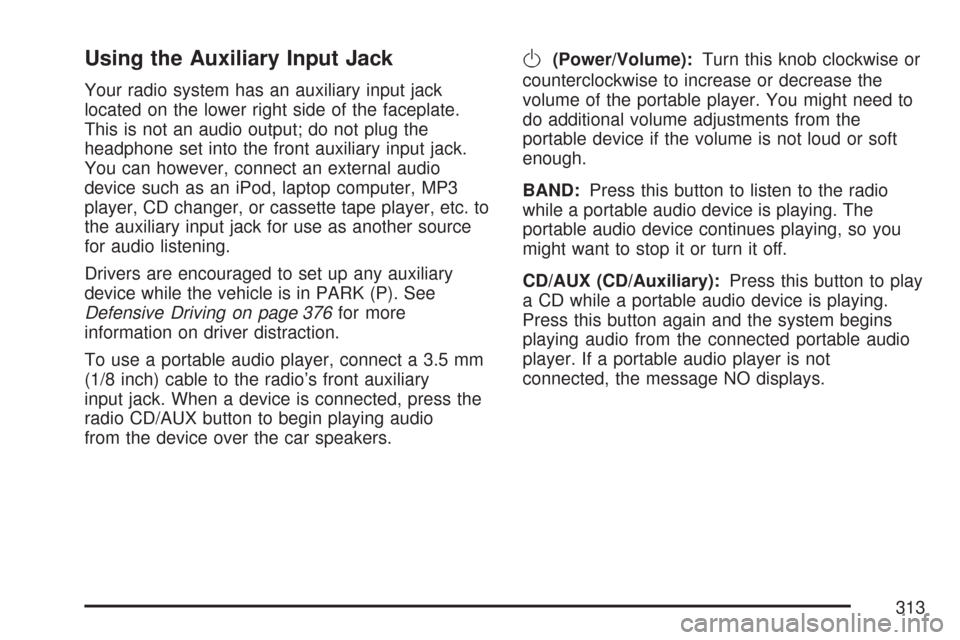
Using the Auxiliary Input Jack
Your radio system has an auxiliary input jack
located on the lower right side of the faceplate.
This is not an audio output; do not plug the
headphone set into the front auxiliary input jack.
You can however, connect an external audio
device such as an iPod, laptop computer, MP3
player, CD changer, or cassette tape player, etc. to
the auxiliary input jack for use as another source
for audio listening.
Drivers are encouraged to set up any auxiliary
device while the vehicle is in PARK (P). See
Defensive Driving on page 376for more
information on driver distraction.
To use a portable audio player, connect a 3.5 mm
(1/8 inch) cable to the radio’s front auxiliary
input jack. When a device is connected, press the
radio CD/AUX button to begin playing audio
from the device over the car speakers.
O(Power/Volume):Turn this knob clockwise or
counterclockwise to increase or decrease the
volume of the portable player. You might need to
do additional volume adjustments from the
portable device if the volume is not loud or soft
enough.
BAND:Press this button to listen to the radio
while a portable audio device is playing. The
portable audio device continues playing, so you
might want to stop it or turn it off.
CD/AUX (CD/Auxiliary):Press this button to play
a CD while a portable audio device is playing.
Press this button again and the system begins
playing audio from the connected portable audio
player. If a portable audio player is not
connected, the message NO displays.
313
Page 322 of 684
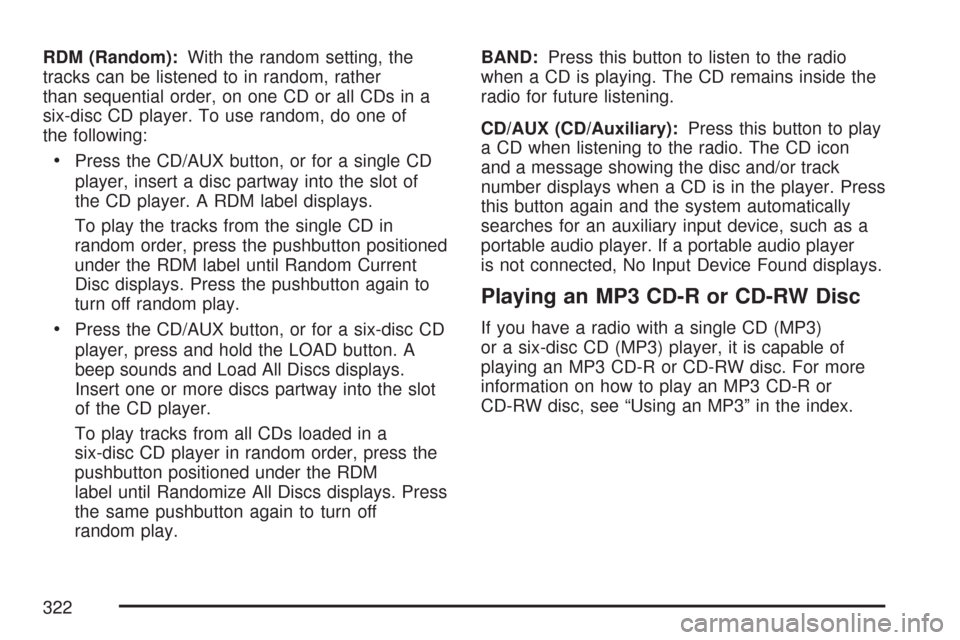
RDM (Random):With the random setting, the
tracks can be listened to in random, rather
than sequential order, on one CD or all CDs in a
six-disc CD player. To use random, do one of
the following:
Press the CD/AUX button, or for a single CD
player, insert a disc partway into the slot of
the CD player. A RDM label displays.
To play the tracks from the single CD in
random order, press the pushbutton positioned
under the RDM label until Random Current
Disc displays. Press the pushbutton again to
turn off random play.
Press the CD/AUX button, or for a six-disc CD
player, press and hold the LOAD button. A
beep sounds and Load All Discs displays.
Insert one or more discs partway into the slot
of the CD player.
To play tracks from all CDs loaded in a
six-disc CD player in random order, press the
pushbutton positioned under the RDM
label until Randomize All Discs displays. Press
the same pushbutton again to turn off
random play.BAND:Press this button to listen to the radio
when a CD is playing. The CD remains inside the
radio for future listening.
CD/AUX (CD/Auxiliary):Press this button to play
a CD when listening to the radio. The CD icon
and a message showing the disc and/or track
number displays when a CD is in the player. Press
this button again and the system automatically
searches for an auxiliary input device, such as a
portable audio player. If a portable audio player
is not connected, No Input Device Found displays.
Playing an MP3 CD-R or CD-RW Disc
If you have a radio with a single CD (MP3)
or a six-disc CD (MP3) player, it is capable of
playing an MP3 CD-R or CD-RW disc. For more
information on how to play an MP3 CD-R or
CD-RW disc, see “Using an MP3” in the index.
322
Page 323 of 684
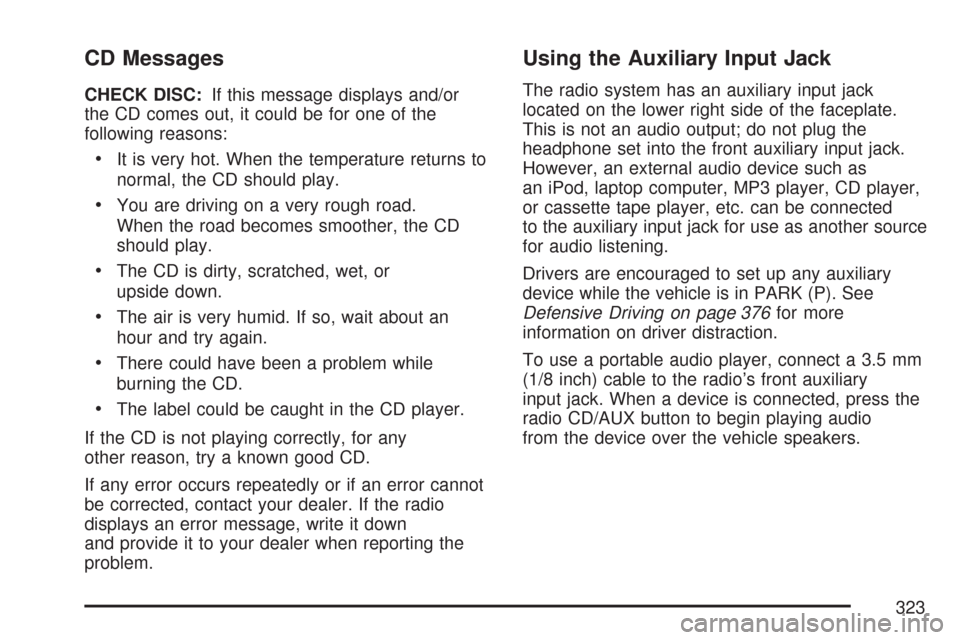
CD Messages
CHECK DISC:If this message displays and/or
the CD comes out, it could be for one of the
following reasons:
It is very hot. When the temperature returns to
normal, the CD should play.
You are driving on a very rough road.
When the road becomes smoother, the CD
should play.
The CD is dirty, scratched, wet, or
upside down.
The air is very humid. If so, wait about an
hour and try again.
There could have been a problem while
burning the CD.
The label could be caught in the CD player.
If the CD is not playing correctly, for any
other reason, try a known good CD.
If any error occurs repeatedly or if an error cannot
be corrected, contact your dealer. If the radio
displays an error message, write it down
and provide it to your dealer when reporting the
problem.
Using the Auxiliary Input Jack
The radio system has an auxiliary input jack
located on the lower right side of the faceplate.
This is not an audio output; do not plug the
headphone set into the front auxiliary input jack.
However, an external audio device such as
an iPod, laptop computer, MP3 player, CD player,
or cassette tape player, etc. can be connected
to the auxiliary input jack for use as another source
for audio listening.
Drivers are encouraged to set up any auxiliary
device while the vehicle is in PARK (P). See
Defensive Driving on page 376for more
information on driver distraction.
To use a portable audio player, connect a 3.5 mm
(1/8 inch) cable to the radio’s front auxiliary
input jack. When a device is connected, press the
radio CD/AUX button to begin playing audio
from the device over the vehicle speakers.
323
Page 324 of 684
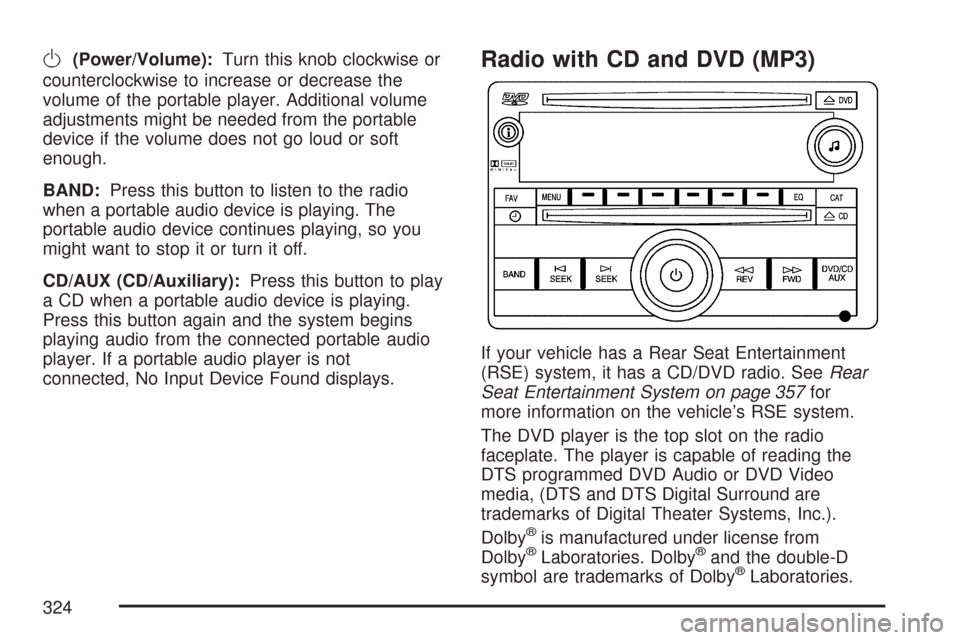
O(Power/Volume):Turn this knob clockwise or
counterclockwise to increase or decrease the
volume of the portable player. Additional volume
adjustments might be needed from the portable
device if the volume does not go loud or soft
enough.
BAND:Press this button to listen to the radio
when a portable audio device is playing. The
portable audio device continues playing, so you
might want to stop it or turn it off.
CD/AUX (CD/Auxiliary):Press this button to play
a CD when a portable audio device is playing.
Press this button again and the system begins
playing audio from the connected portable audio
player. If a portable audio player is not
connected, No Input Device Found displays.Radio with CD and DVD (MP3)
If your vehicle has a Rear Seat Entertainment
(RSE) system, it has a CD/DVD radio. SeeRear
Seat Entertainment System on page 357for
more information on the vehicle’s RSE system.
The DVD player is the top slot on the radio
faceplate. The player is capable of reading the
DTS programmed DVD Audio or DVD Video
media, (DTS and DTS Digital Surround are
trademarks of Digital Theater Systems, Inc.).
Dolby
®is manufactured under license from
Dolby®Laboratories. Dolby®and the double-D
symbol are trademarks of Dolby®Laboratories.
324