2007 CHEVROLET MALIBU service indicator
[x] Cancel search: service indicatorPage 139 of 510
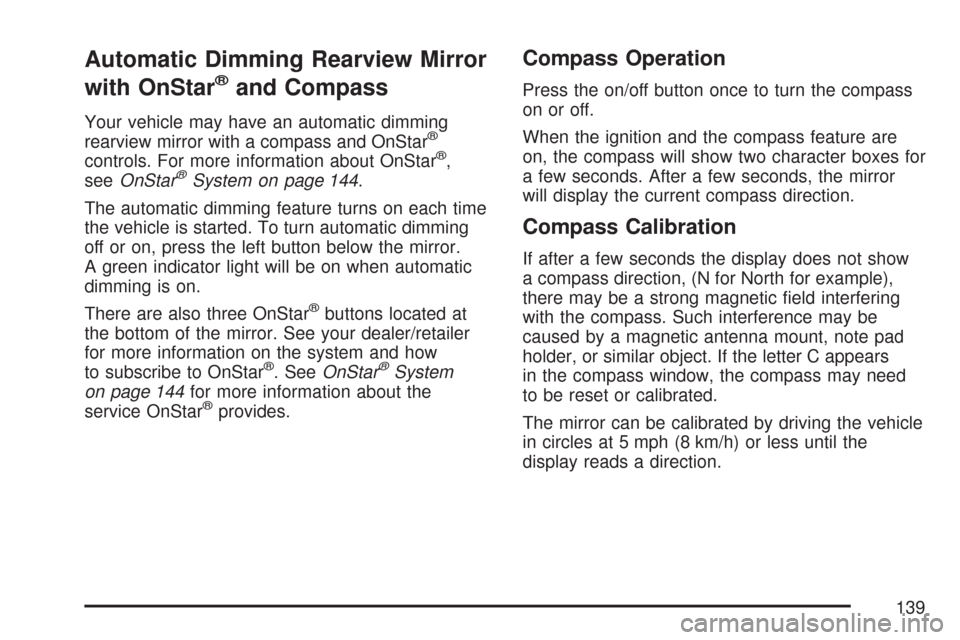
Automatic Dimming Rearview Mirror
with OnStar
®and Compass
Your vehicle may have an automatic dimming
rearview mirror with a compass and OnStar®
controls. For more information about OnStar®,
seeOnStar®System on page 144.
The automatic dimming feature turns on each time
the vehicle is started. To turn automatic dimming
off or on, press the left button below the mirror.
A green indicator light will be on when automatic
dimming is on.
There are also three OnStar
®buttons located at
the bottom of the mirror. See your dealer/retailer
for more information on the system and how
to subscribe to OnStar
®. SeeOnStar®System
on page 144for more information about the
service OnStar
®provides.
Compass Operation
Press the on/off button once to turn the compass
on or off.
When the ignition and the compass feature are
on, the compass will show two character boxes for
a few seconds. After a few seconds, the mirror
will display the current compass direction.
Compass Calibration
If after a few seconds the display does not show
a compass direction, (N for North for example),
there may be a strong magnetic �eld interfering
with the compass. Such interference may be
caused by a magnetic antenna mount, note pad
holder, or similar object. If the letter C appears
in the compass window, the compass may need
to be reset or calibrated.
The mirror can be calibrated by driving the vehicle
in circles at 5 mph (8 km/h) or less until the
display reads a direction.
139
Page 149 of 510
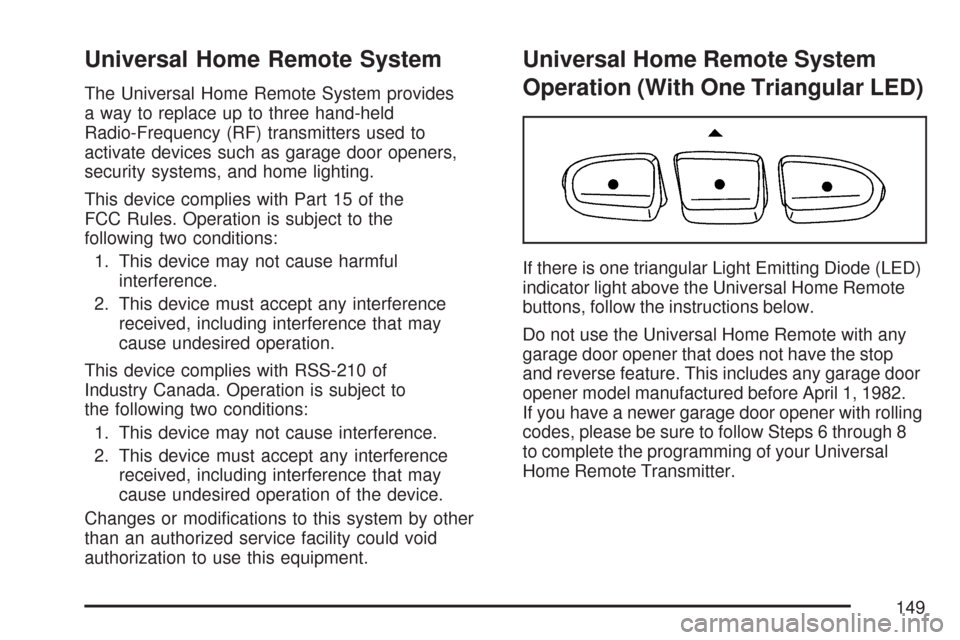
Universal Home Remote System
The Universal Home Remote System provides
a way to replace up to three hand-held
Radio-Frequency (RF) transmitters used to
activate devices such as garage door openers,
security systems, and home lighting.
This device complies with Part 15 of the
FCC Rules. Operation is subject to the
following two conditions:
1. This device may not cause harmful
interference.
2. This device must accept any interference
received, including interference that may
cause undesired operation.
This device complies with RSS-210 of
Industry Canada. Operation is subject to
the following two conditions:
1. This device may not cause interference.
2. This device must accept any interference
received, including interference that may
cause undesired operation of the device.
Changes or modi�cations to this system by other
than an authorized service facility could void
authorization to use this equipment.
Universal Home Remote System
Operation (With One Triangular LED)
If there is one triangular Light Emitting Diode (LED)
indicator light above the Universal Home Remote
buttons, follow the instructions below.
Do not use the Universal Home Remote with any
garage door opener that does not have the stop
and reverse feature. This includes any garage door
opener model manufactured before April 1, 1982.
If you have a newer garage door opener with rolling
codes, please be sure to follow Steps 6 through 8
to complete the programming of your Universal
Home Remote Transmitter.
149
Page 203 of 510
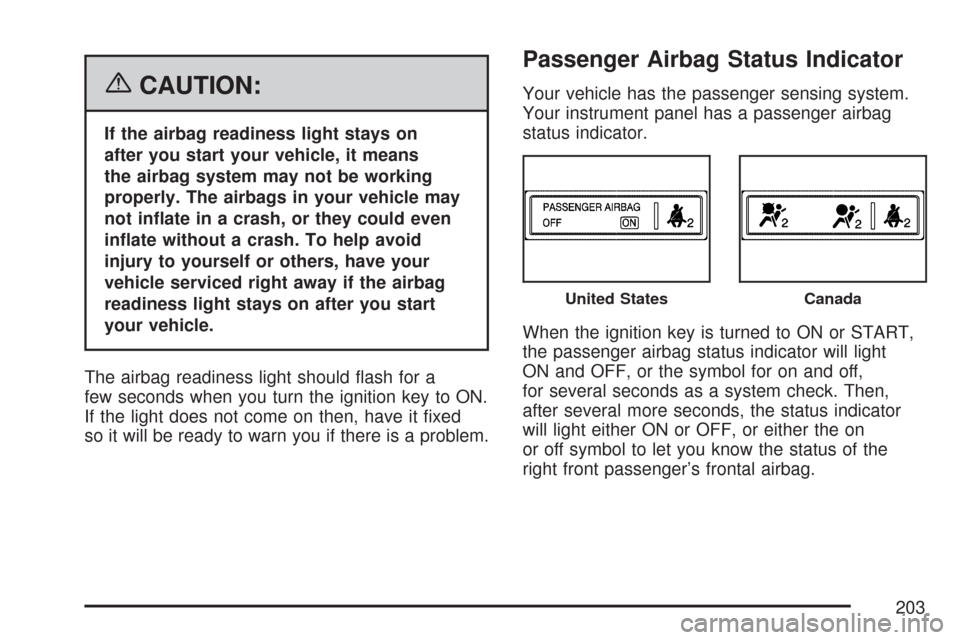
{CAUTION:
If the airbag readiness light stays on
after you start your vehicle, it means
the airbag system may not be working
properly. The airbags in your vehicle may
not in�ate in a crash, or they could even
in�ate without a crash. To help avoid
injury to yourself or others, have your
vehicle serviced right away if the airbag
readiness light stays on after you start
your vehicle.
The airbag readiness light should �ash for a
few seconds when you turn the ignition key to ON.
If the light does not come on then, have it �xed
so it will be ready to warn you if there is a problem.
Passenger Airbag Status Indicator
Your vehicle has the passenger sensing system.
Your instrument panel has a passenger airbag
status indicator.
When the ignition key is turned to ON or START,
the passenger airbag status indicator will light
ON and OFF, or the symbol for on and off,
for several seconds as a system check. Then,
after several more seconds, the status indicator
will light either ON or OFF, or either the on
or off symbol to let you know the status of the
right front passenger’s frontal airbag.
United StatesCanada
203
Page 205 of 510
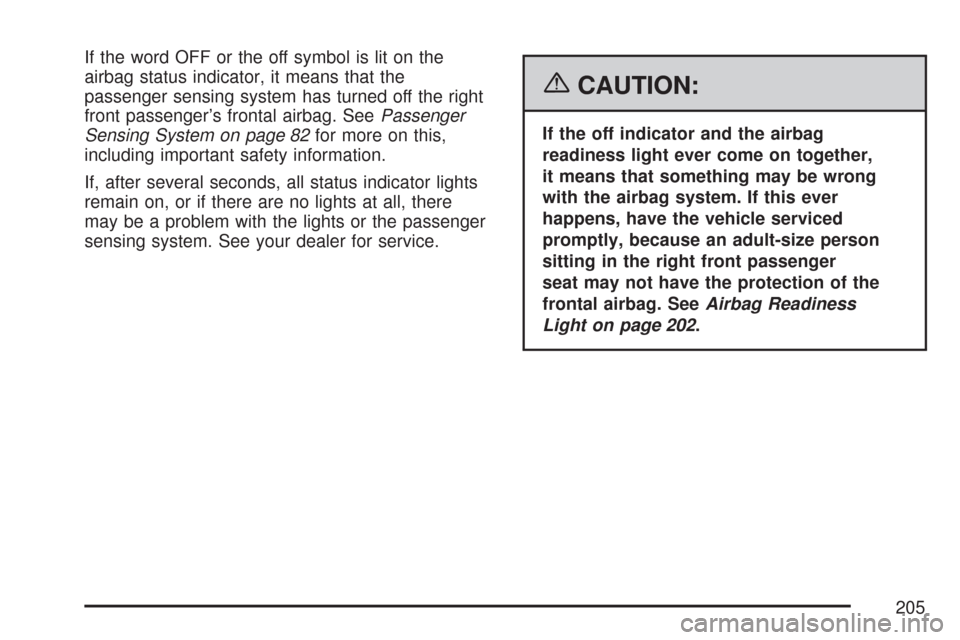
If the word OFF or the off symbol is lit on the
airbag status indicator, it means that the
passenger sensing system has turned off the right
front passenger’s frontal airbag. SeePassenger
Sensing System on page 82for more on this,
including important safety information.
If, after several seconds, all status indicator lights
remain on, or if there are no lights at all, there
may be a problem with the lights or the passenger
sensing system. See your dealer for service.
{CAUTION:
If the off indicator and the airbag
readiness light ever come on together,
it means that something may be wrong
with the airbag system. If this ever
happens, have the vehicle serviced
promptly, because an adult-size person
sitting in the right front passenger
seat may not have the protection of the
frontal airbag. SeeAirbag Readiness
Light on page 202.
205
Page 212 of 510
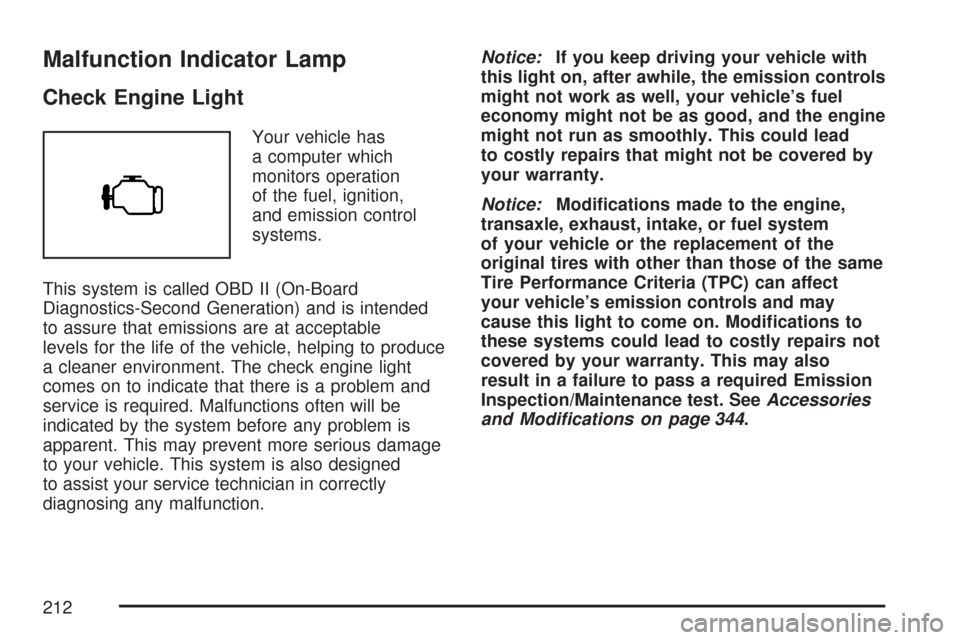
Malfunction Indicator Lamp
Check Engine Light
Your vehicle has
a computer which
monitors operation
of the fuel, ignition,
and emission control
systems.
This system is called OBD II (On-Board
Diagnostics-Second Generation) and is intended
to assure that emissions are at acceptable
levels for the life of the vehicle, helping to produce
a cleaner environment. The check engine light
comes on to indicate that there is a problem and
service is required. Malfunctions often will be
indicated by the system before any problem is
apparent. This may prevent more serious damage
to your vehicle. This system is also designed
to assist your service technician in correctly
diagnosing any malfunction.Notice:If you keep driving your vehicle with
this light on, after awhile, the emission controls
might not work as well, your vehicle’s fuel
economy might not be as good, and the engine
might not run as smoothly. This could lead
to costly repairs that might not be covered by
your warranty.
Notice:Modi�cations made to the engine,
transaxle, exhaust, intake, or fuel system
of your vehicle or the replacement of the
original tires with other than those of the same
Tire Performance Criteria (TPC) can affect
your vehicle’s emission controls and may
cause this light to come on. Modi�cations to
these systems could lead to costly repairs not
covered by your warranty. This may also
result in a failure to pass a required Emission
Inspection/Maintenance test. SeeAccessories
and Modifications on page 344.
212
Page 217 of 510
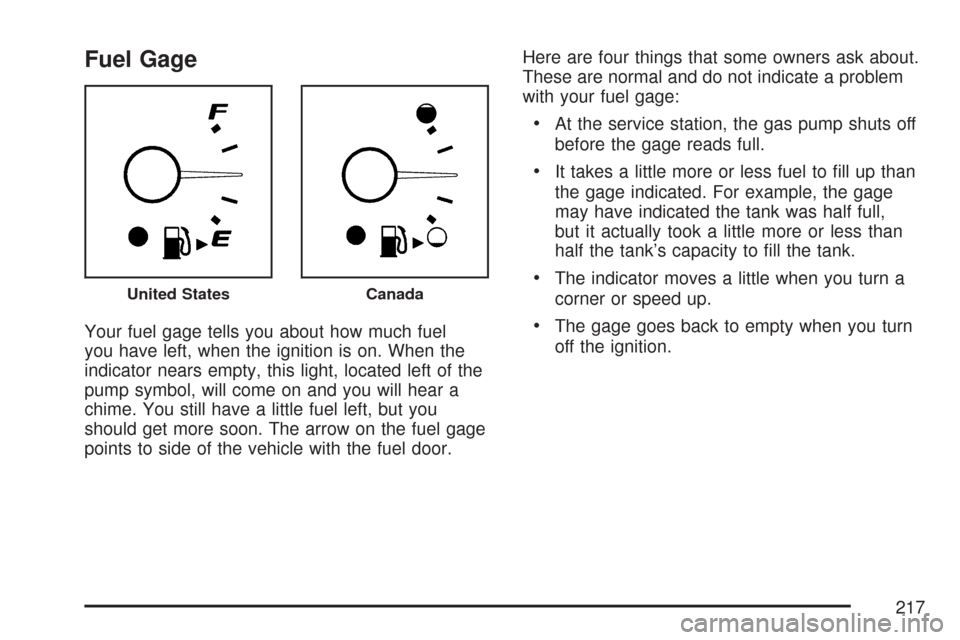
Fuel Gage
Your fuel gage tells you about how much fuel
you have left, when the ignition is on. When the
indicator nears empty, this light, located left of the
pump symbol, will come on and you will hear a
chime. You still have a little fuel left, but you
should get more soon. The arrow on the fuel gage
points to side of the vehicle with the fuel door.Here are four things that some owners ask about.
These are normal and do not indicate a problem
with your fuel gage:
At the service station, the gas pump shuts off
before the gage reads full.
It takes a little more or less fuel to �ll up than
the gage indicated. For example, the gage
may have indicated the tank was half full,
but it actually took a little more or less than
half the tank’s capacity to �ll the tank.
The indicator moves a little when you turn a
corner or speed up.
The gage goes back to empty when you turn
off the ignition.
United StatesCanada
217
Page 348 of 510
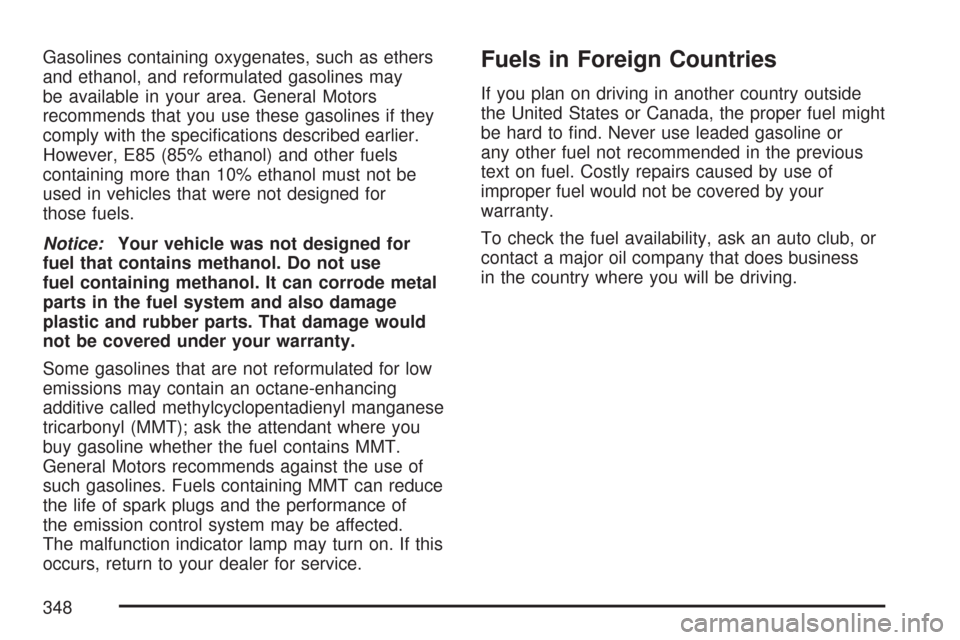
Gasolines containing oxygenates, such as ethers
and ethanol, and reformulated gasolines may
be available in your area. General Motors
recommends that you use these gasolines if they
comply with the speci�cations described earlier.
However, E85 (85% ethanol) and other fuels
containing more than 10% ethanol must not be
used in vehicles that were not designed for
those fuels.
Notice:Your vehicle was not designed for
fuel that contains methanol. Do not use
fuel containing methanol. It can corrode metal
parts in the fuel system and also damage
plastic and rubber parts. That damage would
not be covered under your warranty.
Some gasolines that are not reformulated for low
emissions may contain an octane-enhancing
additive called methylcyclopentadienyl manganese
tricarbonyl (MMT); ask the attendant where you
buy gasoline whether the fuel contains MMT.
General Motors recommends against the use of
such gasolines. Fuels containing MMT can reduce
the life of spark plugs and the performance of
the emission control system may be affected.
The malfunction indicator lamp may turn on. If this
occurs, return to your dealer for service.Fuels in Foreign Countries
If you plan on driving in another country outside
the United States or Canada, the proper fuel might
be hard to �nd. Never use leaded gasoline or
any other fuel not recommended in the previous
text on fuel. Costly repairs caused by use of
improper fuel would not be covered by your
warranty.
To check the fuel availability, ask an auto club, or
contact a major oil company that does business
in the country where you will be driving.
348
Page 383 of 510

{CAUTION:
The brake wear warning sound means that
soon the brakes will not work well. That
could lead to an accident. When you hear
the brake wear warning sound, have your
vehicle serviced.
Notice:Continuing to drive with worn-out
brake pads could result in costly brake repair.
Some driving conditions or climates can cause
a brake squeal when the brakes are �rst applied or
lightly applied. This does not mean something is
wrong with the brakes.
Properly torqued wheel nuts are necessary to help
prevent brake pulsation. When tires are rotated,
inspect brake pads for wear and evenly tighten
wheel nuts in the proper sequence to torque
speci�cations inCapacities and Speci�cations on
page 454.If you have rear drum brakes, they do not have
wear indicators, but if you ever hear a rear brake
rubbing noise, have the rear brake linings
inspected immediately. Also, the rear brake drums
should be removed and inspected each time
the tires are removed for rotation or changing.
When you have the front brake pads replaced,
have the rear brakes inspected, too.
Brake linings should always be replaced as
complete axle sets.
Brake Pedal Travel
See your dealer/retailer if the brake pedal does
not return to normal height, or if there is a rapid
increase in pedal travel. This could be a sign that
brake service might be required.
Brake Adjustment
Every time you apply the brakes, with or without
the vehicle moving, the brakes adjust for wear.
383