2007 CHEVROLET MALIBU CD changer
[x] Cancel search: CD changerPage 165 of 510
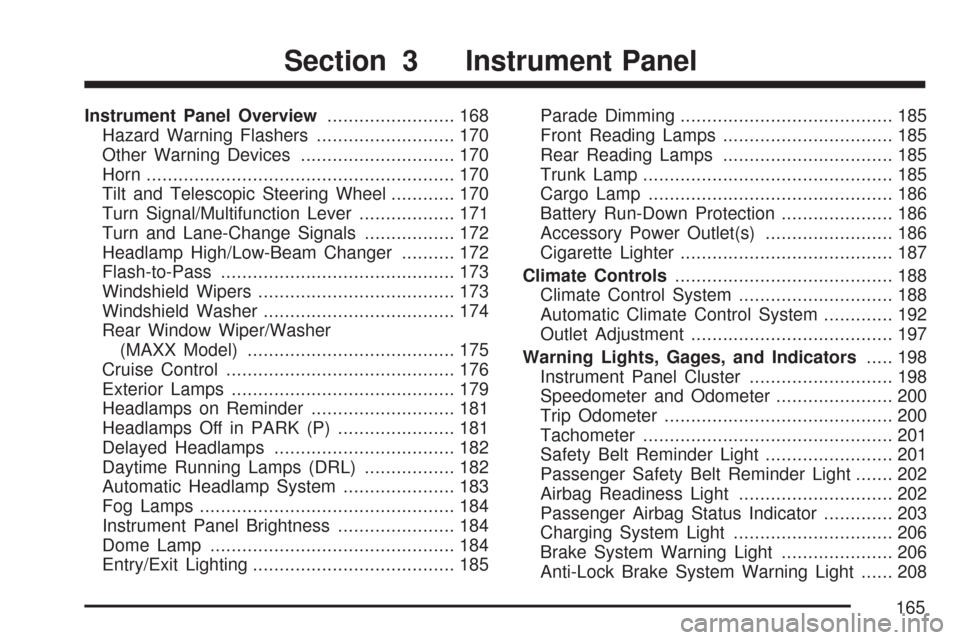
Instrument Panel Overview........................ 168
Hazard Warning Flashers.......................... 170
Other Warning Devices............................. 170
Horn.......................................................... 170
Tilt and Telescopic Steering Wheel............ 170
Turn Signal/Multifunction Lever.................. 171
Turn and Lane-Change Signals................. 172
Headlamp High/Low-Beam Changer.......... 172
Flash-to-Pass............................................ 173
Windshield Wipers..................................... 173
Windshield Washer.................................... 174
Rear Window Wiper/Washer
(MAXX Model)....................................... 175
Cruise Control........................................... 176
Exterior Lamps.......................................... 179
Headlamps on Reminder........................... 181
Headlamps Off in PARK (P)...................... 181
Delayed Headlamps.................................. 182
Daytime Running Lamps (DRL)................. 182
Automatic Headlamp System..................... 183
Fog Lamps................................................ 184
Instrument Panel Brightness...................... 184
Dome Lamp.............................................. 184
Entry/Exit Lighting...................................... 185Parade Dimming........................................ 185
Front Reading Lamps................................ 185
Rear Reading Lamps................................ 185
Trunk Lamp............................................... 185
Cargo Lamp.............................................. 186
Battery Run-Down Protection..................... 186
Accessory Power Outlet(s)........................ 186
Cigarette Lighter........................................ 187
Climate Controls......................................... 188
Climate Control System............................. 188
Automatic Climate Control System............. 192
Outlet Adjustment...................................... 197
Warning Lights, Gages, and Indicators..... 198
Instrument Panel Cluster........................... 198
Speedometer and Odometer...................... 200
Trip Odometer........................................... 200
Tachometer............................................... 201
Safety Belt Reminder Light........................ 201
Passenger Safety Belt Reminder Light....... 202
Airbag Readiness Light............................. 202
Passenger Airbag Status Indicator............. 203
Charging System Light.............................. 206
Brake System Warning Light..................... 206
Anti-Lock Brake System Warning Light...... 208
Section 3 Instrument Panel
165
Page 171 of 510
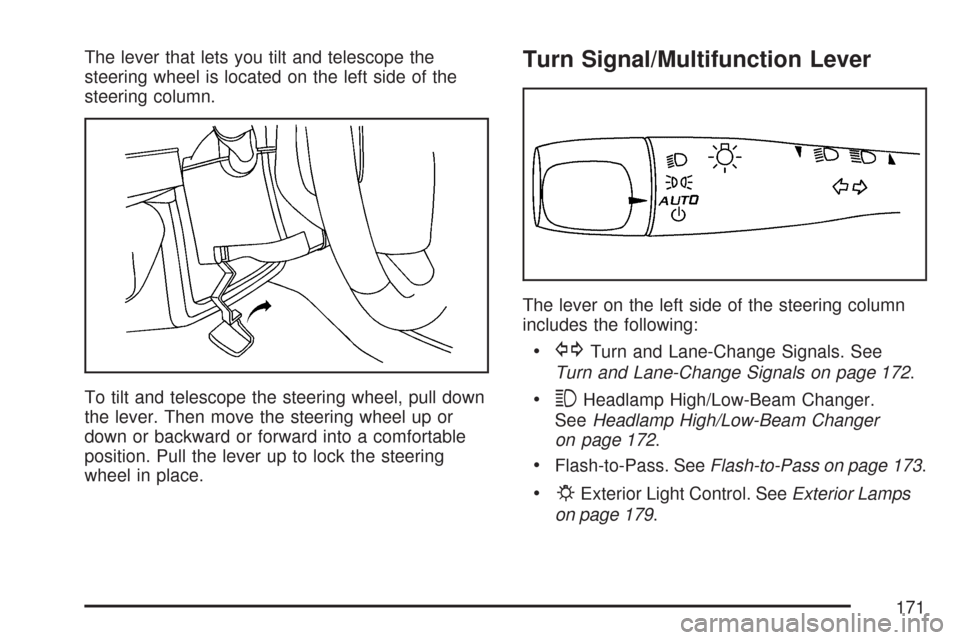
The lever that lets you tilt and telescope the
steering wheel is located on the left side of the
steering column.
To tilt and telescope the steering wheel, pull down
the lever. Then move the steering wheel up or
down or backward or forward into a comfortable
position. Pull the lever up to lock the steering
wheel in place.Turn Signal/Multifunction Lever
The lever on the left side of the steering column
includes the following:
GTurn and Lane-Change Signals. See
Turn and Lane-Change Signals on page 172.
3Headlamp High/Low-Beam Changer.
SeeHeadlamp High/Low-Beam Changer
on page 172.
Flash-to-Pass. SeeFlash-to-Pass on page 173.
PExterior Light Control. SeeExterior Lamps
on page 179.
171
Page 172 of 510
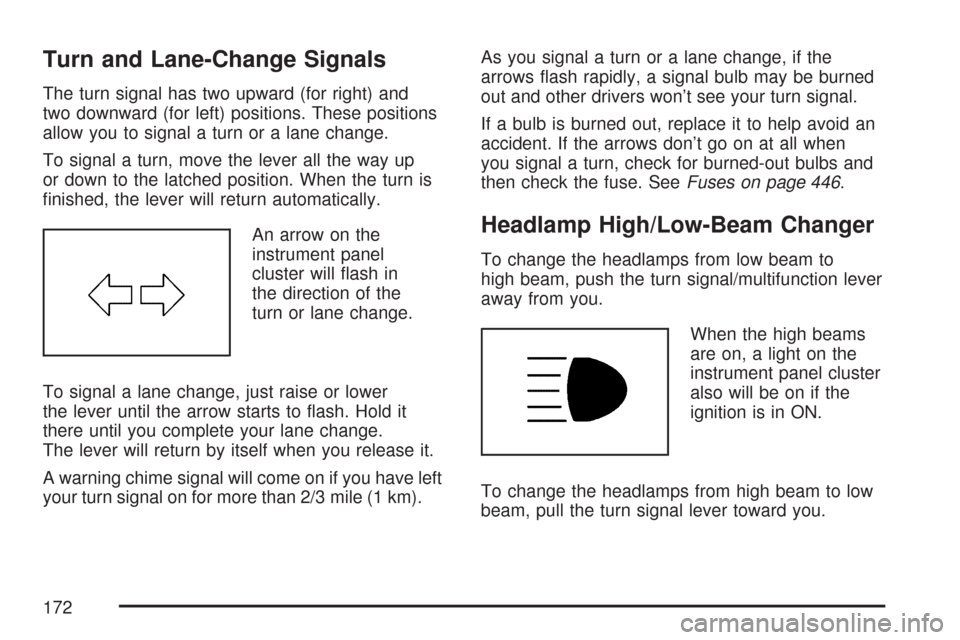
Turn and Lane-Change Signals
The turn signal has two upward (for right) and
two downward (for left) positions. These positions
allow you to signal a turn or a lane change.
To signal a turn, move the lever all the way up
or down to the latched position. When the turn is
�nished, the lever will return automatically.
An arrow on the
instrument panel
cluster will �ash in
the direction of the
turn or lane change.
To signal a lane change, just raise or lower
the lever until the arrow starts to �ash. Hold it
there until you complete your lane change.
The lever will return by itself when you release it.
A warning chime signal will come on if you have left
your turn signal on for more than 2/3 mile (1 km).As you signal a turn or a lane change, if the
arrows �ash rapidly, a signal bulb may be burned
out and other drivers won’t see your turn signal.
If a bulb is burned out, replace it to help avoid an
accident. If the arrows don’t go on at all when
you signal a turn, check for burned-out bulbs and
then check the fuse. SeeFuses on page 446.
Headlamp High/Low-Beam Changer
To change the headlamps from low beam to
high beam, push the turn signal/multifunction lever
away from you.
When the high beams
are on, a light on the
instrument panel cluster
also will be on if the
ignition is in ON.
To change the headlamps from high beam to low
beam, pull the turn signal lever toward you.
172
Page 216 of 510
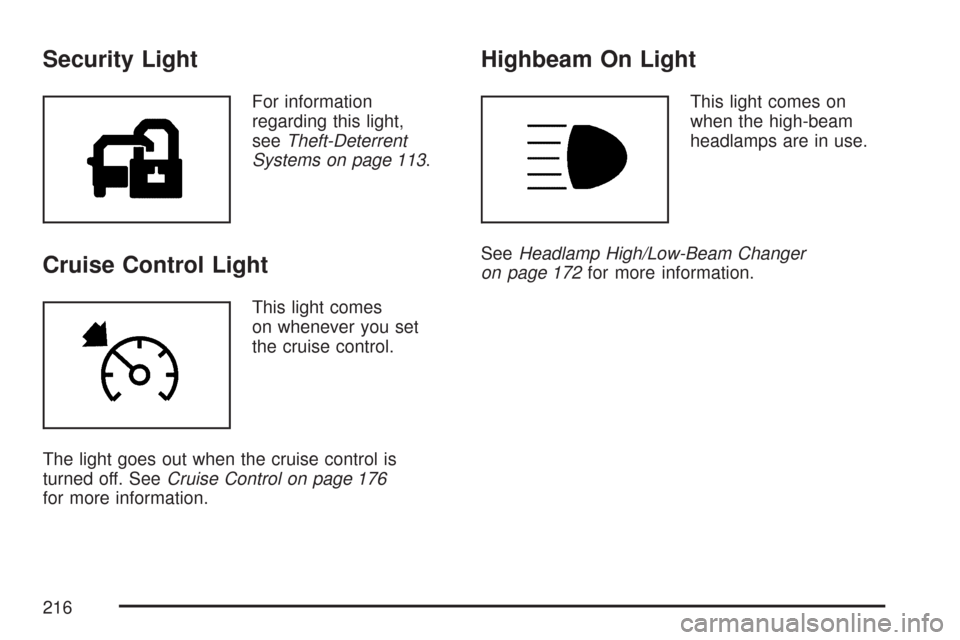
Security Light
For information
regarding this light,
seeTheft-Deterrent
Systems on page 113.
Cruise Control Light
This light comes
on whenever you set
the cruise control.
The light goes out when the cruise control is
turned off. SeeCruise Control on page 176
for more information.
Highbeam On Light
This light comes on
when the high-beam
headlamps are in use.
SeeHeadlamp High/Low-Beam Changer
on page 172for more information.
216
Page 256 of 510
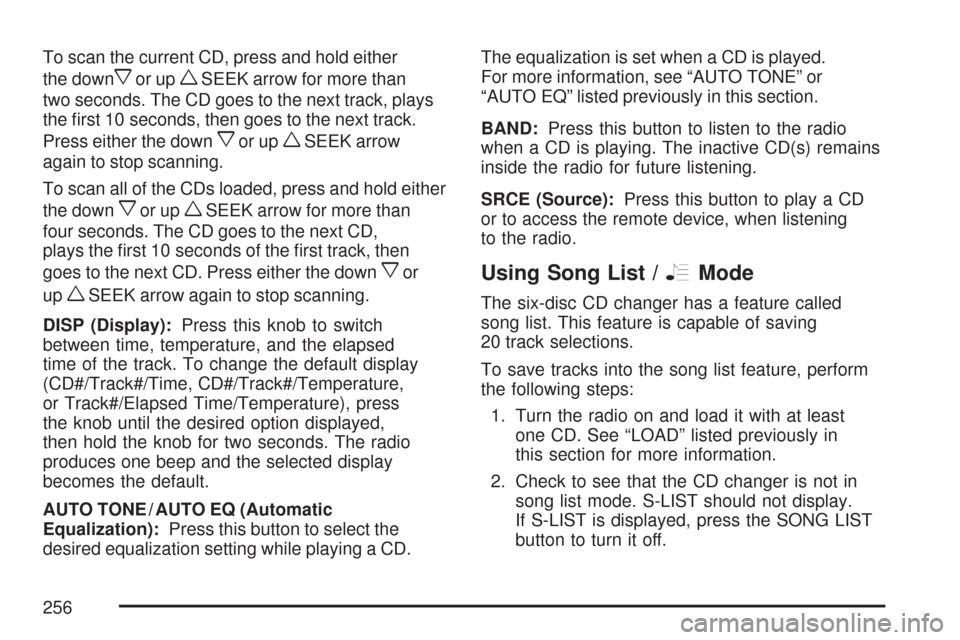
To scan the current CD, press and hold either
the down
xor upwSEEK arrow for more than
two seconds. The CD goes to the next track, plays
the �rst 10 seconds, then goes to the next track.
Press either the down
xor upwSEEK arrow
again to stop scanning.
To scan all of the CDs loaded, press and hold either
the down
xor upwSEEK arrow for more than
four seconds. The CD goes to the next CD,
plays the �rst 10 seconds of the �rst track, then
goes to the next CD. Press either the down
xor
up
wSEEK arrow again to stop scanning.
DISP (Display):Press this knob to switch
between time, temperature, and the elapsed
time of the track. To change the default display
(CD#/Track#/Time, CD#/Track#/Temperature,
or Track#/Elapsed Time/Temperature), press
the knob until the desired option displayed,
then hold the knob for two seconds. The radio
produces one beep and the selected display
becomes the default.
AUTO TONE / AUTO EQ (Automatic
Equalization):Press this button to select the
desired equalization setting while playing a CD.The equalization is set when a CD is played.
For more information, see “AUTO TONE” or
“AUTO EQ” listed previously in this section.
BAND:Press this button to listen to the radio
when a CD is playing. The inactive CD(s) remains
inside the radio for future listening.
SRCE (Source):Press this button to play a CD
or to access the remote device, when listening
to the radio.
Using Song List /RMode
The six-disc CD changer has a feature called
song list. This feature is capable of saving
20 track selections.
To save tracks into the song list feature, perform
the following steps:
1. Turn the radio on and load it with at least
one CD. See “LOAD” listed previously in
this section for more information.
2. Check to see that the CD changer is not in
song list mode. S-LIST should not display.
If S-LIST is displayed, press the SONG LIST
button to turn it off.
256
Page 279 of 510
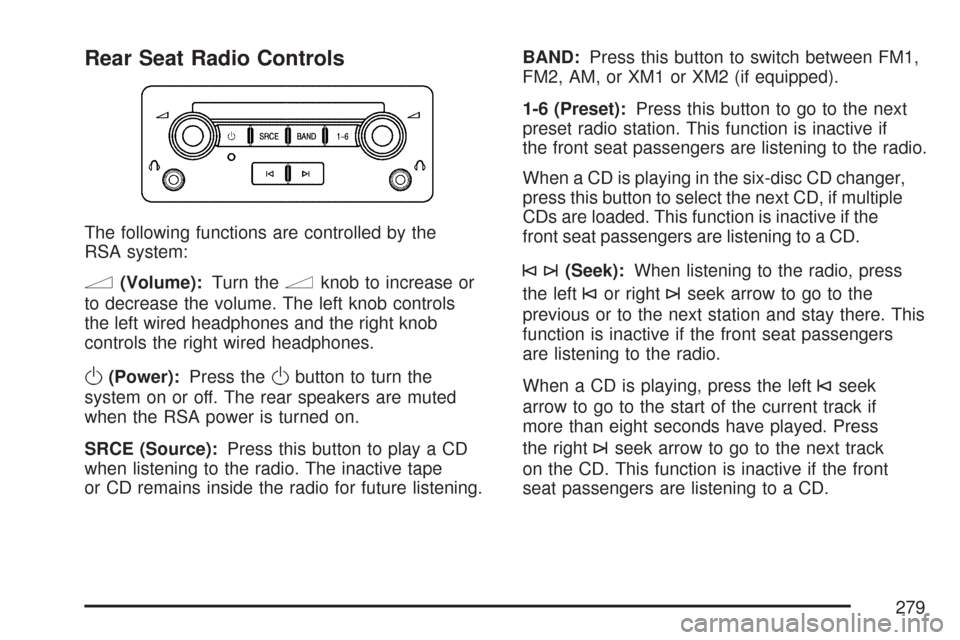
Rear Seat Radio Controls
The following functions are controlled by the
RSA system:
n(Volume):Turn thenknob to increase or
to decrease the volume. The left knob controls
the left wired headphones and the right knob
controls the right wired headphones.
O(Power):Press theObutton to turn the
system on or off. The rear speakers are muted
when the RSA power is turned on.
SRCE (Source):Press this button to play a CD
when listening to the radio. The inactive tape
or CD remains inside the radio for future listening.BAND:Press this button to switch between FM1,
FM2, AM, or XM1 or XM2 (if equipped).
1-6 (Preset):Press this button to go to the next
preset radio station. This function is inactive if
the front seat passengers are listening to the radio.
When a CD is playing in the six-disc CD changer,
press this button to select the next CD, if multiple
CDs are loaded. This function is inactive if the
front seat passengers are listening to a CD.
©¨(Seek):When listening to the radio, press
the left
©or right¨seek arrow to go to the
previous or to the next station and stay there. This
function is inactive if the front seat passengers
are listening to the radio.
When a CD is playing, press the left
©seek
arrow to go to the start of the current track if
more than eight seconds have played. Press
the right
¨seek arrow to go to the next track
on the CD. This function is inactive if the front
seat passengers are listening to a CD.
279
Page 281 of 510
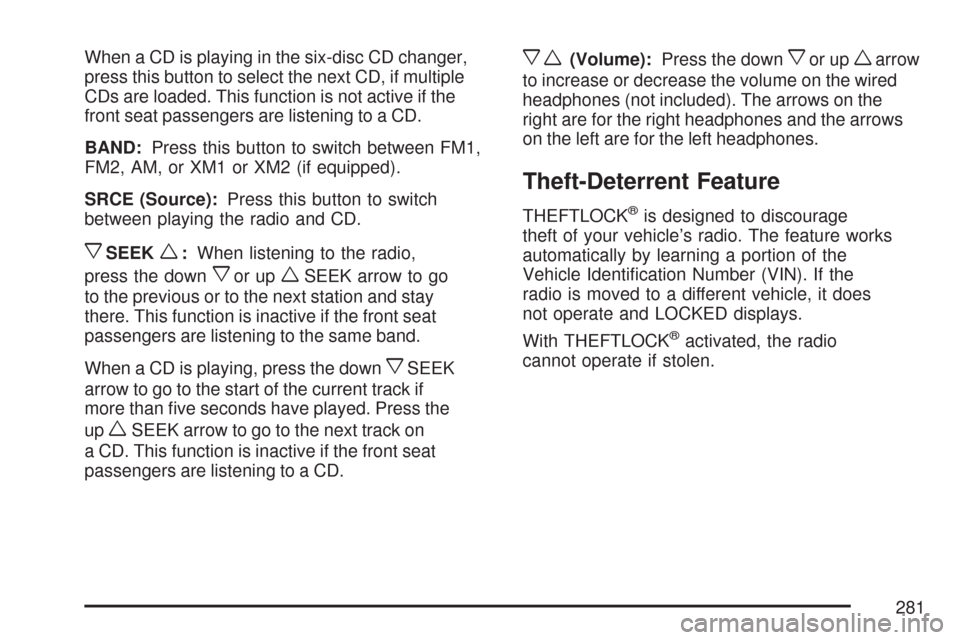
When a CD is playing in the six-disc CD changer,
press this button to select the next CD, if multiple
CDs are loaded. This function is not active if the
front seat passengers are listening to a CD.
BAND:Press this button to switch between FM1,
FM2, AM, or XM1 or XM2 (if equipped).
SRCE (Source):Press this button to switch
between playing the radio and CD.
xSEEKw:When listening to the radio,
press the down
xor upwSEEK arrow to go
to the previous or to the next station and stay
there. This function is inactive if the front seat
passengers are listening to the same band.
When a CD is playing, press the down
xSEEK
arrow to go to the start of the current track if
more than �ve seconds have played. Press the
up
wSEEK arrow to go to the next track on
a CD. This function is inactive if the front seat
passengers are listening to a CD.
xw(Volume):Press the downxor upwarrow
to increase or decrease the volume on the wired
headphones (not included). The arrows on the
right are for the right headphones and the arrows
on the left are for the left headphones.
Theft-Deterrent Feature
THEFTLOCK®is designed to discourage
theft of your vehicle’s radio. The feature works
automatically by learning a portion of the
Vehicle Identi�cation Number (VIN). If the
radio is moved to a different vehicle, it does
not operate and LOCKED displays.
With THEFTLOCK
®activated, the radio
cannot operate if stolen.
281
Page 282 of 510
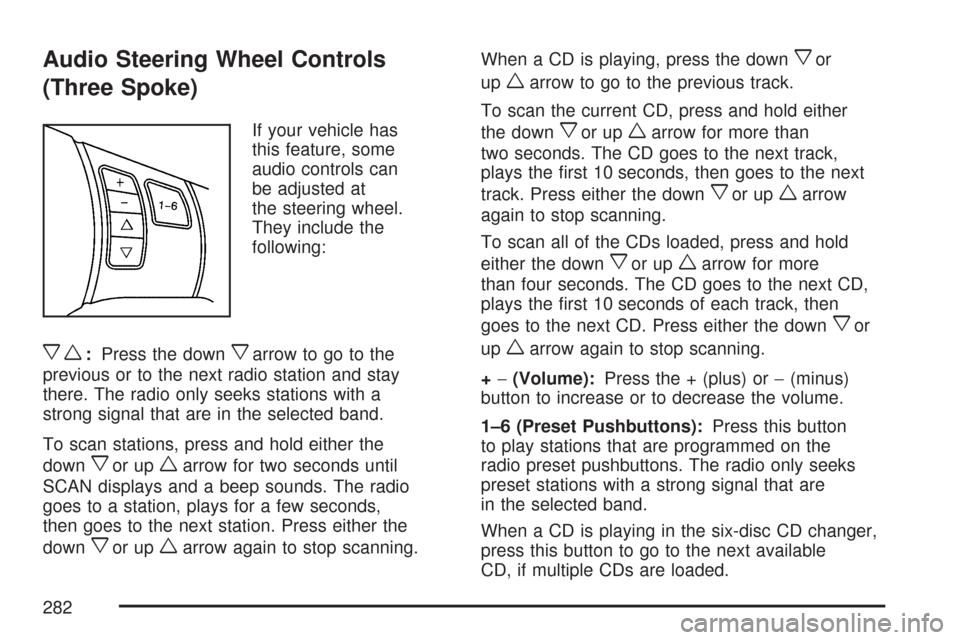
Audio Steering Wheel Controls
(Three Spoke)
If your vehicle has
this feature, some
audio controls can
be adjusted at
the steering wheel.
They include the
following:
xw:Press the downxarrow to go to the
previous or to the next radio station and stay
there. The radio only seeks stations with a
strong signal that are in the selected band.
To scan stations, press and hold either the
down
xor upwarrow for two seconds until
SCAN displays and a beep sounds. The radio
goes to a station, plays for a few seconds,
then goes to the next station. Press either the
down
xor upwarrow again to stop scanning.When a CD is playing, press the down
xor
up
warrow to go to the previous track.
To scan the current CD, press and hold either
the down
xor upwarrow for more than
two seconds. The CD goes to the next track,
plays the �rst 10 seconds, then goes to the next
track. Press either the down
xor upwarrow
again to stop scanning.
To scan all of the CDs loaded, press and hold
either the down
xor upwarrow for more
than four seconds. The CD goes to the next CD,
plays the �rst 10 seconds of each track, then
goes to the next CD. Press either the down
xor
up
warrow again to stop scanning.
+−(Volume):Press the + (plus) or−(minus)
button to increase or to decrease the volume.
1–6 (Preset Pushbuttons):Press this button
to play stations that are programmed on the
radio preset pushbuttons. The radio only seeks
preset stations with a strong signal that are
in the selected band.
When a CD is playing in the six-disc CD changer,
press this button to go to the next available
CD, if multiple CDs are loaded.
282