2007 CHEVROLET MALIBU stop start
[x] Cancel search: stop startPage 252 of 510
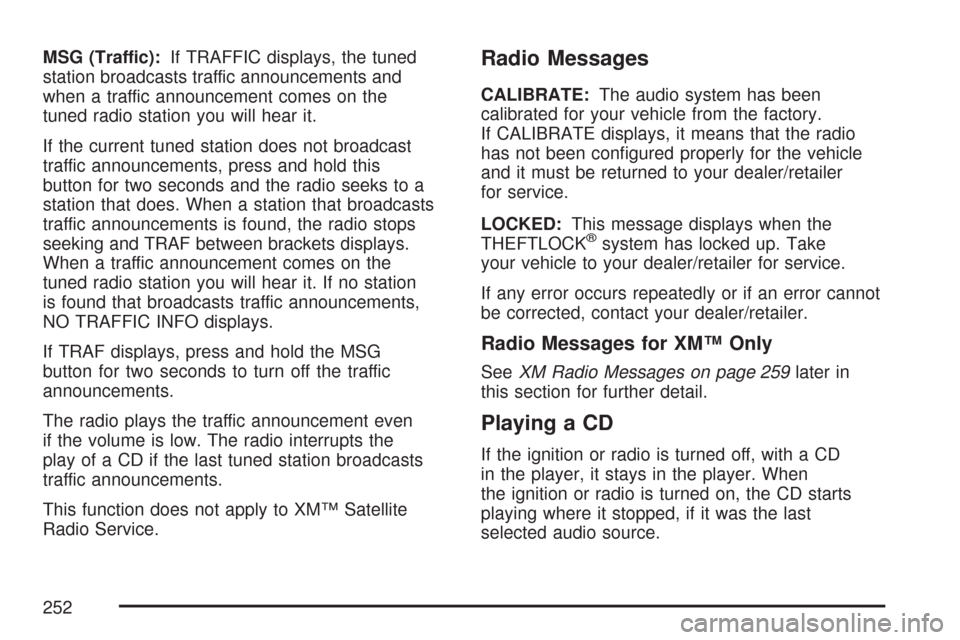
MSG (Traffic):If TRAFFIC displays, the tuned
station broadcasts traffic announcements and
when a traffic announcement comes on the
tuned radio station you will hear it.
If the current tuned station does not broadcast
traffic announcements, press and hold this
button for two seconds and the radio seeks to a
station that does. When a station that broadcasts
traffic announcements is found, the radio stops
seeking and TRAF between brackets displays.
When a traffic announcement comes on the
tuned radio station you will hear it. If no station
is found that broadcasts traffic announcements,
NO TRAFFIC INFO displays.
If TRAF displays, press and hold the MSG
button for two seconds to turn off the traffic
announcements.
The radio plays the traffic announcement even
if the volume is low. The radio interrupts the
play of a CD if the last tuned station broadcasts
traffic announcements.
This function does not apply to XM™ Satellite
Radio Service.Radio Messages
CALIBRATE:The audio system has been
calibrated for your vehicle from the factory.
If CALIBRATE displays, it means that the radio
has not been con�gured properly for the vehicle
and it must be returned to your dealer/retailer
for service.
LOCKED:This message displays when the
THEFTLOCK
®system has locked up. Take
your vehicle to your dealer/retailer for service.
If any error occurs repeatedly or if an error cannot
be corrected, contact your dealer/retailer.
Radio Messages for XM™ Only
SeeXM Radio Messages on page 259later in
this section for further detail.
Playing a CD
If the ignition or radio is turned off, with a CD
in the player, it stays in the player. When
the ignition or radio is turned on, the CD starts
playing where it stopped, if it was the last
selected audio source.
252
Page 269 of 510
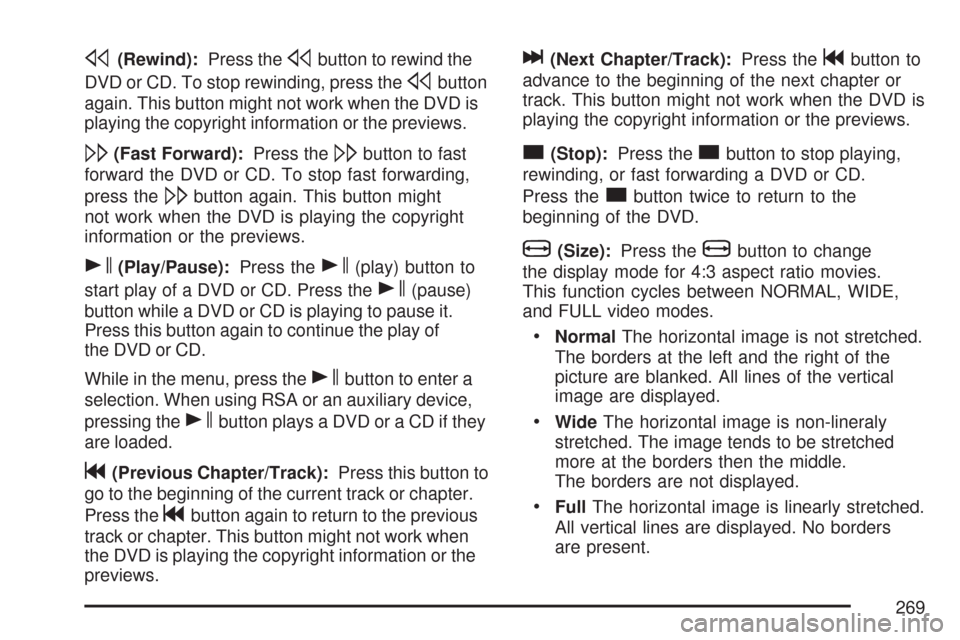
s(Rewind):Press thesbutton to rewind the
DVD or CD. To stop rewinding, press the
sbutton
again. This button might not work when the DVD is
playing the copyright information or the previews.
\(Fast Forward):Press the\button to fast
forward the DVD or CD. To stop fast forwarding,
press the
\button again. This button might
not work when the DVD is playing the copyright
information or the previews.
s(Play/Pause):Press thes(play) button to
start play of a DVD or CD. Press the
s(pause)
button while a DVD or CD is playing to pause it.
Press this button again to continue the play of
the DVD or CD.
While in the menu, press the
sbutton to enter a
selection. When using RSA or an auxiliary device,
pressing the
sbutton plays a DVD or a CD if they
are loaded.
g(Previous Chapter/Track):Press this button to
go to the beginning of the current track or chapter.
Press the
gbutton again to return to the previous
track or chapter. This button might not work when
the DVD is playing the copyright information or the
previews.
l(Next Chapter/Track):Press thegbutton to
advance to the beginning of the next chapter or
track. This button might not work when the DVD is
playing the copyright information or the previews.
c(Stop):Press thecbutton to stop playing,
rewinding, or fast forwarding a DVD or CD.
Press the
cbutton twice to return to the
beginning of the DVD.
b(Size):Press thebbutton to change
the display mode for 4:3 aspect ratio movies.
This function cycles between NORMAL, WIDE,
and FULL video modes.
NormalThe horizontal image is not stretched.
The borders at the left and the right of the
picture are blanked. All lines of the vertical
image are displayed.
WideThe horizontal image is non-lineraly
stretched. The image tends to be stretched
more at the borders then the middle.
The borders are not displayed.
FullThe horizontal image is linearly stretched.
All vertical lines are displayed. No borders
are present.
269
Page 275 of 510
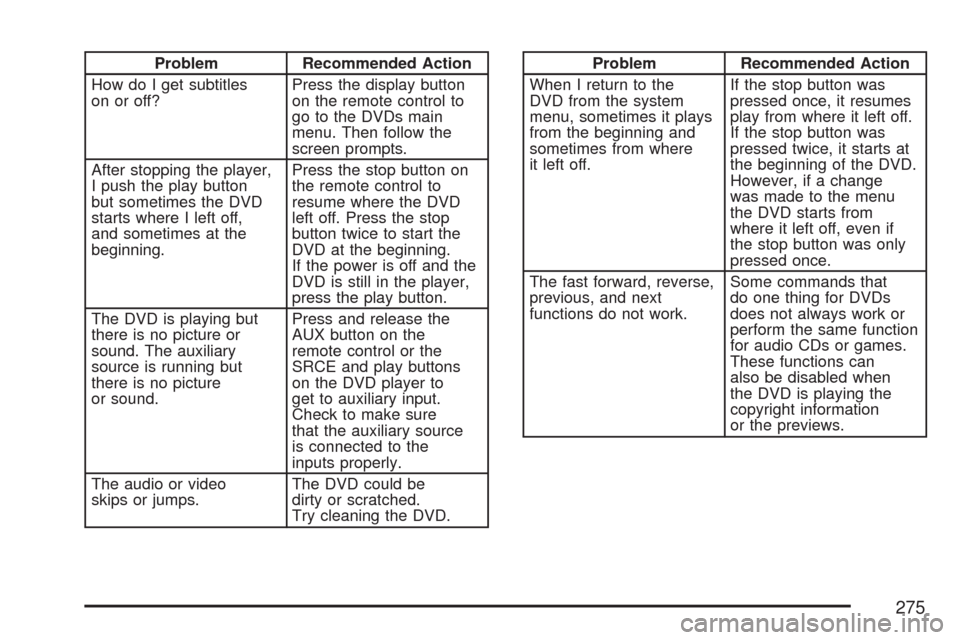
Problem Recommended Action
How do I get subtitles
on or off?Press the display button
on the remote control to
go to the DVDs main
menu. Then follow the
screen prompts.
After stopping the player,
I push the play button
but sometimes the DVD
starts where I left off,
and sometimes at the
beginning.Press the stop button on
the remote control to
resume where the DVD
left off. Press the stop
button twice to start the
DVD at the beginning.
If the power is off and the
DVD is still in the player,
press the play button.
The DVD is playing but
there is no picture or
sound. The auxiliary
source is running but
there is no picture
or sound.Press and release the
AUX button on the
remote control or the
SRCE and play buttons
on the DVD player to
get to auxiliary input.
Check to make sure
that the auxiliary source
is connected to the
inputs properly.
The audio or video
skips or jumps.The DVD could be
dirty or scratched.
Try cleaning the DVD.Problem Recommended Action
When I return to the
DVD from the system
menu, sometimes it plays
from the beginning and
sometimes from where
it left off.If the stop button was
pressed once, it resumes
play from where it left off.
If the stop button was
pressed twice, it starts at
the beginning of the DVD.
However, if a change
was made to the menu
the DVD starts from
where it left off, even if
the stop button was only
pressed once.
The fast forward, reverse,
previous, and next
functions do not work.Some commands that
do one thing for DVDs
does not always work or
perform the same function
for audio CDs or games.
These functions can
also be disabled when
the DVD is playing the
copyright information
or the previews.
275
Page 293 of 510

If your vehicle’s engine ever stops while you are
driving, brake normally but do not pump the
brakes. If you do, the pedal may get harder to
push down. If the engine stops, you will still have
some power brake assist. But you will use it
when you brake. Once the power assist is used
up, it may take longer to stop and the brake pedal
will be harder to push.
Adding non-GM accessories can affect your
vehicle’s performance. SeeAccessories and
Modi�cations on page 344.
Anti-Lock Brake System (ABS)
Your vehicle might have the Anti-Lock Brake
System (ABS), an advanced electronic braking
system that will help prevent a braking skid.
If your vehicle has
ABS, this warning
light on the instrument
panel will come on
brie�y when you start
your vehicle.Let us say the road is wet and you are driving
safely. Suddenly, an animal jumps out in front of
you. You slam on the brakes and continue braking.
Here is what happens with ABS:
A computer senses that wheels are slowing down.
If one of the wheels is about to stop rolling, the
computer will separately work the brakes at each
wheel.
293
Page 303 of 510
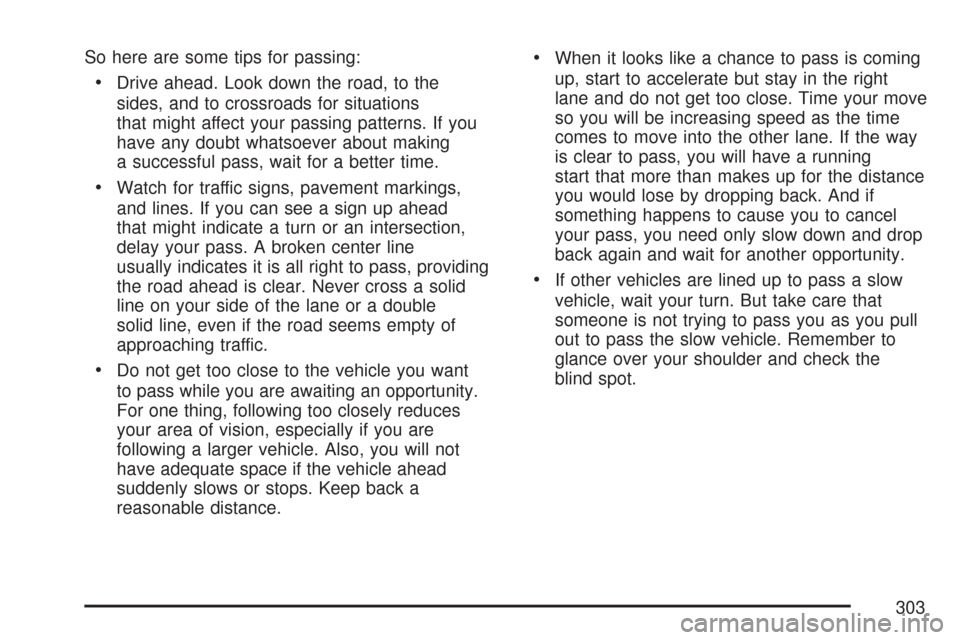
So here are some tips for passing:
Drive ahead. Look down the road, to the
sides, and to crossroads for situations
that might affect your passing patterns. If you
have any doubt whatsoever about making
a successful pass, wait for a better time.
Watch for traffic signs, pavement markings,
and lines. If you can see a sign up ahead
that might indicate a turn or an intersection,
delay your pass. A broken center line
usually indicates it is all right to pass, providing
the road ahead is clear. Never cross a solid
line on your side of the lane or a double
solid line, even if the road seems empty of
approaching traffic.
Do not get too close to the vehicle you want
to pass while you are awaiting an opportunity.
For one thing, following too closely reduces
your area of vision, especially if you are
following a larger vehicle. Also, you will not
have adequate space if the vehicle ahead
suddenly slows or stops. Keep back a
reasonable distance.
When it looks like a chance to pass is coming
up, start to accelerate but stay in the right
lane and do not get too close. Time your move
so you will be increasing speed as the time
comes to move into the other lane. If the way
is clear to pass, you will have a running
start that more than makes up for the distance
you would lose by dropping back. And if
something happens to cause you to cancel
your pass, you need only slow down and drop
back again and wait for another opportunity.
If other vehicles are lined up to pass a slow
vehicle, wait your turn. But take care that
someone is not trying to pass you as you pull
out to pass the slow vehicle. Remember to
glance over your shoulder and check the
blind spot.
303
Page 305 of 510

A cornering skid and an acceleration skid are best
handled by easing your foot off the accelerator
pedal.
If your vehicle starts to slide, ease your foot off
the accelerator pedal and quickly steer the way
you want the vehicle to go. If you start steering
quickly enough, your vehicle may straighten out.
Always be ready for a second skid if it occurs.
Of course, traction is reduced when water, snow,
ice, gravel, or other material is on the road.
For safety, you will want to slow down and adjust
your driving to these conditions. It is important
to slow down on slippery surfaces because
stopping distance will be longer and vehicle
control more limited.
While driving on a surface with reduced traction,
try your best to avoid sudden steering, acceleration,
or braking, including reducing vehicle speed by
shifting to a lower gear. Any sudden changes could
cause the tires to slide. You may not realize the
surface is slippery until your vehicle is skidding.
Learn to recognize warning clues — such as
enough water, ice, or packed snow on the road to
make a mirrored surface — and slow down when
you have any doubt.If you have the Anti-Lock Brake System (ABS),
remember: It helps avoid only the braking skid.
If you do not have ABS, then in a braking
skid, where the wheels are no longer rolling,
release enough pressure on the brakes to get
the wheels rolling again. This restores steering
control. Push the brake pedal down steadily
when you have to stop suddenly. As long as the
wheels are rolling, you will have steering control.
Competitive Driving
See your warranty book before using your vehicle
for competitive driving. After reviewing your
warranty book, please see the GM Performance
Parts website or catalog for parts and equipment
required for competitive driving.
Notice:If you use your vehicle for competitive
driving, the engine may use more oil than it
would with normal use. Low oil levels can
damage the engine. Be sure to check the oil
level often during competitive driving and
keep the level at or near the upper mark that
shows the proper operating range on the
engine oil dipstick. For information on how
to add oil, seeEngine Oil on page 359.
305
Page 307 of 510
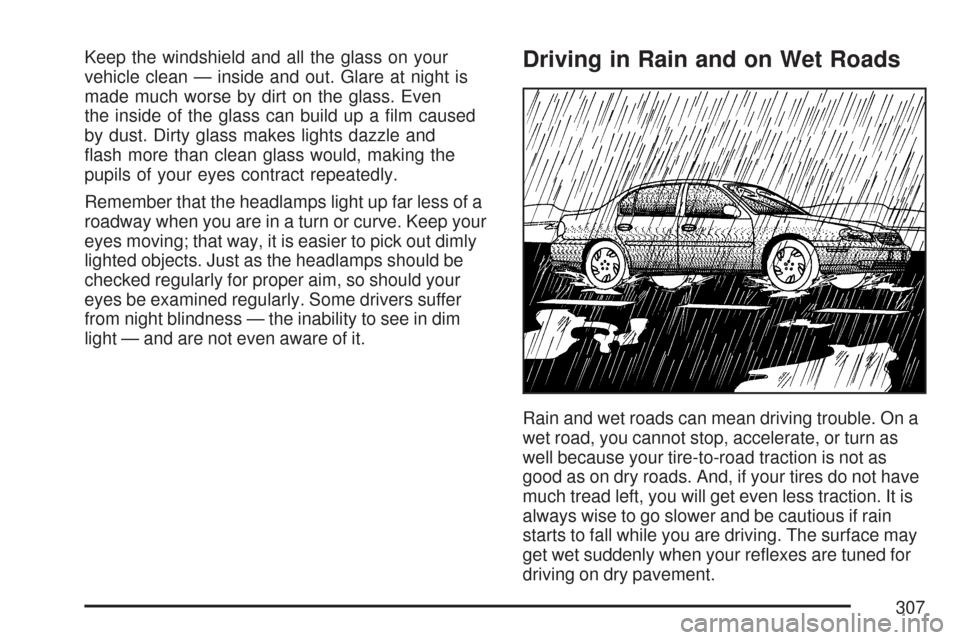
Keep the windshield and all the glass on your
vehicle clean — inside and out. Glare at night is
made much worse by dirt on the glass. Even
the inside of the glass can build up a �lm caused
by dust. Dirty glass makes lights dazzle and
�ash more than clean glass would, making the
pupils of your eyes contract repeatedly.
Remember that the headlamps light up far less of a
roadway when you are in a turn or curve. Keep your
eyes moving; that way, it is easier to pick out dimly
lighted objects. Just as the headlamps should be
checked regularly for proper aim, so should your
eyes be examined regularly. Some drivers suffer
from night blindness — the inability to see in dim
light — and are not even aware of it.Driving in Rain and on Wet Roads
Rain and wet roads can mean driving trouble. On a
wet road, you cannot stop, accelerate, or turn as
well because your tire-to-road traction is not as
good as on dry roads. And, if your tires do not have
much tread left, you will get even less traction. It is
always wise to go slower and be cautious if rain
starts to fall while you are driving. The surface may
get wet suddenly when your re�exes are tuned for
driving on dry pavement.
307
Page 308 of 510
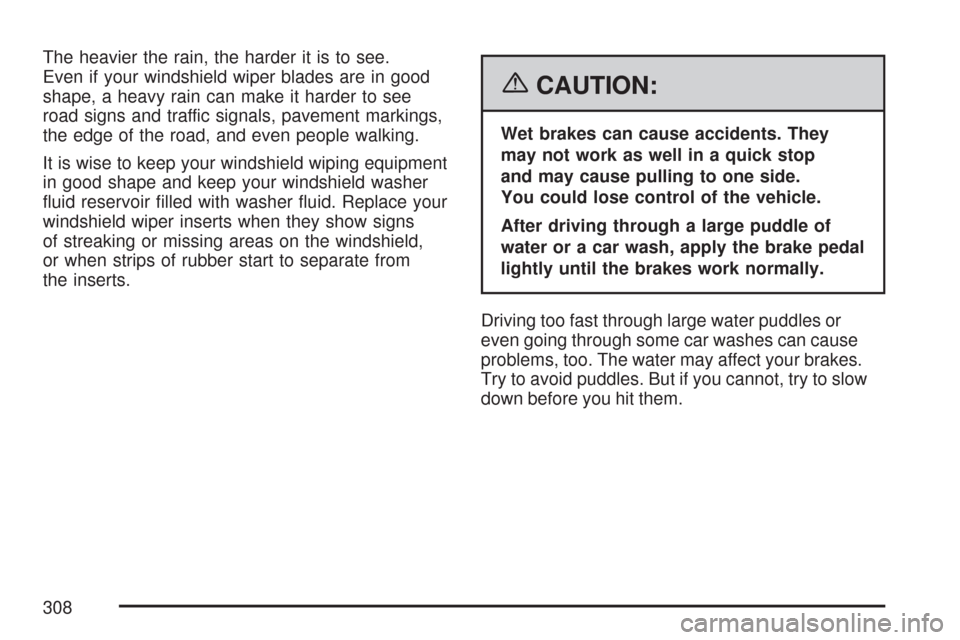
The heavier the rain, the harder it is to see.
Even if your windshield wiper blades are in good
shape, a heavy rain can make it harder to see
road signs and traffic signals, pavement markings,
the edge of the road, and even people walking.
It is wise to keep your windshield wiping equipment
in good shape and keep your windshield washer
�uid reservoir �lled with washer �uid. Replace your
windshield wiper inserts when they show signs
of streaking or missing areas on the windshield,
or when strips of rubber start to separate from
the inserts.
{CAUTION:
Wet brakes can cause accidents. They
may not work as well in a quick stop
and may cause pulling to one side.
You could lose control of the vehicle.
After driving through a large puddle of
water or a car wash, apply the brake pedal
lightly until the brakes work normally.
Driving too fast through large water puddles or
even going through some car washes can cause
problems, too. The water may affect your brakes.
Try to avoid puddles. But if you cannot, try to slow
down before you hit them.
308