2007 CHEVROLET MALIBU MAXX remote start
[x] Cancel search: remote startPage 151 of 510
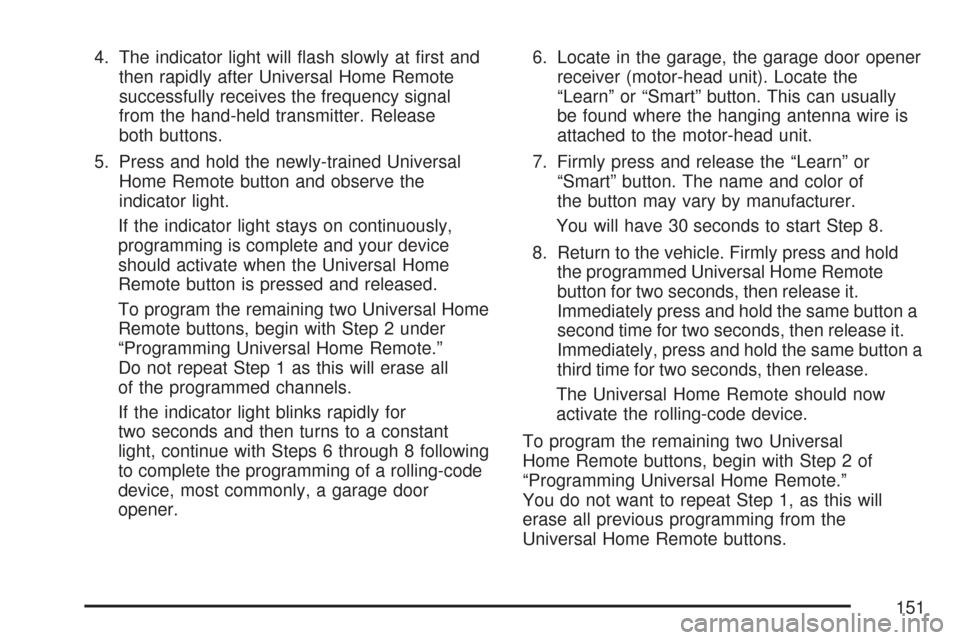
4. The indicator light will �ash slowly at �rst and
then rapidly after Universal Home Remote
successfully receives the frequency signal
from the hand-held transmitter. Release
both buttons.
5. Press and hold the newly-trained Universal
Home Remote button and observe the
indicator light.
If the indicator light stays on continuously,
programming is complete and your device
should activate when the Universal Home
Remote button is pressed and released.
To program the remaining two Universal Home
Remote buttons, begin with Step 2 under
“Programming Universal Home Remote.”
Do not repeat Step 1 as this will erase all
of the programmed channels.
If the indicator light blinks rapidly for
two seconds and then turns to a constant
light, continue with Steps 6 through 8 following
to complete the programming of a rolling-code
device, most commonly, a garage door
opener.6. Locate in the garage, the garage door opener
receiver (motor-head unit). Locate the
“Learn” or “Smart” button. This can usually
be found where the hanging antenna wire is
attached to the motor-head unit.
7. Firmly press and release the “Learn” or
“Smart” button. The name and color of
the button may vary by manufacturer.
You will have 30 seconds to start Step 8.
8. Return to the vehicle. Firmly press and hold
the programmed Universal Home Remote
button for two seconds, then release it.
Immediately press and hold the same button a
second time for two seconds, then release it.
Immediately, press and hold the same button a
third time for two seconds, then release.
The Universal Home Remote should now
activate the rolling-code device.
To program the remaining two Universal
Home Remote buttons, begin with Step 2 of
“Programming Universal Home Remote.”
You do not want to repeat Step 1, as this will
erase all previous programming from the
Universal Home Remote buttons.
151
Page 188 of 510

Climate Controls
Climate Control System
With this system you can control the heating,
cooling and ventilation for your vehicle. If your
vehicle has the remote start feature, the climate
control system will function as part of the remote
start feature. SeeRemote Keyless Entry (RKE)
System Operation on page 97.
Operation
9
(Fan):Turn the left knob clockwise or
counterclockwise to increase or decrease
the fan speed. The fan must be on to run
the air-conditioning compressor.To change the air delivery settings, turn the right
knob to select one of the following:
H(Vent):This mode directs air to the instrument
panel outlets.
)(Bi-Level):This mode directs half of the air to
the instrument panel outlets, and the remaining
air to the �oor outlets. Some air may be directed
toward the side windows.
6(Floor):This mode directs most of the air to
the �oor outlets with some air directed to the
side window outlets and windshield.
:(Outside Air):Press the right side of this
button to turn the outside air mode on. When this
mode is selected, air from outside the vehicle
will circulate throughout your vehicle. When the
button is pressed, an indicator light will come on to
let you know that it is activated. The outside air
mode can be used with all modes, but it cannot be
used with the recirculation mode. Pressing this
button will cancel the recirculation mode.
188
Page 191 of 510

The air-conditioning compressor will run unless
the outside temperature is at or below freezing.
The air-conditioning compressor will operate
although the indicator light will not be on.
The air-conditioning indicator light will turn off
when defrost is selected. If the air-conditioning
button is pressed while in defrost mode, the
indicator light will turn on. If the button is pressed
again, the light will turn off. Recirculation cannot
be selected while in the defrost mode.
To help clear the windshield quickly, do the
following:
1. Select the defrost mode.
2. Select the highest temperature.
3. Select the highest fan speed.
Rear Window Defogger
The rear window defogger uses a warming grid
to remove fog or frost from the rear window.
come on to let you know that the rear window
defogger is activated. Be sure to clear as much
snow from the rear window as possible.If driving below 50 mph (80 km/h), the rear window
defogger will turn off about 15 minutes after the
button is pressed. If turned on again, the defogger
will only run for about seven minutes before
turning off. The defogger can also be turned off
by pressing the button again or by turning off
the engine.
If your vehicle’s speed is maintained above
50 mph (80 km/h), the rear window defogger
will remain on once the button is pressed.
If your vehicle has the remote start feature,
the rear defogger will automatically be turned on
if it is cold outside. When the vehicle transitions
out of the remote start mode, the rear defogger
will turn off. SeeRemote Keyless Entry (RKE)
System Operation on page 97.
Notice:Do not use anything sharp on the
inside of the rear window. If you do, you
could cut or damage the warming grid, and
the repairs would not be covered by your
warranty. Do not attach a temporary vehicle
license, tape, a decal or anything similar
to the defogger grid.
191
Page 193 of 510
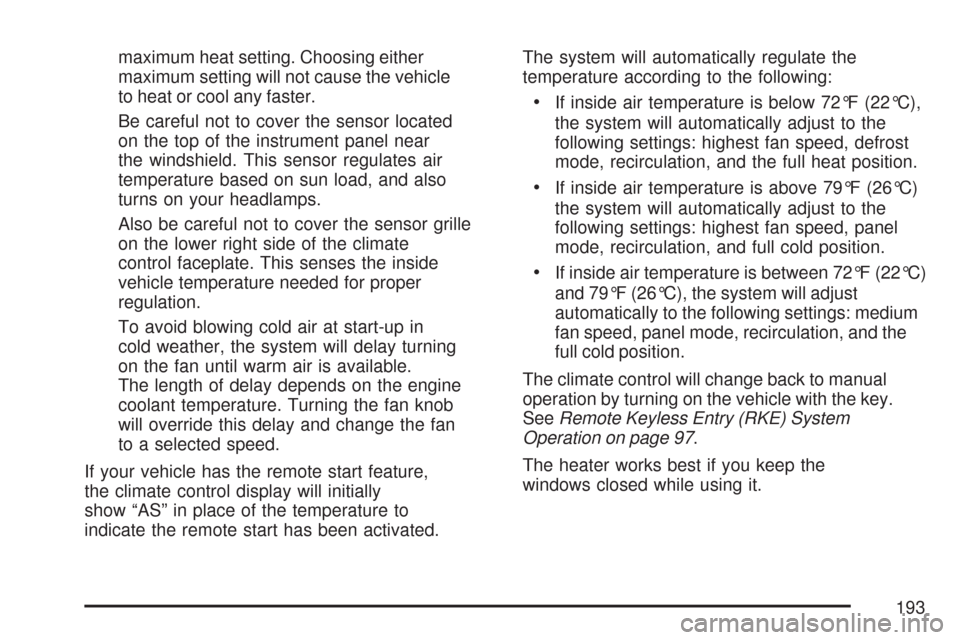
maximum heat setting. Choosing either
maximum setting will not cause the vehicle
to heat or cool any faster.
Be careful not to cover the sensor located
on the top of the instrument panel near
the windshield. This sensor regulates air
temperature based on sun load, and also
turns on your headlamps.
Also be careful not to cover the sensor grille
on the lower right side of the climate
control faceplate. This senses the inside
vehicle temperature needed for proper
regulation.
To avoid blowing cold air at start-up in
cold weather, the system will delay turning
on the fan until warm air is available.
The length of delay depends on the engine
coolant temperature. Turning the fan knob
will override this delay and change the fan
to a selected speed.
If your vehicle has the remote start feature,
the climate control display will initially
show “AS” in place of the temperature to
indicate the remote start has been activated.The system will automatically regulate the
temperature according to the following:
If inside air temperature is below 72°F (22°C),
the system will automatically adjust to the
following settings: highest fan speed, defrost
mode, recirculation, and the full heat position.
If inside air temperature is above 79°F (26°C)
the system will automatically adjust to the
following settings: highest fan speed, panel
mode, recirculation, and full cold position.
If inside air temperature is between 72°F (22°C)
and 79°F (26°C), the system will adjust
automatically to the following settings: medium
fan speed, panel mode, recirculation, and the
full cold position.
The climate control will change back to manual
operation by turning on the vehicle with the key.
SeeRemote Keyless Entry (RKE) System
Operation on page 97.
The heater works best if you keep the
windows closed while using it.
193
Page 196 of 510
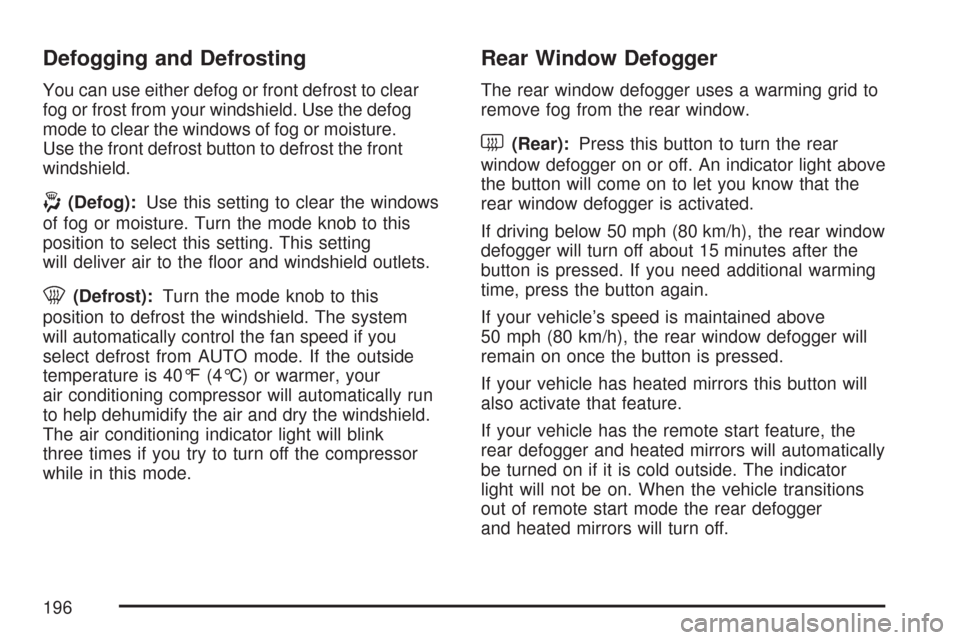
Defogging and Defrosting
You can use either defog or front defrost to clear
fog or frost from your windshield. Use the defog
mode to clear the windows of fog or moisture.
Use the front defrost button to defrost the front
windshield.
-(Defog):Use this setting to clear the windows
of fog or moisture. Turn the mode knob to this
position to select this setting. This setting
will deliver air to the �oor and windshield outlets.
0(Defrost):Turn the mode knob to this
position to defrost the windshield. The system
will automatically control the fan speed if you
select defrost from AUTO mode. If the outside
temperature is 40°F (4°C) or warmer, your
air conditioning compressor will automatically run
to help dehumidify the air and dry the windshield.
The air conditioning indicator light will blink
three times if you try to turn off the compressor
while in this mode.
Rear Window Defogger
The rear window defogger uses a warming grid to
remove fog from the rear window.
<(Rear):Press this button to turn the rear
window defogger on or off. An indicator light above
the button will come on to let you know that the
rear window defogger is activated.
If driving below 50 mph (80 km/h), the rear window
defogger will turn off about 15 minutes after the
button is pressed. If you need additional warming
time, press the button again.
If your vehicle’s speed is maintained above
50 mph (80 km/h), the rear window defogger will
remain on once the button is pressed.
If your vehicle has heated mirrors this button will
also activate that feature.
If your vehicle has the remote start feature, the
rear defogger and heated mirrors will automatically
be turned on if it is cold outside. The indicator
light will not be on. When the vehicle transitions
out of remote start mode the rear defogger
and heated mirrors will turn off.
196
Page 220 of 510
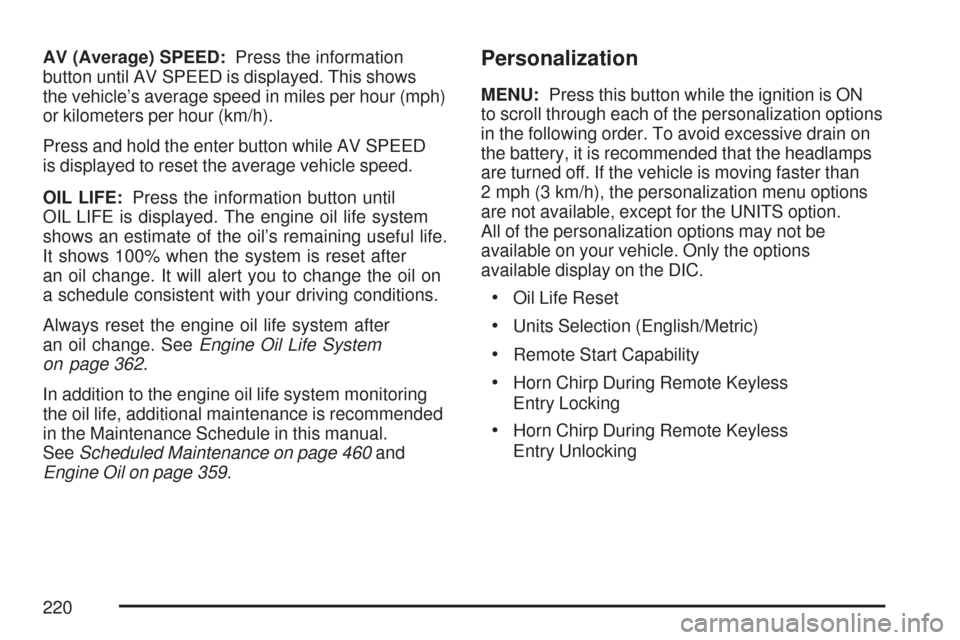
AV (Average) SPEED:Press the information
button until AV SPEED is displayed. This shows
the vehicle’s average speed in miles per hour (mph)
or kilometers per hour (km/h).
Press and hold the enter button while AV SPEED
is displayed to reset the average vehicle speed.
OIL LIFE:Press the information button until
OIL LIFE is displayed. The engine oil life system
shows an estimate of the oil’s remaining useful life.
It shows 100% when the system is reset after
an oil change. It will alert you to change the oil on
a schedule consistent with your driving conditions.
Always reset the engine oil life system after
an oil change. SeeEngine Oil Life System
on page 362.
In addition to the engine oil life system monitoring
the oil life, additional maintenance is recommended
in the Maintenance Schedule in this manual.
SeeScheduled Maintenance on page 460and
Engine Oil on page 359.Personalization
MENU:Press this button while the ignition is ON
to scroll through each of the personalization options
in the following order. To avoid excessive drain on
the battery, it is recommended that the headlamps
are turned off. If the vehicle is moving faster than
2 mph (3 km/h), the personalization menu options
are not available, except for the UNITS option.
All of the personalization options may not be
available on your vehicle. Only the options
available display on the DIC.
Oil Life Reset
Units Selection (English/Metric)
Remote Start Capability
Horn Chirp During Remote Keyless
Entry Locking
Horn Chirp During Remote Keyless
Entry Unlocking
220
Page 223 of 510
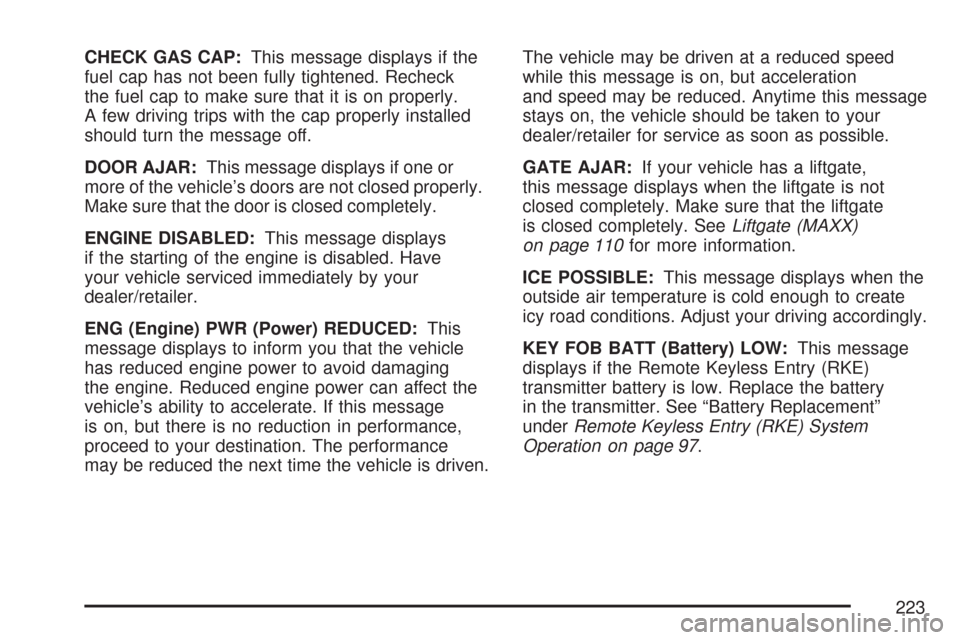
CHECK GAS CAP:This message displays if the
fuel cap has not been fully tightened. Recheck
the fuel cap to make sure that it is on properly.
A few driving trips with the cap properly installed
should turn the message off.
DOOR AJAR:This message displays if one or
more of the vehicle’s doors are not closed properly.
Make sure that the door is closed completely.
ENGINE DISABLED:This message displays
if the starting of the engine is disabled. Have
your vehicle serviced immediately by your
dealer/retailer.
ENG (Engine) PWR (Power) REDUCED:This
message displays to inform you that the vehicle
has reduced engine power to avoid damaging
the engine. Reduced engine power can affect the
vehicle’s ability to accelerate. If this message
is on, but there is no reduction in performance,
proceed to your destination. The performance
may be reduced the next time the vehicle is driven.The vehicle may be driven at a reduced speed
while this message is on, but acceleration
and speed may be reduced. Anytime this message
stays on, the vehicle should be taken to your
dealer/retailer for service as soon as possible.
GATE AJAR:If your vehicle has a liftgate,
this message displays when the liftgate is not
closed completely. Make sure that the liftgate
is closed completely. SeeLiftgate (MAXX)
on page 110for more information.
ICE POSSIBLE:This message displays when the
outside air temperature is cold enough to create
icy road conditions. Adjust your driving accordingly.
KEY FOB BATT (Battery) LOW:This message
displays if the Remote Keyless Entry (RKE)
transmitter battery is low. Replace the battery
in the transmitter. See “Battery Replacement”
underRemote Keyless Entry (RKE) System
Operation on page 97.
223
Page 225 of 510

DIC Vehicle Personalization
The following personalization options may appear
on your vehicle’s audio display by pressing the
MENU button:
OIL LIFE RESET:When this option is displayed,
you can reset the engine oil life system.
To reset the system, seeEngine Oil Life
System on page 362.
UNITS:When UNITS appears on the display,
press the enter button to move between METRIC
or ENGLISH. When you have made your choice,
press the MENU button to record your selection.
The initial setting from the factory is English for
the United States and metric for Canada.
If you choose English, all information will be
displayed in English units.
If you choose metric, all information will be
displayed in metric units.The unit measurement will also change the trip
odometer, temperature, and average fuel
economy displays.
REMOTE START:If your vehicle has this
feature, the remote start option can be enabled
or disabled. When REMOTE START appears
on the display, press the enter button to move
between OFF and ON. When you have made
your choice, press the MENU button to record
your selection. The initial setting from the
factory is ON.
LOCK HORN:If your vehicle has Remote
Keyless Entry (RKE), this option which allows
the vehicle’s horn to chirp every time the
lock button on the RKE transmitter is pressed,
can be enabled or disabled. When LOCK HORN
appears on the display, press the enter button
to move between ON and OFF. When you have
made your choice, press the MENU button to
record your selection. The initial setting from
the factory is OFF.
225