2007 CHEVROLET IMPALA power steering
[x] Cancel search: power steeringPage 116 of 460
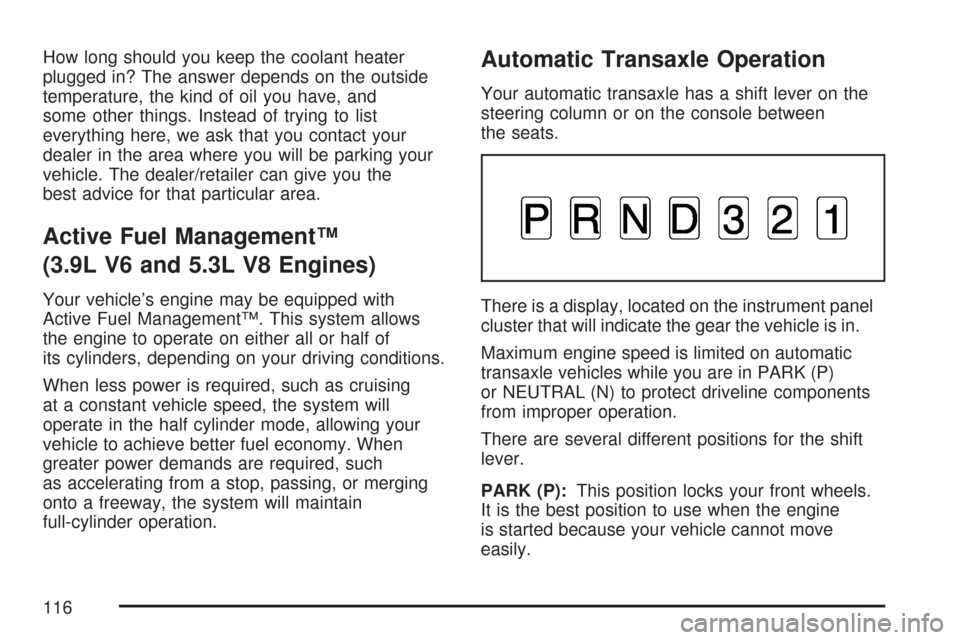
How long should you keep the coolant heater
plugged in? The answer depends on the outside
temperature, the kind of oil you have, and
some other things. Instead of trying to list
everything here, we ask that you contact your
dealer in the area where you will be parking your
vehicle. The dealer/retailer can give you the
best advice for that particular area.
Active Fuel Management™
(3.9L V6 and 5.3L V8 Engines)
Your vehicle’s engine may be equipped with
Active Fuel Management™. This system allows
the engine to operate on either all or half of
its cylinders, depending on your driving conditions.
When less power is required, such as cruising
at a constant vehicle speed, the system will
operate in the half cylinder mode, allowing your
vehicle to achieve better fuel economy. When
greater power demands are required, such
as accelerating from a stop, passing, or merging
onto a freeway, the system will maintain
full-cylinder operation.
Automatic Transaxle Operation
Your automatic transaxle has a shift lever on the
steering column or on the console between
the seats.
There is a display, located on the instrument panel
cluster that will indicate the gear the vehicle is in.
Maximum engine speed is limited on automatic
transaxle vehicles while you are in PARK (P)
or NEUTRAL (N) to protect driveline components
from improper operation.
There are several different positions for the shift
lever.
PARK (P):This position locks your front wheels.
It is the best position to use when the engine
is started because your vehicle cannot move
easily.
116
Page 151 of 460

The main components of your instrument panel are listed here:
A. Air Vent. SeeOutlet Adjustment on page 172.
B. Remote Trunk Release Button. See “Remote
Trunk Release” underTrunk on page 102.
C. Multifunction Lever. SeeTurn
Signal/Multifunction Lever on page 153.
D. Instrument Panel Cluster. SeeInstrument Panel
Cluster on page 175.
E. Hazard Warning Flasher Button. SeeHazard
Warning Flashers on page 152.
F. Driver Information Center. SeeDriver
Information Center (DIC) on page 190.
G. Passenger Air Bag status Indicator. See
Passenger Airbag Status Indicator on page 179.
H. Audio System. SeeAudio System(s) on
page 215.
I. Exterior Lamps Control. SeeExterior Lamps on
page 160.
J. Instrument Panel Brightness. SeeInstrument
Panel Brightness on page 163.
K. Traction Control On/Off Button (If Equipped).
SeeTraction Control System (TCS) on
page 256.L. Tilt Steering Wheel Lever. SeeTilt Wheel on
page 153.
M. Steering Wheel Cruise Control. SeeCruise
Control on page 157.
N. Hood Release. SeeHood Release on
page 305.
O. Horn. SeeHorn on page 152.
P. Audio Steering Wheel Controls (If Equipped).
SeeAudio Steering Wheel Controls on
page 243.
Q. Ignition Switch. SeeIgnition Positions on
page 112.
R. Climate Controls. SeeClimate Control System
on page 168.
S. Accessory Power Outlets. SeeAccessory
Power Outlet(s) on page 167.
T. Center Console Shift Lever (If Equipped).
See “Console Shift Lever” underShifting Into
Park (P) on page 121.
U. Glove Box. SeeGlove Box on page 144.
151
Page 205 of 460
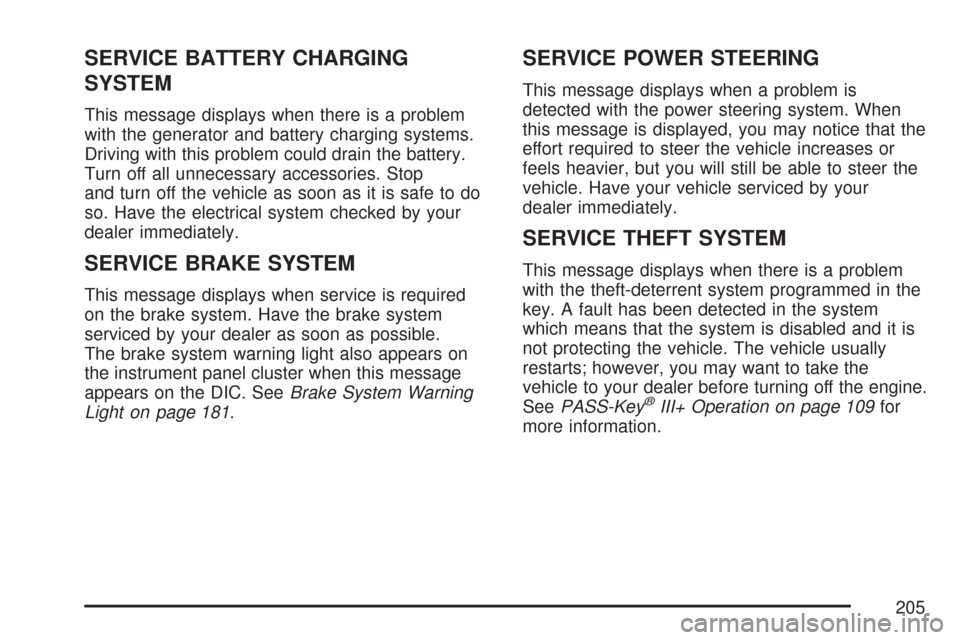
SERVICE BATTERY CHARGING
SYSTEM
This message displays when there is a problem
with the generator and battery charging systems.
Driving with this problem could drain the battery.
Turn off all unnecessary accessories. Stop
and turn off the vehicle as soon as it is safe to do
so. Have the electrical system checked by your
dealer immediately.
SERVICE BRAKE SYSTEM
This message displays when service is required
on the brake system. Have the brake system
serviced by your dealer as soon as possible.
The brake system warning light also appears on
the instrument panel cluster when this message
appears on the DIC. SeeBrake System Warning
Light on page 181.
SERVICE POWER STEERING
This message displays when a problem is
detected with the power steering system. When
this message is displayed, you may notice that the
effort required to steer the vehicle increases or
feels heavier, but you will still be able to steer the
vehicle. Have your vehicle serviced by your
dealer immediately.
SERVICE THEFT SYSTEM
This message displays when there is a problem
with the theft-deterrent system programmed in the
key. A fault has been detected in the system
which means that the system is disabled and it is
not protecting the vehicle. The vehicle usually
restarts; however, you may want to take the
vehicle to your dealer before turning off the engine.
SeePASS-Key
®III+ Operation on page 109for
more information.
205
Page 216 of 460
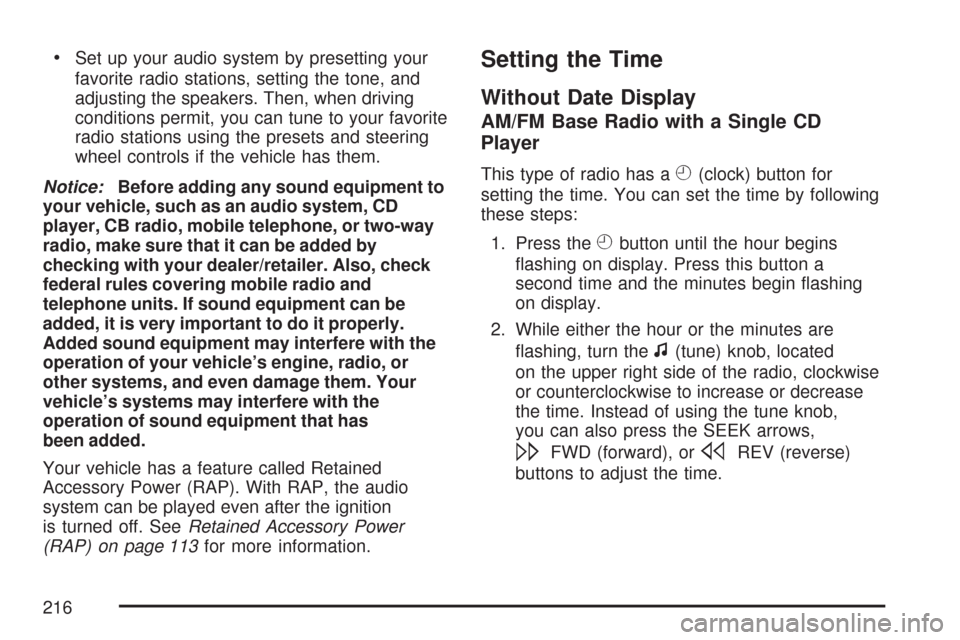
Set up your audio system by presetting your
favorite radio stations, setting the tone, and
adjusting the speakers. Then, when driving
conditions permit, you can tune to your favorite
radio stations using the presets and steering
wheel controls if the vehicle has them.
Notice:Before adding any sound equipment to
your vehicle, such as an audio system, CD
player, CB radio, mobile telephone, or two-way
radio, make sure that it can be added by
checking with your dealer/retailer. Also, check
federal rules covering mobile radio and
telephone units. If sound equipment can be
added, it is very important to do it properly.
Added sound equipment may interfere with the
operation of your vehicle’s engine, radio, or
other systems, and even damage them. Your
vehicle’s systems may interfere with the
operation of sound equipment that has
been added.
Your vehicle has a feature called Retained
Accessory Power (RAP). With RAP, the audio
system can be played even after the ignition
is turned off. SeeRetained Accessory Power
(RAP) on page 113for more information.Setting the Time
Without Date Display
AM/FM Base Radio with a Single CD
Player
This type of radio has aH(clock) button for
setting the time. You can set the time by following
these steps:
1. Press the
Hbutton until the hour begins
�ashing on display. Press this button a
second time and the minutes begin �ashing
on display.
2. While either the hour or the minutes are
�ashing, turn the
f(tune) knob, located
on the upper right side of the radio, clockwise
or counterclockwise to increase or decrease
the time. Instead of using the tune knob,
you can also press the SEEK arrows,
\FWD (forward), orsREV (reverse)
buttons to adjust the time.
216
Page 257 of 460

SeeRocking Your Vehicle to Get It Out on
page 277andIf Your Vehicle is Stuck in Sand,
Mud, Ice, or Snow on page 276for more
information.
To turn the system on
or off, press the traction
control button located
on the left side of
the instrument panel.
When you turn the system off, a chime will sound,
the traction control warning light will come on
and stay on and a TRACTION CONTROL OFF
message will appear on the DIC. If the traction
control system is limiting wheel spin when
you press the button to turn the system off,
the warning light will come on and the system
will turn off right away.
You can turn the system back on at any time by
pressing the button again. The traction control light
should go off.
Adding non-dealer/non-retailer accessories can
affect your vehicle’s performance. SeeAccessories
and Modi�cations on page 296for more
information.Steering
Power Steering
If you lose power steering assist because the
engine stops or the system is not functioning,
you can steer but it will take much more effort.
Steering Tips
It is important to take curves at a
reasonable speed.
A lot of the “driver lost control” accidents mentioned
on the news happen on curves. Here is why:
Experienced driver or beginner, each of us is
subject to the same laws of physics when driving on
curves. The traction of the tires against the road
surface makes it possible for the vehicle to change
its path when you turn the front wheels. If there is
no traction, inertia will keep the vehicle going in the
same direction. If you have ever tried to steer a
vehicle on wet ice, you will understand this.
257
Page 293 of 460
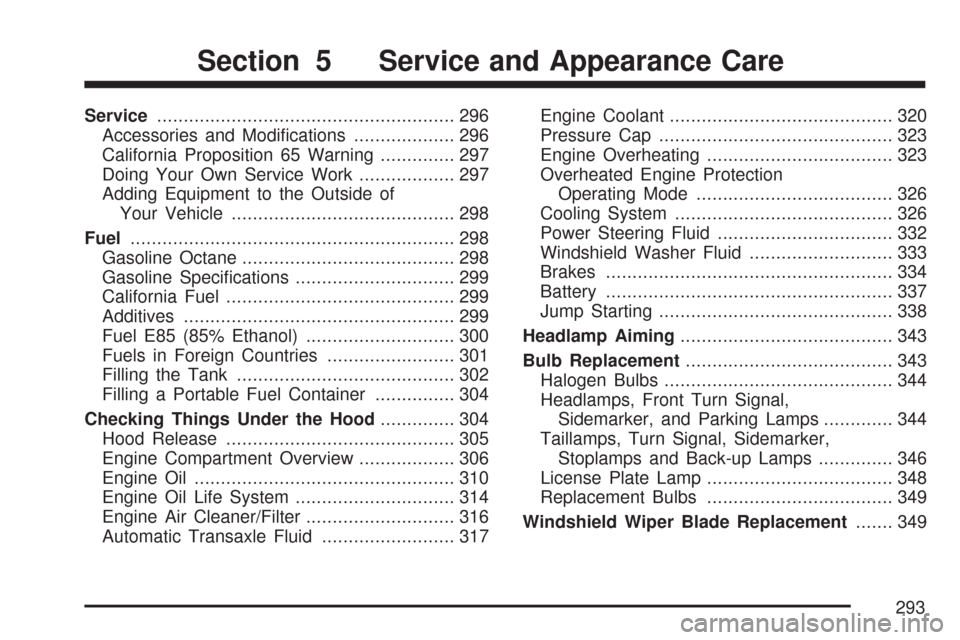
Service........................................................ 296
Accessories and Modi�cations................... 296
California Proposition 65 Warning.............. 297
Doing Your Own Service Work.................. 297
Adding Equipment to the Outside of
Your Vehicle.......................................... 298
Fuel............................................................. 298
Gasoline Octane........................................ 298
Gasoline Speci�cations.............................. 299
California Fuel........................................... 299
Additives................................................... 299
Fuel E85 (85% Ethanol)............................ 300
Fuels in Foreign Countries........................ 301
Filling the Tank......................................... 302
Filling a Portable Fuel Container............... 304
Checking Things Under the Hood.............. 304
Hood Release........................................... 305
Engine Compartment Overview.................. 306
Engine Oil................................................. 310
Engine Oil Life System.............................. 314
Engine Air Cleaner/Filter............................ 316
Automatic Transaxle Fluid......................... 317Engine Coolant.......................................... 320
Pressure Cap............................................ 323
Engine Overheating................................... 323
Overheated Engine Protection
Operating Mode..................................... 326
Cooling System......................................... 326
Power Steering Fluid................................. 332
Windshield Washer Fluid........................... 333
Brakes...................................................... 334
Battery...................................................... 337
Jump Starting............................................ 338
Headlamp Aiming........................................ 343
Bulb Replacement....................................... 343
Halogen Bulbs........................................... 344
Headlamps, Front Turn Signal,
Sidemarker, and Parking Lamps............. 344
Taillamps, Turn Signal, Sidemarker,
Stoplamps and Back-up Lamps.............. 346
License Plate Lamp................................... 348
Replacement Bulbs................................... 349
Windshield Wiper Blade Replacement....... 349
Section 5 Service and Appearance Care
293
Page 307 of 460
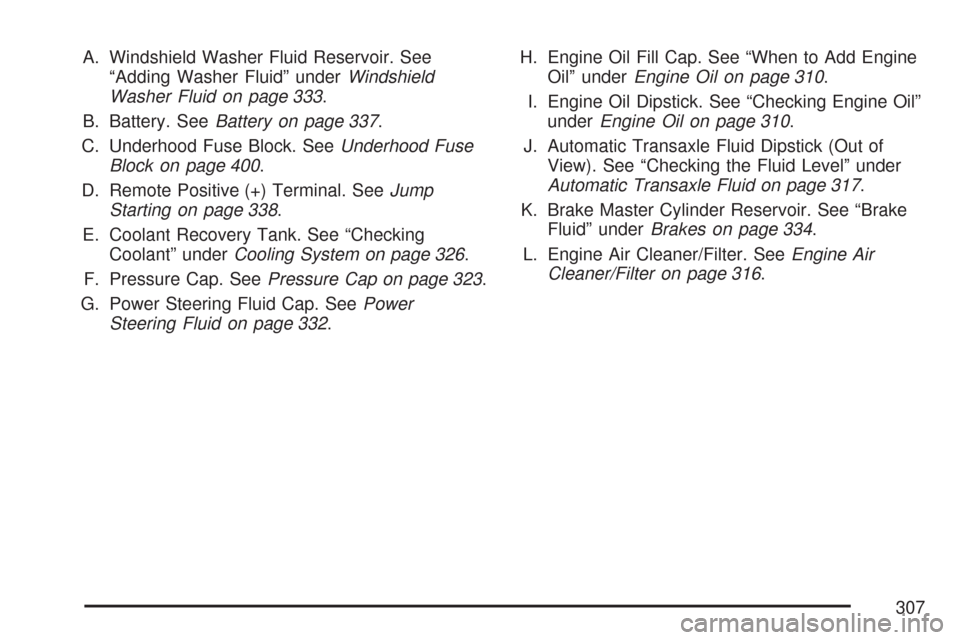
A. Windshield Washer Fluid Reservoir. See
“Adding Washer Fluid” underWindshield
Washer Fluid on page 333.
B. Battery. SeeBattery on page 337.
C. Underhood Fuse Block. SeeUnderhood Fuse
Block on page 400.
D. Remote Positive (+) Terminal. SeeJump
Starting on page 338.
E. Coolant Recovery Tank. See “Checking
Coolant” underCooling System on page 326.
F. Pressure Cap. SeePressure Cap on page 323.
G. Power Steering Fluid Cap. SeePower
Steering Fluid on page 332.H. Engine Oil Fill Cap. See “When to Add Engine
Oil” underEngine Oil on page 310.
I. Engine Oil Dipstick. See “Checking Engine Oil”
underEngine Oil on page 310.
J. Automatic Transaxle Fluid Dipstick (Out of
View). See “Checking the Fluid Level” under
Automatic Transaxle Fluid on page 317.
K. Brake Master Cylinder Reservoir. See “Brake
Fluid” underBrakes on page 334.
L. Engine Air Cleaner/Filter. SeeEngine Air
Cleaner/Filter on page 316.
307
Page 309 of 460

A. Windshield Washer Fluid Reservoir. See
“Adding Washer Fluid” underWindshield
Washer Fluid on page 333.
B. Battery. SeeBattery on page 337.
C. Underhood Fuse Block. SeeUnderhood Fuse
Block on page 400.
D. Remote Positive (+) Terminal. SeeJump
Starting on page 338.
E. Pressure Cap. SeePressure Cap on page 323.
F. Power Steering Fluid Cap. SeePower
Steering Fluid on page 332.
G. Engine Oil Dipstick. See “Checking Engine Oil”
underEngine Oil on page 310.H. Engine Oil Fill Cap. See “When to Add Engine
Oil” underEngine Oil on page 310.
I. Automatic Transaxle Fluid Dipstick (Out of
View). See “Checking the Fluid Level” under
Automatic Transaxle Fluid on page 317.
J. Brake Master Cylinder Reservoir. See “Brake
Fluid” underBrakes on page 334.
K. Engine Air Cleaner/Filter. SeeEngine Air
Cleaner/Filter on page 316.
L. Coolant Recovery Tank. See “Checking
Coolant” underCooling System on page 326.
309