2007 CHEVROLET IMPALA remote control
[x] Cancel search: remote controlPage 1 of 460
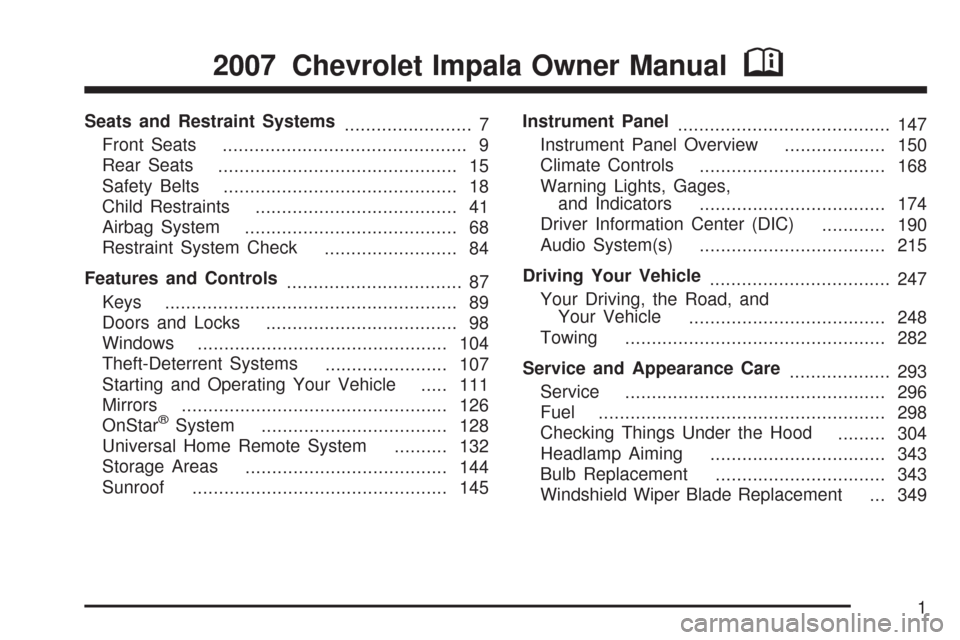
Seats and Restraint Systems
........................ 7
Front Seats
.............................................. 9
Rear Seats
............................................. 15
Safety Belts
............................................ 18
Child Restraints
...................................... 41
Airbag System
........................................ 68
Restraint System Check
......................... 84
Features and Controls
................................. 87
Keys
....................................................... 89
Doors and Locks
.................................... 98
Windows
............................................... 104
Theft-Deterrent Systems
....................... 107
Starting and Operating Your Vehicle
..... 111
Mirrors
.................................................. 126
OnStar
®System
................................... 128
Universal Home Remote System
.......... 132
Storage Areas
...................................... 144
Sunroof
................................................ 145Instrument Panel
........................................ 147
Instrument Panel Overview
................... 150
Climate Controls
................................... 168
Warning Lights, Gages,
and Indicators
................................... 174
Driver Information Center (DIC)
............ 190
Audio System(s)
................................... 215
Driving Your Vehicle
.................................. 247
Your Driving, the Road, and
Your Vehicle
..................................... 248
Towing
................................................. 282
Service and Appearance Care
................... 293
Service
................................................. 296
Fuel
...................................................... 298
Checking Things Under the Hood
......... 304
Headlamp Aiming
................................. 343
Bulb Replacement
................................ 343
Windshield Wiper Blade Replacement
... 349
2007 Chevrolet Impala Owner ManualM
1
Page 87 of 460

Keys.............................................................. 89
Remote Keyless Entry (RKE) System.......... 90
Remote Keyless Entry (RKE)
System Operation.................................... 91
Doors and Locks.......................................... 98
Door Locks................................................. 98
Power Door Locks....................................... 99
Automatic Door Lock................................. 100
Programmable Automatic Door Unlock....... 100
Rear Door Security Locks......................... 100
Lockout Protection..................................... 101
Trunk........................................................ 102
Windows...................................................... 104
Power Windows........................................ 105
Sun Visors................................................ 107
Theft-Deterrent Systems............................. 107
Content Theft-Deterrent............................. 107
PASS-Key
®III+......................................... 108
PASS-Key®III+ Operation......................... 109Starting and Operating Your Vehicle......... 111
New Vehicle Break-In................................ 111
Ignition Positions....................................... 112
Retained Accessory Power (RAP)............. 113
Starting the Engine.................................... 113
Engine Coolant Heater.............................. 115
Active Fuel Management™
(3.9L V6 and 5.3L V8 Engines).............. 116
Automatic Transaxle Operation.................. 116
Parking Brake........................................... 120
Shifting Into Park (P)................................. 121
Shifting Out of Park (P)............................. 123
Parking Over Things That Burn................. 123
Engine Exhaust......................................... 124
Running the Engine While Parked............. 125
Mirrors......................................................... 126
Manual Rearview Mirror............................. 126
Manual Rearview Mirror with OnStar
®....... 126
Automatic Dimming Rearview Mirror
with OnStar
®.......................................... 126
Outside Power Mirrors............................... 127
Outside Convex Mirror............................... 127
Section 2 Features and Controls
87
Page 88 of 460

OnStar®System.......................................... 128
Universal Home Remote System................ 132
System Identi�cation.................................. 132
Universal Home Remote System............... 133
Universal Home Remote System Operation
(With One Triangular LED)...................... 133
Universal Home Remote System
Operation (With Three Round LED)....... 137Storage Areas............................................. 144
Glove Box................................................. 144
Cupholder(s).............................................. 144
Sunglasses Storage Compartment............. 144
Center Console Storage Area.................... 144
Rear Storage Area.................................... 144
Rear Seat Armrest.................................... 144
Convenience Net....................................... 145
Sunroof....................................................... 145
Section 2 Features and Controls
88
Page 95 of 460

3. Slide the new battery into the transmitter with
the positive side of the battery facing down.
Use a type CR2032 battery, or equivalent
type. Make sure the cover is on tightly,
so water will not get in.
4. Snap the front and the back of the transmitter
together.
5. Test the operation of the transmitter with the
vehicle.
Remote Vehicle Start
Your vehicle may have a remote starting feature.
This feature allows you to start the engine
from outside of the vehicle.
If your vehicle has an outside temperature display,
during remote start this feature allows the
climate control system to default to a heating
mode during colder outside temperatures and a
cooling mode during warmer outside temperatures.
If your vehicle does not have an outside
temperature display, during remote start the
climate control system will turn on at the setting
the vehicle was set to when the vehicle was
last turned off.Laws in some communities may restrict the use of
remote starters. For example, requiring a person
using remote start to have the vehicle in view
when doing so. Check local regulations for
any requirements on remote starting of vehicles.
Do not use the remote start feature if your vehicle
is low on fuel. Your vehicle may run out of fuel.
Your remote keyless entry transmitter, with
the remote start button, provides an increased
range of operation. However, the range may
be less while the vehicle is running. As a result,
you may need to be closer to your vehicle to turn it
off, than you were to turn it on.
There are other conditions which can affect the
performance of the transmitter, seeRemote
Keyless Entry (RKE) System on page 90for
additional information.
95
Page 97 of 460

The remote vehicle start feature provides two
separate starts, each with 10 minutes of engine
running, or it provides one start with 10 minutes of
engine running that may be extended with 10 more
minutes. If you press and release the transmitter
lock button and then press and hold the remote
start button, on the remote keyless entry
transmitter, again before the �rst 10 minutes of
engine running time has expired, 10 minutes are
added to the remaining minutes. For example, if the
lock button and then the remote start buttons are
pressed again after �ve minutes of the engine
run time, 10 minutes are added and you now have
15 minutes of engine running. The added
ten minutes are considered a second remote
vehicle start. Once two remote starts or a single
start with a time extension have been provided, the
vehicle must be started normally with the ignition
key to get more remote vehicle starts.
The remote vehicle start feature will not operate if
the key is in the ignition, the hood is not closed
or if there is an emission control system
malfunction.Also, the engine will turn off during a remote
vehicle start if the coolant temperature gets too
high or if the oil pressure gets low.
Vehicles equipped with the remote vehicle start
feature are shipped from the factory with the
remote vehicle start system enabled. The system
may be enabled or disabled through the DIC.
See “REMOTE START” underDIC Vehicle
Customization on page 208for additional
information.
Remote Start Ready
If your vehicle does not have the remote vehicle
start feature, it may have the remote start ready
feature. This feature allows your dealer to add the
manufacturer’s remote vehicle start feature.
If your vehicle has the remote start ready feature,
your remote keyless entry transmitter will have
extended range that will allow you to lock or unlock
your vehicle from about 195 feet (60 m) away.
See your dealer if you would like to add the
manufacturer’s remote vehicle start feature to
your vehicle.
97
Page 103 of 460

Trunk Release
To open the trunk from the outside, press the
open trunk button on the remote keyless entry
transmitter, if equipped.
Remote Trunk Release
You can also open the trunk from inside the
vehicle.
G(Remote Trunk Release):Press the button
with the open trunk symbol on it. The button is
located next to the exterior lamps control on
the left side of the instrument panel. The shift lever
must be in PARK (P) for the remote trunk
release button to work.
If your vehicle ever loses power, you can open the
trunk by lowering the rear seat and pulling the
emergency trunk release handle located inside the
trunk. SeeSplit Folding Rear Seat on page 15
and “Emergency Trunk Release Handle” following.
Emergency Trunk Release Handle
Notice:Do not use the emergency trunk
release handle as a tie-down or anchor point
when securing items in the trunk as it could
damage the handle. The emergency trunk
release handle is only intended to aid a person
trapped in a latched trunk, enabling them to
open the trunk from the inside.
There is a glow-in-the-dark trunk release handle
located on the latch inside the trunk. This handle
will glow following exposure to light. Pull the release
handle to open the trunk from the inside.
103
Page 131 of 460

OnStar®service cannot work unless your vehicle is
in a place where OnStar®has an agreement with a
wireless service provider for service in that area.
OnStar
®service also cannot work unless you are in
a place where the wireless service provider
OnStar
®has hired for that area has coverage,
network capacity and reception when the service is
needed, and technology that is compatible with the
OnStar
®service. Not all services are available
everywhere, particularly in remote or enclosed
areas, or at all times.
OnStar
®service that involves location information
about your vehicle cannot work unless GPS
satellite signals are unobstructed and available in
that place as well.Your vehicle must have a working electrical
system (including adequate battery power) for the
OnStar
®equipment to operate. There are other
problems OnStar®cannot control that may prevent
OnStar®from providing OnStar®service to you
at any particular time or place. Some examples are
damage to important parts of your vehicle in an
accident, hills, tall buildings, tunnels, weather
or wireless phone network congestion.
Your Responsibility
You may need to increase the volume of your
radio to hear the OnStar®advisor. If the light next
to the OnStar®buttons is red, this means that
your system is not functioning properly and should
be checked by your dealer/retailer. If the light
appears clear (no light is appearing), your OnStar
®
subscription has expired. You can always press
the OnStar®button to con�rm that your OnStar®
equipment is active.
131
Page 137 of 460

Reprogramming a Single Universal
Home Remote Button
To program a device to Universal Home Remote
using a Universal Home Remote button
previously trained, follow these steps:
1. Press and hold the desired Universal Home
Remote button. Do not release the button.
2. The indicator light will begin to �ash after
20 seconds. While still holding the Universal
Home Remote button, proceed with
Step 2 under “Programming Universal
Home Remote” shown earlier in this section.
For help or information on the Universal Home
Remote System, call the customer assistance
phone number underCustomer Assistance Offices
on page 430.
Universal Home Remote System
Operation (With Three Round LED)
Your vehicle may have the Universal Home
Remote System. If there are three round Light
Emitting Diode (LED) indicator lights above
the Universal Home Remote buttons, follow the
instructions below.
This system provides a way to replace up to
three remote control transmitters used to activate
devices such as garage door openers, security
systems, and home automation devices.
Do not use this system with any garage door
opener that does not have the stop and reverse
feature. This includes any garage door opener
model manufactured before April 1, 1982.
137