2007 CHEVROLET HHR remote start
[x] Cancel search: remote startPage 82 of 446
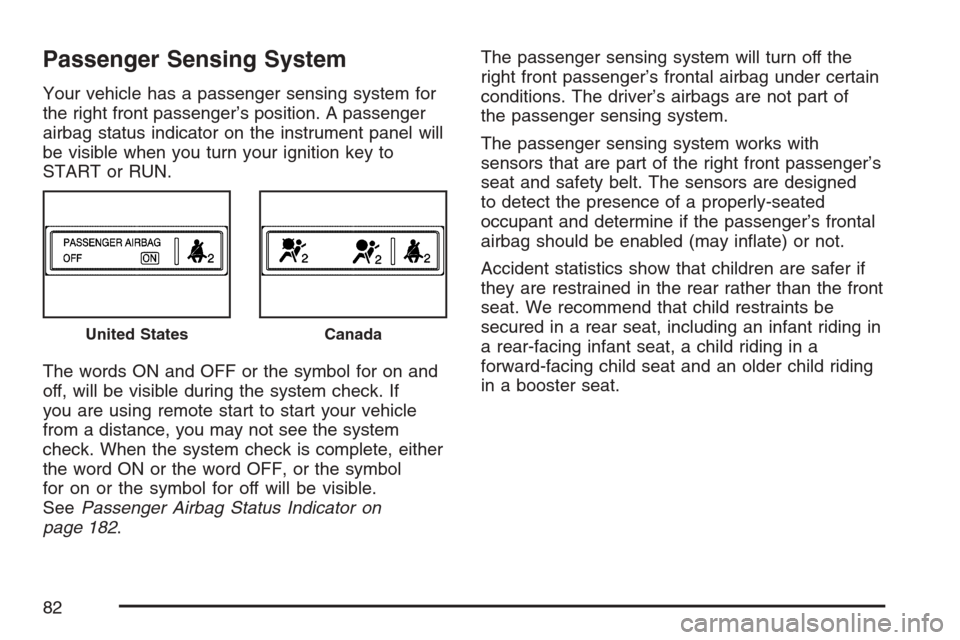
Passenger Sensing System
Your vehicle has a passenger sensing system for
the right front passenger’s position. A passenger
airbag status indicator on the instrument panel will
be visible when you turn your ignition key to
START or RUN.
The words ON and OFF or the symbol for on and
off, will be visible during the system check. If
you are using remote start to start your vehicle
from a distance, you may not see the system
check. When the system check is complete, either
the word ON or the word OFF, or the symbol
for on or the symbol for off will be visible.
SeePassenger Airbag Status Indicator on
page 182.The passenger sensing system will turn off the
right front passenger’s frontal airbag under certain
conditions. The driver’s airbags are not part of
the passenger sensing system.
The passenger sensing system works with
sensors that are part of the right front passenger’s
seat and safety belt. The sensors are designed
to detect the presence of a properly-seated
occupant and determine if the passenger’s frontal
airbag should be enabled (may in�ate) or not.
Accident statistics show that children are safer if
they are restrained in the rear rather than the front
seat. We recommend that child restraints be
secured in a rear seat, including an infant riding in
a rear-facing infant seat, a child riding in a
forward-facing child seat and an older child riding
in a booster seat.
United StatesCanada
82
Page 93 of 446
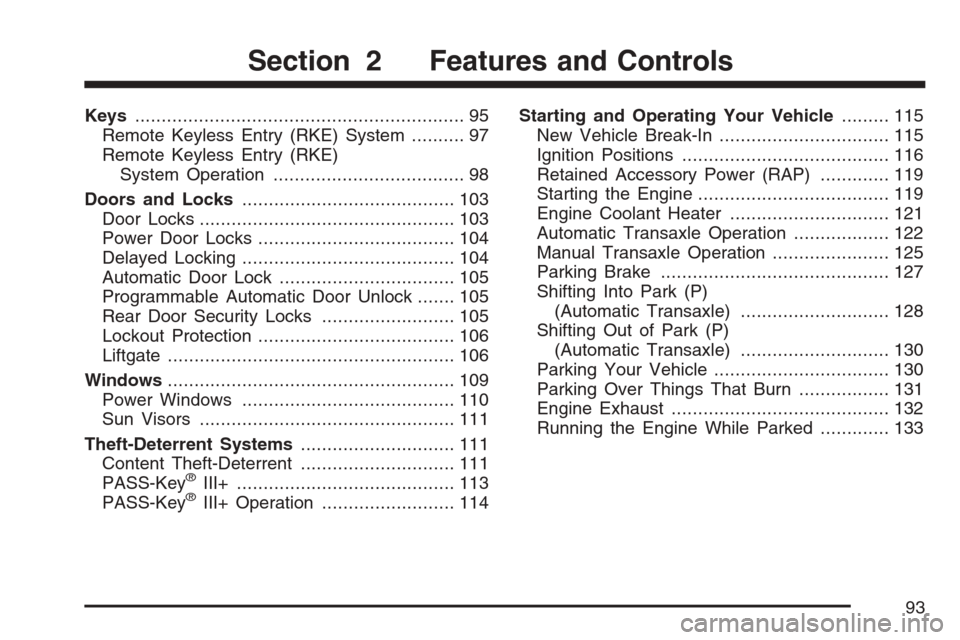
Keys.............................................................. 95
Remote Keyless Entry (RKE) System.......... 97
Remote Keyless Entry (RKE)
System Operation.................................... 98
Doors and Locks........................................ 103
Door Locks................................................ 103
Power Door Locks..................................... 104
Delayed Locking........................................ 104
Automatic Door Lock................................. 105
Programmable Automatic Door Unlock....... 105
Rear Door Security Locks......................... 105
Lockout Protection..................................... 106
Liftgate...................................................... 106
Windows...................................................... 109
Power Windows........................................ 110
Sun Visors................................................ 111
Theft-Deterrent Systems............................. 111
Content Theft-Deterrent............................. 111
PASS-Key
®III+......................................... 113
PASS-Key®III+ Operation......................... 114Starting and Operating Your Vehicle......... 115
New Vehicle Break-In................................ 115
Ignition Positions....................................... 116
Retained Accessory Power (RAP)............. 119
Starting the Engine.................................... 119
Engine Coolant Heater.............................. 121
Automatic Transaxle Operation.................. 122
Manual Transaxle Operation...................... 125
Parking Brake........................................... 127
Shifting Into Park (P)
(Automatic Transaxle)............................ 128
Shifting Out of Park (P)
(Automatic Transaxle)............................ 130
Parking Your Vehicle ................................. 130
Parking Over Things That Burn................. 131
Engine Exhaust......................................... 132
Running the Engine While Parked............. 133
Section 2 Features and Controls
93
Page 98 of 446
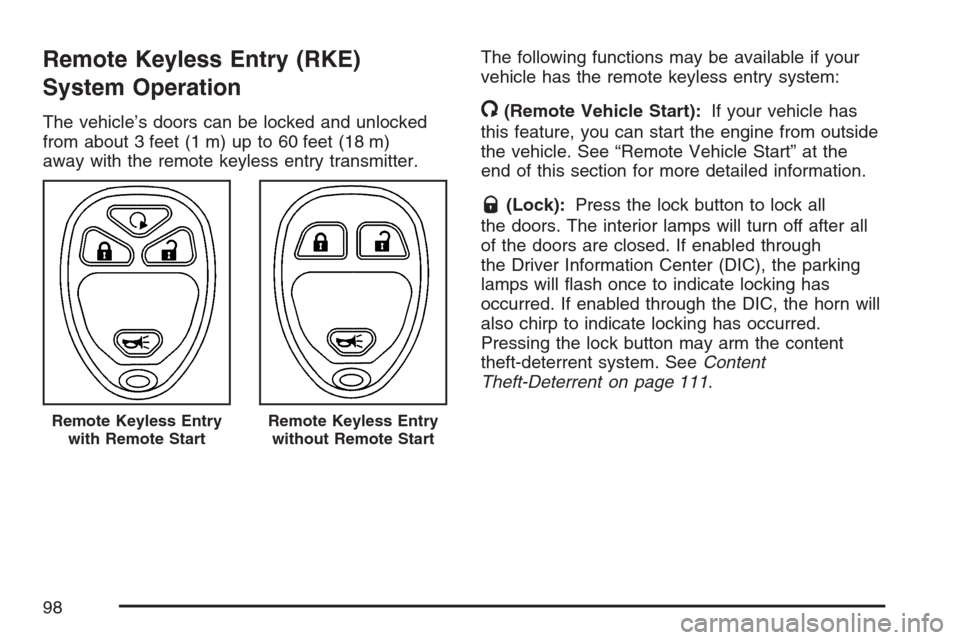
Remote Keyless Entry (RKE)
System Operation
The vehicle’s doors can be locked and unlocked
from about 3 feet (1 m) up to 60 feet (18 m)
away with the remote keyless entry transmitter.The following functions may be available if your
vehicle has the remote keyless entry system:/(Remote Vehicle Start):If your vehicle has
this feature, you can start the engine from outside
the vehicle. See “Remote Vehicle Start” at the
end of this section for more detailed information.
Q(Lock):Press the lock button to lock all
the doors. The interior lamps will turn off after all
of the doors are closed. If enabled through
the Driver Information Center (DIC), the parking
lamps will �ash once to indicate locking has
occurred. If enabled through the DIC, the horn will
also chirp to indicate locking has occurred.
Pressing the lock button may arm the content
theft-deterrent system. SeeContent
Theft-Deterrent on page 111.
Remote Keyless Entry
with Remote StartRemote Keyless Entry
without Remote Start
98
Page 101 of 446
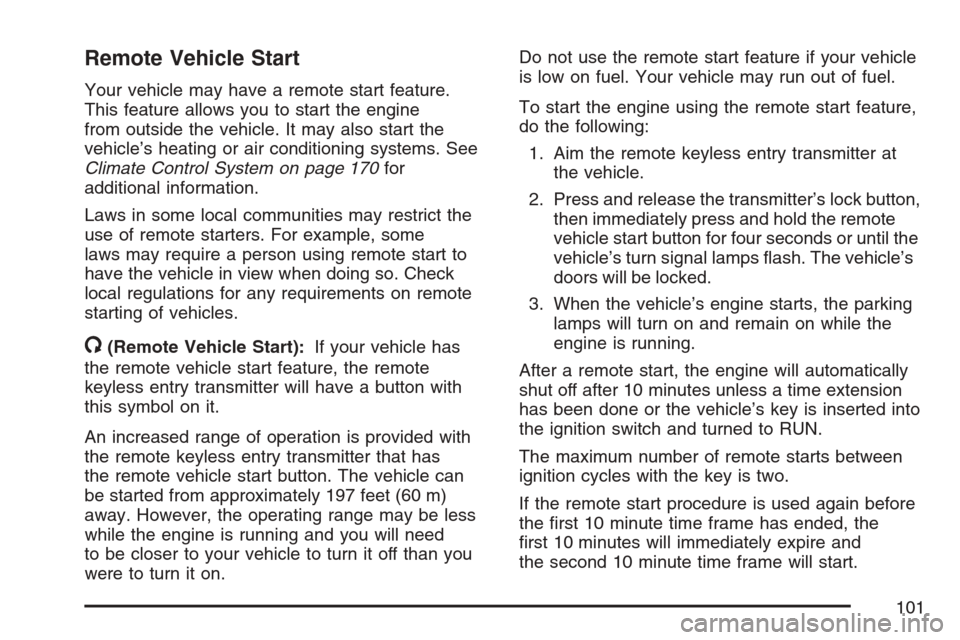
Remote Vehicle Start
Your vehicle may have a remote start feature.
This feature allows you to start the engine
from outside the vehicle. It may also start the
vehicle’s heating or air conditioning systems. See
Climate Control System on page 170for
additional information.
Laws in some local communities may restrict the
use of remote starters. For example, some
laws may require a person using remote start to
have the vehicle in view when doing so. Check
local regulations for any requirements on remote
starting of vehicles.
/(Remote Vehicle Start):If your vehicle has
the remote vehicle start feature, the remote
keyless entry transmitter will have a button with
this symbol on it.
An increased range of operation is provided with
the remote keyless entry transmitter that has
the remote vehicle start button. The vehicle can
be started from approximately 197 feet (60 m)
away. However, the operating range may be less
while the engine is running and you will need
to be closer to your vehicle to turn it off than you
were to turn it on.Do not use the remote start feature if your vehicle
is low on fuel. Your vehicle may run out of fuel.
To start the engine using the remote start feature,
do the following:
1. Aim the remote keyless entry transmitter at
the vehicle.
2. Press and release the transmitter’s lock button,
then immediately press and hold the remote
vehicle start button for four seconds or until the
vehicle’s turn signal lamps �ash. The vehicle’s
doors will be locked.
3. When the vehicle’s engine starts, the parking
lamps will turn on and remain on while the
engine is running.
After a remote start, the engine will automatically
shut off after 10 minutes unless a time extension
has been done or the vehicle’s key is inserted into
the ignition switch and turned to RUN.
The maximum number of remote starts between
ignition cycles with the key is two.
If the remote start procedure is used again before
the �rst 10 minute time frame has ended, the
�rst 10 minutes will immediately expire and
the second 10 minute time frame will start.
101
Page 102 of 446

After two remote starts have been provided, the
vehicle’s ignition switch must be turned to
RUN and then back to LOCK using the key, before
the remote start procedure can be used again.
If you enter the vehicle after a remote start,
and the engine is running, insert the key into the
ignition switch and turn it to the RUN position
to drive the vehicle.
To manually shut off the engine after a remote
start, do any of the following:
Aim the remote keyless entry transmitter at
the vehicle and press the remote start
button until the parking lamps turn off.
Turn on the hazard warning �ashers. See
Hazard Warning Flashers on page 154.
Insert the vehicle’s key into the ignition
switch and turn the switch to RUN and then
back to LOCK.The remote vehicle start feature will not operate if:
The remote start system is disabled through
the DIC.
The vehicle’s key is in the ignition.
The vehicle’s hood is open
The hazard warning �ashers are on.
There is an emission control system
malfunction. SeeMalfunction Indicator Lamp
on page 188.
The engine coolant temperature is too high.
The oil pressure is low.
Two remote vehicle starts have already been
provided.
102
Page 170 of 446
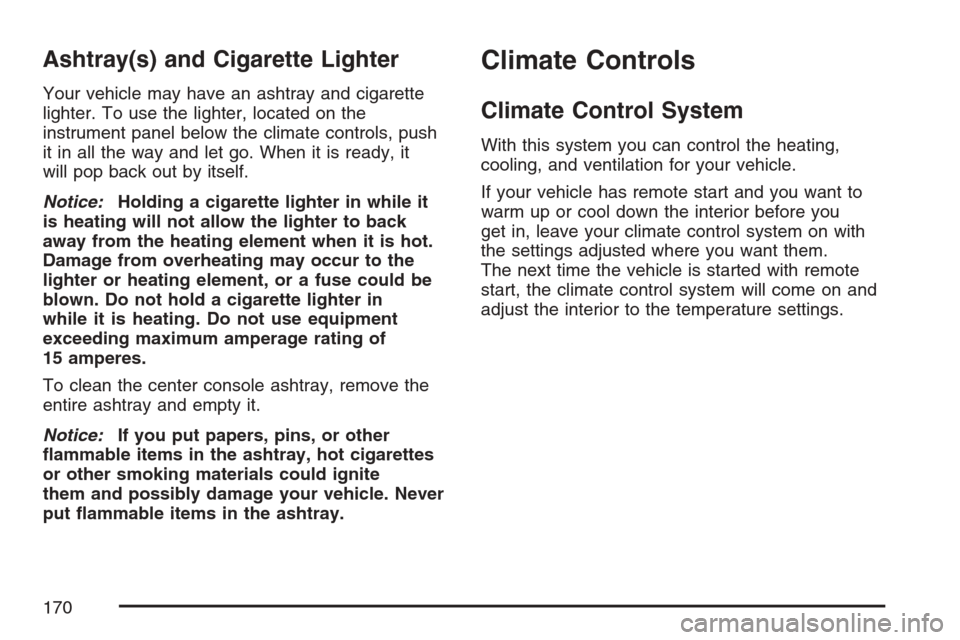
Ashtray(s) and Cigarette Lighter
Your vehicle may have an ashtray and cigarette
lighter. To use the lighter, located on the
instrument panel below the climate controls, push
it in all the way and let go. When it is ready, it
will pop back out by itself.
Notice:Holding a cigarette lighter in while it
is heating will not allow the lighter to back
away from the heating element when it is hot.
Damage from overheating may occur to the
lighter or heating element, or a fuse could be
blown. Do not hold a cigarette lighter in
while it is heating. Do not use equipment
exceeding maximum amperage rating of
15 amperes.
To clean the center console ashtray, remove the
entire ashtray and empty it.
Notice:If you put papers, pins, or other
�ammable items in the ashtray, hot cigarettes
or other smoking materials could ignite
them and possibly damage your vehicle. Never
put �ammable items in the ashtray.
Climate Controls
Climate Control System
With this system you can control the heating,
cooling, and ventilation for your vehicle.
If your vehicle has remote start and you want to
warm up or cool down the interior before you
get in, leave your climate control system on with
the settings adjusted where you want them.
The next time the vehicle is started with remote
start, the climate control system will come on and
adjust the interior to the temperature settings.
170
Page 201 of 446
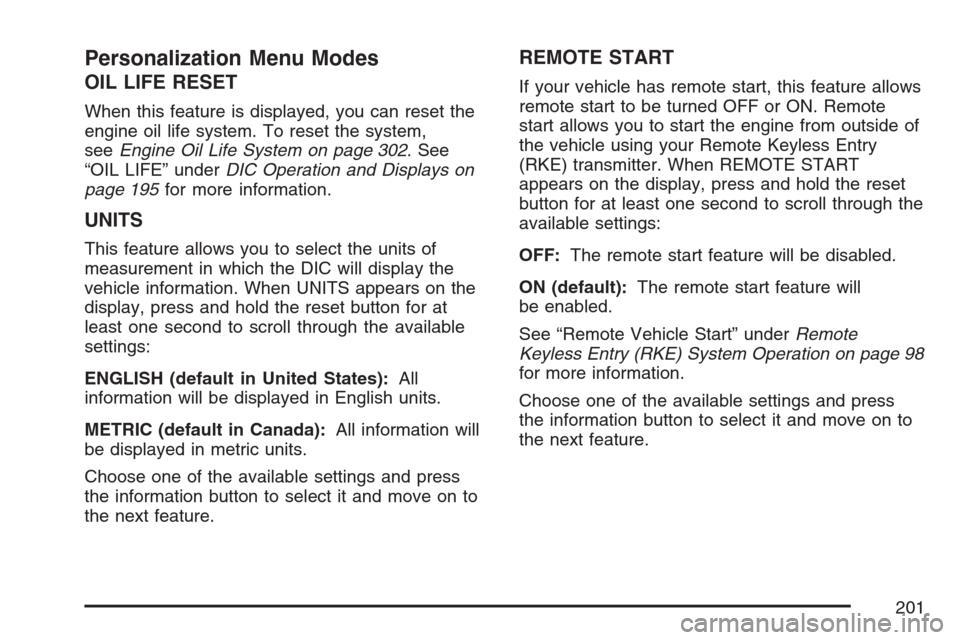
Personalization Menu Modes
OIL LIFE RESET
When this feature is displayed, you can reset the
engine oil life system. To reset the system,
seeEngine Oil Life System on page 302. See
“OIL LIFE” underDIC Operation and Displays on
page 195for more information.
UNITS
This feature allows you to select the units of
measurement in which the DIC will display the
vehicle information. When UNITS appears on the
display, press and hold the reset button for at
least one second to scroll through the available
settings:
ENGLISH (default in United States):All
information will be displayed in English units.
METRIC (default in Canada):All information will
be displayed in metric units.
Choose one of the available settings and press
the information button to select it and move on to
the next feature.
REMOTE START
If your vehicle has remote start, this feature allows
remote start to be turned OFF or ON. Remote
start allows you to start the engine from outside of
the vehicle using your Remote Keyless Entry
(RKE) transmitter. When REMOTE START
appears on the display, press and hold the reset
button for at least one second to scroll through the
available settings:
OFF:The remote start feature will be disabled.
ON (default):The remote start feature will
be enabled.
See “Remote Vehicle Start” underRemote
Keyless Entry (RKE) System Operation on page 98
for more information.
Choose one of the available settings and press
the information button to select it and move on to
the next feature.
201
Page 299 of 446

A. Windshield Washer Fluid Reservoir. See
“Adding Washer Fluid” underWindshield
Washer Fluid on page 316.
B. Pressure Cap. SeePressure Cap on page 309.
C. Coolant Recovery Tank. See “Checking
Coolant” underEngine Coolant on page 306.
D. Engine Air Cleaner/Filter. SeeEngine Air
Cleaner/Filter on page 304.
E. Electric Engine Cooling Fans (Out of View).
See Cooling SystemCooling System on
page 312.
F. Engine Oil Fill Cap. See “When to Add Engine
Oil” underEngine Oil on page 299.
G. Engine Oil Dipstick (Out of View). See
“Checking Engine Oil” underEngine Oil on
page 299.
H. Brake Master Cylinder Reservoir. SeeBrakes
on page 317andHydraulic Clutch on
page 306.
I. Remote Positive (+) Terminal. SeeJump
Starting on page 320.J. Engine Compartment Fuse Block. SeeEngine
Compartment Fuse Block on page 383.
K. Remote Negative (−) Terminal. SeeJump
Starting on page 320.
Engine Oil
Checking Engine Oil
It is a good idea to check the engine oil every time
you get fuel. In order to get an accurate reading,
the oil must be warm and the vehicle must be
on level ground.
The engine oil dipstick handle is a yellow loop.
SeeEngine Compartment Overview on page 298
for the location of the engine oil dipstick.
1. Turn off the engine and give the oil several
minutes to drain back into the oil pan. If you
do not do this, the oil dipstick might not
show the actual level.
2. Pull the dipstick and clean it with a paper
towel or cloth, then push it back in all the
way. Remove it again, keeping the tip down
and check the level.
299