2007 CHEVROLET HHR oil temperature
[x] Cancel search: oil temperaturePage 102 of 446

After two remote starts have been provided, the
vehicle’s ignition switch must be turned to
RUN and then back to LOCK using the key, before
the remote start procedure can be used again.
If you enter the vehicle after a remote start,
and the engine is running, insert the key into the
ignition switch and turn it to the RUN position
to drive the vehicle.
To manually shut off the engine after a remote
start, do any of the following:
Aim the remote keyless entry transmitter at
the vehicle and press the remote start
button until the parking lamps turn off.
Turn on the hazard warning �ashers. See
Hazard Warning Flashers on page 154.
Insert the vehicle’s key into the ignition
switch and turn the switch to RUN and then
back to LOCK.The remote vehicle start feature will not operate if:
The remote start system is disabled through
the DIC.
The vehicle’s key is in the ignition.
The vehicle’s hood is open
The hazard warning �ashers are on.
There is an emission control system
malfunction. SeeMalfunction Indicator Lamp
on page 188.
The engine coolant temperature is too high.
The oil pressure is low.
Two remote vehicle starts have already been
provided.
102
Page 122 of 446
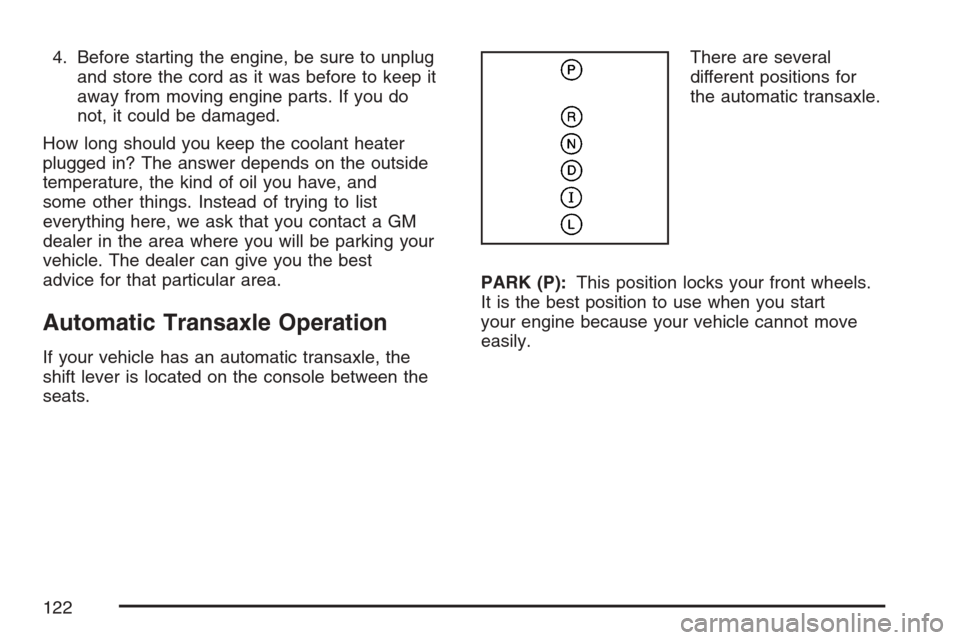
4. Before starting the engine, be sure to unplug
and store the cord as it was before to keep it
away from moving engine parts. If you do
not, it could be damaged.
How long should you keep the coolant heater
plugged in? The answer depends on the outside
temperature, the kind of oil you have, and
some other things. Instead of trying to list
everything here, we ask that you contact a GM
dealer in the area where you will be parking your
vehicle. The dealer can give you the best
advice for that particular area.
Automatic Transaxle Operation
If your vehicle has an automatic transaxle, the
shift lever is located on the console between the
seats.There are several
different positions for
the automatic transaxle.
PARK (P):This position locks your front wheels.
It is the best position to use when you start
your engine because your vehicle cannot move
easily.
122
Page 150 of 446
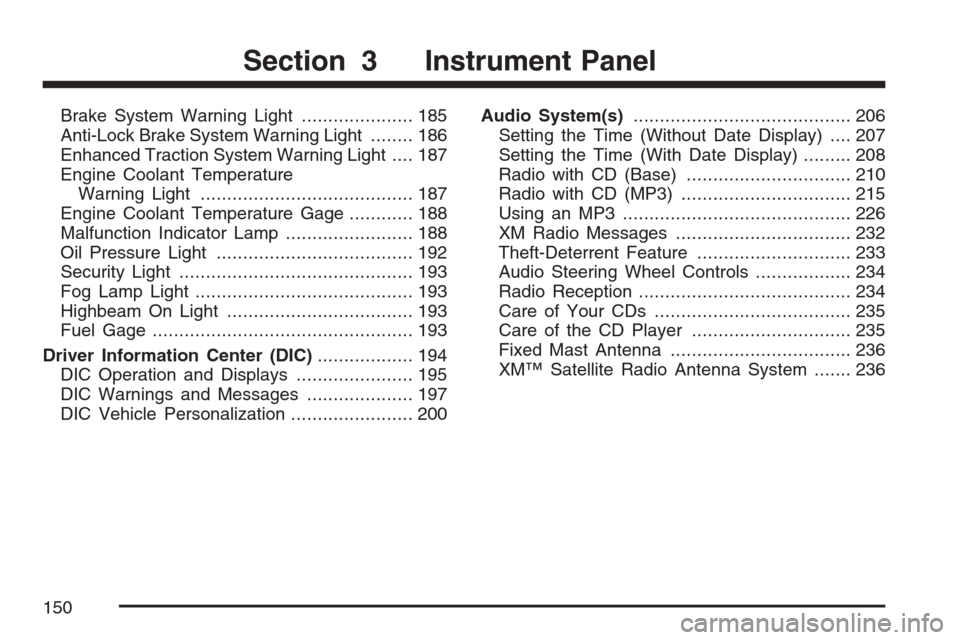
Brake System Warning Light..................... 185
Anti-Lock Brake System Warning Light........ 186
Enhanced Traction System Warning Light.... 187
Engine Coolant Temperature
Warning Light........................................ 187
Engine Coolant Temperature Gage............ 188
Malfunction Indicator Lamp........................ 188
Oil Pressure Light..................................... 192
Security Light............................................ 193
Fog Lamp Light......................................... 193
Highbeam On Light................................... 193
Fuel Gage................................................. 193
Driver Information Center (DIC).................. 194
DIC Operation and Displays...................... 195
DIC Warnings and Messages.................... 197
DIC Vehicle Personalization....................... 200Audio System(s)......................................... 206
Setting the Time (Without Date Display).... 207
Setting the Time (With Date Display)......... 208
Radio with CD (Base)............................... 210
Radio with CD (MP3)................................ 215
Using an MP3........................................... 226
XM Radio Messages................................. 232
Theft-Deterrent Feature............................. 233
Audio Steering Wheel Controls.................. 234
Radio Reception........................................ 234
Care of Your CDs..................................... 235
Care of the CD Player.............................. 235
Fixed Mast Antenna.................................. 236
XM™ Satellite Radio Antenna System....... 236
Section 3 Instrument Panel
150
Page 197 of 446
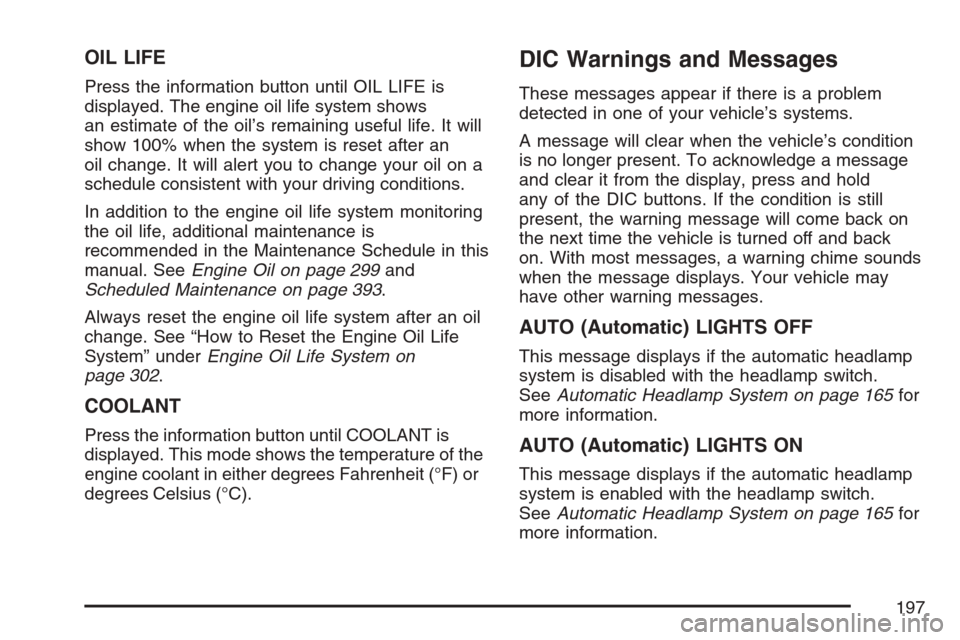
OIL LIFE
Press the information button until OIL LIFE is
displayed. The engine oil life system shows
an estimate of the oil’s remaining useful life. It will
show 100% when the system is reset after an
oil change. It will alert you to change your oil on a
schedule consistent with your driving conditions.
In addition to the engine oil life system monitoring
the oil life, additional maintenance is
recommended in the Maintenance Schedule in this
manual. SeeEngine Oil on page 299and
Scheduled Maintenance on page 393.
Always reset the engine oil life system after an oil
change. See “How to Reset the Engine Oil Life
System” underEngine Oil Life System on
page 302.
COOLANT
Press the information button until COOLANT is
displayed. This mode shows the temperature of the
engine coolant in either degrees Fahrenheit (°F) or
degrees Celsius (°C).
DIC Warnings and Messages
These messages appear if there is a problem
detected in one of your vehicle’s systems.
A message will clear when the vehicle’s condition
is no longer present. To acknowledge a message
and clear it from the display, press and hold
any of the DIC buttons. If the condition is still
present, the warning message will come back on
the next time the vehicle is turned off and back
on. With most messages, a warning chime sounds
when the message displays. Your vehicle may
have other warning messages.
AUTO (Automatic) LIGHTS OFF
This message displays if the automatic headlamp
system is disabled with the headlamp switch.
SeeAutomatic Headlamp System on page 165for
more information.
AUTO (Automatic) LIGHTS ON
This message displays if the automatic headlamp
system is enabled with the headlamp switch.
SeeAutomatic Headlamp System on page 165for
more information.
197
Page 198 of 446

BRAKE FLUID
This message displays to inform the driver that the
brake �uid level is low while the ignition is on.
The brake system warning light on the instrument
panel cluster also comes on. SeeBrake System
Warning Light on page 185for more information.
Have the brake system serviced by your dealer
as soon as possible.
CHANGE OIL SOON
This message displays when the life of the engine
oil has expired and it should be changed.
When you acknowledge the CHANGE OIL SOON
message by clearing it from the display, you
still must reset the engine oil life system
separately. SeeEngine Oil Life System on
page 302andScheduled Maintenance on
page 393for more information.
CHECK GAS CAP
This message displays if the fuel cap has not
been fully tightened. Recheck the fuel cap to make
sure that it is on properly. A few driving trips
with the cap properly installed should turn
the message off.
COOLING MODE ON
This message may display on some vehicles.
Under severe conditions, hot ambient
temperatures, steep grades, and towing, your
vehicle may experience more transaxle shifting.
This is temporary and normal under these
conditions. This does not require engine or
transaxle service.
CRUISE ENGAGED
This message displays when the cruise control
system is active. SeeCruise Control on page 160
for more information.
DOOR AJAR
This message displays if one or more of the
vehicle’s doors are not closed properly. When this
message displays, make sure that the door(s)
are closed completely.
ENGINE DISABLED
This message displays if the starting of the engine
is disabled. Have your vehicle serviced by your
dealer immediately.
198
Page 302 of 446
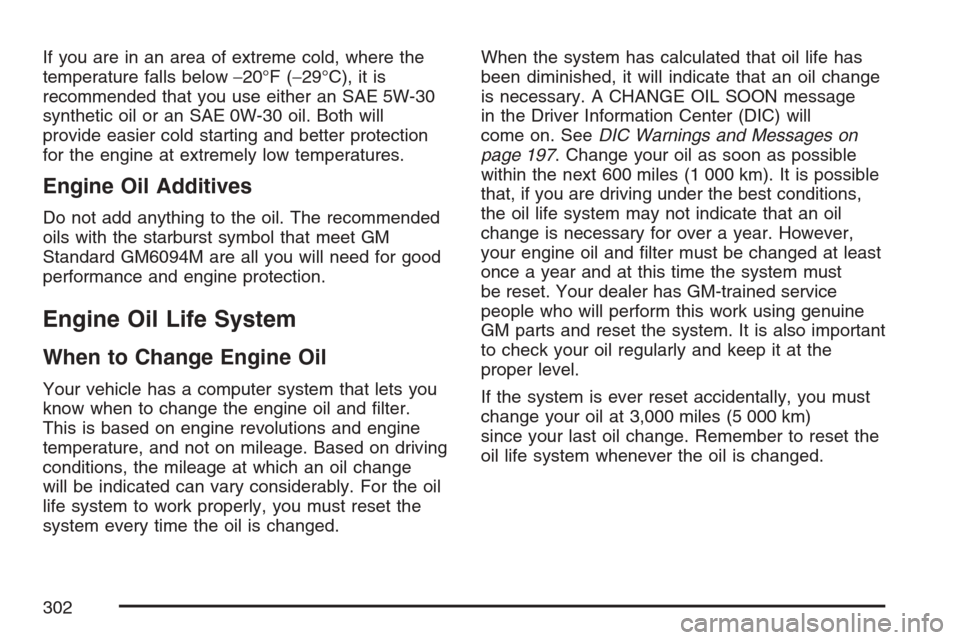
If you are in an area of extreme cold, where the
temperature falls below−20°F (−29°C), it is
recommended that you use either an SAE 5W-30
synthetic oil or an SAE 0W-30 oil. Both will
provide easier cold starting and better protection
for the engine at extremely low temperatures.
Engine Oil Additives
Do not add anything to the oil. The recommended
oils with the starburst symbol that meet GM
Standard GM6094M are all you will need for good
performance and engine protection.
Engine Oil Life System
When to Change Engine Oil
Your vehicle has a computer system that lets you
know when to change the engine oil and �lter.
This is based on engine revolutions and engine
temperature, and not on mileage. Based on driving
conditions, the mileage at which an oil change
will be indicated can vary considerably. For the oil
life system to work properly, you must reset the
system every time the oil is changed.When the system has calculated that oil life has
been diminished, it will indicate that an oil change
is necessary. A CHANGE OIL SOON message
in the Driver Information Center (DIC) will
come on. SeeDIC Warnings and Messages on
page 197. Change your oil as soon as possible
within the next 600 miles (1 000 km). It is possible
that, if you are driving under the best conditions,
the oil life system may not indicate that an oil
change is necessary for over a year. However,
your engine oil and �lter must be changed at least
once a year and at this time the system must
be reset. Your dealer has GM-trained service
people who will perform this work using genuine
GM parts and reset the system. It is also important
to check your oil regularly and keep it at the
proper level.
If the system is ever reset accidentally, you must
change your oil at 3,000 miles (5 000 km)
since your last oil change. Remember to reset the
oil life system whenever the oil is changed.
302
Page 306 of 446
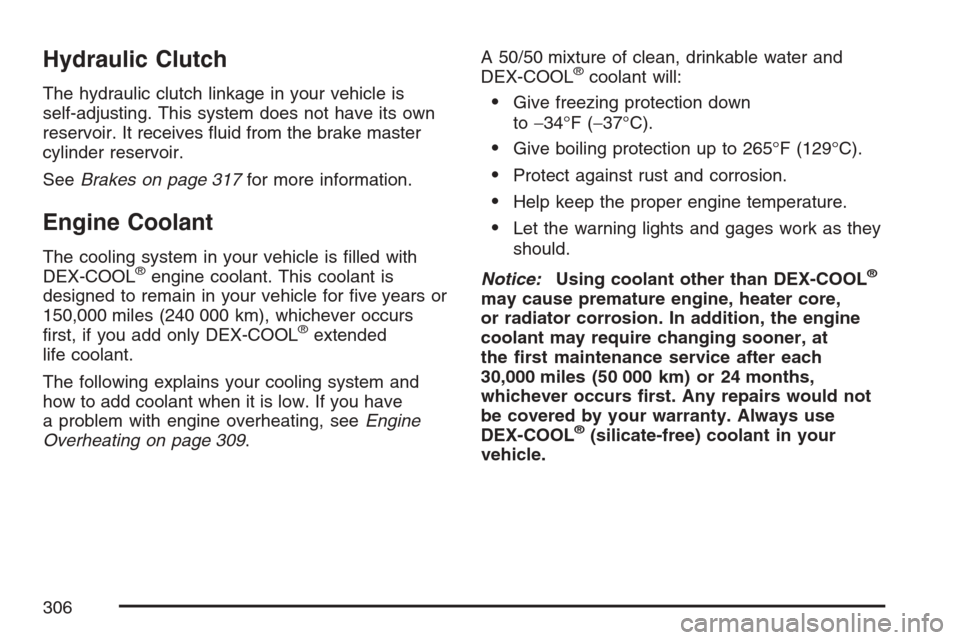
Hydraulic Clutch
The hydraulic clutch linkage in your vehicle is
self-adjusting. This system does not have its own
reservoir. It receives �uid from the brake master
cylinder reservoir.
SeeBrakes on page 317for more information.
Engine Coolant
The cooling system in your vehicle is �lled with
DEX-COOL®engine coolant. This coolant is
designed to remain in your vehicle for �ve years or
150,000 miles (240 000 km), whichever occurs
�rst, if you add only DEX-COOL
®extended
life coolant.
The following explains your cooling system and
how to add coolant when it is low. If you have
a problem with engine overheating, seeEngine
Overheating on page 309.A 50/50 mixture of clean, drinkable water and
DEX-COOL
®coolant will:
Give freezing protection down
to−34°F (−37°C).
Give boiling protection up to 265°F (129°C).
Protect against rust and corrosion.
Help keep the proper engine temperature.
Let the warning lights and gages work as they
should.
Notice:Using coolant other than DEX-COOL
®
may cause premature engine, heater core,
or radiator corrosion. In addition, the engine
coolant may require changing sooner, at
the �rst maintenance service after each
30,000 miles (50 000 km) or 24 months,
whichever occurs �rst. Any repairs would not
be covered by your warranty. Always use
DEX-COOL
®(silicate-free) coolant in your
vehicle.
306
Page 398 of 446

(h)Change automatic transaxle fluid and filter if
the vehicle is mainly driven under one or more of
these conditions:
�In heavy city traffic where the outside
temperature regularly reaches 90°F (32°C) or
higher.
�In hilly or mountainous terrain.
�When doing frequent trailer towing.
�Uses such as found in taxi, police, or delivery
service.
If you do not use your vehicle under any of these
conditions, the fluid and filter do not require
changing.
(i)Drain, flush, and refill cooling system. This
service can be complex; you should have
your dealer perform this service. See Engine
Coolant on page 306 for what to use. Inspect
hoses. Clean radiator, condenser, pressure cap,
and filler neck. Pressure test the cooling
system and pressure cap.
(j)A fluid loss in any vehicle system could indicate
a problem. Have the system inspected and
repaired and the fluid level checked. Add fluid
if needed.(k)If you drive regularly under dusty conditions,
inspect the filter at each engine oil change.
(l)If you drive regularly under dusty conditions,
the filter may require replacement more often.
(m)Visually inspect belt for fraying, excessive
cracks, or obvious damage. Replace belt if
necessary.
Owner Checks and Services
These owner checks and services should be
performed at the intervals speci�ed to help
ensure the safety, dependability, and emission
control performance of your vehicle. Your
GM Goodwrench
®dealer can assist you with
these checks and services.
Be sure any necessary repairs are completed at
once. Whenever any �uids or lubricants are added
to your vehicle, make sure they are the proper
ones, as shown inRecommended Fluids and
Lubricants on page 403.
398