2007 CHEVROLET HHR lock
[x] Cancel search: lockPage 174 of 446
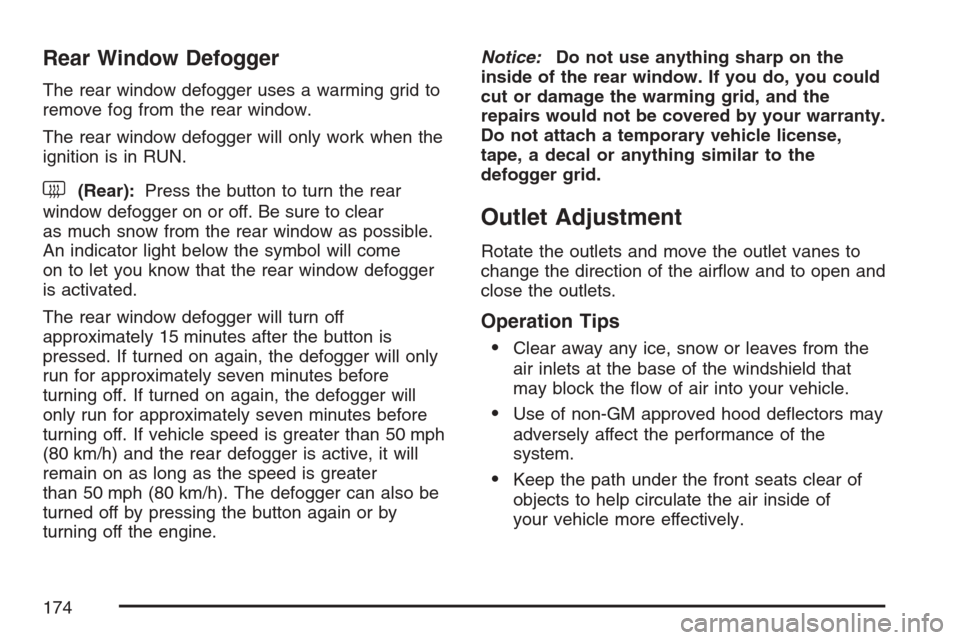
Rear Window Defogger
The rear window defogger uses a warming grid to
remove fog from the rear window.
The rear window defogger will only work when the
ignition is in RUN.
<(Rear):Press the button to turn the rear
window defogger on or off. Be sure to clear
as much snow from the rear window as possible.
An indicator light below the symbol will come
on to let you know that the rear window defogger
is activated.
The rear window defogger will turn off
approximately 15 minutes after the button is
pressed. If turned on again, the defogger will only
run for approximately seven minutes before
turning off. If turned on again, the defogger will
only run for approximately seven minutes before
turning off. If vehicle speed is greater than 50 mph
(80 km/h) and the rear defogger is active, it will
remain on as long as the speed is greater
than 50 mph (80 km/h). The defogger can also be
turned off by pressing the button again or by
turning off the engine.Notice:Do not use anything sharp on the
inside of the rear window. If you do, you could
cut or damage the warming grid, and the
repairs would not be covered by your warranty.
Do not attach a temporary vehicle license,
tape, a decal or anything similar to the
defogger grid.
Outlet Adjustment
Rotate the outlets and move the outlet vanes to
change the direction of the air�ow and to open and
close the outlets.
Operation Tips
Clear away any ice, snow or leaves from the
air inlets at the base of the windshield that
may block the �ow of air into your vehicle.
Use of non-GM approved hood de�ectors may
adversely affect the performance of the
system.
Keep the path under the front seats clear of
objects to help circulate the air inside of
your vehicle more effectively.
174
Page 186 of 446
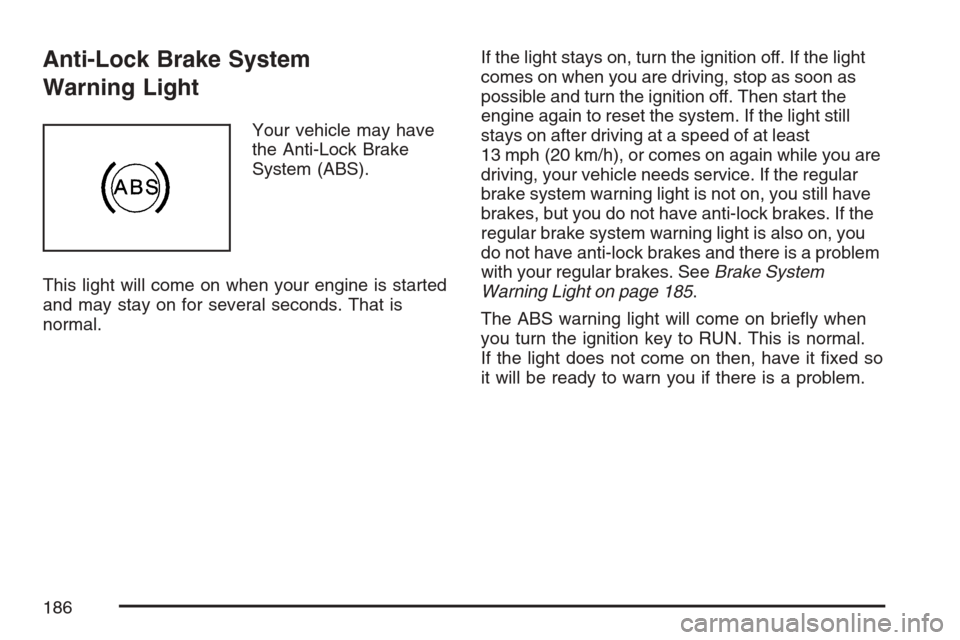
Anti-Lock Brake System
Warning Light
Your vehicle may have
the Anti-Lock Brake
System (ABS).
This light will come on when your engine is started
and may stay on for several seconds. That is
normal.If the light stays on, turn the ignition off. If the light
comes on when you are driving, stop as soon as
possible and turn the ignition off. Then start the
engine again to reset the system. If the light still
stays on after driving at a speed of at least
13 mph (20 km/h), or comes on again while you are
driving, your vehicle needs service. If the regular
brake system warning light is not on, you still have
brakes, but you do not have anti-lock brakes. If the
regular brake system warning light is also on, you
do not have anti-lock brakes and there is a problem
with your regular brakes. SeeBrake System
Warning Light on page 185.
The ABS warning light will come on brie�y when
you turn the ignition key to RUN. This is normal.
If the light does not come on then, have it �xed so
it will be ready to warn you if there is a problem.
186
Page 202 of 446
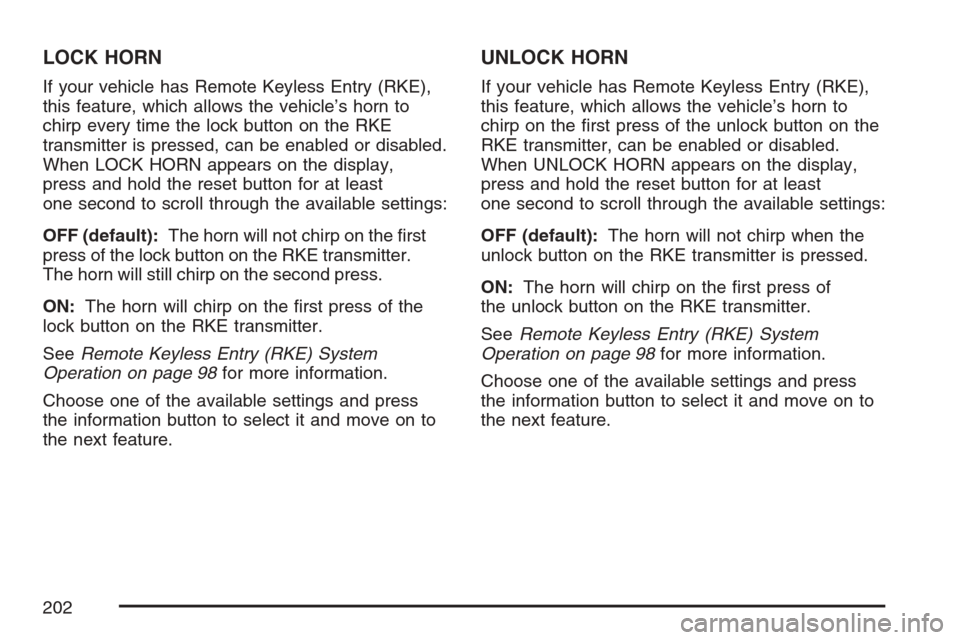
LOCK HORN
If your vehicle has Remote Keyless Entry (RKE),
this feature, which allows the vehicle’s horn to
chirp every time the lock button on the RKE
transmitter is pressed, can be enabled or disabled.
When LOCK HORN appears on the display,
press and hold the reset button for at least
one second to scroll through the available settings:
OFF (default):The horn will not chirp on the �rst
press of the lock button on the RKE transmitter.
The horn will still chirp on the second press.
ON:The horn will chirp on the �rst press of the
lock button on the RKE transmitter.
SeeRemote Keyless Entry (RKE) System
Operation on page 98for more information.
Choose one of the available settings and press
the information button to select it and move on to
the next feature.
UNLOCK HORN
If your vehicle has Remote Keyless Entry (RKE),
this feature, which allows the vehicle’s horn to
chirp on the �rst press of the unlock button on the
RKE transmitter, can be enabled or disabled.
When UNLOCK HORN appears on the display,
press and hold the reset button for at least
one second to scroll through the available settings:
OFF (default):The horn will not chirp when the
unlock button on the RKE transmitter is pressed.
ON:The horn will chirp on the �rst press of
the unlock button on the RKE transmitter.
SeeRemote Keyless Entry (RKE) System
Operation on page 98for more information.
Choose one of the available settings and press
the information button to select it and move on to
the next feature.
202
Page 203 of 446
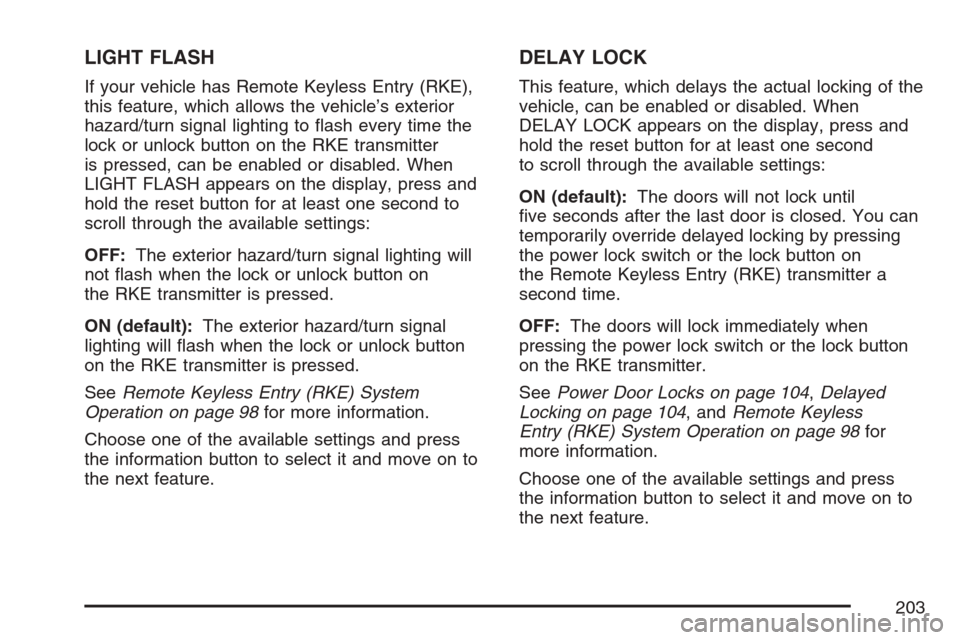
LIGHT FLASH
If your vehicle has Remote Keyless Entry (RKE),
this feature, which allows the vehicle’s exterior
hazard/turn signal lighting to �ash every time the
lock or unlock button on the RKE transmitter
is pressed, can be enabled or disabled. When
LIGHT FLASH appears on the display, press and
hold the reset button for at least one second to
scroll through the available settings:
OFF:The exterior hazard/turn signal lighting will
not �ash when the lock or unlock button on
the RKE transmitter is pressed.
ON (default):The exterior hazard/turn signal
lighting will �ash when the lock or unlock button
on the RKE transmitter is pressed.
SeeRemote Keyless Entry (RKE) System
Operation on page 98for more information.
Choose one of the available settings and press
the information button to select it and move on to
the next feature.
DELAY LOCK
This feature, which delays the actual locking of the
vehicle, can be enabled or disabled. When
DELAY LOCK appears on the display, press and
hold the reset button for at least one second
to scroll through the available settings:
ON (default):The doors will not lock until
�ve seconds after the last door is closed. You can
temporarily override delayed locking by pressing
the power lock switch or the lock button on
the Remote Keyless Entry (RKE) transmitter a
second time.
OFF:The doors will lock immediately when
pressing the power lock switch or the lock button
on the RKE transmitter.
SeePower Door Locks on page 104,Delayed
Locking on page 104, andRemote Keyless
Entry (RKE) System Operation on page 98for
more information.
Choose one of the available settings and press
the information button to select it and move on to
the next feature.
203
Page 204 of 446
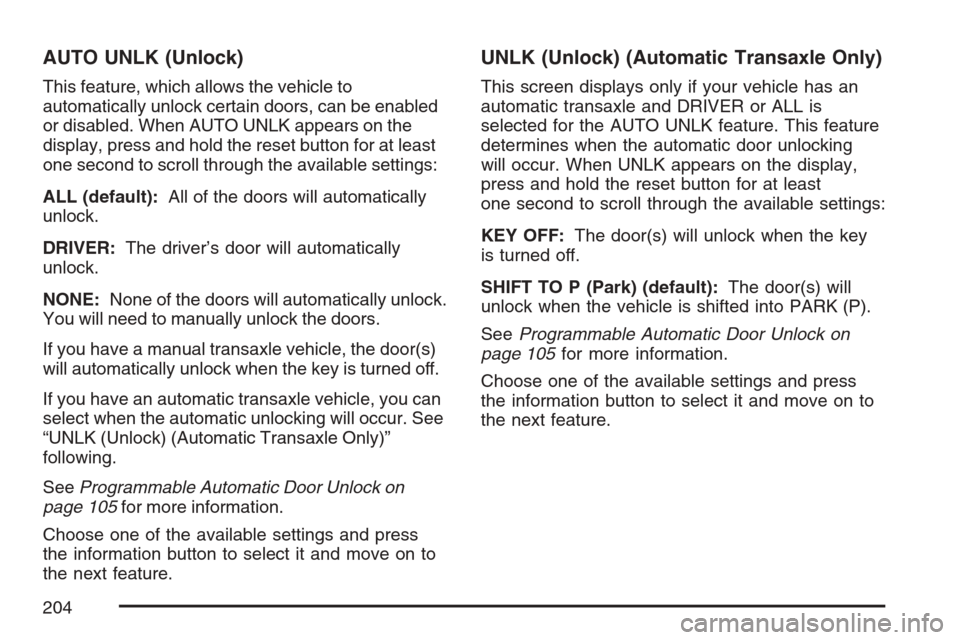
AUTO UNLK (Unlock)
This feature, which allows the vehicle to
automatically unlock certain doors, can be enabled
or disabled. When AUTO UNLK appears on the
display, press and hold the reset button for at least
one second to scroll through the available settings:
ALL (default):All of the doors will automatically
unlock.
DRIVER:The driver’s door will automatically
unlock.
NONE:None of the doors will automatically unlock.
You will need to manually unlock the doors.
If you have a manual transaxle vehicle, the door(s)
will automatically unlock when the key is turned off.
If you have an automatic transaxle vehicle, you can
select when the automatic unlocking will occur. See
“UNLK (Unlock) (Automatic Transaxle Only)”
following.
SeeProgrammable Automatic Door Unlock on
page 105for more information.
Choose one of the available settings and press
the information button to select it and move on to
the next feature.
UNLK (Unlock) (Automatic Transaxle Only)
This screen displays only if your vehicle has an
automatic transaxle and DRIVER or ALL is
selected for the AUTO UNLK feature. This feature
determines when the automatic door unlocking
will occur. When UNLK appears on the display,
press and hold the reset button for at least
one second to scroll through the available settings:
KEY OFF:The door(s) will unlock when the key
is turned off.
SHIFT TO P (Park) (default):The door(s) will
unlock when the vehicle is shifted into PARK (P).
SeeProgrammable Automatic Door Unlock on
page 105for more information.
Choose one of the available settings and press
the information button to select it and move on to
the next feature.
204
Page 205 of 446
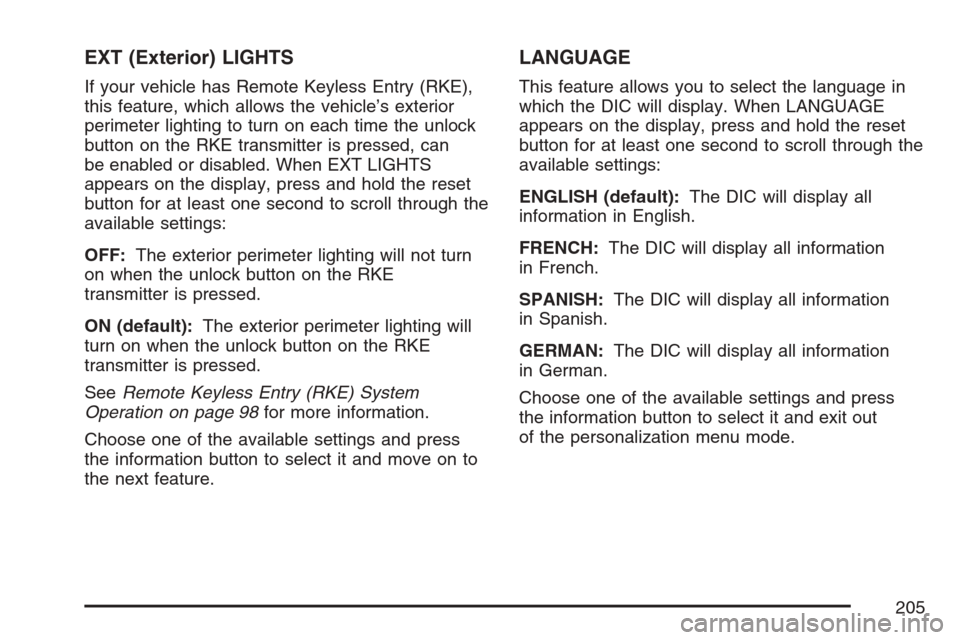
EXT (Exterior) LIGHTS
If your vehicle has Remote Keyless Entry (RKE),
this feature, which allows the vehicle’s exterior
perimeter lighting to turn on each time the unlock
button on the RKE transmitter is pressed, can
be enabled or disabled. When EXT LIGHTS
appears on the display, press and hold the reset
button for at least one second to scroll through the
available settings:
OFF:The exterior perimeter lighting will not turn
on when the unlock button on the RKE
transmitter is pressed.
ON (default):The exterior perimeter lighting will
turn on when the unlock button on the RKE
transmitter is pressed.
SeeRemote Keyless Entry (RKE) System
Operation on page 98for more information.
Choose one of the available settings and press
the information button to select it and move on to
the next feature.
LANGUAGE
This feature allows you to select the language in
which the DIC will display. When LANGUAGE
appears on the display, press and hold the reset
button for at least one second to scroll through the
available settings:
ENGLISH (default):The DIC will display all
information in English.
FRENCH:The DIC will display all information
in French.
SPANISH:The DIC will display all information
in Spanish.
GERMAN:The DIC will display all information
in German.
Choose one of the available settings and press
the information button to select it and exit out
of the personalization menu mode.
205
Page 207 of 446
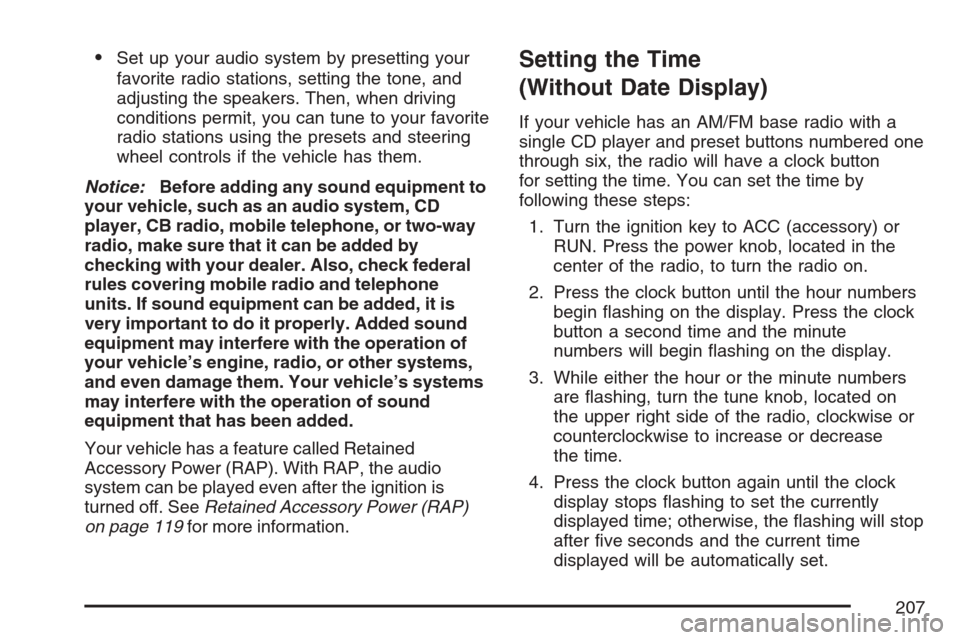
Set up your audio system by presetting your
favorite radio stations, setting the tone, and
adjusting the speakers. Then, when driving
conditions permit, you can tune to your favorite
radio stations using the presets and steering
wheel controls if the vehicle has them.
Notice:Before adding any sound equipment to
your vehicle, such as an audio system, CD
player, CB radio, mobile telephone, or two-way
radio, make sure that it can be added by
checking with your dealer. Also, check federal
rules covering mobile radio and telephone
units. If sound equipment can be added, it is
very important to do it properly. Added sound
equipment may interfere with the operation of
your vehicle’s engine, radio, or other systems,
and even damage them. Your vehicle’s systems
may interfere with the operation of sound
equipment that has been added.
Your vehicle has a feature called Retained
Accessory Power (RAP). With RAP, the audio
system can be played even after the ignition is
turned off. SeeRetained Accessory Power (RAP)
on page 119for more information.Setting the Time
(Without Date Display)
If your vehicle has an AM/FM base radio with a
single CD player and preset buttons numbered one
through six, the radio will have a clock button
for setting the time. You can set the time by
following these steps:
1. Turn the ignition key to ACC (accessory) or
RUN. Press the power knob, located in the
center of the radio, to turn the radio on.
2. Press the clock button until the hour numbers
begin �ashing on the display. Press the clock
button a second time and the minute
numbers will begin �ashing on the display.
3. While either the hour or the minute numbers
are �ashing, turn the tune knob, located on
the upper right side of the radio, clockwise or
counterclockwise to increase or decrease
the time.
4. Press the clock button again until the clock
display stops �ashing to set the currently
displayed time; otherwise, the �ashing will stop
after �ve seconds and the current time
displayed will be automatically set.
207
Page 208 of 446

To change the time default setting from 12 hour to
24 hour, press the clock button and then the
pushbutton located under the forward arrow label.
Once the time 12H and 24H are displayed,
press the pushbutton located under the desired
option to select the default. Press the clock button
again to apply the selected default, or let the
screen time out.
Setting the Time (With Date Display)
If your vehicle has a radio with a single CD
player, the radio has a clock button for setting the
time and date.
To set the time and date, follow these instructions:
1. Turn the ignition key to ACC (accessory) or
RUN. Press the power knob, located in the
center of the radio, to turn the radio on.
2. Press the clock button and the HR, MIN, MM,
DD, YYYY (hour, minute, month, day, and
year) displays.3. Press the pushbutton located under any one
of the labels that you want to change. Every
time the pushbutton is pressed again, the time
or the date if selected, increases by one.
Another way to increase the time or date, is
to press the right SEEK arrow or FWD
(forward) button.
To decrease, press the left SEEK arrow or
REV (reverse) button. You can also turn
the tune knob, located on the upper
right side of the radio, to adjust the selected
setting.
The date does not automatically display. The only
way to see the date is by pressing the clock
button when the radio is on. The date with display
times out after a few seconds and goes back to
the normal radio and time display.
If your vehicle has a radio with a six-disc CD
player, the radio has a MENU button instead of
the clock button to set the time and date.
208