2007 CHEVROLET EXPRESS PASSANGER tow
[x] Cancel search: towPage 192 of 458

Adjusting the Speakers (Balance/Fade)
AUDIO:To adjust the balance between the
right and the left speakers, press and release the
AUDIO button until BAL (balance) appears on
the display. Then press and hold the up or
the down arrow to move the sound toward the
right or the left speakers.
To adjust the fade between the front and the rear
speakers, press and release AUDIO until FAD
(fade) appears on the display. Then press and hold
the up or the down arrow to move the sound
toward the front or the rear speakers.
The fade feature may not be available on all
radio systems.
To adjust balance or fade to the middle position,
select BAL or FAD. Then press and hold
AUDIO for more than two seconds until you hear
a beep. B and a zero or F and a zero appears
on the display.To adjust both tone controls and both speaker
controls to the middle position, first end out
of audio mode by pressing another button, causing
the radio to perform that function, or by waiting
five seconds for the display to return to time
of day. Then press and hold AUDIO for more than
two seconds until you hear a beep. CEN appears
on the display.
Radio Messages
CAL (Calibration):The audio system has been
calibrated for your vehicle from the factory. If
CAL appears on the display it means that the radio
has not been configured properly for your vehicle
and must be returned to the dealer for service.
LOC (Locked):This message is displayed when
the THEFTLOCK
®system has locked up. Take
the vehicle to the dealer for service.
If any error occurs repeatedly or if an error cannot
be corrected, contact your dealer.
192
Page 194 of 458

Setting Preset Stations
Up to 18 stations (six FM1, six FM2, and six AM),
can be programmed on the six numbered
pushbuttons, by performing the following steps:
1. Turn the radio on.
2. Press AM FM to select FM1, FM2, or AM.
3. Tune in the desired station.
4. Press and hold one of the six numbered
pushbuttons until you hear a beep.
Whenever that numbered pushbutton is
pressed, the station that was set returns.
5. Repeat the steps for each pushbutton.
Setting the Tone (Bass/Treble)
AUDIO:To adjust the bass or the treble, press
and release the AUDIO button until BAS (bass) or
TRE (treble) appears on the display. Then
press and hold the up or the down arrow to
increase or to decrease. If a station is weak or
has static, decrease the treble.To adjust bass or treble to the middle position,
select BAS or TRE. Then press and hold the
AUDIO button for more than two seconds until you
hear a beep. B and a zero or T and a zero appears
on the display.
To adjust both tone controls and both speaker
controls to the middle position, first end out of audio
mode by pressing another button, causing the radio
to perform that function, or by waiting five seconds
for the display to return to the time of day. Then
press and hold the AUDIO button for more than
two seconds until you hear a beep. CEN (center)
appears on the display.
Adjusting the Speakers (Balance/Fade)
AUDIO:To adjust the balance between the
right and the left speakers, press and release the
AUDIO button until BAL (balance) appears on
the display. Then press and hold the up or
the down arrow to move the sound toward the
right or the left speakers.
194
Page 195 of 458

To adjust the fade between the front and the rear
speakers, press and release the AUDIO button
until FAD (fade) appears on the display. Then
press and hold the up or the down arrow to move
the sound toward the front or the rear speakers.
The fade feature may not be available on all
radio systems.
To adjust balance or fade to the middle position,
select BAL or FAD. Then press and hold
AUDIO for more than two seconds until you hear
a beep. B and a zero or F and a zero appears
on the display.
To adjust both tone controls and both speaker
controls to the middle position, first end out
of audio mode by pressing another button, causing
the radio to perform that function, or by waiting
five seconds for the display to return to the time of
day. Then press and hold the AUDIO button for
more than two seconds until you hear a beep.
CEN appears on the display.Radio Messages
CAL (Calibration):The audio system has been
calibrated for your vehicle from the factory. If
CAL appears on the display it means that the radio
has not been configured properly for your vehicle
and must be returned to the dealer for service.
LOC (Locked):This message is displayed when
the THEFTLOCK
®system has locked up. Take
the vehicle to the dealer for service.
If any error occurs repeatedly or cannot be
corrected, contact your dealer.
Playing a CD
Insert a CD partway into the slot, label side up.
The player pulls it in and the CD should begin
playing. CD appears on the display. If you want to
insert a CD with the ignition off, first press the
eject button or the RCL knob.
If you insert a CD with the radio off and the
ignition on, it starts to play
If the ignition or radio is turned off, with a CD in the
player, it stays in the player. When the ignition or
radio is turned on, the CD starts playing where it
stopped, if it was the last selected audio source.
195
Page 202 of 458

Adjusting the Speakers (Balance/Fade)
AUDIO:To adjust the balance between the
right and the left speakers, push and release the
AUDIO knob until BAL appears on the display.
Turn the knob to move the sound toward the right
or the left speakers.
To adjust the fade between the front and the rear
speakers, push and release the AUDIO knob until
FADE appears on the display. Turn the knob to
move the sound toward the front or the rear
speakers.
The fade feature may not be available on all
radio systems.
To adjust the balance and fade to the middle
position, push the AUDIO knob, then push it again
and hold it until the radio produces one beep. The
balance and fade adjusts to the middle position and
the display shows the speaker balance.
To adjust all tone and speaker controls to the
middle position, push and hold the AUDIO knob
when no tone or speaker control is displayed.
ALL CENTERED appears on the display, you will
hear a beep, and the display level adjusts to the
middle position.
Finding a Program Type (PTY)
Station (RDS)
To select and find a desired PTY perform the
following:
1. Press the TYPE button to activate program
type select mode. TYPE and a PTY appears
on the display.
2. Turn the TYPE knob or press and release the
TYPE button to select a PTY.
3. Once the desired PTY is displayed, press and
release either the TYPE or the SEEK arrows
to select and to take you to the PTY’s first
station.
4. To go to another station within that PTY and
the PTY is displayed, press either the TYPE
or the SEEK arrows once. If the PTY is
not displayed, go back to Step 1.
5. Press either the TYPE or the SEEK arrows to
exit program type select mode.
If the radio cannot find the desired program type,
NONE appears on the display and the radio
returns to the last station you were listening to.
202
Page 214 of 458

Adjusting the Speakers (Balance/Fade)
AUDIO:To adjust the balance between the
right and the left speakers, push and release the
AUDIO knob until BAL appears on the display.
Turn the knob to move the sound toward the right
or the left speakers.
To adjust the fade between the front and rear
speakers, push and release the AUDIO knob until
FAD appears on the display. Turn the knob to move
the sound toward the front or the rear speakers.
The fade feature may not be available on all
radio systems.
To adjust the balance or fade to the middle position,
push and hold the AUDIO knob while BAL or FAD is
displayed. The radio produces one beep and
adjusts the display level to the middle position.
To adjust all tone and speaker controls to the
middle position, push and hold the AUDIO knob
while no tone or speaker controls are displayed.
ALL CENTERED appears on the display and you
will hear a beep.
Radio Data System (RDS)
The audio system has a Radio Data System (RDS).
RDS features are available for use only on FM
stations that broadcast RDS information.
With RDS, the radio can do the following:
•Seek to stations broadcasting the selected
type of programming
•Receive announcements concerning local and
national emergencies
•Display messages from radio stations
This system relies upon receiving specific
information from these stations and only works
when the information is available. In rare cases, a
radio station may broadcast incorrect information
that causes the radio features to work improperly.
If this happens, contact the radio station.
While the radio is tuned to an RDS station, the
station name or call letters appear on the display
instead of the frequency. RDS stations may
also provide the time of day, a program type (PTY)
for current programming, and the name of the
program being broadcast.
214
Page 227 of 458

Your Driving, the Road, and Your Vehicle... 228
Defensive Driving...................................... 228
Drunken Driving........................................ 229
Control of a Vehicle.................................. 232
Braking...................................................... 232
Anti-Lock Brake System (ABS).................. 233
Braking in Emergencies............................. 235
Locking Rear Axle..................................... 235
StabiliTrak
®System................................... 235
All-Wheel Drive (AWD) System.................. 238
Steering.................................................... 239
Off-Road Recovery.................................... 241
Passing..................................................... 241
Loss of Control.......................................... 243
Driving at Night......................................... 244
Driving in Rain and on Wet Roads............ 246City Driving............................................... 249
Freeway Driving........................................ 250
Before Leaving on a Long Trip.................. 252
Highway Hypnosis..................................... 253
Hill and Mountain Roads........................... 254
Winter Driving........................................... 256
If Your Vehicle is Stuck in Sand, Mud,
Ice, or Snow.......................................... 260
Rocking Your Vehicle to Get It Out........... 260
Loading Your Vehicle................................ 261
Towing........................................................ 266
Towing Your Vehicle................................. 266
Recreational Vehicle Towing...................... 266
Towing a Trailer........................................ 269
Section 4 Driving Your Vehicle
227
Page 260 of 458

If Your Vehicle is Stuck in Sand,
Mud, Ice, or Snow
In order to free your vehicle when it is stuck, you
need to spin the wheels, but you do not want
to spin the wheels too fast. The method known as
rocking can help you get out when you are
stuck, but you must use caution.
{CAUTION:
If you let your vehicle’s tires spin at high
speed, they can explode, and you or others
could be injured. And, the transmission or
other parts of the vehicle can overheat.
That could cause an engine compartment
�re or other damage. When you are stuck,
spin the wheels as little as possible. Do not
spin the wheels above 35 mph (55 km/h) as
shown on the speedometer.Notice:Spinning the wheels can destroy parts
of your vehicle as well as the tires. If you
spin the wheels too fast while shifting
the transmission back and forth, you can
destroy the transmission.
For information about using tire chains on your
vehicle, seeTire Chains on page 364.
Rocking Your Vehicle to Get It Out
First, turn the steering wheel left and right.
That will clear the area around the front wheels.
Then shift back and forth between REVERSE (R)
and a forward gear, spinning the wheels as
little as possible. Release the accelerator pedal
while you shift, and press lightly on the accelerator
pedal when the transmission is in gear. By
slowly spinning the wheels in the forward and
reverse directions, you will cause a rocking motion
that may free your vehicle. If that does not get
your vehicle out after a few tries, it may need to be
towed out. If your vehicle does need to be
towed out, seeTowing Your Vehicle on page 266.
260
Page 262 of 458
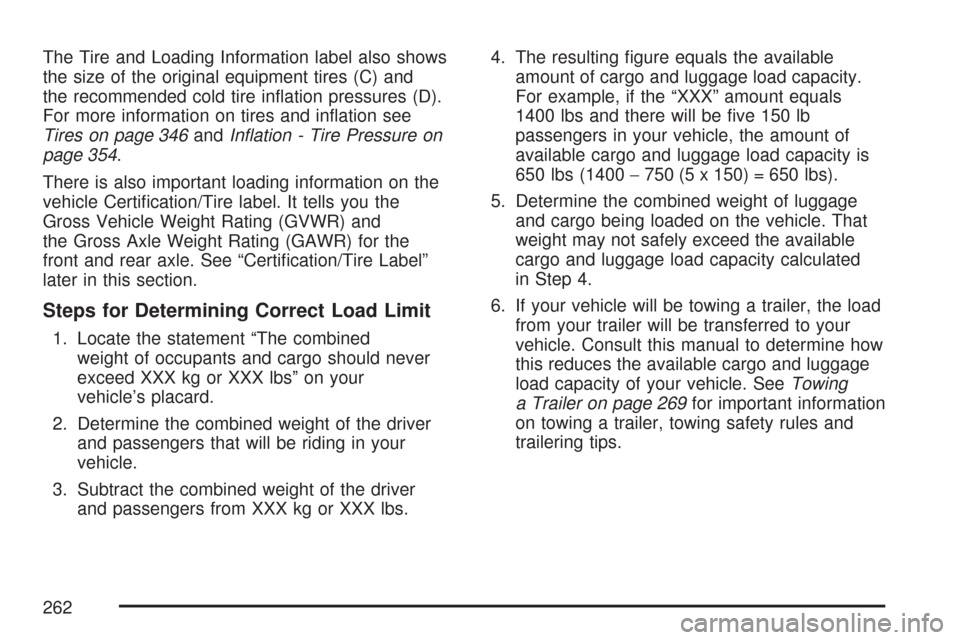
The Tire and Loading Information label also shows
the size of the original equipment tires (C) and
the recommended cold tire inflation pressures (D).
For more information on tires and inflation see
Tires on page 346andIn�ation - Tire Pressure on
page 354.
There is also important loading information on the
vehicle Certification/Tire label. It tells you the
Gross Vehicle Weight Rating (GVWR) and
the Gross Axle Weight Rating (GAWR) for the
front and rear axle. See “Certification/Tire Label”
later in this section.
Steps for Determining Correct Load Limit
1. Locate the statement “The combined
weight of occupants and cargo should never
exceed XXX kg or XXX lbs” on your
vehicle’s placard.
2. Determine the combined weight of the driver
and passengers that will be riding in your
vehicle.
3. Subtract the combined weight of the driver
and passengers from XXX kg or XXX lbs.4. The resulting figure equals the available
amount of cargo and luggage load capacity.
For example, if the “XXX” amount equals
1400 lbs and there will be five 150 lb
passengers in your vehicle, the amount of
available cargo and luggage load capacity is
650 lbs (1400−750 (5 x 150) = 650 lbs).
5. Determine the combined weight of luggage
and cargo being loaded on the vehicle. That
weight may not safely exceed the available
cargo and luggage load capacity calculated
in Step 4.
6. If your vehicle will be towing a trailer, the load
from your trailer will be transferred to your
vehicle. Consult this manual to determine how
this reduces the available cargo and luggage
load capacity of your vehicle. SeeTowing
a Trailer on page 269for important information
on towing a trailer, towing safety rules and
trailering tips.
262