2007 CHEVROLET EQUINOX cruise control
[x] Cancel search: cruise controlPage 145 of 492
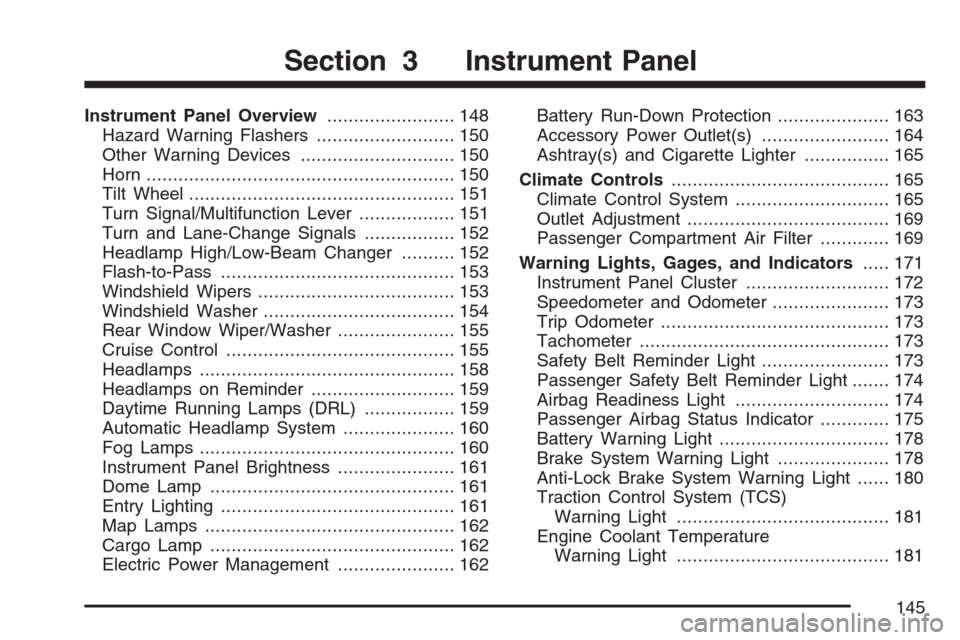
Instrument Panel Overview........................ 148
Hazard Warning Flashers.......................... 150
Other Warning Devices............................. 150
Horn.......................................................... 150
Tilt Wheel.................................................. 151
Turn Signal/Multifunction Lever.................. 151
Turn and Lane-Change Signals................. 152
Headlamp High/Low-Beam Changer.......... 152
Flash-to-Pass............................................ 153
Windshield Wipers..................................... 153
Windshield Washer.................................... 154
Rear Window Wiper/Washer...................... 155
Cruise Control........................................... 155
Headlamps................................................ 158
Headlamps on Reminder........................... 159
Daytime Running Lamps (DRL)................. 159
Automatic Headlamp System..................... 160
Fog Lamps................................................ 160
Instrument Panel Brightness...................... 161
Dome Lamp.............................................. 161
Entry Lighting............................................ 161
Map Lamps............................................... 162
Cargo Lamp.............................................. 162
Electric Power Management...................... 162Battery Run-Down Protection..................... 163
Accessory Power Outlet(s)........................ 164
Ashtray(s) and Cigarette Lighter................ 165
Climate Controls......................................... 165
Climate Control System............................. 165
Outlet Adjustment...................................... 169
Passenger Compartment Air Filter............. 169
Warning Lights, Gages, and Indicators..... 171
Instrument Panel Cluster........................... 172
Speedometer and Odometer...................... 173
Trip Odometer........................................... 173
Tachometer............................................... 173
Safety Belt Reminder Light........................ 173
Passenger Safety Belt Reminder Light....... 174
Airbag Readiness Light............................. 174
Passenger Airbag Status Indicator............. 175
Battery Warning Light................................ 178
Brake System Warning Light..................... 178
Anti-Lock Brake System Warning Light...... 180
Traction Control System (TCS)
Warning Light........................................ 181
Engine Coolant Temperature
Warning Light........................................ 181
Section 3 Instrument Panel
145
Page 146 of 492
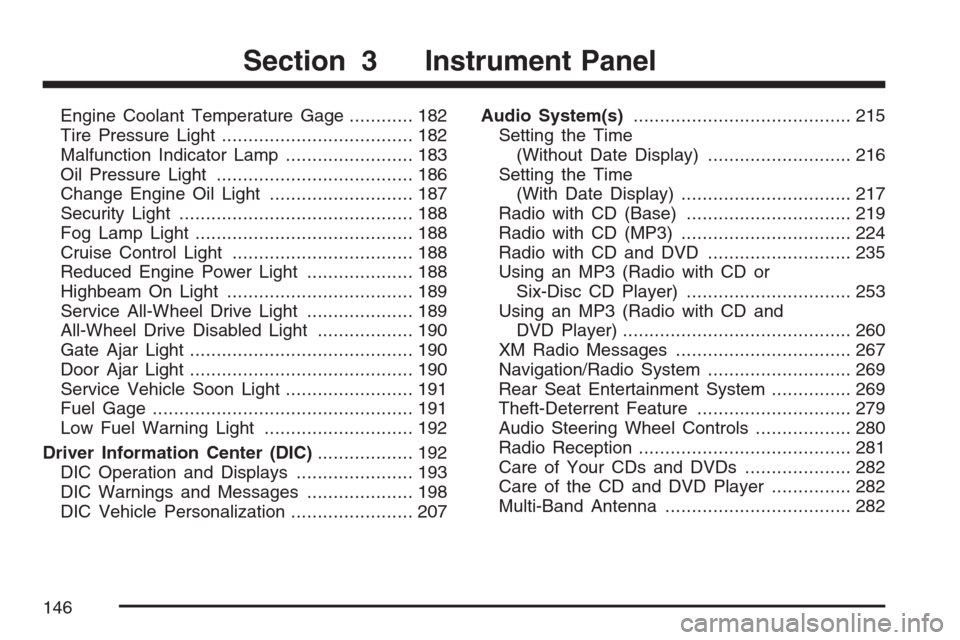
Engine Coolant Temperature Gage............ 182
Tire Pressure Light.................................... 182
Malfunction Indicator Lamp........................ 183
Oil Pressure Light..................................... 186
Change Engine Oil Light........................... 187
Security Light............................................ 188
Fog Lamp Light......................................... 188
Cruise Control Light.................................. 188
Reduced Engine Power Light.................... 188
Highbeam On Light................................... 189
Service All-Wheel Drive Light.................... 189
All-Wheel Drive Disabled Light.................. 190
Gate Ajar Light.......................................... 190
Door Ajar Light.......................................... 190
Service Vehicle Soon Light........................ 191
Fuel Gage................................................. 191
Low Fuel Warning Light............................ 192
Driver Information Center (DIC).................. 192
DIC Operation and Displays...................... 193
DIC Warnings and Messages.................... 198
DIC Vehicle Personalization....................... 207Audio System(s)......................................... 215
Setting the Time
(Without Date Display)........................... 216
Setting the Time
(With Date Display)................................ 217
Radio with CD (Base)............................... 219
Radio with CD (MP3)................................ 224
Radio with CD and DVD........................... 235
Using an MP3 (Radio with CD or
Six-Disc CD Player)............................... 253
Using an MP3 (Radio with CD and
DVD Player)........................................... 260
XM Radio Messages................................. 267
Navigation/Radio System........................... 269
Rear Seat Entertainment System............... 269
Theft-Deterrent Feature............................. 279
Audio Steering Wheel Controls.................. 280
Radio Reception........................................ 281
Care of Your CDs and DVDs.................... 282
Care of the CD and DVD Player............... 282
Multi-Band Antenna................................... 282
Section 3 Instrument Panel
146
Page 149 of 492
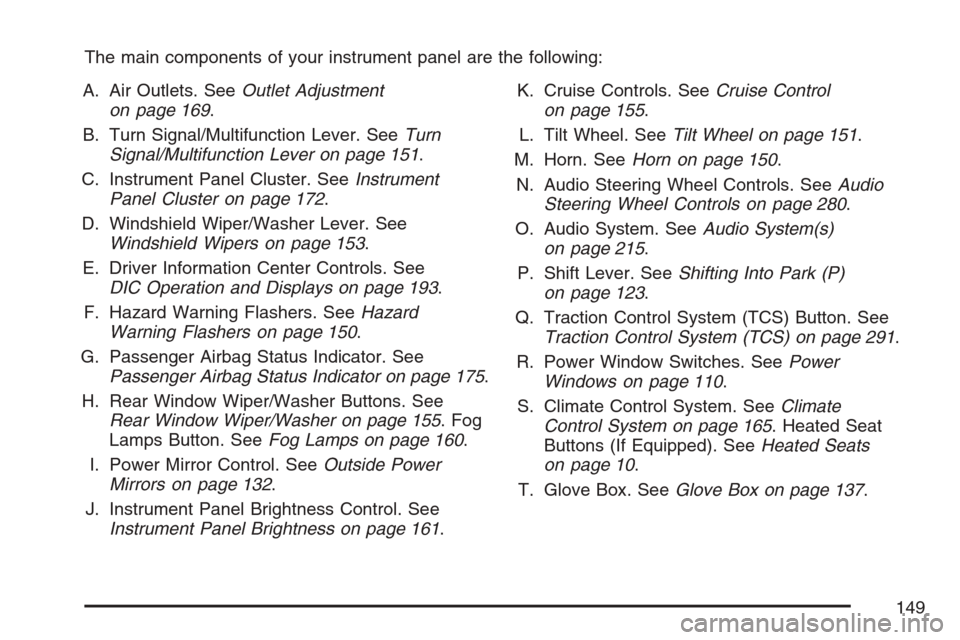
The main components of your instrument panel are the following:
A. Air Outlets. SeeOutlet Adjustment
on page 169.
B. Turn Signal/Multifunction Lever. SeeTurn
Signal/Multifunction Lever on page 151.
C. Instrument Panel Cluster. SeeInstrument
Panel Cluster on page 172.
D. Windshield Wiper/Washer Lever. See
Windshield Wipers on page 153.
E. Driver Information Center Controls. See
DIC Operation and Displays on page 193.
F. Hazard Warning Flashers. SeeHazard
Warning Flashers on page 150.
G. Passenger Airbag Status Indicator. See
Passenger Airbag Status Indicator on page 175.
H. Rear Window Wiper/Washer Buttons. See
Rear Window Wiper/Washer on page 155. Fog
Lamps Button. SeeFog Lamps on page 160.
I. Power Mirror Control. SeeOutside Power
Mirrors on page 132.
J. Instrument Panel Brightness Control. See
Instrument Panel Brightness on page 161.K. Cruise Controls. SeeCruise Control
on page 155.
L. Tilt Wheel. SeeTilt Wheel on page 151.
M. Horn. SeeHorn on page 150.
N. Audio Steering Wheel Controls. SeeAudio
Steering Wheel Controls on page 280.
O. Audio System. SeeAudio System(s)
on page 215.
P. Shift Lever. SeeShifting Into Park (P)
on page 123.
Q. Traction Control System (TCS) Button. See
Traction Control System (TCS) on page 291.
R. Power Window Switches. SeePower
Windows on page 110.
S. Climate Control System. SeeClimate
Control System on page 165. Heated Seat
Buttons (If Equipped). SeeHeated Seats
on page 10.
T. Glove Box. SeeGlove Box on page 137.
149
Page 155 of 492
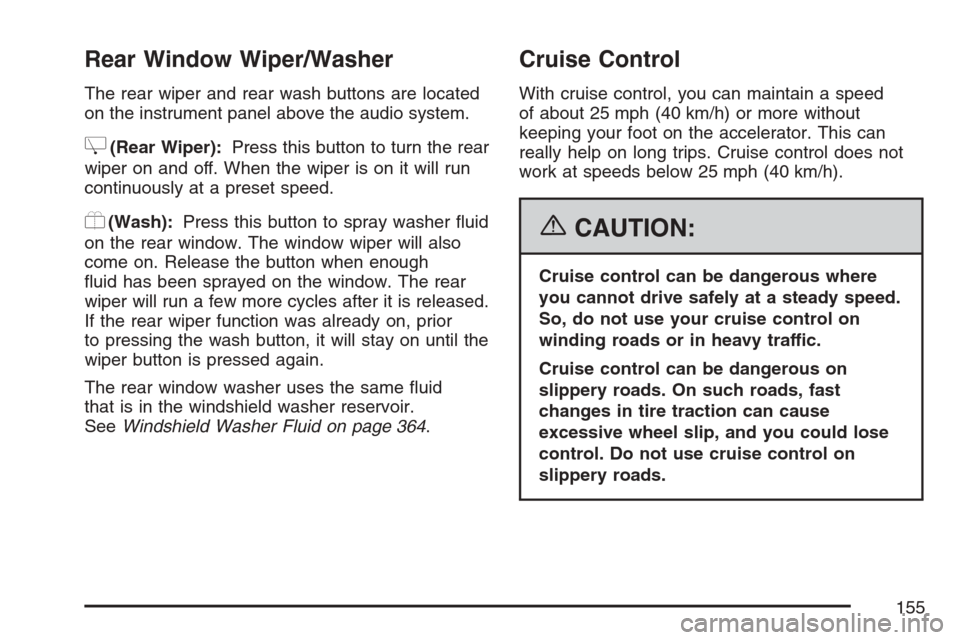
Rear Window Wiper/Washer
The rear wiper and rear wash buttons are located
on the instrument panel above the audio system.
Z(Rear Wiper):Press this button to turn the rear
wiper on and off. When the wiper is on it will run
continuously at a preset speed.
Y(Wash):Press this button to spray washer �uid
on the rear window. The window wiper will also
come on. Release the button when enough
�uid has been sprayed on the window. The rear
wiper will run a few more cycles after it is released.
If the rear wiper function was already on, prior
to pressing the wash button, it will stay on until the
wiper button is pressed again.
The rear window washer uses the same �uid
that is in the windshield washer reservoir.
SeeWindshield Washer Fluid on page 364.
Cruise Control
With cruise control, you can maintain a speed
of about 25 mph (40 km/h) or more without
keeping your foot on the accelerator. This can
really help on long trips. Cruise control does not
work at speeds below 25 mph (40 km/h).
{CAUTION:
Cruise control can be dangerous where
you cannot drive safely at a steady speed.
So, do not use your cruise control on
winding roads or in heavy traffic.
Cruise control can be dangerous on
slippery roads. On such roads, fast
changes in tire traction can cause
excessive wheel slip, and you could lose
control. Do not use cruise control on
slippery roads.
155
Page 156 of 492
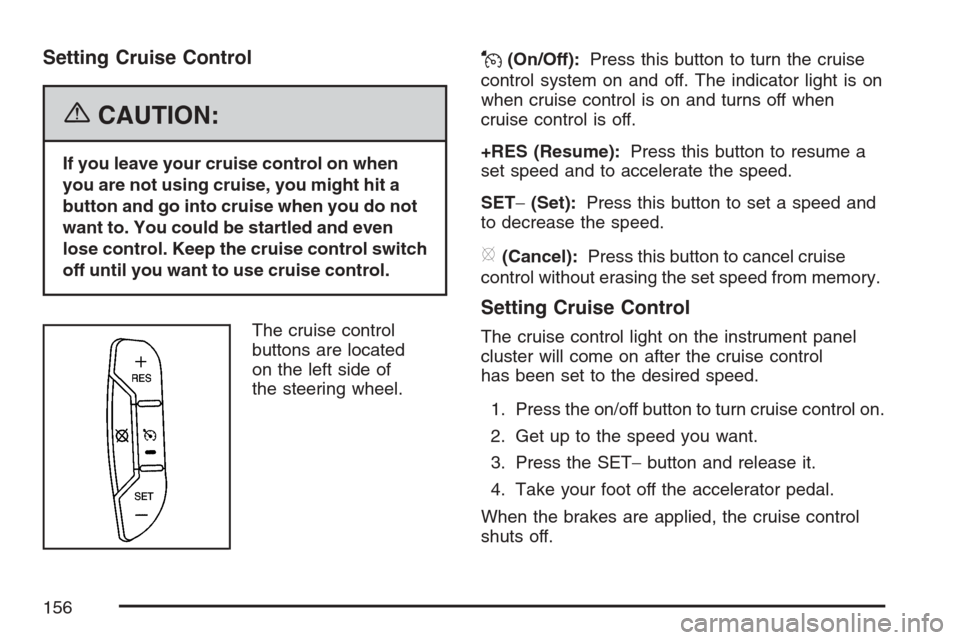
Setting Cruise Control
{CAUTION:
If you leave your cruise control on when
you are not using cruise, you might hit a
button and go into cruise when you do not
want to. You could be startled and even
lose control. Keep the cruise control switch
off until you want to use cruise control.
The cruise control
buttons are located
on the left side of
the steering wheel.
J(On/Off):Press this button to turn the cruise
control system on and off. The indicator light is on
when cruise control is on and turns off when
cruise control is off.
+RES (Resume):Press this button to resume a
set speed and to accelerate the speed.
SET−(Set):Press this button to set a speed and
to decrease the speed.
[(Cancel):Press this button to cancel cruise
control without erasing the set speed from memory.
Setting Cruise Control
The cruise control light on the instrument panel
cluster will come on after the cruise control
has been set to the desired speed.
1. Press the on/off button to turn cruise control on.
2. Get up to the speed you want.
3. Press the SET−button and release it.
4. Take your foot off the accelerator pedal.
When the brakes are applied, the cruise control
shuts off.
156
Page 157 of 492
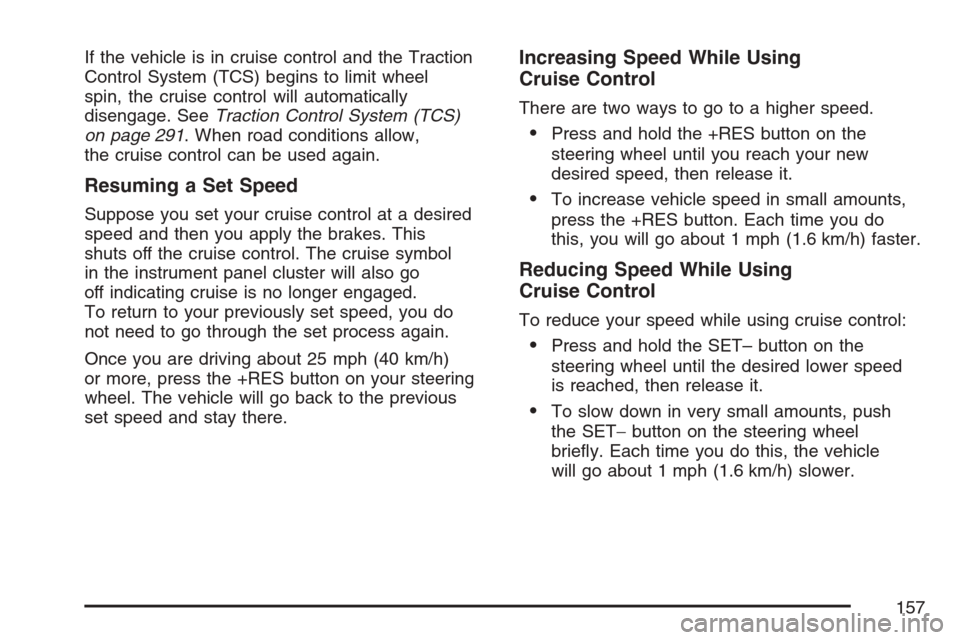
If the vehicle is in cruise control and the Traction
Control System (TCS) begins to limit wheel
spin, the cruise control will automatically
disengage. SeeTraction Control System (TCS)
on page 291. When road conditions allow,
the cruise control can be used again.
Resuming a Set Speed
Suppose you set your cruise control at a desired
speed and then you apply the brakes. This
shuts off the cruise control. The cruise symbol
in the instrument panel cluster will also go
off indicating cruise is no longer engaged.
To return to your previously set speed, you do
not need to go through the set process again.
Once you are driving about 25 mph (40 km/h)
or more, press the +RES button on your steering
wheel. The vehicle will go back to the previous
set speed and stay there.
Increasing Speed While Using
Cruise Control
There are two ways to go to a higher speed.
Press and hold the +RES button on the
steering wheel until you reach your new
desired speed, then release it.
To increase vehicle speed in small amounts,
press the +RES button. Each time you do
this, you will go about 1 mph (1.6 km/h) faster.
Reducing Speed While Using
Cruise Control
To reduce your speed while using cruise control:
Press and hold the SET– button on the
steering wheel until the desired lower speed
is reached, then release it.
To slow down in very small amounts, push
the SET−button on the steering wheel
brie�y. Each time you do this, the vehicle
will go about 1 mph (1.6 km/h) slower.
157
Page 158 of 492
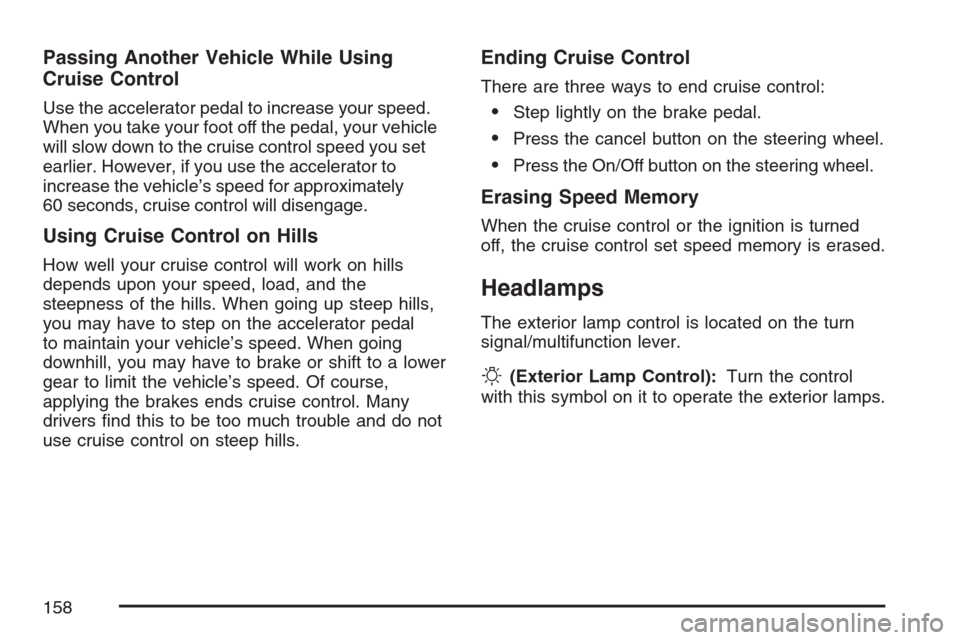
Passing Another Vehicle While Using
Cruise Control
Use the accelerator pedal to increase your speed.
When you take your foot off the pedal, your vehicle
will slow down to the cruise control speed you set
earlier. However, if you use the accelerator to
increase the vehicle’s speed for approximately
60 seconds, cruise control will disengage.
Using Cruise Control on Hills
How well your cruise control will work on hills
depends upon your speed, load, and the
steepness of the hills. When going up steep hills,
you may have to step on the accelerator pedal
to maintain your vehicle’s speed. When going
downhill, you may have to brake or shift to a lower
gear to limit the vehicle’s speed. Of course,
applying the brakes ends cruise control. Many
drivers �nd this to be too much trouble and do not
use cruise control on steep hills.
Ending Cruise Control
There are three ways to end cruise control:
Step lightly on the brake pedal.
Press the cancel button on the steering wheel.
Press the On/Off button on the steering wheel.
Erasing Speed Memory
When the cruise control or the ignition is turned
off, the cruise control set speed memory is erased.
Headlamps
The exterior lamp control is located on the turn
signal/multifunction lever.
O(Exterior Lamp Control):Turn the control
with this symbol on it to operate the exterior lamps.
158
Page 188 of 492
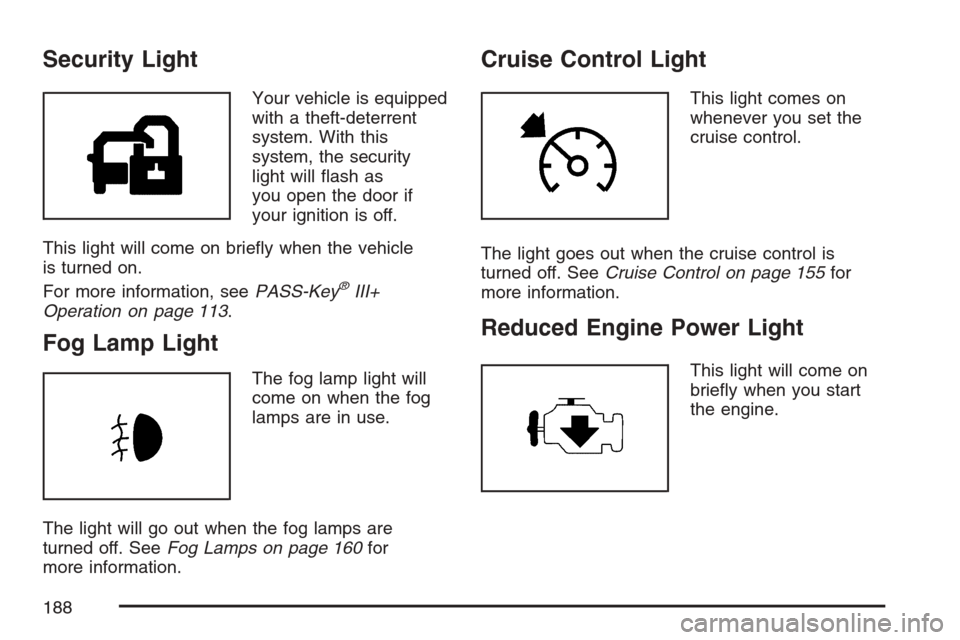
Security Light
Your vehicle is equipped
with a theft-deterrent
system. With this
system, the security
light will �ash as
you open the door if
your ignition is off.
This light will come on brie�y when the vehicle
is turned on.
For more information, seePASS-Key
®III+
Operation on page 113.
Fog Lamp Light
The fog lamp light will
come on when the fog
lamps are in use.
The light will go out when the fog lamps are
turned off. SeeFog Lamps on page 160for
more information.
Cruise Control Light
This light comes on
whenever you set the
cruise control.
The light goes out when the cruise control is
turned off. SeeCruise Control on page 155for
more information.
Reduced Engine Power Light
This light will come on
brie�y when you start
the engine.
188