2007 CHEVROLET CORVETTE key
[x] Cancel search: keyPage 236 of 488
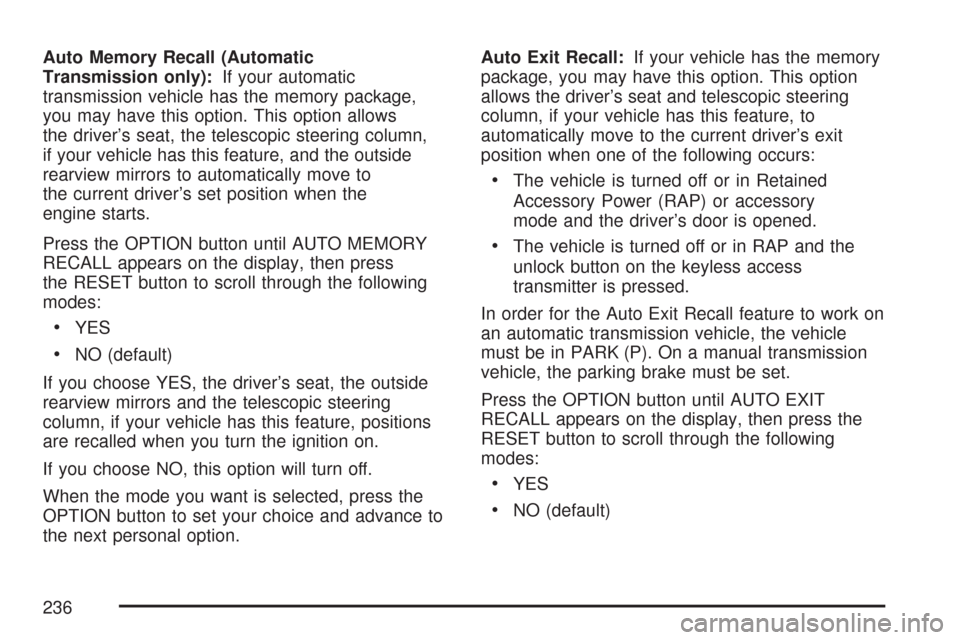
Auto Memory Recall (Automatic
Transmission only):If your automatic
transmission vehicle has the memory package,
you may have this option. This option allows
the driver’s seat, the telescopic steering column,
if your vehicle has this feature, and the outside
rearview mirrors to automatically move to
the current driver’s set position when the
engine starts.
Press the OPTION button until AUTO MEMORY
RECALL appears on the display, then press
the RESET button to scroll through the following
modes:
YES
NO (default)
If you choose YES, the driver’s seat, the outside
rearview mirrors and the telescopic steering
column, if your vehicle has this feature, positions
are recalled when you turn the ignition on.
If you choose NO, this option will turn off.
When the mode you want is selected, press the
OPTION button to set your choice and advance to
the next personal option.Auto Exit Recall:If your vehicle has the memory
package, you may have this option. This option
allows the driver’s seat and telescopic steering
column, if your vehicle has this feature, to
automatically move to the current driver’s exit
position when one of the following occurs:
The vehicle is turned off or in Retained
Accessory Power (RAP) or accessory
mode and the driver’s door is opened.
The vehicle is turned off or in RAP and the
unlock button on the keyless access
transmitter is pressed.
In order for the Auto Exit Recall feature to work on
an automatic transmission vehicle, the vehicle
must be in PARK (P). On a manual transmission
vehicle, the parking brake must be set.
Press the OPTION button until AUTO EXIT
RECALL appears on the display, then press the
RESET button to scroll through the following
modes:
YES
NO (default)
236
Page 237 of 488
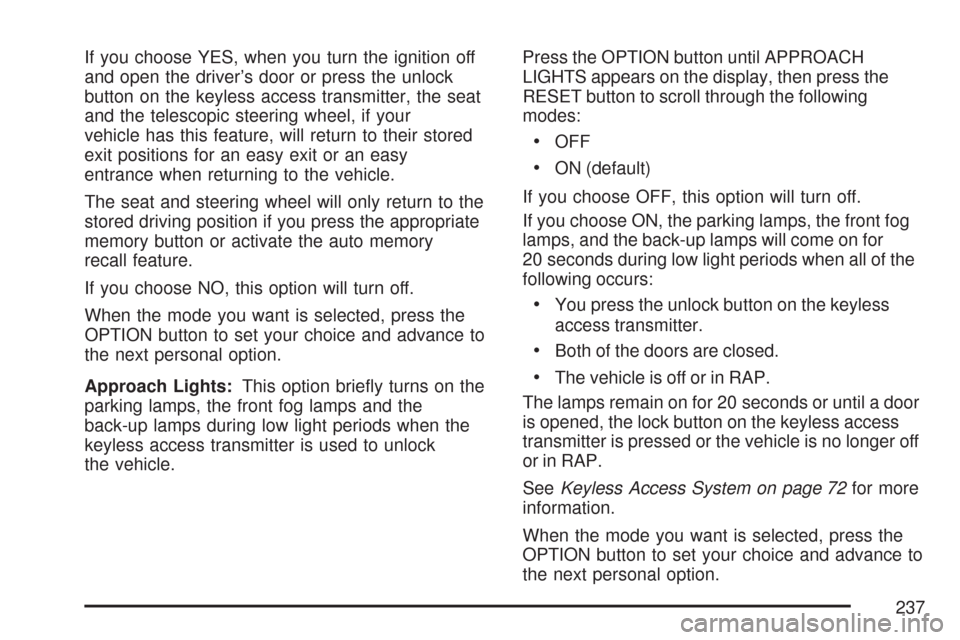
If you choose YES, when you turn the ignition off
and open the driver’s door or press the unlock
button on the keyless access transmitter, the seat
and the telescopic steering wheel, if your
vehicle has this feature, will return to their stored
exit positions for an easy exit or an easy
entrance when returning to the vehicle.
The seat and steering wheel will only return to the
stored driving position if you press the appropriate
memory button or activate the auto memory
recall feature.
If you choose NO, this option will turn off.
When the mode you want is selected, press the
OPTION button to set your choice and advance to
the next personal option.
Approach Lights:This option brie�y turns on the
parking lamps, the front fog lamps and the
back-up lamps during low light periods when the
keyless access transmitter is used to unlock
the vehicle.Press the OPTION button until APPROACH
LIGHTS appears on the display, then press the
RESET button to scroll through the following
modes:
OFF
ON (default)
If you choose OFF, this option will turn off.
If you choose ON, the parking lamps, the front fog
lamps, and the back-up lamps will come on for
20 seconds during low light periods when all of the
following occurs:
You press the unlock button on the keyless
access transmitter.
Both of the doors are closed.
The vehicle is off or in RAP.
The lamps remain on for 20 seconds or until a door
is opened, the lock button on the keyless access
transmitter is pressed or the vehicle is no longer off
or in RAP.
SeeKeyless Access System on page 72for more
information.
When the mode you want is selected, press the
OPTION button to set your choice and advance to
the next personal option.
237
Page 238 of 488
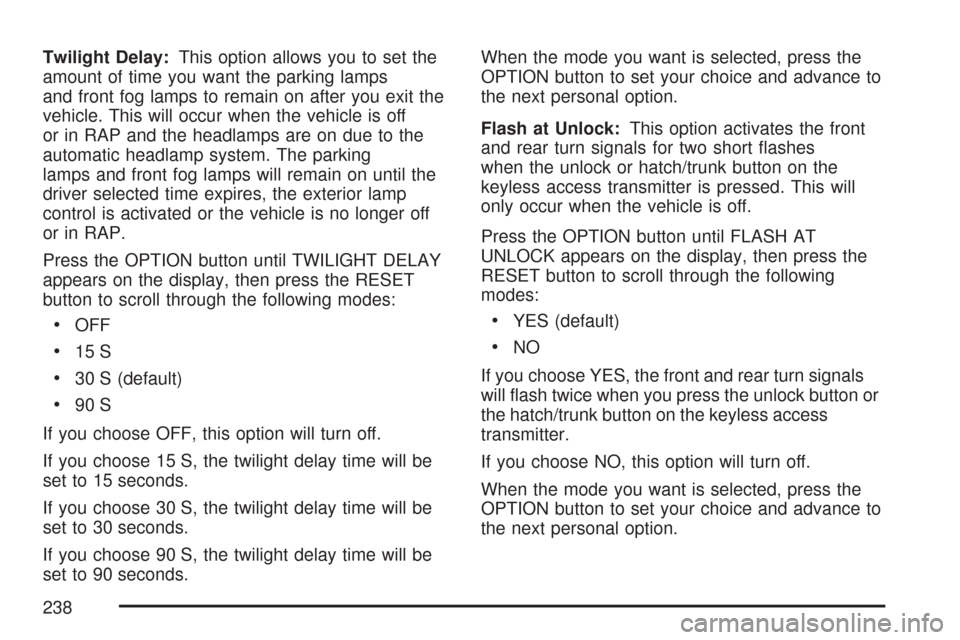
Twilight Delay:This option allows you to set the
amount of time you want the parking lamps
and front fog lamps to remain on after you exit the
vehicle. This will occur when the vehicle is off
or in RAP and the headlamps are on due to the
automatic headlamp system. The parking
lamps and front fog lamps will remain on until the
driver selected time expires, the exterior lamp
control is activated or the vehicle is no longer off
or in RAP.
Press the OPTION button until TWILIGHT DELAY
appears on the display, then press the RESET
button to scroll through the following modes:
OFF
15 S
30 S (default)
90 S
If you choose OFF, this option will turn off.
If you choose 15 S, the twilight delay time will be
set to 15 seconds.
If you choose 30 S, the twilight delay time will be
set to 30 seconds.
If you choose 90 S, the twilight delay time will be
set to 90 seconds.When the mode you want is selected, press the
OPTION button to set your choice and advance to
the next personal option.
Flash at Unlock:This option activates the front
and rear turn signals for two short �ashes
when the unlock or hatch/trunk button on the
keyless access transmitter is pressed. This will
only occur when the vehicle is off.
Press the OPTION button until FLASH AT
UNLOCK appears on the display, then press the
RESET button to scroll through the following
modes:
YES (default)
NO
If you choose YES, the front and rear turn signals
will �ash twice when you press the unlock button or
the hatch/trunk button on the keyless access
transmitter.
If you choose NO, this option will turn off.
When the mode you want is selected, press the
OPTION button to set your choice and advance to
the next personal option.
238
Page 239 of 488
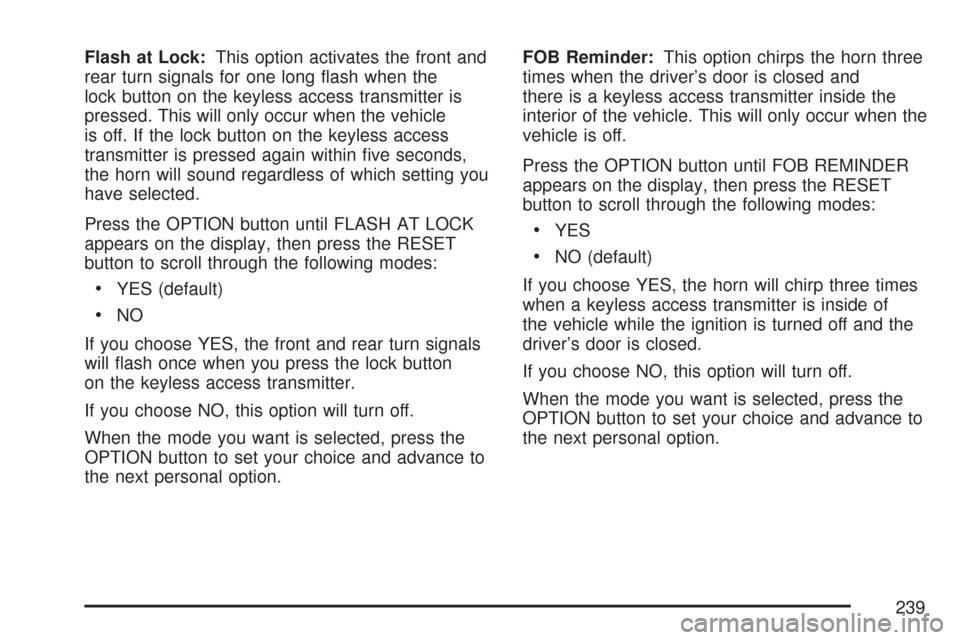
Flash at Lock:This option activates the front and
rear turn signals for one long �ash when the
lock button on the keyless access transmitter is
pressed. This will only occur when the vehicle
is off. If the lock button on the keyless access
transmitter is pressed again within �ve seconds,
the horn will sound regardless of which setting you
have selected.
Press the OPTION button until FLASH AT LOCK
appears on the display, then press the RESET
button to scroll through the following modes:
YES (default)
NO
If you choose YES, the front and rear turn signals
will �ash once when you press the lock button
on the keyless access transmitter.
If you choose NO, this option will turn off.
When the mode you want is selected, press the
OPTION button to set your choice and advance to
the next personal option.FOB Reminder:This option chirps the horn three
times when the driver’s door is closed and
there is a keyless access transmitter inside the
interior of the vehicle. This will only occur when the
vehicle is off.
Press the OPTION button until FOB REMINDER
appears on the display, then press the RESET
button to scroll through the following modes:
YES
NO (default)
If you choose YES, the horn will chirp three times
when a keyless access transmitter is inside of
the vehicle while the ignition is turned off and the
driver’s door is closed.
If you choose NO, this option will turn off.
When the mode you want is selected, press the
OPTION button to set your choice and advance to
the next personal option.
239
Page 240 of 488
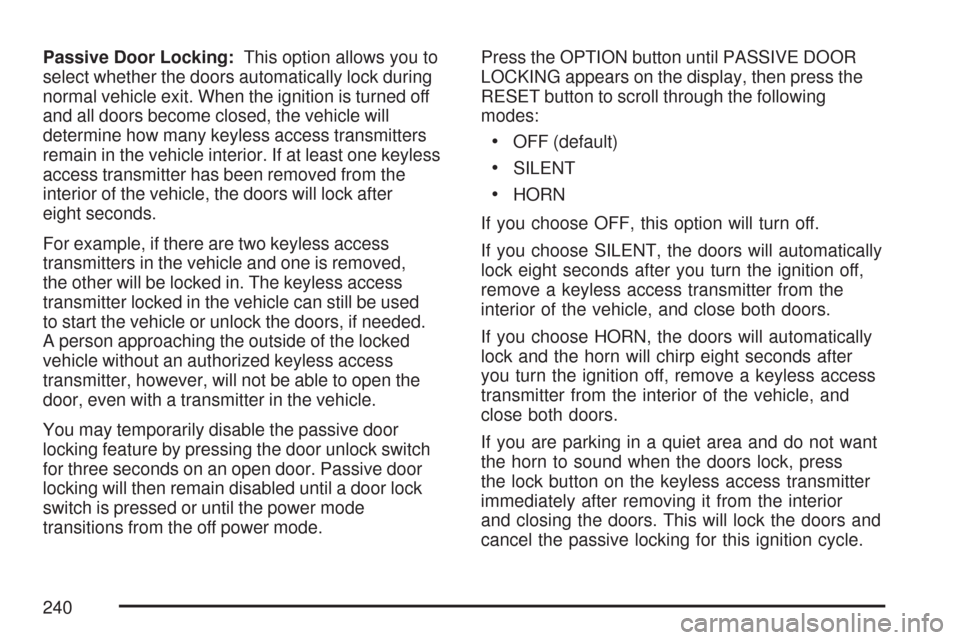
Passive Door Locking:This option allows you to
select whether the doors automatically lock during
normal vehicle exit. When the ignition is turned off
and all doors become closed, the vehicle will
determine how many keyless access transmitters
remain in the vehicle interior. If at least one keyless
access transmitter has been removed from the
interior of the vehicle, the doors will lock after
eight seconds.
For example, if there are two keyless access
transmitters in the vehicle and one is removed,
the other will be locked in. The keyless access
transmitter locked in the vehicle can still be used
to start the vehicle or unlock the doors, if needed.
A person approaching the outside of the locked
vehicle without an authorized keyless access
transmitter, however, will not be able to open the
door, even with a transmitter in the vehicle.
You may temporarily disable the passive door
locking feature by pressing the door unlock switch
for three seconds on an open door. Passive door
locking will then remain disabled until a door lock
switch is pressed or until the power mode
transitions from the off power mode.Press the OPTION button until PASSIVE DOOR
LOCKING appears on the display, then press the
RESET button to scroll through the following
modes:
OFF (default)
SILENT
HORN
If you choose OFF, this option will turn off.
If you choose SILENT, the doors will automatically
lock eight seconds after you turn the ignition off,
remove a keyless access transmitter from the
interior of the vehicle, and close both doors.
If you choose HORN, the doors will automatically
lock and the horn will chirp eight seconds after
you turn the ignition off, remove a keyless access
transmitter from the interior of the vehicle, and
close both doors.
If you are parking in a quiet area and do not want
the horn to sound when the doors lock, press
the lock button on the keyless access transmitter
immediately after removing it from the interior
and closing the doors. This will lock the doors and
cancel the passive locking for this ignition cycle.
240
Page 241 of 488
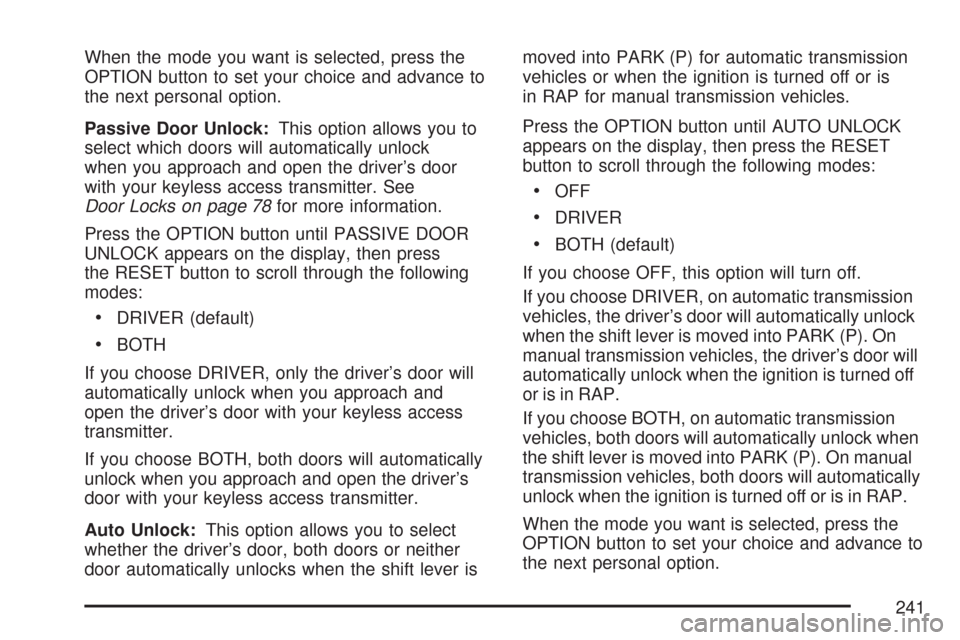
When the mode you want is selected, press the
OPTION button to set your choice and advance to
the next personal option.
Passive Door Unlock:This option allows you to
select which doors will automatically unlock
when you approach and open the driver’s door
with your keyless access transmitter. See
Door Locks on page 78for more information.
Press the OPTION button until PASSIVE DOOR
UNLOCK appears on the display, then press
the RESET button to scroll through the following
modes:
DRIVER (default)
BOTH
If you choose DRIVER, only the driver’s door will
automatically unlock when you approach and
open the driver’s door with your keyless access
transmitter.
If you choose BOTH, both doors will automatically
unlock when you approach and open the driver’s
door with your keyless access transmitter.
Auto Unlock:This option allows you to select
whether the driver’s door, both doors or neither
door automatically unlocks when the shift lever ismoved into PARK (P) for automatic transmission
vehicles or when the ignition is turned off or is
in RAP for manual transmission vehicles.
Press the OPTION button until AUTO UNLOCK
appears on the display, then press the RESET
button to scroll through the following modes:
OFF
DRIVER
BOTH (default)
If you choose OFF, this option will turn off.
If you choose DRIVER, on automatic transmission
vehicles, the driver’s door will automatically unlock
when the shift lever is moved into PARK (P). On
manual transmission vehicles, the driver’s door will
automatically unlock when the ignition is turned off
or is in RAP.
If you choose BOTH, on automatic transmission
vehicles, both doors will automatically unlock when
the shift lever is moved into PARK (P). On manual
transmission vehicles, both doors will automatically
unlock when the ignition is turned off or is in RAP.
When the mode you want is selected, press the
OPTION button to set your choice and advance to
the next personal option.
241
Page 242 of 488

Language:This option allows you to select the
language the DIC, the Head-Up Display (HUD), if
your vehicle has this feature, and the radio
uses to display messages. Each language mode
will be displayed in its own language. For example,
English will be displayed as ENGLISH, Spanish
as ESPANOL, etc. If your vehicle has the
navigation system, you will not have the Japanese
language mode.
Press the OPTION button until LANGUAGE
appears on the display, then press the RESET
button to scroll through the following modes:
ENGLISH (default)
DEUTSCH (German)
FRANCAIS (French)
ITALIANO (Italian)
ESPANOL (Spanish)
If you choose a language that you do not
understand, press the OPTION and RESET
buttons for �ve seconds. The DIC will begin
displaying all of the various languages one by one
for as long as the buttons are pressed. When
the desired language is displayed, release
the buttons and the DIC will set to this language.When the mode you want is selected, press the
OPTION button to set your choice and advance to
the next personal option.
Personalize Name:This option allows you to
type in a name or greeting that will appear on
the DIC display whenever the corresponding
keyless access transmitter (1 or 2) is used or one
of the memory buttons (1 or 2) located on the
driver’s door is pressed.
Press the OPTION button until PERSONALIZE
NAME appears on the display, then press
the RESET button to scroll through the following
modes:
YES
NO (default)
If you choose YES, you can type in a name that
will appear on the DIC display.
To program a name, use the following procedure:
1. Enter the PERSONAL OPTIONS menu
and select the driver number (1 or 2) that you
would like to program by following the
instructions listed previously under “Entering
the Personal Options Menu”.
242
Page 243 of 488

2. Press the OPTION button until the
PERSONALIZE NAME option appears on the
display.
3. Select YES under PERSONALIZE NAME by
pressing the RESET button.
4. Press the OPTION button and a cursor will
display where you can insert a letter.
5. Press the OPTION button again until the letter
you want is displayed. To scroll through the
letters faster and without a beeping noise,
keep the OPTIONS button depressed. There
are alpha/numeric characters and a blank
space available.
6. Then press the RESET button to select the
letter of your choice and proceed on to the
next space to the right.
If you make a mistake and would like to clear
or replace a letter, perform the following
steps:
6.1. Press the RESET button to reach the
letter you would like to change.
6.2. Press the OPTION button to scroll
through the letter choices.6.3. Press the RESET button to select the
letter and proceed on to the next space
to the right.
7. Repeat Steps 5 and 6 until the name or
greeting you want is complete. After the name
or greeting is complete, keep pressing the
RESET button until the display turns blank and
exits out of this option. You can program up
to 20 characters.
If you choose NO, this option will turn off.
If a customized name or greeting is not
programmed, the DIC display will show Driver 1 or
Driver 2 to correspond with either the number
on the back of the keyless access
transmitter (1 or 2) that is being used or to the
memory button (1 or 2) that is pressed.
PERSONALIZE NAME is the last option available
to program in the PERSONAL OPTIONS menu.
Pressing the OPTION button after this setting will
exit you from the PERSONAL OPTIONS menu. The
last item you were in prior to entering PERSONAL
OPTIONS will then display on the DIC.
243