2007 CHEVROLET CORVETTE tow
[x] Cancel search: towPage 196 of 488

Brake System Warning Light
Your vehicle’s hydraulic brake system is divided
into two parts. If one part is not working, the other
part can still work and stop you. For good
braking, though, you need both parts working well.
This light should come on when you start the
engine. If it does not come on then, have it �xed
so it will be ready to warn you if there is a problem.
If this warning light stays on after you start the
engine, the parking brake may still be set or
there could be a brake problem. Refer to
Parking Brake on page 102to see if it is set.
If the parking brake is not set, have your brake
system inspected right away.If the light comes on while you are driving and you
have a CHECK BRAKE FLUID message showing
on the DIC, pull off the road and stop carefully.
You may notice that the pedal is harder to push or
the pedal may go closer to the �oor. It may take
longer to stop. If the light is still on, have the
vehicle towed for service. SeeTowing Your
Vehicle on page 315andDIC Warnings and
Messages on page 214for more information.
{CAUTION:
Your brake system may not be working
properly if the brake system warning light
is on. Driving with the brake system
warning light on can lead to an accident.
If the light is still on after you have pulled
off the road and stopped carefully, have
the vehicle towed for service.United StatesCanada
196
Page 250 of 488
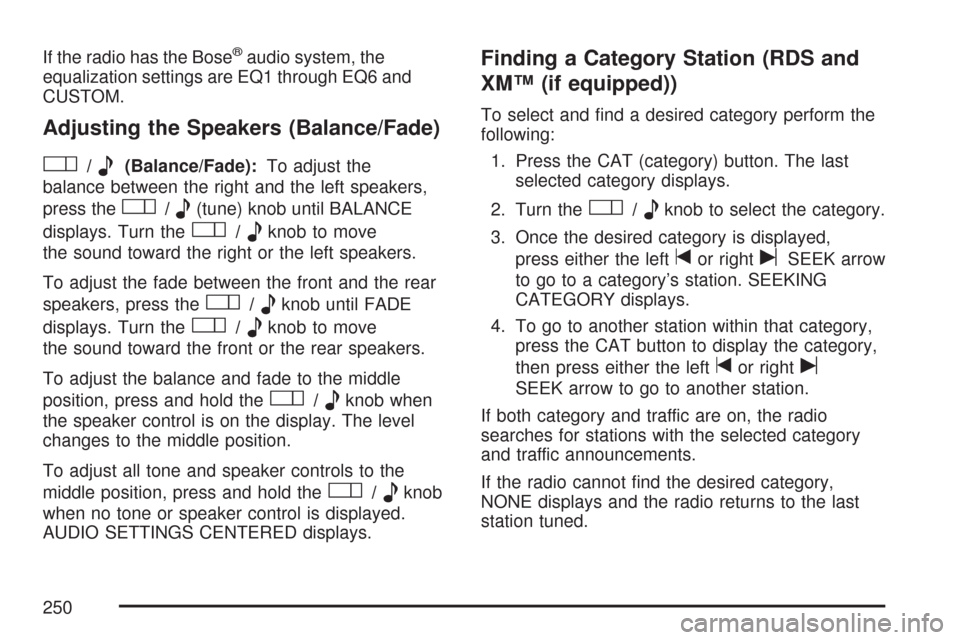
If the radio has the Bose®audio system, the
equalization settings are EQ1 through EQ6 and
CUSTOM.
Adjusting the Speakers (Balance/Fade)
O
/e(Balance/Fade):To adjust the
balance between the right and the left speakers,
press the
O/e(tune) knob until BALANCE
displays. Turn the
O/eknob to move
the sound toward the right or the left speakers.
To adjust the fade between the front and the rear
speakers, press the
O/eknob until FADE
displays. Turn the
O/eknob to move
the sound toward the front or the rear speakers.
To adjust the balance and fade to the middle
position, press and hold the
O/eknob when
the speaker control is on the display. The level
changes to the middle position.
To adjust all tone and speaker controls to the
middle position, press and hold the
O/eknob
when no tone or speaker control is displayed.
AUDIO SETTINGS CENTERED displays.
Finding a Category Station (RDS and
XM™ (if equipped))
To select and �nd a desired category perform the
following:
1. Press the CAT (category) button. The last
selected category displays.
2. Turn the
O/eknob to select the category.
3. Once the desired category is displayed,
press either the left
tor rightuSEEK arrow
to go to a category’s station. SEEKING
CATEGORY displays.
4. To go to another station within that category,
press the CAT button to display the category,
then press either the left
tor rightu
SEEK arrow to go to another station.
If both category and traffic are on, the radio
searches for stations with the selected category
and traffic announcements.
If the radio cannot �nd the desired category,
NONE displays and the radio returns to the last
station tuned.
250
Page 273 of 488

Your Driving, the Road, and Your Vehicle.... 274
Defensive Driving...................................... 274
Drunken Driving........................................ 275
Control of a Vehicle.................................. 278
Braking...................................................... 278
Anti-Lock Brake System (ABS).................. 279
Braking in Emergencies............................. 281
Traction Control System (TCS).................. 281
Active Handling System............................. 283
Limited-Slip Rear Axle............................... 285
Selective Ride Control............................... 286
Steering.................................................... 286
Off-Road Recovery.................................... 289
Passing..................................................... 289
Loss of Control.......................................... 291
Racing or Other Competitive Driving.......... 292Driving at Night......................................... 293
Driving in Rain and on Wet Roads............ 295
City Driving............................................... 297
Freeway Driving........................................ 298
Before Leaving on a Long Trip.................. 300
Highway Hypnosis..................................... 301
Hill and Mountain Roads........................... 302
Winter Driving........................................... 304
If Your Vehicle is Stuck in Sand,
Mud, Ice, or Snow................................. 308
Rocking Your Vehicle to Get It Out........... 309
Loading Your Vehicle................................ 309
Towing........................................................ 315
Towing Your Vehicle................................. 315
Recreational Vehicle Towing...................... 315
Towing a Trailer........................................ 315
Section 4 Driving Your Vehicle
273
Page 309 of 488
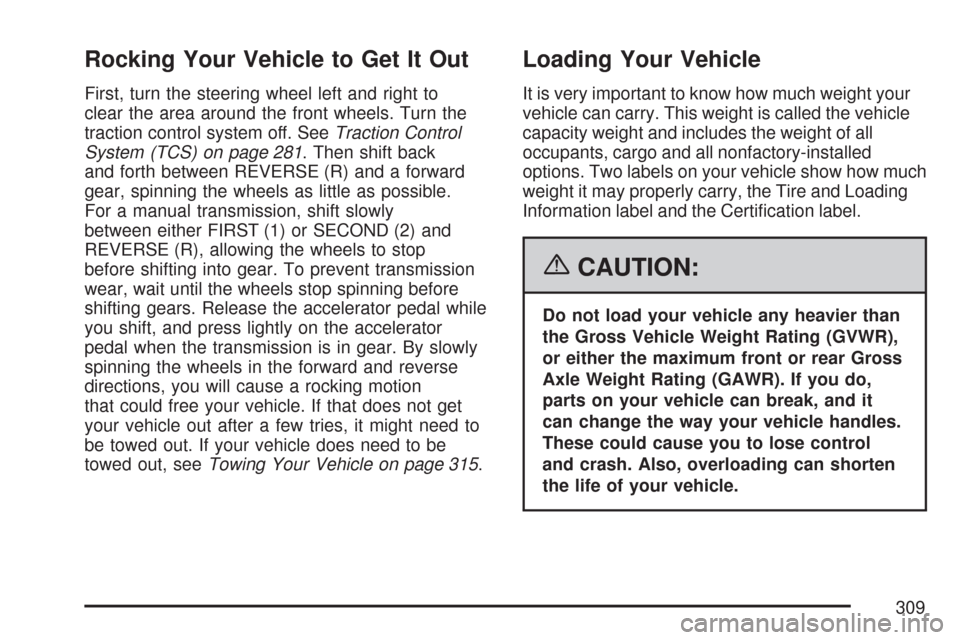
Rocking Your Vehicle to Get It Out
First, turn the steering wheel left and right to
clear the area around the front wheels. Turn the
traction control system off. SeeTraction Control
System (TCS) on page 281. Then shift back
and forth between REVERSE (R) and a forward
gear, spinning the wheels as little as possible.
For a manual transmission, shift slowly
between either FIRST (1) or SECOND (2) and
REVERSE (R), allowing the wheels to stop
before shifting into gear. To prevent transmission
wear, wait until the wheels stop spinning before
shifting gears. Release the accelerator pedal while
you shift, and press lightly on the accelerator
pedal when the transmission is in gear. By slowly
spinning the wheels in the forward and reverse
directions, you will cause a rocking motion
that could free your vehicle. If that does not get
your vehicle out after a few tries, it might need to
be towed out. If your vehicle does need to be
towed out, seeTowing Your Vehicle on page 315.
Loading Your Vehicle
It is very important to know how much weight your
vehicle can carry. This weight is called the vehicle
capacity weight and includes the weight of all
occupants, cargo and all nonfactory-installed
options. Two labels on your vehicle show how much
weight it may properly carry, the Tire and Loading
Information label and the Certi�cation label.
{CAUTION:
Do not load your vehicle any heavier than
the Gross Vehicle Weight Rating (GVWR),
or either the maximum front or rear Gross
Axle Weight Rating (GAWR). If you do,
parts on your vehicle can break, and it
can change the way your vehicle handles.
These could cause you to lose control
and crash. Also, overloading can shorten
the life of your vehicle.
309
Page 311 of 488
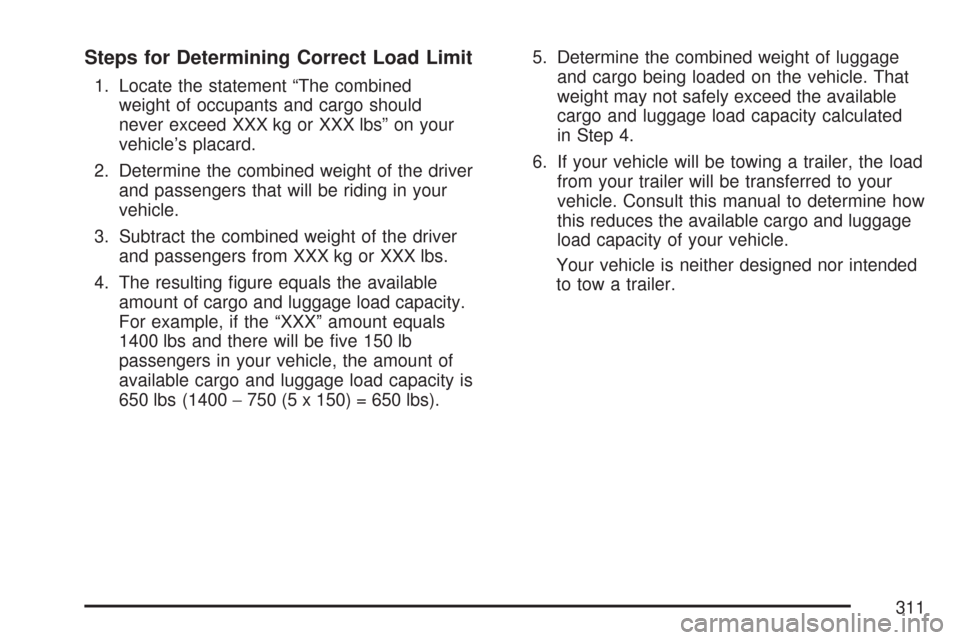
Steps for Determining Correct Load Limit
1. Locate the statement “The combined
weight of occupants and cargo should
never exceed XXX kg or XXX lbs” on your
vehicle’s placard.
2. Determine the combined weight of the driver
and passengers that will be riding in your
vehicle.
3. Subtract the combined weight of the driver
and passengers from XXX kg or XXX lbs.
4. The resulting �gure equals the available
amount of cargo and luggage load capacity.
For example, if the “XXX” amount equals
1400 lbs and there will be �ve 150 lb
passengers in your vehicle, the amount of
available cargo and luggage load capacity is
650 lbs (1400−750 (5 x 150) = 650 lbs).5. Determine the combined weight of luggage
and cargo being loaded on the vehicle. That
weight may not safely exceed the available
cargo and luggage load capacity calculated
in Step 4.
6. If your vehicle will be towing a trailer, the load
from your trailer will be transferred to your
vehicle. Consult this manual to determine how
this reduces the available cargo and luggage
load capacity of your vehicle.
Your vehicle is neither designed nor intended
to tow a trailer.
311
Page 315 of 488

Towing
Towing Your Vehicle
Consult your dealer or a professional towing
service if you need to have your disabled vehicle
towed. SeeRoadside Assistance Program
on page 458.
Recreational Vehicle Towing
Recreational vehicle towing means towing your
vehicle behind another vehicle — such as behind
a motorhome. The two most common types
of recreational vehicle towing are known as“dinghy towing”, towing your vehicle with all
four wheels on the ground, and “dolly towing”,
towing your vehicle with two wheels on the
ground and two wheels up on a device known
as a “dolly”.
Your vehicle was not designed to be towed with
any of its wheels on the ground. If your vehicle
must be towed, see “Towing Your Vehicle” earlier
in this section.Towing a Trailer
Your Corvette is neither designed nor intended
to tow a trailer.
315
Page 333 of 488
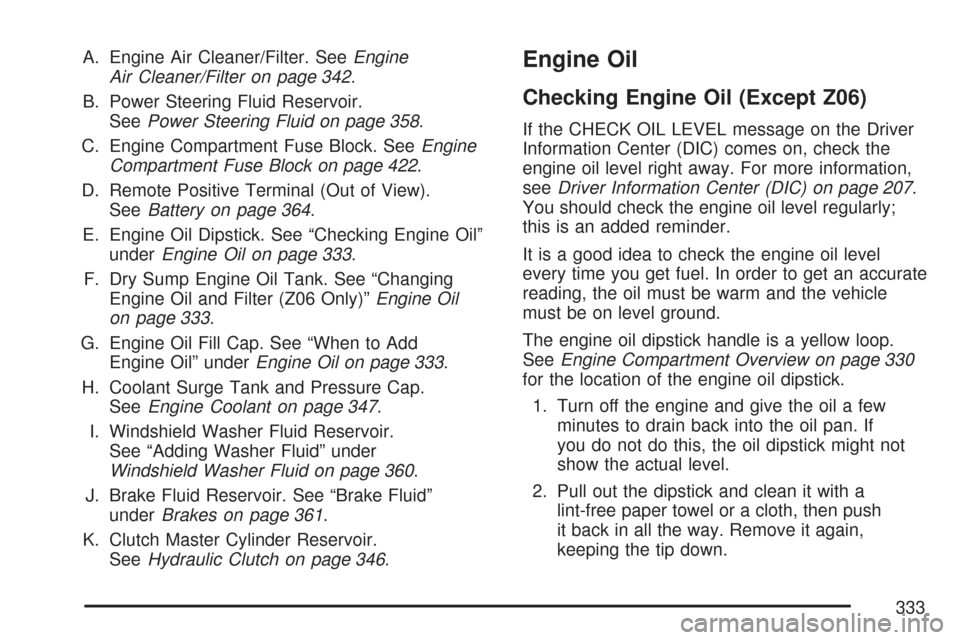
A. Engine Air Cleaner/Filter. SeeEngine
Air Cleaner/Filter on page 342.
B. Power Steering Fluid Reservoir.
SeePower Steering Fluid on page 358.
C. Engine Compartment Fuse Block. SeeEngine
Compartment Fuse Block on page 422.
D. Remote Positive Terminal (Out of View).
SeeBattery on page 364.
E. Engine Oil Dipstick. See “Checking Engine Oil”
underEngine Oil on page 333.
F. Dry Sump Engine Oil Tank. See “Changing
Engine Oil and Filter (Z06 Only)”Engine Oil
on page 333.
G. Engine Oil Fill Cap. See “When to Add
Engine Oil” underEngine Oil on page 333.
H. Coolant Surge Tank and Pressure Cap.
SeeEngine Coolant on page 347.
I. Windshield Washer Fluid Reservoir.
See “Adding Washer Fluid” under
Windshield Washer Fluid on page 360.
J. Brake Fluid Reservoir. See “Brake Fluid”
underBrakes on page 361.
K. Clutch Master Cylinder Reservoir.
SeeHydraulic Clutch on page 346.Engine Oil
Checking Engine Oil (Except Z06)
If the CHECK OIL LEVEL message on the Driver
Information Center (DIC) comes on, check the
engine oil level right away. For more information,
seeDriver Information Center (DIC) on page 207.
You should check the engine oil level regularly;
this is an added reminder.
It is a good idea to check the engine oil level
every time you get fuel. In order to get an accurate
reading, the oil must be warm and the vehicle
must be on level ground.
The engine oil dipstick handle is a yellow loop.
SeeEngine Compartment Overview on page 330
for the location of the engine oil dipstick.
1. Turn off the engine and give the oil a few
minutes to drain back into the oil pan. If
you do not do this, the oil dipstick might not
show the actual level.
2. Pull out the dipstick and clean it with a
lint-free paper towel or a cloth, then push
it back in all the way. Remove it again,
keeping the tip down.
333
Page 335 of 488
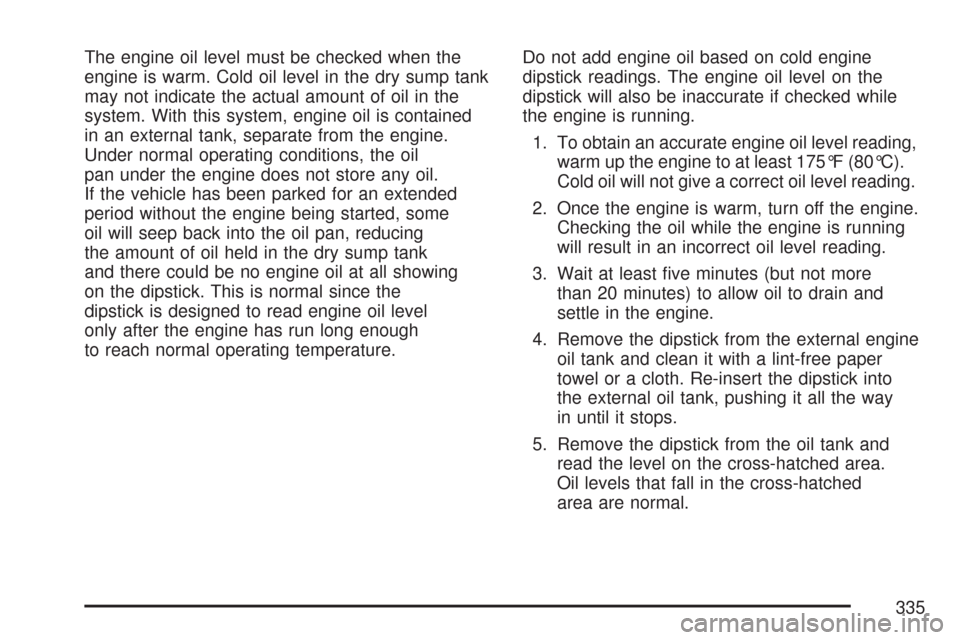
The engine oil level must be checked when the
engine is warm. Cold oil level in the dry sump tank
may not indicate the actual amount of oil in the
system. With this system, engine oil is contained
in an external tank, separate from the engine.
Under normal operating conditions, the oil
pan under the engine does not store any oil.
If the vehicle has been parked for an extended
period without the engine being started, some
oil will seep back into the oil pan, reducing
the amount of oil held in the dry sump tank
and there could be no engine oil at all showing
on the dipstick. This is normal since the
dipstick is designed to read engine oil level
only after the engine has run long enough
to reach normal operating temperature.Do not add engine oil based on cold engine
dipstick readings. The engine oil level on the
dipstick will also be inaccurate if checked while
the engine is running.
1. To obtain an accurate engine oil level reading,
warm up the engine to at least 175°F (80°C).
Cold oil will not give a correct oil level reading.
2. Once the engine is warm, turn off the engine.
Checking the oil while the engine is running
will result in an incorrect oil level reading.
3. Wait at least �ve minutes (but not more
than 20 minutes) to allow oil to drain and
settle in the engine.
4. Remove the dipstick from the external engine
oil tank and clean it with a lint-free paper
towel or a cloth. Re-insert the dipstick into
the external oil tank, pushing it all the way
in until it stops.
5. Remove the dipstick from the oil tank and
read the level on the cross-hatched area.
Oil levels that fall in the cross-hatched
area are normal.
335