2007 CHEVROLET CORVETTE stop start
[x] Cancel search: stop startPage 98 of 488
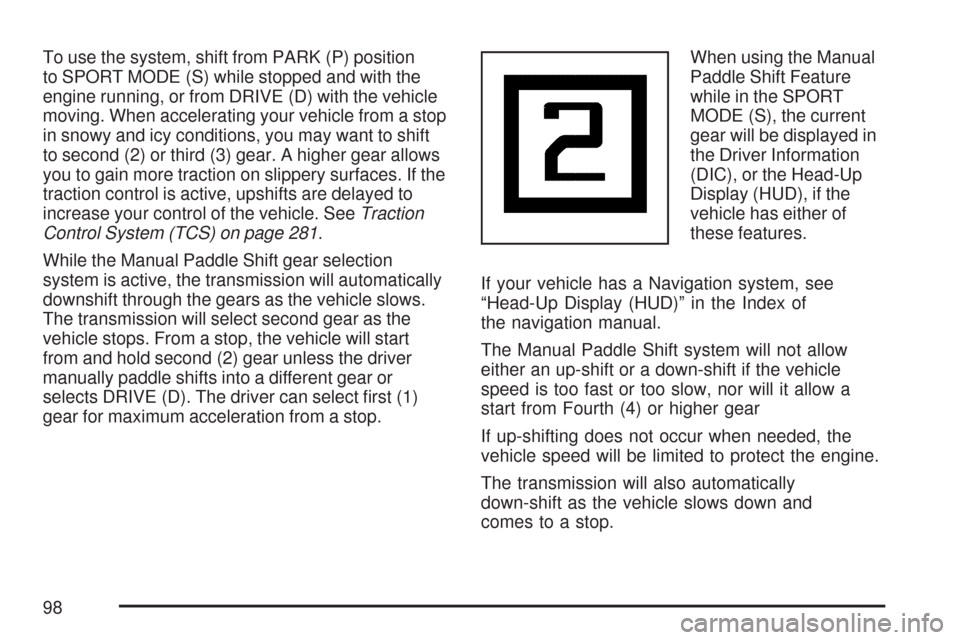
To use the system, shift from PARK (P) position
to SPORT MODE (S) while stopped and with the
engine running, or from DRIVE (D) with the vehicle
moving. When accelerating your vehicle from a stop
in snowy and icy conditions, you may want to shift
to second (2) or third (3) gear. A higher gear allows
you to gain more traction on slippery surfaces. If the
traction control is active, upshifts are delayed to
increase your control of the vehicle. SeeTraction
Control System (TCS) on page 281.
While the Manual Paddle Shift gear selection
system is active, the transmission will automatically
downshift through the gears as the vehicle slows.
The transmission will select second gear as the
vehicle stops. From a stop, the vehicle will start
from and hold second (2) gear unless the driver
manually paddle shifts into a different gear or
selects DRIVE (D). The driver can select �rst (1)
gear for maximum acceleration from a stop.When using the Manual
Paddle Shift Feature
while in the SPORT
MODE (S), the current
gear will be displayed in
the Driver Information
(DIC), or the Head-Up
Display (HUD), if the
vehicle has either of
these features.
If your vehicle has a Navigation system, see
“Head-Up Display (HUD)” in the Index of
the navigation manual.
The Manual Paddle Shift system will not allow
either an up-shift or a down-shift if the vehicle
speed is too fast or too slow, nor will it allow a
start from Fourth (4) or higher gear
If up-shifting does not occur when needed, the
vehicle speed will be limited to protect the engine.
The transmission will also automatically
down-shift as the vehicle slows down and
comes to a stop.
98
Page 100 of 488
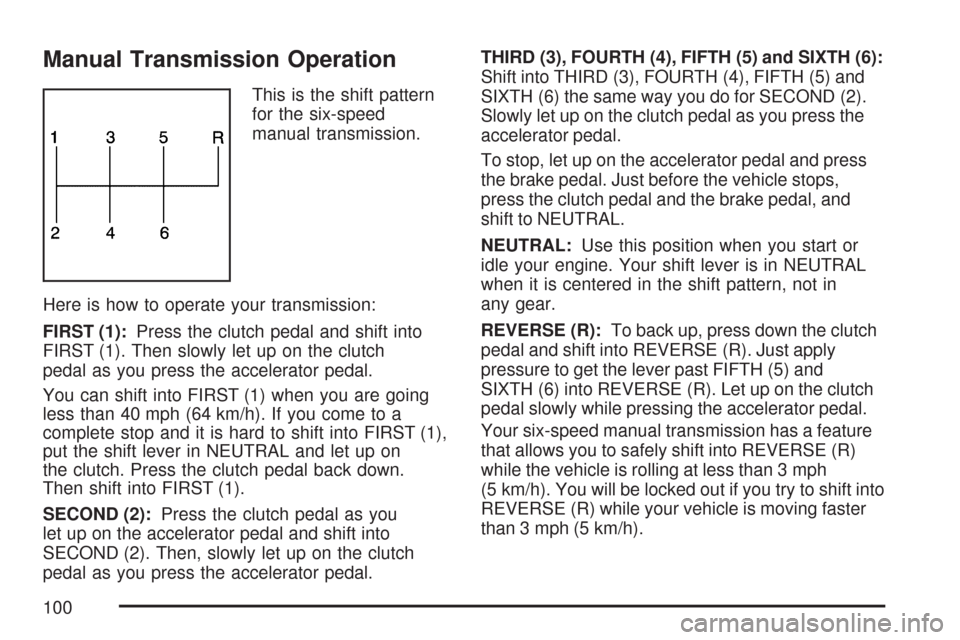
Manual Transmission Operation
This is the shift pattern
for the six-speed
manual transmission.
Here is how to operate your transmission:
FIRST (1):Press the clutch pedal and shift into
FIRST (1). Then slowly let up on the clutch
pedal as you press the accelerator pedal.
You can shift into FIRST (1) when you are going
less than 40 mph (64 km/h). If you come to a
complete stop and it is hard to shift into FIRST (1),
put the shift lever in NEUTRAL and let up on
the clutch. Press the clutch pedal back down.
Then shift into FIRST (1).
SECOND (2):Press the clutch pedal as you
let up on the accelerator pedal and shift into
SECOND (2). Then, slowly let up on the clutch
pedal as you press the accelerator pedal.THIRD (3), FOURTH (4), FIFTH (5) and SIXTH (6):
Shift into THIRD (3), FOURTH (4), FIFTH (5) and
SIXTH (6) the same way you do for SECOND (2).
Slowly let up on the clutch pedal as you press the
accelerator pedal.
To stop, let up on the accelerator pedal and press
the brake pedal. Just before the vehicle stops,
press the clutch pedal and the brake pedal, and
shift to NEUTRAL.
NEUTRAL:Use this position when you start or
idle your engine. Your shift lever is in NEUTRAL
when it is centered in the shift pattern, not in
any gear.
REVERSE (R):To back up, press down the clutch
pedal and shift into REVERSE (R). Just apply
pressure to get the lever past FIFTH (5) and
SIXTH (6) into REVERSE (R). Let up on the clutch
pedal slowly while pressing the accelerator pedal.
Your six-speed manual transmission has a feature
that allows you to safely shift into REVERSE (R)
while the vehicle is rolling at less than 3 mph
(5 km/h). You will be locked out if you try to shift into
REVERSE (R) while your vehicle is moving faster
than 3 mph (5 km/h).
100
Page 132 of 488
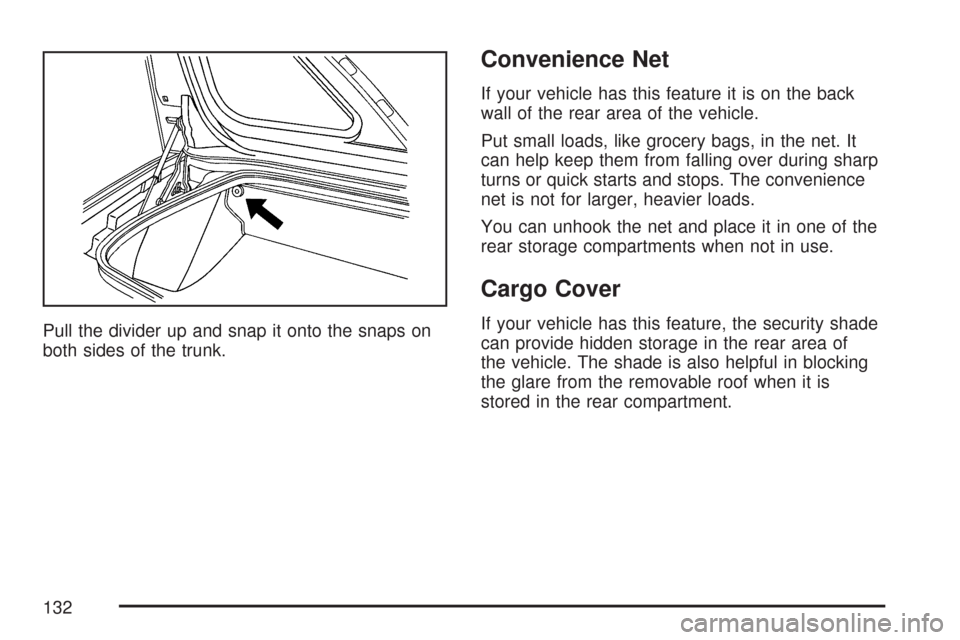
Pull the divider up and snap it onto the snaps on
both sides of the trunk.
Convenience Net
If your vehicle has this feature it is on the back
wall of the rear area of the vehicle.
Put small loads, like grocery bags, in the net. It
can help keep them from falling over during sharp
turns or quick starts and stops. The convenience
net is not for larger, heavier loads.
You can unhook the net and place it in one of the
rear storage compartments when not in use.
Cargo Cover
If your vehicle has this feature, the security shade
can provide hidden storage in the rear area of
the vehicle. The shade is also helpful in blocking
the glare from the removable roof when it is
stored in the rear compartment.
132
Page 196 of 488

Brake System Warning Light
Your vehicle’s hydraulic brake system is divided
into two parts. If one part is not working, the other
part can still work and stop you. For good
braking, though, you need both parts working well.
This light should come on when you start the
engine. If it does not come on then, have it �xed
so it will be ready to warn you if there is a problem.
If this warning light stays on after you start the
engine, the parking brake may still be set or
there could be a brake problem. Refer to
Parking Brake on page 102to see if it is set.
If the parking brake is not set, have your brake
system inspected right away.If the light comes on while you are driving and you
have a CHECK BRAKE FLUID message showing
on the DIC, pull off the road and stop carefully.
You may notice that the pedal is harder to push or
the pedal may go closer to the �oor. It may take
longer to stop. If the light is still on, have the
vehicle towed for service. SeeTowing Your
Vehicle on page 315andDIC Warnings and
Messages on page 214for more information.
{CAUTION:
Your brake system may not be working
properly if the brake system warning light
is on. Driving with the brake system
warning light on can lead to an accident.
If the light is still on after you have pulled
off the road and stopped carefully, have
the vehicle towed for service.United StatesCanada
196
Page 197 of 488
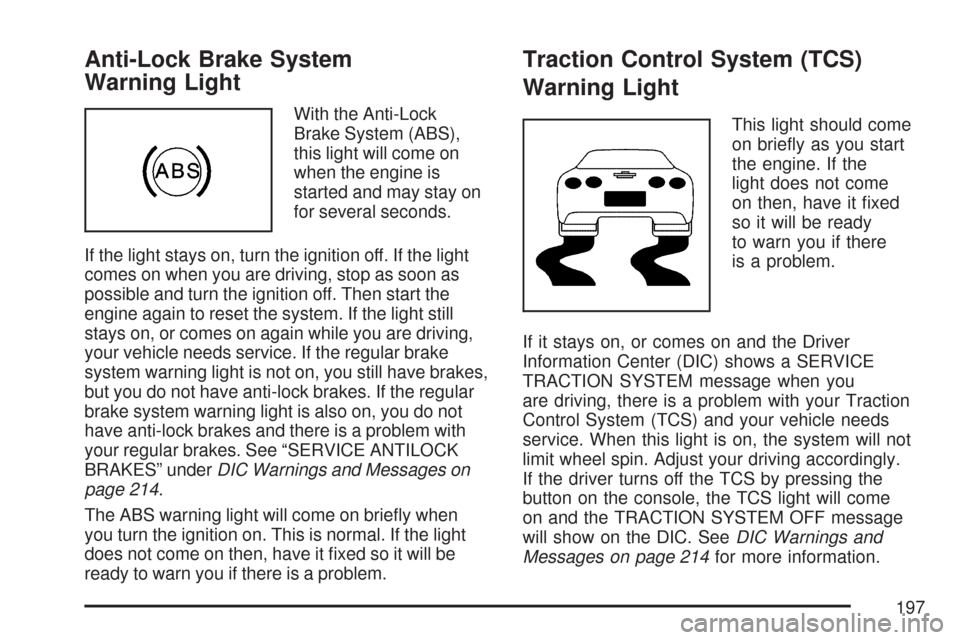
Anti-Lock Brake System
Warning Light
With the Anti-Lock
Brake System (ABS),
this light will come on
when the engine is
started and may stay on
for several seconds.
If the light stays on, turn the ignition off. If the light
comes on when you are driving, stop as soon as
possible and turn the ignition off. Then start the
engine again to reset the system. If the light still
stays on, or comes on again while you are driving,
your vehicle needs service. If the regular brake
system warning light is not on, you still have brakes,
but you do not have anti-lock brakes. If the regular
brake system warning light is also on, you do not
have anti-lock brakes and there is a problem with
your regular brakes. See “SERVICE ANTILOCK
BRAKES” underDIC Warnings and Messages on
page 214.
The ABS warning light will come on brie�y when
you turn the ignition on. This is normal. If the light
does not come on then, have it �xed so it will be
ready to warn you if there is a problem.
Traction Control System (TCS)
Warning Light
This light should come
on brie�y as you start
the engine. If the
light does not come
on then, have it �xed
so it will be ready
to warn you if there
is a problem.
If it stays on, or comes on and the Driver
Information Center (DIC) shows a SERVICE
TRACTION SYSTEM message when you
are driving, there is a problem with your Traction
Control System (TCS) and your vehicle needs
service. When this light is on, the system will not
limit wheel spin. Adjust your driving accordingly.
If the driver turns off the TCS by pressing the
button on the console, the TCS light will come
on and the TRACTION SYSTEM OFF message
will show on the DIC. SeeDIC Warnings and
Messages on page 214for more information.
197
Page 201 of 488

This light should come on brie�y, as a check to
show you it is working, as you start the engine.
If the light does not come on, have it repaired.
This light will also come on during a malfunction
in one of two ways:
Light Flashing— A mis�re condition has
been detected. A mis�re increases vehicle
emissions and may damage the emission
control system on your vehicle. Diagnosis
and service may be required.
Light On Steady— An emission control
system malfunction has been detected on
your vehicle. Diagnosis and service may
be required.
If the Light Is Flashing
The following may prevent more serious damage
to your vehicle:
Reducing vehicle speed
Avoiding hard accelerations
Avoiding steep uphill grades
If the light stops �ashing and remains on steady,
see “If the Light Is On Steady” following.
If the light continues to �ash, when it is safe to
do so, stop the vehicle. Find a safe place to
park your vehicle. Turn the engine off, wait at
least 10 seconds and restart the engine. If the
light remains on steady, see “If the Light Is
On Steady” following. If the light is still �ashing,
follow the previous steps, and see your dealer
for service as soon as possible.
201
Page 212 of 488
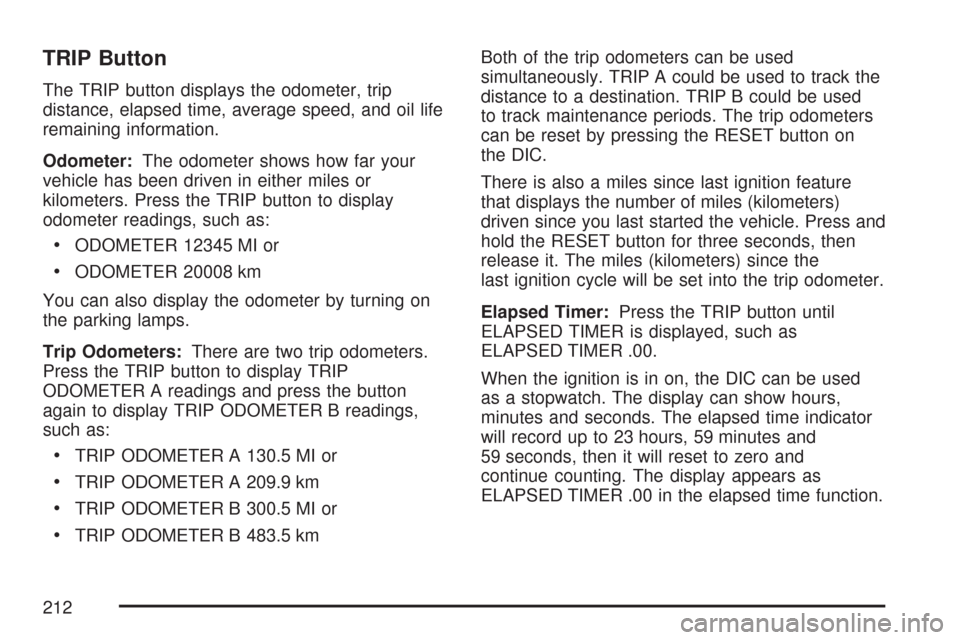
TRIP Button
The TRIP button displays the odometer, trip
distance, elapsed time, average speed, and oil life
remaining information.
Odometer:The odometer shows how far your
vehicle has been driven in either miles or
kilometers. Press the TRIP button to display
odometer readings, such as:
ODOMETER 12345 MI or
ODOMETER 20008 km
You can also display the odometer by turning on
the parking lamps.
Trip Odometers:There are two trip odometers.
Press the TRIP button to display TRIP
ODOMETER A readings and press the button
again to display TRIP ODOMETER B readings,
such as:
TRIP ODOMETER A 130.5 MI or
TRIP ODOMETER A 209.9 km
TRIP ODOMETER B 300.5 MI or
TRIP ODOMETER B 483.5 kmBoth of the trip odometers can be used
simultaneously. TRIP A could be used to track the
distance to a destination. TRIP B could be used
to track maintenance periods. The trip odometers
can be reset by pressing the RESET button on
the DIC.
There is also a miles since last ignition feature
that displays the number of miles (kilometers)
driven since you last started the vehicle. Press and
hold the RESET button for three seconds, then
release it. The miles (kilometers) since the
last ignition cycle will be set into the trip odometer.
Elapsed Timer:Press the TRIP button until
ELAPSED TIMER is displayed, such as
ELAPSED TIMER .00.
When the ignition is in on, the DIC can be used
as a stopwatch. The display can show hours,
minutes and seconds. The elapsed time indicator
will record up to 23 hours, 59 minutes and
59 seconds, then it will reset to zero and
continue counting. The display appears as
ELAPSED TIMER .00 in the elapsed time function.
212
Page 213 of 488
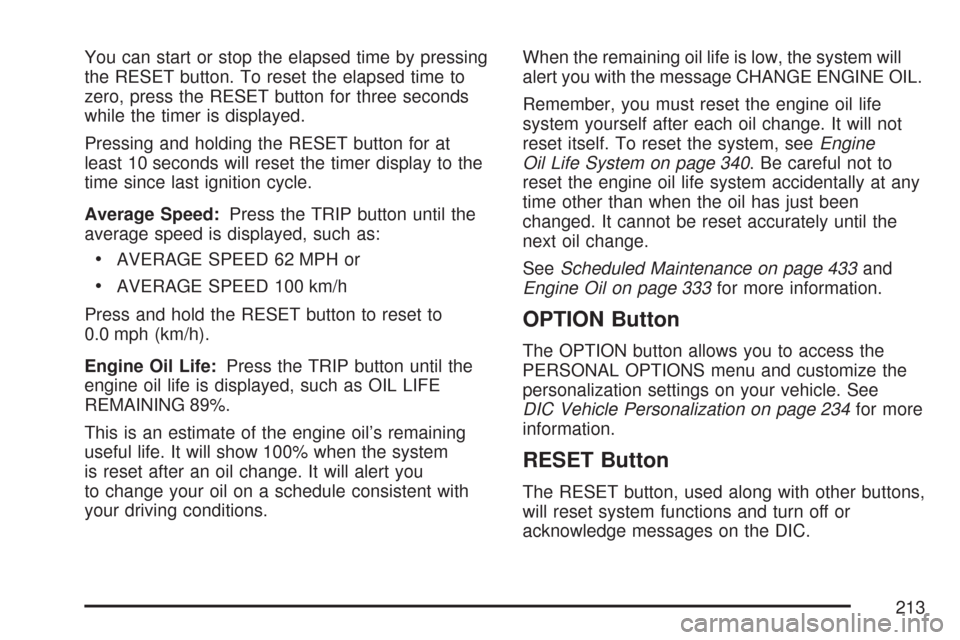
You can start or stop the elapsed time by pressing
the RESET button. To reset the elapsed time to
zero, press the RESET button for three seconds
while the timer is displayed.
Pressing and holding the RESET button for at
least 10 seconds will reset the timer display to the
time since last ignition cycle.
Average Speed:Press the TRIP button until the
average speed is displayed, such as:
AVERAGE SPEED 62 MPH or
AVERAGE SPEED 100 km/h
Press and hold the RESET button to reset to
0.0 mph (km/h).
Engine Oil Life:Press the TRIP button until the
engine oil life is displayed, such as OIL LIFE
REMAINING 89%.
This is an estimate of the engine oil’s remaining
useful life. It will show 100% when the system
is reset after an oil change. It will alert you
to change your oil on a schedule consistent with
your driving conditions.When the remaining oil life is low, the system will
alert you with the message CHANGE ENGINE OIL.
Remember, you must reset the engine oil life
system yourself after each oil change. It will not
reset itself. To reset the system, seeEngine
Oil Life System on page 340. Be careful not to
reset the engine oil life system accidentally at any
time other than when the oil has just been
changed. It cannot be reset accurately until the
next oil change.
SeeScheduled Maintenance on page 433and
Engine Oil on page 333for more information.
OPTION Button
The OPTION button allows you to access the
PERSONAL OPTIONS menu and customize the
personalization settings on your vehicle. See
DIC Vehicle Personalization on page 234for more
information.
RESET Button
The RESET button, used along with other buttons,
will reset system functions and turn off or
acknowledge messages on the DIC.
213