2007 CHEVROLET CORVETTE sensor
[x] Cancel search: sensorPage 183 of 488
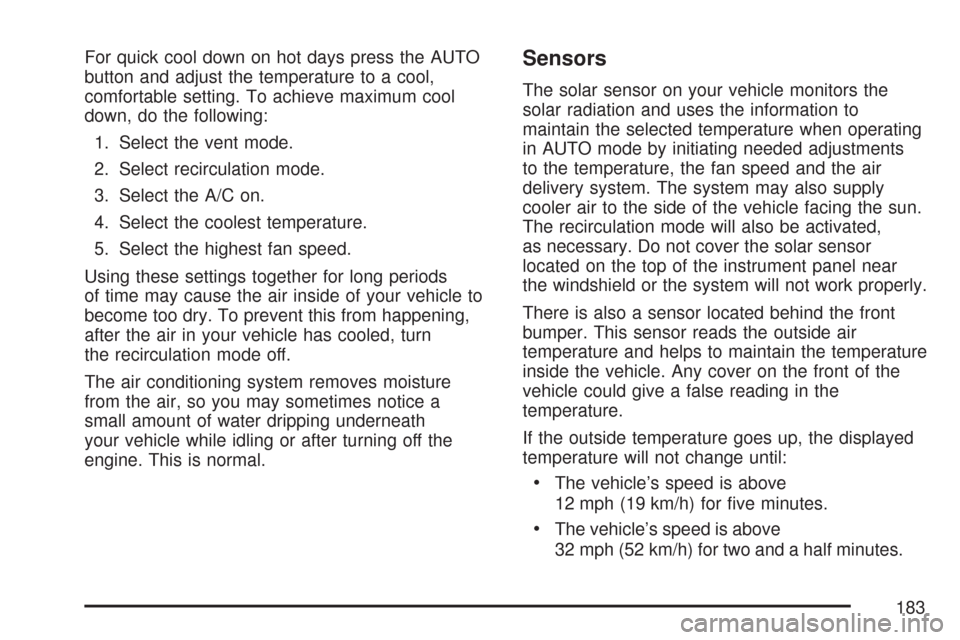
For quick cool down on hot days press the AUTO
button and adjust the temperature to a cool,
comfortable setting. To achieve maximum cool
down, do the following:
1. Select the vent mode.
2. Select recirculation mode.
3. Select the A/C on.
4. Select the coolest temperature.
5. Select the highest fan speed.
Using these settings together for long periods
of time may cause the air inside of your vehicle to
become too dry. To prevent this from happening,
after the air in your vehicle has cooled, turn
the recirculation mode off.
The air conditioning system removes moisture
from the air, so you may sometimes notice a
small amount of water dripping underneath
your vehicle while idling or after turning off the
engine. This is normal.Sensors
The solar sensor on your vehicle monitors the
solar radiation and uses the information to
maintain the selected temperature when operating
in AUTO mode by initiating needed adjustments
to the temperature, the fan speed and the air
delivery system. The system may also supply
cooler air to the side of the vehicle facing the sun.
The recirculation mode will also be activated,
as necessary. Do not cover the solar sensor
located on the top of the instrument panel near
the windshield or the system will not work properly.
There is also a sensor located behind the front
bumper. This sensor reads the outside air
temperature and helps to maintain the temperature
inside the vehicle. Any cover on the front of the
vehicle could give a false reading in the
temperature.
If the outside temperature goes up, the displayed
temperature will not change until:
The vehicle’s speed is above
12 mph (19 km/h) for �ve minutes.
The vehicle’s speed is above
32 mph (52 km/h) for two and a half minutes.
183
Page 184 of 488

These delays prevent false readings. If the
temperature goes down, the outside temperature
will be shown when you start the vehicle. If it
has been turned off for less than three hours, the
temperature will be recalled from the previous
vehicle operation.
There is also an inside temperature sensor
located to the left of the ignition switch. The
automatic climate control system uses this sensor
to receive information, so if you block or cover
it, the system will not function properly.
Defogging and Defrosting
Fog on the inside of windows is a result of high
humidity and moisture condensing on the cool
window glass. This can be minimized if the climate
control system is used properly. There are two
modes to clear fog or frost from your windshield.
Use the �oor/defog mode to clear the windows of
fog or moisture and warm the passengers. Use
defrost to remove fog or frost from the windshield
more quickly. To prevent fogging on the inside of
the windows in modes other than �oor/defog and
defrost, make sure the air conditioning compressor
is on and recirculation mode is off.
Press the mode button until the defog mode
appears on the display.
-(Floor/Defog):This mode directs the air
equally between the windshield and the �oor
outlets with a small amount to the side window
outlets. When you select this mode, the system
turns off recirculation and runs the air-conditioning
compressor unless the outside temperature is
at or below freezing. The recirculation mode
cannot be selected while in the defog mode.
1(Defrost):Pressing this button directs most
of the air to the windshield, with a small amount
directed to the side window outlets. The light on the
button will come on and the digital display will show
the defrost mode symbol and fan speed when the
front defrost mode is being used. In this mode, the
system will automatically turn off the recirculation
and run the air-conditioning compressor, unless
the outside temperature is at or below freezing.
Recirculation cannot be selected while in the
defrost mode. Pressing this button again will return
the system to the last operating mode.
For severe ice conditions, turn the driver’s
temperature knob to 90°F (32°C) while in
defrost mode.
Do not drive the vehicle until all the windows
are clear.
184
Page 225 of 488

SERVICE AIR CONDITIONING
This message displays when the electronic sensors
that control the air conditioning and heating
systems are no longer working. Have the climate
control system serviced by your dealer if you notice
a drop in heating and air conditioning efficiency.
SERVICE ANTILOCK BRAKES
If this message displays while you are driving, stop
as soon as possible and turn the ignition off. Then
start the engine again to reset the system. If the
message stays on, or comes back on again while
you are driving, your vehicle is in need of service.
See your dealer. If the anti-lock brake system (ABS)
warning light is on and the regular brake system
warning light is not on, you still have brakes, but do
not have ABS. If the regular brake system warning
light is also on, you do not have ABS and there is a
problem with the brakes. SeeAnti-Lock Brake
System Warning Light on page 197andBrake
System Warning Light on page 196.
If this message is displayed, the Traction Control
System (TCS) and the Active Handling System
will also be disabled. The DIC will scroll three
messages: SERVICE ANTILOCK BRAKES,
SERVICE TRACTION SYSTEM, and SERVICEACTIVE HANDLING, and the instrument panel
cluster lights will come on along with a chime.
When the service message is displayed, the
computer controlled systems will not assist the
driver. Have the system repaired by your dealer as
soon as possible. Adjust your driving accordingly.
To acknowledge these messages, press the
RESET button.SERVICE CHARGING SYSTEM
If this message displays while you are driving,
there may be a problem with the electrical charging
system. It could mean that there is a loose or
broken drive belt or that there is another electrical
problem. Have your vehicle checked right away
by your dealer. Driving while this message is
on could drain the battery.
If you must drive a short distance with the
message on, be certain to turn off the vehicle’s
accessories, such as the radio and air conditioner.
Multiple chimes sound when this message is
displayed.
To acknowledge the message, press the RESET
button. The message reappears every 10 minutes
until this condition changes.
225
Page 226 of 488
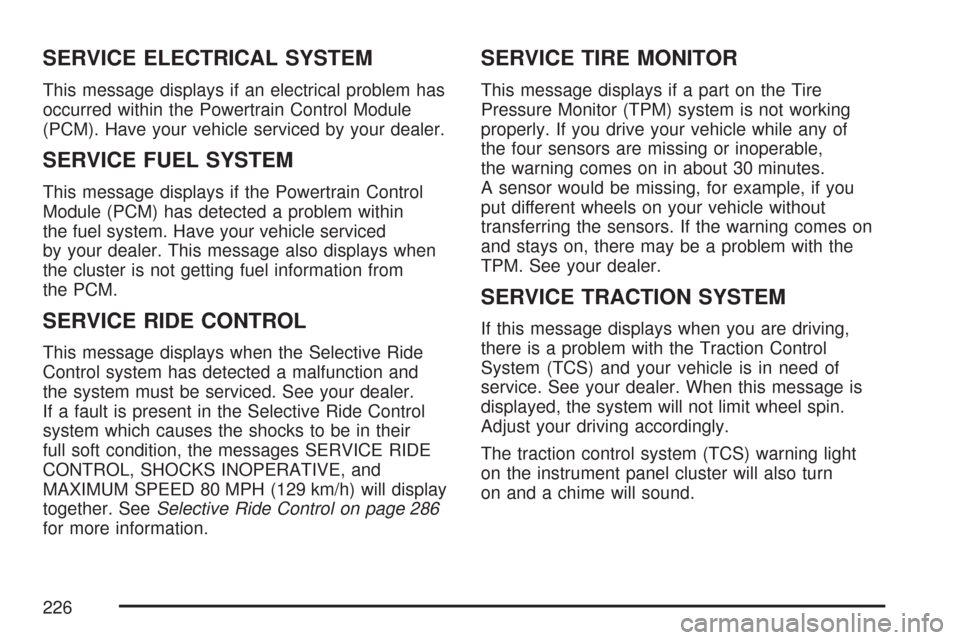
SERVICE ELECTRICAL SYSTEM
This message displays if an electrical problem has
occurred within the Powertrain Control Module
(PCM). Have your vehicle serviced by your dealer.
SERVICE FUEL SYSTEM
This message displays if the Powertrain Control
Module (PCM) has detected a problem within
the fuel system. Have your vehicle serviced
by your dealer. This message also displays when
the cluster is not getting fuel information from
the PCM.
SERVICE RIDE CONTROL
This message displays when the Selective Ride
Control system has detected a malfunction and
the system must be serviced. See your dealer.
If a fault is present in the Selective Ride Control
system which causes the shocks to be in their
full soft condition, the messages SERVICE RIDE
CONTROL, SHOCKS INOPERATIVE, and
MAXIMUM SPEED 80 MPH (129 km/h) will display
together. SeeSelective Ride Control on page 286
for more information.
SERVICE TIRE MONITOR
This message displays if a part on the Tire
Pressure Monitor (TPM) system is not working
properly. If you drive your vehicle while any of
the four sensors are missing or inoperable,
the warning comes on in about 30 minutes.
A sensor would be missing, for example, if you
put different wheels on your vehicle without
transferring the sensors. If the warning comes on
and stays on, there may be a problem with the
TPM. See your dealer.
SERVICE TRACTION SYSTEM
If this message displays when you are driving,
there is a problem with the Traction Control
System (TCS) and your vehicle is in need of
service. See your dealer. When this message is
displayed, the system will not limit wheel spin.
Adjust your driving accordingly.
The traction control system (TCS) warning light
on the instrument panel cluster will also turn
on and a chime will sound.
226
Page 233 of 488
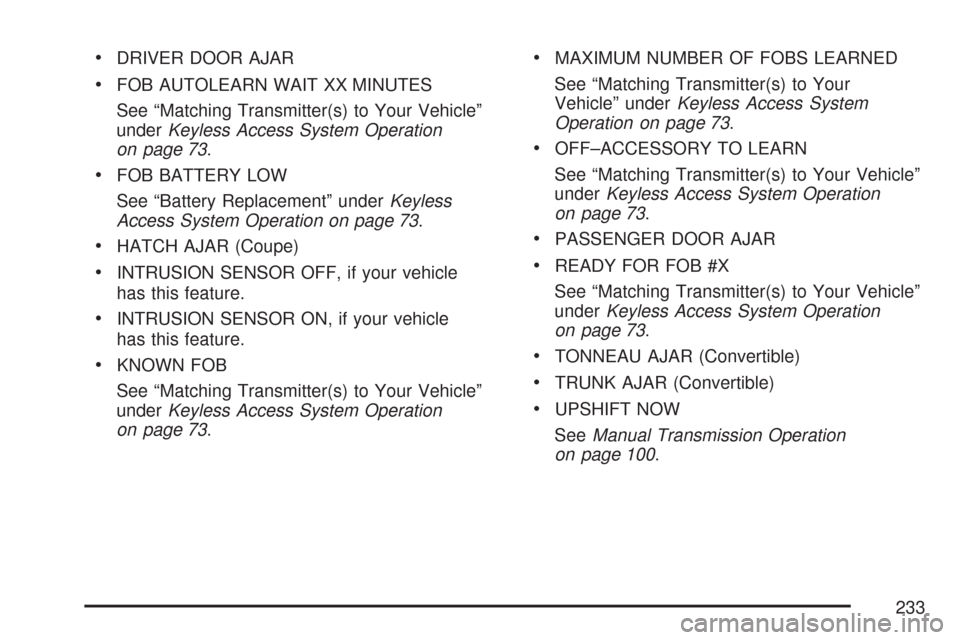
DRIVER DOOR AJAR
FOB AUTOLEARN WAIT XX MINUTES
See “Matching Transmitter(s) to Your Vehicle”
underKeyless Access System Operation
on page 73.
FOB BATTERY LOW
See “Battery Replacement” underKeyless
Access System Operation on page 73.
HATCH AJAR (Coupe)
INTRUSION SENSOR OFF, if your vehicle
has this feature.
INTRUSION SENSOR ON, if your vehicle
has this feature.
KNOWN FOB
See “Matching Transmitter(s) to Your Vehicle”
underKeyless Access System Operation
on page 73.
MAXIMUM NUMBER OF FOBS LEARNED
See “Matching Transmitter(s) to Your
Vehicle” underKeyless Access System
Operation on page 73.
OFF–ACCESSORY TO LEARN
See “Matching Transmitter(s) to Your Vehicle”
underKeyless Access System Operation
on page 73.
PASSENGER DOOR AJAR
READY FOR FOB #X
See “Matching Transmitter(s) to Your Vehicle”
underKeyless Access System Operation
on page 73.
TONNEAU AJAR (Convertible)
TRUNK AJAR (Convertible)
UPSHIFT NOW
SeeManual Transmission Operation
on page 100.
233
Page 386 of 488

The valve stems on your extended mobility
tires have sensors that are part of the Tire
Pressure Monitor (TPM). SeeTire Pressure
Monitor System on page 389. The TPM sensors
contain batteries which are designed to last
for 10 years under normal driving conditions.
See your dealer if you ever need to have a
wheel replaced, or if the sensors ever need
replacement.
Notice:Using liquid sealants can damage
the tire valves and tire pressure monitor
sensors in your extended mobility tires.
This damage would not be covered by
warranty. Don’t use liquid sealants in
your extended mobility tires.In�ation - Tire Pressure
Tires need the correct amount of air pressure
to operate effectively.
Notice:Do not let anyone tell you that
under-in�ation or over-in�ation is all right.
It is not. If your tires do not have enough air
(under-in�ation), you can get the following:
Too much �exing
Too much heat
Tire overloading
Premature or irregular wear
Poor handling
Reduced fuel economy
If your tires have too much air (over-in�ation),
you can get the following:
Unusual wear
Poor handling
Rough ride
Needless damage from road hazards
A Tire and Loading Information label is attached to
the vehicle’s b-pillar. This label lists your vehicle’s
original equipment tires and shows the correct
in�ation pressures for your tires when they are cold.
386
Page 389 of 488
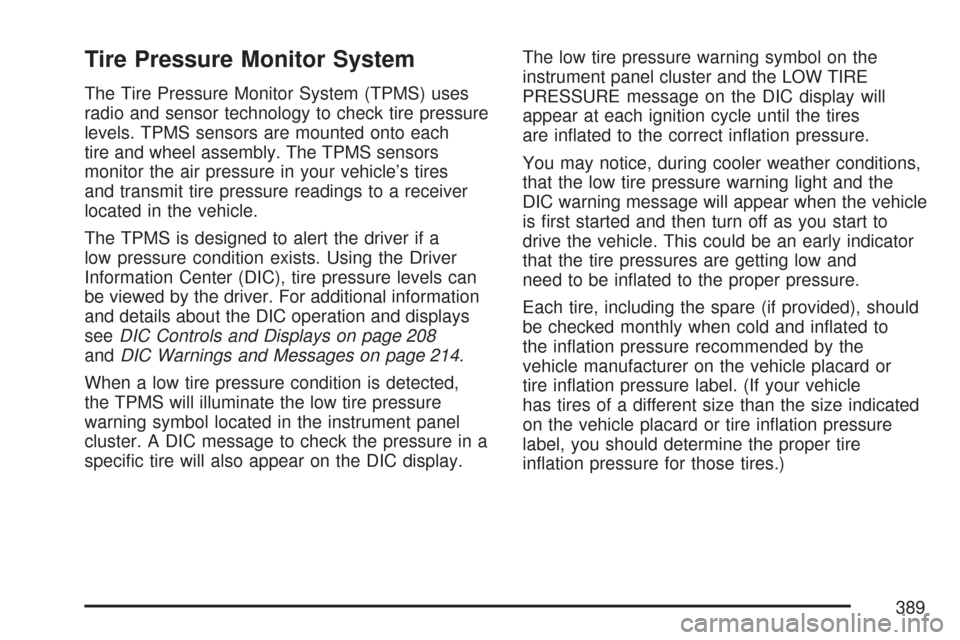
Tire Pressure Monitor System
The Tire Pressure Monitor System (TPMS) uses
radio and sensor technology to check tire pressure
levels. TPMS sensors are mounted onto each
tire and wheel assembly. The TPMS sensors
monitor the air pressure in your vehicle’s tires
and transmit tire pressure readings to a receiver
located in the vehicle.
The TPMS is designed to alert the driver if a
low pressure condition exists. Using the Driver
Information Center (DIC), tire pressure levels can
be viewed by the driver. For additional information
and details about the DIC operation and displays
seeDIC Controls and Displays on page 208
andDIC Warnings and Messages on page 214.
When a low tire pressure condition is detected,
the TPMS will illuminate the low tire pressure
warning symbol located in the instrument panel
cluster. A DIC message to check the pressure in a
speci�c tire will also appear on the DIC display.The low tire pressure warning symbol on the
instrument panel cluster and the LOW TIRE
PRESSURE message on the DIC display will
appear at each ignition cycle until the tires
are in�ated to the correct in�ation pressure.
You may notice, during cooler weather conditions,
that the low tire pressure warning light and the
DIC warning message will appear when the vehicle
is �rst started and then turn off as you start to
drive the vehicle. This could be an early indicator
that the tire pressures are getting low and
need to be in�ated to the proper pressure.
Each tire, including the spare (if provided), should
be checked monthly when cold and in�ated to
the in�ation pressure recommended by the
vehicle manufacturer on the vehicle placard or
tire in�ation pressure label. (If your vehicle
has tires of a different size than the size indicated
on the vehicle placard or tire in�ation pressure
label, you should determine the proper tire
in�ation pressure for those tires.)
389
Page 391 of 488
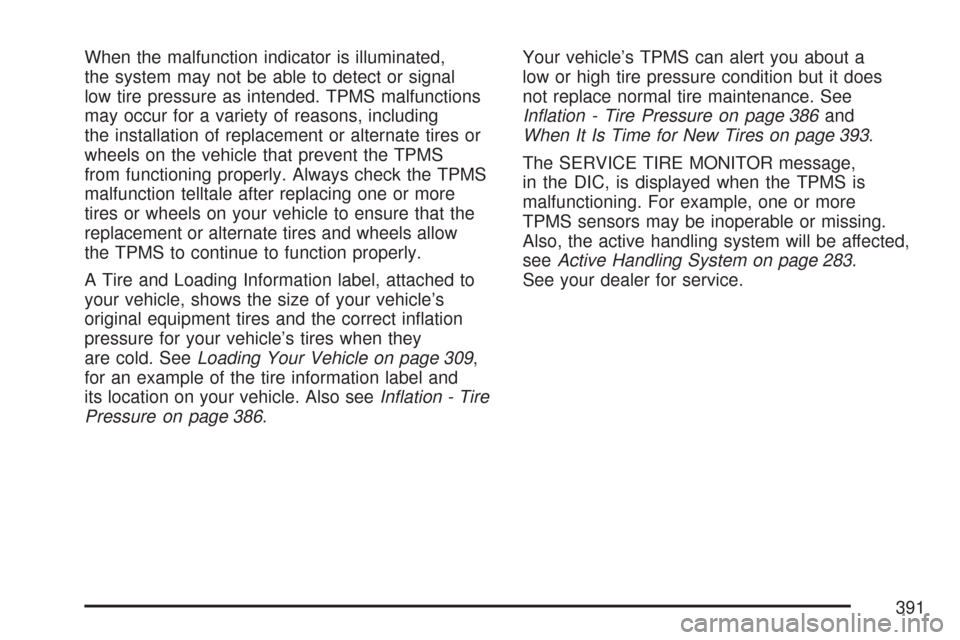
When the malfunction indicator is illuminated,
the system may not be able to detect or signal
low tire pressure as intended. TPMS malfunctions
may occur for a variety of reasons, including
the installation of replacement or alternate tires or
wheels on the vehicle that prevent the TPMS
from functioning properly. Always check the TPMS
malfunction telltale after replacing one or more
tires or wheels on your vehicle to ensure that the
replacement or alternate tires and wheels allow
the TPMS to continue to function properly.
A Tire and Loading Information label, attached to
your vehicle, shows the size of your vehicle’s
original equipment tires and the correct in�ation
pressure for your vehicle’s tires when they
are cold. SeeLoading Your Vehicle on page 309,
for an example of the tire information label and
its location on your vehicle. Also seeIn�ation - Tire
Pressure on page 386.Your vehicle’s TPMS can alert you about a
low or high tire pressure condition but it does
not replace normal tire maintenance. See
In�ation - Tire Pressure on page 386and
When It Is Time for New Tires on page 393.
The SERVICE TIRE MONITOR message,
in the DIC, is displayed when the TPMS is
malfunctioning. For example, one or more
TPMS sensors may be inoperable or missing.
Also, the active handling system will be affected,
seeActive Handling System on page 283.
See your dealer for service.
391