2007 CHEVROLET CORVETTE headlamp
[x] Cancel search: headlampPage 170 of 488
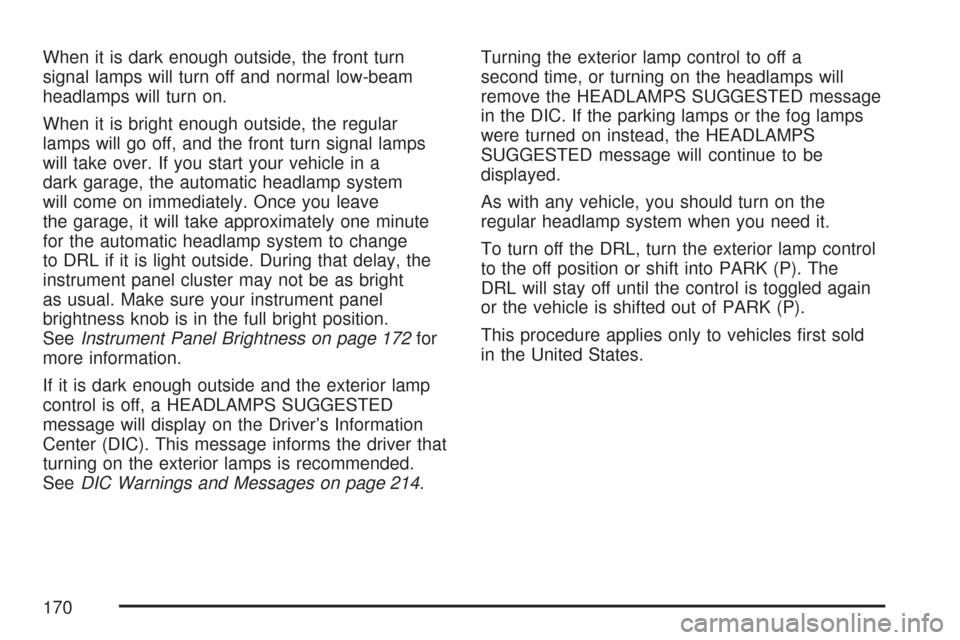
When it is dark enough outside, the front turn
signal lamps will turn off and normal low-beam
headlamps will turn on.
When it is bright enough outside, the regular
lamps will go off, and the front turn signal lamps
will take over. If you start your vehicle in a
dark garage, the automatic headlamp system
will come on immediately. Once you leave
the garage, it will take approximately one minute
for the automatic headlamp system to change
to DRL if it is light outside. During that delay, the
instrument panel cluster may not be as bright
as usual. Make sure your instrument panel
brightness knob is in the full bright position.
SeeInstrument Panel Brightness on page 172for
more information.
If it is dark enough outside and the exterior lamp
control is off, a HEADLAMPS SUGGESTED
message will display on the Driver’s Information
Center (DIC). This message informs the driver that
turning on the exterior lamps is recommended.
SeeDIC Warnings and Messages on page 214.Turning the exterior lamp control to off a
second time, or turning on the headlamps will
remove the HEADLAMPS SUGGESTED message
in the DIC. If the parking lamps or the fog lamps
were turned on instead, the HEADLAMPS
SUGGESTED message will continue to be
displayed.
As with any vehicle, you should turn on the
regular headlamp system when you need it.
To turn off the DRL, turn the exterior lamp control
to the off position or shift into PARK (P). The
DRL will stay off until the control is toggled again
or the vehicle is shifted out of PARK (P).
This procedure applies only to vehicles �rst sold
in the United States.
170
Page 171 of 488

Fog Lamps
Use fog lamps for better vision in foggy or misty
conditions.
The fog lamps control is located on the
multifunction lever next to the exterior lamp
control.
-(Fog Lamps):Turning the band to this
position will turn the fog lamps on.
When you turn the fog lamps on, the fog lamp
light will appear on the instrument panel cluster
to indicate that the fog lamps and the parking
lamps are on.
If you turn the high-beam headlamps on, the
fog lamps will turn off. They will turn on again
when you switch to low-beam headlamps.
The ignition must be on for the fog lamps to
operate.
Some localities have laws that require the
headlamps to be on along with the fog lamps.
Twilight Sentinel®
Twilight Sentinel®can turn your lamps on and off
for you. A light sensor on top of the instrument
panel makes the Twilight Sentinel
®work, so
be sure it is not covered.
With Twilight Sentinel
®, you will see the following
happen:
When it is dark enough outside, the front
turn signal lamps (DRL) will go off, and
the headlamps and parking lamps will come
on. The other lamps that come on with
headlamps will also come on.
When it is bright enough outside, the
headlamps will go off, and the front turn signal
lamps (DRL) will come on, as long as the
exterior lamp switch is in the AUTO position.
If you start your vehicle in a dark garage, the
automatic headlamp system will come on
immediately. Once you leave the garage, it will
take about one minute for the automatic headlamp
system to change to DRL if it is light outside. During
that delay, your instrument panel cluster may not
be as bright as usual. Make sure your instrument
panel brightness control is in full bright position.
SeeInstrument Panel Brightness on page 172.
171
Page 172 of 488
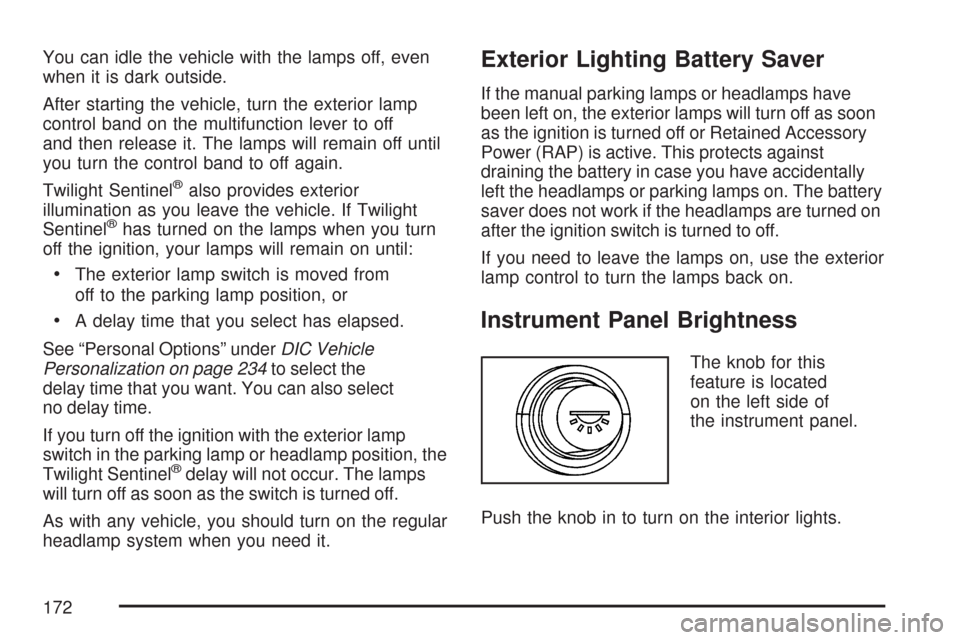
You can idle the vehicle with the lamps off, even
when it is dark outside.
After starting the vehicle, turn the exterior lamp
control band on the multifunction lever to off
and then release it. The lamps will remain off until
you turn the control band to off again.
Twilight Sentinel
®also provides exterior
illumination as you leave the vehicle. If Twilight
Sentinel
®has turned on the lamps when you turn
off the ignition, your lamps will remain on until:
The exterior lamp switch is moved from
off to the parking lamp position, or
A delay time that you select has elapsed.
See “Personal Options” underDIC Vehicle
Personalization on page 234to select the
delay time that you want. You can also select
no delay time.
If you turn off the ignition with the exterior lamp
switch in the parking lamp or headlamp position, the
Twilight Sentinel
®delay will not occur. The lamps
will turn off as soon as the switch is turned off.
As with any vehicle, you should turn on the regular
headlamp system when you need it.
Exterior Lighting Battery Saver
If the manual parking lamps or headlamps have
been left on, the exterior lamps will turn off as soon
as the ignition is turned off or Retained Accessory
Power (RAP) is active. This protects against
draining the battery in case you have accidentally
left the headlamps or parking lamps on. The battery
saver does not work if the headlamps are turned on
after the ignition switch is turned to off.
If you need to leave the lamps on, use the exterior
lamp control to turn the lamps back on.
Instrument Panel Brightness
The knob for this
feature is located
on the left side of
the instrument panel.
Push the knob in to turn on the interior lights.
172
Page 206 of 488

Lights On Reminder
This light comes on
whenever the parking
lamps are on.
SeeHeadlamps on Reminder on page 169for
more information.
Highbeam On Light
This light comes on
when the high-beam
headlamps are in use.
SeeHeadlamp High/Low-Beam Changer on
page 162for more information.
Fuel Gage
Your fuel gage tells you
about how much fuel
you have left when
the engine is on.
When the needle approaches the low fuel symbol,
a chime will sound and LOW FUEL will appear
on the Driver Information Center (DIC) display.
At this time, you still have a little fuel left, but you
should get more soon.
Press the RESET button to acknowledge a DIC
message(s). Pressing the RESET button will
also turn off a DIC message but the LOW FUEL
message will come on again in 10 minutes if
you have not added fuel to the vehicle.
206
Page 219 of 488
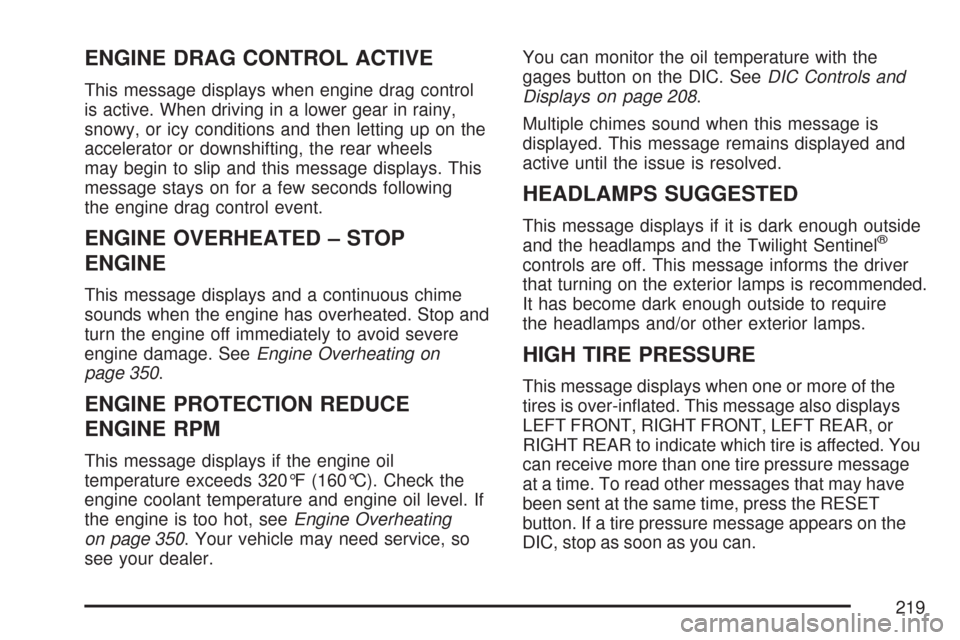
ENGINE DRAG CONTROL ACTIVE
This message displays when engine drag control
is active. When driving in a lower gear in rainy,
snowy, or icy conditions and then letting up on the
accelerator or downshifting, the rear wheels
may begin to slip and this message displays. This
message stays on for a few seconds following
the engine drag control event.
ENGINE OVERHEATED – STOP
ENGINE
This message displays and a continuous chime
sounds when the engine has overheated. Stop and
turn the engine off immediately to avoid severe
engine damage. SeeEngine Overheating on
page 350.
ENGINE PROTECTION REDUCE
ENGINE RPM
This message displays if the engine oil
temperature exceeds 320°F (160°C). Check the
engine coolant temperature and engine oil level. If
the engine is too hot, seeEngine Overheating
on page 350. Your vehicle may need service, so
see your dealer.You can monitor the oil temperature with the
gages button on the DIC. SeeDIC Controls and
Displays on page 208.
Multiple chimes sound when this message is
displayed. This message remains displayed and
active until the issue is resolved.
HEADLAMPS SUGGESTED
This message displays if it is dark enough outside
and the headlamps and the Twilight Sentinel®
controls are off. This message informs the driver
that turning on the exterior lamps is recommended.
It has become dark enough outside to require
the headlamps and/or other exterior lamps.
HIGH TIRE PRESSURE
This message displays when one or more of the
tires is over-in�ated. This message also displays
LEFT FRONT, RIGHT FRONT, LEFT REAR, or
RIGHT REAR to indicate which tire is affected. You
can receive more than one tire pressure message
at a time. To read other messages that may have
been sent at the same time, press the RESET
button. If a tire pressure message appears on the
DIC, stop as soon as you can.
219
Page 235 of 488
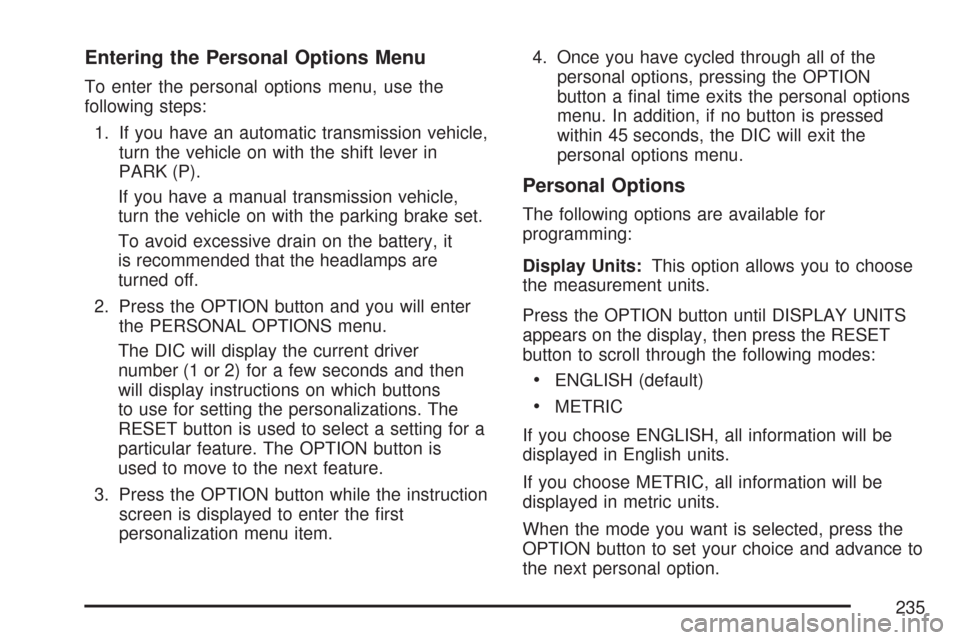
Entering the Personal Options Menu
To enter the personal options menu, use the
following steps:
1. If you have an automatic transmission vehicle,
turn the vehicle on with the shift lever in
PARK (P).
If you have a manual transmission vehicle,
turn the vehicle on with the parking brake set.
To avoid excessive drain on the battery, it
is recommended that the headlamps are
turned off.
2. Press the OPTION button and you will enter
the PERSONAL OPTIONS menu.
The DIC will display the current driver
number (1 or 2) for a few seconds and then
will display instructions on which buttons
to use for setting the personalizations. The
RESET button is used to select a setting for a
particular feature. The OPTION button is
used to move to the next feature.
3. Press the OPTION button while the instruction
screen is displayed to enter the �rst
personalization menu item.4. Once you have cycled through all of the
personal options, pressing the OPTION
button a �nal time exits the personal options
menu. In addition, if no button is pressed
within 45 seconds, the DIC will exit the
personal options menu.
Personal Options
The following options are available for
programming:
Display Units:This option allows you to choose
the measurement units.
Press the OPTION button until DISPLAY UNITS
appears on the display, then press the RESET
button to scroll through the following modes:
ENGLISH (default)
METRIC
If you choose ENGLISH, all information will be
displayed in English units.
If you choose METRIC, all information will be
displayed in metric units.
When the mode you want is selected, press the
OPTION button to set your choice and advance to
the next personal option.
235
Page 238 of 488
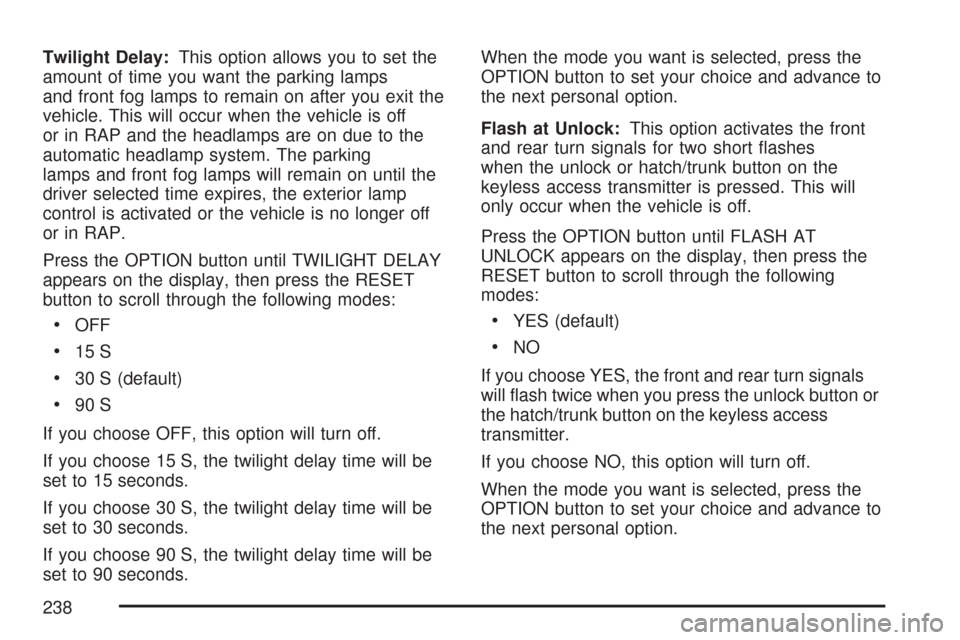
Twilight Delay:This option allows you to set the
amount of time you want the parking lamps
and front fog lamps to remain on after you exit the
vehicle. This will occur when the vehicle is off
or in RAP and the headlamps are on due to the
automatic headlamp system. The parking
lamps and front fog lamps will remain on until the
driver selected time expires, the exterior lamp
control is activated or the vehicle is no longer off
or in RAP.
Press the OPTION button until TWILIGHT DELAY
appears on the display, then press the RESET
button to scroll through the following modes:
OFF
15 S
30 S (default)
90 S
If you choose OFF, this option will turn off.
If you choose 15 S, the twilight delay time will be
set to 15 seconds.
If you choose 30 S, the twilight delay time will be
set to 30 seconds.
If you choose 90 S, the twilight delay time will be
set to 90 seconds.When the mode you want is selected, press the
OPTION button to set your choice and advance to
the next personal option.
Flash at Unlock:This option activates the front
and rear turn signals for two short �ashes
when the unlock or hatch/trunk button on the
keyless access transmitter is pressed. This will
only occur when the vehicle is off.
Press the OPTION button until FLASH AT
UNLOCK appears on the display, then press the
RESET button to scroll through the following
modes:
YES (default)
NO
If you choose YES, the front and rear turn signals
will �ash twice when you press the unlock button or
the hatch/trunk button on the keyless access
transmitter.
If you choose NO, this option will turn off.
When the mode you want is selected, press the
OPTION button to set your choice and advance to
the next personal option.
238
Page 293 of 488

Vehicles with the Z51 performance package
have greaseable outer ends on both of the rear
toe-links. Under normal use, lubrication should
be performed as described in the maintenance
schedule. SeeScheduled Maintenance on
page 433andRecommended Fluids and
Lubricants on page 443. If you use the vehicle
for racing, lubrication should be performed at the
end of each racing day. See your dealer/retailer
for lubrication and make sure any needed
repairs are made at once. Proper procedures for
performing these services can be found in the
service manual. SeeService Publications
Ordering Information on page 468.Driving at Night
Night driving is more dangerous than day driving.
One reason is that some drivers are likely to
be impaired — by alcohol or drugs, with night
vision problems, or by fatigue.
Here are some tips on night driving.
Drive defensively.
Do not drink and drive.
Adjust the inside rearview mirror to reduce
the glare from headlamps behind you.
Since you cannot see as well, slow down
and keep more space between you and
other vehicles.
Slow down, especially on higher speed roads.
Your vehicle’s headlamps can light up only so
much road ahead.
In remote areas, watch for animals.
If you are tired, pull off the road in a safe
place and rest.
293