2007 CHEVROLET AVEO lights
[x] Cancel search: lightsPage 1 of 436

Seats and Restraint Systems
........................ 7
Front Seats
.............................................. 8
Rear Seats
............................................. 13
Safety Belts
............................................ 20
Child Restraints
...................................... 41
Airbag System
........................................ 68
Restraint System Check
......................... 84
Features and Controls
................................. 87
Keys
....................................................... 88
Doors and Locks
.................................... 94
Windows
............................................... 101
Theft-Deterrent Systems
....................... 103
Starting and Operating Your Vehicle
..... 107
Mirrors
.................................................. 124
Storage Areas
...................................... 126
Sunroof
................................................ 128Instrument Panel
........................................ 129
Instrument Panel Overview
................... 132
Climate Controls
................................... 150
Warning Lights, Gages,
and Indicators
.................................... 156
Secondary Information Center (SIC)
...... 174
Audio System(s)
................................... 186
Driving Your Vehicle
.................................. 219
Your Driving, the Road,
and Your Vehicle
.............................. 220
Towing
................................................. 258
Service and Appearance Care
................... 261
Service
................................................. 264
Fuel
...................................................... 266
Checking Things Under the Hood
......... 273
Headlamp Aiming
................................. 309
2007 Chevrolet Aveo Owner ManualM
1
Page 5 of 436
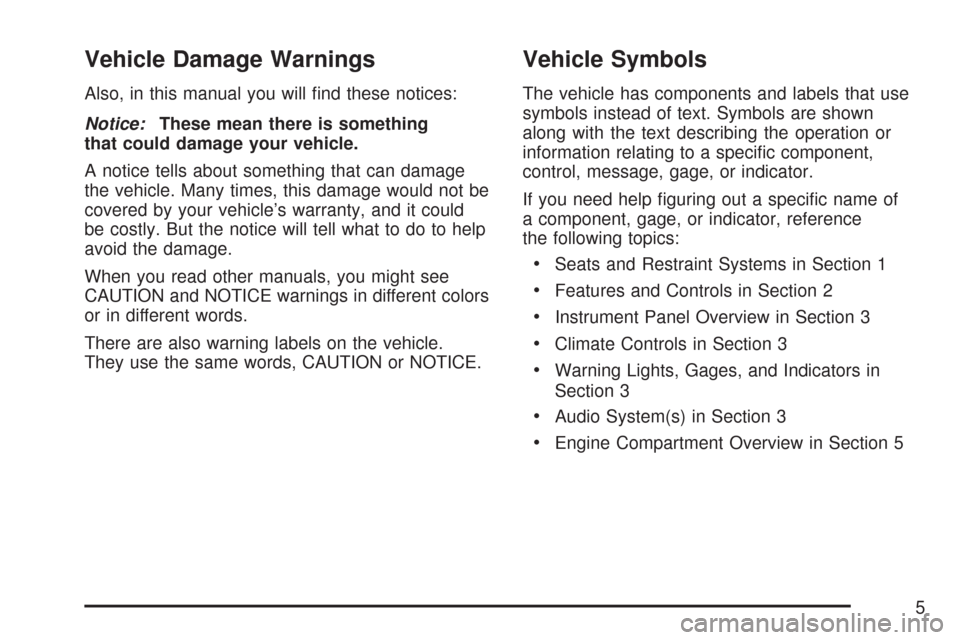
Vehicle Damage Warnings
Also, in this manual you will find these notices:
Notice:These mean there is something
that could damage your vehicle.
A notice tells about something that can damage
the vehicle. Many times, this damage would not be
covered by your vehicle’s warranty, and it could
be costly. But the notice will tell what to do to help
avoid the damage.
When you read other manuals, you might see
CAUTION and NOTICE warnings in different colors
or in different words.
There are also warning labels on the vehicle.
They use the same words, CAUTION or NOTICE.
Vehicle Symbols
The vehicle has components and labels that use
symbols instead of text. Symbols are shown
along with the text describing the operation or
information relating to a specific component,
control, message, gage, or indicator.
If you need help figuring out a specific name of
a component, gage, or indicator, reference
the following topics:
•Seats and Restraint Systems in Section 1
•Features and Controls in Section 2
•Instrument Panel Overview in Section 3
•Climate Controls in Section 3
•Warning Lights, Gages, and Indicators in
Section 3
•Audio System(s) in Section 3
•Engine Compartment Overview in Section 5
5
Page 108 of 436

Ignition Positions
The ignition switch
can be turned to
four different
positions with
the key.
{CAUTION:
On manual transaxle vehicles, turning the
key to LOCK and removing it will lock the
steering column and result in a loss of
ability to steer the vehicle. This could
cause a collision. If you need to turn the
engine off while the vehicle is moving,
turn the key only to ACC. Do not push the
key in while the vehicle is moving.Notice:Using a tool to force the key from the
ignition switch could cause damage or break
the key. Use the correct key and turn the key
only with your hand. Make sure the key is all the
way in. If it is, turn the steering wheel left and
right while you turn the key hard. If none of this
works, then your vehicle needs service.
LOCK:This position locks the steering wheel,
ignition, shift lever and transaxle. This is the only
position in which you can insert or remove the
key. If the steering wheel is locked, move it form
right to left and turn the key to ACC (Accessory).
ACC (Accessory):This position operates
some of the electrical accessories, such as
the radio, but not the climate control system.
ON:This is the position the switch returns after
you start the engine and release the key. The
switch stays in ON when the engine is running. But
even when the engine is not running, you can use
ON to operate the electrical accessories, and to
display some instrument panel warning lights.
108
Page 129 of 436
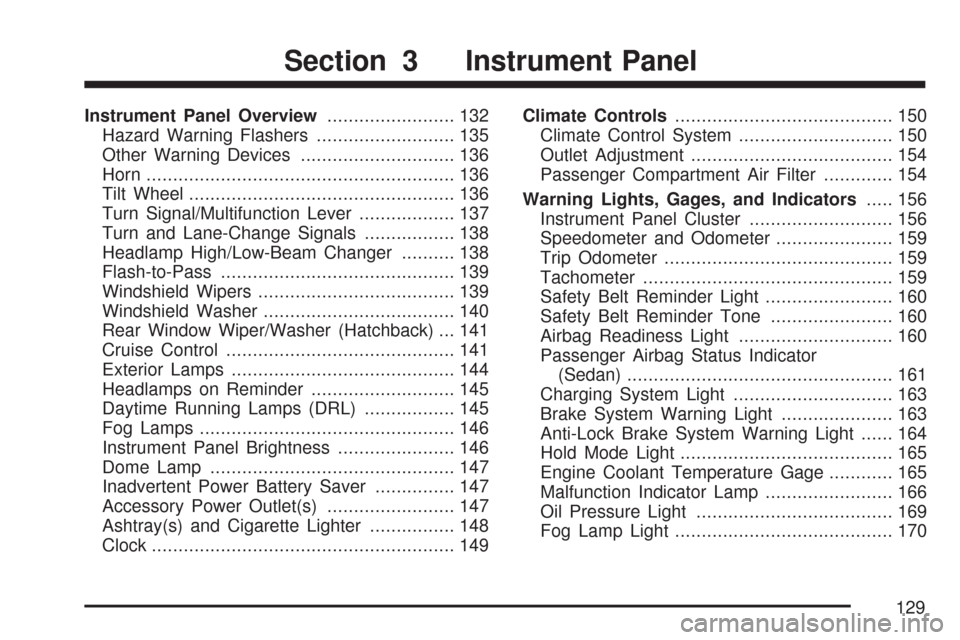
Instrument Panel Overview........................ 132
Hazard Warning Flashers.......................... 135
Other Warning Devices............................. 136
Horn.......................................................... 136
Tilt Wheel.................................................. 136
Turn Signal/Multifunction Lever.................. 137
Turn and Lane-Change Signals................. 138
Headlamp High/Low-Beam Changer.......... 138
Flash-to-Pass............................................ 139
Windshield Wipers..................................... 139
Windshield Washer.................................... 140
Rear Window Wiper/Washer (Hatchback) ... 141
Cruise Control........................................... 141
Exterior Lamps.......................................... 144
Headlamps on Reminder........................... 145
Daytime Running Lamps (DRL)................. 145
Fog Lamps................................................ 146
Instrument Panel Brightness...................... 146
Dome Lamp.............................................. 147
Inadvertent Power Battery Saver............... 147
Accessory Power Outlet(s)........................ 147
Ashtray(s) and Cigarette Lighter................ 148
Clock......................................................... 149Climate Controls......................................... 150
Climate Control System............................. 150
Outlet Adjustment...................................... 154
Passenger Compartment Air Filter............. 154
Warning Lights, Gages, and Indicators..... 156
Instrument Panel Cluster........................... 156
Speedometer and Odometer...................... 159
Trip Odometer........................................... 159
Tachometer............................................... 159
Safety Belt Reminder Light........................ 160
Safety Belt Reminder Tone....................... 160
Airbag Readiness Light............................. 160
Passenger Airbag Status Indicator
(Sedan).................................................. 161
Charging System Light.............................. 163
Brake System Warning Light..................... 163
Anti-Lock Brake System Warning Light...... 164
Hold Mode Light........................................ 165
Engine Coolant Temperature Gage............ 165
Malfunction Indicator Lamp........................ 166
Oil Pressure Light..................................... 169
Fog Lamp Light......................................... 170
Section 3 Instrument Panel
129
Page 144 of 436
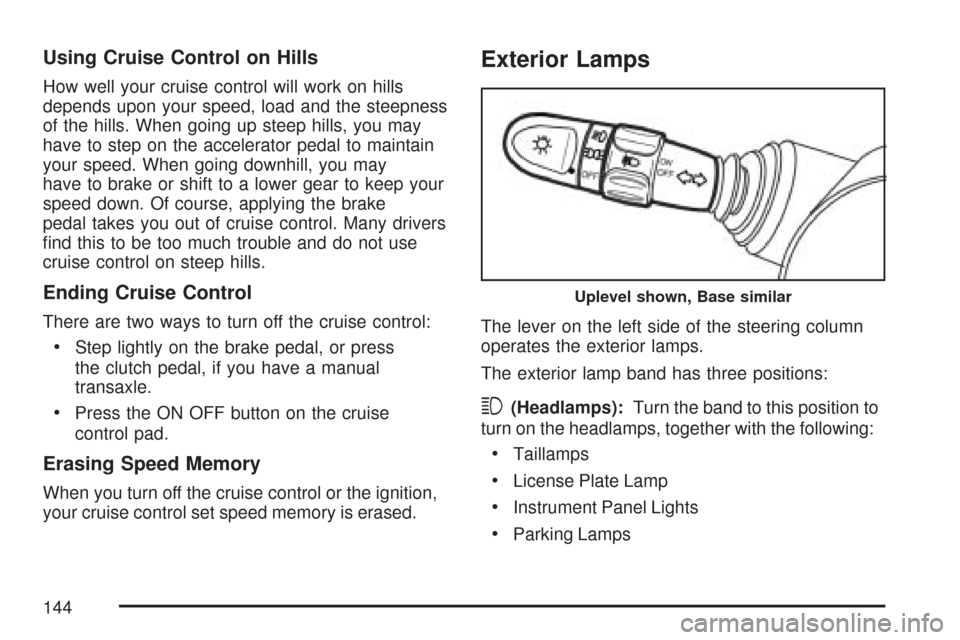
Using Cruise Control on Hills
How well your cruise control will work on hills
depends upon your speed, load and the steepness
of the hills. When going up steep hills, you may
have to step on the accelerator pedal to maintain
your speed. When going downhill, you may
have to brake or shift to a lower gear to keep your
speed down. Of course, applying the brake
pedal takes you out of cruise control. Many drivers
find this to be too much trouble and do not use
cruise control on steep hills.
Ending Cruise Control
There are two ways to turn off the cruise control:
•Step lightly on the brake pedal, or press
the clutch pedal, if you have a manual
transaxle.
•Press the ON OFF button on the cruise
control pad.
Erasing Speed Memory
When you turn off the cruise control or the ignition,
your cruise control set speed memory is erased.
Exterior Lamps
The lever on the left side of the steering column
operates the exterior lamps.
The exterior lamp band has three positions:
3(Headlamps):Turn the band to this position to
turn on the headlamps, together with the following:
•Taillamps
•License Plate Lamp
•Instrument Panel Lights
•Parking Lamps
Uplevel shown, Base similar
144
Page 145 of 436
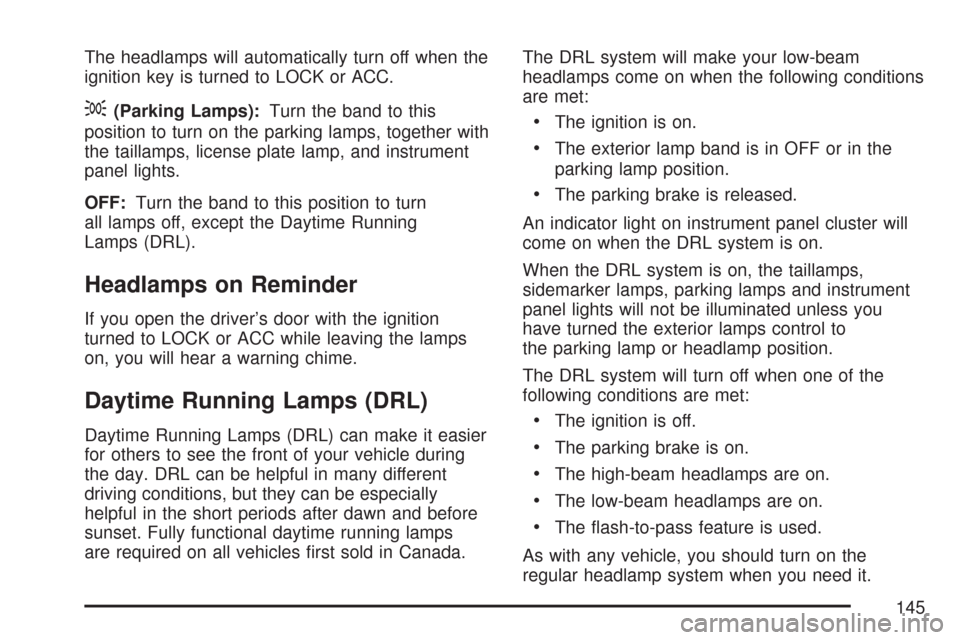
The headlamps will automatically turn off when the
ignition key is turned to LOCK or ACC.
;(Parking Lamps):Turn the band to this
position to turn on the parking lamps, together with
the taillamps, license plate lamp, and instrument
panel lights.
OFF:Turn the band to this position to turn
all lamps off, except the Daytime Running
Lamps (DRL).
Headlamps on Reminder
If you open the driver’s door with the ignition
turned to LOCK or ACC while leaving the lamps
on, you will hear a warning chime.
Daytime Running Lamps (DRL)
Daytime Running Lamps (DRL) can make it easier
for others to see the front of your vehicle during
the day. DRL can be helpful in many different
driving conditions, but they can be especially
helpful in the short periods after dawn and before
sunset. Fully functional daytime running lamps
are required on all vehicles first sold in Canada.The DRL system will make your low-beam
headlamps come on when the following conditions
are met:
•The ignition is on.
•The exterior lamp band is in OFF or in the
parking lamp position.
•The parking brake is released.
An indicator light on instrument panel cluster will
come on when the DRL system is on.
When the DRL system is on, the taillamps,
sidemarker lamps, parking lamps and instrument
panel lights will not be illuminated unless you
have turned the exterior lamps control to
the parking lamp or headlamp position.
The DRL system will turn off when one of the
following conditions are met:
•The ignition is off.
•The parking brake is on.
•The high-beam headlamps are on.
•The low-beam headlamps are on.
•The flash-to-pass feature is used.
As with any vehicle, you should turn on the
regular headlamp system when you need it.
145
Page 146 of 436
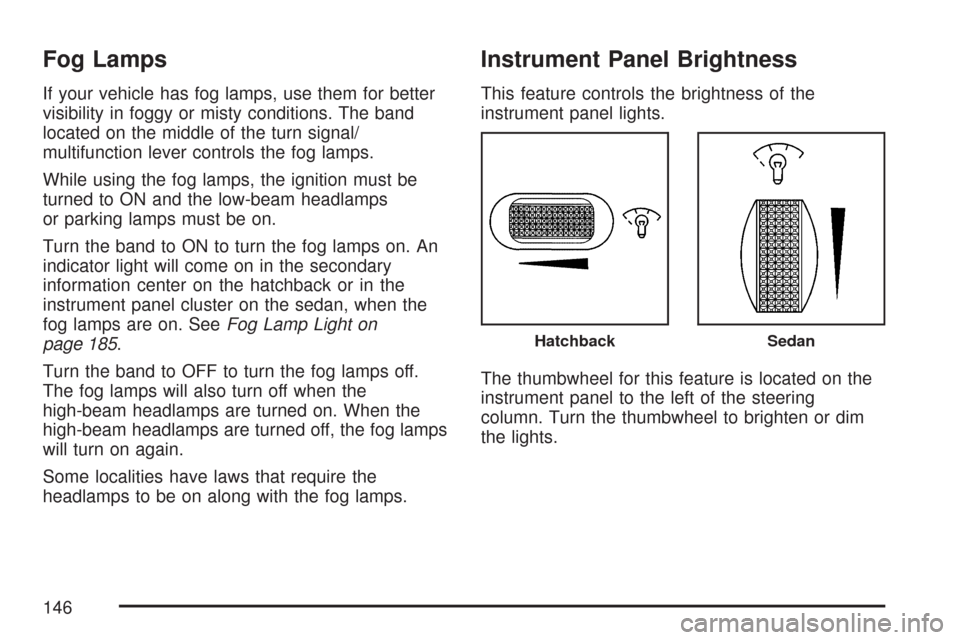
Fog Lamps
If your vehicle has fog lamps, use them for better
visibility in foggy or misty conditions. The band
located on the middle of the turn signal/
multifunction lever controls the fog lamps.
While using the fog lamps, the ignition must be
turned to ON and the low-beam headlamps
or parking lamps must be on.
Turn the band to ON to turn the fog lamps on. An
indicator light will come on in the secondary
information center on the hatchback or in the
instrument panel cluster on the sedan, when the
fog lamps are on. SeeFog Lamp Light on
page 185.
Turn the band to OFF to turn the fog lamps off.
The fog lamps will also turn off when the
high-beam headlamps are turned on. When the
high-beam headlamps are turned off, the fog lamps
will turn on again.
Some localities have laws that require the
headlamps to be on along with the fog lamps.
Instrument Panel Brightness
This feature controls the brightness of the
instrument panel lights.
The thumbwheel for this feature is located on the
instrument panel to the left of the steering
column. Turn the thumbwheel to brighten or dim
the lights.
HatchbackSedan
146
Page 147 of 436
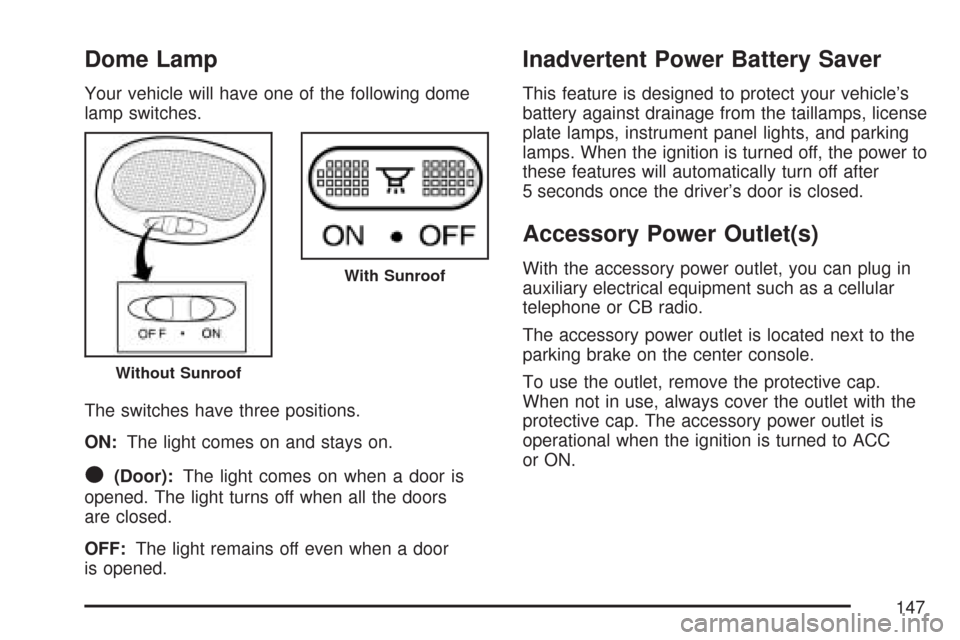
Dome Lamp
Your vehicle will have one of the following dome
lamp switches.
The switches have three positions.
ON:The light comes on and stays on.
O(Door):The light comes on when a door is
opened. The light turns off when all the doors
are closed.
OFF:The light remains off even when a door
is opened.
Inadvertent Power Battery Saver
This feature is designed to protect your vehicle’s
battery against drainage from the taillamps, license
plate lamps, instrument panel lights, and parking
lamps. When the ignition is turned off, the power to
these features will automatically turn off after
5 seconds once the driver’s door is closed.
Accessory Power Outlet(s)
With the accessory power outlet, you can plug in
auxiliary electrical equipment such as a cellular
telephone or CB radio.
The accessory power outlet is located next to the
parking brake on the center console.
To use the outlet, remove the protective cap.
When not in use, always cover the outlet with the
protective cap. The accessory power outlet is
operational when the ignition is turned to ACC
or ON.
Without Sunroof
With Sunroof
147