Page 130 of 436
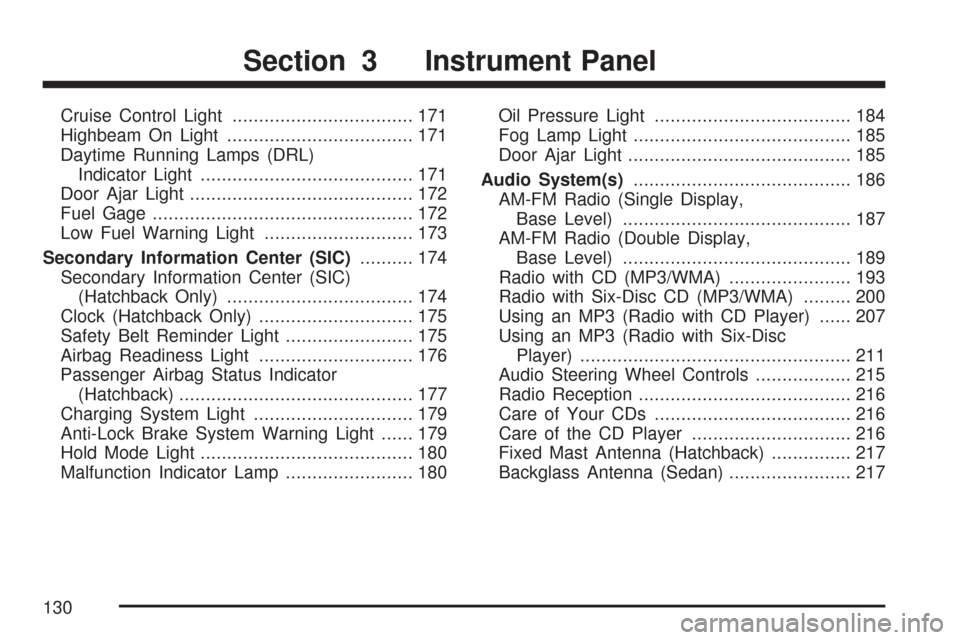
Cruise Control Light.................................. 171
Highbeam On Light................................... 171
Daytime Running Lamps (DRL)
Indicator Light........................................ 171
Door Ajar Light.......................................... 172
Fuel Gage................................................. 172
Low Fuel Warning Light............................ 173
Secondary Information Center (SIC).......... 174
Secondary Information Center (SIC)
(Hatchback Only)................................... 174
Clock (Hatchback Only)............................. 175
Safety Belt Reminder Light........................ 175
Airbag Readiness Light............................. 176
Passenger Airbag Status Indicator
(Hatchback)............................................ 177
Charging System Light.............................. 179
Anti-Lock Brake System Warning Light...... 179
Hold Mode Light........................................ 180
Malfunction Indicator Lamp........................ 180Oil Pressure Light..................................... 184
Fog Lamp Light......................................... 185
Door Ajar Light.......................................... 185
Audio System(s)......................................... 186
AM-FM Radio (Single Display,
Base Level)........................................... 187
AM-FM Radio (Double Display,
Base Level)........................................... 189
Radio with CD (MP3/WMA)....................... 193
Radio with Six-Disc CD (MP3/WMA)......... 200
Using an MP3 (Radio with CD Player)...... 207
Using an MP3 (Radio with Six-Disc
Player)................................................... 211
Audio Steering Wheel Controls.................. 215
Radio Reception........................................ 216
Care of Your CDs..................................... 216
Care of the CD Player.............................. 216
Fixed Mast Antenna (Hatchback)............... 217
Backglass Antenna (Sedan)....................... 217
Section 3 Instrument Panel
130
Page 136 of 436
Other Warning Devices
If you carry reflective triangles, you can set them
up at the side of the road about 300 feet
(100 m) behind your vehicle.
Horn
Press near or on the horn symbols on the steering
wheel pad to sound the horn.
Tilt Wheel
Your vehicle has a tilt wheel which allows you to
adjust the steering wheel before you drive.
You can raise it to the highest level to give your
legs more room when you exit and enter the
vehicle.The tilt wheel lever is
located underneath the
steering column
slightly to the left.
To tilt the steering wheel, hold the wheel and push
the lever down. Then, move the wheel to a
comfortable position and pull the lever up to lock
the wheel in place.
136
Page 137 of 436
Turn Signal/Multifunction LeverThe lever on the left side of the steering column
includes the following:
•GTurn and Lane-Change Signals. See
Turn and Lane-Change Signals on page 138.
•3Headlamp High/Low-Beam Changer. See
Headlamp High/Low-Beam Changer on
page 138.
•Flash-to-Pass. SeeFlash-to-Pass on page 139.
•PExterior Light Control. SeeExterior Lamps
on page 144.
•-Fog Lamps, if equipped. SeeFog Lamps on
page 146.Uplevel shown, Base similar
137
Page 139 of 436
Flash-to-Pass
This feature lets you use your high-beam
headlamps to signal a driver in front of you that
you want to pass.
To use it, pull the turn signal/multifunction lever
toward you until the high-beam headlamps
come on, then release the lever to turn them off.
Windshield Wipers
Use this lever located on the right side of the
steering wheel to operate the windshield wipers.
The ignition must be turned to ON to operate
the windshield wipers.
HI (High Speed):Move the lever to this position
for wiping at high speed.
LO (Low Speed):Move the lever to this position
for steady wiping at low speed.
Sedan shown, Hatchback similar
139
Page 142 of 436
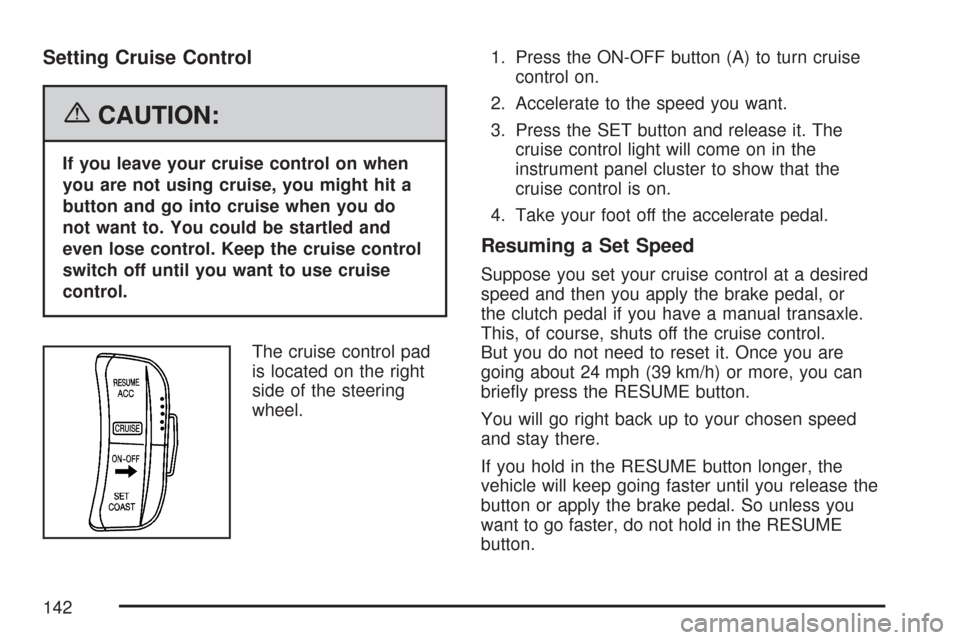
Setting Cruise Control
{CAUTION:
If you leave your cruise control on when
you are not using cruise, you might hit a
button and go into cruise when you do
not want to. You could be startled and
even lose control. Keep the cruise control
switch off until you want to use cruise
control.
The cruise control pad
is located on the right
side of the steering
wheel.1. Press the ON-OFF button (A) to turn cruise
control on.
2. Accelerate to the speed you want.
3. Press the SET button and release it. The
cruise control light will come on in the
instrument panel cluster to show that the
cruise control is on.
4. Take your foot off the accelerate pedal.
Resuming a Set Speed
Suppose you set your cruise control at a desired
speed and then you apply the brake pedal, or
the clutch pedal if you have a manual transaxle.
This, of course, shuts off the cruise control.
But you do not need to reset it. Once you are
going about 24 mph (39 km/h) or more, you can
briefly press the RESUME button.
You will go right back up to your chosen speed
and stay there.
If you hold in the RESUME button longer, the
vehicle will keep going faster until you release the
button or apply the brake pedal. So unless you
want to go faster, do not hold in the RESUME
button.
142
Page 144 of 436
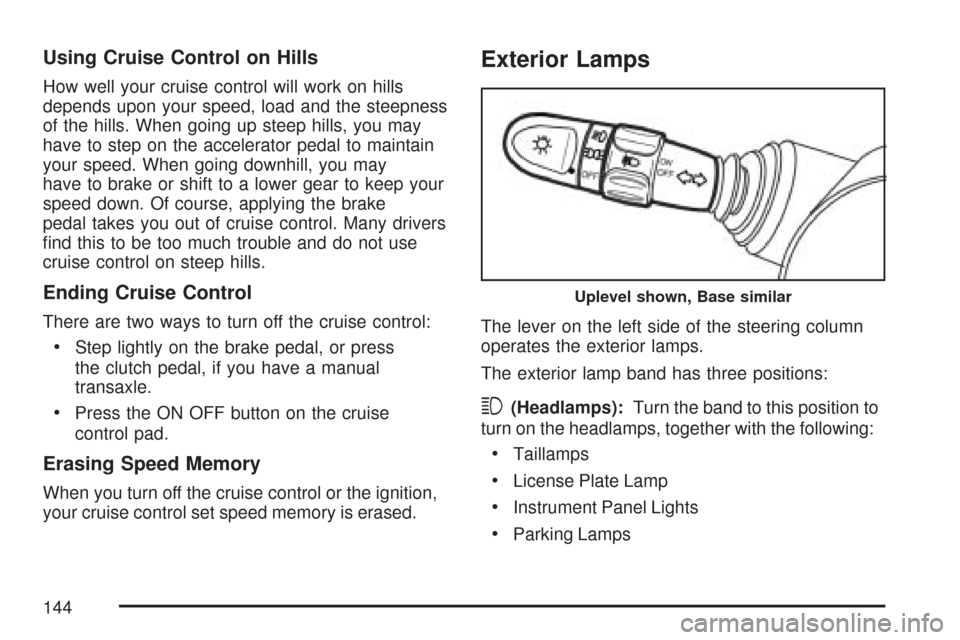
Using Cruise Control on Hills
How well your cruise control will work on hills
depends upon your speed, load and the steepness
of the hills. When going up steep hills, you may
have to step on the accelerator pedal to maintain
your speed. When going downhill, you may
have to brake or shift to a lower gear to keep your
speed down. Of course, applying the brake
pedal takes you out of cruise control. Many drivers
find this to be too much trouble and do not use
cruise control on steep hills.
Ending Cruise Control
There are two ways to turn off the cruise control:
•Step lightly on the brake pedal, or press
the clutch pedal, if you have a manual
transaxle.
•Press the ON OFF button on the cruise
control pad.
Erasing Speed Memory
When you turn off the cruise control or the ignition,
your cruise control set speed memory is erased.
Exterior Lamps
The lever on the left side of the steering column
operates the exterior lamps.
The exterior lamp band has three positions:
3(Headlamps):Turn the band to this position to
turn on the headlamps, together with the following:
•Taillamps
•License Plate Lamp
•Instrument Panel Lights
•Parking Lamps
Uplevel shown, Base similar
144
Page 146 of 436
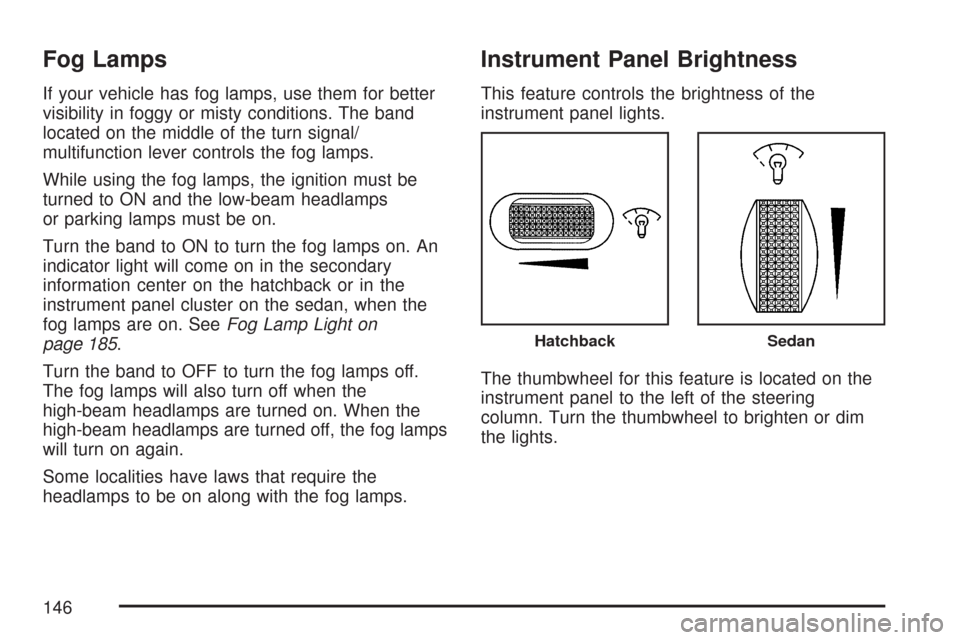
Fog Lamps
If your vehicle has fog lamps, use them for better
visibility in foggy or misty conditions. The band
located on the middle of the turn signal/
multifunction lever controls the fog lamps.
While using the fog lamps, the ignition must be
turned to ON and the low-beam headlamps
or parking lamps must be on.
Turn the band to ON to turn the fog lamps on. An
indicator light will come on in the secondary
information center on the hatchback or in the
instrument panel cluster on the sedan, when the
fog lamps are on. SeeFog Lamp Light on
page 185.
Turn the band to OFF to turn the fog lamps off.
The fog lamps will also turn off when the
high-beam headlamps are turned on. When the
high-beam headlamps are turned off, the fog lamps
will turn on again.
Some localities have laws that require the
headlamps to be on along with the fog lamps.
Instrument Panel Brightness
This feature controls the brightness of the
instrument panel lights.
The thumbwheel for this feature is located on the
instrument panel to the left of the steering
column. Turn the thumbwheel to brighten or dim
the lights.
HatchbackSedan
146
Page 186 of 436
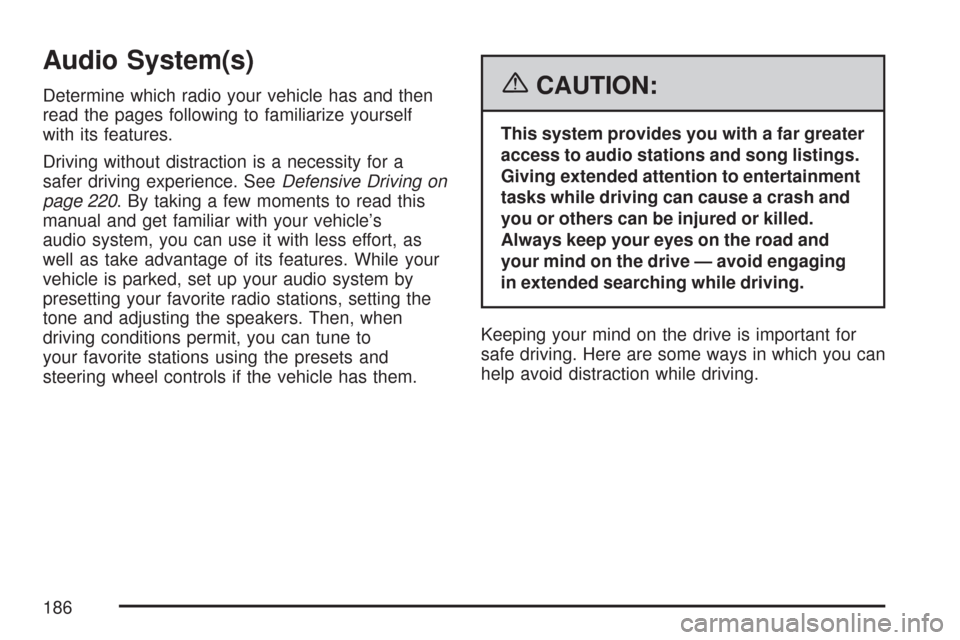
Audio System(s)
Determine which radio your vehicle has and then
read the pages following to familiarize yourself
with its features.
Driving without distraction is a necessity for a
safer driving experience. SeeDefensive Driving on
page 220. By taking a few moments to read this
manual and get familiar with your vehicle’s
audio system, you can use it with less effort, as
well as take advantage of its features. While your
vehicle is parked, set up your audio system by
presetting your favorite radio stations, setting the
tone and adjusting the speakers. Then, when
driving conditions permit, you can tune to
your favorite stations using the presets and
steering wheel controls if the vehicle has them.{CAUTION:
This system provides you with a far greater
access to audio stations and song listings.
Giving extended attention to entertainment
tasks while driving can cause a crash and
you or others can be injured or killed.
Always keep your eyes on the road and
your mind on the drive — avoid engaging
in extended searching while driving.
Keeping your mind on the drive is important for
safe driving. Here are some ways in which you can
help avoid distraction while driving.
186