Page 71 of 436
There is an airbag
readiness light on the
instrument panel cluster
or the Secondary
Information Center
(SIC), which shows the
airbag symbol.
The system checks the airbag electrical system for
malfunctions. The light tells you if there is an
electrical problem. SeeAirbag Readiness Light on
page 160orAirbag Readiness Light on page 176
for more information.Where Are the Airbags?
The driver’s frontal airbag is in the middle of the
steering wheel.
71
Page 81 of 436

{CAUTION:
If the airbag readiness light in the
instrument panel cluster ever comes on
and stays on, it means that something
may be wrong with the airbag system.
CAUTION: (Continued)
CAUTION: (Continued)
If this ever happens, have the vehicle
serviced promptly, because an adult-size
person sitting in the right front
passenger’s seat may not have the
protection of the frontal airbag and side
airbag (if equipped). SeeAirbag
Readiness Light on page 176for more on
this, including important safety
information.
A thick layer of additional material such as a
blanket, or aftermarket equipment such as seat
covers, seat heaters, and seat massagers
can affect how well the passenger sensing system
operates. Remove any additional material from
the seat cushion before reinstalling or securing the
child restraint or small occupant. You may want
to consider not using seat covers or other
aftermarket equipment if your vehicle has the
passenger sensing system. SeeAdding Equipment
to Your Airbag-Equipped Vehicle on page 83for
more information about modifications that can
affect how the system operates.
81
Page 115 of 436
Hold Mode
If your vehicle’s transaxle has hold mode, you can
select this mode to drive with some characteristics
of a manual transaxle. With hold mode turned
on, the automatic transaxle will stay in a specific
gear range.
Press the HOLD button on the shift lever console
to turn on hold mode. Press the button again
to turn off hold mode, and return to normal
automatic transaxle operation.For the Hatchback, the HOLD light will light up on
the secondary information center. For the Sedan,
the HOLD light will light up on the instrument panel
cluster. SeeHold Mode Light on page 180.
When hold mode is activated, the transaxle is
fixed in the gear selected.
Hold Mode Features
Winter Function
Select hold mode while in AUTOMATIC
OVERDRIVE (D4) to help the vehicle maintain
traction on slippery road surfaces, such as snow,
mud, or ice.
Manually Controlling Shift
Select hold mode to use your automatic transaxle
like a three-speed manual transaxle.
115
Page 129 of 436
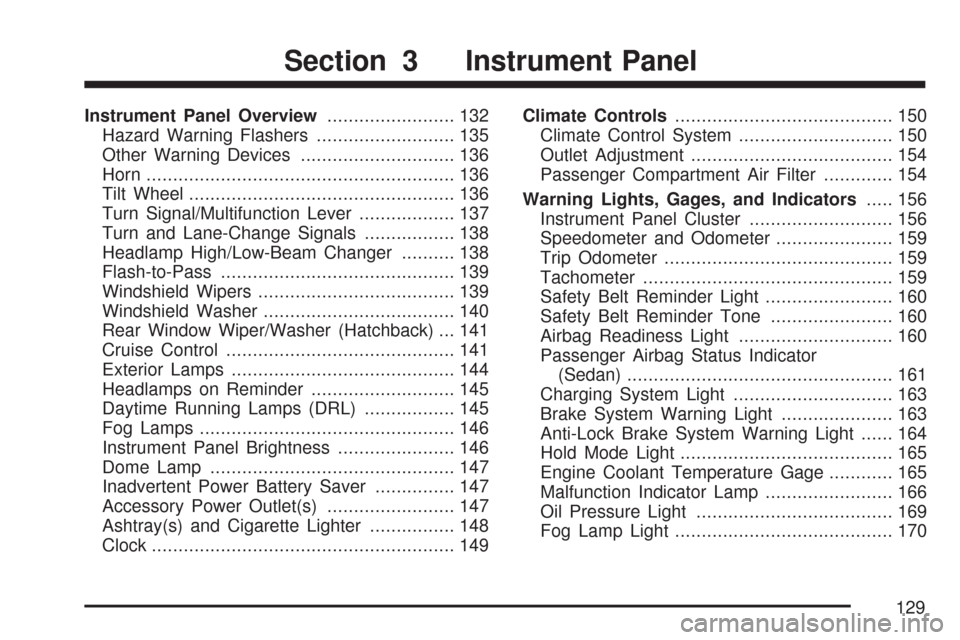
Instrument Panel Overview........................ 132
Hazard Warning Flashers.......................... 135
Other Warning Devices............................. 136
Horn.......................................................... 136
Tilt Wheel.................................................. 136
Turn Signal/Multifunction Lever.................. 137
Turn and Lane-Change Signals................. 138
Headlamp High/Low-Beam Changer.......... 138
Flash-to-Pass............................................ 139
Windshield Wipers..................................... 139
Windshield Washer.................................... 140
Rear Window Wiper/Washer (Hatchback) ... 141
Cruise Control........................................... 141
Exterior Lamps.......................................... 144
Headlamps on Reminder........................... 145
Daytime Running Lamps (DRL)................. 145
Fog Lamps................................................ 146
Instrument Panel Brightness...................... 146
Dome Lamp.............................................. 147
Inadvertent Power Battery Saver............... 147
Accessory Power Outlet(s)........................ 147
Ashtray(s) and Cigarette Lighter................ 148
Clock......................................................... 149Climate Controls......................................... 150
Climate Control System............................. 150
Outlet Adjustment...................................... 154
Passenger Compartment Air Filter............. 154
Warning Lights, Gages, and Indicators..... 156
Instrument Panel Cluster........................... 156
Speedometer and Odometer...................... 159
Trip Odometer........................................... 159
Tachometer............................................... 159
Safety Belt Reminder Light........................ 160
Safety Belt Reminder Tone....................... 160
Airbag Readiness Light............................. 160
Passenger Airbag Status Indicator
(Sedan).................................................. 161
Charging System Light.............................. 163
Brake System Warning Light..................... 163
Anti-Lock Brake System Warning Light...... 164
Hold Mode Light........................................ 165
Engine Coolant Temperature Gage............ 165
Malfunction Indicator Lamp........................ 166
Oil Pressure Light..................................... 169
Fog Lamp Light......................................... 170
Section 3 Instrument Panel
129
Page 133 of 436
The main components of your instrument panel are the following:
A. Air Outlet. SeeOutlet Adjustment on page 154.
B. Instrument Panel Cluster. SeeInstrument
Panel Cluster on page 156.
C. Digital Clock and Secondary Information
Center. SeeClock on page 149andSecondary
Information Center (SIC) (Hatchback Only)
on page 174.
D. Hazard Warning Flashers Button. SeeHazard
Warning Flashers on page 135.
E. Instrument Panel Brightness Control. See
Instrument Panel Brightness on page 146.
F. Hood Release. SeeHood Release on
page 274.G. Horn. SeeHorn on page 136.
H. Audio System. SeeAudio System(s) on
page 186.
I. Cupholder. SeeCupholder(s) on page 127.
J. Ashtray. SeeAshtray(s) and Cigarette Lighter
on page 148.
K. Cigarette Lighter. SeeAshtray(s) and Cigarette
Lighter on page 148.
L. Climate Control System. SeeClimate Control
System on page 150.
M. Glove Box. SeeGlove Box on page 127.
133
Page 135 of 436
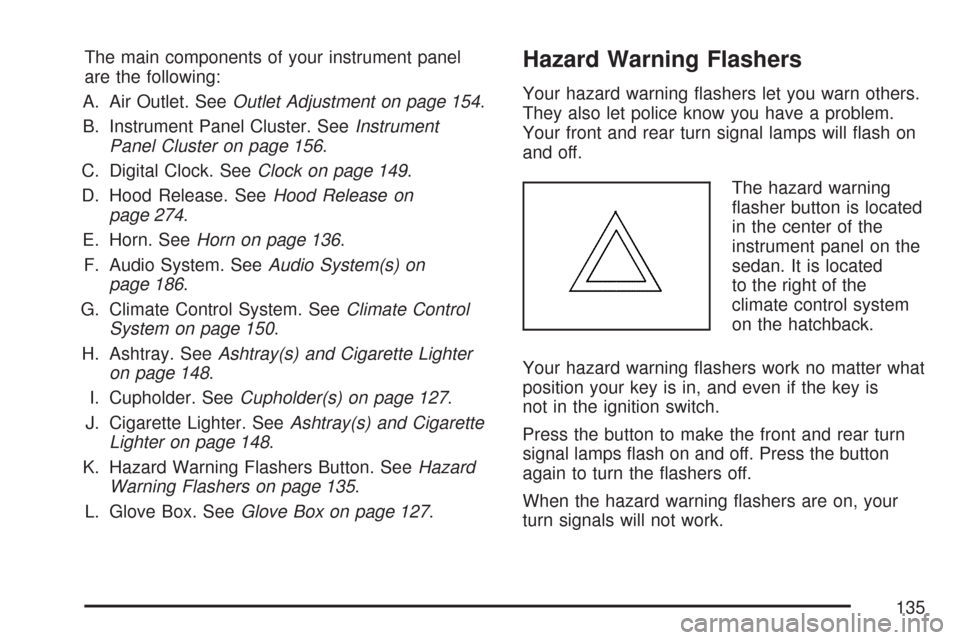
The main components of your instrument panel
are the following:
A. Air Outlet. SeeOutlet Adjustment on page 154.
B. Instrument Panel Cluster. SeeInstrument
Panel Cluster on page 156.
C. Digital Clock. SeeClock on page 149.
D. Hood Release. SeeHood Release on
page 274.
E. Horn. SeeHorn on page 136.
F. Audio System. SeeAudio System(s) on
page 186.
G. Climate Control System. SeeClimate Control
System on page 150.
H. Ashtray. SeeAshtray(s) and Cigarette Lighter
on page 148.
I. Cupholder. SeeCupholder(s) on page 127.
J. Cigarette Lighter. SeeAshtray(s) and Cigarette
Lighter on page 148.
K. Hazard Warning Flashers Button. SeeHazard
Warning Flashers on page 135.
L. Glove Box. SeeGlove Box on page 127.Hazard Warning Flashers
Your hazard warning flashers let you warn others.
They also let police know you have a problem.
Your front and rear turn signal lamps will flash on
and off.
The hazard warning
flasher button is located
in the center of the
instrument panel on the
sedan. It is located
to the right of the
climate control system
on the hatchback.
Your hazard warning flashers work no matter what
position your key is in, and even if the key is
not in the ignition switch.
Press the button to make the front and rear turn
signal lamps flash on and off. Press the button
again to turn the flashers off.
When the hazard warning flashers are on, your
turn signals will not work.
135
Page 138 of 436
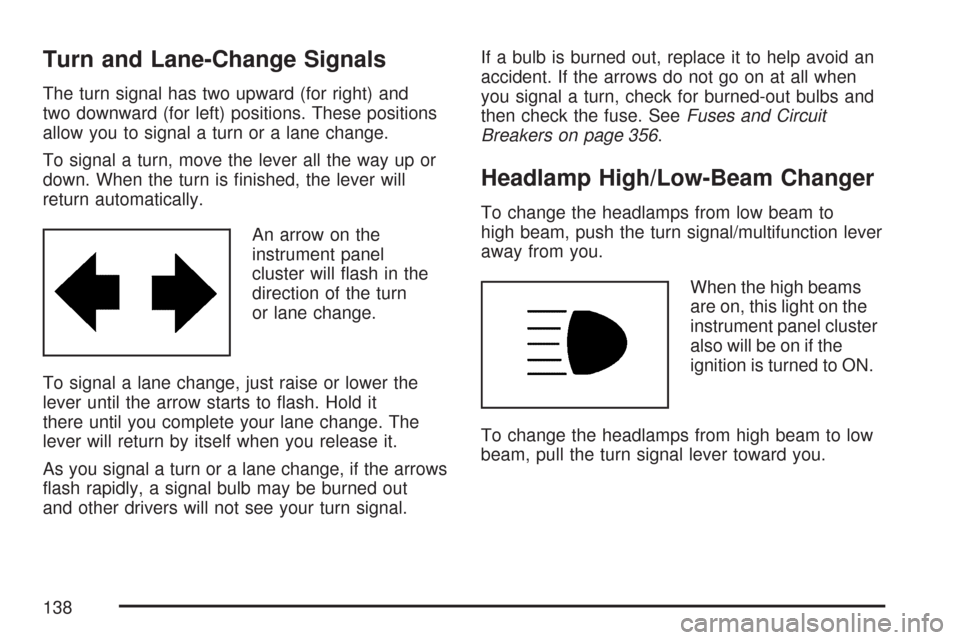
Turn and Lane-Change Signals
The turn signal has two upward (for right) and
two downward (for left) positions. These positions
allow you to signal a turn or a lane change.
To signal a turn, move the lever all the way up or
down. When the turn is finished, the lever will
return automatically.
An arrow on the
instrument panel
cluster will flash in the
direction of the turn
or lane change.
To signal a lane change, just raise or lower the
lever until the arrow starts to flash. Hold it
there until you complete your lane change. The
lever will return by itself when you release it.
As you signal a turn or a lane change, if the arrows
flash rapidly, a signal bulb may be burned out
and other drivers will not see your turn signal.If a bulb is burned out, replace it to help avoid an
accident. If the arrows do not go on at all when
you signal a turn, check for burned-out bulbs and
then check the fuse. SeeFuses and Circuit
Breakers on page 356.
Headlamp High/Low-Beam Changer
To change the headlamps from low beam to
high beam, push the turn signal/multifunction lever
away from you.
When the high beams
are on, this light on the
instrument panel cluster
also will be on if the
ignition is turned to ON.
To change the headlamps from high beam to low
beam, pull the turn signal lever toward you.
138
Page 142 of 436
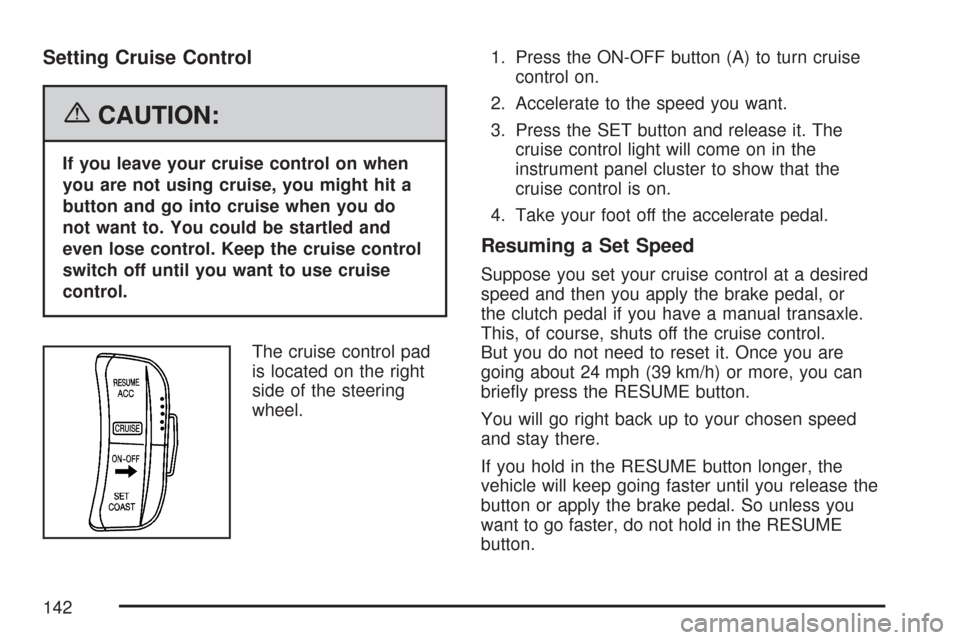
Setting Cruise Control
{CAUTION:
If you leave your cruise control on when
you are not using cruise, you might hit a
button and go into cruise when you do
not want to. You could be startled and
even lose control. Keep the cruise control
switch off until you want to use cruise
control.
The cruise control pad
is located on the right
side of the steering
wheel.1. Press the ON-OFF button (A) to turn cruise
control on.
2. Accelerate to the speed you want.
3. Press the SET button and release it. The
cruise control light will come on in the
instrument panel cluster to show that the
cruise control is on.
4. Take your foot off the accelerate pedal.
Resuming a Set Speed
Suppose you set your cruise control at a desired
speed and then you apply the brake pedal, or
the clutch pedal if you have a manual transaxle.
This, of course, shuts off the cruise control.
But you do not need to reset it. Once you are
going about 24 mph (39 km/h) or more, you can
briefly press the RESUME button.
You will go right back up to your chosen speed
and stay there.
If you hold in the RESUME button longer, the
vehicle will keep going faster until you release the
button or apply the brake pedal. So unless you
want to go faster, do not hold in the RESUME
button.
142