2007 CHEVROLET AVALANCHE bulb
[x] Cancel search: bulbPage 2 of 618
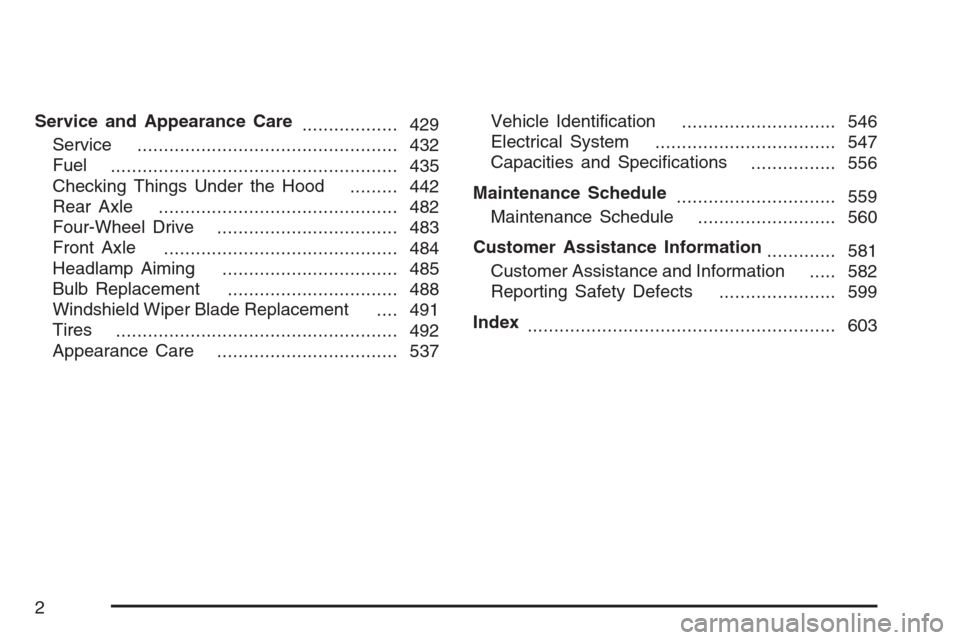
Service and Appearance Care
.................. 429
Service
................................................. 432
Fuel
...................................................... 435
Checking Things Under the Hood
......... 442
Rear Axle
............................................. 482
Four-Wheel Drive
.................................. 483
Front Axle
............................................ 484
Headlamp Aiming
................................. 485
Bulb Replacement
................................ 488
Windshield Wiper Blade Replacement
.... 491
Tires
..................................................... 492
Appearance Care
.................................. 537Vehicle Identi�cation
............................. 546
Electrical System
.................................. 547
Capacities and Speci�cations
................ 556
Maintenance Schedule
.............................. 559
Maintenance Schedule
.......................... 560
Customer Assistance Information
............. 581
Customer Assistance and Information
..... 582
Reporting Safety Defects
...................... 599
Index
.......................................................... 603
2
Page 208 of 618
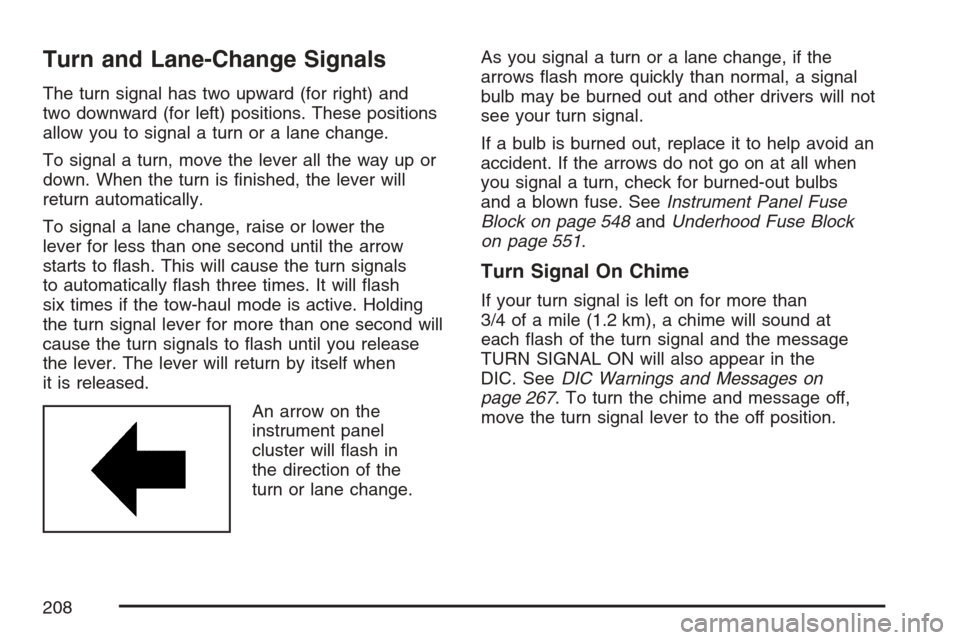
Turn and Lane-Change Signals
The turn signal has two upward (for right) and
two downward (for left) positions. These positions
allow you to signal a turn or a lane change.
To signal a turn, move the lever all the way up or
down. When the turn is �nished, the lever will
return automatically.
To signal a lane change, raise or lower the
lever for less than one second until the arrow
starts to �ash. This will cause the turn signals
to automatically �ash three times. It will �ash
six times if the tow-haul mode is active. Holding
the turn signal lever for more than one second will
cause the turn signals to �ash until you release
the lever. The lever will return by itself when
it is released.
An arrow on the
instrument panel
cluster will �ash in
the direction of the
turn or lane change.As you signal a turn or a lane change, if the
arrows �ash more quickly than normal, a signal
bulb may be burned out and other drivers will not
see your turn signal.
If a bulb is burned out, replace it to help avoid an
accident. If the arrows do not go on at all when
you signal a turn, check for burned-out bulbs
and a blown fuse. SeeInstrument Panel Fuse
Block on page 548andUnderhood Fuse Block
on page 551.
Turn Signal On Chime
If your turn signal is left on for more than
3/4 of a mile (1.2 km), a chime will sound at
each �ash of the turn signal and the message
TURN SIGNAL ON will also appear in the
DIC. SeeDIC Warnings and Messages on
page 267. To turn the chime and message off,
move the turn signal lever to the off position.
208
Page 423 of 618
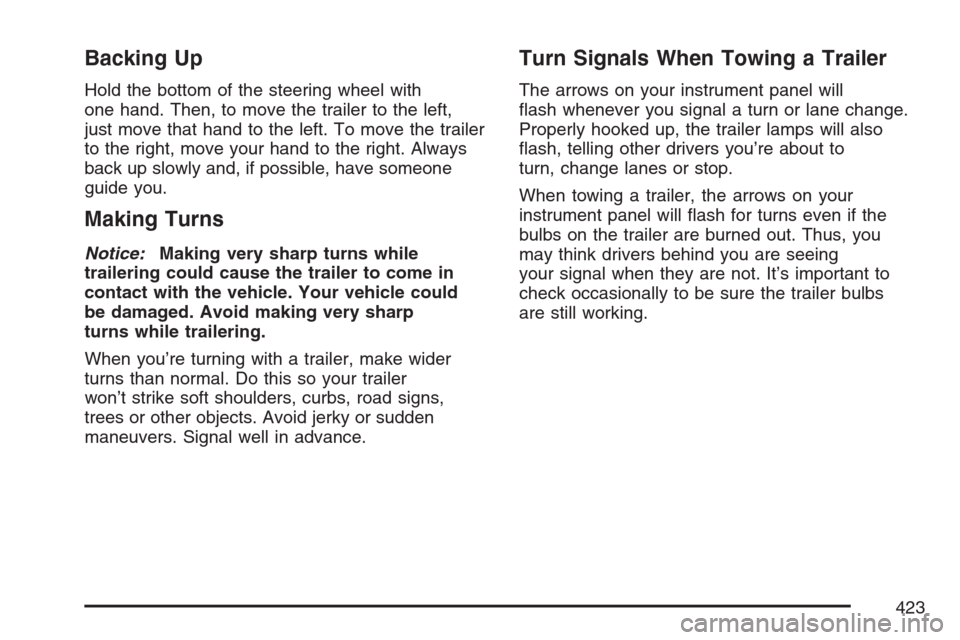
Backing Up
Hold the bottom of the steering wheel with
one hand. Then, to move the trailer to the left,
just move that hand to the left. To move the trailer
to the right, move your hand to the right. Always
back up slowly and, if possible, have someone
guide you.
Making Turns
Notice:Making very sharp turns while
trailering could cause the trailer to come in
contact with the vehicle. Your vehicle could
be damaged. Avoid making very sharp
turns while trailering.
When you’re turning with a trailer, make wider
turns than normal. Do this so your trailer
won’t strike soft shoulders, curbs, road signs,
trees or other objects. Avoid jerky or sudden
maneuvers. Signal well in advance.
Turn Signals When Towing a Trailer
The arrows on your instrument panel will
�ash whenever you signal a turn or lane change.
Properly hooked up, the trailer lamps will also
�ash, telling other drivers you’re about to
turn, change lanes or stop.
When towing a trailer, the arrows on your
instrument panel will �ash for turns even if the
bulbs on the trailer are burned out. Thus, you
may think drivers behind you are seeing
your signal when they are not. It’s important to
check occasionally to be sure the trailer bulbs
are still working.
423
Page 430 of 618
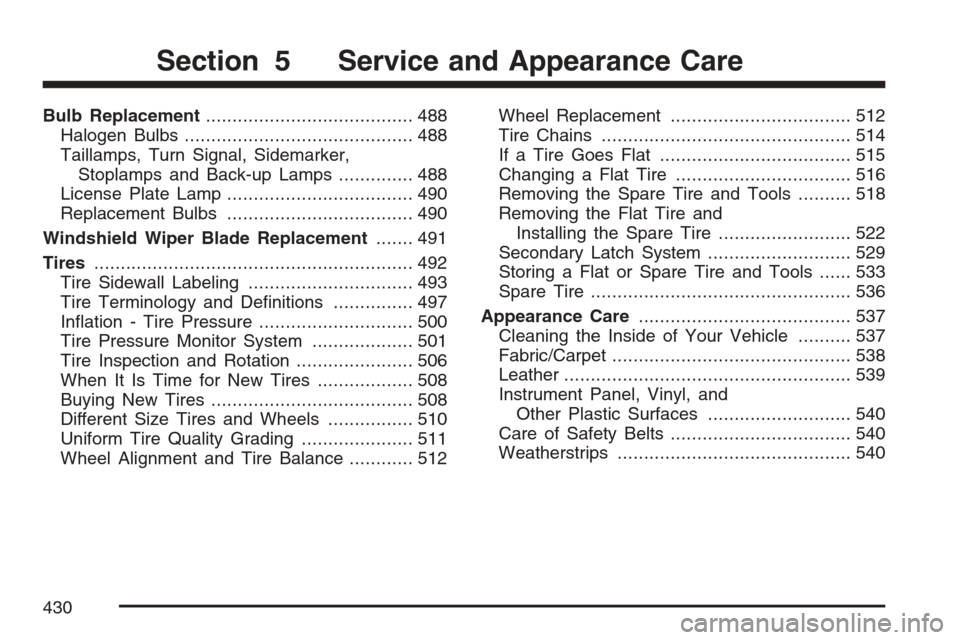
Bulb Replacement....................................... 488
Halogen Bulbs........................................... 488
Taillamps, Turn Signal, Sidemarker,
Stoplamps and Back-up Lamps.............. 488
License Plate Lamp................................... 490
Replacement Bulbs................................... 490
Windshield Wiper Blade Replacement....... 491
Tires............................................................ 492
Tire Sidewall Labeling............................... 493
Tire Terminology and De�nitions............... 497
In�ation - Tire Pressure............................. 500
Tire Pressure Monitor System................... 501
Tire Inspection and Rotation...................... 506
When It Is Time for New Tires.................. 508
Buying New Tires...................................... 508
Different Size Tires and Wheels................ 510
Uniform Tire Quality Grading..................... 511
Wheel Alignment and Tire Balance............ 512Wheel Replacement.................................. 512
Tire Chains............................................... 514
If a Tire Goes Flat.................................... 515
Changing a Flat Tire................................. 516
Removing the Spare Tire and Tools.......... 518
Removing the Flat Tire and
Installing the Spare Tire......................... 522
Secondary Latch System........................... 529
Storing a Flat or Spare Tire and Tools...... 533
Spare Tire................................................. 536
Appearance Care........................................ 537
Cleaning the Inside of Your Vehicle.......... 537
Fabric/Carpet............................................. 538
Leather...................................................... 539
Instrument Panel, Vinyl, and
Other Plastic Surfaces........................... 540
Care of Safety Belts.................................. 540
Weatherstrips............................................ 540
Section 5 Service and Appearance Care
430
Page 488 of 618
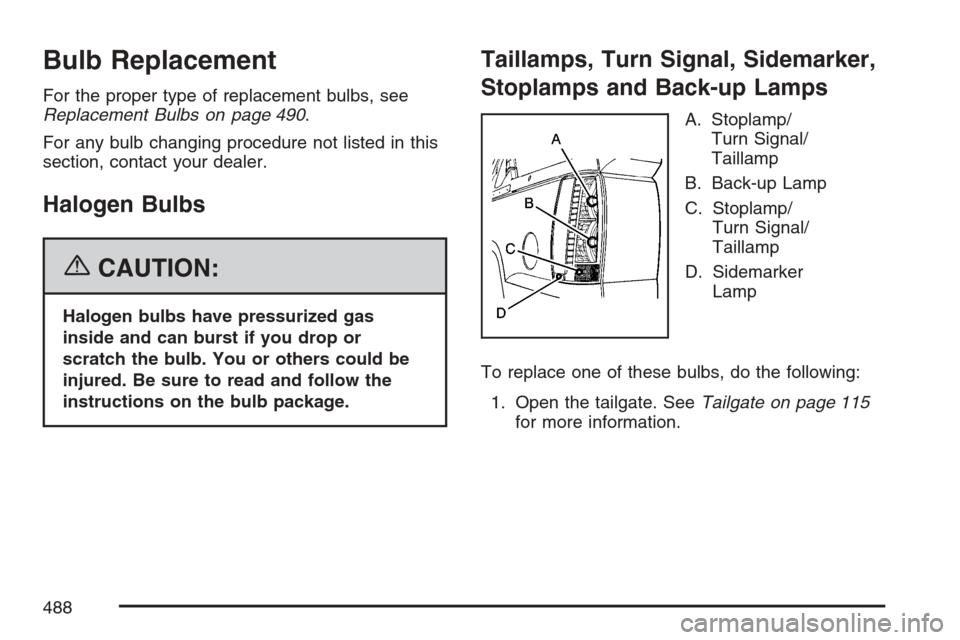
Bulb Replacement
For the proper type of replacement bulbs, see
Replacement Bulbs on page 490.
For any bulb changing procedure not listed in this
section, contact your dealer.
Halogen Bulbs
{CAUTION:
Halogen bulbs have pressurized gas
inside and can burst if you drop or
scratch the bulb. You or others could be
injured. Be sure to read and follow the
instructions on the bulb package.
Taillamps, Turn Signal, Sidemarker,
Stoplamps and Back-up Lamps
A. Stoplamp/
Turn Signal/
Taillamp
B. Back-up Lamp
C. Stoplamp/
Turn Signal/
Taillamp
D. Sidemarker
Lamp
To replace one of these bulbs, do the following:
1. Open the tailgate. SeeTailgate on page 115
for more information.
488
Page 489 of 618
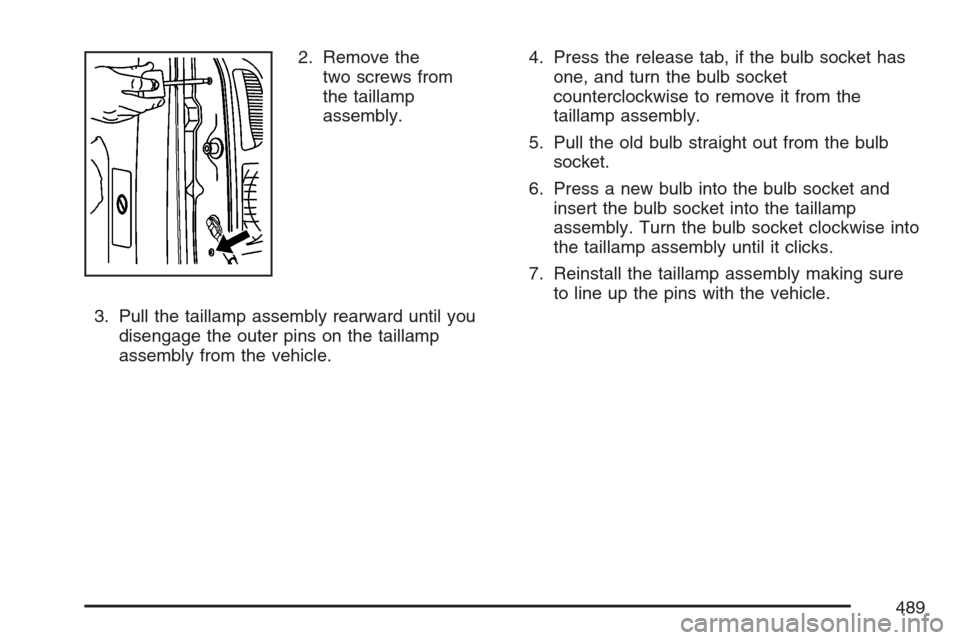
2. Remove the
two screws from
the taillamp
assembly.
3. Pull the taillamp assembly rearward until you
disengage the outer pins on the taillamp
assembly from the vehicle.4. Press the release tab, if the bulb socket has
one, and turn the bulb socket
counterclockwise to remove it from the
taillamp assembly.
5. Pull the old bulb straight out from the bulb
socket.
6. Press a new bulb into the bulb socket and
insert the bulb socket into the taillamp
assembly. Turn the bulb socket clockwise into
the taillamp assembly until it clicks.
7. Reinstall the taillamp assembly making sure
to line up the pins with the vehicle.
489
Page 490 of 618
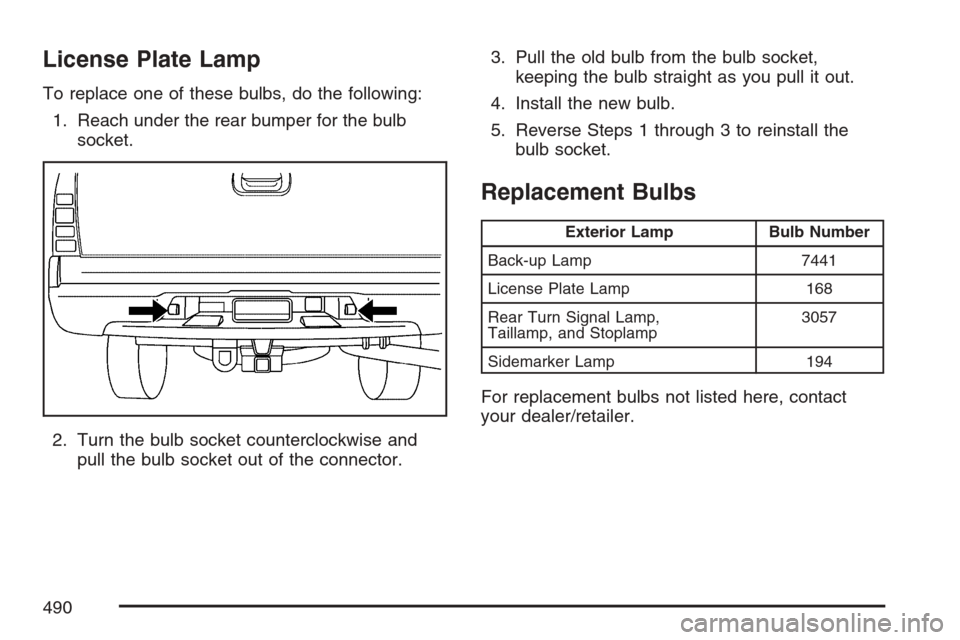
License Plate Lamp
To replace one of these bulbs, do the following:
1. Reach under the rear bumper for the bulb
socket.
2. Turn the bulb socket counterclockwise and
pull the bulb socket out of the connector.3. Pull the old bulb from the bulb socket,
keeping the bulb straight as you pull it out.
4. Install the new bulb.
5. Reverse Steps 1 through 3 to reinstall the
bulb socket.
Replacement Bulbs
Exterior Lamp Bulb Number
Back-up Lamp 7441
License Plate Lamp 168
Rear Turn Signal Lamp,
Taillamp, and Stoplamp3057
Sidemarker Lamp 194
For replacement bulbs not listed here, contact
your dealer/retailer.
490
Page 604 of 618

Audio System(s).......................................... 286
Audio Steering Wheel Controls................. 347
Care of Your CD and DVD Player............ 349
Care of Your CDs and DVDs................... 349
Fixed Mast Antenna................................. 349
Navigation/Radio System,
see Navigation Manual......................... 334
Radio with CD......................................... 291
Radio with CD and DVD.......................... 301
Rear Seat Audio (RSA)............................ 345
Setting the Time.....................288, 289, 290
Theft-Deterrent Feature............................ 347
Understanding Radio Reception............... 348
XM™ Satellite Radio Antenna System...... 349
Automatic Headlamp System....................... 217
Automatic Transmission
Fluid........................................................ 454
Operation................................................. 128
BBattery........................................................ 475
Electric Power Management..................... 220
Run-Down Protection............................... 221
Before Leaving on a Long Trip.................... 392
Brake
Anti-Lock Brake System (ABS)................. 357
Emergencies............................................ 359Brake (cont.)
Parking.................................................... 138
System Warning Light.............................. 246
Brake Pedal, Throttle................................... 126
Brakes........................................................ 472
Braking....................................................... 356
Braking in Emergencies............................... 359
Break-In, New Vehicle................................. 122
Bulb Replacement....................................... 488
Halogen Bulbs......................................... 488
Headlamp Aiming..................................... 485
License Plate Lamps................................ 490
Replacement Bulbs.................................. 490
Taillamps, Turn Signal, Sidemarker,
Stoplamps, and Back-Up Lamps........... 488
Buying New Tires........................................ 508
C
Calibration..........................................145, 148
California Fuel............................................. 436
California Proposition 65 Warning................ 433
Canadian Owners........................................... 3
Capacities and Speci�cations...................... 556
Carbon Monoxide......................105, 115, 143,
396, 414
604