2007 CHEVROLET AVALANCHE buttons
[x] Cancel search: buttonsPage 13 of 618

Memory Seat, Mirrors, and Pedals
Your vehicle may have the memory package.
The controls for this
feature are located
on the driver’s
door panel, and are
used to program
and recall memory
settings for the driver’s
seat, outside mirrors,
and the adjustable
throttle and brake pedal.
To save your positions in memory, do the following:
1. Adjust the driver’s seat, including the
seatback recliner and lumbar, both outside
mirrors, and the throttle and brake pedals
to a comfortable position.
SeeOutside Power Mirrors on page 152
andAdjustable Throttle and Brake Pedal
on page 126for more information.
Not all mirrors will have the ability to save
and recall the mirror positions.2. Press and hold button 1 until two beeps
are heard indicating that the position has
been stored.
A second seating, mirror, and throttle and brake
pedal position can be programmed by repeating
the above steps and pressing button 2.
To recall the memory positions, the vehicle
must be in PARK (P). Press and release either
button 1 or button 2 corresponding to the desired
driving position. The seat, outside mirrors, and
adjustable throttle and brake pedals will move to
the position previously stored. You will hear a
single beep.
If you use the remote keyless entry transmitter to
enter your vehicle and the remote recall memory
feature is on, automatic seat, adjustable mirror,
and adjustable pedal movements will occur.
See “MEMORY SEAT RECALL” underDIC Vehicle
Customization (With DIC Buttons) on page 278
for more information.
To stop recall movement of the memory function
at any time, press one of the power seat controls,
memory buttons, power mirror buttons, or
adjustable pedal switch.
13
Page 14 of 618

If something has blocked the driver’s seat and/or
the adjustable pedals while recalling a memory
position, the driver’s seat and/or the adjustable
pedals recall may stop working. If this happens,
remove the obstruction and press the appropriate
control for the area that is not responding for
two seconds. Try recalling the memory position
again by pressing the appropriate memory button.
If the memory position is still not recalling, see
your dealer for service.
Easy Exit Seat
The control for this feature is located on the
driver’s door panel between buttons 1 and 2.
With the vehicle in PARK (P), the driver’s seat exit
position can be recalled by pressing the exit
button. You will hear a single beep, and the
driver’s seat will move back.
If the easy exit seat feature is programmed in the
Driver Information Center (DIC), automatic
seat movement will occur when the key is removed
from the ignition. See “EASY EXIT SEAT” under
DIC Vehicle Customization (With DIC Buttons)
on page 278for more information.The memory seat and easy exit features can also
be programmed using the DIC.
For programming information, seeDIC Vehicle
Customization (With DIC Buttons) on page 278.
Reclining Seatbacks
Manual Reclining Seatbacks
{CAUTION:
You can lose control of the vehicle if
you try to adjust a manual driver’s seat
while the vehicle is moving. The sudden
movement could startle and confuse you,
or make you push a pedal when you do
not want to. Adjust the driver’s seat only
when the vehicle is not moving.
14
Page 34 of 618
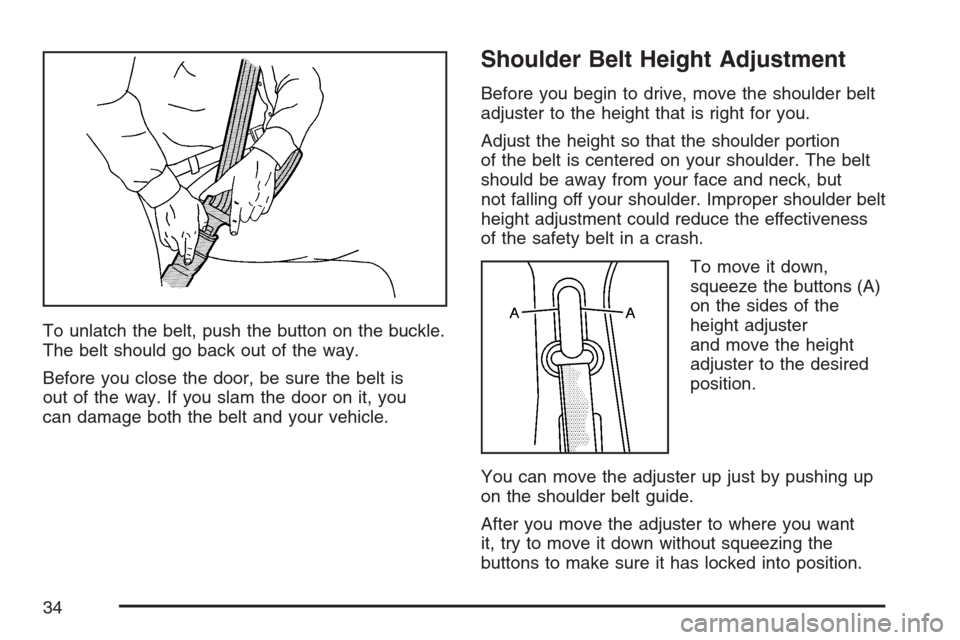
To unlatch the belt, push the button on the buckle.
The belt should go back out of the way.
Before you close the door, be sure the belt is
out of the way. If you slam the door on it, you
can damage both the belt and your vehicle.
Shoulder Belt Height Adjustment
Before you begin to drive, move the shoulder belt
adjuster to the height that is right for you.
Adjust the height so that the shoulder portion
of the belt is centered on your shoulder. The belt
should be away from your face and neck, but
not falling off your shoulder. Improper shoulder belt
height adjustment could reduce the effectiveness
of the safety belt in a crash.
To move it down,
squeeze the buttons (A)
on the sides of the
height adjuster
and move the height
adjuster to the desired
position.
You can move the adjuster up just by pushing up
on the shoulder belt guide.
After you move the adjuster to where you want
it, try to move it down without squeezing the
buttons to make sure it has locked into position.
34
Page 96 of 618

The following functions
may be available if your
vehicle has the remote
keyless entry system:
/(Remote Vehicle Start):If your vehicle
has this feature, it may be started from outside
the vehicle using the RKE transmitter. See
“Remote Vehicle Start” following for more
detailed information.
Q(Lock):Press the lock button to lock all the
doors, including the tailgate. If enabled through
the Driver Information Center (DIC), the parking
lamps will �ash once to indicate locking has
occurred. If enabled through the DIC, the horn
will chirp when the lock button is pressed
again within �ve seconds of the previous press of
the lock button. SeeDIC Vehicle Customization
(With DIC Buttons) on page 278for additional
information. Pressing the lock button may arm
the content theft-deterrent system. SeeContent
Theft-Deterrent on page 118.
"(Unlock):Press the unlock button to unlock
the driver’s door. If the button is pressed
again within �ve seconds, all remaining doors,
including the tailgate, will unlock. The interior
lamps will come on and stay on for 20 seconds or
until the ignition is turned on. If enabled through
the DIC, the parking lamps will �ash once to
indicate unlocking has occurred. SeeDIC Vehicle
Customization (With DIC Buttons) on page 278.
Pressing the unlock button on the RKE transmitter
will disarm the content theft-deterrent system.
SeeContent Theft-Deterrent on page 118.With Remote Start
(Without Remote
Start Similar)
96
Page 97 of 618

L(Vehicle Locator/Panic Alarm):Press and
release this button to locate your vehicle. The turn
signal lamps will �ash and the horn will sound
three times. Press and hold this button for more
than two seconds to activate the panic alarm.
The turn signal lamps will �ash and the horn will
sound repeatedly for 30 seconds. The alarm
will turn off when the ignition is moved to RUN or
the alarm button is pressed again. The ignition
must be in OFF for the panic alarm to work.Matching Transmitter(s) to
Your Vehicle
Each RKE transmitter is coded to prevent
another transmitter from unlocking your vehicle.
If a transmitter is lost or stolen, a replacement
can be purchased through your dealer. Remember
to bring any additional transmitters so they can
also be re-coded to match the new transmitter.
Once your dealer has coded the new transmitter,
the lost transmitter will not unlock your
vehicle. The vehicle can have a maximum of
eight transmitters matched to it. See “Relearn
Remote Key” underDIC Operation and Displays
(With DIC Buttons) on page 258orDIC Operation
and Displays (Without DIC Buttons) on page 264
for instructions on how to match RKE transmitters
to your vehicle.
97
Page 100 of 618

/(Remote Start):Press and release the lock
button and then press and hold the remote
start button to start the vehicle.
To start the vehicle using the remote start feature,
do the following:
1. Aim the transmitter at the vehicle.
2. Press and release the transmitter’s lock
button, then immediately press and hold
the transmitter’s remote start button until the
turn signal lights �ash. If you cannot see
the vehicle’s lights, press and hold the remote
start button for at least four seconds. The
vehicle’s doors will lock. Pressing the remote
start button again after the vehicle has
started will turn off the ignition.
When the vehicle starts, the parking lamps
will turn on and remain on while the vehicle
is running.
3. If it is the �rst remote start since the vehicle
has been driven, repeat these steps, while
the engine is still running, to extend the engine
running time by 10 minutes. Remote start
can be extended one time.After entering the vehicle during a remote start,
insert and turn the key to RUN to drive the vehicle.
If the vehicle is left running it will automatically
shut off after 10 minutes unless a time extension
has been done.
To manually shut off a remote start, do any of the
following:
Aim the RKE transmitter at the vehicle and
press the remote start button until the
parking lamps turn off.
Turn on the hazards warning �ashers.
Turn the ignition switch on and then off.
The vehicle can be remote started two separate
times between driving sequences. The engine will
run for 10 minutes after each remote start.
Or, you can extend the engine run time by another
10 minutes within the �rst 10 minute remote
start time frame, and before the engine stops.
For example, if the lock button and then the
remote start buttons are pressed again after
the vehicle has been running for �ve minutes,
10 minutes are added, allowing the engine to
run for 15 minutes.
100
Page 101 of 618

The additional ten minutes are considered a
second remote vehicle start.
After your vehicles engine has been started
two times using the remote vehicle start button,
or a single remote start with one time extension,
the vehicle must be started with the key.
After the key is removed from the ignition, the
vehicle can be remote started again.
The vehicle cannot be remote started if the key
is in the ignition, the hood is not closed, or if
there is an emission control system malfunction.
Also, the engine will turn off during a remote
vehicle start if the coolant temperature gets too
high or if the oil pressure gets low.
Vehicles that have the remote vehicle start
feature are shipped from the factory with the
remote vehicle start system enabled. The system
may be enabled or disabled through the DIC.
See “REMOTE START” underDIC Vehicle
Customization (With DIC Buttons) on page 278
for additional information.Remote Start Ready
If your vehicle does not have the remote vehicle
start feature, it may have the remote start
ready feature. This feature allows your dealer
to add the manufacturer’s remote vehicle
start feature.
If your vehicle has the remote start ready feature,
your RKE transmitter will have extended range
that will allow you to lock or unlock your vehicle
from approximately 197 feet (60 m) away.
See your dealer if you would like to add the
manufacturer’s remote vehicle start feature to
your vehicle.
101
Page 103 of 618

Power Door Locks
The power door lock switches are located on the
armrest on the front doors.
K(Unlock):Press the side of the switch with the
unlock symbol to unlock the doors.
Q(Lock):Press the side of the switch with the
lock symbol to lock the doors.
Delayed Locking
When locking the doors with the power lock switch
or the Remote Keyless Entry (RKE) transmitter
and a door or the liftgate is open, the doors
will lock �ve seconds after the last door is closed.
You will hear three chimes to signal that the
delayed locking feature is in use.
Pressing the power lock switch or the lock button
on the RKE transmitter twice will override the
delayed locking feature and immediately lock
all the doors.You can turn the delayed locking feature off or
back on again by doing the following:
1. Press and hold the power door lock switch in
the lock position.
2. Press unlock twice on the RKE transmitter.
This feature will not operate if the key is in
the ignition.
You can also program this feature using the
Driver Information Center (DIC). See “Door
Lock Delay” underDIC Vehicle Customization
(With DIC Buttons) on page 278.
Programmable Automatic
Door Locks
Your vehicle has an automatic lock/unlock feature
which enables you to program the vehicle’s
power door locks. You can program this feature
through the Driver Information Center (DIC).
SeeDIC Vehicle Customization (With DIC Buttons)
on page 278for more information on DIC
programming.
103