2007 CADILLAC XLR V reset
[x] Cancel search: resetPage 83 of 512

Express-Up Window
This feature is on both power windows. Press the
up arrow on the switch to the second position
to activate the express-up feature. If you want to
stop the window as it is raising, press the
switch again.
Express Window Anti-Pinch Feature
If any object is in the path of the window when the
express-up is active, the window will stop at the
obstruction and auto-reverse to a preset
factory position. Weather conditions such as
severe icing may also cause the window to
auto-reverse. The window will return to normal
operation once the obstruction or condition
is removed.
{CAUTION:
If express override is activated, the
window will not reverse automatically.
You or others could be injured and the
window could be damaged. Before you
use express override, make sure that all
people and obstructions are clear of the
window path.
Express Window Anti-Pinch Override
In an emergency, the anti-pinch feature can
be overridden in a supervised mode. Hold the
window switch all the way down in the express
position. The window will rise for as long as
the switch is held. Once the switch is released,
the express mode is re-activated.
In this mode, the window can still close on an
object in its path. Use care when using the
override mode.
83
Page 146 of 512
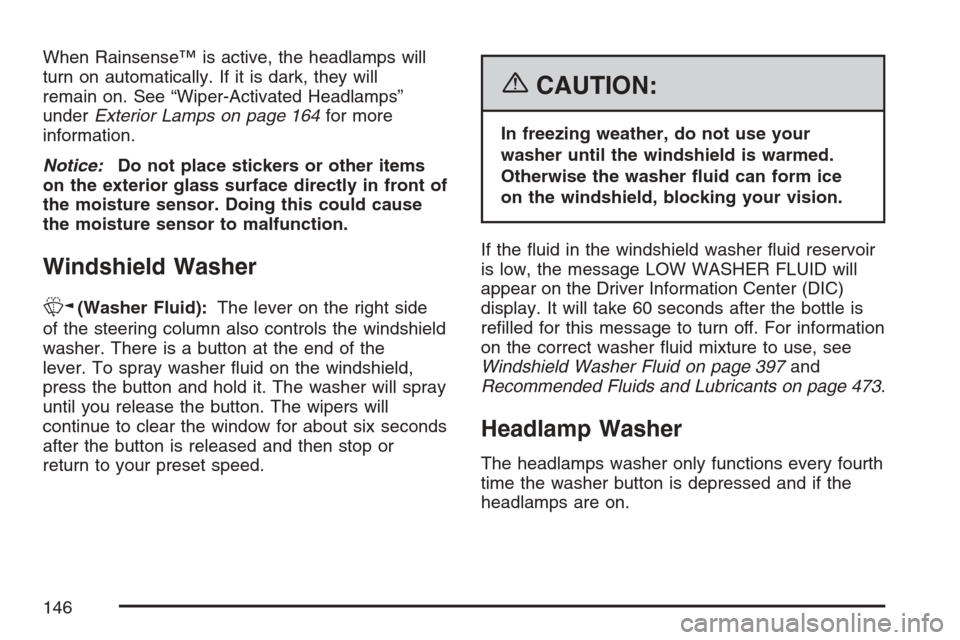
When Rainsense™ is active, the headlamps will
turn on automatically. If it is dark, they will
remain on. See “Wiper-Activated Headlamps”
underExterior Lamps on page 164for more
information.
Notice:Do not place stickers or other items
on the exterior glass surface directly in front of
the moisture sensor. Doing this could cause
the moisture sensor to malfunction.
Windshield Washer
K(Washer Fluid):The lever on the right side
of the steering column also controls the windshield
washer. There is a button at the end of the
lever. To spray washer �uid on the windshield,
press the button and hold it. The washer will spray
until you release the button. The wipers will
continue to clear the window for about six seconds
after the button is released and then stop or
return to your preset speed.
{CAUTION:
In freezing weather, do not use your
washer until the windshield is warmed.
Otherwise the washer �uid can form ice
on the windshield, blocking your vision.
If the �uid in the windshield washer �uid reservoir
is low, the message LOW WASHER FLUID will
appear on the Driver Information Center (DIC)
display. It will take 60 seconds after the bottle is
re�lled for this message to turn off. For information
on the correct washer �uid mixture to use, see
Windshield Washer Fluid on page 397and
Recommended Fluids and Lubricants on page 473.
Headlamp Washer
The headlamps washer only functions every fourth
time the washer button is depressed and if the
headlamps are on.
146
Page 148 of 512

Setting Cruise Control
{CAUTION:
If you leave your cruise control on when
you are not using cruise, you might hit a
button and go into cruise when you do
not want to. You could be startled and
even lose control. Keep the cruise control
switch off until you want to use cruise
control.
1. Move the cruise control switch to on.
2. Get up to the speed desired.
3. Press the set button at the end of the lever
and release it.
4. Take your foot off the accelerator pedal.The cruise symbol on
the instrument panel
cluster will be lit
when the cruise control
is engaged.
Resuming a Set Speed
Suppose you set your cruise control at a desired
speed and then you apply the brake. This
disengages the cruise control. But it does not
need to be reset.
Once you are going about 25 mph (40 km/h) or
more, you can move the cruise control switch
brie�y from on to resume/accelerate.
You will go right back up to your chosen speed
and stay there.
If you hold the switch at resume/accelerate the
vehicle will keep going faster until you release the
switch or apply the brake. Do not hold the
switch at resume/accelerate, unless you want the
vehicle to go faster.
148
Page 151 of 512

Adaptive Cruise Control is an enhancement to
traditional cruise control and is not a safety
system. It allows you to keep cruise control
engaged in moderate traffic conditions without
having to constantly reset your cruise control.
Adaptive Cruise Control uses radar to detect a
vehicle directly ahead in your path, within a
distance of 328 ft (100 m), and operates at speeds
above 25 mph (40 km/h). When it is engaged by
the driver, the system can apply limited braking or
acceleration of the vehicle, automatically, to
maintain a selected follow distance to the vehicle
ahead. Braking is limited to 0.3 g’s (2.95 m/sec2)
of deceleration, which is comparable to moderate
application of the vehicle’s brakes. To disengage
Adaptive Cruise Control, apply the brake. If there is
not a vehicle in your path, your vehicle will react
like traditional cruise control.
{CAUTION:
Adaptive Cruise Control will not apply
hard braking or bring the vehicle to a
complete stop. It will not respond to
stopped vehicles, pedestrians or animals.
When you are approaching a vehicle or
object, Adaptive Cruise Control may not
have time to slow your vehicle enough to
avoid a collision. Your complete attention
is always required while driving and you
should be ready to take action and apply
the brakes. For more information, see
Defensive Driving on page 322.
151
Page 155 of 512

Your vehicle will not reach the set speed until the
system determines there is not a vehicle in
front of you. At that point, your vehicle speed will
increase to the set speed.
Decreasing Set Speed While Using
Adaptive Cruise Control
Press in the set/decrease button on the end of the
lever until you reach the lower speed you want,
then release it.
To slow down in very small amounts, brie�y press
the set/decrease button. Each time you do this,
your set speed will be 1 mph (1.6 km/h) slower.
Resuming a Set Speed
Suppose you set your Adaptive Cruise Control at
a desired speed and then you apply the brake.
This will disengage the Adaptive Cruise Control.
But you do not need to reset it.
Once you are going about 25 mph (40 km/h) or
more, you can move the Adaptive Cruise Control
switch brie�y from on to resume/increase.
Adaptive Cruise Control will be engaged with the
previously chosen set speed.
Selecting the Follow Distance (GAP)
When the system detects a slower moving vehicle,
it will adjust your vehicle’s speed and maintain
the follow distance (gap) you select.
Use the GAP button on
the steering wheel to
adjust the follow
distance.
Press the top of the button to increase the
distance or the bottom of the button to decrease
the distance. The �rst button press will show
you the current follow distance setting on the HUD.
Your current follow distance setting will be
maintained until you change it.
155
Page 165 of 512

O(Exterior Lamp Control):Turn the band with
this symbol on it to operate the exterior lamps.
The exterior lamp band has four positions:
O(Off):Turning the band to this position turns
off all lamps.
AUTO (Automatic):Turning the band to this
position sets the exterior lamps in automatic mode.
AUTO mode will turn the exterior lamps on and
off depending on how much light is available
outside the vehicle. Turning the band to AUTO
mode also enables the Adaptive Forward Lighting
system. SeeAdaptive Forward Lighting System
on page 167.
To override AUTO mode, turn the control to off.
To reset to AUTO mode turn the control to exterior
lamps and then back to AUTO. Automatic mode
will also reset when your vehicle is turned off
and then back on again when the control is left in
the AUTO position.
SeeTwilight Sentinel
®on page 168.
;(Parking Lamp):Turning the band to this
position turns on the parking lamps together with
the following:
Sidemarker Lamps
Taillamps
License Plate Lamps
Instrument Panel Lights
The parking brake indicator light will come on and
stay on when the parking lamps are on with the
engine off and the ignition to Acc.
5(Headlamps):Turning the control to this
position turns on the headlamps, together with the
previously listed lamps and lights.
165
Page 171 of 512

Reading Lamps
Your inside rearview mirror includes two reading
lamps. The lamps will go on when a door is
opened. When the doors are closed, each lamp
can be turned on individually by pressing the
button for that lamp.
Battery Run-Down Protection
Your vehicle has a feature to help prevent the
battery from being drained, in case the underhood
lamp, vanity mirror lamps, cargo lamps, reading
lamps, console, or glove box lamps are
accidentally left on, or something is left plugged
into the accessory power outlet or cigarette lighter.
If any of the accessory lamps are left on, they
will automatically time-out after about 20 minutes.
To reset the battery protection, all of the above
lamps must be turned off or the ignition must be in
the Acc position.
Head-Up Display (HUD)
{CAUTION:
If the HUD image is too bright, or too high
in your �eld of view, it may take you more
time to see things you need to see when it
is dark outside. Be sure to keep the HUD
image dim and placed low in your �eld
of view.
The Head-Up Display (HUD) allows you to see
some of the driver information that appears
on your instrument panel cluster.
The information may be displayed in English or
metric units and appears as an image focused out
toward the front of your vehicle. To change
from English to metric units, seeDriver Information
Center (DIC) on page 203.
171
Page 193 of 512

If the light comes on while you are driving and you
have a LOW BRAKE FLUID message showing
on the DIC, pull off the road and stop carefully.
You may notice that the pedal is harder to
push. Or, the pedal may go closer to the �oor. It
may take longer to stop. If the light is still on, have
the vehicle towed for service. SeeTowing Your
Vehicle on page 359.
{CAUTION:
Your brake system may not be working
properly if the brake system warning light
is on. Driving with the brake system
warning light on can lead to an accident.
If the light is still on after you have pulled
off the road and stopped carefully, have
the vehicle towed for service.
Anti-Lock Brake System Warning
Light
With the Anti-Lock
Brake System (ABS),
this light will come
on when your engine is
started and may stay
on for several seconds.
That is normal.
If the light stays on, turn the ignition off or if the light
comes on when you are driving, stop as soon as
possible and turn the ignition off. Then start the
engine again to reset the system. If the light still
stays on, or comes on again while you are driving,
your vehicle needs service. If the regular brake
system warning light is not on, you still have brakes,
but you do not have anti-lock brakes. If the regular
brake system warning light is also on, you do not
have anti-lock brakes and there is a problem with
your regular brakes. See “Service ABS” underDIC
Warnings and Messages on page 206.
The ABS warning light will come on brie�y when
you turn the ignition on. This is normal. If the
light does not come on then, have it �xed so it will
be ready to warn you if there is a problem.
193