2007 CADILLAC SRX display
[x] Cancel search: displayPage 102 of 522
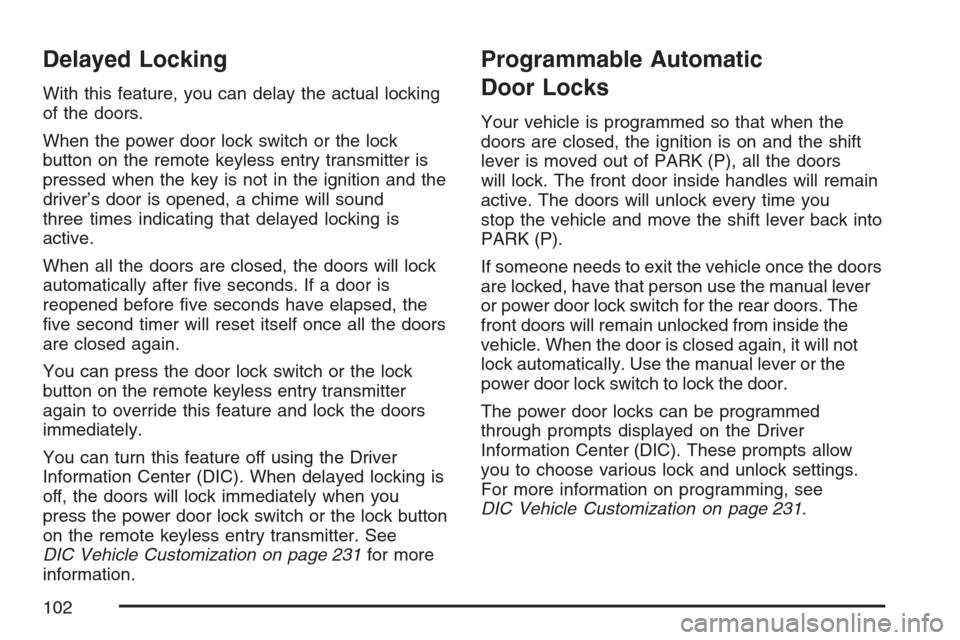
Delayed Locking
With this feature, you can delay the actual locking
of the doors.
When the power door lock switch or the lock
button on the remote keyless entry transmitter is
pressed when the key is not in the ignition and the
driver’s door is opened, a chime will sound
three times indicating that delayed locking is
active.
When all the doors are closed, the doors will lock
automatically after �ve seconds. If a door is
reopened before �ve seconds have elapsed, the
�ve second timer will reset itself once all the doors
are closed again.
You can press the door lock switch or the lock
button on the remote keyless entry transmitter
again to override this feature and lock the doors
immediately.
You can turn this feature off using the Driver
Information Center (DIC). When delayed locking is
off, the doors will lock immediately when you
press the power door lock switch or the lock button
on the remote keyless entry transmitter. See
DIC Vehicle Customization on page 231for more
information.
Programmable Automatic
Door Locks
Your vehicle is programmed so that when the
doors are closed, the ignition is on and the shift
lever is moved out of PARK (P), all the doors
will lock. The front door inside handles will remain
active. The doors will unlock every time you
stop the vehicle and move the shift lever back into
PARK (P).
If someone needs to exit the vehicle once the doors
are locked, have that person use the manual lever
or power door lock switch for the rear doors. The
front doors will remain unlocked from inside the
vehicle. When the door is closed again, it will not
lock automatically. Use the manual lever or the
power door lock switch to lock the door.
The power door locks can be programmed
through prompts displayed on the Driver
Information Center (DIC). These prompts allow
you to choose various lock and unlock settings.
For more information on programming, see
DIC Vehicle Customization on page 231.
102
Page 134 of 522

Mirrors
Automatic Dimming Rearview Mirror
with OnStar
®
The vehicle may have an automatic dimming
inside rearview mirror with OnStar®controls. For
more information about OnStar®, seeOnStar®
System on page 139.
O(On/Off):The on/off button, located on the
lower left side of the mirror, is used for the
automatic dimming functions of the rearview mirror.
Mirror Operation
The automatic dimming feature comes on each
time the vehicle is started. Automatic dimming
reduces the glare of lights from behind the vehicle.
To turn the automatic dimming feature on or off,
press and release the on/off button. The indicator
light will illuminate when this feature is on.
Cleaning the Mirror
When cleaning the mirror, use a paper towel or
similar material dampened with glass cleaner.
Do not spray glass cleaner directly on the mirror
as that may cause the liquid cleaner to enter
the mirror housing.
Automatic Dimming Rearview Mirror
with OnStar
®and Compass
The vehicle may have an automatic dimming
inside rearview mirror with a compass and
OnStar
®controls. For more information about
OnStar®, seeOnStar®System on page 139.
The mirror has an eight-point compass display in
the upper right corner of the mirror. When on,
the compass automatically calibrates, or sets the
driving direction, as the vehicle is driven. If the
vehicle has the navigation option, the direction the
vehicle is facing will be displayed on the
navigation screen.
O(On/Off):The on/off button is located on the
lower left side of the mirror and is used for
the automatic dimming and compass functions of
the rearview mirror.
134
Page 135 of 522

Mirror Operation
The automatic dimming feature comes on each
time the vehicle is started.
To turn the automatic dimming feature on or off,
press the on/off or AUTO button. The indicator light
will illuminate when this feature is on.
Compass Operation
Press the on/off button once to turn the compass
on or off.
When the ignition and the compass feature are
on, the compass will show two character boxes for
approximately two seconds. After two seconds,
the mirror will display the current compass
direction.
Compass Calibration
If after two seconds the display does not show a
compass direction, (N for North for example), there
may be a strong magnetic �eld interfering with
the compass. Such interference may be caused by
a magnetic antenna mount, note pad holder, or
similar object. If the letter C appears in the
compass window, the compass may need to be
reset or calibrated.The mirror can be calibrated by driving the vehicle
in circles at 5 mph (8 km/h) or less until the
display reads a direction.
The compass can be calibrated by pressing and
holding the on/off button until a C is shown in
the compass display.
Compass Variance
Compass variance is the difference between
earth’s magnetic north and true geographic north.
If the mirror is not adjusted for compass
variance, the compass could give false readings.
The mirror is set in zone eight upon leaving
the factory. It will be necessary to adjust the
compass to compensate for compass variance if
the vehicle is driven outside zone eight. Under
certain circumstances, such as a long distance,
cross-country trip, it will be necessary to adjust the
compass variance.
135
Page 136 of 522

To adjust for compass variance, do the following:
1. Find your current location and variance
zone number on the zone map that follows.
2. Press and hold the on/off button until a zone
number appears on the display.3. Once the zone number appears on the
display, press the on/off button quickly
until you reach the correct zone number.
If C appears in the compass window,
the compass may need calibration. See
“Compass Calibration” listed previously.
Cleaning the Mirror
When cleaning the mirror, use a paper towel or
similar material dampened with glass cleaner. Do
not spray glass cleaner directly on the mirror
as that may cause the liquid cleaner to enter the
mirror housing.
136
Page 162 of 522

Passenger Airbag Status Indicator............. 202
Charging System Light.............................. 204
Brake System Warning Light..................... 204
Anti-Lock Brake System Warning Light...... 205
Traction Control System (TCS) Warning
Light...................................................... 206
Engine Coolant Temperature Warning
Light...................................................... 206
Engine Coolant Temperature Gage............ 207
Tire Pressure Light.................................... 207
Malfunction Indicator Lamp........................ 208
Oil Pressure Light..................................... 211
Security Light............................................ 212
Fog Lamp Light......................................... 212
Lights On Reminder.................................. 212
Cruise Control Light.................................. 212
Highbeam On Light................................... 213
Tow/Haul Mode Light................................ 213
Fuel Gage................................................. 213
Driver Information Center (DIC).................. 214
DIC Controls and Displays........................ 215
DIC Warnings and Messages.................... 220
DIC Vehicle Customization........................ 231Audio System(s)......................................... 240
Setting the Time (Radio with Single
CD Player)............................................. 242
Setting the Time (Radio with Six-Disc
CD Player)............................................. 244
Radio with CD........................................... 246
Using an MP3........................................... 257
XM Radio Messages................................. 264
Navigation/Radio System........................... 266
Rear Seat Entertainment System............... 266
Rear Seat Audio (RSA)............................. 266
Theft-Deterrent Feature............................. 268
Audio Steering Wheel Controls.................. 269
Radio Reception........................................ 270
Care of Your CDs..................................... 271
Care of the CD Player.............................. 271
Diversity Antenna System.......................... 272
XM™ Satellite Radio Antenna System....... 272
Section 3 Instrument Panel
162
Page 165 of 522

The main components of the instrument panel are the following:
A. Air Outlets. SeeOutlet Adjustment on page 194.
B. Turn Signal/Multifunction Lever. SeeTurn
Signal/Multifunction Lever on page 167.
C. Instrument Panel Cluster. SeeInstrument Panel
Cluster on page 198.
D. Windshield Wiper Lever. SeeWindshield
Wipers on page 170.
E. Analog Clock. SeeAnalog Clock on page 188.
F. Driver Information Center Controls (DIC).
SeeDIC Controls and Displays on page 215.
G. Hood Release. SeeHood Release on
page 355. Parking Brake Release. SeeParking
Brake on page 127.
H. Instrument Panel Brightness Control. See
Instrument Panel Brightness on page 181.
I. Tilt Wheel Lever. SeeTilt Wheel on page 166.J. Adjustable Pedal Button (If Equipped). See
Adjustable Throttle and Brake Pedal on
page 120.
K. Horn. SeeHorn on page 166.
L. Ashtray (If Equipped). SeeAshtray(s) and
Cigarette Lighter on page 187.
M. Traction Control Button. SeeTraction Control
System (TCS) on page 281.
N. Tow/Haul Selector Button (If Equipped). See
Tow/Haul Mode on page 126.
O. Hazard Warning Flasher Button. SeeHazard
Warning Flashers on page 166.
P. Dual Climate Control System. SeeDual
Climate Control System on page 189.
Q. Audio System. SeeAudio System(s) on
page 240.
R. Glove Box. SeeGlove Box on page 153.
165
Page 168 of 522

Turn and Lane-Change Signals
To signal a turn, move the lever all the way up or
down. The lever returns automatically when
the turn is complete.
An arrow on the
instrument panel cluster
will �ash in the
direction of the turn or
lane change.
Raise or lower the lever until the arrow starts to
�ash to signal a lane change. Hold it there until the
lane change is complete. The lever returns to its
original position when it is released.Rapid �ashing of arrows when signaling for a turn
or lane change may be caused by a burned-out
signal bulb. Other driver’s will not see the signal.
Replace burned-out bulbs to help avoid possible
accidents. Check the fuse and for burned-out bulbs
if the arrow fails to work when signaling a turn.
SeeFuses and Circuit Breakers on page 455for
more information.
Turn Signal On Chime
If the turn signal is left on for about3�4mile
(1.2 km), a warning chime will sound and the
TURN SIGNAL ON message will appear on the
Driver Information Center (DIC) display. See “Turn
Signal On” underDIC Warnings and Messages
on page 220for more information.
168
Page 171 of 522

Windshield Washer
{CAUTION:
In freezing weather, do not use your
washer until the windshield is warmed.
Otherwise the washer �uid can form ice
on the windshield, blocking your vision.
The windshield washer button is located at the
end of the windshield wiper lever.
K(Washer Fluid):Press this button to wash
the windshield. Washer �uid will squirt onto
the windshield and the wipers will run for a few
cycles to clear the windshield. For more wash
cycles, press and hold the button.If your vehicle is low on washer �uid, the WASHER
FLUID LOW ADD FLUID message will appear
on the Driver Information Center (DIC) display.
SeeDIC Warnings and Messages on page 220for
more information.
If the headlamps are on when you wash the
windshield, the headlamp washer will turn on, if
your vehicle has them. Both the windshield and the
headlamps will be washed. SeeHeadlamp
Washer on page 173.
171