2007 CADILLAC SRX ECO mode
[x] Cancel search: ECO modePage 111 of 522

Express Window Anti-Pinch Override
{CAUTION:
If express override is activated, the
window will not reverse automatically.
You or others could be injured and the
window could be damaged. Before you
use express override, make sure that all
people and obstructions are clear of the
window path.
In an emergency, the anti-pinch feature can be
overridden in a supervised mode. Pull the window
switch all the way up to the second position.
The window will rise for as long as the switch is
held. Once the switch is released, the express
mode is re-activated.
In this mode, the window can still close on an
object in its path. Use care when using the
override mode.
Window Lockout
o
(Window Lockout):The rear window lockout
button is located on the driver’s door armrest
near the window switches.
Press the right side of the button to disable the
rear window controls. The light on the button
will illuminate, indicating the feature is in use.
The rear windows still can be raised or lowered
using the driver’s window switches when the
lockout feature is active.
To restore power to the rear windows, press the
button again. The light on the button will go out.
111
Page 124 of 522

DRIVE (D):This position is for normal driving. It
provides the best fuel economy for your vehicle. If
you need more power for passing, and you are:
Going less than 35 mph (55 km/h), push
the accelerator pedal about halfway down.
Going about 35 mph (55 km/h) or more, push
the accelerator all the way down. The
transmission will shift down to a lower gear
and have more power.
Downshifting the transmission in slippery road
conditions could result in skidding, see
“Skidding” underLoss of Control on page 289.
Notice:Spinning the tires or holding the
vehicle in one place on a hill using only the
accelerator pedal may damage the
transmission. If you are stuck, do not spin the
tires. When stopping on a hill, use the
brakes to hold the vehicle in place.
Driver Shift Control (DSC)
Notice:If you drive your vehicle at high RPMs
without upshifting while using Driver Shift
Control (DSC), you could damage your
vehicle. Always upshift when necessary while
using DSC.Your automatic transmission has a Driver Shift
Control (DSC) feature that allows you to change
gears similar to a manual transmission. To use the
DSC feature:
1. Slide the shift lever over from DRIVE (D) to
the right into the DSC area.
When the transmission
is in DSC mode the
sport symbol in
the Driver Information
Center (DIC) will
come on.
If you do not move the shift lever forward or
rearward, the vehicle will be in sport mode.
When you are in the sport mode the vehicle
will still shift automatically. While driving
in sport mode, the transmission may remain in
a gear longer than it would in the normal
driving mode based on braking, throttle input,
and vehicle lateral acceleration.
124
Page 125 of 522

2. To enter the DSC mode, press the shift lever
forward to upshift or rearward to downshift.
The DIC will show the
requested gear range
when moving the
shift lever forward or
rearward. See
Driver Information
Center (DIC) on
page 214
While using the DSC feature, the vehicle will have
�rmer shifting and increased performance. You
can use this for sport driving or when climbing or
descending hills, to stay in gear longer, or to
down shift for more power or engine braking.The transmission will only allow you to shift into
gears appropriate for the vehicle speed and engine
Revolutions Per Minute (RPM). The transmission
will not automatically shift to the next higher
gear if the engine RPM is too high.
If shifting is prevented for any reason, the currently
selected gear will �ash multiple times, indicating
that the transmission has not shifted gears.
While in the DSC mode, the transmission will
automatically downshift when the vehicle comes to
a stop and while quickly applying the accelerator
to increase speed. This will allow for more
power during take-off.
When accelerating your vehicle from a stop in
snowy and icy conditions, you may want to shift
into second gear. A higher gear ratio allows you to
gain more traction on slippery surfaces.
125
Page 150 of 522

Universal Home Remote System
Operation (With One Triangular LED)
Your vehicle may have the Universal Home
Remote System. If there is one triangular Light
Emitting Diode (LED) above the Universal
Home Remote buttons, follow the instructions
below. If your vehicle has three round LED above
the Universal Home Remote buttons, follow the
instructions under Universal Home Remote System
Operation (With three round LED).
Do not use the Universal Home Remote with any
garage door opener that does not have the
stop and reverse feature. This includes any garage
door opener model manufactured before April 1,
1982. If you have a newer garage door opener
with rolling codes, please be sure to follow Steps
6 through 8 to complete the programming of
your Universal Home Remote Transmitter.Read the instructions completely before attempting
to program the Universal Home Remote.
Because of the steps involved, it may be helpful to
have another person available to assist you in
the programming steps.
Keep the original hand-held transmitter for use in
other vehicles as well as for future Universal
Home Remote programming. It is also
recommended that upon the sale of the vehicle,
the programmed Universal Home Remote buttons
should be erased for security purposes. See
“Erasing Universal Home Remote Buttons” later in
this section or, for assistance, seeCustomer
Assistance Offices on page 491.
Be sure that people and objects are clear of the
garage door or gate operator you are
programming. When programming a garage door,
it is advised to park outside of the garage.
It is recommended that a new battery be installed
in your hand-held transmitter for quicker and
more accurate transmission of the radio-frequency
signal.
150
Page 153 of 522
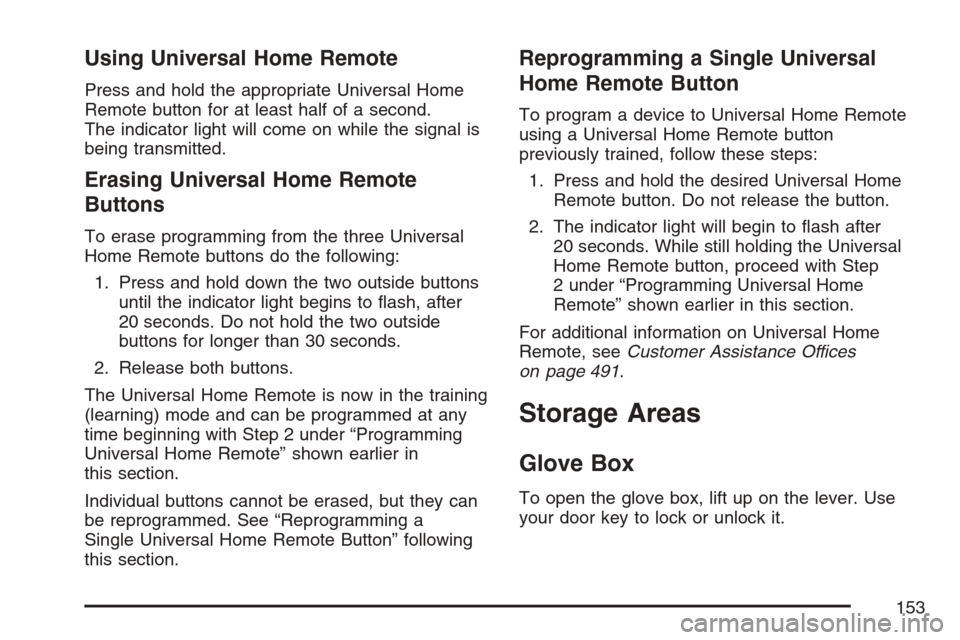
Using Universal Home Remote
Press and hold the appropriate Universal Home
Remote button for at least half of a second.
The indicator light will come on while the signal is
being transmitted.
Erasing Universal Home Remote
Buttons
To erase programming from the three Universal
Home Remote buttons do the following:
1. Press and hold down the two outside buttons
until the indicator light begins to �ash, after
20 seconds. Do not hold the two outside
buttons for longer than 30 seconds.
2. Release both buttons.
The Universal Home Remote is now in the training
(learning) mode and can be programmed at any
time beginning with Step 2 under “Programming
Universal Home Remote” shown earlier in
this section.
Individual buttons cannot be erased, but they can
be reprogrammed. See “Reprogramming a
Single Universal Home Remote Button” following
this section.
Reprogramming a Single Universal
Home Remote Button
To program a device to Universal Home Remote
using a Universal Home Remote button
previously trained, follow these steps:
1. Press and hold the desired Universal Home
Remote button. Do not release the button.
2. The indicator light will begin to �ash after
20 seconds. While still holding the Universal
Home Remote button, proceed with Step
2 under “Programming Universal Home
Remote” shown earlier in this section.
For additional information on Universal Home
Remote, seeCustomer Assistance Offices
on page 491.
Storage Areas
Glove Box
To open the glove box, lift up on the lever. Use
your door key to lock or unlock it.
153
Page 178 of 522

Headlamps
The exterior lamp control is located in the middle
of the turn signal/multifunction lever.
O(Exterior Lamp Control):Turn the control
with this symbol on it to operate the exterior lamps.
The exterior lamp control has four positions:
O(On/Off):Turn the control to this position to
turn off all lamps except the Daytime Running
Lamps (DRL).
AUTO (Automatic):Turn the control to this
position to put the headlamps in automatic mode.
AUTO mode will turn the exterior lamps on
and off depending upon how much light is
available outside of the vehicle.
;(Parking Lamps):Turn the control to this
position to turn on the parking lamps together with
the following:
Sidemarker Lamps
Taillamps
License Plate Lamps
Instrument Panel Lights
5(Headlamps):Turn the control to this position
to turn on the headlamps, together with the
previously listed lamps and lights.
Wiper Activated Headlamps
This feature activates the headlamps and parking
lamps after the windshield wipers have been in
use for about six seconds. For this feature to work,
the exterior lamp control must be in AUTO.
When the exterior lamp control is off or in the
parking lamp position and the windshield wiper
control is in any position except off, the Headlamps
Suggested message will appear on the DIC
display. See “Headlamps Suggested Message”
underDIC Warnings and Messages on page 220
for more information.
When the ignition is turned to OFF, the
wiper-activated headlamps will immediately turn
off. They will also turn off if the windshield
wiper control is turned off.
178
Page 192 of 522

?(Recirculation):This mode recirculates air
inside the vehicle and keeps outside air from
coming into the vehicle. It can be used to help cool
the vehicle more quickly or to prevent odors
from entering the vehicle.
Recirculation is not available in the defrost mode.
It is also cancelled when �oor or defog mode
is selected. In some conditions using recirculation
for long periods of time can cause the air inside
the vehicle to become too dry or stuffy. To prevent
this from happening, after the air in the vehicle
has cooled, select auto air inlet or outside air.
:(Outside Air):This mode pulls fresh air from
outside the vehicle. Outside air is always
selected in defrost mode to prevent fogging.
Air Conditioning
#
(Air Conditioning):Press this button to turn
the air conditioning on or off, and override the
automatic system. When selecting the AUTO fan
or AUTO mode, the air conditioning compressor
comes on automatically, as necessary.The air conditioning system removes moisture
from the air, so you might notice water dripping
underneath the vehicle while idling or after turning
off the engine. This is normal.
Sensors
There is a solar sensor located on top of the
instrument panel, near the windshield.
192
Page 220 of 522

RELEARN REMOTE KEY
This display allows you to match the remote
keyless entry transmitter to your vehicle. To match
a remote keyless entry transmitter to your
vehicle, do the following:
1. Press the vehicle information button until
PRESS
VTO RELEARN REMOTE KEY
displays.
2. Press the set/reset button.
The message REMOTE KEY LEARNING
ACTIVE will display.
3. Press and hold the lock and unlock buttons
on the �rst transmitter at the same time for
about 15 seconds.
A chime will sound indicating that the
transmitter is matched.
4. To match additional transmitters at this time,
repeat Step 3.
Each vehicle can have a maximum of
eight transmitters matched to it.
5. To exit the programming mode, you must
cycle the key to OFF.
SPEEDOMETER
This display shows a digital speedometer in the
DIC. The speed will be displayed in either
miles per hour (mph) or kilometers per hour (km/h).
Press the vehicle information button until the
DIC shows the digital speedometer. To change
the units from English to metric, see “UNITS”
earlier in this section.
Blank Display
This display shows no information.
DIC Warnings and Messages
These messages appear if there is a problem
detected in one of your vehicle’s systems.
You must acknowledge a message to clear it from
the screen for further use. To clear a message,
press the set/reset button.
Be sure to take any message that appears on the
screen seriously and remember that clearing
the message only makes the message disappear,
not the problem.
220