2007 CADILLAC ESCALADE EXT change time
[x] Cancel search: change timePage 262 of 580

ON (default):The doors will not lock until �ve
seconds after the last door or the tailgate is closed.
NO CHANGE:No change will be made to this
feature. The current setting will remain.
Choose one of the available settings and press
the set/reset button while it is displayed on the
DIC to select it.
EXIT LIGHTING
If it is dark enough outside, this feature allows
you to select the amount of time you want
the exterior lamps to remain on. This happens
after the vehicle is unlocked using the Remote
Keyless Entry (RKE) transmitter or if the vehicle
key is turned to LOCK from RUN.
Press the customization button until EXIT
LIGHTING appears on the DIC display. Press
the set/reset button once to access the settings
for this feature. Then press the customization
button to scroll through the following settings:
OFF:The exterior lamps will not turn on.
30 SECONDS (default):The exterior lamps will
stay on for 30 seconds.1 MINUTE:The exterior lamps will stay on for
one minute.
2 MINUTES:The exterior lamps will stay on for
two minutes.
NO CHANGE:No change will be made to this
feature. The current setting will remain.
Choose one of the available settings and press
the set/reset button while it is displayed on the
DIC to select it.
APPROACH LIGHTING
This feature allows you to select whether or not to
have the exterior lights turn on brie�y during
low light periods after unlocking the vehicle using
the Remote Keyless Entry (RKE) transmitter.
Press the customization button until APPROACH
LIGHTING appears on the DIC display. Press
the set/reset button once to access the settings for
this feature. Then press the customization
button to scroll through the following settings:
OFF:The exterior lights will not turn on when you
unlock the vehicle with the RKE transmitter.
262
Page 265 of 580

Press the customization button until EASY EXIT
SEAT appears on the DIC display. Press the
set/reset button once to access the settings for
this feature. Then press the customization button
to scroll through the following settings:
OFF (default):No automatic seat exit recall
will occur.
ON:The driver’s seat will move back when the
key is removed from the ignition.
The automatic easy exit seat movement will only
occur one time after the key is removed from
the ignition. If the automatic movement has already
occurred, and you put the key back in the
ignition and remove it again, the seat will stay in
the original exit position, unless a memory
recall took place prior to removing the key again.
NO CHANGE:No change will be made to
this feature. The current setting will remain.
Choose one of the available settings and press
the set/reset button while it is displayed on the
DIC to select it.MEMORY SEAT RECALL
This feature allows you to select your preference
for the remote memory seat recall feature.
SeeMemory Seat, Mirrors, and Pedals on
page 12for more information.
Press the customization button until MEMORY
SEAT RECALL appears on the DIC display. Press
the set/reset button once to access the settings
for this feature. Then press the customization
button to scroll through the following settings:
OFF (default):No remote memory seat recall
will occur.
ON:The driver’s seat will automatically move
to the stored driving position when the unlock
button on the Remote Keyless Entry (RKE)
transmitter is pressed.
NO CHANGE:No change will be made to this
feature. The current setting will remain.
Choose one of the available settings and press
the set/reset button while it is displayed on the
DIC to select it.
265
Page 278 of 580

3. Press the tune/sel knob to select INFO.
The display will change to show the additional
XM™ information.
4. Press the BACK (F6) button to exit the
display. To return to the original display,
repeatedly press the BACK (F6) button or
wait for the display to time out.
Radio Data System (RDS)
The audio system has a Radio Data System (RDS).
RDS features are available for use only on FM
stations that broadcast RDS information.
With RDS, the radio can do the following:
Seek to stations broadcasting the selected
type of programming
Receive announcements concerning local and
national emergencies
Display messages from radio stations
Seek to stations with traffic announcementsThis system relies upon receiving speci�c
information from these stations and will only
work when the information is available. In rare
cases, a radio station may broadcast incorrect
information that will cause the radio features
to work improperly. If this happens, contact the
radio station.
While the radio is tuned to an RDS station, the
station name or call letters will appear on the
display instead of the frequency. RDS stations may
also provide the time of day, a program type (PTY)
for current programming, and the name of the
program being broadcast.
RDS Messages
ALERT:Alert warns of local and national
emergencies. When, an alert announcement comes
on the current radio station or a related network
station, ALERT will appear on the display. You will
hear the announcement, even if the volume is low
or a CD or DVD is playing. If a CD or DVD is
playing, play will stop during the announcement.
Alert announcements cannot be turned off. If the
radio tunes to a related network station for the
announcement, it will return to the original station
when the announcement is �nished.
278
Page 281 of 580

Press the pushbutton for the desired PTY.
The radio may not go to all of the stations with
that music type when pressing the pushbutton, as
not all stations support PTYs.
AF (Alternate Frequency):Alternate frequency
allows the radio to switch to a stronger station with
the same program type.
To turn AF on or off, perform the following steps:
1. Press the tune/sel knob to enter the
main menu.
2. Turn the tune/sel knob until ALTERNATE
FREQ. appear on the display.
3. Press the tune/sel knob to select AF OFF,
AF ON, or AF REG (regular). When AF is
selected an X will appear in that box.
4. Press the BACK (F6) button to exit the
display. To return to the original display,
repeatedly press the BACK (F6) button or
wait for the display to time out.Radio Message
THEFTLOCK:This message is displayed when
the THEFTLOCK®system has been activated.
Take the vehicle to the dealer for service.
Radio Messages for XM™ Only
SeeXM Radio Messages on page 300later in this
section for further detail.
Using the Six-Disc CD Changer
The CD player can play the smaller 3 inch (8 cm)
single CDs with an adapter ring. Full-size CDs
and the smaller CDs are loaded in the same
manner.
If playing a CD-R, the sound quality may be
reduced due to CD-R quality, the method of
recording, the quality of the music that has been
recorded, and the way the CD-R has been
handled. There may be an increase in skipping,
difficulty in �nding tracks, and/or difficulty in loading
and ejecting. If these problems occur, check the
bottom surface of the CD. If the surface of the CD
is damaged, such as cracked, broken, or
scratched, the CD will not play properly.
281
Page 284 of 580

RDM TRCK (Random Track):Plays the
tracks on the current CD in random, rather
than sequential order. RDM TRCK will appear
on the display. Press the MODE pushbutton
again to turn off random play and advance to
the next mode.
RDM ALL (Random All CDs):Plays all of the
CDs loaded in random, rather than sequential
order. RDM ALL will appear on the display.
Press the MODE pushbutton again to turn off
random play and advance to the next mode.
F6 DISP (Display):Press this pushbutton to
display the time of the track. Press this pushbutton
again to display CD PLAY MODE.
©or¨(Seek):Press the left single arrow to go
to the start of the current track. Press it again
to go to the previous track, or press the right single
arrow to go to the start of the next track. Pressing
either arrow for more than two seconds will
search the previous or next tracks at two tracks
per second. Release the button to stop searching
and to play the track.
©¨(Scan):Press this double arrow button to
listen to each track for 10 seconds. The CD will
go to a track, play for 10 seconds, and then go on
to the next track. Press this button again to
stop scanning.
SRCE (Source):Press this button to select a
source, either radio, CD, DVD or AUX, if
your vehicle has this feature. The CD must be
loaded to select the source and to play. CD
will appear on the display if a CD is loaded. If a
CD is not loaded, the display will change to
the next available source, either DVD, AUX
(auxiliary), if your vehicle has this feature, or radio.
Z(Eject):Press this button to eject the CD that
is currently playing, or press and hold this button to
eject all of the CDs loaded. You will hear a beep.
Eject may be activated with the ignition or radio off.
If the CD is not removed after a short time, the CD
will be brought back into the CD player for storage.
284
Page 290 of 580

w(Tune):Turning the tune knob will fast track
reverse or advance through the tracks in all folders
or playlists. The track number and �le name will
appear on the display for each track. Turning this
knob while in random will fast track reverse or
advance the tracks in sequential order.
4(Information):Press this button, while an MP3
CD is loaded, to view the Title, Artist, Album,
or Folder names. To view this information, perform
the following:
1. Press the tune/sel knob to enter the
main menu.
2. Turn the tune/sel knob until INFO appears
on the display.
3. Press the tune/sel knob to select INFO. The
display will change to show the additional
MP3 information.4. Press one of the following pushbuttons to
view that speci�c information.
F1 TTLE (Title):To display the title name.
F2 ATST (Artist):To display the
artist name.
F3 ALBM (Album):To display the
album name.
F4 FLDR (Folder):To display the
folder name.
5. Press the BACK (F6) button to exit the
display. To return to the original display,
repeatedly press the BACK (F6) button or
wait for the display to time out.
SRCE (Source):Press this button to select a
source, either radio, CD, DVD, or AUX, if
your vehicle has this feature. The CD must be
loaded to select the source and to play. CD
will appear on the display if a CD is loaded. If a
CD is not loaded, the display will change to
the next available source, either DVD, AUX, if
your vehicle has this feature, or radio.
290
Page 293 of 580
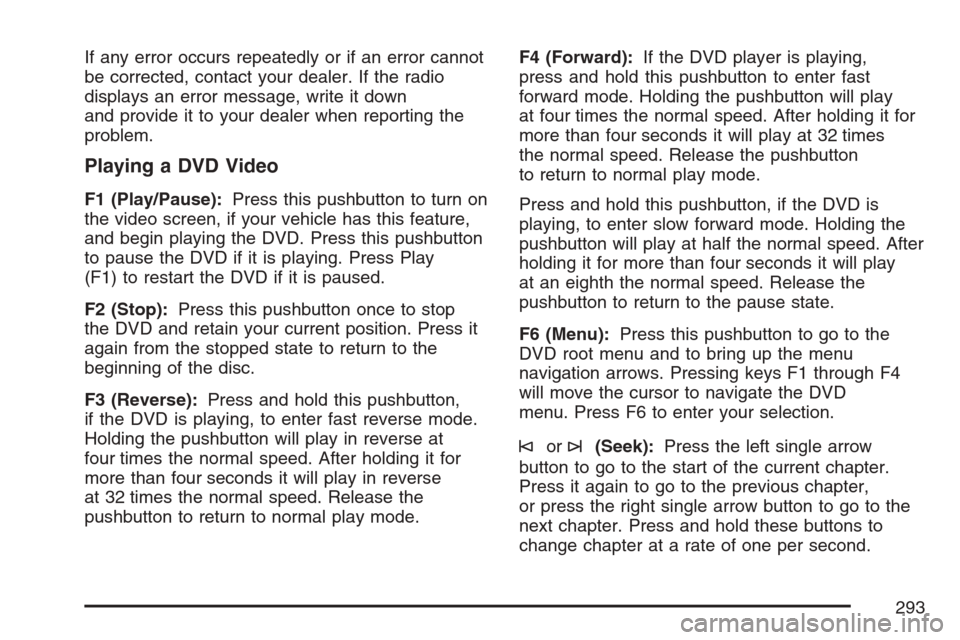
If any error occurs repeatedly or if an error cannot
be corrected, contact your dealer. If the radio
displays an error message, write it down
and provide it to your dealer when reporting the
problem.
Playing a DVD Video
F1 (Play/Pause):Press this pushbutton to turn on
the video screen, if your vehicle has this feature,
and begin playing the DVD. Press this pushbutton
to pause the DVD if it is playing. Press Play
(F1) to restart the DVD if it is paused.
F2 (Stop):Press this pushbutton once to stop
the DVD and retain your current position. Press it
again from the stopped state to return to the
beginning of the disc.
F3 (Reverse):Press and hold this pushbutton,
if the DVD is playing, to enter fast reverse mode.
Holding the pushbutton will play in reverse at
four times the normal speed. After holding it for
more than four seconds it will play in reverse
at 32 times the normal speed. Release the
pushbutton to return to normal play mode.F4 (Forward):If the DVD player is playing,
press and hold this pushbutton to enter fast
forward mode. Holding the pushbutton will play
at four times the normal speed. After holding it for
more than four seconds it will play at 32 times
the normal speed. Release the pushbutton
to return to normal play mode.
Press and hold this pushbutton, if the DVD is
playing, to enter slow forward mode. Holding the
pushbutton will play at half the normal speed. After
holding it for more than four seconds it will play
at an eighth the normal speed. Release the
pushbutton to return to the pause state.
F6 (Menu):Press this pushbutton to go to the
DVD root menu and to bring up the menu
navigation arrows. Pressing keys F1 through F4
will move the cursor to navigate the DVD
menu. Press F6 to enter your selection.
©or¨(Seek):Press the left single arrow
button to go to the start of the current chapter.
Press it again to go to the previous chapter,
or press the right single arrow button to go to the
next chapter. Press and hold these buttons to
change chapter at a rate of one per second.
293
Page 295 of 580

F5 MODE:Press this pushbutton to select from
NORMAL, and RPT TRCK.
Normal:Sets the system for normal play of
the DVD.
RPT TRCK (Repeat Track):Repeats the
track over again. RPT TRCK will appear on
the display. Press the MODE pushbutton again
to turn off repeat play and advance to the
next mode.
F6 DISP (Display):Press this pushbutton to
display the time of the track. Press this pushbutton
again to display DVD PLAY MODE.
©or¨(Seek): Press the left single arrow
button to go to the start of the current track. Press
it again to go to the previous track, or press the
right single arrow button to go to the next
track. Press and hold these buttons to change
tracks at a rate of one per second.
TUNE/SEL knob:Turn to the left one notch to
go to the start of the current track. Turn it again
to go to the previous track, or turn to the right
one notch to go to the next track.If your vehicle has rear seat entertainment,
you can view the menu and playlist from your
DVD audio disc on the video screen. Turn on
the video screen with the power button on
the remote control to view and navigate the
menu and playlists. SeeRear Seat Entertainment
System on page 302for more information.
Playing a CD in the DVD Drive
F3 (Reverse):Press and hold this pushbutton to
enter fast reverse mode. Holding the pushbutton
will play in reverse at four times the normal speed.
After holding it for more than four seconds it will
play in reverse at 32 times the normal speed.
Release the pushbutton to return to normal
play mode.
F4 (Forward):Press and hold this pushbutton to
enter fast forward mode. Holding the pushbutton
will play at four times the normal speed. After
holding it for more than four seconds it will play at
32 times the normal speed. Release the
pushbutton to return to normal play mode.
295