Page 183 of 518

Engaging Adaptive Cruise Control With
the Set Button
{CAUTION:
If you leave your Adaptive Cruise Control
switch on when you are not using cruise,
you might hit a button and go into cruise
when you do not want to. You could be
startled and even lose control. Keep the
Adaptive Cruise Control switch off until
you want to use cruise control.
The set speed is selected by the driver. This is the
speed you will travel if there is no vehicle
detected in your path.
To set Adaptive Cruise Control, do the following:
1. Press the
](On) button.
2. Get up to the speed you want.
3. Press in the SET– button and release it.
4. Take your foot off the accelerator pedal.Once Adaptive Cruise Control is set, it may
immediately apply the brakes if it detects a vehicle
ahead is too close or moving slower than your
vehicle.
The on symbol is located on the display at the top
of the instrument panel to the right of the driver.
When the on symbol is lit on the display, it
indicates that Adaptive Cruise Control is active.
A message on the DIC will also display when
Adaptive Cruise Control is set. SeeDIC Warnings
and Messages on page 246.
Keep in mind speed limits, surrounding traffic
speeds, and weather conditions when adjusting
your set speed.
If your vehicle is in Adaptive Cruise Control when
the traction control system begins to limit wheel
spin, the Adaptive Cruise Control will automatically
disengage. SeeTraction Control System (TCS)
on page 309andStabiliTrak
®System on
page 311. When road conditions allow you to
safely use it again, you may turn the Adaptive
Cruise Control back on.
183
Page 186 of 518

Alerting the Driver
The Adaptive Cruise
Control alert symbol is
located on the display at
the top of the instrument
panel to the right of the
driver.
The alert symbol will �ash and a warning beep
will sound when driver action may be required.
If Adaptive Cruise Control is engaged, the
alert symbol will �ash when:
Adaptive Cruise Control cannot apply sufficient
braking because you are approaching a
vehicle too rapidly.
The vehicle speed drops below about
20 mph (32 km/h).
A temporary condition prohibits Adaptive
Cruise Control from operating. SeeDIC
Warnings and Messages on page 246for more
information.
A malfunction is detected in the system. See
DIC Warnings and Messages on page 246
for more information.
SeeDefensive Driving on page 302.
{CAUTION:
Adaptive Cruise Control has only limited
braking ability to slow your vehicle. In
some cases, Adaptive Cruise Control may
not have time to slow your vehicle enough
to avoid a collision. Be ready to take
action and apply the brakes yourself.
SeeDefensive Driving on page 302.
186
Page 187 of 518

Approaching and Following a Vehicle
The Vehicle Ahead
symbol is located on the
top of the instrument
panel to the right of the
driver.
The Vehicle Ahead symbol will only appear when
a vehicle is detected in your path.
If this symbol does not appear, or disappears
brie�y, Adaptive Cruise Control will not respond to
vehicles you may see ahead.{CAUTION:
When the Adaptive Cruise Control radar is
blocked by snow, ice, or dirt, it may not
detect a vehicle ahead. Adaptive Cruise
Control may not have time to slow your
vehicle enough to avoid a collision. Do
not use Adaptive Cruise Control when
the radar is blocked by snow, ice, or dirt.
Keep your radar clean. See “Cleaning the
System” later in this section.
Adaptive Cruise Control will automatically slow
your vehicle down when approaching a slower
moving vehicle. It will then adjust your speed to
follow the vehicle in front at the selected follow
distance. Your speed will increase or decrease
to follow the vehicle in front of you but will
not exceed the set speed. It may apply limited
braking, if necessary. When braking is active,
your brake lights will come on. Braking may feel
or sound different than if you were applying
the brakes yourself. This is normal.
187
Page 188 of 518

Stationary or Very Slow-Moving Objects
{CAUTION:
Adaptive Cruise Control may not detect
and react to stationary or slow-moving
vehicles or other objects ahead of you.
You could crash into an object ahead of
you. Do not use Adaptive Cruise Control
when approaching stationary or
slow-moving vehicles or other objects.
{CAUTION:
Adaptive Cruise Control may not detect
and react to stationary or slow-moving
vehicles or other objects ahead of you.
Your vehicle may accelerate toward
objects, such as a stopped vehicle that
suddenly appears after the lead vehicle
changes lanes. Your complete attention is
always required while driving and you
should be ready to take action and apply
the brakes.
Low-Speed Deactivation
If your speed falls below 20 mph (32 km/h) while
following a vehicle ahead, Adaptive Cruise Control
will begin to disengage. The Driver Alert symbol will
�ash and the warning beep will sound. The driver
must take action since Adaptive Cruise Control will
not slow the vehicle to a stop.
188
Page 189 of 518

Passing a Vehicle/Adaptive Cruise Control
Override
If you need to increase speed to pass a vehicle,
use the accelerator pedal. While you are doing
this, the system will not automatically apply
the brakes. A message will appear on the DIC.
SeeDIC Warnings and Messages on page 246.
Once you remove your foot from the accelerator
pedal, Adaptive Cruise Control will return to normal
operation and be able to apply the brakes,
if needed.
{CAUTION:
If you rest your foot on the accelerator
pedal, the system will not automatically
apply the brakes. You could crash into a
vehicle ahead of you. Do not rest your
foot on the accelerator pedal when using
Adaptive Cruise Control.
Curves in the Road
{CAUTION:
Due to Adaptive Cruise Control limitations
in curves, it may respond to a vehicle in
another lane, or may not have time to react
to a vehicle in your lane. You could crash
into a vehicle ahead of you, or lose control
of your vehicle. Give extra attention in
curves and be ready to use the brakes if
necessary. Select an appropriate speed
while driving in curves.
Adaptive Cruise Control may operate differently in
a sharp curve. It may reduce your speed if the
curve is too sharp.
189
Page 190 of 518
When following a vehicle and entering a curve,
Adaptive Cruise Control could lose track of
the vehicle in your lane and accelerate your
vehicle. When this happens the Vehicle Ahead
symbol will not appear.Adaptive Cruise Control may detect a vehicle that
is not in your lane and apply the brakes.
Adaptive Cruise Control may, occasionally,
provide a driver alert and/or braking that you
consider unnecessary. It could respond to signs,
guardrails, and other stationary objects when
entering or exiting a curve. This is normal
operation. Your vehicle does not need service.
190
Page 191 of 518
Highway Exit Ramps
{CAUTION:
Adaptive Cruise Control may lose track of
the vehicle ahead and accelerate up to
your set speed while entering or on
highway exit ramps. You could be startled
by this acceleration and even lose control
of the vehicle. Disengage Adaptive Cruise
Control before entering a highway exit
ramp. Do not use Adaptive Cruise Control
while entering or on exit ramps.
Other Vehicle Lane Changes
If another vehicle enters the same lane as you,
Adaptive Cruise Control will not detect the vehicle
until it is completely in the lane. Be ready to
take action and apply the brakes yourself.
191
Page 207 of 518
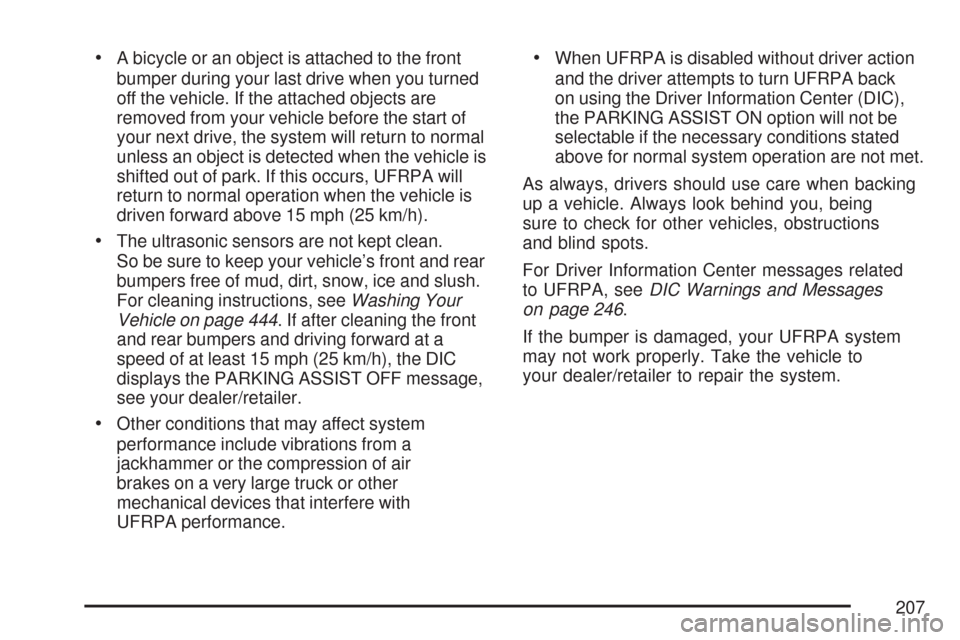
A bicycle or an object is attached to the front
bumper during your last drive when you turned
off the vehicle. If the attached objects are
removed from your vehicle before the start of
your next drive, the system will return to normal
unless an object is detected when the vehicle is
shifted out of park. If this occurs, UFRPA will
return to normal operation when the vehicle is
driven forward above 15 mph (25 km/h).
The ultrasonic sensors are not kept clean.
So be sure to keep your vehicle’s front and rear
bumpers free of mud, dirt, snow, ice and slush.
For cleaning instructions, seeWashing Your
Vehicle on page 444. If after cleaning the front
and rear bumpers and driving forward at a
speed of at least 15 mph (25 km/h), the DIC
displays the PARKING ASSIST OFF message,
see your dealer/retailer.
Other conditions that may affect system
performance include vibrations from a
jackhammer or the compression of air
brakes on a very large truck or other
mechanical devices that interfere with
UFRPA performance.
When UFRPA is disabled without driver action
and the driver attempts to turn UFRPA back
on using the Driver Information Center (DIC),
the PARKING ASSIST ON option will not be
selectable if the necessary conditions stated
above for normal system operation are not met.
As always, drivers should use care when backing
up a vehicle. Always look behind you, being
sure to check for other vehicles, obstructions
and blind spots.
For Driver Information Center messages related
to UFRPA, seeDIC Warnings and Messages
on page 246.
If the bumper is damaged, your UFRPA system
may not work properly. Take the vehicle to
your dealer/retailer to repair the system.
207