2007 CADILLAC CTS V wheel
[x] Cancel search: wheelPage 242 of 518

Top Speed – Fuel Cut Off
This message will appear when the Engine
Control Module (ECM) detects that the maximum
speed for your vehicle has been reached. Your
vehicle’s top speed is based on the top speed
rating of the tires. This ensures that your vehicle
stays in a safe operating range for the tires.
Traction Engaged
This message will appear when the Traction
Control System (TCS) is actively limiting wheel
spin. Slippery road conditions may exist if
this message is displayed, so adjust your driving
accordingly. The message will stay on for a
few seconds after the TCS stops limiting wheel
spin. SeeTraction Control System (TCS) (CTS) on
page 293orTraction Control System (TCS)
(CTS-V) on page 295for more information.
Trans (Transmission) Hot – Idle Engine
This message indicates that the transmission
�uid in your vehicle is too hot. Stop the vehicle and
allow it to idle until the transmission cools down
or until this message is removed. See also
Transmission Fluid Hot Message on page 219for
more information.
Trunk Open
When this message appears on the display, it
means that the trunk lid of your vehicle was not
closed completely. You should make sure that the
trunk lid is closed completely.
Turn Signal On
If you drive your vehicle for more than about
1 mile (1.6 km) with a turn signal on, this message
will appear as a reminder to turn off the turn
signal. A multiple chime will sound when this
message is displayed.
DIC Vehicle Personalization
If your vehicle has the Navigation system, see the
Navigation system manual for instructions on
operating the DIC for your vehicle.
Your vehicle has personalization that allows you to
program certain features to a preferred setting
for up to two people. The number of programmable
features varies depending upon which model of
the vehicle is purchased.
242
Page 245 of 518

4. Press the TUNE/SEL knob once to select the
letter. The letter will then appear on the display.
If you make a mistake, press the CLR button.
This will exit the menu. You can then go
back into the menu and edit the name. You
can also press the TUNE/SEL knob repeatedly
to cycle through all the characters until you
reach the character you wish to change.
5. Repeat Steps 3 and 4 until the name you
want is complete. You can program up to
16 characters.
The name you selected is now set. You can either
exit the programming mode by following the
instructions later in this section or program the
next feature available on your vehicle. To program
the next feature, enter the personalization
portion of the SETUP menu following the
instructions listed previously.
Con�gure Display Keys
This feature allows you to customize the functions
of the four soft keys located to the left and right
of the audio display. See “Con�gurable Radio
Display Keys” underRadio with CD on page 260
for programming information.
Con�gure SWC (Steering Wheel
Controls) Keys
This feature allows you to customize the functions
of the four steering wheel controls located on
the left spoke of the steering wheel. See
Recon�gurable Steering Wheel Controls (SWC)
(CTS) on page 169for programming information.
Remote Recall Memory
If your vehicle has the optional memory package,
you will have this feature. When this feature is
turned on, you can recall any previously
programmed seat and mirror controls when the
unlock button on the Remote Keyless Entry (RKE)
transmitter is pressed.
Programmable Modes
Mode 1:ON
Mode 2:OFF
Before your vehicle was shipped from the factory,
it was programmed to Mode 2. The mode to
which the vehicle was programmed may have
been changed since it left the factory.
245
Page 258 of 518
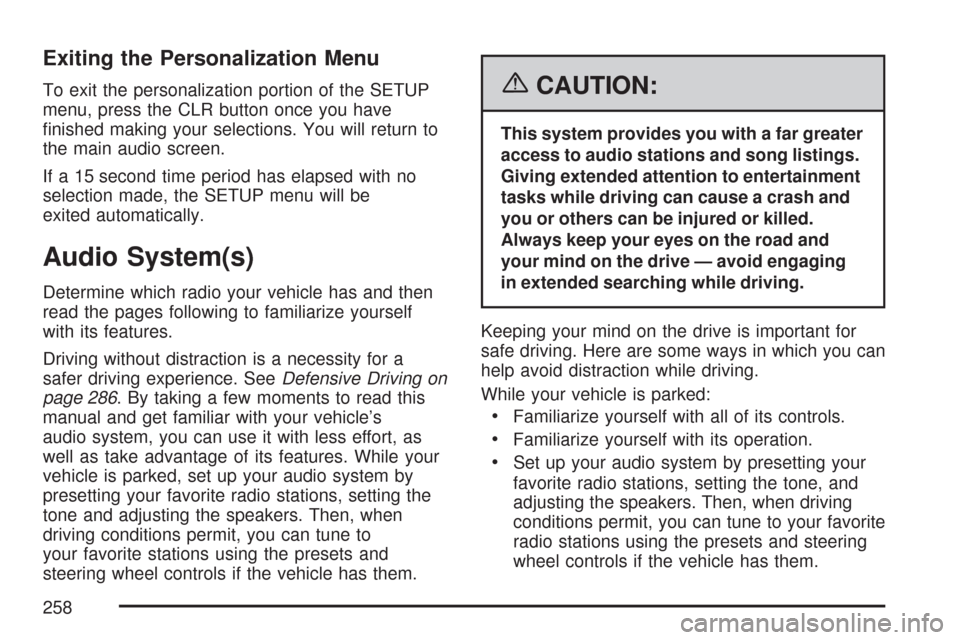
Exiting the Personalization Menu
To exit the personalization portion of the SETUP
menu, press the CLR button once you have
�nished making your selections. You will return to
the main audio screen.
If a 15 second time period has elapsed with no
selection made, the SETUP menu will be
exited automatically.
Audio System(s)
Determine which radio your vehicle has and then
read the pages following to familiarize yourself
with its features.
Driving without distraction is a necessity for a
safer driving experience. SeeDefensive Driving on
page 286. By taking a few moments to read this
manual and get familiar with your vehicle’s
audio system, you can use it with less effort, as
well as take advantage of its features. While your
vehicle is parked, set up your audio system by
presetting your favorite radio stations, setting the
tone and adjusting the speakers. Then, when
driving conditions permit, you can tune to
your favorite stations using the presets and
steering wheel controls if the vehicle has them.
{CAUTION:
This system provides you with a far greater
access to audio stations and song listings.
Giving extended attention to entertainment
tasks while driving can cause a crash and
you or others can be injured or killed.
Always keep your eyes on the road and
your mind on the drive — avoid engaging
in extended searching while driving.
Keeping your mind on the drive is important for
safe driving. Here are some ways in which you can
help avoid distraction while driving.
While your vehicle is parked:
Familiarize yourself with all of its controls.
Familiarize yourself with its operation.
Set up your audio system by presetting your
favorite radio stations, setting the tone, and
adjusting the speakers. Then, when driving
conditions permit, you can tune to your favorite
radio stations using the presets and steering
wheel controls if the vehicle has them.
258
Page 279 of 518

Navigation/Radio System
Your vehicle may have a navigation radio system.
The navigation system has built-in features
intended to minimize driver distraction. Technology
alone, no matter how advanced, can never
replace your own judgment. See the Navigation
System manual for some tips to help you
reduce distractions while driving.
Theft-Deterrent Feature
THEFTLOCK®is designed to discourage theft
of your vehicle’s radio. The feature works
automatically by learning a portion of the Vehicle
Identi�cation Number (VIN). If the radio is
moved to a different vehicle, it does not operate.
If the radio is removed from your vehicle, the
original VIN in the radio can be used to trace the
radio back to your vehicle.
With THEFTLOCK
®activated, the radio does not
operate if stolen.
Audio Steering Wheel
Controls (CTS)
Some audio functions
can be adjusted at the
steering wheel. They
include the following:
Volume:Turn this knob to increase or to
decrease the volume.
e(Band/Source):Press this button to switch
between FM1, FM2, AM, or XM1 or XM2
(if equipped), radio, or CD.
For vehicles with the six-disc CD changer radio:
If none of the audio sources are loaded, and
this button is pressed, NO SOURCE LOADED will
appear on the display.
279
Page 280 of 518

g(Mute/Voice Recognition):Press this button
to silence the system. Press this button again
or turn the VOL (volume) knob to turn the
sound on.
If your vehicle has the navigation system, press
this button to initiate voice recognition. See “Voice
Recognition” in the Navigation System manual
for more information.
SeeRecon�gurable
Steering Wheel Controls
(SWC) (CTS) on
page 169for more
information on
this feature.Audio Steering Wheel
Controls (CTS-V)
Depending on your vehicle, the audio steering
wheel controls may be different.
For the CTS-V, some audio controls can be
adjusted at the steering wheel. They include
the following:
0(Mute):Press this button to silence the system.
Press this button again, or any other radio
button, to turn the sound on.
280
Page 281 of 518

SRCE (Source):Press this button to switch
between FM1, FM2, AM, or XM1 or XM2
(if equipped), radio, or CD.
g(OnStar®/Voice Recognition):If your vehicle
has the Radio with CD or Radio with Six-Disc
CD audio system, press this button to interact with
the OnStar system.
If your vehicle has the navigation system, press
this button to initiate voice recognition. See “Voice
Recognition” in the Navigation System manual
for more information. While in Voice Recognition,
say “OnStar” to interact with the OnStar
®
system. See theOnStar®System on page 142in
this manual for more information.
1-6 (Preset Stations):Press this button to play
stations that are programmed on the radio
preset pushbuttons. The radio will only seek preset
stations with a strong signal that are in the
selected band.
When a CD is playing, press this button to go to
the next track.
When a CD is playing in the six-disc CD changer,
press this button to go to the next available CD,
if multiple CDs are loaded.+
u— (Volume):Press this button to increase
or to decrease the volume.
+
tu— (Seek):Press either arrow to go to
the next or the previous radio station and stay
there. The radio will only seek stations with
a strong signal that are in the selected band.
When a CD is playing, press the minus sign to go
to the start of the current track, if more than
10 seconds have played. Press the plus sign to go
to the next track. If either the minus or the plus
button are pressed more than once, the player will
continue moving backward or forward through
the CD.
Press and hold the SEEK plus or minus button,
until you hear a beep. The CD will fast forward or
fast reverse through the CD. Press either button
again to play the passage.
If you have the navigation system, some of the
audio steering wheel controls work when a DVD is
playing in the navigation radio. See the Navigation
System manual for more information.
281
Page 292 of 518

Let us say the road is wet and you are driving
safely. Suddenly, an animal jumps out in front of
you. You slam on the brakes and continue braking.
Here is what happens with ABS:
A computer senses that wheels are slowing down.
If one of the wheels is about to stop rolling, the
computer will separately work the brakes at each
wheel.ABS can change the brake pressure faster than
any driver could. The computer is programmed
to make the most of available tire and road
conditions. This can help you steer around the
obstacle while braking hard.
As you brake, the computer keeps receiving
updates on wheel speed and controls braking
pressure accordingly.
292
Page 293 of 518

Remember: ABS does not change the time you
need to get your foot up to the brake pedal
or always decrease stopping distance. If you get
too close to the vehicle in front of you, you will not
have time to apply the brakes if that vehicle
suddenly slows or stops. Always leave enough
room up ahead to stop, even though you
have ABS.
Using ABS
Do not pump the brakes. Just hold the brake pedal
down �rmly and let anti-lock work for you. You may
hear the anti-lock pump or motor operate, and feel
the brake pedal pulsate, but this is normal.
Braking in Emergencies
With ABS, you can steer and brake at the same
time. In many emergencies, steering can help you
more than even the very best braking.
Traction Control System (TCS)
(CTS)
Your vehicle has a traction control system that limits
wheel spin. This is especially useful in slippery road
conditions. The system operates only if it senses
that one or both of the rear wheels are spinning or
beginning to lose traction. When this happens,
the system brakes the spinning wheel(s) and/or
reduces engine power to limit wheel spin.
You may feel or hear the system working, but this
is normal.
This warning light will
come on to let you
know if there is
a problem with your
traction control system.
SeeTraction Control System (TCS) Warning Light
on page 206. When this warning light is on, the
system will not limit wheel spin. Adjust your driving
accordingly.
293