2007 CADILLAC CTS V steering
[x] Cancel search: steeringPage 220 of 518

Check Engine Oil Pressure Message
Your vehicle may have
this feature. When you
see this �ashing
symbol, the engine oil
pressure is low.
To acknowledge this warning, press either button
on the outboard switch on the left spoke of the
steering wheel. After you press this button,
the warning will redisplay every 10 minutes until
the pressure returns to the normal operating
range. Oil pressure should be 20 to 80 psi
(140 to 550 kPa). In certain situations such as
long, extended idles on hot days, it could read as
low as 6 psi (40 kPa) and still be considered
normal. It may vary with engine speed, outside
temperature and oil viscosity. The Oil Pressure
Light should also come on. SeeOil Pressure Light
on page 212for more information.
Oil Temperature Warning Message
When you see this
�ashing symbol, the
engine oil temperature
is high.
To acknowledge this warning, press either button
on the outboard switch on the left spoke of the
steering wheel. After you press a button, the
warning will come on every 10 minutes until the
temperature returns to the normal operating range.
Driving aggressively or driving on long hills can
cause the engine oil temperature to be higher than
normal. If this warning is displayed during
normal vehicle operation on �at roads, your vehicle
may need service. See your dealer for an
inspection. SeeEngine Oil on page 346for more
information.
220
Page 221 of 518

Tire Pressure Warning Message
When you see this
�ashing symbol, one or
more of the vehicle’s
tires is either under
or over-in�ated.
To acknowledge this warning, press either button
on the outboard switch on the left spoke of the
steering wheel. There are three levels of warning
for this display:
1. High Tire Pressure (above 42 psi (290 kPa))
2. Low Tire Pressure (below 25 psi (170 kPa))
3. Flat Tire (below 5 psi (35 kPa))For conditions 1 and 2, this warning will �ash
�ve times and the display will then show the tire
pressure gage. For condition 3, this warning
will �ash continuously until the driver
acknowledges it. In any of the three cases, the
warning will redisplay every 10 minutes until
the situation is corrected. Conditions 2 and 3 will
also display a warning light elsewhere on the
cluster that will stay on after this warning is
acknowledged. SeeTire Pressure Light (CTS-V
Only) on page 208for more information. Also see
Tire Pressure Monitor System on page 405for
more information on tire pressure speci�cations.
221
Page 231 of 518

See “Activating Category (CAT) Stations (RDS
and XM™)” underRadio with CD on page 260for
more information.
ASEEK LOCAL/DISTANT:This feature instructs
the audio system to seek only local radio stations
with the strongest signal or to seek all radio stations
with a strong signal in a large area. Use LOCAL
when you are in urban areas where there are
several strong radio station signals and you want to
limit the number of stations to those with the
strongest signals only. Use DISTANT when you are
in rural areas where there are fewer radio station
signals available.
To switch between LOCAL and DISTANT, press
the TUNE/SEL knob. Once your choice is
displayed, turn the knob to set your choice and
continue scrolling through the main menu.
9(English/Metric Units):Use this menu item
to adjust the measurement units.
You can choose between ENGLISH UNITS and
METRIC UNITS. To switch between the two, press
the TUNE/SEL knob. Once your choice is
displayed, turn the knob to set your choice and
continue scrolling through the main menu.The measurement units that you choose will be
re�ected on all the vehicle system displays,
not just the DIC information. For example, the
climate control panel will display degrees Celsius
if you choose METRIC UNITS.
TCS (Traction Control System):You can enable
or disable the Traction Control System (TCS)
using this menu item. Press the TUNE/SEL knob
to switch between on and off.
You can also turn the TCS off using the traction
control button located in the glove box (CTS) or on
the steering wheel (CTS-V), or by programming
one of the steering wheel controls (1, 2, 3, or 4) or
audio system soft keys to enable/disable the
TCS. SeeRecon�gurable Steering Wheel Controls
(SWC) (CTS) on page 169and “Con�gurable
Radio Display Keys” underRadio with CD
on page 260for more information.
When you disable the TCS, the traction control
system warning light on the instrument panel
cluster will come on. SeeTraction Control System
(TCS) Warning Light on page 206for more
information.
231
Page 232 of 518

8(Clock):Use this menu item to set the time on
the clock.
SeeSetting the Time on page 259for more
information.
8/4(Clock/Information Display):Use this
menu item to toggle between the clock display and
the XM™ Information (Song, Artist, Album), if
available.
SeeSetting the Time on page 259and “XM™
Satellite Radio Service” underRadio with CD on
page 260for more information.
SETUP:When you select this menu item, the
following submenu is available:
LANGUAGE
PERSONALIZATION
CONFIGURE DISPLAY KEYS
CONFIGURE SWC (Steering Wheel
Control) KEYS
To change the language displayed on the radio,
select LANGUAGE by pressing the TUNE/SEL
knob. Turn the TUNE/SEL knob to scroll through
the available languages and press the knob tomake your selection. If you accidentally select a
language that you did not want, ENGLISH is
always at the top of the language list.
For more information on the other items in the
SETUP menu, seeDIC Vehicle Personalization on
page 242andRecon�gurable Steering Wheel
Controls (SWC) (CTS) on page 169.
DIC Warnings and Messages
These messages will appear if there is a problem
detected in one of your vehicle’s systems.
You must acknowledge a message to clear it from
the screen for further use. To clear a message,
press the CLR button.
Be sure to take any message that appears on the
screen seriously and remember that clearing
the message will only make the message
disappear, not the problem.
Battery Not Charging
When this message appears on the display, there
is a problem with the generator and battery
charging systems. Have the electrical system
checked by your dealer as soon as possible.
232
Page 239 of 518

Service Charging System
This message will display when a problem with
the charging system has been detected. Have your
vehicle serviced by your dealer.
Service Electrical System
This message will display if an electrical problem
has occurred within the Powertrain Control
Module (PCM) or the ignition switch. Have your
vehicle serviced by your dealer.
Service Fuel System
The Powertrain Control Module (PCM) has
detected a problem within the fuel system when
this message appears. Have your vehicle serviced
by your dealer.
Service Idle Control
A problem with the idle control has occurred when
this message displays. Have your vehicle
serviced by your dealer.
Service Stability System
If your vehicle has StabiliTrak®, this message will
be displayed if there has been a problem
detected with StabiliTrak
®.
If this message comes on while you are driving,
pull off the road as soon as possible and stop
carefully. Try resetting the system by turning the
ignition off and then back on. If this message
still stays on, or comes back on again while you
are driving, your vehicle needs service. Have
the StabiliTrak
®system inspected by your dealer
as soon as possible. SeeStabiliTrak®System
on page 297for more information.
Service Steering System
Your vehicle may have a speed variable assist
steering system. SeeSteering on page 298.
This message will be displayed if a problem is
detected with the speed variable assist steering
system. When this message is displayed, you may
notice that the effort required to steer the vehicle
increases or feels heavier, but you will still be able
to steer the vehicle.
239
Page 245 of 518

4. Press the TUNE/SEL knob once to select the
letter. The letter will then appear on the display.
If you make a mistake, press the CLR button.
This will exit the menu. You can then go
back into the menu and edit the name. You
can also press the TUNE/SEL knob repeatedly
to cycle through all the characters until you
reach the character you wish to change.
5. Repeat Steps 3 and 4 until the name you
want is complete. You can program up to
16 characters.
The name you selected is now set. You can either
exit the programming mode by following the
instructions later in this section or program the
next feature available on your vehicle. To program
the next feature, enter the personalization
portion of the SETUP menu following the
instructions listed previously.
Con�gure Display Keys
This feature allows you to customize the functions
of the four soft keys located to the left and right
of the audio display. See “Con�gurable Radio
Display Keys” underRadio with CD on page 260
for programming information.
Con�gure SWC (Steering Wheel
Controls) Keys
This feature allows you to customize the functions
of the four steering wheel controls located on
the left spoke of the steering wheel. See
Recon�gurable Steering Wheel Controls (SWC)
(CTS) on page 169for programming information.
Remote Recall Memory
If your vehicle has the optional memory package,
you will have this feature. When this feature is
turned on, you can recall any previously
programmed seat and mirror controls when the
unlock button on the Remote Keyless Entry (RKE)
transmitter is pressed.
Programmable Modes
Mode 1:ON
Mode 2:OFF
Before your vehicle was shipped from the factory,
it was programmed to Mode 2. The mode to
which the vehicle was programmed may have
been changed since it left the factory.
245
Page 258 of 518
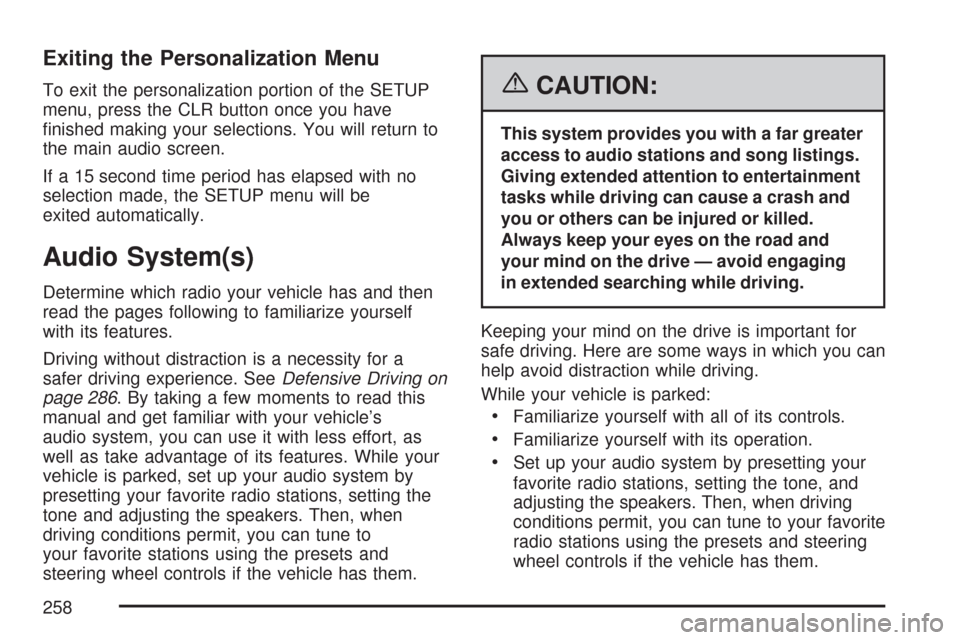
Exiting the Personalization Menu
To exit the personalization portion of the SETUP
menu, press the CLR button once you have
�nished making your selections. You will return to
the main audio screen.
If a 15 second time period has elapsed with no
selection made, the SETUP menu will be
exited automatically.
Audio System(s)
Determine which radio your vehicle has and then
read the pages following to familiarize yourself
with its features.
Driving without distraction is a necessity for a
safer driving experience. SeeDefensive Driving on
page 286. By taking a few moments to read this
manual and get familiar with your vehicle’s
audio system, you can use it with less effort, as
well as take advantage of its features. While your
vehicle is parked, set up your audio system by
presetting your favorite radio stations, setting the
tone and adjusting the speakers. Then, when
driving conditions permit, you can tune to
your favorite stations using the presets and
steering wheel controls if the vehicle has them.
{CAUTION:
This system provides you with a far greater
access to audio stations and song listings.
Giving extended attention to entertainment
tasks while driving can cause a crash and
you or others can be injured or killed.
Always keep your eyes on the road and
your mind on the drive — avoid engaging
in extended searching while driving.
Keeping your mind on the drive is important for
safe driving. Here are some ways in which you can
help avoid distraction while driving.
While your vehicle is parked:
Familiarize yourself with all of its controls.
Familiarize yourself with its operation.
Set up your audio system by presetting your
favorite radio stations, setting the tone, and
adjusting the speakers. Then, when driving
conditions permit, you can tune to your favorite
radio stations using the presets and steering
wheel controls if the vehicle has them.
258
Page 279 of 518

Navigation/Radio System
Your vehicle may have a navigation radio system.
The navigation system has built-in features
intended to minimize driver distraction. Technology
alone, no matter how advanced, can never
replace your own judgment. See the Navigation
System manual for some tips to help you
reduce distractions while driving.
Theft-Deterrent Feature
THEFTLOCK®is designed to discourage theft
of your vehicle’s radio. The feature works
automatically by learning a portion of the Vehicle
Identi�cation Number (VIN). If the radio is
moved to a different vehicle, it does not operate.
If the radio is removed from your vehicle, the
original VIN in the radio can be used to trace the
radio back to your vehicle.
With THEFTLOCK
®activated, the radio does not
operate if stolen.
Audio Steering Wheel
Controls (CTS)
Some audio functions
can be adjusted at the
steering wheel. They
include the following:
Volume:Turn this knob to increase or to
decrease the volume.
e(Band/Source):Press this button to switch
between FM1, FM2, AM, or XM1 or XM2
(if equipped), radio, or CD.
For vehicles with the six-disc CD changer radio:
If none of the audio sources are loaded, and
this button is pressed, NO SOURCE LOADED will
appear on the display.
279