2007 BUICK RANDEZVOUS phone
[x] Cancel search: phonePage 103 of 528
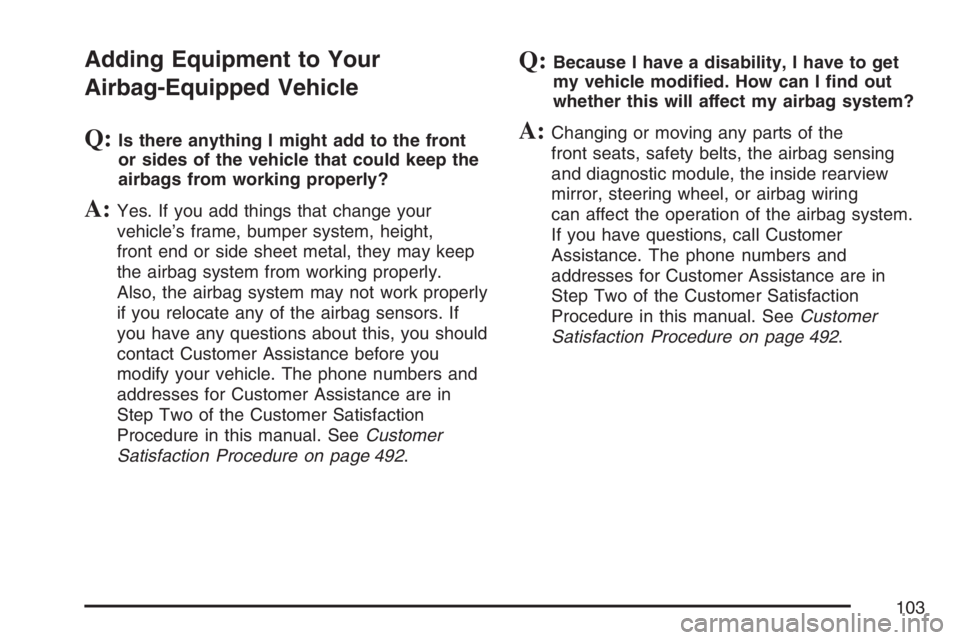
Adding Equipment to Your
Airbag-Equipped Vehicle
Q:Is there anything I might add to the front
or sides of the vehicle that could keep the
airbags from working properly?
A:Yes. If you add things that change your
vehicle’s frame, bumper system, height,
front end or side sheet metal, they may keep
the airbag system from working properly.
Also, the airbag system may not work properly
if you relocate any of the airbag sensors. If
you have any questions about this, you should
contact Customer Assistance before you
modify your vehicle. The phone numbers and
addresses for Customer Assistance are in
Step Two of the Customer Satisfaction
Procedure in this manual. SeeCustomer
Satisfaction Procedure on page 492.
Q:Because I have a disability, I have to get
my vehicle modi�ed. How can I �nd out
whether this will affect my airbag system?
A:Changing or moving any parts of the
front seats, safety belts, the airbag sensing
and diagnostic module, the inside rearview
mirror, steering wheel, or airbag wiring
can affect the operation of the airbag system.
If you have questions, call Customer
Assistance. The phone numbers and
addresses for Customer Assistance are in
Step Two of the Customer Satisfaction
Procedure in this manual. SeeCustomer
Satisfaction Procedure on page 492.
103
Page 108 of 528

Universal Home Remote System................ 147
Universal Home Remote System
(With Three Round LED)....................... 147
Universal Home Remote System
(With One Triangular LED)..................... 148
Universal Home Remote System
Operation (With Three Round LED)....... 149
Universal Home Remote System Operation
(With One Triangular LED)...................... 154Storage Areas............................................. 158
Glove Box................................................. 158
Cupholder(s).............................................. 158
Cell Phone Storage Area........................... 159
Overhead Console..................................... 159
Floor Console Storage Area...................... 160
Front Armrest Storage Area....................... 160
Rear Storage Area.................................... 160
Roof Rack System.................................... 161
Convenience Net....................................... 164
Cargo Cover............................................. 165
Rear Convenience Center......................... 165
Sunroof....................................................... 169
Section 2 Features and Controls
108
Page 146 of 528

OnStar®Virtual Advisor
OnStar®Virtual Advisor is a feature of OnStar®
Hands-Free Calling that uses your minutes
to access location-based weather, local traffic
reports, and stock quotes. By pressing the phone
button and giving a few simple voice commands,
you can browse through the various topics.
See the OnStar
®Owner’s Guide for more
information.
OnStar®Steering Wheel Controls
Your vehicle may be equipped with a Talk/Mute
button that can be used to interact with OnStar®
Hands-Free Calling. SeeAudio Steering Wheel
Controls on page 296for more information.
On some vehicles, you may have to hold the
button for a few seconds and give the command
“ONSTAR” in order to activate the OnStar
®
Hands-Free Calling feature.
On some vehicles, the mute button can be used to
dial numbers into voicemail systems, or to dial
phone extensions. See the OnStar
®Owner’s
Guide for more information.
How OnStar®Service Works
In order to provide you with OnStar®services, your
vehicle’s OnStar®system has the capability of
recording and transmitting vehicle information. This
information is automatically sent to an OnStar
®Call
Center at the time of an OnStar®button press,
Emergency button press or if your airbags or AACN
system deploys. The vehicle information usually
includes your GPS location and, in the event of a
crash, additional information regarding the accident
that your vehicle has been involved in (e.g. the
direction from which your vehicle was hit). When
you use the Virtual Advisor feature of OnStar
®
Hands-Free Calling, your vehicle also sends
OnStar®your GPS location so that we can provide
you with location-based services.
OnStar
®service cannot work unless your vehicle is
in a place where OnStar®has an agreement with a
wireless service provider for service in that area.
OnStar
®service also cannot work unless you are in
a place where the wireless service provider
OnStar
®has hired for that area has coverage,
network capacity and reception when the service is
needed, and technology that is compatible with the
OnStar
®service. Not all services are available
everywhere, particularly in remote or enclosed
areas, or at all times.
146
Page 147 of 528

OnStar®service that involves location information
about your vehicle cannot work unless GPS
satellite signals are unobstructed and available in
that place as well.
Your vehicle must have a working electrical
system (including adequate battery power) for the
OnStar
®equipment to operate. There are other
problems OnStar®cannot control that may prevent
OnStar®from providing OnStar®service to you
at any particular time or place. Some examples are
damage to important parts of your vehicle in an
accident, hills, tall buildings, tunnels, weather
or wireless phone network congestion.
Your Responsibility
You may need to increase the volume of your
radio to hear the OnStar®advisor. If the light next
to the OnStar®buttons is red, this means that
your system is not functioning properly and should
be checked by a dealer. If the light appears
clear (no light is appearing), your OnStar
®
subscription has expired. You can always press
the blue OnStar®button to con�rm that your
OnStar®equipment is active.
Universal Home Remote
System
Universal Home Remote System
(With Three Round LED)
The Universal Home Remote System provides a
way to replace up to three hand-held
Radio-Frequency (RF) transmitters used to
activate devices such as garage door openers,
security systems, and home lighting.
This device complies with Part 15 of the FCC
Rules. Operation is subject to the following
two conditions:
1. This device may not cause harmful
interference.
2. This device must accept any interference
received, including interference that may
cause undesired operation.
The FCC Grant of Equipment Authorization
Certi�cate number is KOBGTE05A.
147
Page 159 of 528

Your vehicle has cupholders located in the rear
seat armrests if it has a split folding rear seat.
If your vehicle has captain’s chairs, there
are cupholders on the sides of the seats. If your
vehicle has a stowable seat, there are cupholders
in the center of the seat.
Cell Phone Storage Area
Your vehicle has a cell phone storage
compartment located on the �oor console storage
closest to the driver’s seat. Lift the lid to use
the storage compartment. The compartment has
an accessory power outlet for charging the
cell phone.
Overhead Console
If your vehicle has an overhead console, it may
contain a storage compartment, a sunglasses
storage compartment, and Universal Home
Remote buttons. SeeUniversal Home Remote
System (With Three Round LED) on page 147or
Universal Home Remote System (With One
Triangular LED) on page 148for more information.If your vehicle has the OnStar
®System, the
OnStar®buttons will replace the storage
compartment. SeeOnStar®System on page 144
for more information.
If your vehicle has a sunroof, the mini console
contains the Universal Home Remote buttons and
the OnStar
®buttons.
Storage Compartment
To open the storage compartment located at the
front of the overhead console, press the release
latch forward. Then pull the compartment down to
the full open position.
Sunglasses Storage Compartment
To open the sunglasses storage compartment in
the overhead console, press the release button.
Then pull the compartment down to the full
open position.
159
Page 160 of 528

Floor Console Storage Area
The �oor console storage area contains two
cupholders, an ashtray, and a cellular phone
storage compartment with a cigarette
lighter/accessory power outlet.
Below the �oor console storage, there is another
storage area with two integrated convenience nets.
Front Armrest Storage Area
Your vehicle has a front armrest storage
compartment which contains two storage
compartments.
To unlock the front armrest storage compartment,
put your key into the lock and turn the key
counterclockwise. To open the armrest, squeeze
the lever while lifting the top to open it.
To close the armrest, push the lid down until you
hear a click. To lock the armrest, put your key
into the lock and turn the key clockwise.
Rear Storage Area
There are four small storage compartments in the
rear of your vehicle. One is on the passenger’s
side, two are on the driver’s side and one is on the
�oor by the tailgate. To remove the covers, lift
up on the tabs. If your vehicle has the 10-speaker
system, the compartment on the passenger’s
side and the long compartment on the driver’s side
will be equipped with speakers.
160
Page 175 of 528

The main components of the instrument panel are the following:
A. Exterior/Interior Lamps Control. SeeExterior
Lamps on page 185andInterior Lamps
on page 188.
B. Turn Signal/Multifunction Lever. SeeTurn
Signal/Multifunction Lever on page 177.
C. Hazard Warning Flasher Button. SeeHazard
Warning Flashers on page 176.
D. Instrument Panel Cluster. SeeInstrument
Panel Cluster on page 212.
E. Shift Lever. SeeAutomatic Transaxle Operation
on page 132.
F. Instrument Panel Outlets. SeeOutlet
Adjustment on page 210.
G. Audio System. SeeAudio System(s) on
page 250.
H. Audio Steering Wheel Controls. SeeAudio
Steering Wheel Controls on page 296.
I. Head-Up Display Switch and Driver Information
Center (DIC) Controls (If Equipped). See
Head-Up Display (HUD) on page 193andDIC
Controls and Displays on page 236.J. Hood Release. SeeHood Release on
page 363.
K. Ignition Switch. SeeIgnition Positions on
page 128.
L. Climate Controls. SeeClimate Control System
on page 200,Dual Climate Control System
on page 203orDual Automatic Climate Control
System on page 206.
M. Instrument Panel Switchbank. SeeInstrument
Panel Switchbank on page 192.
N. Front Armrest Storage. SeeFront Armrest
Storage Area on page 160.
O. Ashtray/Cigarette Lighter/Accessory Power
Outlet/Cell Phone Storage/Cupholders.
SeeAshtray(s) and Cigarette Lighter on
page 200,Accessory Power Outlet(s) on
page 199,Cell Phone Storage Area on
page 159,Floor Console Storage Area on
page 160andCupholder(s) on page 158.
P. Floor Console Fuse Block. SeeFloor Console
Fuse Block on page 463.
Q. Glove Box. SeeGlove Box on page 158.
175
Page 199 of 528

Accessory Power Outlet(s)
With accessory power outlets you can plug in
electrical equipment such as a cellular telephone
or CB radio.
There is one front power outlet/cigarette lighter
located on the �oor console in the cell phone
storage compartment.
There are also two rear power outlets. One is
located in the rear of the �oor console below the
vents. The other is located in the rear of the vehicle
on the driver’s side behind the access door.
Pull the cover down to use an accessory power
outlet. When not in use, always cover the
accessory power outlets with the protective cap.
Notice:Leaving electrical equipment on
for extended periods will drain the battery.
Always turn off electrical equipment when not
in use and do not plug in equipment that
exceeds the maximum amperage rating of
20 amperes.
Certain electrical accessories may not be
compatible with the accessory power outlet and
could result in blown vehicle or adapter fuses.If you experience a problem, see your dealer for
additional information on the accessory power
outlets.
Notice:Adding any electrical equipment to
your vehicle may damage it or keep other
components from working as they should.
The repairs would not be covered by your
warranty. Do not use equipment exceeding
maximum amperage rating of 20 amperes.
Check with your dealer before adding electrical
equipment.
When adding electrical equipment, be sure to
follow the proper installation instructions included
with the equipment.
Notice:Improper use of the power outlet can
cause damage not covered by your warranty.
Do not hang any type of accessory or
accessory bracket from the plug because the
power outlets are designed for accessory
power plugs only.
199