2007 BUICK RANDEZVOUS ignition
[x] Cancel search: ignitionPage 289 of 528

Tips and Troubleshooting Chart
Problem Recommended Action
No power. The ignition may not be in
ACCESSORY, ON,
START, or RAP. The
parental control button
might have been pressed.
The power indicator light
will �ash.
Disc will not play. The system might be off.
The parental control
button might have been
pressed. The power
indicator light will �ash.
The system might be in
auxiliary source mode.
Press the SRCE button to
switch between the DVD
player and the auxiliary
source. The disc is upside
down or is not compatible.
Problem Recommended Action
No sound. The volume on the
headphones could be too
low. Adjust the volume on
the right earpiece on the
wireless headphones. If
the DVD system is being
heard through the vehicle
speakers, adjust the
volume from the radio.
The radio must have the
RSE enabled by using the
CD, CD TAPE, or CD
AUX button.
The picture is distorted
during fast forward or
reverse.This is normal for this
operation.
The picture does not �ll
the screen. There are
black borders on the top
and bottom or on both
sides or it looks
stretched out.Quickly press and release
the display control button
on the remote control or
the DVD player and
choose Display Mode.
Then select Full. This will
�ll the screen. If there are
borders on the top and
bottom, the movie may
have been made that way
for a standard screen.
289
Page 296 of 528

Theft-Deterrent Feature
THEFTLOCK®is designed to discourage theft of
your vehicle’s radio. It works by using a secret
code to disable all radio functions whenever
battery power is removed and the radio is placed
in a different vehicle. This feature requires no
user input to be activated. The radio is
automatically armed when it is put into the vehicle
for the �rst time.
When the ignition is turned off, the blinking red
light indicates that THEFTLOCK
®is armed.
If THEFTLOCK
®is activated, the radio will not
operate if stolen. The radio will display LOCKED
and a red LED indicator light will come on
above the key symbol to indicate a locked
condition. If this occurs, the radio will need to be
returned to your GM dealer.
Audio Steering Wheel Controls
If your vehicle has this feature, some audio
controls can be adjusted at the steering wheel.
They include the following:
SOURCE:When listening to the radio, press this
button to play a cassette tape, CD, or a DVD
(if equipped). If a cassette tape, and CD, and/or
DVD are loaded, the system will go to the
tape play �rst. The inactive tape, CD, or DVD will
remain safely inside the player for future
listening.
MUTE:Press this button to silence the system.
Press it again, or any other radio button, to turn the
sound on.
296
Page 326 of 528

{CAUTION:
Coasting downhill in NEUTRAL (N) or with
the ignition off is dangerous. Your brakes
will have to do all the work of slowing
down. They could get so hot that they
would not work well. You would then have
poor braking or even none going down a
hill. You could crash. Always have your
engine running and your vehicle in gear
when you go downhill.
Know how to go down hills. The most important
thing to know is this: let your engine do some of
the slowing down. Shift to a lower gear when
you go down a steep or long hill.
Know how to go uphill. You may want to shift
down to a lower gear. The lower gears help
cool your engine and transaxle, and you can
climb the hill better.
Stay in your own lane when driving on two-lane
roads in hills or mountains. Do not swing wide
or cut across the center of the road. Drive at
speeds that let you stay in your own lane.
As you go over the top of a hill, be alert. There
could be something in your lane, like a stalled
car or an accident.
You may see highway signs on mountains that
warn of special problems. Examples are long
grades, passing or no-passing zones, a falling
rocks area, or winding roads. Be alert to these
and take appropriate action.
326
Page 369 of 528
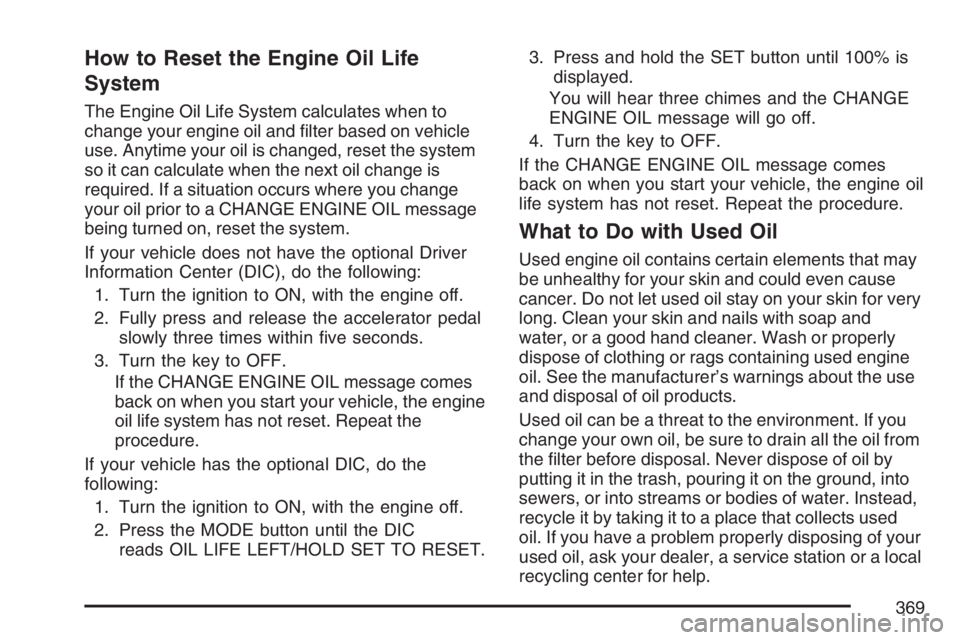
How to Reset the Engine Oil Life
System
The Engine Oil Life System calculates when to
change your engine oil and �lter based on vehicle
use. Anytime your oil is changed, reset the system
so it can calculate when the next oil change is
required. If a situation occurs where you change
your oil prior to a CHANGE ENGINE OIL message
being turned on, reset the system.
If your vehicle does not have the optional Driver
Information Center (DIC), do the following:
1. Turn the ignition to ON, with the engine off.
2. Fully press and release the accelerator pedal
slowly three times within �ve seconds.
3. Turn the key to OFF.
If the CHANGE ENGINE OIL message comes
back on when you start your vehicle, the engine
oil life system has not reset. Repeat the
procedure.
If your vehicle has the optional DIC, do the
following:
1. Turn the ignition to ON, with the engine off.
2. Press the MODE button until the DIC
reads OIL LIFE LEFT/HOLD SET TO RESET.3. Press and hold the SET button until 100% is
displayed.
You will hear three chimes and the CHANGE
ENGINE OIL message will go off.
4. Turn the key to OFF.
If the CHANGE ENGINE OIL message comes
back on when you start your vehicle, the engine oil
life system has not reset. Repeat the procedure.
What to Do with Used Oil
Used engine oil contains certain elements that may
be unhealthy for your skin and could even cause
cancer. Do not let used oil stay on your skin for very
long. Clean your skin and nails with soap and
water, or a good hand cleaner. Wash or properly
dispose of clothing or rags containing used engine
oil. See the manufacturer’s warnings about the use
and disposal of oil products.
Used oil can be a threat to the environment. If you
change your own oil, be sure to drain all the oil from
the �lter before disposal. Never dispose of oil by
putting it in the trash, pouring it on the ground, into
sewers, or into streams or bodies of water. Instead,
recycle it by taking it to a place that collects used
oil. If you have a problem properly disposing of your
used oil, ask your dealer, a service station or a local
recycling center for help.
369
Page 395 of 528

Notice:If you leave your radio or other
accessories on during the jump starting
procedure, they could be damaged. The repairs
would not be covered by your warranty. Always
turn off your radio and other accessories when
jump starting your vehicle.
3. Turn off the ignition on both vehicles. Unplug
unnecessary accessories plugged into the
cigarette lighter or the accessory power
outlet(s). Turn off the radios and all lamps that
are not needed. This will avoid sparks and help
save both batteries. And it could save the radio!
4. Open the hood on the other vehicle and locate
the positive (+) and negative (−) terminal
locations on that vehicle.
You will not need to access your battery for
jump starting. Your vehicle has a remote
positive (+) jump starting terminal for that
purpose. The terminal is located under a
tethered cap at the front of the underhood fuse
block. SeeEngine Compartment Overview on
page 364for more information on location.Squeeze the tabs and
swing the cap out of the
way to access the
remote positive (+)
terminal.
You should always use the remote positive (+)
terminal instead of the positive (+) terminal
on the battery.
{CAUTION:
An electric fan can start up even when the
engine is not running and can injure you.
Keep hands, clothing and tools away from
any underhood electric fan.
3.5L V6 Engine
395
Page 416 of 528

To reset the system, do the following:
1. With the engine off, turn the ignition to ON.
2. Press the MODE button until the DIC reads
LOW TIRE PRESSURE HOLD SET TO
RESET.
3. Press and hold the SET button until you hear
a chime, and TIRE PRESSURE RESET is
displayed.
You will hear three chimes, then the LOW TIRE
PRESSURE message will go off and the DIC
will return to TIRE PRESSURE NORMAL. If the
LOW TIRE PRESSURE message comes back on,
the check tire pressure system has not reset.
Repeat the procedure.
The system completes the calibration process
during driving. The system learns the pressure at
each tire throughout the operating speed range
of your vehicle. The system normally takes
between 30 and 60 minutes of driving to learn
the tire pressures. The system normally takes
10 to 20 minutes of driving in each speed range
to learn tire pressures. The speed ranges are
20 to 40 mph (32 to 64 km/h), 40 to 60 mph
(64 to 96 km/h), and above 60 mph (96 km/h).
This time may be longer depending on yourindividual driving habits. The learning process
does not need to be completed during a single trip.
Once learned, the system will remember the tire
pressure until the system is reset.
Tire Inspection and Rotation
Tires should be rotated every 5,000 to 8,000 miles
(8 000 to 13 000 km).
Any time you notice unusual wear, rotate your tires
as soon as possible and check wheel alignment.
Also check for damaged tires or wheels. SeeWhen
It Is Time for New Tires on page 418andWheel
Replacement on page 422for more information.
Make sure the spare tire is stored securely. Push,
pull, and then try to rotate or turn the tire, If it
moves, use the folding wrench to tighten the cable.
SeeStoring a Flat or Spare Tire and Tools on
page 444.
The purpose of regular rotation is to achieve
more uniform wear for all tires on the vehicle. The
�rst rotation is the most important. SeeScheduled
Maintenance on page 475.
416
Page 425 of 528

Accessory In�ator
Your vehicle may have an accessory in�ator. With
it, you can in�ate things like air mattresses and
basketballs, and you can also use it to bring your
tires up to the proper pressure.
The accessory in�ator is located in the rear
compartment on the driver’s side. To remove the
cover, pull the tab on the cover and pull it off.
This is the symbol on
the accessory in�ator
switch.There may be an accessory in�ator kit stored in
the glove box. It includes a 20-foot (6 m) hose with
an air pressure gage and nozzle adapters.
{CAUTION:
In�ating something too much can make it
explode, and you or others could be
injured. Be sure to read the in�ator
instructions, and in�ate any object only to
its recommended pressure.
To use your accessory in�ator system, do the
following:
1. Turn the ignition to ACCESSORY or ON.
2. Attach the appropriate nozzle adapter,
if required, to the end of the hose that has the
pressure gage.
3. Attach that end of the hose to the object you
wish to in�ate.
425
Page 464 of 528

Fuse Usage
1 Empty
2 Steering Wheel Radio Controls
3 Power Door Locks
4 Empty
5 Empty
6 Empty
7 Empty
8 Empty
Fuse Usage
9 Empty
10Turn Signal and Hazard Lamp
Flashers
11 Power Seats
12Electronic Level Control (ELC)
Compressor
13 Liftgate and Endgate
14 Rear Auxiliary Power Outlet
15Electronic Level Control (ELC)
Compressor Relay and Height
Sensor
16 Heated Mirrors
17 Power Mirrors
18 Ignition 1 Module
19 Turn Signal Switch
21 Rear Defogger
22 Airbag Module
24 TCC Switch
25 HVAC Blower Motor
464