2007 BUICK RANDEZVOUS ignition
[x] Cancel search: ignitionPage 251 of 528

{CAUTION:
This system provides you with a far
greater access to audio stations and song
listings. Giving extended attention to
entertainment tasks while driving can
cause a crash and you or others can be
injured or killed. Always keep your eyes
on the road and your mind on the
drive — avoid engaging in extended
searching while driving.
Keeping your mind on the drive is important for
safe driving. For more information, seeDefensive
Driving on page 302.
Here are some ways in which you can help avoid
distraction while driving.
While your vehicle is parked:
Familiarize yourself with all of its controls.
Familiarize yourself with its operation.
Set up your audio system by presetting your
favorite radio stations, setting the tone, and
adjusting the speakers. Then, when driving
conditions permit, you can tune to your favorite
radio stations using the presets and steering
wheel controls if the vehicle has them.
Notice:Before adding any sound equipment to
your vehicle, such as an audio system, CD
player, CB radio, mobile telephone, or two-way
radio, make sure that it can be added by
checking with your dealer. Also, check federal
rules covering mobile radio and telephone
units. If sound equipment can be added, it is
very important to do it properly. Added sound
equipment may interfere with the operation of
your vehicle’s engine, radio, or other systems,
and even damage them. Your vehicle’s systems
may interfere with the operation of sound
equipment that has been added.
Your vehicle has a feature called Retained
Accessory Power (RAP). With RAP, the audio
system can be played even after the ignition
is turned off. SeeRetained Accessory Power
(RAP) on page 129for more information.
251
Page 252 of 528

Setting the Time
Press and hold H until the correct hour appears on
the display. AM will appear for morning hours.
Press and hold M until the correct minute appears
on the display. The time can be set with the
ignition on or off.
To synchronize the time with an FM station
broadcasting Radio Data System (RDS)
information, press and hold H and M at the same
time until TIME UPDATED appears on the
display. If the time is not available from the station,
NO UPDATE will appear on the display.
RDS time is broadcast once a minute. After tuning
to an RDS broadcast station, it may take a few
minutes for the time to update.
Radio with CD
Radio Data System (RDS)
The audio system has a Radio Data System
(RDS). RDS features are available for use only on
FM stations that broadcast RDS information.
252
Page 254 of 528

SCV (Speed-Compensated Volume):With SCV,
your audio system adjusts automatically to
make up for road and wind noise as you drive.
To get to SCV, push the TUNE/AUDIO knob
repeatedly until SPEED VOL (volume) displays.
Turn the TUNE/AUDIO knob to select MIN
(minimum), MED (medium), or MAX (maximum).
Each higher setting allows for more volume
compensation at faster vehicle speeds. Then, as
you drive, SCV automatically increases the
volume, as necessary, to overcome noise at any
speed. The volume level should always sound
the same to you as you drive. To turn SCV
off, press SCV until OFF displays.
DISP (Display):Press this button to switch the
display between the radio station frequency
and the time. Press this button to display the time
when the ignition is turned off.
For RDS, press the DISP (display) button to
change what appears on the display while using
RDS. The display options are station, RDS station
frequency, PTY (program type), and the name
of the program (if available).For XM™ (if equipped), press the DISP button
while in XM™ mode to retrieve four different
categories of information related to the current
song or channel: Artist, Song Title, Category
or PTY, Channel Number/Channel Name.
To change the default on the display, press the
DISP button until the desired display appears, then
hold the button until the display �ashes. The
selected display becomes the default.
Finding a Station
BAND:Press this button to switch between FM1,
FM2, or AM, or XM1 or XM2 (if equipped). The
selection displays.
TUNE:Turn this knob to select radio stations.
©SEEK¨:Press the right or the left arrow to go
to the next or to the previous station and stay there.
To scan stations, press and hold either SEEK arrow
for two seconds until SCAN displays. The radio
goes to a station, plays for a few seconds, then
goes to the next station. Press either SEEK arrow
again to stop scanning.
254
Page 259 of 528

Radio Messages
CAL (CALIBRATE):The audio system has been
calibrated for your vehicle from the factory. If
CAL appears on the display it means that the radio
has not been con�gured properly for your vehicle
and must be returned to your dealer for service.
LOCKED:This message displays when the
THEFTLOCK
®system has locked up. Take the
vehicle to your dealer for service.
If any error occurs repeatedly or if an error cannot
be corrected, contact your dealer.
Radio Messages for XM™ Only
SeeXM Radio Messages on page 276later in this
section for further detail.
Playing a CD
Insert a CD partway into the slot, label side up.
The player pulls it in and the CD should begin
playing. If you want to insert a CD while the
ignition or the radio is off, �rst press the eject or
DISP button.
When a CD is inserted, the CD symbol displays.
As each new track starts to play, the track number
displays.If the ignition or radio is turned off with a CD in
the player, it stays in the player. When the ignition
or radio is turned on, the CD starts playing
where it stopped, if it was the last selected audio
source.
The CD player can play the smaller 3 inch (8 cm)
single CDs with an adapter ring. Full-size CDs
and the smaller CDs are loaded in the same
manner.
If playing a CD-R, the sound quality can be
reduced due to CD-R quality, the method of
recording, the quality of the music that has been
recorded, and the way the CD-R has been
handled. There can be an increase in skipping,
difficulty in �nding tracks, and/or difficulty in loading
and ejecting. If these problems occur, check the
bottom surface of the CD. If the surface of the CD
is damaged, such as cracked, broken, or
scratched, the CD will not play properly. If the
surface of the CD is soiled, seeCare of Your CDs
and DVDs on page 298for more information.
If there is no apparent damage, try a known
good CD.
259
Page 261 of 528

DISP (Display):Press this button to see which
track is playing. Press it again within �ve seconds
to see how long it has been playing. To change
the default on the display, track or elapsed
time, press this button until you see the display
you want, then hold the button until the display
�ashes. The selected display is now the default.
BAND:Press this button to listen to the radio
when a CD is playing. The inactive CD remains
safely inside the radio for future listening.
CD:Press this button to play a CD when listening
to the radio.
Z(Eject):Press this button to eject the CD. The
CD can be removed. If the CD is not removed,
after 25 seconds, the CD automatically pulls back
into the player. If the CD is pushed back into
the player, before the 25 second time period is
complete, the player senses an error and tries to
eject the CD several times before stopping.
Eject can be activated with either the ignition or
radio off. CDs can be loaded with the ignition
or radio off, if this button is pressed �rst.
CD Messages
CHECK CD:If this message displays, it could for
one of the following reasons:
It is very hot. When the temperature returns to
normal, the CD should play.
You are driving on a very rough road.
3When the road becomes smoother, the CD
should play.
The CD is dirty, scratched, wet, or
upside down.
The air is very humid. If so, wait about an
hour and try again.
There could have been a problem while
burning the CD.
The label could be caught in the CD player.
If the CD is not playing correctly, for any
other reason, try a known good CD.
If any error occurs repeatedly or if an error cannot
be corrected, contact your dealer. If the radio
displays an error message, write it down
and provide it to your dealer when reporting the
problem.
261
Page 264 of 528

RCL (Recall):Press this knob to switch the
display between the radio station frequency and
the time. When the ignition is off, press this
knob to display the time.
For RDS, press the RCL knob to change what
appears on the display while using RDS. The
display options are station name, RDS station
frequency, PTY, and the name of the program
(if available).
For XM™ (if equipped), press the RCL knob while
in XM mode to retrieve four different categories
of information related to the current song or
channel: Artist, Song Title, Category or PTY,
Channel Number/Channel Name.
To change the default on the display, press the
RCL knob until you see the display you want, then
hold the knob until the display �ashes. The
selected display becomes the default.
Finding a Station
BAND:Press this button to switch between FM1,
FM2, AM, or XM1 or XM2 (if equipped). The
display shows the selection.
TUNE:Turn this knob to select radio stations.
sSEEKt:Press the right or the left arrow to
go to the next or to the previous station and
stay there.
The radio only seeks stations with a strong signal
that are in the selected band.
sSCANt:Press and hold either SCAN arrow
for two seconds until SC displays and a beep
sounds. The radio goes to a station, plays for a
few seconds, then goes to the next station. Press
either SCAN arrow again to stop scanning.
To scan preset stations, press and hold either
SCAN arrow for more than four seconds. PRESET
SCAN displays and a double beep sounds. The
radio goes to the �rst preset station stored on the
pushbuttons, plays for a few seconds, then
goes to the next preset station. Press either SCAN
arrow again to stop scanning presets.
The radio only scans stations with a strong signal
that are in the selected band.
264
Page 269 of 528

Radio Messages
CAL ERR (Calibration Error):The audio system
has been calibrated for your vehicle from the
factory. If CAL ERR displays it means that
the radio has not been con�gured properly for the
vehicle and it must be returned to your dealer
for service.
LOCKED:This message displays when the
THEFTLOCK
®system has locked up. Take your
vehicle to your dealer for service.
If any error occurs repeatedly or if an error cannot
be corrected, contact your dealer.
Radio Messages for XM™ Only
SeeXM Radio Messages on page 276later in this
section for further detail.
Playing a CD
If the ignition or radio is turned off, with a CD in
the player, it stays in the player. When the ignition
or radio is turned on, the CD starts playing
where it stopped, if it was the last selected audio
source.When a CD is inserted, the CD symbol appears
on the CD. As each new track starts to play,
the track number displays.
The CD player can play the smaller 3 inch (8 cm)
single CDs with an adapter ring. Full-size CDs
and the smaller CDs are loaded in the same
manner.
If playing a CD-R, the sound quality can be
reduced due to CD-R quality, the method of
recording, the quality of the music that has been
recorded, and the way the CD-R has been
handled. There may be an increase in skipping,
difficulty in �nding tracks, and/or difficulty in loading
and ejecting. If these problems occur, check the
bottom surface of the CD. If the surface of the CD
is damaged, such as cracked, broken, or
scratched, the CD will not play properly. If the
surface of the CD is soiled, seeCare of Your CDs
and DVDs on page 298for more information.
If there is no apparent damage, try a known
good CD.
269
Page 270 of 528
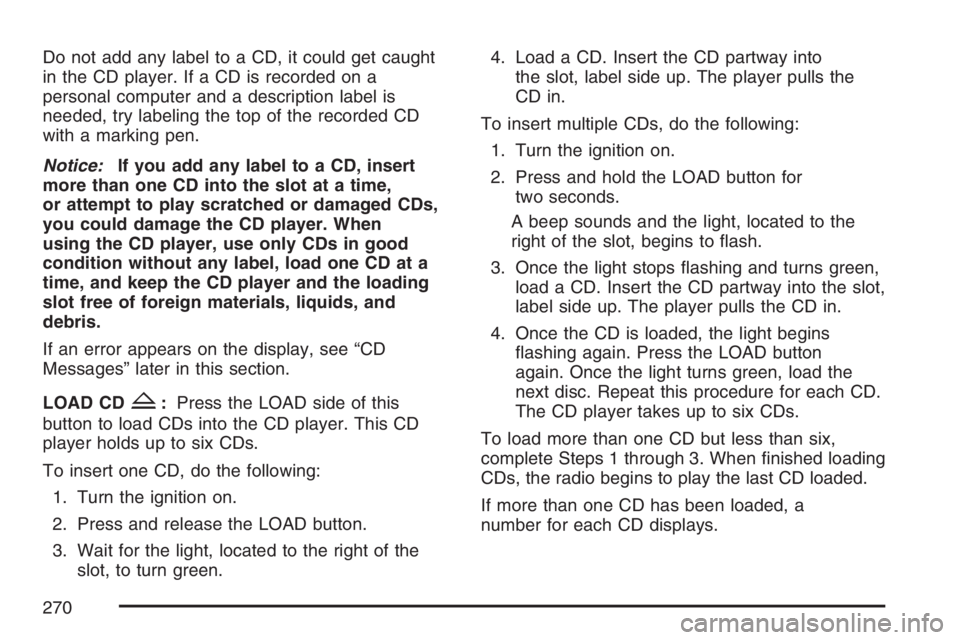
Do not add any label to a CD, it could get caught
in the CD player. If a CD is recorded on a
personal computer and a description label is
needed, try labeling the top of the recorded CD
with a marking pen.
Notice:If you add any label to a CD, insert
more than one CD into the slot at a time,
or attempt to play scratched or damaged CDs,
you could damage the CD player. When
using the CD player, use only CDs in good
condition without any label, load one CD at a
time, and keep the CD player and the loading
slot free of foreign materials, liquids, and
debris.
If an error appears on the display, see “CD
Messages” later in this section.
LOAD CD
Z:Press the LOAD side of this
button to load CDs into the CD player. This CD
player holds up to six CDs.
To insert one CD, do the following:
1. Turn the ignition on.
2. Press and release the LOAD button.
3. Wait for the light, located to the right of the
slot, to turn green.4. Load a CD. Insert the CD partway into
the slot, label side up. The player pulls the
CD in.
To insert multiple CDs, do the following:
1. Turn the ignition on.
2. Press and hold the LOAD button for
two seconds.
A beep sounds and the light, located to the
right of the slot, begins to �ash.
3. Once the light stops �ashing and turns green,
load a CD. Insert the CD partway into the slot,
label side up. The player pulls the CD in.
4. Once the CD is loaded, the light begins
�ashing again. Press the LOAD button
again. Once the light turns green, load the
next disc. Repeat this procedure for each CD.
The CD player takes up to six CDs.
To load more than one CD but less than six,
complete Steps 1 through 3. When �nished loading
CDs, the radio begins to play the last CD loaded.
If more than one CD has been loaded, a
number for each CD displays.
270