2007 BUICK RANDEZVOUS key
[x] Cancel search: keyPage 240 of 528

DIC Vehicle Personalization
The DIC is used to program the choices of
two drivers. The drivers are recognized as
DRIVER 1 or DRIVER 2 in the DIC display. You
will let the DIC know which driver you are by using
your Remote Keyless Entry (RKE) transmitter.
Each RKE transmitter was pre-programmed
to belong to DRIVER 1 or DRIVER 2 and the
corresponding numbers, 1 or 2, appear on
the back of the transmitters. Each transmitter may
be programmed differently for each driver’s
preferences (lights, doors, horn, or activate the
programmed radio stations for driver 1 or driver 2)
using your RKE transmitter.
After you press the LOCK button on your RKE
transmitter and the ignition key is in ON, the DIC
will display the identi�ed driver number. The
vehicle will also recall the vehicle customization
features that were last programmed to correspond
to your RKE transmitter.
If you unlock your vehicle using your key instead
of your RKE transmitter, the DIC will not change
drivers and your vehicle will recall the information
from the last transmitter used.If your vehicle does not have a DIC, you do not
have available the vehicle customization features
using the RKE transmitter.
Entering Programming Mode
To program features, your vehicle must be in the
programming mode. Do the following:
1. Turn the ignition key to ON with the vehicle in
PARK (P).
To avoid excessive drain on the battery, it is
recommended that the headlamps are
turned off.
2. Press and release the MODE button, scrolling
through the DIC messages, until
PERSONALIZATION PRESS SET TO BEGIN
is displayed.
3. Press the SET button and TO SELECT
DRIVER PRESS REMOTE LOCK will appear.
Press the LOCK button on the Remote Keyless
Entry (RKE) transmitter. This identi�es which
RKE transmitter is being programmed by
displaying PERSONALIZATION FOR
DRIVER 1 or DRIVER 2.
240
Page 242 of 528

Interior Lighting Delay
The interior lighting delay feature can be
programmed to one of the following modes:
OFF:This feature will not illuminate the interior of
your vehicle when all of the doors are closed.
ON:This feature will continue to illuminate
the interior lamps for 25 seconds after all doors
have been closed so that you can �nd the ignition
and buckle your safety belt at night.
Interior lighting delay will not occur while the
ignition is in ON. After 25 seconds, the interior
lamps will fade out. The lamps will fade out before
the 25 seconds if one of the following occurs:
The ignition is turned to ON
All doors are locked using the Remote
Keyless Entry (RKE) transmitter
There is no occupant activity detected for an
illumination period of 25 secondsYour vehicle was originally programmed to ON.
The mode may have been changed since then.
To determine the current mode, or to change
the mode, do the following:
1. Follow the instructions for “Entering
Programming Mode” listed previously.
2. Press the MODE button until INTERIOR
LIGHTING DELAY appears on the DIC.
3. Press the SET button until the arrow is before
ON or OFF.
The mode you selected is now set. You can either
exit programming mode by following the
instructions later in this section or program the
next feature available on your vehicle.
242
Page 243 of 528

Interior Lighting On
The interior lighting on feature can be programmed
to one of the following modes:
KEY OUT:The interior lamps will come on for
about 25 seconds whenever you remove the key
from the ignition.
DOOR:The interior lamps will come on for about
25 seconds when any door is opened.
Interior lighting on will not occur while the ignition
is in ON. After 25 seconds, the interior lamps
will fade out. The lamps will fade out before the
25 seconds if one of the following occurs:
The ignition is turned to ON
LOCK is pressed on the Remote Keyless
Entry (RKE) transmitter
There is no occupant activity detected for an
illumination period of 25 secondsYour vehicle was originally programmed to DOOR.
The mode may have been changed since then.
To determine the current mode, or to change
the mode, do the following:
1. Follow the instructions for “Entering
Programming Mode” listed previously.
2. Press the MODE button until INTERIOR
LIGHTING ON appears on the DIC.
3. Press the SET button until the arrow is before
KEY OUT or DOOR.
The mode you selected is now set. You can either
exit programming mode by following the
instructions later in this section or program the
next feature available on your vehicle.
243
Page 244 of 528

Auto Door Lock/Unlock
The doors will automatically lock when the vehicle
is shifted out of PARK (P). For automatic
unlocking, you can program your vehicle to one of
the following modes:
OFF:When the shift lever is put in PARK (P), the
doors will not unlock automatically.
DRIVER:When the shift lever is put in PARK (P),
only the driver’s door will unlock.
ALL:When the shift lever is put in PARK (P), all
doors will unlock.
Your vehicle was originally programmed to ALL.
The mode may have been changed since then.
To determine the current mode, or to change
the mode, do the following:
1. Follow the instructions for “Entering
Programming Mode” listed previously.
2. Make sure that the AUTO DOOR LOCK
feature is programmed to ON.
3. Press the MODE button until AUTO DOOR
UNLOCK appears on the DIC.
4. Press the SET button until the arrow is before
OFF, DRIVER or ALL.If the auto door unlock feature has been
programmed to DRIVER or ALL, the automatic
door unlock feature can also be programmed
to one of the following modes:
PARK:Unlock when the shift lever is put in
PARK (P).
KEY OUT:Unlock when the ignition key is
removed.
Your vehicle was originally programmed to PARK.
The mode may have been changed since then.
To determine the current mode, or to change
the mode, do the following:
1. Follow the instructions for “Entering
Programming Mode” listed previously.
2. Follow the instructions for programming AUTO
DOOR UNLOCK to DRIVER or ALL listed
previously.
3. Press the MODE button until AUTO DOOR
UNLOCK/PARK KEYOUT appears on the DIC.
4. Press the SET button until the arrow is before
PARK or KEY OUT.
The mode you selected is now set. You can either
exit programming mode by following the
instructions later in this section or program the next
feature available on your vehicle.
244
Page 245 of 528
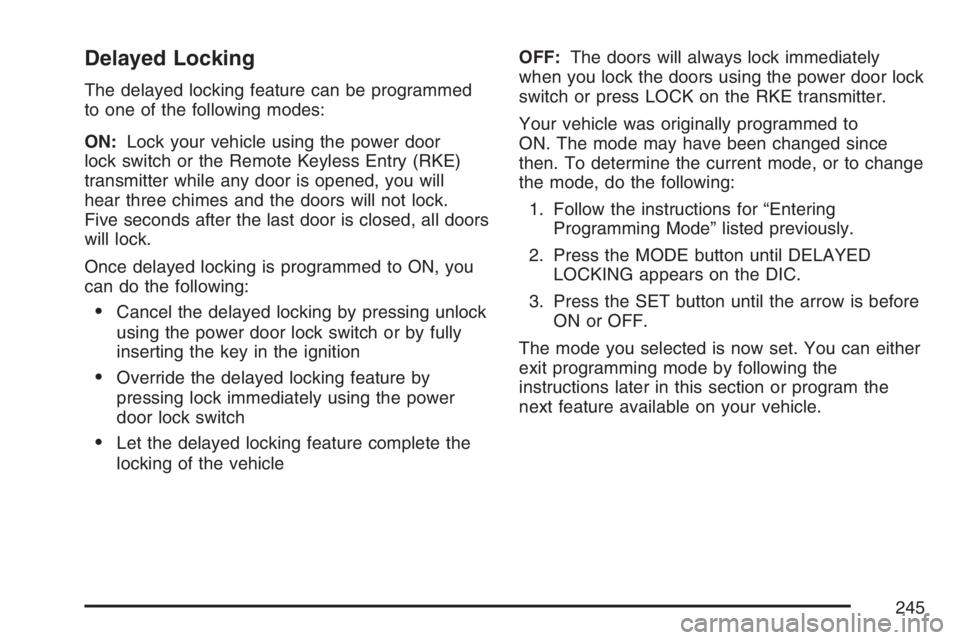
Delayed Locking
The delayed locking feature can be programmed
to one of the following modes:
ON:Lock your vehicle using the power door
lock switch or the Remote Keyless Entry (RKE)
transmitter while any door is opened, you will
hear three chimes and the doors will not lock.
Five seconds after the last door is closed, all doors
will lock.
Once delayed locking is programmed to ON, you
can do the following:
Cancel the delayed locking by pressing unlock
using the power door lock switch or by fully
inserting the key in the ignition
Override the delayed locking feature by
pressing lock immediately using the power
door lock switch
Let the delayed locking feature complete the
locking of the vehicleOFF:The doors will always lock immediately
when you lock the doors using the power door lock
switch or press LOCK on the RKE transmitter.
Your vehicle was originally programmed to
ON. The mode may have been changed since
then. To determine the current mode, or to change
the mode, do the following:
1. Follow the instructions for “Entering
Programming Mode” listed previously.
2. Press the MODE button until DELAYED
LOCKING appears on the DIC.
3. Press the SET button until the arrow is before
ON or OFF.
The mode you selected is now set. You can either
exit programming mode by following the
instructions later in this section or program the
next feature available on your vehicle.
245
Page 246 of 528

Remote Door Unlock
The remote door unlock feature can be
programmed to one of the following modes:
DRIVER/ALL:With the �rst press of UNLOCK on
the Remote Keyless Entry (RKE) transmitter,
the driver’s door will unlock, and with the second
press of UNLOCK, within �ve seconds of the
�rst press, all passenger’s doors will unlock.
ALL:All doors will unlock with every press of
UNLOCK on the RKE transmitter.
Your vehicle was originally programmed to ALL.
The mode may have been changed since then.
To determine the current mode, or to change
the mode, do the following:
1. Follow the instructions for “Entering
Programming Mode” listed previously.
2. Press the MODE button until REMOTE DOOR
UNLOCK appears on the DIC.
3. Press the SET button until the arrow is before
DRIVER/ALL or ALL.The mode you selected is now set. You can either
exit programming mode by following the
instructions later in this section or program the
next feature available on your vehicle.
Unlock Feedback
The unlock feedback feature can be programmed
to one of the following modes:
LIGHTS:This mode does the following:
During the day, when the ignition is in OFF
and UNLOCK on the Remote Keyless Entry
(RKE) transmitter is pressed, the headlamps
and parking lamps will �ash.
During the night, when the ignition is in OFF,
the headlamps and parking lamps will be
activated for 30 seconds when UNLOCK is
pressed on the RKE transmitter. If you would
like to change the amount of time the
lamps stay on, change the headlamp exit
delay feature.
OFF:The headlamps and parking lamps will not
�ash when UNLOCK is pressed on the RKE
transmitter.
246
Page 247 of 528

Your vehicle was originally programmed to
LIGHTS. The mode may have been changed
since then. To determine the current mode, or to
change the mode, do the following:
1. Follow the instructions for “Entering
Programming Mode” listed previously.
2. Follow the instructions for programming
HEADLMP EXIT DELAY earlier in this section,
to make sure which mode it is programmed to.
3. Press the MODE button until UNLOCK
FEEDBACK appears on the DIC.
4. Press the SET button until the arrow is before
LIGHTS or OFF.
5. Press the MODE button until you have
determined which mode you prefer, to
follow with the personalization.
The mode you selected is now set. You can either
exit programming mode by following the
instructions later in this section or program the
next feature available on your vehicle.Lock Feedback
The lock feedback feature can be programmed to
one of the following modes:
OFF:When LOCK is pressed on the Remote
Keyless Entry (RKE) transmitter, the headlamps
and parking lamps will not �ash and the horn
will not sound.
LIGHTS:When LOCK is pressed on the RKE
transmitter, the headlamps and parking lamps will
�ash brie�y.
LIGHTS and HORN:When LOCK is pressed a
second time on the RKE transmitter within
�ve seconds, the headlamps and parking lamps
will �ash brie�y and the horn will sound.
247
Page 248 of 528

Your vehicle was originally programmed to
LIGHTS and HORN. The mode may have been
changed since then. To determine the current
mode, or to change the mode, do the following:
1. Follow the instructions for “Entering
Programming Mode” listed previously.
2. Press the MODE button until LOCK
FEEDBACK appears on the DIC.
3. Press the SET button until the arrow is before
OFF, LIGHTS or LIGHTS and HORN.
The mode you selected is now set. You can either
exit programming mode by following the
instructions later in this section or program the
next feature available on your vehicle.
Seat Recall
The seat recall feature can be programmed to one
of the following modes:
ON:The previously programmed memory seat
position will be recalled when the UNLOCK button
is pressed on the Remote Keyless Entry (RKE)
transmitter.OFF:No memory seat position will be recalled
when you press the UNLOCK button on the RKE
transmitter.
To determine the mode to which your vehicle is
programmed or to program your vehicle to a
different mode, do the following:
1. Follow the instructions for “Entering
Programming Mode” listed previously.
2. Press the MODE button until SEAT RECALL
appears on the DIC.
3. Press the SET button until the arrow is before
ON or OFF.
If the seat recall feature has been programmed to
ON, the seat recall feature can also be
programmed to one of the following modes:
MEMORY:The position recalled will be the
memory driving position.
248