2007 BUICK RANDEZVOUS key
[x] Cancel search: keyPage 250 of 528

Exiting Programming Mode
To exit programming mode, do one of the
following:
Shift out of PARK (P).
Turn the ignition key out of ON.
Do not program any commands for one
minute while in the programming mode.
The programming mode message will turn off to
let you know that you are no longer in the
programming mode.
Once you have reached the end of the
personalization features, PERSONALIZATION
SELECTION DONE will appear brie�y. Then
PRESS SET TO EXIT MODE TO CONTINUE will
appear. Pressing SET will exit you out of the
DIC. Pressing MODE will take you to the beginning
of personalization.
Audio System(s)
Determine which radio your vehicle has and then
read the pages following to familiarize yourself
with its features.
Driving without distraction is a necessity for a
safer driving experience. SeeDefensive Driving on
page 302. By taking a few moments to read this
manual and get familiar with your vehicle’s
audio system, you can use it with less effort, as
well as take advantage of its features. While your
vehicle is parked, set up your audio system by
presetting your favorite radio stations, setting the
tone and adjusting the speakers. Then, when
driving conditions permit, you can tune to
your favorite stations using the presets and
steering wheel controls if the vehicle has them.
250
Page 286 of 528
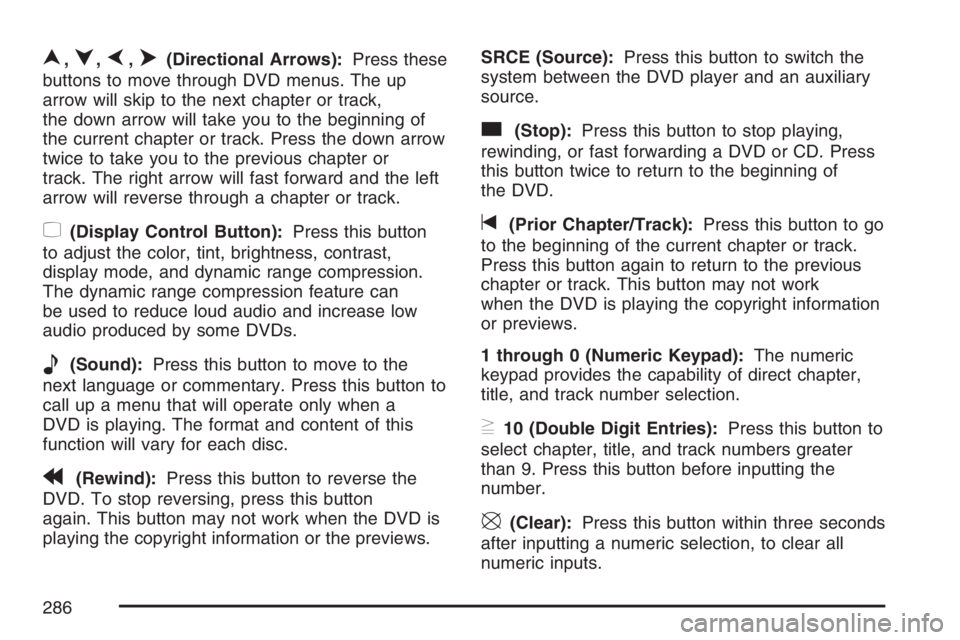
n,q,p,o(Directional Arrows):Press these
buttons to move through DVD menus. The up
arrow will skip to the next chapter or track,
the down arrow will take you to the beginning of
the current chapter or track. Press the down arrow
twice to take you to the previous chapter or
track. The right arrow will fast forward and the left
arrow will reverse through a chapter or track.
z(Display Control Button):Press this button
to adjust the color, tint, brightness, contrast,
display mode, and dynamic range compression.
The dynamic range compression feature can
be used to reduce loud audio and increase low
audio produced by some DVDs.
e(Sound):Press this button to move to the
next language or commentary. Press this button to
call up a menu that will operate only when a
DVD is playing. The format and content of this
function will vary for each disc.
r(Rewind):Press this button to reverse the
DVD. To stop reversing, press this button
again. This button may not work when the DVD is
playing the copyright information or the previews.SRCE (Source):Press this button to switch the
system between the DVD player and an auxiliary
source.
c(Stop):Press this button to stop playing,
rewinding, or fast forwarding a DVD or CD. Press
this button twice to return to the beginning of
the DVD.
t(Prior Chapter/Track):Press this button to go
to the beginning of the current chapter or track.
Press this button again to return to the previous
chapter or track. This button may not work
when the DVD is playing the copyright information
or previews.
1 through 0 (Numeric Keypad):The numeric
keypad provides the capability of direct chapter,
title, and track number selection.
}10 (Double Digit Entries):Press this button to
select chapter, title, and track numbers greater
than 9. Press this button before inputting the
number.
\(Clear):Press this button within three seconds
after inputting a numeric selection, to clear all
numeric inputs.
286
Page 296 of 528

Theft-Deterrent Feature
THEFTLOCK®is designed to discourage theft of
your vehicle’s radio. It works by using a secret
code to disable all radio functions whenever
battery power is removed and the radio is placed
in a different vehicle. This feature requires no
user input to be activated. The radio is
automatically armed when it is put into the vehicle
for the �rst time.
When the ignition is turned off, the blinking red
light indicates that THEFTLOCK
®is armed.
If THEFTLOCK
®is activated, the radio will not
operate if stolen. The radio will display LOCKED
and a red LED indicator light will come on
above the key symbol to indicate a locked
condition. If this occurs, the radio will need to be
returned to your GM dealer.
Audio Steering Wheel Controls
If your vehicle has this feature, some audio
controls can be adjusted at the steering wheel.
They include the following:
SOURCE:When listening to the radio, press this
button to play a cassette tape, CD, or a DVD
(if equipped). If a cassette tape, and CD, and/or
DVD are loaded, the system will go to the
tape play �rst. The inactive tape, CD, or DVD will
remain safely inside the player for future
listening.
MUTE:Press this button to silence the system.
Press it again, or any other radio button, to turn the
sound on.
296
Page 304 of 528
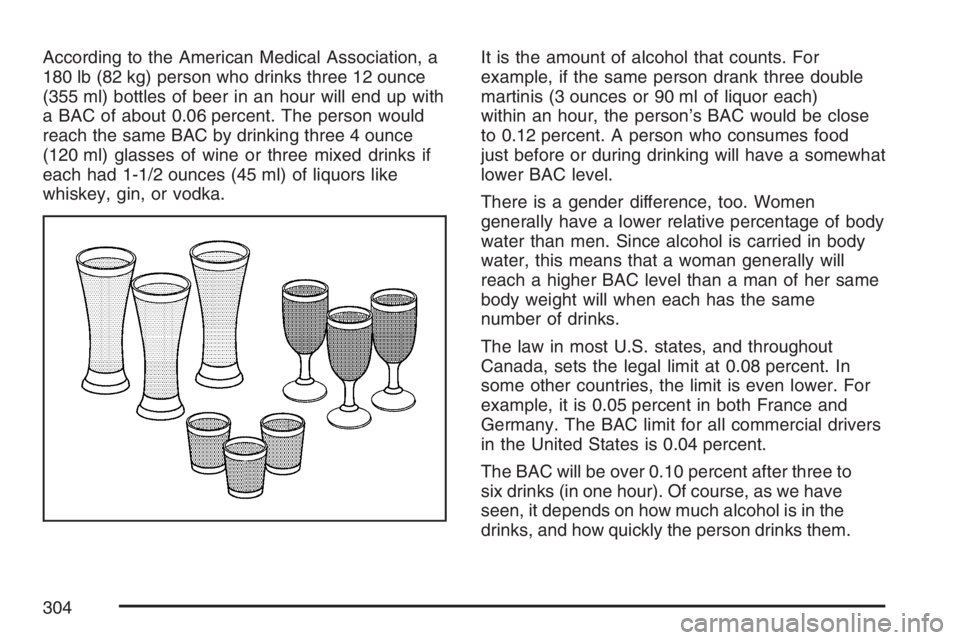
According to the American Medical Association, a
180 lb (82 kg) person who drinks three 12 ounce
(355 ml) bottles of beer in an hour will end up with
a BAC of about 0.06 percent. The person would
reach the same BAC by drinking three 4 ounce
(120 ml) glasses of wine or three mixed drinks if
each had 1-1/2 ounces (45 ml) of liquors like
whiskey, gin, or vodka.It is the amount of alcohol that counts. For
example, if the same person drank three double
martinis (3 ounces or 90 ml of liquor each)
within an hour, the person’s BAC would be close
to 0.12 percent. A person who consumes food
just before or during drinking will have a somewhat
lower BAC level.
There is a gender difference, too. Women
generally have a lower relative percentage of body
water than men. Since alcohol is carried in body
water, this means that a woman generally will
reach a higher BAC level than a man of her same
body weight will when each has the same
number of drinks.
The law in most U.S. states, and throughout
Canada, sets the legal limit at 0.08 percent. In
some other countries, the limit is even lower. For
example, it is 0.05 percent in both France and
Germany. The BAC limit for all commercial drivers
in the United States is 0.04 percent.
The BAC will be over 0.10 percent after three to
six drinks (in one hour). Of course, as we have
seen, it depends on how much alcohol is in the
drinks, and how quickly the person drinks them.
304
Page 339 of 528

Dinghy Towing
Your vehicle was not designed to be towed with
all of its wheels on the ground. It can be towed
with two of its wheels on the ground. See “Dolly
Towing” following.
Dolly Towing
To dolly tow your vehicle, do the following:
1. Put the front wheels on a dolly.
2. Put the vehicle in PARK (P).
3. Set the parking brake and then remove
the key.
4. Clamp the steering wheel in a straight-ahead
position with a clamping device designed for
towing.
5. Release the parking brake.
Level Control
On vehicles equipped with automatic level control,
the rear of the vehicle is automatically kept
level as you load or unload your vehicle. However,
you should still not exceed the GVWR or the
GAWR. SeeLoading Your Vehicle on page 332.
You may hear the compressor operating when you
load or unload your vehicle, and periodically as
the system self-adjusts. This is normal. The
compressor should operate for brief periods of
time. If the sound continues for an extended period
of time, your vehicle needs service.
Using heavier suspension components to get
added durability might not change your weight
ratings. Ask your dealer to help you load
your vehicle the right way.
339
Page 369 of 528
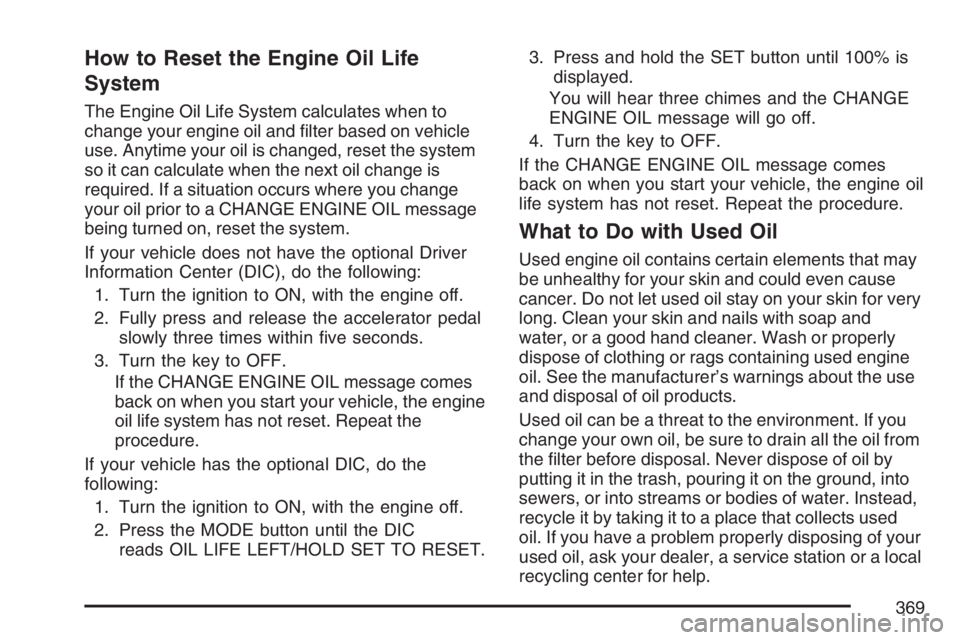
How to Reset the Engine Oil Life
System
The Engine Oil Life System calculates when to
change your engine oil and �lter based on vehicle
use. Anytime your oil is changed, reset the system
so it can calculate when the next oil change is
required. If a situation occurs where you change
your oil prior to a CHANGE ENGINE OIL message
being turned on, reset the system.
If your vehicle does not have the optional Driver
Information Center (DIC), do the following:
1. Turn the ignition to ON, with the engine off.
2. Fully press and release the accelerator pedal
slowly three times within �ve seconds.
3. Turn the key to OFF.
If the CHANGE ENGINE OIL message comes
back on when you start your vehicle, the engine
oil life system has not reset. Repeat the
procedure.
If your vehicle has the optional DIC, do the
following:
1. Turn the ignition to ON, with the engine off.
2. Press the MODE button until the DIC
reads OIL LIFE LEFT/HOLD SET TO RESET.3. Press and hold the SET button until 100% is
displayed.
You will hear three chimes and the CHANGE
ENGINE OIL message will go off.
4. Turn the key to OFF.
If the CHANGE ENGINE OIL message comes
back on when you start your vehicle, the engine oil
life system has not reset. Repeat the procedure.
What to Do with Used Oil
Used engine oil contains certain elements that may
be unhealthy for your skin and could even cause
cancer. Do not let used oil stay on your skin for very
long. Clean your skin and nails with soap and
water, or a good hand cleaner. Wash or properly
dispose of clothing or rags containing used engine
oil. See the manufacturer’s warnings about the use
and disposal of oil products.
Used oil can be a threat to the environment. If you
change your own oil, be sure to drain all the oil from
the �lter before disposal. Never dispose of oil by
putting it in the trash, pouring it on the ground, into
sewers, or into streams or bodies of water. Instead,
recycle it by taking it to a place that collects used
oil. If you have a problem properly disposing of your
used oil, ask your dealer, a service station or a local
recycling center for help.
369
Page 388 of 528

How to Check Power Steering Fluid
To check the power steering �uid, do the following:
1. Turn the key off and let the engine
compartment cool down.
2. Wipe the cap and the top of the reservoir clean.
3. Unscrew the cap and wipe the dipstick with a
clean rag.
4. Replace the cap and completely tighten it.
5. Remove the cap again and look at the
�uid level on the dipstick.
When the engine compartment is hot, the level
should be at the H (Hot) mark. When it is cold, the
level should be at the C (Cold) mark. If the �uid
is at the ADD mark, you should add �uid.
What Power Steering Fluid to Use
To determine what kind of �uid to use, see
Recommended Fluids and Lubricants on page 485.
Always use the proper �uid. Failure to use the
proper �uid can cause leaks and damage hoses
and seals.
Windshield Washer Fluid
What Washer Fluid to Use
When you need windshield washer �uid, be sure
to read the manufacturer’s instructions before
use. If you will be operating your vehicle in an area
where the temperature may fall below freezing,
use a �uid that has sufficient protection against
freezing.
Adding Washer Fluid
Open the cap with the
washer symbol on it.
Add washer �uid until
the tank is full. See
Engine Compartment
Overview on page 364
for reservoir location.
388
Page 436 of 528

Removing the Flat Tire and
Installing the Spare Tire
1. If there is a wheel cover, loosen the plastic
nut caps with the wheel wrench. They will
not come off. Then, using the �at end of the
wheel wrench, pry along the edge of the cover
until it comes off. Be careful; the edges may
be sharp. Do not try to remove the cover
with your bare hands.
If your vehicle has aluminum wheels, remove
the wheel nut caps using the wheel wrench.2. Loosen the wheel nuts, but do not remove
them, using the folding wrench.
Turn the handle about 180 degrees, then �ip
the handle back to the starting position. This
avoids taking the wrench off the lug nut for each
turn. For wheels with a wheel lock key, use the
wheel lock key between the lock nut and folding
wrench. The key is supplied in the front
passenger door pocket.
Notice:If your vehicle has wheel locks and you
use an impact wrench to remove the wheel nuts,
you could damage the lock nut or wheel lock
key. Do not use an impact wrench to remove the
wheel nuts if your vehicle has wheel locks.
436