2007 BUICK LUCERNE lights
[x] Cancel search: lightsPage 146 of 496
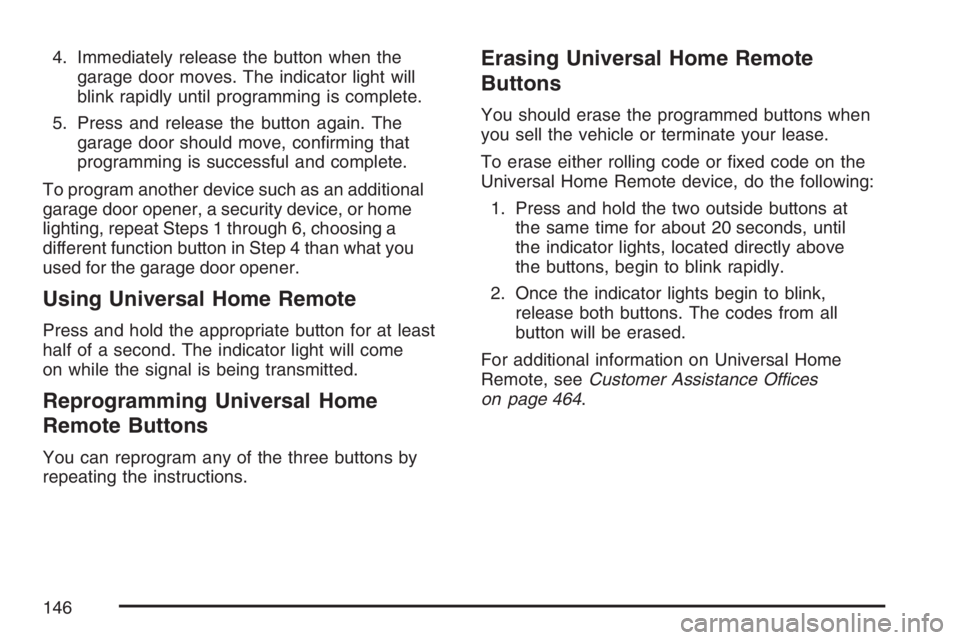
4. Immediately release the button when the
garage door moves. The indicator light will
blink rapidly until programming is complete.
5. Press and release the button again. The
garage door should move, con�rming that
programming is successful and complete.
To program another device such as an additional
garage door opener, a security device, or home
lighting, repeat Steps 1 through 6, choosing a
different function button in Step 4 than what you
used for the garage door opener.
Using Universal Home Remote
Press and hold the appropriate button for at least
half of a second. The indicator light will come
on while the signal is being transmitted.
Reprogramming Universal Home
Remote Buttons
You can reprogram any of the three buttons by
repeating the instructions.
Erasing Universal Home Remote
Buttons
You should erase the programmed buttons when
you sell the vehicle or terminate your lease.
To erase either rolling code or �xed code on the
Universal Home Remote device, do the following:
1. Press and hold the two outside buttons at
the same time for about 20 seconds, until
the indicator lights, located directly above
the buttons, begin to blink rapidly.
2. Once the indicator lights begin to blink,
release both buttons. The codes from all
button will be erased.
For additional information on Universal Home
Remote, seeCustomer Assistance Offices
on page 464.
146
Page 155 of 496

Instrument Panel Overview........................ 158
Hazard Warning Flashers.......................... 160
Other Warning Devices............................. 160
Horn.......................................................... 160
Tilt Wheel.................................................. 161
Heated Steering Wheel............................. 161
Turn Signal/Multifunction Lever.................. 162
Turn and Lane-Change Signals................. 162
Headlamp High/Low-Beam Changer.......... 163
Flash-to-Pass............................................ 164
Windshield Wipers..................................... 164
Rainsense™ II Wipers............................... 165
Windshield Washer.................................... 166
Cruise Control........................................... 167
Exterior Lamps.......................................... 170
Wiper Activated Headlamps....................... 171
Headlamps on Reminder........................... 171
Daytime Running Lamps (DRL)................. 172
Fog Lamps................................................ 173
Cornering Lamps....................................... 173
Exterior Lighting Battery Saver.................. 173
Instrument Panel Brightness...................... 174
Courtesy Lamps........................................ 174
Entry Lighting............................................ 174Delayed Entry Lighting.............................. 174
Theater Dimming....................................... 175
Delayed Exit Lighting ................................. 175
Perimeter Lighting..................................... 175
Front Reading Lamps................................ 175
Electric Power Management...................... 176
Inadvertent Power Battery Saver............... 177
Battery Run-Down Protection..................... 177
Ultrasonic Rear Parking Assist (URPA)...... 178
Accessory Power Outlet(s)........................ 181
Ashtray(s) and Cigarette Lighter................ 182
Climate Controls......................................... 182
Climate Control System............................. 182
Dual Automatic Climate Control System.... 186
Outlet Adjustment...................................... 192
Passenger Compartment Air Filter............. 192
Warning Lights, Gages, and Indicators..... 194
Instrument Panel Cluster........................... 194
Speedometer and Odometer...................... 196
Trip Odometer........................................... 196
Tachometer............................................... 196
Safety Belt Reminder Light........................ 196
Section 3 Instrument Panel
155
Page 170 of 496

Using Cruise Control on Hills
How well the cruise control will work on hills
depends upon the vehicle speed, load and the
steepness of the hills. When going up steep hills,
you may have to step on the accelerator pedal
to maintain your speed. When going downhill, you
may have to brake or shift to a lower gear to
keep your speed down. Of course, applying the
brake ends the cruise control. Many drivers
�nd this to be too much trouble and do not use
cruise control on steep hills.
Ending Cruise Control
There are three ways to end cruise control:
Step lightly on the brake pedal.
Press the[(cancel) button on the steering
wheel.
Press theT(on/off) button on the steering
wheel.
Erasing Speed Memory
The cruise control set speed memory is erased by
turning off the cruise control or the ignition.
Exterior Lamps
The exterior lamps
control is located on
the instrument panel
to the left of the
steering wheel.
It controls the following systems:
Headlamps
Taillamps
Parking Lamps
License Plate Lamps
Instrument Panel Lights
Fog Lamps
170
Page 171 of 496

The exterior lamps control has four positions:
O(Off):Turn the control to this position to turn
off the exterior lamps.
AUTO (Automatic):Turn the control to this
position to automatically turn on the headlamps at
normal brightness, together with the following:
Parking Lamps
Instrument Panel Lights
;(Parking Lamps):Turn the control to this
position to turn on the parking lamps together with
the following:
Taillamps
License Plate Lamps
Instrument Panel Lights
2(Headlamps):Turn the control to this position
to turn on the headlamps together with the following
lamps listed below. A warning chime will sound if
you open the driver’s door when the ignition switch
is off and the headlamps are on.
Parking Lamps
License Plate Lamps
Instrument Panel Lights
-(Fog Lamps):Push the exterior lamps control
in to turn on the fog lamps.
SeeFog Lamps on page 173.
Wiper Activated Headlamps
This feature activates the headlamps and parking
lamps after the windshield wipers are turned
on and have completed eight wipe cycles within
four minutes.
When the ignition is turned to OFF, the
wiper-activated headlamps immediately turn off.
The wiper-activated headlamps also turn off if the
windshield wipers are turned off.
Headlamps on Reminder
If you leave the exterior lamp buttons for the
headlamps or parking lamps on, remove the key
from the ignition and open the driver’s door,
you will hear a continuous warning chime. The
chime will turn off when the lamps are turned off.
171
Page 174 of 496

Instrument Panel Brightness
D(Instrument Panel Brightness):This feature
controls the brightness of the instrument panel
lights.
The knob for this control is located next to the
exterior lamps control.
Push the knob in and release when it pops out.
Turn the knob clockwise to increase the brightness
of the instrument panel lights and counter clockwise
to decrease the brightness. Turning the knob
completely clockwise to the detent will turn on the
courtesy lamps.
Courtesy Lamps
When any door is opened, several lamps turn on
making it easier for you to enter and exit the
vehicle. Turn the instrument panel brightness
control completely clockwise to manually turn
on these lamps.
Entry Lighting
If it is dark enough outside when you press the
unlock button on the remote keyless entry
transmitter, the interior courtesy lamps will turn on
and stay on for about 40 seconds. The lamps can
be turned off immediately by pressing the lock
button on the remote keyless entry transmitter,
turning the ignition key to RUN or activating the
power door locks.
Delayed Entry Lighting
The interior lamps will turn on if you open the door
when it is dark enough outside. When you close the
door with the ignition off, the interior lamps will stay
on for up to 25 seconds or until the ignition is turned
to an on position. When the lamps turn off as a
result of the 25 second timer or the ignition switch
being turned on, the lighting will deactivate by way
of the theater dimming effect. Locking the doors will
override the delayed entry lighting feature and the
lamps will turn off right away.
174
Page 179 of 496

The display is located
near the rear window
and can be seen
by looking over your
right shoulder.
The display has three color-coded lights. The
URPA lights are used to provide distance and
system information, along with beeps played out
the speakers.
How the System Works
When the shift lever is moved into REVERSE (R),
the rear display will brie�y illuminate to let you know
the display is operating correctly. URPA comes on
automatically when the shift lever is moved into
REVERSE (R). The system also does not work at a
reverse speed greater than 5 mph (8 km/h). To
remind you of this, the red light on the rear display
will �ash.The system can be disabled using the Driver
Information Center (DIC). SeeDIC Controls and
Displays on page 212.
How the System Works when Backing
If the shift lever is in REVERSE (R), URPA detects
objects close to the rear bumper. The �rst time an
object is detected a single beep will sound. If an
object is detected at a REVERSE (R) speed
between 0 mph (0km/h) and 5 mph (8 km/h), the
following describes what will occur based on your
distance to a detected object located behind the
vehicle:
At distances between 40 inches (1 m) and
8 ft (2.5 m), a single amber light will be lit.
At distances between 23 inches (0.6 m) and
40 inches (1 m), both amber lights will be lit.
At distances between 12 inches (0.3 m)
and 23 inches (0.6 m), all three lights
(amber/amber/red) will be lit.
At distances less than 12 inches (0.3 m), a
beeping sound will repeat for a short time and
all three lights (amber/amber/red) will be lit and
�ashing.
179
Page 194 of 496

Warning Lights, Gages, and
Indicators
This part describes the warning lights and gages
that may be on your vehicle. The pictures will
help you locate them.
Warning lights and gages can signal that something
is wrong before it becomes serious enough to
cause an expensive repair or replacement. Paying
attention to your warning lights and gages could
also save you or others from injury.
Warning lights come on when there may be or is a
problem with one of your vehicle’s functions. As you
will see in the details on the next few pages, some
warning lights come on brie�y when you start the
engine just to let you know they are working. If you
are familiar with this section, you should not be
alarmed when this happens.
Gages can indicate when there may be or is a
problem with one of your vehicle’s functions.
Often gages and warning lights work together to
let you know when there is a problem with
your vehicle.When one of the warning lights comes on and stays
on when you are driving, or when one of the gages
shows there may be a problem, check the section
that tells you what to do about it. Please follow this
manual’s advice. Waiting to do repairs can be
costly — and even dangerous. So please get to
know your warning lights and gages. They are a
big help.
Your vehicle has a DIC that works along with the
warning lights and gages. SeeDriver Information
Center (DIC) on page 212.
Instrument Panel Cluster
Your instrument panel cluster is designed to let
you know at a glance how your vehicle is running.
You will know how fast you are going, how
much fuel you have, and many other things you
will need to drive safely and economically.
194
Page 195 of 496

Your vehicle has this cluster or one very similar to it. It includes indicator warning lights and gages that
are explained on the following pages. Be sure to read about them.
United States shown, Canada similar
195