2007 BUICK LUCERNE door lock
[x] Cancel search: door lockPage 1 of 496

Seats and Restraint Systems
........................ 7
Front Seats
.............................................. 9
Rear Seats
............................................. 19
Safety Belts
............................................ 19
Child Restraints
...................................... 43
Airbag System
........................................ 70
Restraint System Check
......................... 88
Features and Controls
................................. 91
Keys
....................................................... 93
Doors and Locks
.................................. 102
Windows
............................................... 108
Theft-Deterrent Systems
....................... 110
Starting and Operating Your Vehicle
..... 113
Mirrors
.................................................. 129
OnStar
®System
................................... 135
Universal Home Remote System
.......... 139
Storage Areas
...................................... 151
Sunroof
................................................ 153Instrument Panel
........................................ 155
Instrument Panel Overview
................... 158
Climate Controls
................................... 182
Warning Lights, Gages, and Indicators
.... 194
Driver Information Center (DIC)
............ 212
Audio System(s)
................................... 241
Driving Your Vehicle
.................................. 275
Your Driving, the Road, and
Your Vehicle
..................................... 276
Towing
................................................. 313
Service and Appearance Care
................... 323
Service
................................................. 325
Fuel
...................................................... 327
Checking Things Under the Hood
......... 332
Headlamp Aiming
................................. 377
Bulb Replacement
................................ 380
Windshield Wiper Blade Replacement
.... 383
2007 Buick Lucerne Owner ManualM
1
Page 13 of 496

Memory Seat and Mirrors
Your vehicle may have the memory package.
The controls for this feature are located on the
driver’s door panel, and are used to program and
recall memory settings for the driver’s seat and
the outside mirrors.
To save your positions in memory, do the
following:
1. Adjust the driver’s seat, including the seatback
recliner and lumbar, and both outside mirrors
to your preferred position.
2. Press and hold button 1 until two beeps
sound through the driver’s side front speaker
to let you know that the position has been
stored.
A second seating and mirror position can be
programmed by repeating the above steps and
pressing button 2 for a second driver.To recall your memory positions, the vehicle must
be in PARK (P). Press and release either
button 1 or button 2 corresponding to the desired
driving position. The seat and outside mirrors
will move to the position previously stored for the
identi�ed driver. You will hear a single beep.
If you use the remote keyless entry transmitter to
enter your vehicle and the remote recall memory
feature is on, automatic seat and mirror movement
will occur. See “MEMORY SEAT RECALL”
underDIC Vehicle Customization on page 231for
more information.
To stop recall movement of the memory feature at
any time, press one of the power seat controls,
memory buttons, or power mirror buttons.
If something has blocked the driver’s seat while
recalling a memory position, the driver’s seat recall
may stop working. If this happens, press the
appropriate control for the area that is not recalling
for two seconds, after the obstruction is removed.
Then try recalling the memory position again
by pressing the appropriate memory button. If the
memory position is still not recalling, see your
dealer for service.
13
Page 14 of 496

Easy Exit Seat
The control for this feature is located on the
driver’s door panel between buttons 1 and 2.
With the vehicle in PARK (P), the exit position can
be recalled by pressing the exit button. You will
hear a single beep. The driver’s seat will
move back.
If the easy exit seat feature is on in the Driver
Information Center (DIC), automatic seat
movement will occur when the key is removed
from the ignition. See “EASY EXIT SEAT” under
DIC Vehicle Customization on page 231for
more information.
Further programming for automatic seat movement
can be done using the DIC. You can select or
not select the following:
The easy exit seat feature.
The memory seat recall feature.
For programming information, seeDIC Vehicle
Customization on page 231.
Reclining Seatbacks
Manual Reclining Seatbacks
{CAUTION:
You can lose control of the vehicle if you
try to adjust a manual driver’s seat while
the vehicle is moving. The sudden
movement could startle and confuse you,
or make you push a pedal when you do
not want to. Adjust the driver’s seat only
when the vehicle is not moving.
{CAUTION:
If the seatback is not locked, it could
move forward in a sudden stop or crash.
That could cause injury to the person
sitting there. Always push and pull on the
seatback to be sure it is locked.
14
Page 25 of 496

How to Wear Safety Belts Properly
This part is only for people of adult size.
Be aware that there are special things to know
about safety belts and children. And there
are different rules for smaller children and babies.
If a child will be riding in your vehicle, see
Older Children on page 43orInfants and Young
Children on page 46. Follow those rules for
everyone’s protection.
First, you will want to know which restraint
systems your vehicle has.
We will start with the driver position.
Driver Position
Lap-Shoulder Belt
The driver has a lap-shoulder belt. Here is how to
wear it properly.
1. Close and lock the door.
2. Adjust the seat so you can sit up straight. To
see how, see “Seats” in the Index.3. Pick up the latch plate and pull the belt across
you. Do not let it get twisted.
The lap-shoulder belt may lock if you pull the
belt across you very quickly. If this happens,
let the belt go back slightly to unlock it.
Then pull the belt across you more slowly.
4. Push the latch plate into the buckle until
it clicks.
25
Page 33 of 496
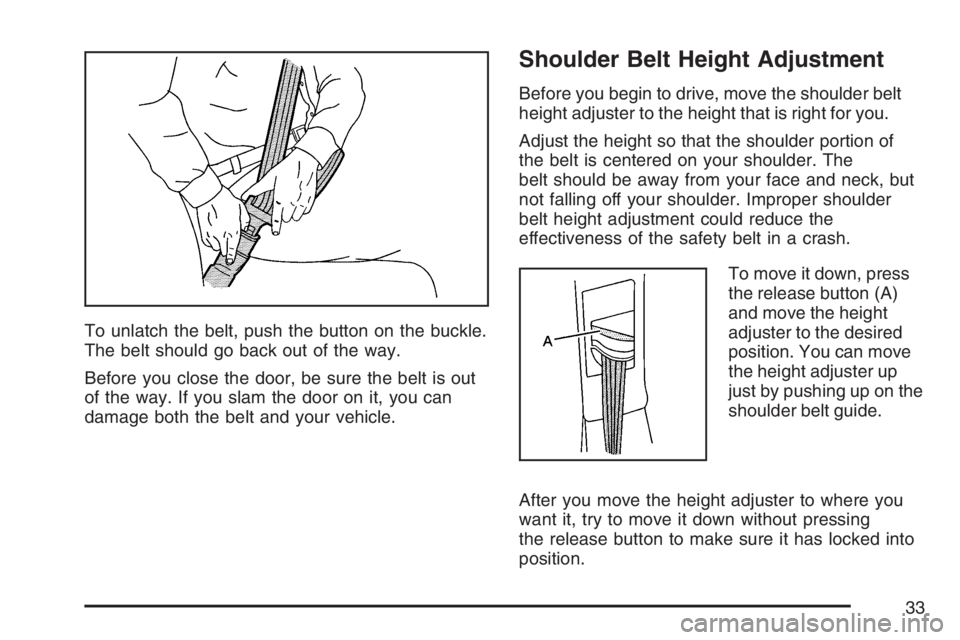
To unlatch the belt, push the button on the buckle.
The belt should go back out of the way.
Before you close the door, be sure the belt is out
of the way. If you slam the door on it, you can
damage both the belt and your vehicle.
Shoulder Belt Height Adjustment
Before you begin to drive, move the shoulder belt
height adjuster to the height that is right for you.
Adjust the height so that the shoulder portion of
the belt is centered on your shoulder. The
belt should be away from your face and neck, but
not falling off your shoulder. Improper shoulder
belt height adjustment could reduce the
effectiveness of the safety belt in a crash.
To move it down, press
the release button (A)
and move the height
adjuster to the desired
position. You can move
the height adjuster up
just by pushing up on the
shoulder belt guide.
After you move the height adjuster to where you
want it, try to move it down without pressing
the release button to make sure it has locked into
position.
33
Page 75 of 496

The roof-mounted side impact airbag for the right
front passenger and the person seated directly
behind that passenger is in the ceiling above the
side windows.
{CAUTION:
If something is between an occupant and
an airbag, the airbag might not in�ate
properly or it might force the object into
that person causing severe injury or even
death. The path of an in�ating airbag must
be kept clear. Do not put anything
between an occupant and an airbag, and
do not attach or put anything on the
steering wheel hub or on or near any
other airbag covering. Never secure
anything to the roof of your vehicle by
routing the rope or tie-down through any
door or window opening. If you do, the
path of an in�ating airbag will be blocked.
Do not let seat covers block the in�ation
path of a side impact airbag. The path of
an in�ating airbag must be kept clear.
75
Page 80 of 496

There may be some smoke and dust coming from
the vents in the de�ated airbags. Airbag in�ation
does not prevent the driver from seeing out of the
windshield or being able to steer the vehicle,
nor does it prevent people from leaving the vehicle.
{CAUTION:
When an airbag in�ates, there may be
dust in the air. This dust could cause
breathing problems for people with a
history of asthma or other breathing
trouble. To avoid this, everyone in the
vehicle should get out as soon as it is
safe to do so. If you have breathing
problems but cannot get out of the vehicle
after an airbag in�ates, then get fresh air
by opening a window or a door. If you
experience breathing problems following
an airbag deployment, you should seek
medical attention.Your vehicle has a feature that may automatically
unlock the doors, turn the interior lamps on, and
turn the hazard warning �ashers on when the
airbags in�ate. You can lock the doors, turn the
interior lamps off, and turn the hazard warning
�ashers off by using the controls for those features.
In many crashes severe enough to in�ate the
airbag, windshields are broken by vehicle
deformation. Additional windshield breakage may
also occur from the right front passenger
airbag.
Airbags are designed to in�ate only once.
After an airbag in�ates, you will need
some new parts for the airbag system. If you
do not get them, the airbag system will
not be there to help protect you in another
crash. A new system will include airbag
modules and possibly other parts. The service
manual for your vehicle covers the need to
replace other parts.
Your vehicle has a crash sensing and
diagnostic module which records information
after a crash. SeeVehicle Data Collection and
Event Data Recorders on page 471.
80
Page 91 of 496

Keys.............................................................. 93
Remote Keyless Entry (RKE) System.......... 94
Remote Keyless Entry (RKE) System
Operation................................................. 95
Doors and Locks........................................ 102
Door Locks................................................ 102
Power Door Locks..................................... 103
Delayed Locking........................................ 103
Programmable Automatic Door Locks........ 104
Rear Door Security Locks......................... 104
Lockout Protection..................................... 105
Trunk........................................................ 106
Windows...................................................... 108
Power Windows........................................ 109
Sun Visors................................................ 109
Theft-Deterrent Systems............................. 110
Content Theft-Deterrent............................. 110
PASS-Key
®III+......................................... 111
PASS-Key®III+ Operation......................... 112
Starting and Operating Your Vehicle......... 113
New Vehicle Break-In................................ 113
Ignition Positions....................................... 114
Retained Accessory Power (RAP)............. 115Starting the Engine.................................... 116
Engine Coolant Heater.............................. 117
Automatic Transaxle Operation.................. 119
Parking Brake........................................... 122
Shifting Into Park (P) ................................. 123
Shifting Out of Park (P)............................. 125
Parking Over Things That Burn................. 126
Engine Exhaust......................................... 127
Running the Engine While Parked............. 128
Mirrors......................................................... 129
Manual Rearview Mirror............................. 129
Manual Rearview Mirror with OnStar
®....... 129
Automatic Dimming Rearview Mirror
with OnStar
®.......................................... 129
Automatic Dimming Rearview Mirror with
OnStar
®and Compass........................... 130
Automatic Dimming Rearview Mirror
with Compass........................................ 132
Outside Power Mirrors............................... 133
Outside Curb View Assist Mirror................ 134
Outside Convex Mirror............................... 134
Outside Automatic Dimming
Heated Mirror......................................... 135
OnStar
®System.......................................... 135
Section 2 Features and Controls
91