2007 BUICK LUCERNE lights
[x] Cancel search: lightsPage 200 of 496

If, after several seconds, all status indicator lights
remain on, or if there are no lights at all, there
may be a problem with the lights or the passenger
sensing system. See your dealer for service.
{CAUTION:
If the off indicator and the airbag readiness
light ever come on together, it means that
something may be wrong with the airbag
system. If this ever happens, have the
vehicle serviced promptly, because an
adult-size person sitting in the right front
passenger seat may not have the
protection of the airbags. SeeAirbag
Readiness Light on page 197.
Charging System Light
When you turn the key to
RUN or START, this light
will come on brie�y to
show that it is working.
If this light stays on, your vehicle needs service.
You should take your vehicle to the dealer at once.
To save your battery until you get there, turn off
all accessories.
200
Page 234 of 496
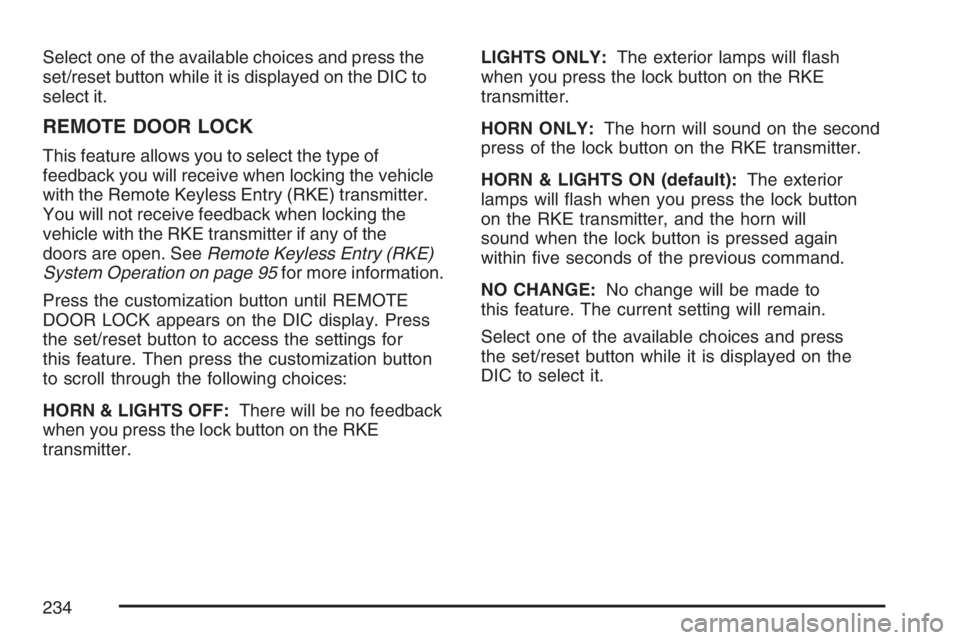
Select one of the available choices and press the
set/reset button while it is displayed on the DIC to
select it.
REMOTE DOOR LOCK
This feature allows you to select the type of
feedback you will receive when locking the vehicle
with the Remote Keyless Entry (RKE) transmitter.
You will not receive feedback when locking the
vehicle with the RKE transmitter if any of the
doors are open. SeeRemote Keyless Entry (RKE)
System Operation on page 95for more information.
Press the customization button until REMOTE
DOOR LOCK appears on the DIC display. Press
the set/reset button to access the settings for
this feature. Then press the customization button
to scroll through the following choices:
HORN & LIGHTS OFF:There will be no feedback
when you press the lock button on the RKE
transmitter.LIGHTS ONLY:The exterior lamps will �ash
when you press the lock button on the RKE
transmitter.
HORN ONLY:The horn will sound on the second
press of the lock button on the RKE transmitter.
HORN & LIGHTS ON (default):The exterior
lamps will �ash when you press the lock button
on the RKE transmitter, and the horn will
sound when the lock button is pressed again
within �ve seconds of the previous command.
NO CHANGE:No change will be made to
this feature. The current setting will remain.
Select one of the available choices and press
the set/reset button while it is displayed on the
DIC to select it.
234
Page 235 of 496

REMOTE DOOR UNLOCK
This feature allows you to select the type of
feedback you will receive when unlocking the
vehicle with the Remote Keyless Entry (RKE)
transmitter. You will not receive feedback when
unlocking the vehicle with the RKE transmitter
if the doors are open. SeeRemote Keyless Entry
(RKE) System Operation on page 95for more
information.
Press the customization button until REMOTE
DOOR UNLOCK appears on the DIC display.
Press the set/reset button to access the settings
for this feature. Then press the customization
button to scroll through the following choices:
LIGHTS OFF:The exterior lamps will not �ash
when you press the unlock button on the RKE
transmitter.
LIGHTS ON (default):The exterior lamps will
�ash when you press the unlock button on
the RKE transmitter.
NO CHANGE:No change will be made to this
feature. The current setting will remain.
Select one of the available choices and press the
set/reset button while it is displayed on the DIC to
select it.
DELAY DOOR LOCK
This feature allows you to select whether or not the
locking of the vehicle’s doors will be delayed. The
locking of the vehicle’s doors is delayed for up to
10 seconds after a power door lock switch is
pressed when a door is open, or after the lock
button on the Remote Keyless Entry (RKE)
transmitter is pressed while a door is open. The key
must be out of the ignition for this feature to work.
Press the customization button until DELAY DOOR
LOCK appears on the DIC display. Press the
set/reset button to access the settings for this
feature. Then press the customization button to
scroll through the following choices:
OFF:There will be no delayed locking of the
vehicle’s doors.
ON (default):The locking of the vehicle’s doors
will be delayed by 10 seconds after a power door
lock switch is pressed when a door is open, or the
lock button on the RKE transmitter is pressed while
a door is open.
NO CHANGE:No change will be made to this
feature. The current setting will remain.
235
Page 236 of 496

Select one of the available choices and press the
set/reset button while it is displayed on the
DIC to select it.
EXIT LIGHTING
If it is dark enough outside, this feature allows you
to select the amount of time you want the exterior
lamps to remain on. This happens after the key is
turned from RUN to OFF.
Press the customization button until EXIT
LIGHTING appears on the DIC display. Press
the set/reset button to access the settings for this
feature. Then press the customization button to
scroll through the following choices:
OFF:The exterior lamps will not turn on.
30 SECONDS (default):The exterior lamps will
stay on for 30 seconds.
1 MINUTE:The exterior lamps will stay on for
one minute.
2 MINUTES:The exterior lamps will stay on for
two minutes.
NO CHANGE:No change will be made to this
feature. The current setting will remain.Select one of the available choices and press
the set/reset button while it is displayed on the DIC
to select it.
APPROACH LIGHTING
This feature allows you to select whether or not to
have the exterior lights turn on brie�y during low
light periods after unlocking the vehicle using the
Remote Keyless Entry (RKE) transmitter.
Press the customization button until APPROACH
LIGHTING appears on the DIC display. Press
the set/reset button to access the settings for this
feature. Then press the customization button
to scroll through the following choices:
OFF:The exterior lights will not turn on when you
unlock the vehicle with the RKE transmitter.
ON (default):If it is dark enough outside, the
exterior lights will turn on brie�y when you unlock
the vehicle with the RKE transmitter.
The lights will remain on for 20 seconds or until the
lock button on the RKE transmitter is pressed, or
the vehicle is no longer off. SeeRemote Keyless
Entry (RKE) System Operation on page 95for more
information.
236
Page 292 of 496

No one can see as well at night as in the daytime.
But as we get older these differences increase.
A 50-year-old driver may require at least twice as
much light to see the same thing at night as a
20-year-old.
What you do in the daytime can also affect your
night vision. For example, if you spend the
day in bright sunshine you are wise to wear
sunglasses. Your eyes will have less trouble
adjusting to night. But if you are driving, do not
wear sunglasses at night. They may cut down on
glare from headlamps, but they also make a
lot of things invisible.
You can be temporarily blinded by approaching
headlamps. It can take a second or two, or
even several seconds, for your eyes to re-adjust
to the dark. When you are faced with severe glare,
as from a driver who does not lower the high
beams, or a vehicle with misaimed headlamps,
slow down a little. Avoid staring directly into
the approaching headlamps.Keep the windshield and all the glass on your
vehicle clean — inside and out. Glare at night is
made much worse by dirt on the glass. Even
the inside of the glass can build up a �lm caused
by dust. Dirty glass makes lights dazzle and
�ash more than clean glass would, making the
pupils of your eyes contract repeatedly.
Remember that the headlamps light up far less of a
roadway when you are in a turn or curve. Keep your
eyes moving; that way, it is easier to pick out dimly
lighted objects. Just as the headlamps should be
checked regularly for proper aim, so should your
eyes be examined regularly. Some drivers suffer
from night blindness — the inability to see in dim
light — and are not even aware of it.
292
Page 320 of 496

Backing Up
Hold the bottom of the steering wheel with
one hand. Then, to move the trailer to the left,
just move that hand to the left. To move the
trailer to the right, move your hand to the right.
Always back up slowly and, if possible, have
someone guide you.
Making Turns
Notice:Making very sharp turns while
trailering could cause the trailer to come in
contact with the vehicle. Your vehicle could be
damaged. Avoid making very sharp turns
while trailering.
When you are turning with a trailer, make wider
turns than normal. Do this so your trailer will
not strike soft shoulders, curbs, road signs, trees
or other objects. Avoid jerky or sudden
maneuvers. Signal well in advance.
Turn Signals When Towing a Trailer
When you tow a trailer, your vehicle may need a
different turn signal �asher and/or extra wiring.
Check with your dealer. The arrows on your
instrument panel will �ash whenever you signal a
turn or lane change. Properly hooked up, the
trailer lamps will also �ash, telling other drivers you
are about to turn, change lanes or stop.
When towing a trailer, the arrows on your
instrument panel will �ash for turns even if the bulbs
on the trailer are burned out. Thus, you may think
drivers behind you are seeing your signal when
they are not. It is important to check occasionally to
be sure the trailer bulbs are still working.
Your vehicle has bulb warning lights. When you
plug a trailer lighting system into your vehicle’s
lighting system, its bulb warning lights may not
let you know if one of your lamps goes out.
So, when you have a trailer lighting system
plugged in, be sure to check your vehicle and
trailer lamps from time to time to be sure they are
all working. Once you disconnect the trailer
lamps, the bulb warning lights again can tell you if
one of your vehicle lamps is out.
320
Page 347 of 496

Engine Coolant
The cooling system in your vehicle is �lled with
DEX-COOL®engine coolant. This coolant is
designed to remain in your vehicle for �ve years or
150,000 miles (240 000 km), whichever occurs
�rst, if you add only DEX-COOL
®extended
life coolant.
The following explains your cooling system and
how to add coolant when it is low. If you have
a problem with engine overheating, seeEngine
Overheating on page 351.A 50/50 mixture of clean, drinkable water and
DEX-COOL
®coolant will:
Give freezing protection down to
−34°F (−37°C).
Give boiling protection up to 265°F (129°C).
Protect against rust and corrosion.
Help keep the proper engine temperature.
Let the warning lights and gages work as
they should.
Notice:Using coolant other than DEX-COOL
®
may cause premature engine, heater core,
or radiator corrosion. In addition, the engine
coolant may require changing sooner, at
the �rst maintenance service after each
30,000 miles (50 000 km) or 24 months,
whichever occurs �rst. Any repairs would not
be covered by your warranty. Always use
DEX-COOL
®(silicate-free) coolant in your
vehicle.
347
Page 496 of 496

V
Vehicle
Control..................................................... 280
Damage Warnings....................................... 5
Loading.................................................... 307
Symbols...................................................... 5
Vehicle Customization, DIC......................... 231
Vehicle Data Collection and
Event Data Recorders.............................. 471
Vehicle Identi�cation
Number (VIN).......................................... 427
Service Parts Identi�cation Label.............. 427
Ventilation Adjustment.................................. 192
Visors.......................................................... 109
W
Warning Lights, Gages and Indicators......... 194
Warnings
DIC Warnings and Messages................... 221
Hazard Warning Flashers......................... 160
Other Warning Devices............................ 160
Safety and Symbols..................................... 4
Vehicle Damage.......................................... 5Wheels
Alignment and Tire Balance..................... 404
Different Size........................................... 402
Replacement............................................ 404
Where to Put the Restraint............................ 53
Windows..................................................... 108
Power...................................................... 109
Windshield
Rainsense™ II Wipers............................. 165
Washer.................................................... 166
Washer Fluid........................................... 365
Wiper Blade Replacement........................ 383
Wiper Blades, Cleaning............................ 423
Wipers..................................................... 164
Winter Driving............................................. 302
Wiper Activated Headlamps ......................... 171X
XM Radio Messages................................... 269
XM™ Satellite Radio Antenna System......... 274
Y
Your Vehicle and the Environment............... 440
496