Page 125 of 168
Turn bulb holder3counter-
clockwise to remove it from the
bulb housing.
Press bulb 4into socket 5and
remove by turning it counter-
clockwise. Replace the defective bulb.
Bulb for tail light/brake
light
P21W / 12 V / 21 W
Press bulb 4into socket 5and
turn it clockwise to install. Turn bulb socket
3clockwise
to install it in the bulb housing.
Seat the bulb housing in hold-
ers 2.
8123zMaintenance
Page 134 of 168
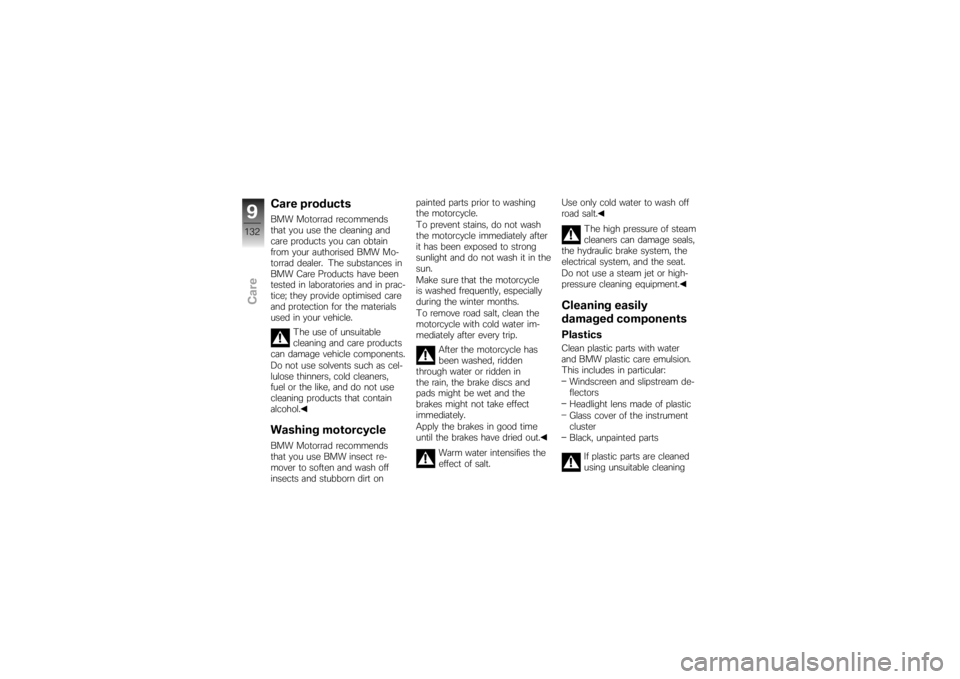
Care productsBMW Motorrad recommends
that you use the cleaning and
care products you can obtain
from your authorised BMW Mo-
torrad dealer. The substances in
BMW Care Products have been
tested in laboratories and in prac-
tice; they provide optimised care
and protection for the materials
used in your vehicle.The use of unsuitable
cleaning and care products
can damage vehicle components.
Do not use solvents such as cel-
lulose thinners, cold cleaners,
fuel or the like, and do not use
cleaning products that contain
alcohol.Washing motorcycleBMW Motorrad recommends
that you use BMW insect re-
mover to soften and wash off
insects and stubborn dirt on painted parts prior to washing
the motorcycle.
To prevent stains, do not wash
the motorcycle immediately after
it has been exposed to strong
sunlight and do not wash it in the
sun.
Make sure that the motorcycle
is washed frequently, especially
during the winter months.
To remove road salt, clean the
motorcycle with cold water im-
mediately after every trip.
After the motorcycle has
been washed, ridden
through water or ridden in
the rain, the brake discs and
pads might be wet and the
brakes might not take effect
immediately.
Apply the brakes in good time
until the brakes have dried out.
Warm water intensifies the
effect of salt. Use only cold water to wash off
road salt.
The high pressure of steam
cleaners can damage seals,
the hydraulic brake system, the
electrical system, and the seat.
Do not use a steam jet or high-
pressure cleaning equipment.
Cleaning easily
damaged componentsPlasticsClean plastic parts with water
and BMW plastic care emulsion.
This includes in particular:
Windscreen and slipstream de-
flectors
Headlight lens made of plastic
Glass cover of the instrument
cluster
Black, unpainted parts
If plastic parts are cleaned
using unsuitable cleaning
9132zCare
Page 149 of 168
Lighting
Bulb for high-beam headlight H7 / 12 V / 55 W
Bulb for low-beam headlight H7 / 12 V / 55 W
Bulb for parking light W5W / 12 V / 5 W
Bulb for tail light/brake light P21W / 12 V / 21 W
Bulbs for flashing turn indicators, front R10W / 12 V / 10 Wwith OE White turn indicators: RY10W / 12 V / 10 W
Bulbs for flashing turn indicators, rear R10W / 12 V / 10 W with OE White turn indicators: RY10W / 12 V / 10 WFrameFrame type Light alloy weldment with bolt-on tubular steel
rear frame
Type plate location Frame cross-tube, rear
VIN location Frame side section, front right
10147zTechnical data
Page 163 of 168
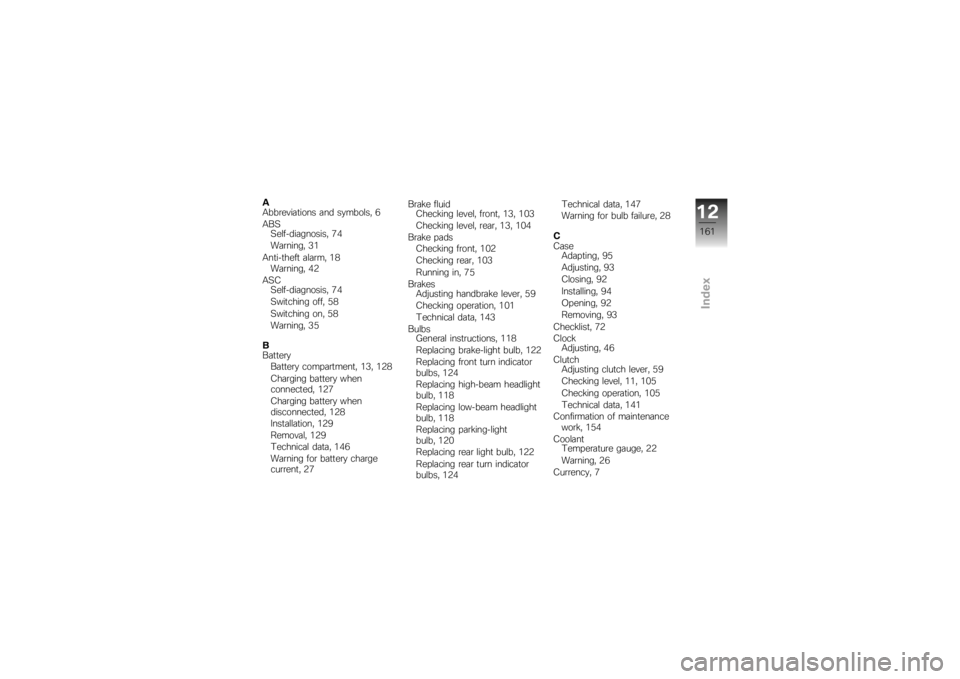
A
Abbreviations and symbols, 6
ABSSelf-diagnosis, 74
Warning, 31
Anti-theft alarm, 18 Warning, 42
ASC Self-diagnosis, 74
Switching off, 58
Switching on, 58
Warning, 35
B
Battery Battery compartment, 13, 128
Charging battery when
connected, 127
Charging battery when
disconnected, 128
Installation, 129
Removal, 129
Technical data, 146
Warning for battery charge
current, 27 Brake fluid
Checking level, front, 13, 103
Checking level, rear, 13, 104
Brake pads Checking front, 102
Checking rear, 103
Running in, 75
Brakes Adjusting handbrake lever, 59
Checking operation, 101
Technical data, 143
Bulbs General instructions, 118
Replacing brake-light bulb, 122
Replacing front turn indicator
bulbs, 124
Replacing high-beam headlight
bulb, 118
Replacing low-beam headlight
bulb, 118
Replacing parking-light
bulb, 120
Replacing rear light bulb, 122
Replacing rear turn indicator
bulbs, 124 Technical data, 147
Warning for bulb failure, 28
C
Case Adapting, 95
Adjusting, 93
Closing, 92
Installing, 94
Opening, 92
Removing, 93
Checklist, 72
Clock Adjusting, 46
Clutch Adjusting clutch lever, 59
Checking level, 11, 105
Checking operation, 105
Technical data, 141
Confirmation of maintenance work, 154
Coolant Temperature gauge, 22
Warning, 26
Currency, 7
12161zIndex
Page 166 of 168
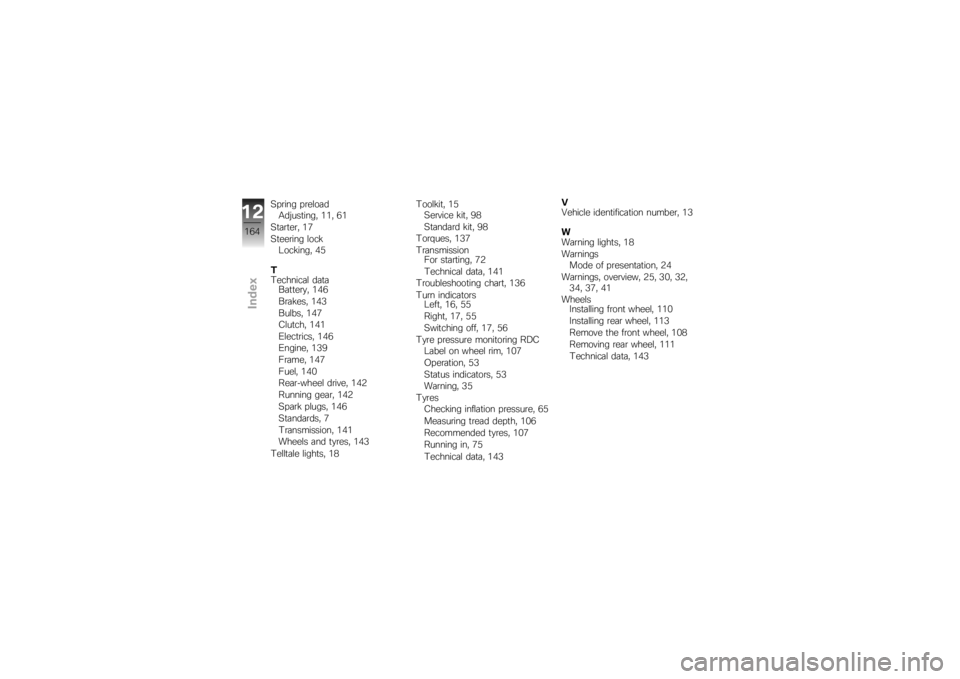
Spring preloadAdjusting, 11, 61
Starter, 17
Steering lock Locking, 45
T
Technical data Battery, 146
Brakes, 143
Bulbs, 147
Clutch, 141
Electrics, 146
Engine, 139
Frame, 147
Fuel, 140
Rear-wheel drive, 142
Running gear, 142
Spark plugs, 146
Standards, 7
Transmission, 141
Wheels and tyres, 143
Telltale lights, 18 Toolkit, 15
Service kit, 98
Standard kit, 98
Torques, 137
Transmission For starting, 72
Technical data, 141
Troubleshooting chart, 136
Turn indicators Left, 16, 55
Right, 17, 55
Switching off, 17, 56
Tyre pressure monitoring RDC Label on wheel rim, 107
Operation, 53
Status indicators, 53
Warning, 35
Tyres Checking inflation pressure, 65
Measuring tread depth, 106
Recommended tyres, 107
Running in, 75
Technical data, 143 V
Vehicle identification number, 13
W
Warning lights, 18
Warnings
Mode of presentation, 24
Warnings, overview, 25, 30, 32, 34, 37, 41
Wheels Installing front wheel, 110
Installing rear wheel, 113
Remove the front wheel, 108
Removing rear wheel, 111
Technical data, 143
12164zIndex