2007 BMW 650I COUPE&CONVERTIBLE coolant
[x] Cancel search: coolantPage 77 of 256
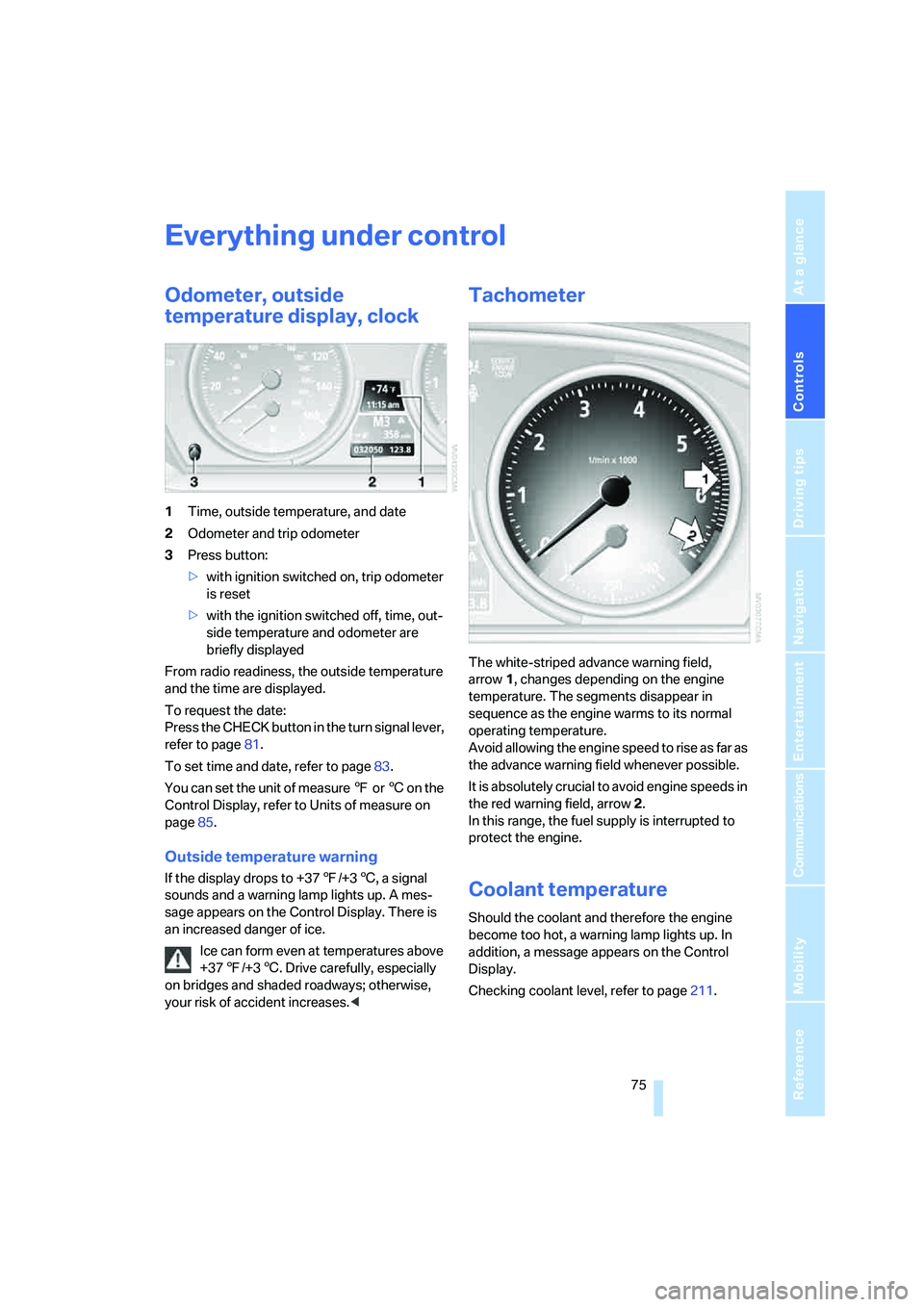
Controls
75Reference
At a glance
Driving tips
Communications
Navigation
Entertainment
Mobility
Everything under control
Odometer, outside
temperature display, clock
1Time, outside temperature, and date
2Odometer and trip odometer
3Press button:
>with ignition switched on, trip odometer
is reset
>with the ignition switched off, time, out-
side temperature and odometer are
briefly displayed
From radio readiness, the outside temperature
and the time are displayed.
To request the date:
Press the CHECK button in the turn signal lever,
refer to page81.
To set time and date, refer to page83.
You can set the unit of measure 7 or 6 on the
Control Display, refer to Units of measure on
page85.
Outside temperature warning
If the display drops to +377/+36, a signal
sounds and a warning lamp lights up. A mes-
sage appears on the Control Display. There is
an increased danger of ice.
Ice can form even at temperatures above
+377/+36. Drive carefully, especially
on bridges and shaded roadways; otherwise,
your risk of accident increases.<
Tachometer
The white-striped advance warning field,
arrow1, changes depending on the engine
temperature. The segments disappear in
sequence as the engine warms to its normal
operating temperature.
Avoid allowing the engine speed to rise as far as
the advance warning field whenever possible.
It is absolutely crucial to avoid engine speeds in
the red warning field, arrow2.
In this range, the fuel supply is interrupted to
protect the engine.
Coolant temperature
Should the coolant and therefore the engine
become too hot, a warning lamp lights up. In
addition, a message appears on the Control
Display.
Checking coolant level, refer to page211.
Page 211 of 256
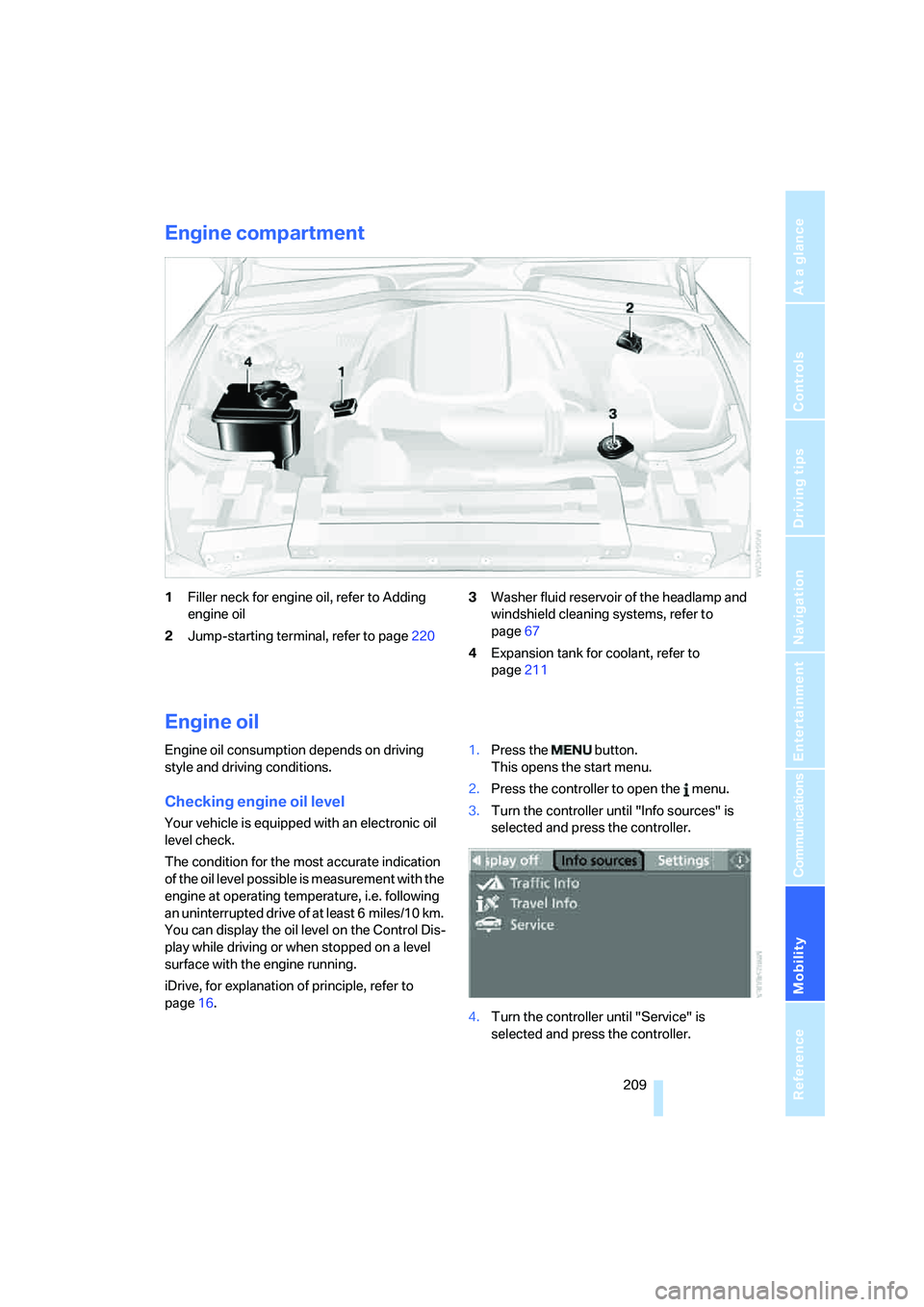
Mobility
209Reference
At a glance
Controls
Driving tips
Communications
Navigation
Entertainment
Engine compartment
1Filler neck for engine oil, refer to Adding
engine oil
2Jump-starting terminal, refer to page2203Washer fluid reservoir of the headlamp and
windshield cleaning systems, refer to
page67
4Expansion tank for coolant, refer to
page211
Engine oil
Engine oil consumption depends on driving
style and driving conditions.
Checking engine oil level
Your vehicle is equipped with an electronic oil
level check.
The condition for the most accurate indication
of the oil level possible is measurement with the
engine at operating temperature, i.e. following
an uninterrupted drive of at least 6 miles/10 km.
You can display the oil level on the Control Dis-
play while driving or when stopped on a level
surface with the engine running.
iDrive, for explanation of principle, refer to
page16.1.Press the button.
This opens the start menu.
2.Press the controller to open the menu.
3.Turn the controller until "Info sources" is
selected and press the controller.
4.Turn the controller until "Service" is
selected and press the controller.
Page 213 of 256
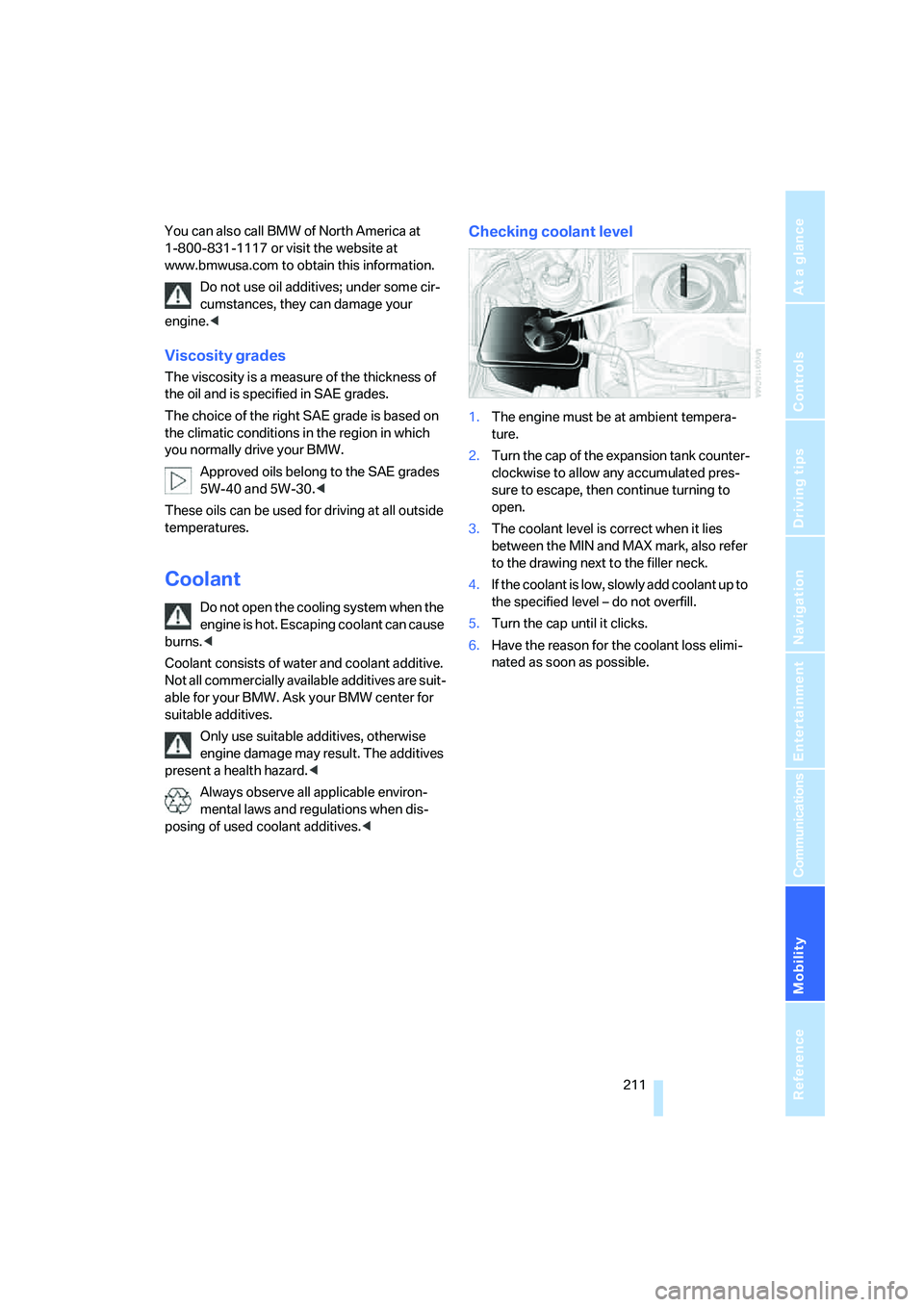
Mobility
211Reference
At a glance
Controls
Driving tips
Communications
Navigation
Entertainment
You can also call BMW of North America at
1-800-831-1117 or visit the website at
www.bmwusa.com to obtain this information.
Do not use oil additives; under some cir-
cumstances, they can damage your
engine.<
Viscosity grades
The viscosity is a measure of the thickness of
the oil and is specified in SAE grades.
The choice of the right SAE grade is based on
the climatic conditions in the region in which
you normally drive your BMW.
Approved oils belong to the SAE grades
5W-40 and 5W-30.<
These oils can be used for driving at all outside
temperatures.
Coolant
Do not open the cooling system when the
engine is hot. Escaping coolant can cause
burns.<
Coolant consists of water and coolant additive.
Not all commercially available additives are suit-
able for your BMW. Ask your BMW center for
suitable additives.
Only use suitable additives, otherwise
engine damage may result. The additives
present a health hazard.<
Always observe all applicable environ-
mental laws and regulations when dis-
posing of used coolant additives.<
Checking coolant level
1.The engine must be at ambient tempera-
ture.
2.Turn the cap of the expansion tank counter-
clockwise to allow any accumulated pres-
sure to escape, then continue turning to
open.
3.The coolant level is correct when it lies
between the MIN and MAX mark, also refer
to the drawing next to the filler neck.
4.If the coolant is low, slowly add coolant up to
the specified level – do not overfill.
5.Turn the cap until it clicks.
6.Have the reason for the coolant loss elimi-
nated as soon as possible.
Page 236 of 256
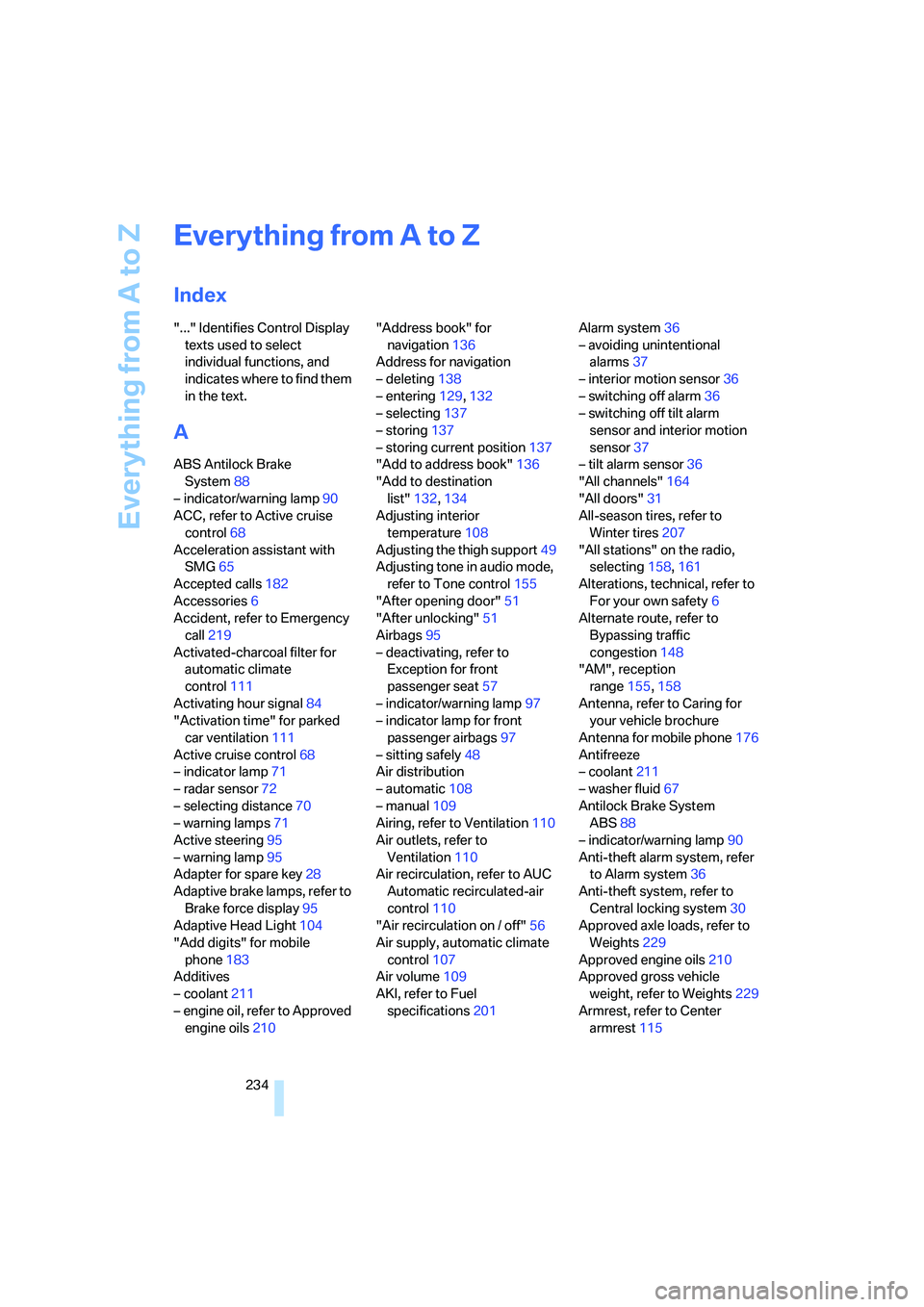
Everything from A to Z
234
Everything from A to Z
Index
"..." Identifies Control Display
texts used to select
individual functions, and
indicates where to find them
in the text.
A
ABS Antilock Brake
System88
– indicator/warning lamp90
ACC, refer to Active cruise
control68
Acceleration assistant with
SMG65
Accepted calls182
Accessories6
Accident, refer to Emergency
call219
Activated-charcoal filter for
automatic climate
control111
Activating hour signal84
"Activation time" for parked
car ventilation111
Active cruise control68
– indicator lamp71
– radar sensor72
– selecting distance70
– warning lamps71
Active steering95
– warning lamp95
Adapter for spare key28
Adaptive brake lamps, refer to
Brake force display95
Adaptive Head Light104
"Add digits" for mobile
phone183
Additives
– coolant211
– engine oil, refer to Approved
engine oils210"Address book" for
navigation136
Address for navigation
– deleting138
– entering129,132
– selecting137
– storing137
– storing current position137
"Add to address book"136
"Add to destination
list"132,134
Adjusting interior
temperature108
Adjusting the thigh support49
Adjusting tone in audio mode,
refer to Tone control155
"After opening door"51
"After unlocking"51
Airbags95
– deactivating, refer to
Exception for front
passenger seat57
– indicator/warning lamp97
– indicator lamp for front
passenger airbags97
– sitting safely48
Air distribution
– automatic108
– manual109
Airing, refer to Ventilation110
Air outlets, refer to
Ventilation110
Air recirculation, refer to AUC
Automatic recirculated-air
control110
"Air recirculation on / off"56
Air supply, automatic climate
control107
Air volume109
AKI, refer to Fuel
specifications201Alarm system36
– avoiding unintentional
alarms37
– interior motion sensor36
– switching off alarm36
– switching off tilt alarm
sensor and interior motion
sensor37
– tilt alarm sensor36
"All channels"164
"All doors"31
All-season tires, refer to
Winter tires207
"All stations" on the radio,
selecting158,161
Alterations, technical, refer to
For your own safety6
Alternate route, refer to
Bypassing traffic
congestion148
"AM", reception
range155,158
Antenna, refer to Caring for
your vehicle brochure
Antenna for mobile phone176
Antifreeze
– coolant211
– washer fluid67
Antilock Brake System
ABS88
– indicator/warning lamp90
Anti-theft alarm system, refer
to Alarm system36
Anti-theft system, refer to
Central locking system30
Approved axle loads, refer to
Weights229
Approved engine oils210
Approved gross vehicle
weight, refer to Weights229
Armrest, refer to Center
armrest115
Page 240 of 256
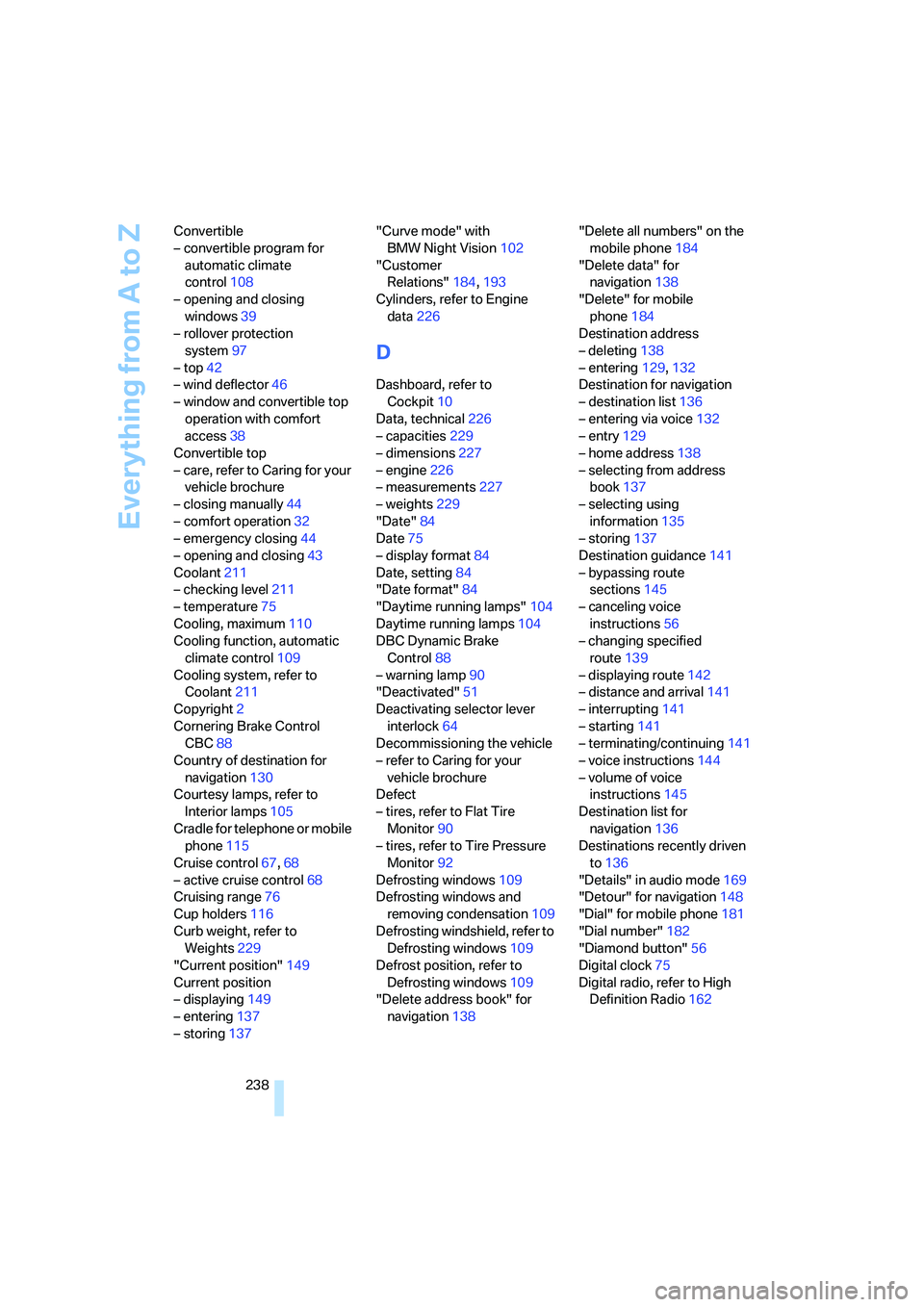
Everything from A to Z
238 Convertible
– convertible program for
automatic climate
control108
– opening and closing
windows39
– rollover protection
system97
– top42
– wind deflector46
– window and convertible top
operation with comfort
access38
Convertible top
– care, refer to Caring for your
vehicle brochure
– closing manually44
– comfort operation32
– emergency closing44
– opening and closing43
Coolant211
– checking level211
– temperature75
Cooling, maximum110
Cooling function, automatic
climate control109
Cooling system, refer to
Coolant211
Copyright2
Cornering Brake Control
CBC88
Country of destination for
navigation130
Courtesy lamps, refer to
Interior lamps105
Cradle for telephone or mobile
phone115
Cruise control67,68
– active cruise control68
Cruising range76
Cup holders116
Curb weight, refer to
Weights229
"Current position"149
Current position
– displaying149
– entering137
– storing137"Curve mode" with
BMW Night Vision102
"Customer
Relations"184,193
Cylinders, refer to Engine
data226
D
Dashboard, refer to
Cockpit10
Data, technical226
– capacities229
– dimensions227
– engine226
– measurements227
– weights229
"Date"84
Date75
– display format84
Date, setting84
"Date format"84
"Daytime running lamps"104
Daytime running lamps104
DBC Dynamic Brake
Control88
– warning lamp90
"Deactivated"51
Deactivating selector lever
interlock64
Decommissioning the vehicle
– refer to Caring for your
vehicle brochure
Defect
– tires, refer to Flat Tire
Monitor90
– tires, refer to Tire Pressure
Monitor92
Defrosting windows109
Defrosting windows and
removing condensation109
Defrosting windshield, refer to
Defrosting windows109
Defrost position, refer to
Defrosting windows109
"Delete address book" for
navigation138"Delete all numbers" on the
mobile phone184
"Delete data" for
navigation138
"Delete" for mobile
phone184
Destination address
– deleting138
– entering129,132
Destination for navigation
– destination list136
– entering via voice132
– entry129
– home address138
– selecting from address
book137
– selecting using
information135
– storing137
Destination guidance141
– bypassing route
sections145
– canceling voice
instructions56
– changing specified
route139
– displaying route142
– distance and arrival141
– interrupting141
– starting141
– terminating/continuing141
– voice instructions144
– volume of voice
instructions145
Destination list for
navigation136
Destinations recently driven
to136
"Details" in audio mode169
"Detour" for navigation148
"Dial" for mobile phone181
"Dial number"182
"Diamond button"56
Digital clock75
Digital radio, refer to High
Definition Radio162
Page 241 of 256

Reference 239
At a glance
Controls
Driving tips
Communications
Navigation
Entertainment
Mobility
Dimensions
– Convertible228
– Coupe227
Directional indicators, refer to
Turn signals65
Direction announcements,
refer to Voice
instructions144
Direction instructions, refer to
Voice instructions144
Directory, refer to Phone
book182
Directory for navigation, refer
to Address book136
Displacement, refer to Engine
data226
"Display"85
Display, refer to iDrive
controls16
Display elements, refer to
Instrument cluster12
Displaying vehicle data196
Display lighting, refer to
Instrument lighting105
"Display off"21
Displays
– on Control Display, refer to
iDrive16
– refer to Instrument
cluster12
"Display settings"85,99
Displays on the windshield,
refer to Head-Up Display98
Disposal
– battery of remote control
with comfort access39
– coolant211
– vehicle battery217
Distance, refer to
Computer77
Distance control, refer to
Active cruise control68
"Distance to dest."77
Distance to destination, refer
to Computer77Distance warning, refer to
PDC Park Distance
Control87
Door entry lighting, refer to
Interior lamps105
Door key, refer to Keys/
remote control28
Door lock32
"Door locks"30,79
Doors
– manual operation32
– remote control31
DOT Quality Grades204
Draft-free ventilation111
"Driver's door only"31
Driving lamps, refer to Parking
lamps/low beams103
Driving route, refer to
Displaying route142
Driving stability control
systems88
Driving through water123
Driving tips, refer to General
driving notes122
Drying the air, refer to Cooling
function109
DSC Dynamic Stability
Control89
– indicator lamp13,89
– malfunction90
DTC Dynamic Traction
Control89
– activating89
– indicator lamp13,89
DVD for navigation128
Dynamic Brake Control
DBC88
Dynamic Drive90
Dynamic Driving Control65
"Dynamic route" for
navigation140
Dynamic Stability Control
DSC89
Dynamic Traction Control
DTC89
E
Easy entry, refer to Entering
rear52
Easy entry/exit55
Eject button, refer to Buttons
on CD player154
Electrical malfunction
– convertible top44
– door lock32
– driver's door32
– fuel filler door200
– glass sunroof42
– luggage compartment lid35
– storage compartment, hotel
function34
Electric convertible top42
Electric steering wheel
adjustment55
Electronic brake-force
distribution88
Electronic oil level check209
Emergency assistance, refer
to Roadside Assistance220
Emergency call219
Emergency operation, refer to
Manual operation
– convertible top44
– door lock32
– driver's door32
– fuel filler door200
– glass sunroof42
– hotel function34
– luggage compartment lid35
– selector lever interlock,
automatic transmission64
Emergency release for
luggage compartment lid in
luggage compartment35
Emergency services, refer to
Roadside Assistance220
"Enable services"196
"End call"182
Page 242 of 256
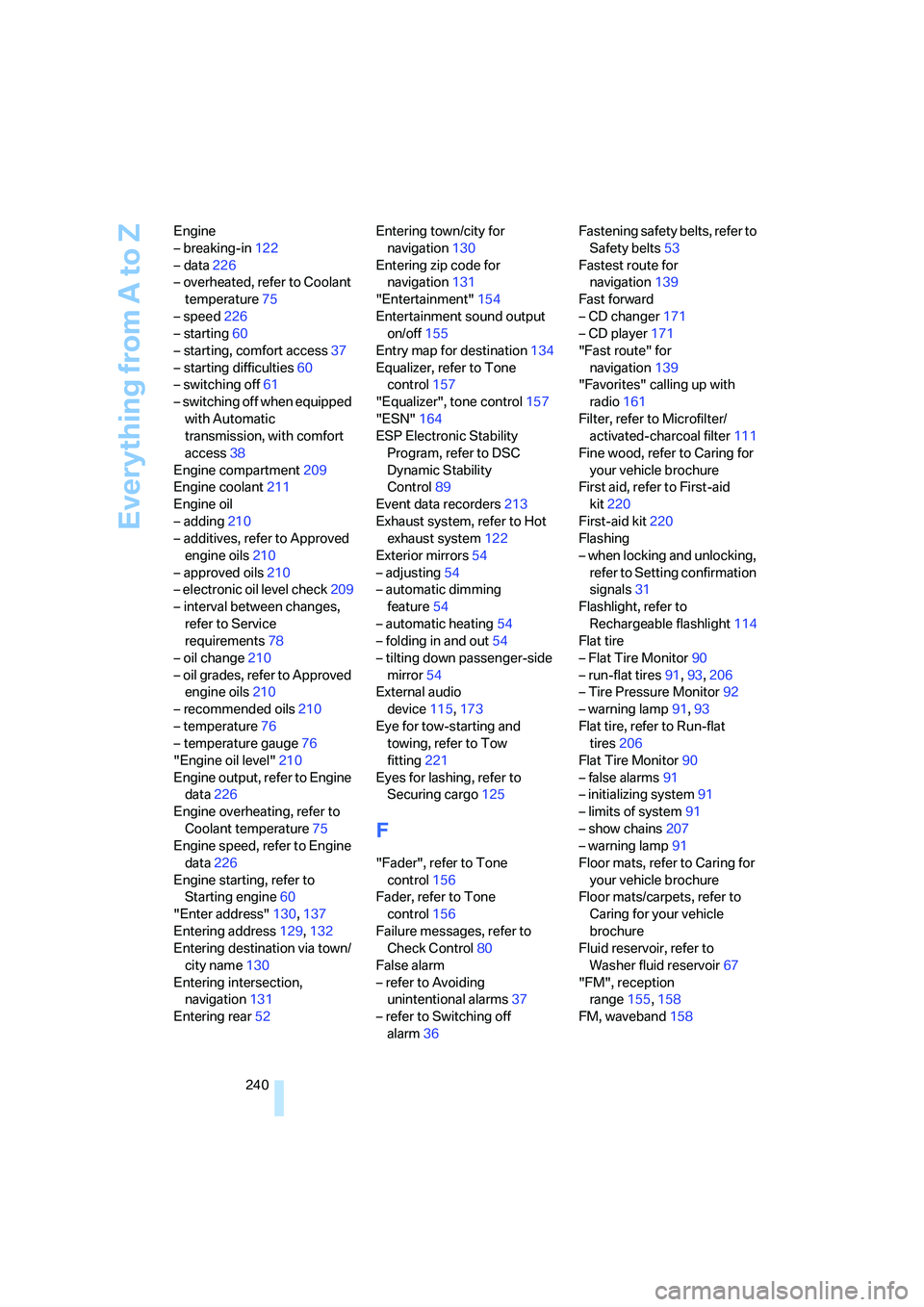
Everything from A to Z
240 Engine
– breaking-in122
– data226
– overheated, refer to Coolant
temperature75
– speed226
– starting60
– starting, comfort access37
– starting difficulties60
– switching off61
– switching off when equipped
with Automatic
transmission, with comfort
access38
Engine compartment209
Engine coolant211
Engine oil
– adding210
– additives, refer to Approved
engine oils210
– approved oils210
– electronic oil level check209
– interval between changes,
refer to Service
requirements78
– oil change210
– oil grades, refer to Approved
engine oils210
– recommended oils210
– temperature76
– temperature gauge76
"Engine oil level"210
Engine output, refer to Engine
data226
Engine overheating, refer to
Coolant temperature75
Engine speed, refer to Engine
data226
Engine starting, refer to
Starting engine60
"Enter address"130,137
Entering address129,132
Entering destination via town/
city name130
Entering intersection,
navigation131
Entering rear52Entering town/city for
navigation130
Entering zip code for
navigation131
"Entertainment"154
Entertainment sound output
on/off155
Entry map for destination134
Equalizer, refer to Tone
control157
"Equalizer", tone control157
"ESN"
164
ESP Electronic Stability
Program, refer to DSC
Dynamic Stability
Control89
Event data recorders213
Exhaust system, refer to Hot
exhaust system122
Exterior mirrors54
– adjusting54
– automatic dimming
feature54
– automatic heating54
– folding in and out54
– tilting down passenger-side
mirror54
External audio
device115,173
Eye for tow-starting and
towing, refer to Tow
fitting221
Eyes for lashing, refer to
Securing cargo125
F
"Fader", refer to Tone
control156
Fader, refer to Tone
control156
Failure messages, refer to
Check Control80
False alarm
– refer to Avoiding
unintentional alarms37
– refer to Switching off
alarm36Fastening safety belts, refer to
Safety belts53
Fastest route for
navigation139
Fast forward
– CD changer171
– CD player171
"Fast route" for
navigation139
"Favorites" calling up with
radio161
Filter, refer to Microfilter/
activated-charcoal filter111
Fine wood, refer to Caring for
your vehicle brochure
First aid, refer to First-aid
kit220
First-aid kit220
Flashing
– when locking and unlocking,
refer to Setting confirmation
signals31
Flashlight, refer to
Rechargeable flashlight114
Flat tire
– Flat Tire Monitor90
– run-flat tires91,93,206
– Tire Pressure Monitor92
– warning lamp91,93
Flat tire, refer to Run-flat
tires206
Flat Tire Monitor90
– false alarms91
– initializing system91
– limits of system91
– show chains207
– warning lamp91
Floor mats, refer to Caring for
your vehicle brochure
Floor mats/carpets, refer to
Caring for your vehicle
brochure
Fluid reservoir, refer to
Washer fluid reservoir67
"FM", reception
range155,158
FM, waveband158
Page 248 of 256
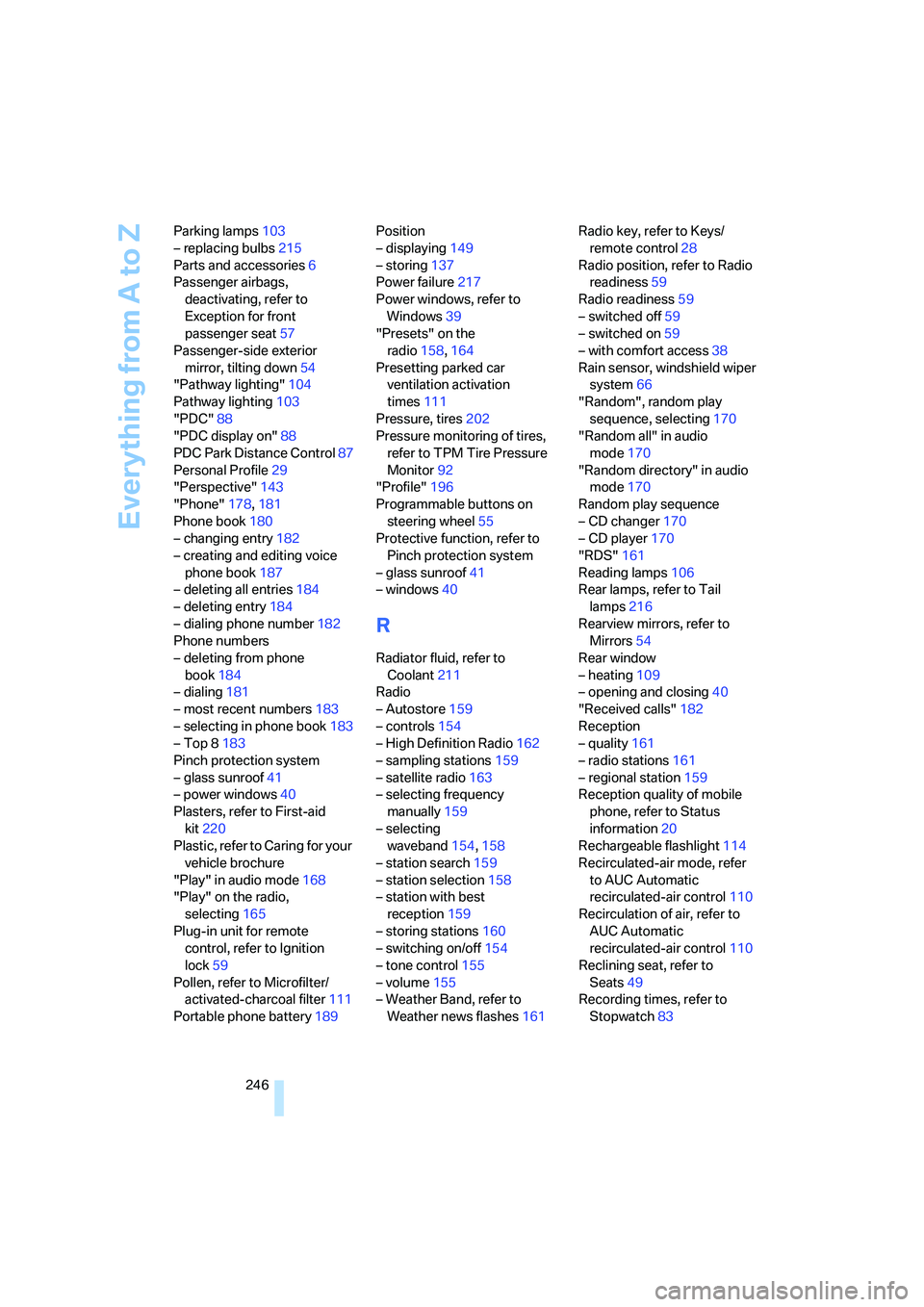
Everything from A to Z
246 Parking lamps103
– replacing bulbs215
Parts and accessories6
Passenger airbags,
deactivating, refer to
Exception for front
passenger seat57
Passenger-side exterior
mirror, tilting down54
"Pathway lighting"104
Pathway lighting103
"PDC"88
"PDC display on"88
PDC Park Distance Control87
Personal Profile29
"Perspective"143
"Phone"178,181
Phone book180
– changing entry182
– creating and editing voice
phone book187
– deleting all entries184
– deleting entry184
– dialing phone number182
Phone numbers
– deleting from phone
book184
– dialing181
– most recent numbers183
– selecting in phone book183
– Top 8183
Pinch protection system
– glass sunroof41
– power windows40
Plasters, refer to First-aid
kit220
Plastic, refer to Caring for your
vehicle brochure
"Play" in audio mode168
"Play" on the radio,
selecting165
Plug-in unit for remote
control, refer to Ignition
lock59
Pollen, refer to Microfilter/
activated-charcoal filter111
Portable phone battery189Position
– displaying149
– storing137
Power failure217
Power windows, refer to
Windows39
"Presets" on the
radio158,164
Presetting parked car
ventilation activation
times111
Pressure, tires202
Pressure monitoring of tires,
refer to TPM Tire Pressure
Monitor92
"Profile"196
Programmable buttons on
steering wheel55
Protective function, refer to
Pinch protection system
– glass sunroof41
– windows40
R
Radiator fluid, refer to
Coolant211
Radio
– Autostore159
– controls154
– High Definition Radio162
– sampling stations159
– satellite radio163
– selecting frequency
manually159
– selecting
waveband154,158
– station search159
– station selection158
– station with best
reception159
– storing stations160
– switching on/off154
– tone control155
– volume155
– Weather Band, refer to
Weather news flashes161Radio key, refer to Keys/
remote control28
Radio position, refer to Radio
readiness59
Radio readiness59
– switched off59
– switched on59
– with comfort access38
Rain sensor, windshield wiper
system66
"Random", random play
sequence, selecting170
"Random all" in audio
mode170
"Random directory" in audio
mode170
Random play sequence
– CD changer170
– CD player170
"RDS"161
Reading lamps106
Rear lamps, refer to Tail
lamps216
Rearview mirrors, refer to
Mirrors54
Rear window
– heating109
– opening and closing40
"Received calls"182
Reception
– quality161
– radio stations161
– regional station159
Reception quality of mobile
phone, refer to Status
information20
Rechargeable flashlight114
Recirculated-air mode, refer
to AUC Automatic
recirculated-air control
110
Recirculation of air, refer to
AUC Automatic
recirculated-air control110
Reclining seat, refer to
Seats49
Recording times, refer to
Stopwatch83