2007 BMW 650I COUPE&CONVERTIBLE fuel pressure
[x] Cancel search: fuel pressurePage 66 of 256
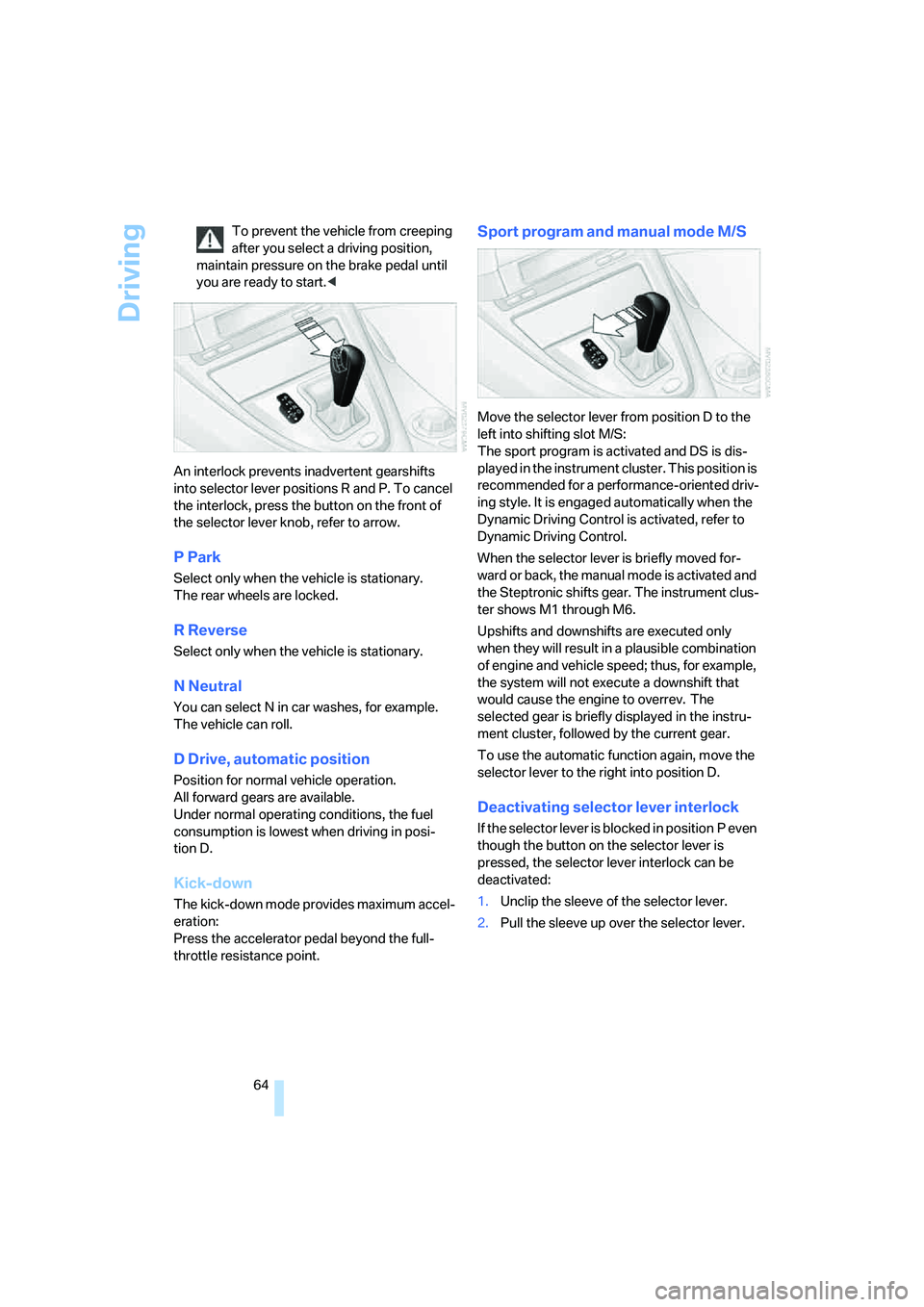
Driving
64 To prevent the vehicle from creeping
after you select a driving position,
maintain pressure on the brake pedal until
you are ready to start.<
An interlock prevents inadvertent gearshifts
into selector lever positions R and P. To cancel
the interlock, press the button on the front of
the selector lever knob, refer to arrow.
P Park
Select only when the vehicle is stationary.
The rear wheels are locked.
R Reverse
Select only when the vehicle is stationary.
N Neutral
You can select N in car washes, for example.
The vehicle can roll.
D Drive, automatic position
Position for normal vehicle operation.
All forward gears are available.
Under normal operating conditions, the fuel
consumption is lowest when driving in posi-
tion D.
Kick-down
The kick-down mode provides maximum accel-
eration:
Press the accelerator pedal beyond the full-
throttle resistance point.
Sport program and manual mode M/S
Move the selector lever from position D to the
left into shifting slot M/S:
The sport program is activated and DS is dis-
played in the instrument cluster. This position is
recommended for a performance-oriented driv-
ing style. It is engaged automatically when the
Dynamic Driving Control is activated, refer to
Dynamic Driving Control.
When the selector lever is briefly moved for-
ward or back, the manual mode is activated and
the Steptronic shifts gear. The instrument clus-
ter shows M1 through M6.
Upshifts and downshifts are executed only
when they will result in a plausible combination
of engine and vehicle speed; thus, for example,
the system will not execute a downshift that
would cause the engine to overrev. The
selected gear is briefly displayed in the instru-
ment cluster, followed by the current gear.
To use the automatic function again, move the
selector lever to the right into position D.
Deactivating selector lever interlock
If the selector lever is blocked in position P even
though the button on the selector lever is
pressed, the selector lever interlock can be
deactivated:
1.Unclip the sleeve of the selector lever.
2.Pull the sleeve up over the selector lever.
Page 87 of 256
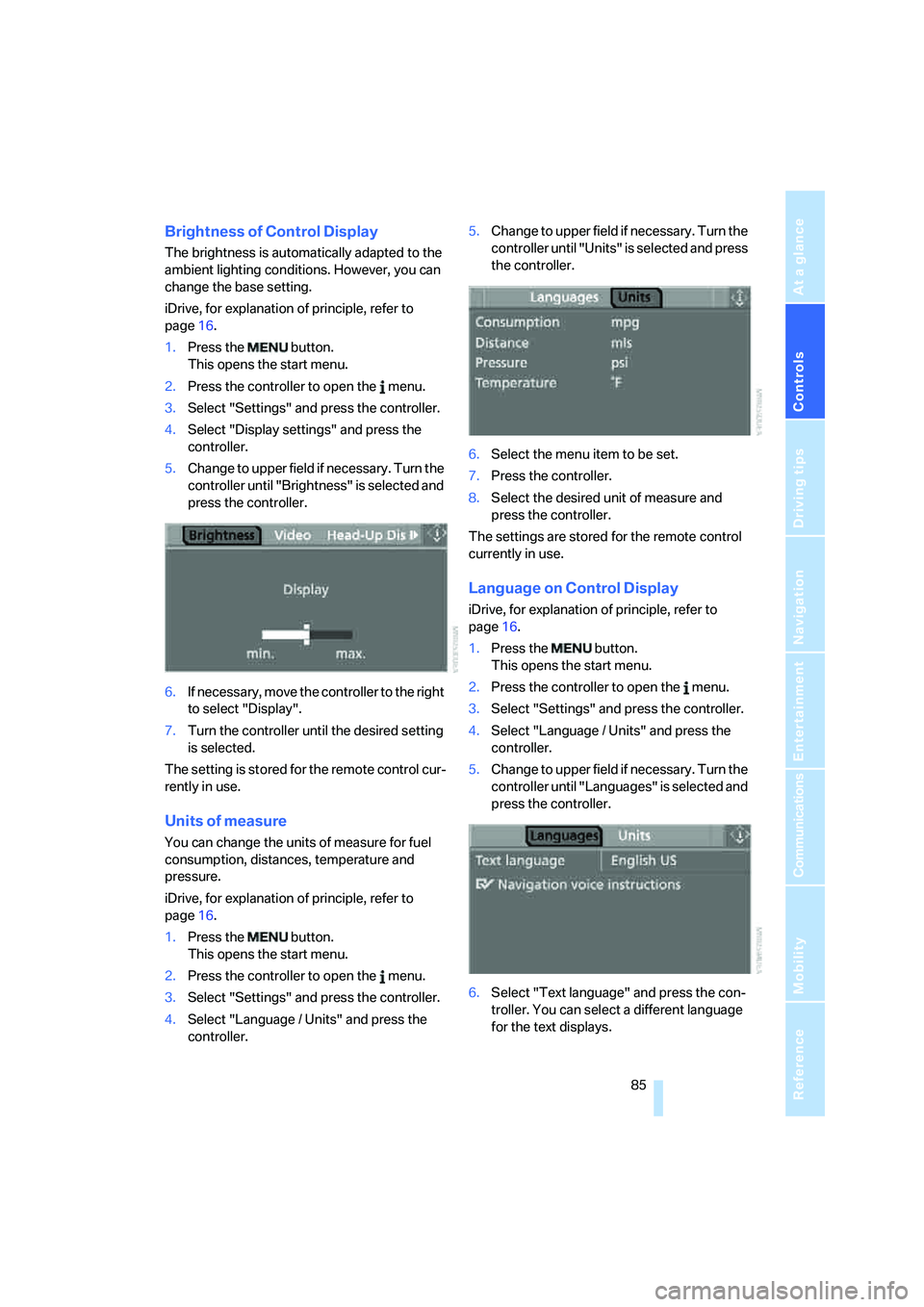
Controls
85Reference
At a glance
Driving tips
Communications
Navigation
Entertainment
Mobility
Brightness of Control Display
The brightness is automatically adapted to the
ambient lighting conditions. However, you can
change the base setting.
iDrive, for explanation of principle, refer to
page16.
1.Press the button.
This opens the start menu.
2.Press the controller to open the menu.
3.Select "Settings" and press the controller.
4.Select "Display settings" and press the
controller.
5.Change to upper field if necessary. Turn the
controller until "Brightness" is selected and
press the controller.
6.If necessary, move the controller to the right
to select "Display".
7.Turn the controller until the desired setting
is selected.
The setting is stored for the remote control cur-
rently in use.
Units of measure
You can change the units of measure for fuel
consumption, distances, temperature and
pressure.
iDrive, for explanation of principle, refer to
page16.
1.Press the button.
This opens the start menu.
2.Press the controller to open the menu.
3.Select "Settings" and press the controller.
4.Select "Language / Units" and press the
controller.5.Change to upper field if necessary. Turn the
controller until "Units" is selected and press
the controller.
6.Select the menu item to be set.
7.Press the controller.
8.Select the desired unit of measure and
press the controller.
The settings are stored for the remote control
currently in use.
Language on Control Display
iDrive, for explanation of principle, refer to
page16.
1.Press the button.
This opens the start menu.
2.Press the controller to open the menu.
3.Select "Settings" and press the controller.
4.Select "Language / Units" and press the
controller.
5.Change to upper field if necessary. Turn the
controller until "Languages" is selected and
press the controller.
6.Select "Text language" and press the con-
troller. You can select a different language
for the text displays.
Page 96 of 256
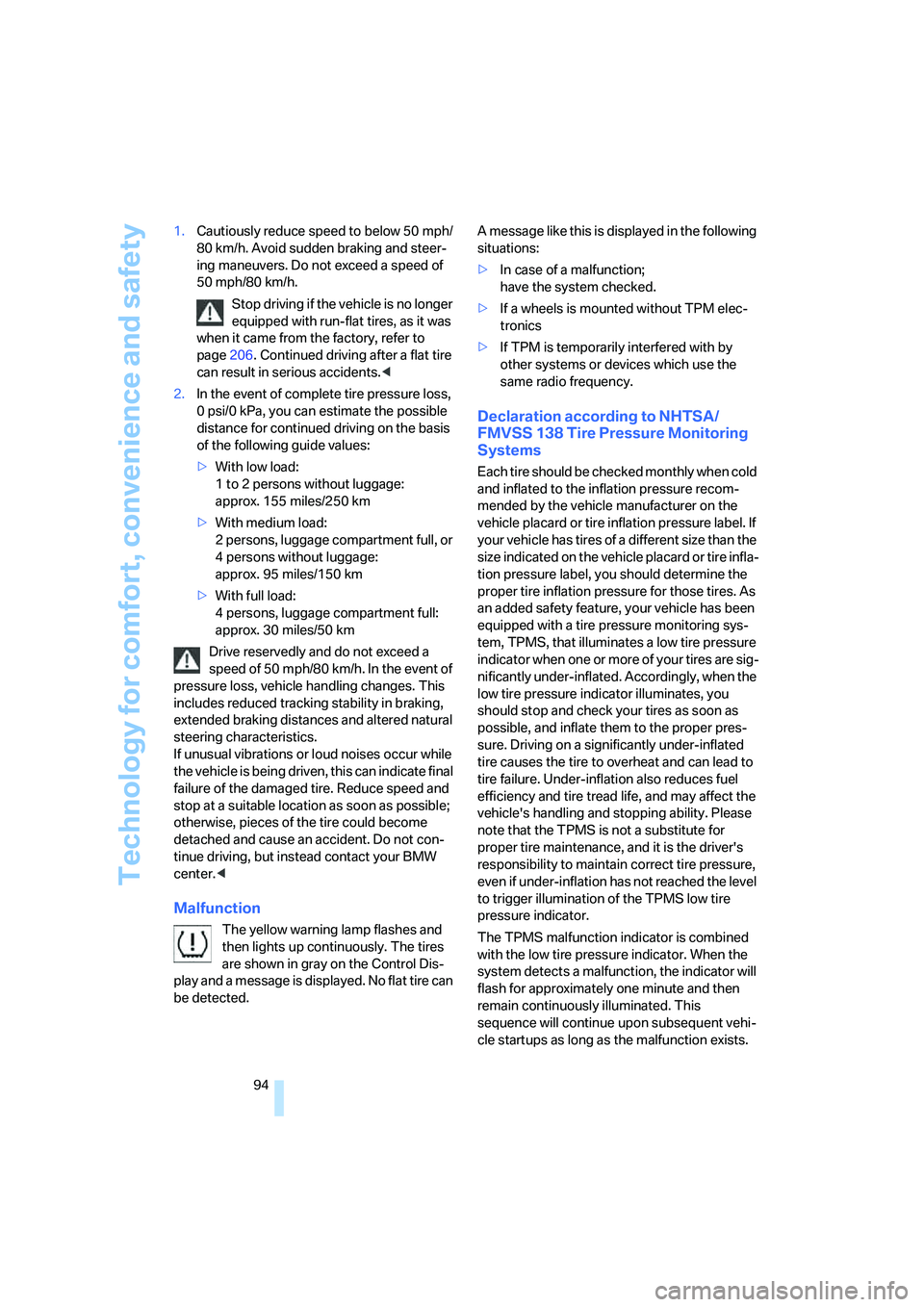
Technology for comfort, convenience and safety
94 1.Cautiously reduce speed to below 50 mph/
80 km/h. Avoid sudden braking and steer-
ing maneuvers. Do not exceed a speed of
50 mph/80 km/h.
Stop driving if the vehicle is no longer
equipped with run-flat tires, as it was
when it came from the factory, refer to
page206. Continued driving after a flat tire
can result in serious accidents.<
2.In the event of complete tire pressure loss,
0 psi/0 kPa, you can estimate the possible
distance for continued driving on the basis
of the following guide values:
>With low load:
1 to 2 persons without luggage:
approx. 155 miles/250 km
>With medium load:
2 persons, luggage compartment full, or
4 persons without luggage:
approx. 95 miles/150 km
>With full load:
4 persons, luggage compartment full:
approx. 30 miles/50 km
Drive reservedly and do not exceed a
speed of 50 mph/80 km/h. In the event of
pressure loss, vehicle handling changes. This
includes reduced tracking stability in braking,
extended braking distances and altered natural
steering characteristics.
If unusual vibrations or loud noises occur while
the vehicle is being driven, this can indicate final
failure of the damaged tire. Reduce speed and
stop at a suitable location as soon as possible;
otherwise, pieces of the tire could become
detached and cause an accident. Do not con-
tinue driving, but instead contact your BMW
center.<
Malfunction
The yellow warning lamp flashes and
then lights up continuously. The tires
are shown in gray on the Control Dis-
play and a message is displayed. No flat tire can
be detected.A message like this is displayed in the following
situations:
>In case of a malfunction;
have the system checked.
>If a wheels is mounted without TPM elec-
tronics
>If TPM is temporarily interfered with by
other systems or devices which use the
same radio frequency.
Declaration according to NHTSA/
FMVSS 138 Tire Pressure Monitoring
Systems
Each tire should be checked monthly when cold
and inflated to the inflation pressure recom-
mended by the vehicle manufacturer on the
vehicle placard or tire inflation pressure label. If
your vehicle has tires of a different size than the
size indicated on the vehicle placard or tire infla-
tion pressure label, you should determine the
proper tire inflation pressure for those tires. As
an added safety feature, your vehicle has been
equipped with a tire pressure monitoring sys-
tem, TPMS, that illuminates a low tire pressure
indicator when one or more of your tires are sig-
nificantly under-inflated. Accordingly, when the
low tire pressure indicator illuminates, you
should stop and check your tires as soon as
possible, and inflate them to the proper pres-
sure. Driving on a significantly under-inflated
tire causes the tire to overheat and can lead to
tire failure. Under-inflation also reduces fuel
efficiency and tire tread life, and may affect the
vehicle's handling and stopping ability. Please
note that the TPMS is not a substitute for
proper tire maintenance, and it is the driver's
responsibility to maintain correct tire pressure,
even if under-inflation has not reached the level
to trigger illumination of the TPMS low tire
pressure indicator.
The TPMS malfunction indicator is combined
with the low tire pressure indicator. When the
system detects a malfunction, the indicator will
flash for approximately one minute and then
remain continuously illuminated. This
sequence will continue upon subsequent vehi-
cle startups as long as the malfunction exists.
Page 209 of 256
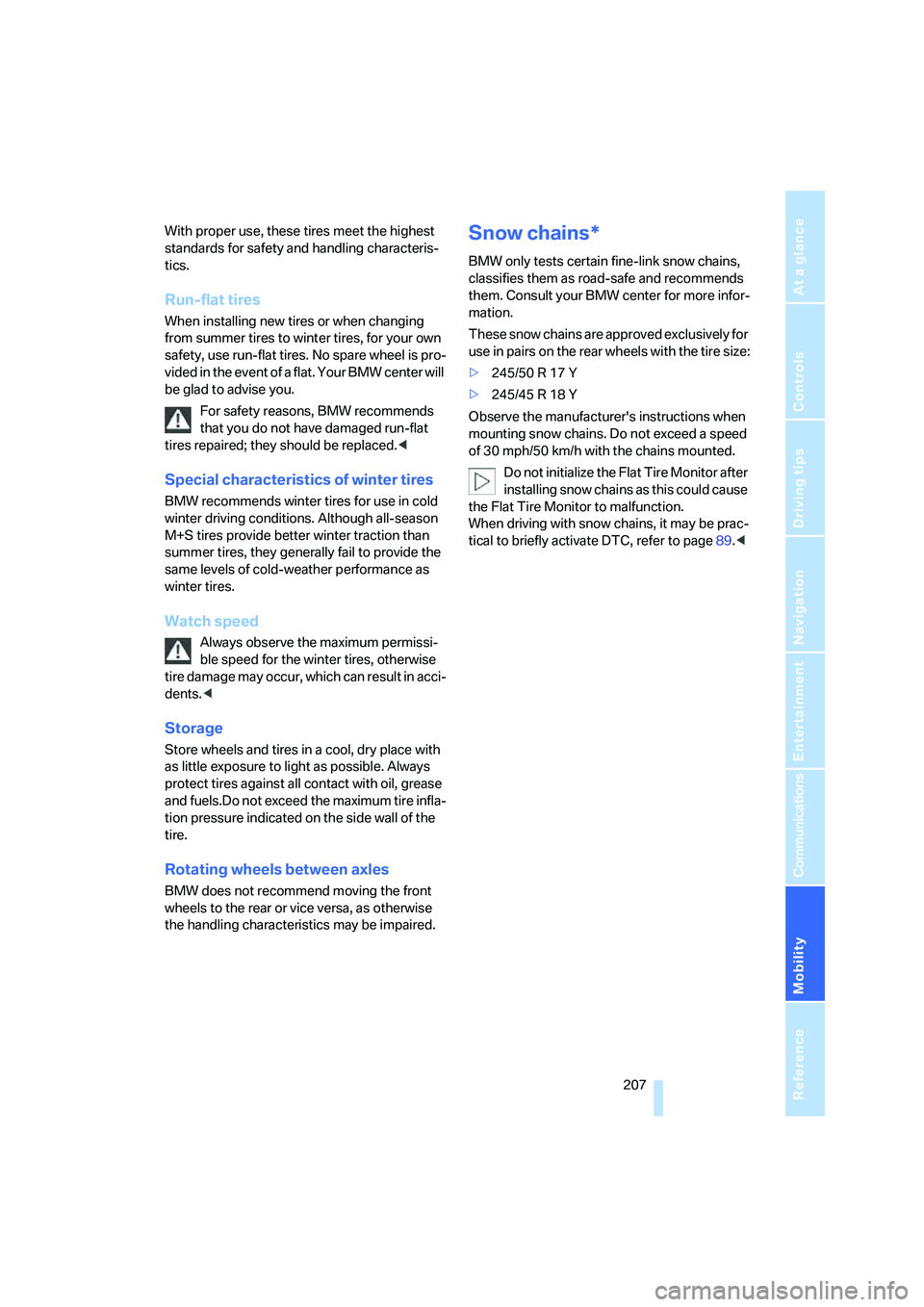
Mobility
207Reference
At a glance
Controls
Driving tips
Communications
Navigation
Entertainment
With proper use, these tires meet the highest
standards for safety and handling characteris-
tics.
Run-flat tires
When installing new tires or when changing
from summer tires to winter tires, for your own
safety, use run-flat tires. No spare wheel is pro-
vided in the event of a flat. Your BMW center will
be glad to advise you.
For safety reasons, BMW recommends
that you do not have damaged run-flat
tires repaired; they should be replaced.<
Special characteristics of winter tires
BMW recommends winter tires for use in cold
winter driving conditions. Although all-season
M+S tires provide better winter traction than
summer tires, they generally fail to provide the
same levels of cold-weather performance as
winter tires.
Watch speed
Always observe the maximum permissi-
ble speed for the winter tires, otherwise
tire damage may occur, which can result in acci-
dents.<
Storage
Store wheels and tires in a cool, dry place with
as little exposure to light as possible. Always
protect tires against all contact with oil, grease
and fuels.Do not exceed the maximum tire infla-
tion pressure indicated on the side wall of the
tire.
Rotating wheels between axles
BMW does not recommend moving the front
wheels to the rear or vice versa, as otherwise
the handling characteristics may be impaired.
Snow chains*
BMW only tests certain fine-link snow chains,
classifies them as road-safe and recommends
them. Consult your BMW center for more infor-
mation.
These snow chains are approved exclusively for
use in pairs on the rear wheels with the tire size:
>245/50 R 17 Y
>245/45 R 18 Y
Observe the manufacturer's instructions when
mounting snow chains. Do not exceed a speed
of 30 mph/50 km/h with the chains mounted.
Do not initialize the Flat Tire Monitor after
installing snow chains as this could cause
the Flat Tire Monitor to malfunction.
When driving with snow chains, it may be prac-
tical to briefly activate DTC, refer to page89.<
Page 239 of 256
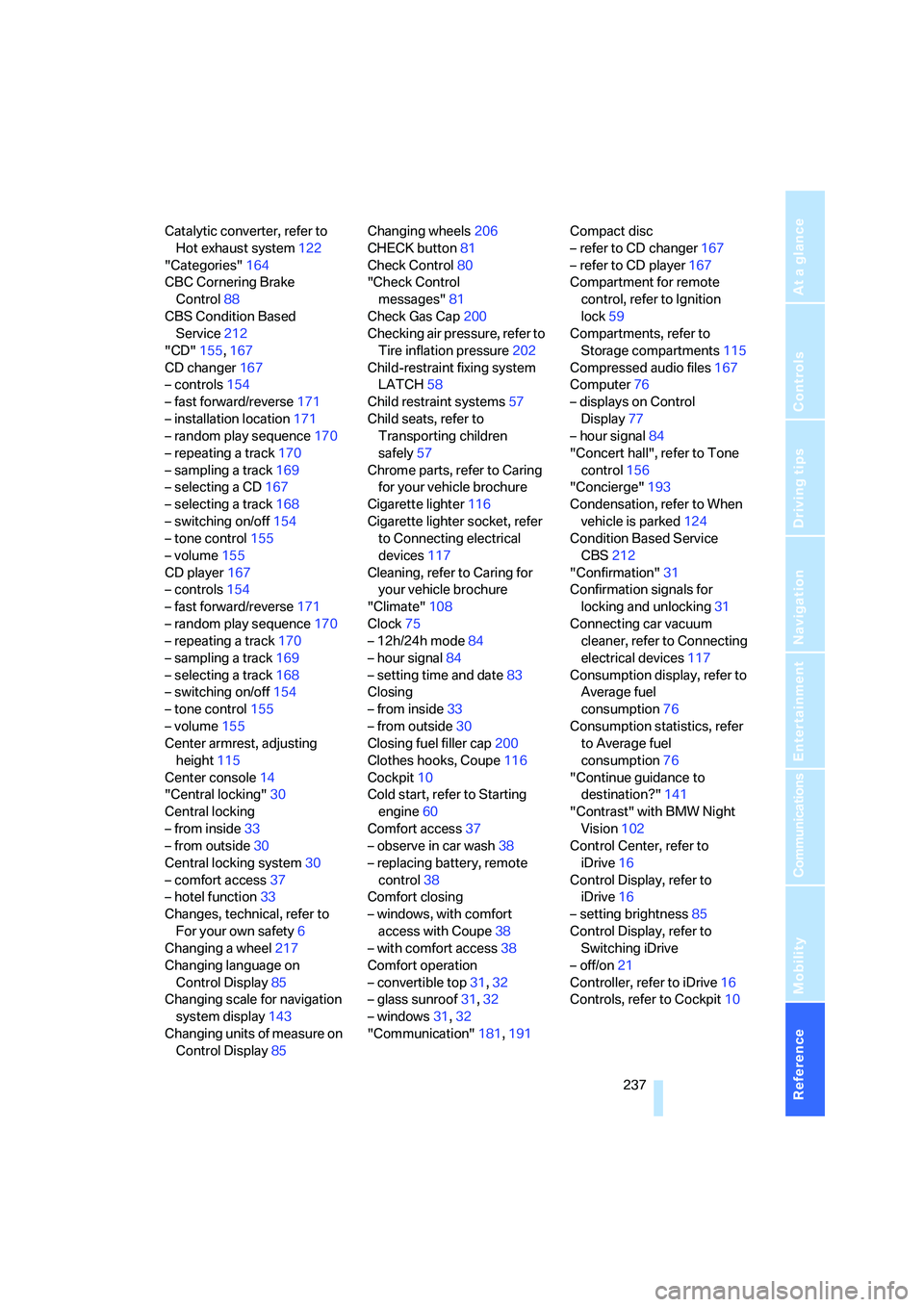
Reference 237
At a glance
Controls
Driving tips
Communications
Navigation
Entertainment
Mobility
Catalytic converter, refer to
Hot exhaust system122
"Categories"164
CBC Cornering Brake
Control88
CBS Condition Based
Service212
"CD"155,167
CD changer167
– controls154
– fast forward/reverse171
– installation location171
– random play sequence170
– repeating a track170
– sampling a track169
– selecting a CD167
– selecting a track168
– switching on/off154
– tone control155
– volume155
CD player167
– controls154
– fast forward/reverse171
– random play sequence170
– repeating a track170
– sampling a track169
– selecting a track168
– switching on/off154
– tone control155
– volume155
Center armrest, adjusting
height115
Center console14
"Central locking"30
Central locking
– from inside33
– from outside30
Central locking system30
– comfort access37
– hotel function33
Changes, technical, refer to
For your own safety6
Changing a wheel217
Changing language on
Control Display85
Changing scale for navigation
system display143
Changing units of measure on
Control Display85Changing wheels206
CHECK button81
Check Control80
"Check Control
messages"81
Check Gas Cap200
Checking air pressure, refer to
Tire inflation pressure202
Child-restraint fixing system
LATCH58
Child restraint systems57
Child seats, refer to
Transporting children
safely57
Chrome parts, refer to Caring
for your vehicle brochure
Cigarette lighter116
Cigarette lighter socket, refer
to Connecting electrical
devices117
Cleaning, refer to Caring for
your vehicle brochure
"Climate"108
Clock75
– 12h/24h mode84
– hour signal84
– setting time and date83
Closing
– from inside33
– from outside30
Closing fuel filler cap200
Clothes hooks, Coupe116
Cockpit10
Cold start, refer to Starting
engine60
Comfort access37
– observe in car wash38
– replacing battery, remote
control38
Comfort closing
– windows, with comfort
access with Coupe38
– with comfort access38
Comfort operation
– convertible top31,32
– glass sunroof31,32
– windows31,32
"Communication"181,191Compact disc
– refer to CD changer167
– refer to CD player167
Compartment for remote
control, refer to Ignition
lock59
Compartments, refer to
Storage compartments115
Compressed audio files167
Computer76
– displays on Control
Display77
– hour signal84
"Concert hall", refer to Tone
control156
"Concierge"193
Condensation, refer to When
vehicle is parked124
Condition Based Service
CBS212
"Confirmation"31
Confirmation signals for
locking and unlocking31
Connecting car vacuum
cleaner, refer to Connecting
electrical devices117
Consumption display, refer to
Average fuel
consumption76
Consumption statistics, refer
to Average fuel
consumption76
"Continue guidance to
destination?"141
"Contrast" with BMW Night
Vision102
Control Center, refer to
iDrive16
Control Display, refer to
iDrive16
– setting brightness85
Control Display, refer to
Switching iDrive
– off/on21
Controller, refer to iDrive16
Controls, refer to Cockpit10
Page 246 of 256
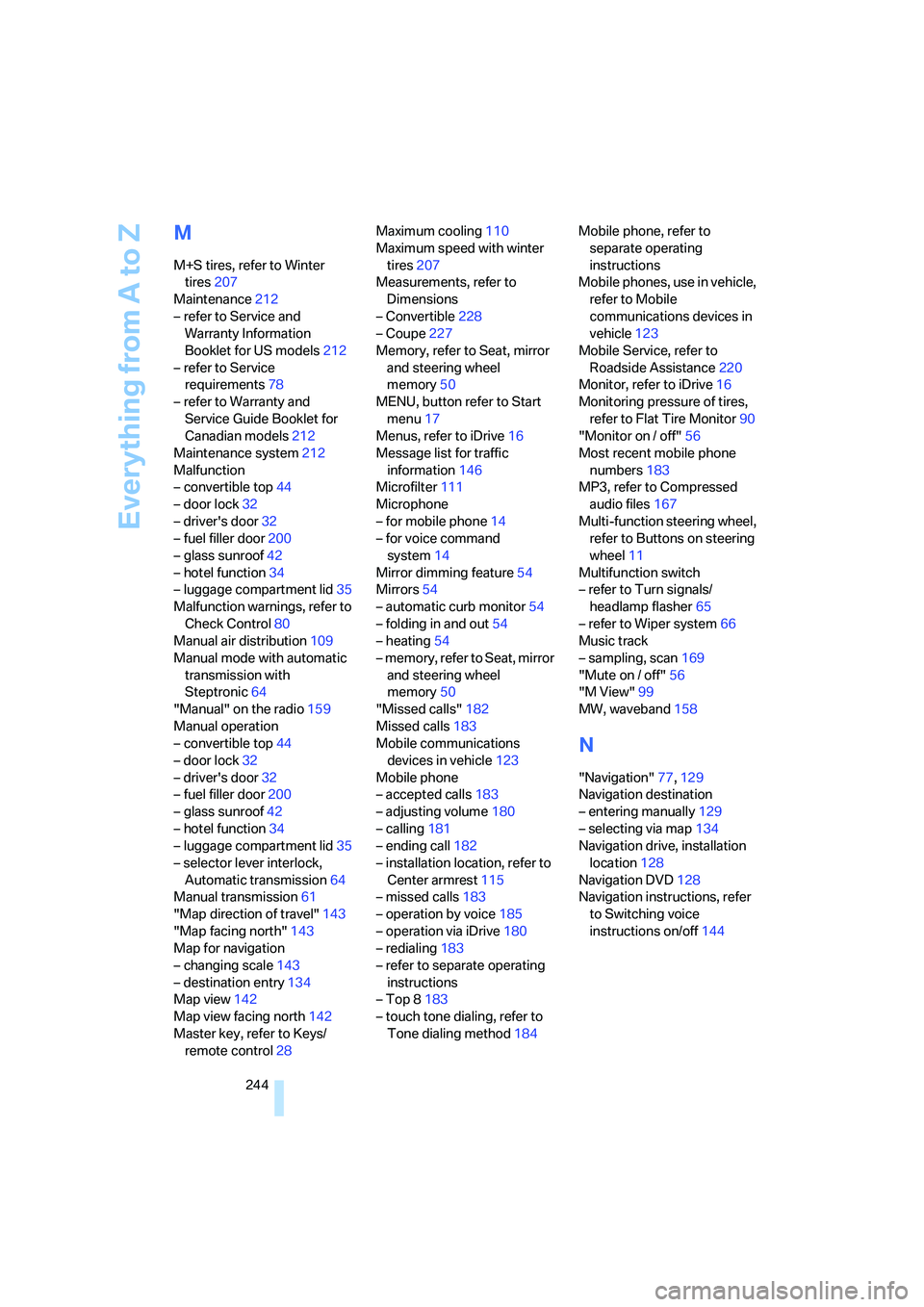
Everything from A to Z
244
M
M+S tires, refer to Winter
tires207
Maintenance212
– refer to Service and
Warranty Information
Booklet for US models212
– refer to Service
requirements78
– refer to Warranty and
Service Guide Booklet for
Canadian models212
Maintenance system212
Malfunction
– convertible top44
– door lock32
– driver's door32
– fuel filler door200
– glass sunroof42
– hotel function34
– luggage compartment lid35
Malfunction warnings, refer to
Check Control80
Manual air distribution109
Manual mode with automatic
transmission with
Steptronic64
"Manual" on the radio159
Manual operation
– convertible top44
– door lock32
– driver's door32
– fuel filler door200
– glass sunroof42
– hotel function34
– luggage compartment lid35
– selector lever interlock,
Automatic transmission64
Manual transmission61
"Map direction of travel"143
"Map facing north"143
Map for navigation
– changing scale143
– destination entry134
Map view142
Map view facing north142
Master key, refer to Keys/
remote control28Maximum cooling110
Maximum speed with winter
tires207
Measurements, refer to
Dimensions
– Convertible228
– Coupe227
Memory, refer to Seat, mirror
and steering wheel
memory50
MENU, button refer to Start
menu17
Menus, refer to iDrive16
Message list for traffic
information146
Microfilter111
Microphone
– for mobile phone14
– for voice command
system14
Mirror dimming feature54
Mirrors54
– automatic curb monitor54
– folding in and out54
– heating54
– memory, refer to Seat, mirror
and steering wheel
memory50
"Missed calls"182
Missed calls183
Mobile communications
devices in vehicle123
Mobile phone
– accepted calls183
– adjusting volume180
– calling181
– ending call182
– installation location, refer to
Center armrest115
– missed calls183
– operation by voice185
– operation via iDrive180
– redialing183
– refer to separate operating
instructions
– Top 8183
– touch tone dialing, refer to
Tone dialing method184Mobile phone, refer to
separate operating
instructions
Mobile phones, use in vehicle,
refer to Mobile
communications devices in
vehicle123
Mobile Service, refer to
Roadside Assistance220
Monitor, refer to iDrive16
Monitoring pressure of tires,
refer to Flat Tire Monitor90
"Monitor on / off"56
Most recent mobile phone
numbers183
MP3, refer to Compressed
audio files167
Multi-function steering wheel,
refer to Buttons on steering
wheel11
Multifunction switch
– refer to Turn signals/
headlamp flasher65
– refer to Wiper system66
Music track
– sampling, scan169
"Mute on / off"56
"M View"99
MW, waveband158
N
"Navigation"77,129
Navigation destination
– entering manually129
– selecting via map134
Navigation drive, installation
location128
Navigation DVD128
Navigation instructions, refer
to Switching voice
instructions on/off144
Page 249 of 256
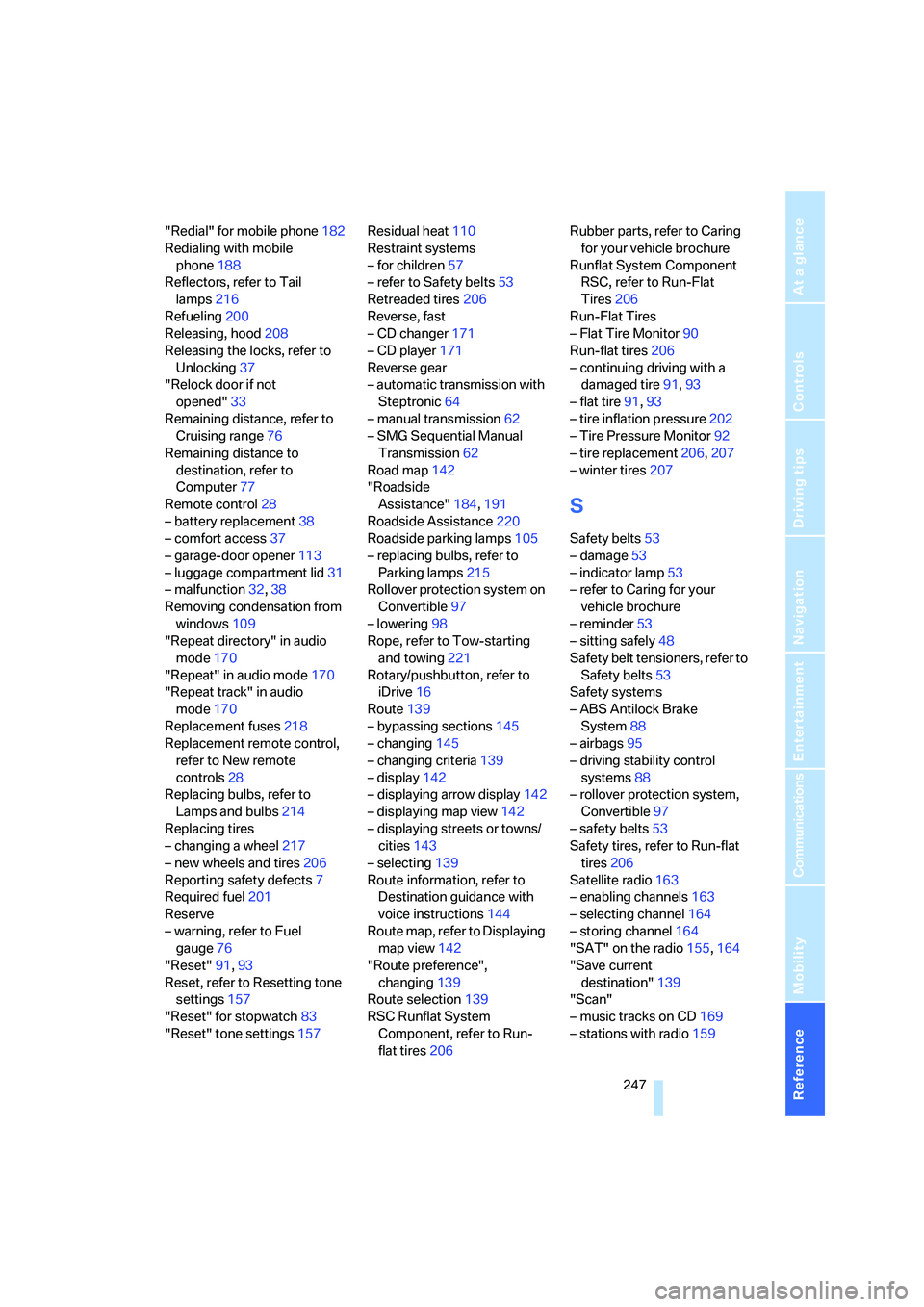
Reference 247
At a glance
Controls
Driving tips
Communications
Navigation
Entertainment
Mobility
"Redial" for mobile phone182
Redialing with mobile
phone188
Reflectors, refer to Tail
lamps216
Refueling200
Releasing, hood208
Releasing the locks, refer to
Unlocking37
"Relock door if not
opened"33
Remaining distance, refer to
Cruising range76
Remaining distance to
destination, refer to
Computer77
Remote control28
– battery replacement38
– comfort access37
– garage-door opener113
– luggage compartment lid31
– malfunction32,38
Removing condensation from
windows109
"Repeat directory" in audio
mode170
"Repeat" in audio mode170
"Repeat track" in audio
mode170
Replacement fuses218
Replacement remote control,
refer to New remote
controls28
Replacing bulbs, refer to
Lamps and bulbs214
Replacing tires
– changing a wheel217
– new wheels and tires206
Reporting safety defects7
Required fuel201
Reserve
– warning, refer to Fuel
gauge76
"Reset"91,93
Reset, refer to Resetting tone
settings157
"Reset" for stopwatch83
"Reset" tone settings157Residual heat110
Restraint systems
– for children57
– refer to Safety belts53
Retreaded tires206
Reverse, fast
– CD changer171
– CD player171
Reverse gear
– automatic transmission with
Steptronic64
– manual transmission62
– SMG Sequential Manual
Transmission62
Road map142
"Roadside
Assistance"184,191
Roadside Assistance220
Roadside parking lamps105
– replacing bulbs, refer to
Parking lamps215
Rollover protection system on
Convertible97
– lowering98
Rope, refer to Tow-starting
and towing221
Rotary/pushbutton, refer to
iDrive16
Route139
– bypassing sections145
– changing145
– changing criteria139
– display142
– displaying arrow display142
– displaying map view142
– displaying streets or towns/
cities143
– selecting139
Route information, refer to
Destination guidance with
voice instructions144
Route map, refer to Displaying
map view142
"Route preference",
changing139
Route selection139
RSC Runflat System
Component, refer to Run-
flat tires206Rubber parts, refer to Caring
for your vehicle brochure
Runflat System Component
RSC, refer to Run-Flat
Tires206
Run-Flat Tires
– Flat Tire Monitor90
Run-flat tires206
– continuing driving with a
damaged tire91,93
– flat tire91,93
– tire inflation pressure202
– Tire Pressure Monitor92
– tire replacement206,207
– winter tires207
S
Safety belts53
– damage53
– indicator lamp53
– refer to Caring for your
vehicle brochure
– reminder53
– sitting safely48
Safety belt tensioners, refer to
Safety belts53
Safety systems
– ABS Antilock Brake
System88
– airbags95
– driving stability control
systems88
– rollover protection system,
Convertible97
– safety belts53
Safety tires, refer to Run-flat
tires206
Satellite radio163
– enabling channels163
– selecting channel164
– storing channel164
"SAT" on the radio155,164
"Save current
destination"139
"Scan"
– music tracks on CD169
– stations with radio159
Page 252 of 256
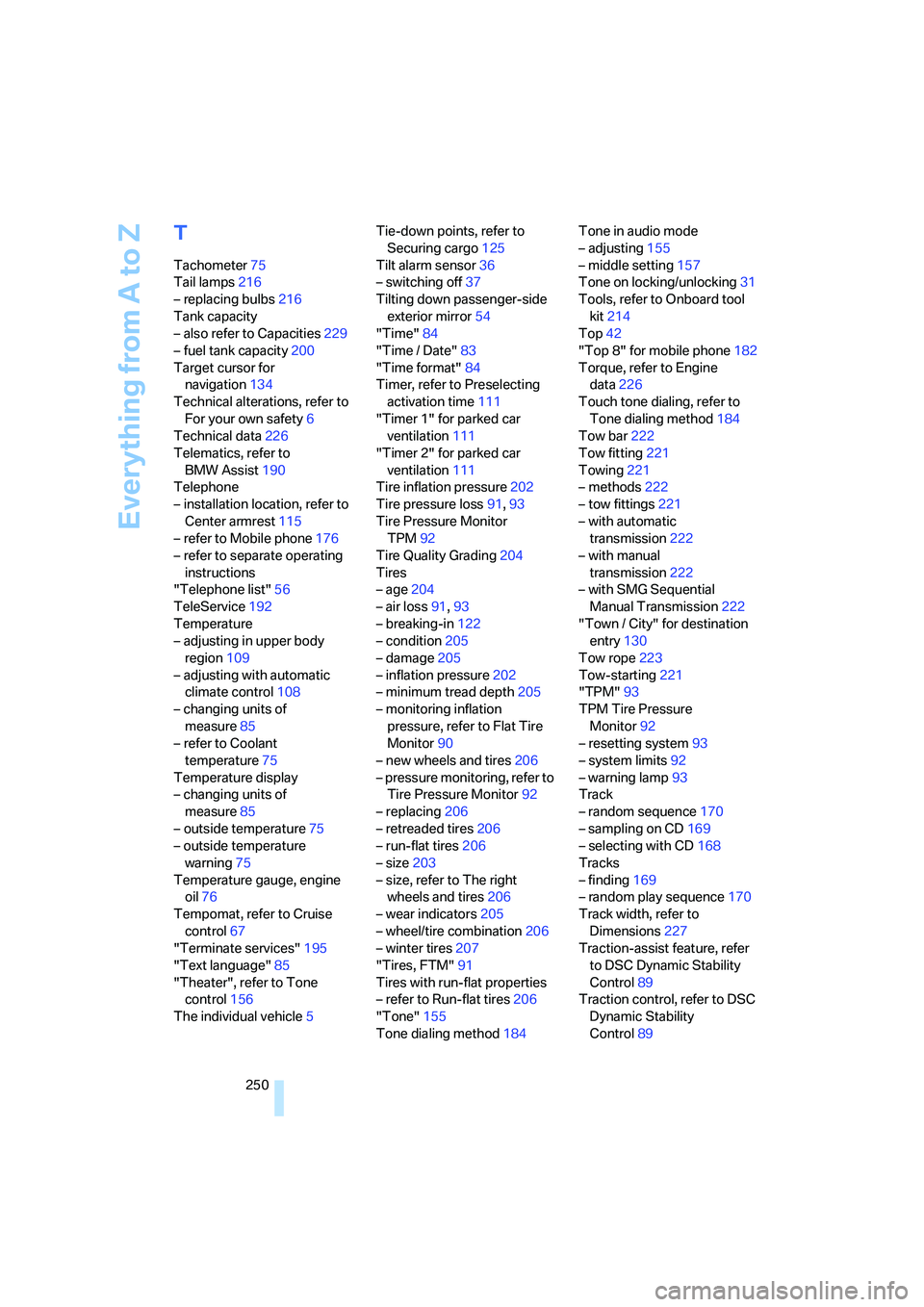
Everything from A to Z
250
T
Tachometer75
Tail lamps216
– replacing bulbs216
Tank capacity
– also refer to Capacities229
– fuel tank capacity200
Target cursor for
navigation134
Technical alterations, refer to
For your own safety6
Technical data226
Telematics, refer to
BMW Assist190
Telephone
– installation location, refer to
Center armrest115
– refer to Mobile phone176
– refer to separate operating
instructions
"Telephone list"56
TeleService192
Temperature
– adjusting in upper body
region109
– adjusting with automatic
climate control108
– changing units of
measure85
– refer to Coolant
temperature75
Temperature display
– changing units of
measure85
– outside temperature75
– outside temperature
warning75
Temperature gauge, engine
oil76
Tempomat, refer to Cruise
control67
"Terminate services"195
"Text language"85
"Theater", refer to Tone
control156
The individual vehicle5Tie-down points, refer to
Securing cargo125
Tilt alarm sensor36
– switching off37
Tilting down passenger-side
exterior mirror54
"Time"84
"Time / Date"83
"Time format"84
Timer, refer to Preselecting
activation time111
"Timer 1" for parked car
ventilation111
"Timer 2" for parked car
ventilation111
Tire inflation pressure202
Tire pressure loss91,
93
Tire Pressure Monitor
TPM92
Tire Quality Grading204
Tires
– age204
– air loss91,93
– breaking-in122
– condition205
– damage205
– inflation pressure202
– minimum tread depth205
– monitoring inflation
pressure, refer to Flat Tire
Monitor90
– new wheels and tires206
– pressure monitoring, refer to
Tire Pressure Monitor92
– replacing206
– retreaded tires206
– run-flat tires206
– size203
– size, refer to The right
wheels and tires206
– wear indicators205
– wheel/tire combination206
– winter tires207
"Tires, FTM"91
Tires with run-flat properties
– refer to Run-flat tires206
"Tone"155
Tone dialing method184Tone in audio mode
– adjusting155
– middle setting157
Tone on locking/unlocking31
Tools, refer to Onboard tool
kit214
Top42
"Top 8" for mobile phone182
Torque, refer to Engine
data226
Touch tone dialing, refer to
Tone dialing method184
Tow bar222
Tow fitting221
Towing221
– methods222
– tow fittings221
– with automatic
transmission222
– with manual
transmission222
– with SMG Sequential
Manual Transmission222
"Town / City" for destination
entry130
Tow rope
223
Tow-starting221
"TPM"93
TPM Tire Pressure
Monitor92
– resetting system93
– system limits92
– warning lamp93
Track
– random sequence170
– sampling on CD169
– selecting with CD168
Tracks
– finding169
– random play sequence170
Track width, refer to
Dimensions227
Traction-assist feature, refer
to DSC Dynamic Stability
Control89
Traction control, refer to DSC
Dynamic Stability
Control89