2007 BMW 650I COUPE&CONVERTIBLE maintenance
[x] Cancel search: maintenancePage 216 of 256
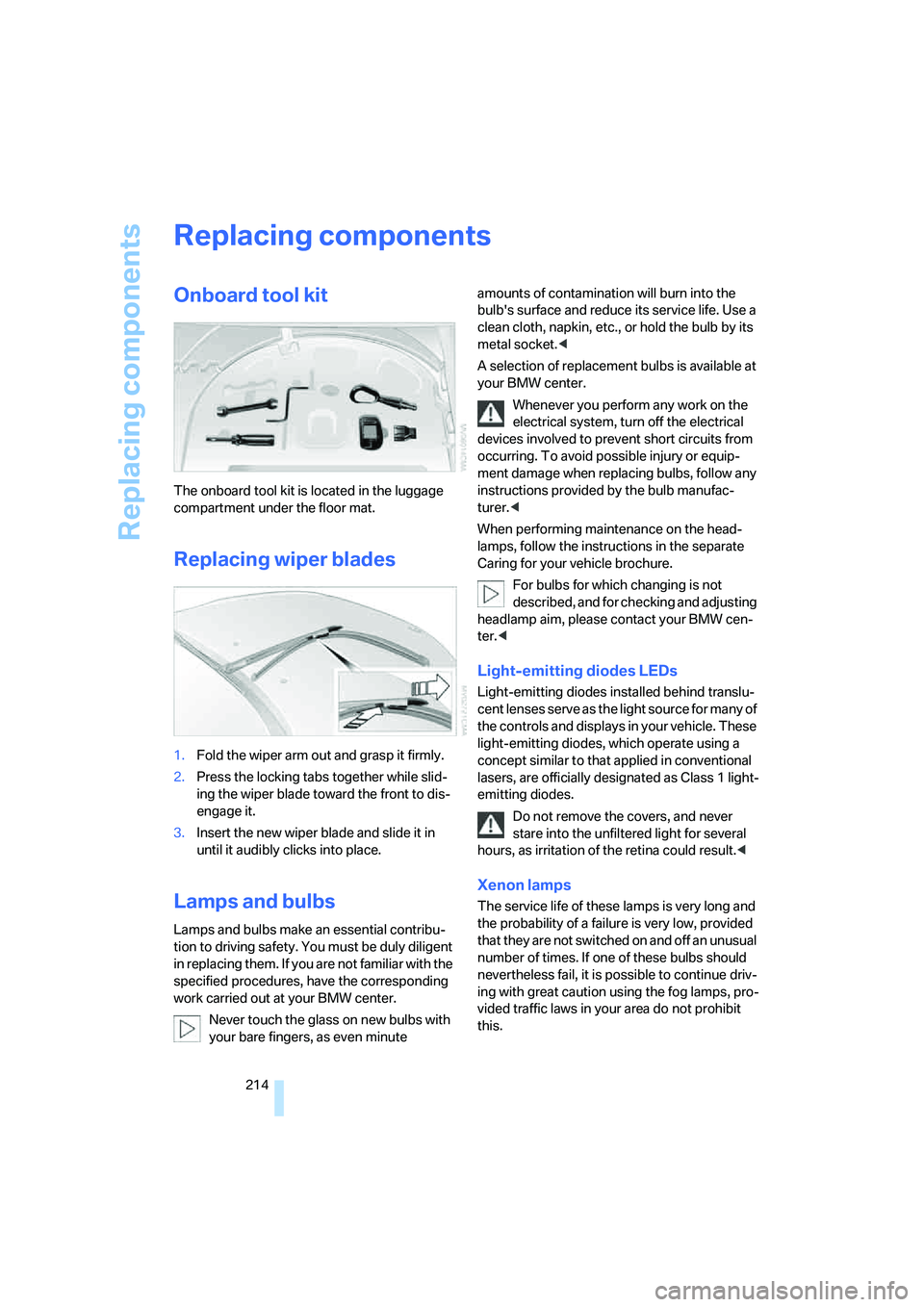
Replacing components
214
Replacing components
Onboard tool kit
The onboard tool kit is located in the luggage
compartment under the floor mat.
Replacing wiper blades
1.Fold the wiper arm out and grasp it firmly.
2.Press the locking tabs together while slid-
ing the wiper blade toward the front to dis-
engage it.
3.Insert the new wiper blade and slide it in
until it audibly clicks into place.
Lamps and bulbs
Lamps and bulbs make an essential contribu-
tion to driving safety. You must be duly diligent
in replacing them. If you are not familiar with the
specified procedures, have the corresponding
work carried out at your BMW center.
Never touch the glass on new bulbs with
your bare fingers, as even minute amounts of contamination will burn into the
bulb's surface and reduce its service life. Use a
clean cloth, napkin, etc., or hold the bulb by its
metal socket.<
A selection of replacement bulbs is available at
your BMW center.
Whenever you perform any work on the
electrical system, turn off the electrical
devices involved to prevent short circuits from
occurring. To avoid possible injury or equip-
ment damage when replacing bulbs, follow any
instructions provided by the bulb manufac-
turer.<
When performing maintenance on the head-
lamps, follow the instructions in the separate
Caring for your vehicle brochure.
For bulbs for which changing is not
described, and for checking and adjusting
headlamp aim, please contact your BMW cen-
ter.<
Light-emitting diodes LEDs
Light-emitting diodes installed behind translu-
cent lenses serve as the light source for many of
the controls and displays in your vehicle. These
light-emitting diodes, which operate using a
concept similar to that applied in conventional
lasers, are officially designated as Class 1 light-
emitting diodes.
Do not remove the covers, and never
stare into the unfiltered light for several
hours, as irritation of the retina could result.<
Xenon lamps
The service life of these lamps is very long and
the probability of a failure is very low, provided
that they are not switched on and off an unusual
number of times. If one of these bulbs should
nevertheless fail, it is possible to continue driv-
ing with great caution using the fog lamps, pro-
vided traffic laws in your area do not prohibit
this.
Page 219 of 256

Mobility
217Reference
At a glance
Controls
Driving tips
Communications
Navigation
Entertainment
License plate lamps
5-watt bulb, W5W
1.Push a screwdriver from the left under the
lamp and pry out the lamp toward the right.
2.Turn the bulb holder to the left by 905 and
remove.
3.Remove and replace the bulb.
Changing wheels
Your BMW is equipped with run-flat tires as a
standard feature. An immediate wheel change
in the event of a flat tire is therefore no longer
required.
To continue driving with a damaged tire:
>With Flat Tire Monitor, refer to Indication of
a flat tire, page91
>With Tire Pressure Monitor, refer to Mes-
sage with low tire inflation pressure,
page93
You will recognize run-flat tires by a circular
symbol containing the letters RSC on the side
of the tire, refer to Run-flat tires on page206.
If you have new tires mounted or switch from
summer to winter tires, or vice versa, use run-
flat tires because no spare tire is provided in
case of a flat. Your BMW center will be glad to
advise you.
Also refer to New wheels and tires, page206.
The suitable tools for changing tires are
available as accessories from your BMW
center.<
Car jacking points
The jacking points for the car jack are located in
the positions shown.
Vehicle battery
Maintenance
The battery is 100 % maintenance-free, i.e., the
electrolyte will last for the life of the battery
when the vehicle is operated in a temperate cli-
mate.
Your BMW center will be glad to advise in all
matters concerning the battery.
Charging battery
Only charge the battery in the vehicle via the
terminals in the engine compartment with the
engine switched off. For the connections, refer
to Jump starting on page220.
Disposal
After replacement, have old batteries dis-
posed of by your BMW center or deposit
them at a recycling center. Maintain the battery
in an upright position for transport and storage.
Always secure the battery to prevent it from tip-
ping over during transport.<
Power failure
Following a temporary interruption of the power
supply, the operation of some equipment is lim-
ited and must be reinitialized. Individual settings
are also lost and must be updated:
>Seat, mirror and steering wheel memory
The position must be stored again, refer to
page50.
Page 238 of 256
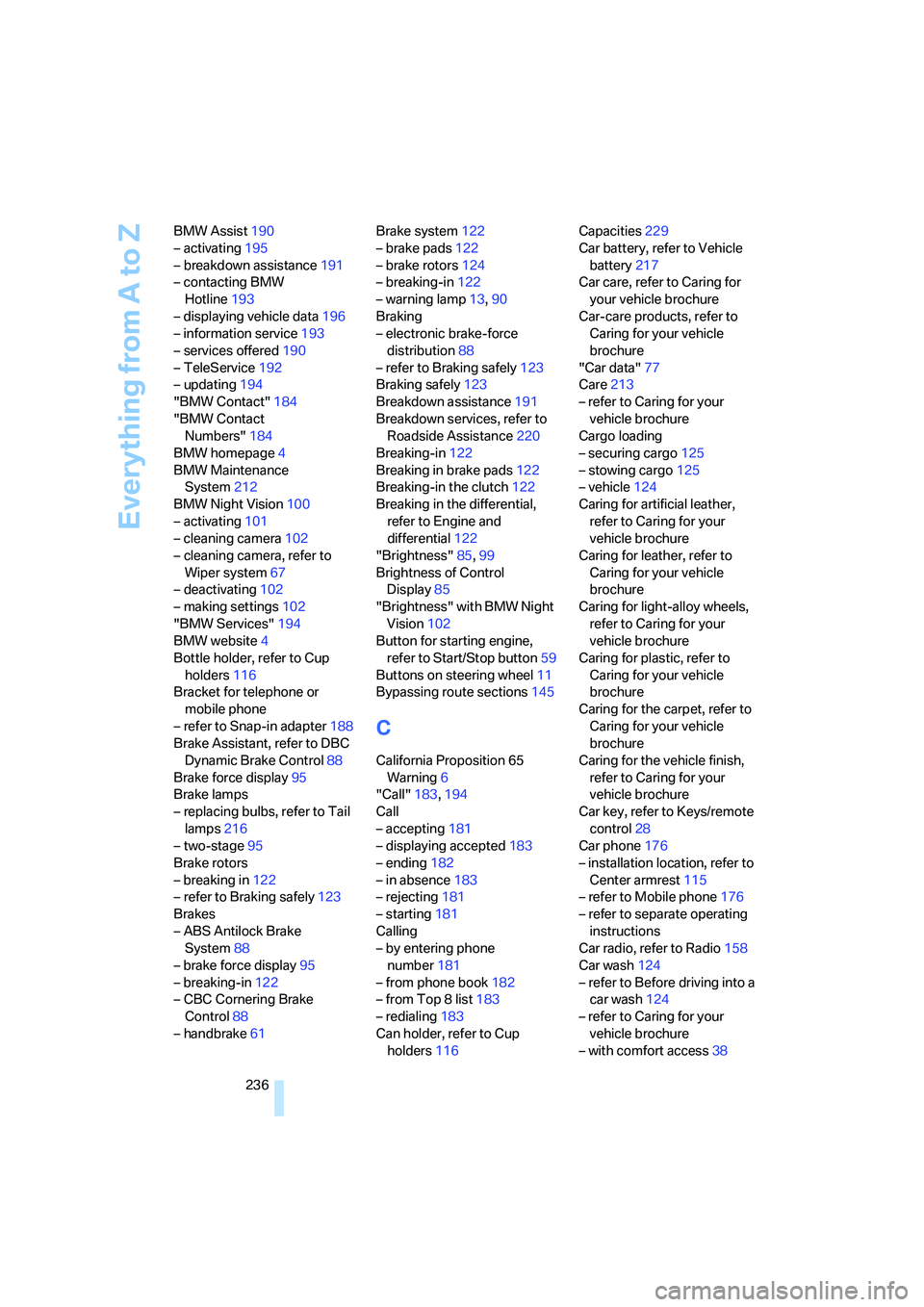
Everything from A to Z
236 BMW Assist190
– activating195
– breakdown assistance191
– contacting BMW
Hotline193
– displaying vehicle data196
– information service193
– services offered190
– TeleService192
– updating194
"BMW Contact"184
"BMW Contact
Numbers"184
BMW homepage4
BMW Maintenance
System212
BMW Night Vision100
– activating101
– cleaning camera102
– cleaning camera, refer to
Wiper system67
– deactivating102
– making settings102
"BMW Services"194
BMW website4
Bottle holder, refer to Cup
holders116
Bracket for telephone or
mobile phone
– refer to Snap-in adapter188
Brake Assistant, refer to DBC
Dynamic Brake Control88
Brake force display95
Brake lamps
– replacing bulbs, refer to Tail
lamps216
– two-stage95
Brake rotors
– breaking in122
– refer to Braking safely123
Brakes
– ABS Antilock Brake
System88
– brake force display95
– breaking-in122
– CBC Cornering Brake
Control88
– handbrake61Brake system122
– brake pads122
– brake rotors124
– breaking-in122
– warning lamp13,90
Braking
– electronic brake-force
distribution88
– refer to Braking safely123
Braking safely123
Breakdown assistance191
Breakdown services, refer to
Roadside Assistance220
Breaking-in122
Breaking in brake pads122
Breaking-in the clutch122
Breaking in the differential,
refer to Engine and
differential122
"Brightness"85,99
Brightness of Control
Display85
"Brightness" with BMW Night
Vision102
Button for starting engine,
refer to Start/Stop button59
Buttons on steering wheel11
Bypassing route sections145
C
California Proposition 65
Warning6
"Call"183,194
Call
– accepting181
– displaying accepted183
– ending182
– in absence183
– rejecting181
– starting181
Calling
– by entering phone
number181
– from phone book182
– from Top 8 list183
– redialing183
Can holder, refer to Cup
holders116Capacities229
Car battery, refer to Vehicle
battery217
Car care, refer to Caring for
your vehicle brochure
Car-care products, refer to
Caring for your vehicle
brochure
"Car data"77
Care213
– refer to Caring for your
vehicle brochure
Cargo loading
– securing cargo125
– stowing cargo125
– vehicle124
Caring for artificial leather,
refer to Caring for your
vehicle brochure
Caring for leather, refer to
Caring for your vehicle
brochure
Caring for light-alloy wheels,
refer to Caring for your
vehicle brochure
Caring for plastic, refer to
Caring for your vehicle
brochure
Caring for the carpet, refer to
Caring for your vehicle
brochure
Caring for the vehicle finish,
refer to Caring for your
vehicle brochure
Car key, refer to Keys/remote
control28
Car phone176
– installation location, refer to
Center armrest115
– refer to Mobile phone176
– refer to separate operating
instructions
Car radio, refer to Radio158
Car wash124
– refer to Before driving into a
car wash124
– refer to Caring for your
vehicle brochure
– with comfort access38
Page 246 of 256
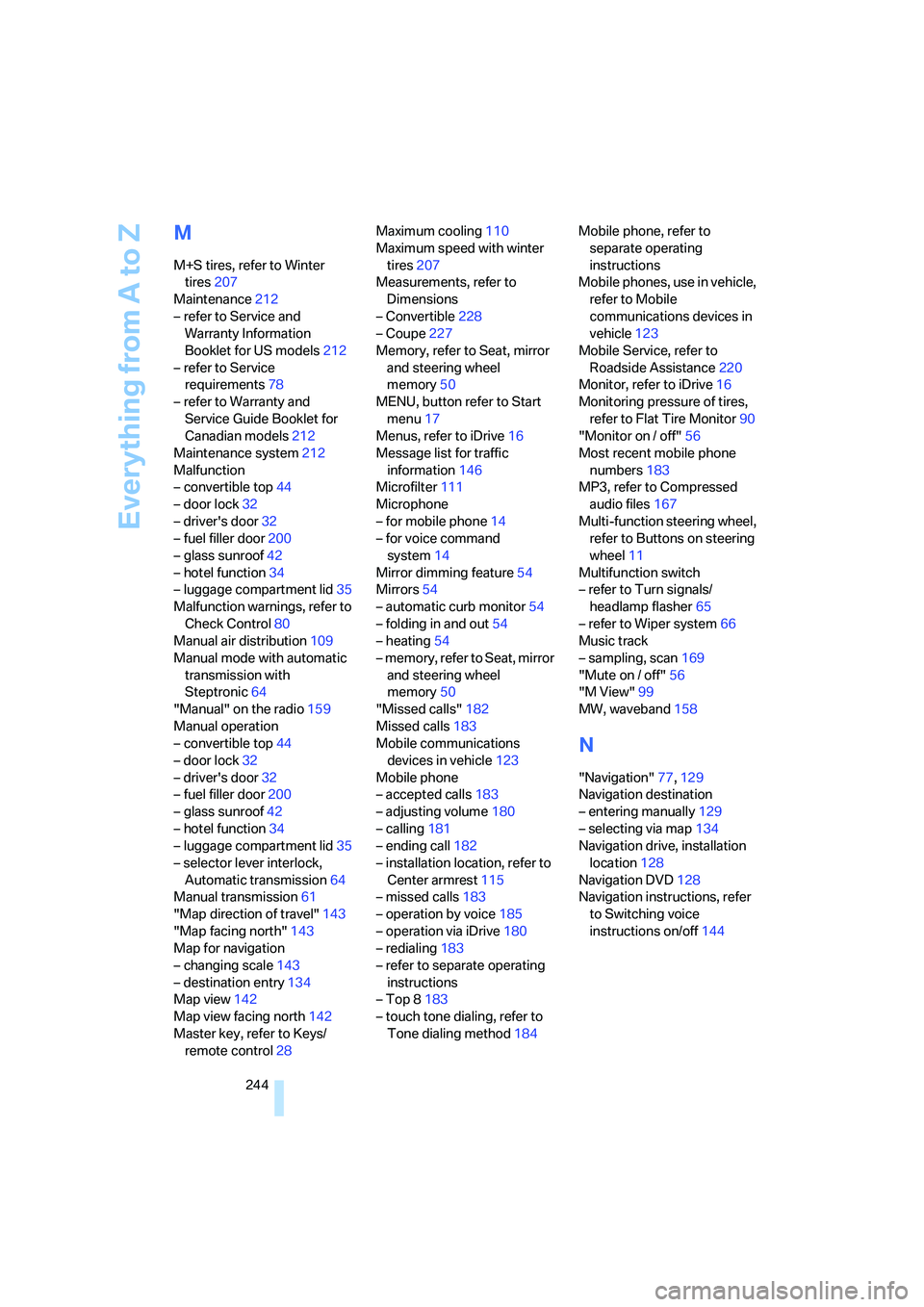
Everything from A to Z
244
M
M+S tires, refer to Winter
tires207
Maintenance212
– refer to Service and
Warranty Information
Booklet for US models212
– refer to Service
requirements78
– refer to Warranty and
Service Guide Booklet for
Canadian models212
Maintenance system212
Malfunction
– convertible top44
– door lock32
– driver's door32
– fuel filler door200
– glass sunroof42
– hotel function34
– luggage compartment lid35
Malfunction warnings, refer to
Check Control80
Manual air distribution109
Manual mode with automatic
transmission with
Steptronic64
"Manual" on the radio159
Manual operation
– convertible top44
– door lock32
– driver's door32
– fuel filler door200
– glass sunroof42
– hotel function34
– luggage compartment lid35
– selector lever interlock,
Automatic transmission64
Manual transmission61
"Map direction of travel"143
"Map facing north"143
Map for navigation
– changing scale143
– destination entry134
Map view142
Map view facing north142
Master key, refer to Keys/
remote control28Maximum cooling110
Maximum speed with winter
tires207
Measurements, refer to
Dimensions
– Convertible228
– Coupe227
Memory, refer to Seat, mirror
and steering wheel
memory50
MENU, button refer to Start
menu17
Menus, refer to iDrive16
Message list for traffic
information146
Microfilter111
Microphone
– for mobile phone14
– for voice command
system14
Mirror dimming feature54
Mirrors54
– automatic curb monitor54
– folding in and out54
– heating54
– memory, refer to Seat, mirror
and steering wheel
memory50
"Missed calls"182
Missed calls183
Mobile communications
devices in vehicle123
Mobile phone
– accepted calls183
– adjusting volume180
– calling181
– ending call182
– installation location, refer to
Center armrest115
– missed calls183
– operation by voice185
– operation via iDrive180
– redialing183
– refer to separate operating
instructions
– Top 8183
– touch tone dialing, refer to
Tone dialing method184Mobile phone, refer to
separate operating
instructions
Mobile phones, use in vehicle,
refer to Mobile
communications devices in
vehicle123
Mobile Service, refer to
Roadside Assistance220
Monitor, refer to iDrive16
Monitoring pressure of tires,
refer to Flat Tire Monitor90
"Monitor on / off"56
Most recent mobile phone
numbers183
MP3, refer to Compressed
audio files167
Multi-function steering wheel,
refer to Buttons on steering
wheel11
Multifunction switch
– refer to Turn signals/
headlamp flasher65
– refer to Wiper system66
Music track
– sampling, scan169
"Mute on / off"56
"M View"99
MW, waveband158
N
"Navigation"77,129
Navigation destination
– entering manually129
– selecting via map134
Navigation drive, installation
location128
Navigation DVD128
Navigation instructions, refer
to Switching voice
instructions on/off144