2007 AUDI R8 homelink
[x] Cancel search: homelinkPage 4 of 210

Contents 2ContentsNotes on this Owner's
Manual
. . . . . . . . . . . . . . . . . . . . . .
Controls
. . . . . . . . . . . . . . . . . . . . .
Controls and displays
. . . . . . . . . .
Overview . . . . . . . . . . . . . . . . . . . . . .
Instruments and
warning/indicator lamps
. . . . . . .
Instruments . . . . . . . . . . . . . . . . . . . .
Warning and indicator lamps . . . . .
Driver information system
. . . . . .
Introduction . . . . . . . . . . . . . . . . . . . .
Service interval display . . . . . . . . . .
On-board computer . . . . . . . . . . . . .
Menus . . . . . . . . . . . . . . . . . . . . . . . . .
Lap timer . . . . . . . . . . . . . . . . . . . . . .
Speed warning function . . . . . . . . .
Notes and symbols . . . . . . . . . . . . .
Doors and windows
. . . . . . . . . . . .
Remote control keys . . . . . . . . . . . .
Central locking system . . . . . . . . . .
Luggage lid . . . . . . . . . . . . . . . . . . . .
Anti-theft alarm system . . . . . . . . . .
Electric windows . . . . . . . . . . . . . . .
Lights and vision
. . . . . . . . . . . . . .
Lights . . . . . . . . . . . . . . . . . . . . . . . . .
Interior lights . . . . . . . . . . . . . . . . . .
Clear vision . . . . . . . . . . . . . . . . . . . .
Windscreen wipers . . . . . . . . . . . . .
Rear-view mirrors . . . . . . . . . . . . . .
Digital compass . . . . . . . . . . . . . . . .
Seats and storage
. . . . . . . . . . . . .
Manually adjustable front seats . .
Electrically adjustable front seats
Bucket seats . . . . . . . . . . . . . . . . . . .
Head restraints . . . . . . . . . . . . . . . .
Cup holders . . . . . . . . . . . . . . . . . . .
Ashtray . . . . . . . . . . . . . . . . . . . . . . .
Cigarette lighter and electrical
socket . . . . . . . . . . . . . . . . . . . . . . . .
Storage compartments . . . . . . . . .
Heating and cooling
. . . . . . . . . . .
Air conditioner . . . . . . . . . . . . . . . . .
Rear window heating . . . . . . . . .
Seat heating . . . . . . . . . . . . . . . . . . .
Driving
. . . . . . . . . . . . . . . . . . . . . . . . .
Steering . . . . . . . . . . . . . . . . . . . . . . .
Ignition lock . . . . . . . . . . . . . . . . . . .
Starting the engine . . . . . . . . . . . . .
Switching off the engine . . . . . . . .
Handbrake . . . . . . . . . . . . . . . . . . . .
Parking aid . . . . . . . . . . . . . . . . . . . .
Cruise control system . . . . . . . . . .
Audi magnetic ride . . . . . . . . . . . . .
Automatic gearbox
. . . . . . . . . . . .
Description . . . . . . . . . . . . . . . . . . . .
Manual mode . . . . . . . . . . . . . . . . . .
Automatic mode . . . . . . . . . . . . . . .
Kick-down feature . . . . . . . . . . . . . . Launch control programme . . . . . .
Steering wheel with paddle levers
Backup programme . . . . . . . . . . . . .
HomeLink
. . . . . . . . . . . . . . . . . . . . . .
Universal transmitter . . . . . . . . . . . .
Safety
. . . . . . . . . . . . . . . . . . . . . . .
Safe driving
. . . . . . . . . . . . . . . . . . . .
General notes . . . . . . . . . . . . . . . . . .
Correct sitting positions . . . . . . . . .
Pedal area . . . . . . . . . . . . . . . . . . . . .
Stowing luggage safely . . . . . . . . .
Seat belts
. . . . . . . . . . . . . . . . . . . . . .
Why is it so important to use seat
belts? . . . . . . . . . . . . . . . . . . . . . . . . .
Forces acting in a collision . . . . . .
How to wear seat belts properly .
Belt tensioners . . . . . . . . . . . . . . . . .
Airbag system
. . . . . . . . . . . . . . . . . .
Description of airbag system . . . .
Front airbags . . . . . . . . . . . . . . . . . .
Side airbags . . . . . . . . . . . . . . . . . . .
Deactivating the airbags . . . . . . . . 5
7
9
9
10
10
15
20
20
21
22
24
27
31
33
40
40
42
47
48
5052
52
57
58
59
63
65
67
67
68
70
71
72
72
72
73
75
75
79
80
81
81
81
82
83
83
85
86
88
90
90
91
92
9293
93
94
95
95
101
102
102
104
107
108
109
109
110
112
114
115
115
116
118
120
document_0900452a816e6cc9.book Seite 2 Mittwoch, 21. Februar 2007 1:32 13
Page 97 of 210

HomeLink95
Controls
Safety
Driving tips
General maintenance
Self-help
Technical data
HomeLinkUniversal transmitterApplies to vehicles: with HomeLinkDescription
The HomeLink universal transmitter can be programmed
to replace the hand-held controls of devices already in
use.The HomeLink universal transmitter allows you to conveniently acti-
vate garage doors, estate gates, security systems, home or office
lighting and other electric devices by means of control buttons
inside your car.
The single remote control unit that HomeLink provides will replace
up to three hand-held transmitters operating existing devices on
your property. This will be possible for most transmitters which
control the drive units for a garage door or external gates, etc.
Programming of the individual hand-held transmitters for your
remote control is done at the centre of the front bumper. This is
where the control unit is located.
To be able to control systems with HomeLink, you need to perform
initial programming on the HomeLink transmitter first. If systems
fail to respond after the initial programming, check whether these
systems work with a "rolling code" (variable security code)
⇒page 97.
WARNING
When you are programming the HomeLink universal transmitter,
make sure that no persons or objects are close to the devices
receiving the transmitter signals. If a gate or door is inadvertently
set into motion during programming, persons might be injured or
other damage caused by moving parts.
Note
•
For additional information on HomeLink® and/or products
compatible with HomeLink®, please call the toll-free HomeLink®
hotline (0) 08000466 35465 (in Germany) or alternatively +49 (0) 6838
907 277, or visit the HomeLink® website at: www.homelink.com
•
HomeLink
® is a registered trademark of Johnson Controls.
Applies to vehicles: with HomeLinkProgramming the universal transmitter
Programming of the HomeLink universal transmitter is
done on the operating unit located above the interior
mirror and at the front bumper.
Fig. 80 Operating unit
above the interior
mirror
document_0900452a816e6cc9.book Seite 95 Mittwoch, 21. Februar 2007 1:32 13
Page 98 of 210

HomeLink 96
At the operating unit
1. Switch on the ignition (do not start the engine).
2. Press and hold down the two outer buttons of the
HomeLink® operating unit ⇒page 95, fig. 80 until the
indicator diode ⇒page 95, fig. 80 begins to flash after
about 20 seconds. This means that all previously stored
data has been deleted.
3. Press the particular HomeLink button which you would
like to program.
4. Wait until the diode ⇒page 95, fig. 80 begins to flash.
The HomeLink module now remains in training mode for
5 minutes.
5. Now step in front of your vehicle with the original hand-
held transmitter for the garage door opener or any other
device you wish to assign to the HomeLink control button
⇒fig. 81.
At the front bumper
6. Hold the original hand-held transmitter for the device
you wish to program close to the front bumper, directly
above the radiator grille ⇒fig. 81.7. Press the activator button on the original hand-held
transmitter.
8. As you do so, watch the turn signals on your vehicle.
HomeLink confirms successful programming by flashing
all four turn signals three times.
9. If the turn signals fail to flash three times, repeat the
procedure with the transmitter held at a different
distance from the bumper.
The proper distance between the hand-held transmitter and the
HomeLink module inside the front bumper depends on the system
you want to train. It may require several attempts.
The turn signals will flash once if the time limit for the programming
mode has been exceeded. In this case the programming procedure
needs to be performed again. Repeat the sequence on the operating
unit starting with step 3.
The programming instructions above also apply to the other control
buttons. Start with step 3 on the operating unit if you wish to
proceed and program the other two buttons.
If the garage door or other devices still fail to be activated with the
HomeLink control buttons after programming is completed, it is
possible that these systems might be working with a rolling code
instead of the normal fixed security code. If this is the case, a rolling
code programming is required in addition to the steps described
above ⇒page 97.
Fig. 81 Front bumper
AA
AA
document_0900452a816e6cc9.book Seite 96 Mittwoch, 21. Februar 2007 1:32 13
Page 99 of 210

HomeLink97
Controls
Safety
Driving tips
General maintenance
Self-help
Technical data
Applies to vehicles: with HomeLinkRolling code programming
Some devices require rolling code programming of the
HomeLink universal transmitter.Identifying a rolling code
– Press the already programmed HomeLink button again
and hold it down.
–Watch HomeLink diode ⇒page 95, fig. 80. If the diode
starts flashing rapidly and turns into a constant light
after about 2 seconds, this indicates that the device you
wish to operate (e.g. a garage door opener) is equipped
with a rolling code.
– Program the rolling code as follows:
Activating the garage door opener drive unit
– Locate the programming button on the garage door
drive. The exact location and colour of the button may
vary depending on the type of garage door opener.
– Press the programming button on the door drive unit
(this will normally cause a “programming mode indicator
lamp” on the unit to light up). You now have about 30
seconds to start and complete programming of the
HomeLink control button on the operating unit.
Programming of the operating unit above the
interior mirror
– Press and release the already programmed HomeLink
button.
– Press the HomeLink button again to complete rolling
code programming.
After programming at the operating unit, the garage door opener
should recognise the HomeLink signal and respond when the
HomeLink button is pressed. Now the other control buttons can be
programmed as required.
Note
•
Having a second person assist you makes programming of the
rolling code easier and faster. For some makes of garage door
openers the HomeLink button may have to be pressed a third time
to complete the training sequence.
•
If you encounter problems programming the rolling code you
may find helpful information in the operating instructions of the
garage door opener or other device you wish to operate.
Applies to vehicles: with HomeLinkOperating HomeLink
The programmed devices are activated by means of the
HomeLink control buttons above the interior mirror.– Switch on the ignition (do not start the engine).
– Press the programmed HomeLink button ⇒page 95,
fig. 80. The device assigned to that button (e.g. garage
door) will be activated.The HomeLink indicator diode ⇒page 95, fig. 80 will light up when
you press the button.Applies to vehicles: with HomeLinkErasing the HomeLink® button programming
You can erase the complete HomeLink programming by
pressing the two outer buttons.– Switch on the ignition (do not start the engine).
AA
document_0900452a816e6cc9.book Seite 97 Mittwoch, 21. Februar 2007 1:32 13
Page 100 of 210

HomeLink 98
– Press and hold down the two outer buttons until the indi-
cator diode starts to flash ⇒page 95, fig. 80.
– Then release the buttons.After the programming of the HomeLink® universal transmitter
buttons has been erased, the system will return to the training
mode and is ready to be re-programmed at any time.
Note
•
Programmed buttons cannot be erased individually.
•
For security reasons it is advisable to erase the programming of
the HomeLink buttons prior to selling your vehicle.
Applies to vehicles: with HomeLinkReprogramming a HomeLink® button
A HomeLink button can be re-programmed individually
without affecting the other button allocations.At the operating unit
– Press and hold down the selected HomeLink® button
until the indicator diode ⇒page 95, fig. 80 starts flashing
slowly.
At the front bumper
–Hold the original hand-held transmitter for the garage
door opener or other device close to the front bumper
directly below the right headlight ⇒page 96, fig. 81. The
exact distance depends on the system that you want to
program.
– Press the button on the original hand-held transmitter
for the garage door opener or other device.– As you do so, watch the turn signals on your vehicle.
HomeLink confirms successful programming by flashing
all four turn signals three times.
– If the turn signals fail to flash three times, repeat the
procedure with the transmitter held at a different
distance from the bumper.
When the turn signals have flashed three times, this means the
device previously stored in HomeLink has been erased and the new
system programmed in its place. To activate the new system, press
the HomeLink button that has just been re-programmed.
Note
It may require several attempts before programming is successful.
When programming a new device, keep the button pressed for at
least 15 seconds before trying again with the transmitter in a
different position. Keep watching the turn signals during that
time.Applies to vehicles: with HomeLinkConformity certificationThe HomeLink universal transmitter is registered in the following
countries under the following certification numbers:Country
Certification number
Andorra
16SEP2003
Belgium
RTT/D/X2064
Denmark
98.3142-266
Germany
D800038K
Finland
FI98080106
France
97619 RD
document_0900452a816e6cc9.book Seite 98 Mittwoch, 21. Februar 2007 1:32 13
Page 101 of 210
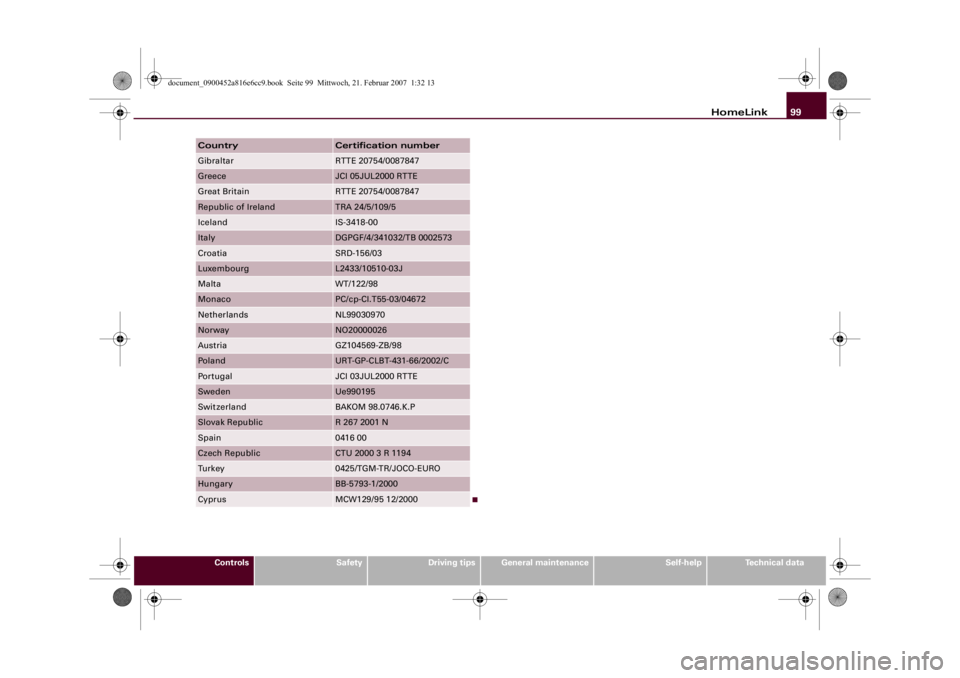
HomeLink99
Controls
Safety
Driving tips
General maintenance
Self-help
Technical data
Gibraltar
RTTE 20754/0087847
Greece
JCI 05JUL2000 RTTE
Great Britain
RTTE 20754/0087847
Republic of Ireland
TRA 24/5/109/5
Iceland
IS-3418-00
Italy
DGPGF/4/341032/TB 0002573
Croatia
SRD-156/03
Luxembourg
L2433/10510-03J
Malta
WT/122/98
Monaco
PC/cp-CI.T55-03/04672
Netherlands
NL99030970
Norway
NO20000026
Austria
GZ104569-ZB/98
Pol and
URT-GP-CLBT-431-66/2002/C
Portugal
JCI 03JUL2000 RTTE
Sweden
Ue990195
Switzerland
BAKOM 98.0746.K.P
Slovak Republic
R 267 2001 N
Spain
0416 00
Czech Republic
CTU 2000 3 R 1194
Tu r k e y
0425/TGM-TR/JOCO-EURO
Hungary
BB-5793-1/2000
Cyprus
MCW129/95 12/2000
Country
Certification number
document_0900452a816e6cc9.book Seite 99 Mittwoch, 21. Februar 2007 1:32 13
Page 207 of 210

Index205
Controls
Safety
Driving tips
General maintenance
Self-help
Technical data
GGarage door opener . . . . . . . . . . . . . . . . . . 95
Gearbox (R tronic) . . . . . . . . . . . . . . . . . . . . 90
Glove box . . . . . . . . . . . . . . . . . . . . . . . . . . . 73HHandbrake . . . . . . . . . . . . . . . . . . . . . . . . . . 83
Handbrake warning lamp . . . . . . . . . . . . . . 35
Hazard warning lights . . . . . . . . . . . . . . . . 56
Indicator lamp . . . . . . . . . . . . . . . . . . . . 17
Head restraints . . . . . . . . . . . . . . . . . . . . . . 71
Headlight flasher . . . . . . . . . . . . . . . . . . . . . 57
Headlight range control
Malfunction . . . . . . . . . . . . . . . . . . . . . . 37
Headlight switch (automatic) . . . . . . . . . . . 53
Headlights
Changing dip settings . . . . . . . . . . . . . 138
Washer system . . . . . . . . . . . . . . . . . . . . 60
Heated
Exterior mirrors . . . . . . . . . . . . . . . . . . . 64
Washer jets . . . . . . . . . . . . . . . . . . . . . . . 59
Heating . . . . . . . . . . . . . . . . . . . . . . . . . . . . . 75
Front seats (air conditioner) . . . . . . . . . 80
Rear window . . . . . . . . . . . . . . . . . . . . . 79
Seats . . . . . . . . . . . . . . . . . . . . . . . . . . . . 80
hill hold assist
Driving away on a slope . . . . . . . . . . . . 84
HomeLink . . . . . . . . . . . . . . . . . . . . . . . . . . . 95
Horn . . . . . . . . . . . . . . . . . . . . . . . . . . . . . . . . 9
IIgnition lock . . . . . . . . . . . . . . . . . . . . . . . . . 81
Immobiliser . . . . . . . . . . . . . . . . . . . . . . . . . 42
Indicator lamps . . . . . . . . . . . . . . . . . . . . . . 15
Cruise control system . . . . . . . . . . . . . . 17
Main beam headlights . . . . . . . . . . . . . 17
Turn signals . . . . . . . . . . . . . . . . . . . . . . 17
Inflation pressures (tyres) . . . . . . . . 167, 172
Inspection intervals . . . . . . . . . . . . . . . . . . . 21
Instrument cluster . . . . . . . . . . . . . . . . . . . . 10
Instrument lighting . . . . . . . . . . . . . . . . . . . 55
Interior lights . . . . . . . . . . . . . . . . . . . . . . . . 57
Engine compartment . . . . . . . . . . . . . . . 58
Luggage compartment . . . . . . . . . . . . . 58
Interior mirrors
SeeMirrors . . . . . . . . . . . . . . . . . . . . . . . 63
Interior monitor . . . . . . . . . . . . . . . . . . . . . . 49
Intermittent wipe . . . . . . . . . . . . . . . . . . . . . 59
ISOFIX . . . . . . . . . . . . . . . . . . . . . . . . . . . . . 128JJack . . . . . . . . . . . . . . . . . . . . . . . . . . . . . . . 183
Jacking points . . . . . . . . . . . . . . . . . . . . . . 183
Journey distances . . . . . . . . . . . . . . . . . . . . 13
Jump-starting . . . . . . . . . . . . . . . . . . . . . . 185KKey-operated switch for front passenger's
airbag . . . . . . . . . . . . . . . . . . . . . . . . . 120Keys . . . . . . . . . . . . . . . . . . . . . . . . . . . . . . . . 40
Remote control key . . . . . . . . . . . . . . . . 40
Replacement keys . . . . . . . . . . . . . . . . . 40
Replacing the battery . . . . . . . . . . . . . . 41
Spare key . . . . . . . . . . . . . . . . . . . . . . . . 40
Kick-down feature
R tronic . . . . . . . . . . . . . . . . . . . . . . . . . . 92
LLap timer
Calling up . . . . . . . . . . . . . . . . . . . . . . . . 28
Clearing overall results . . . . . . . . . . . . . 30
Displaying split times . . . . . . . . . . . . . . 29
Evaluating lap times . . . . . . . . . . . . . . . 30
Finishing the session . . . . . . . . . . . . . . . 30
Interrupting . . . . . . . . . . . . . . . . . . . . . . 29
Introduction . . . . . . . . . . . . . . . . . . . . . . 27
Resuming the session . . . . . . . . . . . . . . 31
Starting . . . . . . . . . . . . . . . . . . . . . . . . . . 28
Switching to on-board computer . . . . . 30
Launch control programme
R tronic . . . . . . . . . . . . . . . . . . . . . . . . . . 93
Leather care
Alcantara . . . . . . . . . . . . . . . . . . . . . . . . 150
Natural leather . . . . . . . . . . . . . . . . . . . 149
Leaving home function . . . . . . . . . . . . . . . . 54
Light . . . . . . . . . . . . . . . . . . . . . . . . . . . . . . . 58
Light sensor/rain sensor
Automatic headlights . . . . . . . . . . . . . . 63
Defective . . . . . . . . . . . . . . . . . . . . . . . . . 38
Headlight switch (automatic) . . . . . . . . 53
Windscreen wipers (intermittent wipe) . .
59
document_0900452a816e6cc9.book Seite 205 Mittwoch, 21. Februar 2007 1:32 13