2007 AUDI R8 mileage
[x] Cancel search: mileagePage 12 of 210

Instruments and warning/indicator lamps 10Instruments and warning/indicator lampsInstrumentsInstrument cluster overview
The instrument cluster is the driver's information centre.Fig. 2 Instrument cluster
Engine oil temperature gauge . . . . . . . . . . . . . . . . . . . .
Rev counter incorporating digital clock and date . . . .
Warning and indicator lamps . . . . . . . . . . . . . . . . . . . .
Coolant temperature gauge . . . . . . . . . . . . . . . . . . . . . .
Fuel gauge . . . . . . . . . . . . . . . . . . . . . . . . . . . . . . . . . . . .
Speedometer with mileage recorder . . . . . . . . . . . . . .
Voltmeter . . . . . . . . . . . . . . . . . . . . . . . . . . . . . . . . . . . . .
Adjuster/test button . . . . . . . . . . . . . . . . . . . . . . . . . . . . Driver information system . . . . . . . . . . . . . . . . . . . . . . .
Reset button for trip recorder . . . . . . . . . . . . . . . . . . . .
The needles on the dials in the instrument cluster are illuminated
when the ignition is switched on. The main instrument lighting (for
the dials and needles) comes on when the vehicle's lights are
switched on.
Engine oil temperature gaugeThe engine oil temperature gauge ⇒fig. 2 only works when the igni-
tion is switched on. In order to avoid possible damage to the engine,
please read the following notes for the different temperature
ranges.
Engine cold
If the needle is still in the lower range of the dial, this indicates that
the engine oil has not yet reached operating temperature. Avoid
high engine speeds, full acceleration and heavy engine loads.
Normal temperature
In normal operation the needle will settle somewhere in the centre
of the dial once the engine has reached operating temperature. The
needle may also go further up when the engine is working hard at
high outside temperatures. This is no cause for concern provided
the warning lamp
in the display does not start flashing.
Warning lamp
If the symbol
in the display flashes, either the engine oil temper-
ature is too high, or the engine oil level is too low ⇒page 157.
If the needle is at the top end of the dial, this means the engine oil
temperature is too high. Stop the vehicle, switch off the engine and
wait for it to cool down. If the warning lamp starts flashing again
after just a short distance, contact a qualified workshop.
A1
10
A2
11, 12
A3
15
A4
12
A5
13
A6
13
A7
14
A8
12, 34
A9
20
A10
13
document_0900452a816e6cc9.book Seite 10 Mittwoch, 21. Februar 2007 1:32 13
Page 15 of 210

Instruments and warning/indicator lamps13
Controls
Safety
Driving tips
General maintenance
Self-help
Technical data Warning lamp
If the symbol
flashes in the display, this means that either the
coolant temperature is too high or the coolant level is too low
⇒page 35.
If the needle is over to the far right on the dial, this means the
coolant temperature is too high. Stop the vehicle, switch off the
engine and wait for it to cool down. If the warning lamp starts
flashing again after just a short distance, contact a qualified work-
shop.
WARNING
•
Before opening the engine lid and checking the coolant level,
please observe the warning information on ⇒page 155, “Working
on components in the engine compartment”.
•
Never open the engine lid if you can see or hear steam or
coolant escaping from the engine compartment; there is a risk of
being scalded. Wait until you can no longer see or hear escaping
steam or coolant.Caution
•
Additional lights and other accessories in front of the air inlet
reduce the cooling effect of the radiator. At high outside tempera-
tures and high engine loads, there is a risk of the engine over-
heating.
•
The front spoiler also ensures proper distribution of the cooling
air when the vehicle is moving. If the spoiler is damaged this can
reduce the cooling effect, which could cause the engine to overheat.
You should obtain professional assistance.
Fuel gaugeThe gauge only works when the ignition is switched on. When the
needle reaches the reserve zone, the symbol
lights up in the instrument cluster display ⇒page 36. At this point there are still
about 10 litres of fuel left in the tank. This is your reminder to fill up
soon.
The tank capacity of your vehicle is given in the Technical data
section ⇒page 198.
Caution
Never run the tank completely dry. If there is an irregular fuel supply,
misfiring can occur. This allows unburnt fuel to enter the exhaust
system, which could cause overheating and damage the catalytic
converter.Speedometer with mileage recorder
This instrument indicates the speed of the vehicle and the
distance travelled.The mileage is normally stated in kilometres (km). On some models,
however, the mileage recorder will show miles.
Lower mileage recorder (odometer)
The lower counter records the vehicle's total mileage.
Fig. 5 Detail of the
instrument cluster:
Mileage recorder with
reset button
document_0900452a816e6cc9.book Seite 13 Mittwoch, 21. Februar 2007 1:32 13
Page 16 of 210

Instruments and warning/indicator lamps 14Upper mileage recorder (trip recorder)
The upper mileage recorder shows the distance that has been trav-
elled since the trip recorder was last reset. It is used to measure indi-
vidual journeys. The last digit of the trip recorder indicates
distances of 100 metres or tenths of a mile. The trip recorder can be
reset to zero by pressing the reset button ⇒page 13, fig. 5.
When the ignition is switched off, the illumination of the mileage
recorder can be switched on for a few seconds by pressing the
adjuster/test button ⇒page 10, fig. 2 .
Fault display
If there is a fault in the instruments, the letters dEF appear perma-
nently in the trip recorder display. Please have the fault rectified as
soon as possible.
Immobiliser
When the ignition is switched on, the security programming of the
ignition key is verified electronically.
If an uncoded key is used, SAFE will appear continuously in the trip
recorder display. The vehicle cannot then be driven ⇒page 42.Voltmeter displayThe voltmeter indicates the voltage of the vehicle's electrical
system. The voltage of the electrical system should normally be
between 12 and 14 volts. If the display drops below 12 volts when
the engine is running, have the power supply (battery and alter-
nator) checked by a qualified workshop.
Note
The voltage may drop below 8 volts while the engine is being
started.
A8
document_0900452a816e6cc9.book Seite 14 Mittwoch, 21. Februar 2007 1:32 13
Page 34 of 210

Driver information system 32
NotePlease bear in mind that, even with the speed warning function, it is
still important to keep a check on the car's speed with the speedom-
eter and to observe the statutory speed limits.Applies to vehicles: with speed warning functionSetting speed limit warning 1
Speed limit warning 1 is controlled via the adjuster/test
button.Selecting speed limit
– Drive at the desired maximum speed.
– Press the adjuster/test button ⇒fig. 29 and hold it down
until the symbol ⇒page 31, fig. 28 appears.
Clearing speed limit
– Drive the vehicle at a minimum of 5 km/h.
– Press the adjuster/test button for at least two seconds.The speed warning symbol
lights up briefly in the display when
the button is released to confirm that the selected speed has been
stored. The speed limit that has been set remains stored until another speed is set with a brief push of the button, or until the
memory is cleared with a long push of the button.
Applies to vehicles: with speed warning functionSetting speed limit warning 2
Speed limit warning 2 is set using the switches on the
windscreen wiper lever.Selecting speed limit
– Switch off the ignition.
– Briefly press the adjuster/test button in the instrument
cluster ⇒fig. 29. The mileage recorder display and the
digital clock will light up.
– Press the adjuster/test button for at least 2 seconds. The
display will show the speed limit which is currently set or,
if no speed limit has been set, the crossed out warning
symbol for speed limit 2.
– To change the speed limit, press the top or bottom of the
function selector switch on the windscreen wiper lever
⇒fig. 30. The speed limit displayed will then increase
or decrease in increments of 10 km/h.
Fig. 29 Detail of the
instrument cluster:
Adjuster/test button
Fig. 30 Controls
AA
document_0900452a816e6cc9.book Seite 32 Mittwoch, 21. Februar 2007 1:32 13
Page 35 of 210

Driver information system33
Controls
Safety
Driving tips
General maintenance
Self-help
Technical data
Clearing speed limit
– Switch off the ignition.
– Briefly press the adjuster/test button in the instrument
cluster ⇒page 32, fig. 29. The mileage recorder display
and the digital clock will light up.
– Press the adjuster/test button for at least 2 seconds. The
display will show the speed limit which is currently set.
– Now press and hold the button on the wind-
screen wiper lever ⇒page 32, fig. 30 until the
crossed-out warning symbol for speed limit 2 appears on
the display.The display lighting for the mileage recorder and digital clock goes
off again a few seconds after the button is released.
Note
This speed limit function can also be operated via the on-board
computer ⇒page 25, “Selecting options from the menu”.Notes and symbolsRed symbols
A red symbol warns of a serious malfunction.–Stop the vehicle.
– Switch off the engine.
– Check the function displayed. Obtain professional assist-
ance if necessary.
A red symbol is accompanied by three warning chimes. The symbol
will keep flashing until the fault is corrected. If several faults are
detected at the same time, the symbols are displayed one after the
other for about 2 seconds at a time.
Note
•
You can press the left adjuster button to display a message that
gives you more information.
•
On vehicles equipped with a navigation system the warning
symbol is displayed in the top section of the display while the route
guidance is active.
Yellow symbols
A yellow symbol indicates a malfunction or other item
requiring attention.
Reset
AB
BRAKE
Fault in the brake system
⇒page 35
COOLANT
Coolant level too low / coolant
temperature too high
⇒page 35
OIL
PRESS.
Engine oil pressure too low
⇒page 36
Tyre pressure monitoring sys-
tem*
⇒page 36
Fuel level low
⇒page 36
Check engine oil level
⇒page 37
Engine oil sensor defective
⇒page 37
document_0900452a816e6cc9.book Seite 33 Mittwoch, 21. Februar 2007 1:32 13
Page 44 of 210

Doors and windows 42
– Take the used battery out of the cover.
– Insert the new battery. Make sure that the “+” symbol on
the battery is facing downwards. The correct polarity is
indicated on the cover.
– After inserting the battery, align the cover and key and
press the two parts together.
For the sake of the environmentUsed batteries must be disposed of appropriately and must not be
discarded with ordinary household waste.
Note
The new battery must be of the same type as the original one.Electronic immobiliser
The immobiliser is designed to prevent unauthorised
persons from driving the vehicle.An electronic chip inside the key automatically deactivates the
immobiliser when the ignition is switched on. When the ignition is
switched off after coming to a stop the electronic immobiliser is
activated automatically.
If an uncoded key is used, SAFE will appear continuously in the
mileage recorder display.
Note
•
The engine can only be started using an original Audi key with
the correct code.
•
It may not be possible to start the engine with the key if there is
another ignition key from a different make of vehicle on the same
key ring.
Central locking systemDescription
The central locking system allows both doors to be locked
and unlocked simultaneously.The central locking system on your vehicle locks and unlocks both
doors simultaneously.
The remote control key locks and unlocks the vehicle by means of a
radio signal ⇒page 43.
Locking and unlocking the vehicle using the key
In addition to the other functions, you can lock and unlock the
vehicle in the normal way by turning the key in the driver's door lock.
However, please note that when you unlock the vehicle with the key,
this only unlocks the mechanical lock on the doors set in the menu
display ⇒page 24. In order to switch off the anti-theft alarm, you
must insert the key in the ignition lock and switch on the ignition
within 15 seconds after opening the driver's door. The alarm will be
set off if the ignition is not switched on within 15 seconds.
When you lock the vehicle, this automatically locks both of the doors
and activates the anti-theft alarm.
Windows
The windows can be opened or closed together via the central
locking system ⇒page 43.
Deadlock mechanism
The central locking system is combined with a deadlock mecha-
nism. Once the vehicle has been locked from the outside, the door
handles on the inside are deactivated. This makes it more difficult
to break into the vehicle.
However, it is also possible to lock the vehicle without activating the
deadlock mechanism.
document_0900452a816e6cc9.book Seite 42 Mittwoch, 21. Februar 2007 1:32 13
Page 137 of 210

Intelligent technology135
Controls
Safety
Driving tips
General maintenance
Self-help
Technical data We ar
The rate of wear on the brake pads depends a great deal on how you
drive and the conditions in which the vehicle is operated. Negative
factors are, for instance, city traffic, frequent short trips or hard
driving with abrupt starts and stops.
Wet roads; road salt
When you are driving at a speed higher than 70 km/h and have the
windscreen wipers switched on (at or above intermittent setting 4)
the brake pads are very briefly brought into contact with the brake
discs. This automatic process which goes unnoticed by the driver is
carried out at regular intervals and is intended to improve braking
response in wet conditions.
In certain conditions, such as in heavy rain, or after washing the car
or driving through water, the full braking effect can be delayed by
moisture (or in winter by ice) on the discs and brake pads. The
brakes should be “dried” by pressing the pedal to restore full
braking effect.
The effectiveness of the brakes can also be temporarily reduced if
the car is driven for some distance without using the brakes when
there is a lot of salt on the road in winter. The layer of salt that accu-
mulates on the discs and pads can be removed with a few cautious
brake applications.
Corrosion
There may be a tendency for dirt to build up on the brake pads and
corrosion to form on the discs if the car is used infrequently, or if
you only drive low mileages without using the brakes very much.
If the brakes are not used frequently, or if corrosion has formed on
the discs, it is advisable to clean off the pads and discs by braking
firmly a few times from a moderately high speed ⇒.
Faults in the brake system
If the brake pedal travel should ever increase suddenly, this may
mean that one of the two brake circuits has failed. Drive immedi-
ately to the nearest qualified workshop and have the fault rectified. On the way to the dealer, be prepared to use more pressure on the
brake pedal and allow for longer stopping distances.
Low brake fluid level
Malfunctions can occur in the brake system if the brake fluid level is
too low. The brake fluid level is monitored electronically.
Brake servo
The brake servo amplifies the pressure you apply to the brake pedal.
It only works when the engine is running.
WARNING
•
When applying the brakes to clean off deposits on the pads and
discs, select a clear, dry road. Be sure not to inconvenience or
endanger other road users; do not risk an accident.
•
Never let the car coast with the engine switched off (this can
cause accidents).Caution
•
Never let the brakes “drag” by leaving your foot on the pedal
when you do not really intend to brake. This overheats the brakes,
resulting in longer stopping distances and greater wear.
•
Before driving down a long, steep gradient, it is advisable to
reduce speed and select a lower gear. In this way you will make use
of the engine braking effect and relieve the load on the brakes. If you
still have to use the brakes, it is better to brake firmly at intervals
than to apply the brakes continuously.Note
•
If the brake servo is out of action due to a malfunction, or if the
car has to be towed, you will have to press the brake pedal consid-
erably harder to make up for the lack of servo assistance.
•
If you wish to equip the car with accessories such as a front
spoiler or wheel covers, it is important that the flow of air to the
document_0900452a816e6cc9.book Seite 135 Mittwoch, 21. Februar 2007 1:32 13
Page 140 of 210
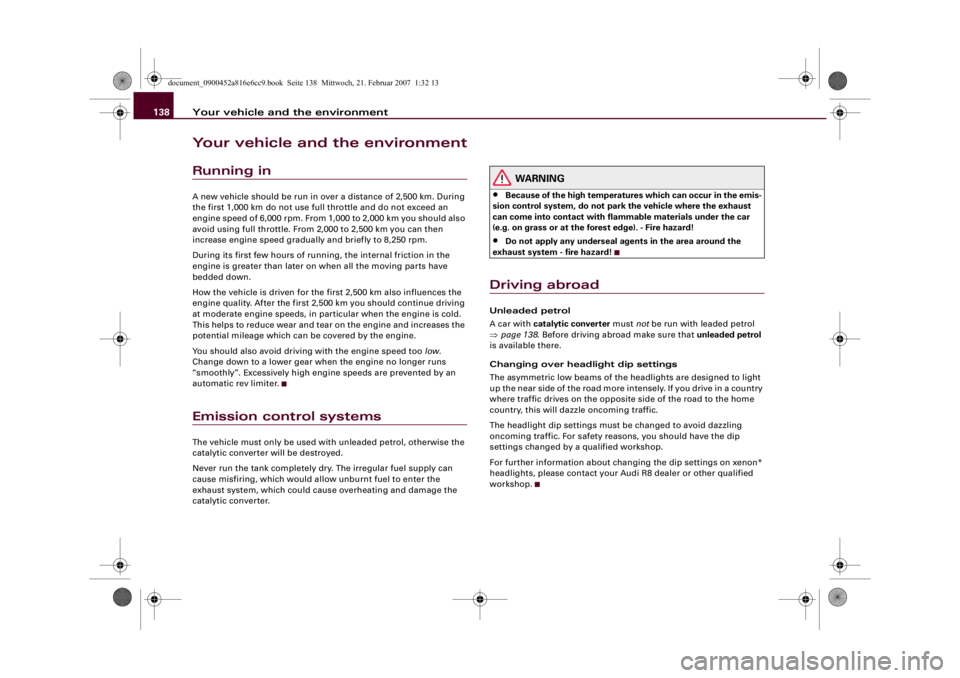
Your vehicle and the environment 138Your vehicle and the environmentRunning inA new vehicle should be run in over a distance of 2,500 km. During
the first 1,000 km do not use full throttle and do not exceed an
engine speed of 6,000 rpm. From 1,000 to 2,000 km you should also
avoid using full throttle. From 2,000 to 2,500 km you can then
increase engine speed gradually and briefly to 8,250 rpm.
During its first few hours of running, the internal friction in the
engine is greater than later on when all the moving parts have
bedded down.
How the vehicle is driven for the first 2,500 km also influences the
engine quality. After the first 2,500 km you should continue driving
at moderate engine speeds, in particular when the engine is cold.
This helps to reduce wear and tear on the engine and increases the
potential mileage which can be covered by the engine.
You should also avoid driving with the engine speed too low.
Change down to a lower gear when the engine no longer runs
“smoothly”. Excessively high engine speeds are prevented by an
automatic rev limiter.Emission control systemsThe vehicle must only be used with unleaded petrol, otherwise the
catalytic converter will be destroyed.
Never run the tank completely dry. The irregular fuel supply can
cause misfiring, which would allow unburnt fuel to enter the
exhaust system, which could cause overheating and damage the
catalytic converter.
WARNING
•
Because of the high temperatures which can occur in the emis-
sion control system, do not park the vehicle where the exhaust
can come into contact with flammable materials under the car
(e.g. on grass or at the forest edge). - Fire hazard!
•
Do not apply any underseal agents in the area around the
exhaust system - fire hazard!
Driving abroadUnleaded petrol
A car with catalytic converter must not be run with leaded petrol
⇒page 138. Before driving abroad make sure that unleaded petrol
is available there.
Changing over headlight dip settings
The asymmetric low beams of the headlights are designed to light
up the near side of the road more intensely. If you drive in a country
where traffic drives on the opposite side of the road to the home
country, this will dazzle oncoming traffic.
The headlight dip settings must be changed to avoid dazzling
oncoming traffic. For safety reasons, you should have the dip
settings changed by a qualified workshop.
For further information about changing the dip settings on xenon*
headlights, please contact your Audi R8 dealer or other qualified
workshop.
document_0900452a816e6cc9.book Seite 138 Mittwoch, 21. Februar 2007 1:32 13