2007 AUDI R8 fuel
[x] Cancel search: fuelPage 3 of 210
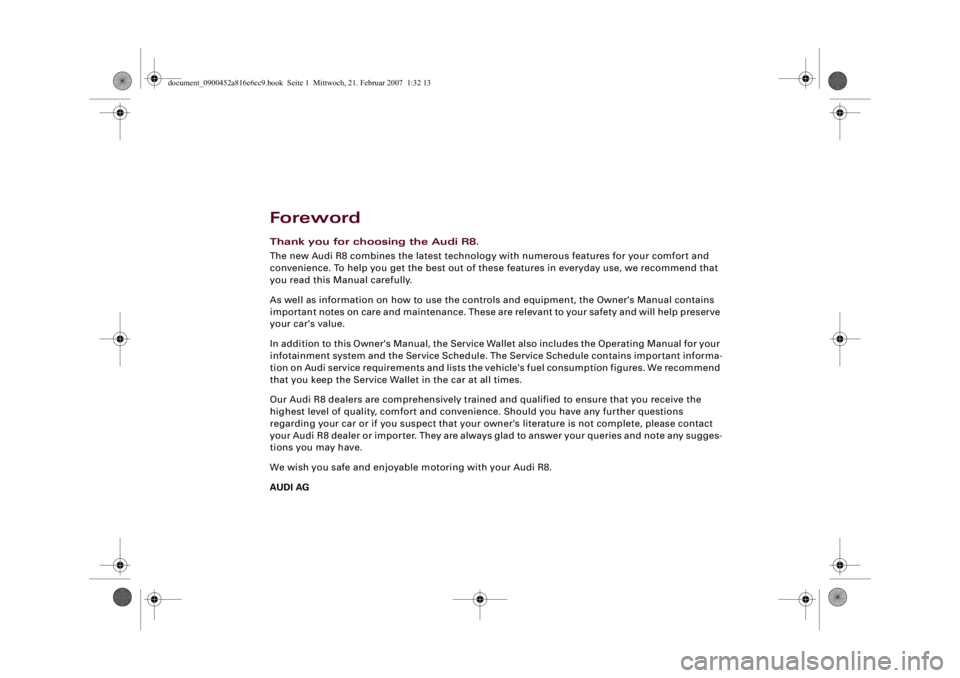
ForewordThank you for choosing the Audi R8.
The new Audi R8 combines the latest technology with numerous features for your comfort and
convenience. To help you get the best out of these features in everyday use, we recommend that
you read this Manual carefully.
As well as information on how to use the controls and equipment, the Owner's Manual contains
important notes on care and maintenance. These are relevant to your safety and will help preserve
your car's value.
In addition to this Owner's Manual, the Service Wallet also includes the Operating Manual for your
infotainment system and the Service Schedule. The Service Schedule contains important informa-
tion on Audi service requirements and lists the vehicle's fuel consumption figures. We recommend
that you keep the Service Wallet in the car at all times.
Our Audi R8 dealers are comprehensively trained and qualified to ensure that you receive the
highest level of quality, comfort and convenience. Should you have any further questions
regarding your car or if you suspect that your owner's literature is not complete, please contact
your Audi R8 dealer or importer. They are always glad to answer your queries and note any sugges-
tions you may have.
We wish you safe and enjoyable motoring with your Audi R8.
AUDI AG
document_0900452a816e6cc9.book Seite 1 Mittwoch, 21. Februar 2007 1:32 13
Page 5 of 210

Contents3
Controls
Safety
Driving tips
General maintenance
Self-help
Technical data Child safety
. . . . . . . . . . . . . . . . . . . .
Points to remember if children are
travelling in the car . . . . . . . . . . . . .
Child safety seats . . . . . . . . . . . . . .
Fitting child safety seats . . . . . . . .
Driving tips
. . . . . . . . . . . . . . . .
Intelligent technology
. . . . . . . . . .
Electronic stabilisation program
(ESP) . . . . . . . . . . . . . . . . . . . . . . . . . .
Rear spoiler . . . . . . . . . . . . . . . . . . .
Brakes . . . . . . . . . . . . . . . . . . . . . . . .
Power steering . . . . . . . . . . . . . . . . .
Four-wheel drive (quattro®) . . . . . .
Dry sump lubrication system . . . .
Your vehicle and the
environment
. . . . . . . . . . . . . . . . . . .
Running in . . . . . . . . . . . . . . . . . . . .
Emission control systems . . . . . . .
Driving abroad . . . . . . . . . . . . . . . . .
Sporty driving . . . . . . . . . . . . . . . . .
Environmental compatibility . . . . .
General maintenance
. .
Care of vehicle and cleaning
. . .
General notes . . . . . . . . . . . . . . . . . .
Care of exterior . . . . . . . . . . . . . . . . .
Care of interior . . . . . . . . . . . . . . . . .
Fuel and filling the tank
. . . . . . . .
Petrol . . . . . . . . . . . . . . . . . . . . . . . . .
Filling the tank . . . . . . . . . . . . . . . . .
Checking and topping up fluidsEngine lid . . . . . . . . . . . . . . . . . . . . . .
Engine oil . . . . . . . . . . . . . . . . . . . . . .
Cooling system . . . . . . . . . . . . . . . . .
Brake fluid . . . . . . . . . . . . . . . . . . . . .
Battery . . . . . . . . . . . . . . . . . . . . . . . .
Windscreen washer . . . . . . . . . . . . . Wheels and tyres
. . . . . . . . . . . . . . .
Wheels . . . . . . . . . . . . . . . . . . . . . . . .
Tyre pressure monitoring system .
Accessories and modifications
to the vehicle
. . . . . . . . . . . . . . . . . .
Accessories, replacement parts and
repairs . . . . . . . . . . . . . . . . . . . . . . . .
Modifications . . . . . . . . . . . . . . . . . .
Radio transmitters and business
equipment . . . . . . . . . . . . . . . . . . . . .
Self-help
. . . . . . . . . . . . . . . . . . . . .
Self-help
. . . . . . . . . . . . . . . . . . . . . . . .
Breakdown kit . . . . . . . . . . . . . . . . . .
Repairing a tyre . . . . . . . . . . . . . . . . .
Changing a wheel . . . . . . . . . . . . . .
Jump-starting . . . . . . . . . . . . . . . . . .
Tow-starting and towing away . . .
Fuses and bulbs
. . . . . . . . . . . . . . . .
Fuses . . . . . . . . . . . . . . . . . . . . . . . . . .
Bulbs . . . . . . . . . . . . . . . . . . . . . . . . . .
Technical data
. . . . . . . . . . . .
General notes
. . . . . . . . . . . . . . . . . .
Notes . . . . . . . . . . . . . . . . . . . . . . . . . .
Vehicle identification data . . . . . . .
Performance, weights and
dimensions
. . . . . . . . . . . . . . . . . . . . .
R8 4.2 quattro . . . . . . . . . . . . . . . . . .
Dimensions . . . . . . . . . . . . . . . . . . . .
Capacities . . . . . . . . . . . . . . . . . . . . . 122
122
123
126
131
132
132
134
134
136
136
137
138
138
138
138
139
139143
144
144
144
147
152
152
152
155
155
157
159
161
162
164
166
166
172
174
174
174
175177
178
178
178
182
185
187
190
190
193
195
196
196
196
198
198
198
199
document_0900452a816e6cc9.book Seite 3 Mittwoch, 21. Februar 2007 1:32 13
Page 11 of 210

Controls and displays9
Controls
Safety
Driving tips
General maintenance
Self-help
Technical data
Controls and displaysOverview
Electric windows . . . . . . . . . . . . . . . . . . . . . . . . . . . . . . .
Door handle
Central locking switch . . . . . . . . . . . . . . . . . . . . . . . . . . .
Electric adjuster for exterior mirrors . . . . . . . . . . . . . . .
Switches for
−Unlocking the luggage lid . . . . . . . . . . . . . . . . . . . . .
−Unlocking the fuel tank flap . . . . . . . . . . . . . . . . . . . .
Air outlets . . . . . . . . . . . . . . . . . . . . . . . . . . . . . . . . . . . . .
Light switch . . . . . . . . . . . . . . . . . . . . . . . . . . . . . . . . . . .
Lever for turn signals and main beam headlights . . . .
Steering wheel with:
−Horn
−Driver's airbag . . . . . . . . . . . . . . . . . . . . . . . . . . . . . . .
−Controls for audio, telephone and speech dialogue
system
−Paddle levers for manual gearshift (R tronic) . . . . . .
Instrument cluster . . . . . . . . . . . . . . . . . . . . . . . . . . . . . .
Levers and switches for:
−Windscreen wipers and washer . . . . . . . . . . . . . . . . .
−On-board computer . . . . . . . . . . . . . . . . . . . . . . . . . . .
−Menu display . . . . . . . . . . . . . . . . . . . . . . . . . . . . . . . .
−Lap timer . . . . . . . . . . . . . . . . . . . . . . . . . . . . . . . . . . .
−Speed warning function . . . . . . . . . . . . . . . . . . . . . . .
Navigation system
Lockable glove box . . . . . . . . . . . . . . . . . . . . . . . . . . . . .
Front passenger's airbag . . . . . . . . . . . . . . . . . . . . . . . .
Switch for heated rear window . . . . . . . . . . . . . . . . . . . Air conditioner . . . . . . . . . . . . . . . . . . . . . . . . . . . . . . . . .
Gear lever/selector lever for:
−Manual gearbox
−R tronic . . . . . . . . . . . . . . . . . . . . . . . . . . . . . . . . . . . . .
Controls for:
−Audi magnetic ride . . . . . . . . . . . . . . . . . . . . . . . . . . .
−Electronic Stabilisation Program (ESP) . . . . . . . . . . .
−Hazard warning lights . . . . . . . . . . . . . . . . . . . . . . . . .
−Automatic rear spoiler . . . . . . . . . . . . . . . . . . . . . . . . .
−Audi parking system . . . . . . . . . . . . . . . . . . . . . . . . . .
Ashtray, cigarette lighter/socket
Handbrake . . . . . . . . . . . . . . . . . . . . . . . . . . . . . . . . . . . . .
Ignition lock . . . . . . . . . . . . . . . . . . . . . . . . . . . . . . . . . . .
Adjustable steering column . . . . . . . . . . . . . . . . . . . . . .
Lever for cruise control . . . . . . . . . . . . . . . . . . . . . . . . . .
Instrument lighting . . . . . . . . . . . . . . . . . . . . . . . . . . . . .
Engine lid lock release . . . . . . . . . . . . . . . . . . . . . . . . . . .
Note
•
Separate operating instructions are enclosed if the vehicle is
equipped with a factory-fitted navigation system.
•
The arrangement of switches and controls on right-hand drive
models* may be slightly different from the layout shown in
⇒page 8, fig. 1. However, the symbols used to identify the controls
are the same.
A1
50
A2A3
45
A4
64
A5
47
152
A6
77
A7
52
A8
56
A9
116
93
A10
10
A11
59
22
24
27
31
A12A13
73
A14
116
A15
79
A16
75
A17
90
A18
88
132
56
134
85
A19A20
83
A21
81
A22
81
A23
86
A24
55
A25
155
document_0900452a816e6cc9.book Seite 9 Mittwoch, 21. Februar 2007 1:32 13
Page 12 of 210

Instruments and warning/indicator lamps 10Instruments and warning/indicator lampsInstrumentsInstrument cluster overview
The instrument cluster is the driver's information centre.Fig. 2 Instrument cluster
Engine oil temperature gauge . . . . . . . . . . . . . . . . . . . .
Rev counter incorporating digital clock and date . . . .
Warning and indicator lamps . . . . . . . . . . . . . . . . . . . .
Coolant temperature gauge . . . . . . . . . . . . . . . . . . . . . .
Fuel gauge . . . . . . . . . . . . . . . . . . . . . . . . . . . . . . . . . . . .
Speedometer with mileage recorder . . . . . . . . . . . . . .
Voltmeter . . . . . . . . . . . . . . . . . . . . . . . . . . . . . . . . . . . . .
Adjuster/test button . . . . . . . . . . . . . . . . . . . . . . . . . . . . Driver information system . . . . . . . . . . . . . . . . . . . . . . .
Reset button for trip recorder . . . . . . . . . . . . . . . . . . . .
The needles on the dials in the instrument cluster are illuminated
when the ignition is switched on. The main instrument lighting (for
the dials and needles) comes on when the vehicle's lights are
switched on.
Engine oil temperature gaugeThe engine oil temperature gauge ⇒fig. 2 only works when the igni-
tion is switched on. In order to avoid possible damage to the engine,
please read the following notes for the different temperature
ranges.
Engine cold
If the needle is still in the lower range of the dial, this indicates that
the engine oil has not yet reached operating temperature. Avoid
high engine speeds, full acceleration and heavy engine loads.
Normal temperature
In normal operation the needle will settle somewhere in the centre
of the dial once the engine has reached operating temperature. The
needle may also go further up when the engine is working hard at
high outside temperatures. This is no cause for concern provided
the warning lamp
in the display does not start flashing.
Warning lamp
If the symbol
in the display flashes, either the engine oil temper-
ature is too high, or the engine oil level is too low ⇒page 157.
If the needle is at the top end of the dial, this means the engine oil
temperature is too high. Stop the vehicle, switch off the engine and
wait for it to cool down. If the warning lamp starts flashing again
after just a short distance, contact a qualified workshop.
A1
10
A2
11, 12
A3
15
A4
12
A5
13
A6
13
A7
14
A8
12, 34
A9
20
A10
13
document_0900452a816e6cc9.book Seite 10 Mittwoch, 21. Februar 2007 1:32 13
Page 15 of 210

Instruments and warning/indicator lamps13
Controls
Safety
Driving tips
General maintenance
Self-help
Technical data Warning lamp
If the symbol
flashes in the display, this means that either the
coolant temperature is too high or the coolant level is too low
⇒page 35.
If the needle is over to the far right on the dial, this means the
coolant temperature is too high. Stop the vehicle, switch off the
engine and wait for it to cool down. If the warning lamp starts
flashing again after just a short distance, contact a qualified work-
shop.
WARNING
•
Before opening the engine lid and checking the coolant level,
please observe the warning information on ⇒page 155, “Working
on components in the engine compartment”.
•
Never open the engine lid if you can see or hear steam or
coolant escaping from the engine compartment; there is a risk of
being scalded. Wait until you can no longer see or hear escaping
steam or coolant.Caution
•
Additional lights and other accessories in front of the air inlet
reduce the cooling effect of the radiator. At high outside tempera-
tures and high engine loads, there is a risk of the engine over-
heating.
•
The front spoiler also ensures proper distribution of the cooling
air when the vehicle is moving. If the spoiler is damaged this can
reduce the cooling effect, which could cause the engine to overheat.
You should obtain professional assistance.
Fuel gaugeThe gauge only works when the ignition is switched on. When the
needle reaches the reserve zone, the symbol
lights up in the instrument cluster display ⇒page 36. At this point there are still
about 10 litres of fuel left in the tank. This is your reminder to fill up
soon.
The tank capacity of your vehicle is given in the Technical data
section ⇒page 198.
Caution
Never run the tank completely dry. If there is an irregular fuel supply,
misfiring can occur. This allows unburnt fuel to enter the exhaust
system, which could cause overheating and damage the catalytic
converter.Speedometer with mileage recorder
This instrument indicates the speed of the vehicle and the
distance travelled.The mileage is normally stated in kilometres (km). On some models,
however, the mileage recorder will show miles.
Lower mileage recorder (odometer)
The lower counter records the vehicle's total mileage.
Fig. 5 Detail of the
instrument cluster:
Mileage recorder with
reset button
document_0900452a816e6cc9.book Seite 13 Mittwoch, 21. Februar 2007 1:32 13
Page 24 of 210

Driver information system 22•
Do not reset the service interval display between services - other-
wise the display will be incorrect.
•
The information in the service interval display remains intact if
the battery is disconnected.
•
On vehicles equipped with the driver information system the
service interval display can also be called up using the on-board
computer.
On-board computerIntroduction
The on-board computer provides you with useful informa-
tion during a journey, including average and current fuel
consumption, average speed, fuel range, driving time and
distance covered.Press the button ⇒page 23, fig. 11 to switch back and
forward between the functions of on-board computers 1 and 2.
The number in the display ⇒fig. 10 indicates which of the two
memories is currently in use. The figure 1 means that the display is
showing the information in the single journey memory (on-board
computer 1). The figure 2 means that the display is showing the
information in the total journey memory (on-board computer 2).Single journey memory (on-board computer 1)
The single journey memory processes the information on a journey
from the time the ignition is switched on until it is switched off. If
the journey is resumed within two hours after the ignition is
switched off, the new figures are automatically included in the
calculation. If the journey is interrupted for more than two hours the
stored information is automatically erased when you resume your
journey.
Total journey memory (on-board computer 2)
Unlike the single journey memory, the total journey memory is not
erased automatically. In this way, you can determine the period for
which you wish the on-board computer to supply figures.
Fuel range
The estimated fuel range is displayed in km. The fuel range is
displayed in increments of 10 km.
Average fuel consumption
This mode shows the average fuel consumption since the memory
was last cancelled in litres/100 km.
Current fuel consumption
The display shows the current fuel consumption in litres/100 km.
When the vehicle is stationary the computer will display the last
value in the memory.
Average speed
This mode shows the average speed driven since the memory was
last cancelled (in km/h).
Driving time
This display shows the period of time which has elapsed since the
memory was last cancelled. The longest possible period it can cover
is 999 hours and 59 minutes.
Fig. 10 On-board
computer: Memory 1
Reset
AB
document_0900452a816e6cc9.book Seite 22 Mittwoch, 21. Februar 2007 1:32 13
Page 25 of 210

Driver information system23
Controls
Safety
Driving tips
General maintenance
Self-help
Technical data Distance covered
This display shows the distance you have covered since the memory
was last cancelled. The longest possible distance which can be
recorded is 9999.9 km.
Note
•
The displays for fuel consumption (average and current
consumption), fuel range and speed are shown in metric units.
•
The information in the memory is cancelled if the battery is
disconnected.
Controls
The on-board computer is controlled by means of two
switches on the windscreen wiper lever.Activating on-board computer
– Press the button repeatedly until the on-board
computer (memory 1 or 2) is displayed ⇒page 22,
fig. 10.Selecting a function
– Press the top or bottom of the function selector switch
⇒fig. 11. This displays the functions of the on-board
computer in sequence.
Resetting to zero
– Press and hold the button for at least two
seconds.
The following values can be reset to zero using the button:•
Driving time
•
Distance covered
•
Average fuel consumption
•
Average speed
The on-board computer can only be operated while the ignition is
switched on. When the ignition is switched on, the display shows
the function that was last selected.Note
•
You can also reset the values to zero in the menu display (RESET)
⇒page 24.
•
The information in the memory is cancelled if the battery is
disconnected.
Fig. 11 Windscreen
wiper lever: On-board
computer controls
Reset
AB
AA
Reset
AB
Reset
document_0900452a816e6cc9.book Seite 23 Mittwoch, 21. Februar 2007 1:32 13
Page 26 of 210

Driver information system 24MenusIntroductionSome of the functions in your vehicle can be adjusted, activated and
controlled via menus (e.g. parking aid*). With the aid of the menus
you can then also select the information you wish to see on the
display. This only works when the ignition is on. The menus are acti-
vated via the button and the rocker switch on the wind-
screen wiper lever ⇒fig. 12.The main menu lists the different display types (for technical
reasons, illustrations in this manual are in German language):
Set (Einstellen)
Check (Abfragen)
Menu off (Menü aus)
Help (Hilfe)
The 4 main menu options have the following submenus:
Fig. 12 Windscreen
wiper lever: Controls
for menu displayFig. 13 Display: Main
menu
Reset
Set
Clock
⇒page 26
Computer
⇒page 26
Speed warning
⇒page 32
Language: you can select
one of 6 languages.
⇒page 26
Units: for measuring dis-
tance, fuel consumption
and temperature
⇒page 26
Lights
⇒page 52 ⇒page 54
Wipers (service position)
⇒page 61
Windows
⇒page 43
Doors (Auto Lock)
⇒page 43
Parking aid*
⇒page 85
Check
ServiceChassis number
⇒page 196
Menu off
The menu display will disappear and the lap timer
will appear.
Help
The Help function explains the symbols in the
menu display.
document_0900452a816e6cc9.book Seite 24 Mittwoch, 21. Februar 2007 1:32 13