Page 196 of 369

TheHFLisoperatedbytheHFL
Talk and Back buttons on the left
side of the steering wheel. The next
f ew pages provide instructions f or all
basic f eatures of the HFL.All phones may not operate
identically, and some may cause
inconsistent operation of the HFL. Here are some guidelines f or using
voice control:
To enter a command, press and
release the Talk button. Then,
af ter the beep, say your command
in a clear, natural tone.
Close the windows and the
moonroof . Give a voice command in a clear
natural speaking voice without
pausing between words or
numbers. If the system cannot
recognize your command because
of the background noise, speak
louder.
If the HFL does not recognize a
command, its response is, ‘‘Pardon.’’
If it doesn’t recognize the
command a second time, its
response is, ‘‘Please repeat.’’ If it
doesn’t recognize the command a
third time, it plays the Help
prompt. If the microphone picks up voices
other than yours, the system may
not interpret your voice
commands correctly.
For better voice recognition,
loweringthefanspeedmaybe
necessary.
Adjust the air flow from both the
dashboard and side vents so they
do not blow against the
microphone on the ceiling.
After pressing the Talk button,
wait f or the beep, then give a voice
command.
CONT INUED
How to Use the HFL Using Voice Control
HandsFreeL ink
Features
193
NOTE:
TM
�����—�����—�
���y���
��
��������y���
�(���%�������y���
�����y
Page 231 of 369
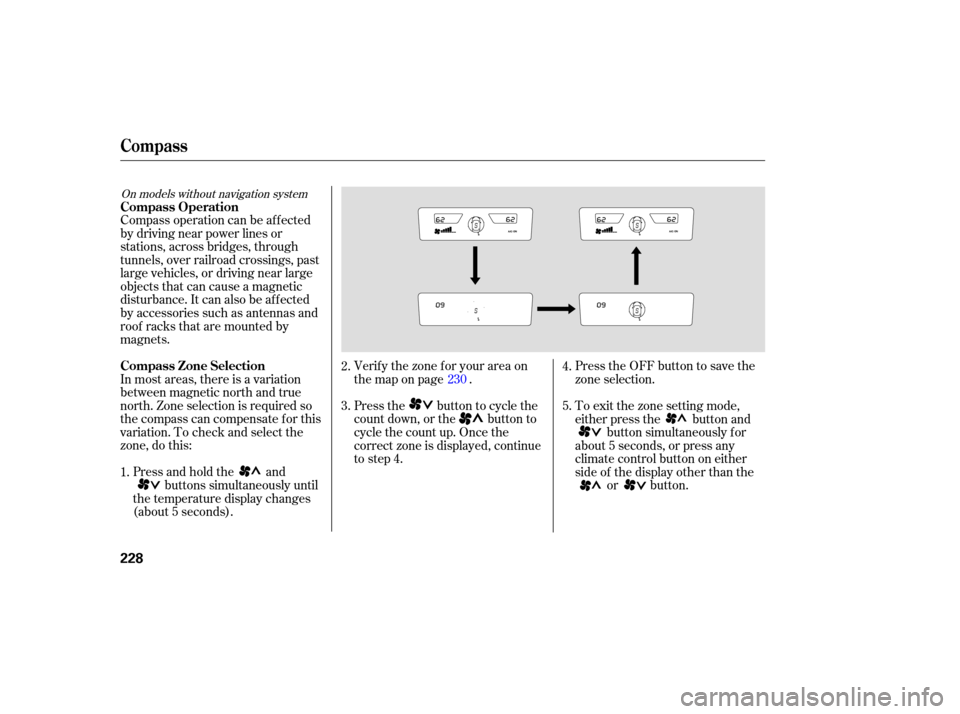
Compass operation can be affected
by driving near power lines or
stations, across bridges, through
tunnels, over railroad crossings, past
large vehicles, or driving near large
objects that can cause a magnetic
disturbance. It can also be affected
by accessories such as antennas and
roof racks that are mounted by
magnets.
In most areas, there is a variation
between magnetic north and true
north. Zone selection is required so
the compass can compensate for this
varia tion. To check and select the
zone, do this:
Press and hold the and
buttons simultaneously until
the temperature display changes
(about 5 seconds). Verif y the zone f or your area on
the map on page .
Press the button to cycle the
count down, or the button to
cycle the count up. Once the
correct zone is displayed, continue
to step 4.
Press the OFF button to save the
zone selection.
To exit the zone setting mode,
either press the button and
button simultaneously f or
about 5 seconds, or press any
climate control button on either
side of the display other than the or button.
1. 2.
3.
4.
5.
230
On models without navigation system
Compass Operation
Compass Zone Selection
Compass
228
�����—�����—�
���y���
��
��������y���
�(���%�������y���������y
Page 232 of 369

�µ�µ�µ�µ �µ�µ
If
you see ‘‘ ’’ in the compass
display, the compass is self-
calibrating. The compass may need
to be manually calibrated after
exposure to a strong magnetic field.
If the compass seems to be
continuously showing the wrong
direction and is not self-calibrating,
do the following.
Do this procedure in an open
area, away from buildings, power
lines, and other vehicles.
Press and hold the and
buttons simultaneously until
the temperature display changes
(about 5 seconds).
Verify that the zone setting is
correct by f inding your area on the
map on page . Press the button to cycle the
count down, or the button to
count up. Once the correct zone is
displayed, continue to step 4.
Press the OFF button to save the
zone selection.
Press the OFF button again to
begin calibrating the compass.
The heading should now show
‘‘ ’’.Drive the vehicle slowly in two
complete circles.
When the display goes f rom
‘‘ ’’ to an actual heading, the
unit is calibrated and the display
returns to normal.
1.
2. 3.
4.
5.6.
7.
230
CONT INUED
Compass
Compass Calibration
Features
229
NOTE:
�����—�����—�
���y���
��
��������y���
�(���%�������y���������y
Page 247 of 369

Distribute cargo evenly on the
floor of the trunk, placing the
heaviest items on the bottom and
as far forward as possible.
Store
or secure all items that could
be thrown around and hurt
someone during a crash.
Do not put any items on top of the
trunk panel. They can block your
view and be thrown around the
vehicle during a crash.
The cargo net can be used to help
hold down items stored in the trunk.
To use the cargo net, hook it to the
buttons on the floor and sides of the
trunk. You can use the cargo net in
several configurations by hooking it
to different buttons. There is also a
side net that can be used on eith er
side of the trunk.
Wh en you are not using the cargo
net, store it in the pocket in the spare
tire tool case.
If
you carry large items that
prevent you from closing the trunk
lid, exhaust gas can enter the
passenger area. To avoid the
possibility of carbon monoxide
poisoning, f ollow the instructions
on page .
If you carry any items on a roof
rack,besurethetotalweightof
the rack and the items does not
exceed the maximum allowable
weight. Please contact your dealer
for further information.
Be sure items placed on the f loor
behind the f ront seats cannot roll
under the seats and interf ere with
the driver’s ability to operate the
pedals, the proper operation of the
seats, or proper operation of the
sensors under the seats.
Keep the glove box closed while
driving. If it is open, a passenger
could injure their knees during a
crash or sudden stop. 52
Carrying Cargo in the Trunk or on
a Roof Rack
Cargo Nets
Carrying Cargo in the Passenger
Compartment
Carrying Cargo
244
CARGO NET
TRUNK HOOK BUTTONS
�����—�����—�
���y���
�����������y���
�(���%�������y���������y
Page 331 of 369

Check the smaller fuses in the
under-hood fuse box and all the
fuses in the interior fuse box by
pulling out each one with the fuse
puller pro vided in the under-hood
fuse box. If
the replacement fuse of the
same rating blows in a short time,
there is probably a serious
electrical problem with your
vehicle. Leave the blown fuse in
that circuit, and have your vehicle
checked by a qualified technician.
If the radio fuse is removed, the
audio system will disable itself. The
nexttimeyouturnontheradioyou
will see ‘‘CODE’’ in the frequency
display. Use the preset buttons to
enter the f ive-digit code (see page ).
If you cannot drive the vehicle
without f ixing the problem, and you
do not have a spare fuse, take a fuse
of the same rating or a lower rating
f rom one of the other circuits. Make
sureyoucandowithoutthatcircuit
temporarily (such as the accessory
power socket or radio).
If you replace the blown f use with a
spare f use that has a lower rating, it
might blow out again. This does not
indicate anything wrong. Replace the
f use with one of the correct rating as
soon as you can.
Look f or a blown wire inside the
f use. If it is blown, replace it with
oneof thesparefusesof thesame
rating or lower.
5. 6.
4. 182
Fuses
328
BLOWN
Replacing a f use with one that has a
higher rating greatly increases the
chances of damaging the electrical
system. If you do not have a
replacement f use with the proper rating
f or the circuit, install one with a lower
rating.
�����—�����—�
���y���
����
������y���
�(���%�������y���������y