Page 176 of 442
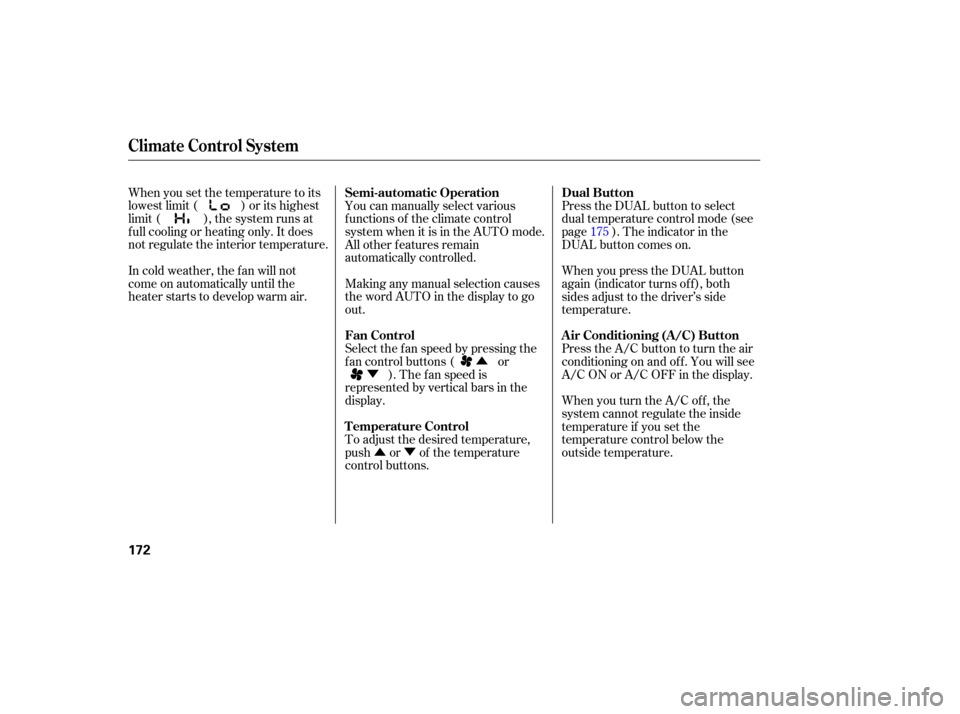
�Û�Ý�Û
�Ý
When
you set the temperature to its
lowest limit ( ) or its highest
limit ( ), the system runs at
full cooling or heating only. It does
not regulate the interior temperature.
In cold weather, the fan will not
come on automatically until the
heater starts to develop warm air. Press
the DUAL button to select
dual temperature control mode (see
page ). The indicator in the
DUAL button comes on.
You can manually select various
f unctions of the climate control
system when it is in the AUTO mode.
All other f eatures remain
automatically controlled.
Making any manual selection causes
thewordAUTOinthedisplaytogo
out.
To adjust the desired temperature,
push or of the temperature
control buttons. Select the f an speed by pressing the
fan control buttons ( or
). The f an speed is
represented by vertical bars in the
display. When you press the DUAL button
again (indicator turns of f ), both
sides adjust to the driver’s side
temperature.
Press the A/C button to turn the air
conditioningonandoff.Youwillsee
A/C ON or A/C OFF in the display.
When you turn the A/C of f , the
system cannot regulate the inside
temperature if you set the
temperature control below the
outside temperature.175
Climate Control System
Dual Button
Semi-automatic Operation
T emperature Control Fan Control A ir Conditioning (A /C) Button
172
�����—�����—�
���y�
���������
���y���
�(�)� �������y���
�����y
Page 179 of 442
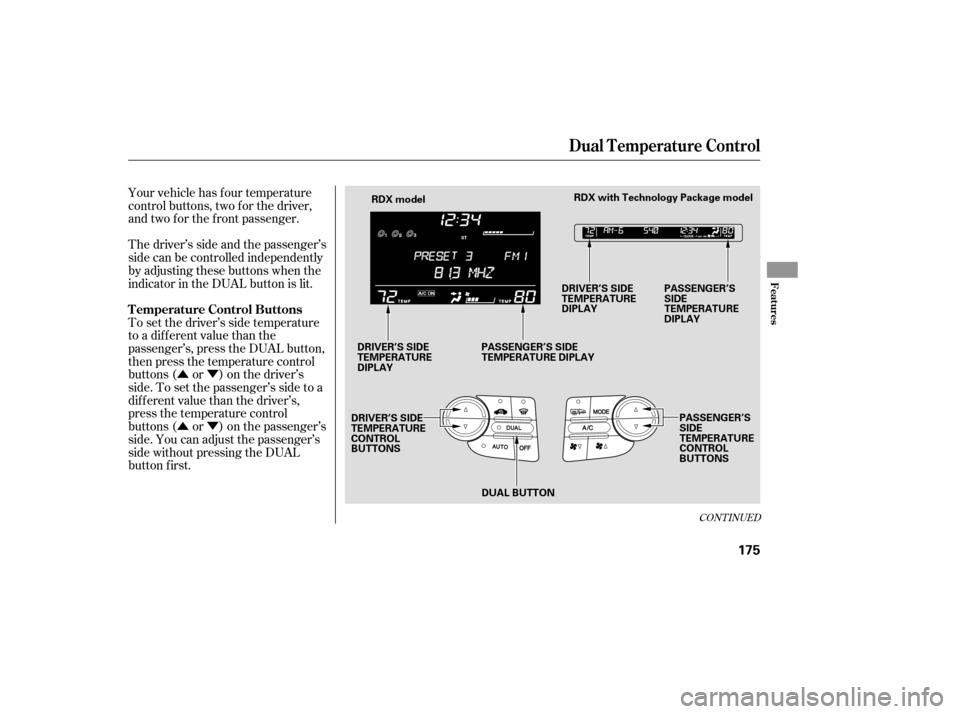
�Û�Ý
�Û�Ý
Thedriver’ssideandthepassenger’s
side can be controlled independently
by adjusting these buttons when the
indicator in the DUAL button is lit.
To set the driver’s side temperature
to a different value than the
passenger’s, press the DUAL button,
then press the temperature control
buttons ( or ) on the driver’s
side. To set the passenger’s side to a
different value than the driver’s,
press the temperature control
buttons ( or ) on the passenger’s
side. You can adjust the passenger’s
side without pressing the DUAL
button first. Your vehicle has four temperature
control buttons, two f or the driver,
and two for the front passenger.
CONT INUED
Temperature Control Buttons
Dual Temperature Control
Features
175
RDX model
DRIVER’S SIDE
TEMPERATURE
DIPLAY DRIVER’S SIDE
TEMPERATURE
DIPLAY
DUAL BUTTON
DRIVER’S SIDE
TEMPERATURE
CONTROL
BUTTONS PASSENGER’S SIDE
TEMPERATURE DIPLAY
PASSENGER’S
SIDE
TEMPERATURE
CONTROL
BUTTONS
RDX with Technology Package model
PASSENGER’S
SIDE
TEMPERATURE
DIPLAY
�����—�����—�
���y�
������
������y���
�(�)� �������y���
�����y
Page 180 of 442
�Û
�Ý When you set the temperature to its
lower or upper limit, it is displayed as or .
Push AUTO or . The selected
temperatures appear in the display.
When the indicator in the DUAL
button is off, you can adjust both
sides to the same temperature by
adjusting the driver’s side
temperature control buttons ( or ).
Dual Temperature Control
176
DRIVER’S SIDE PASSENGER’S SIDE
�����—�����—�
���y�
�������������y���
�(�)� �������y���
���
�y
Page 184 of 442
XM satellite radio information is
available on page .
The band and f requency that the
radio was last tuned to is displayed.
To change bands, press the AM or
FM button. On the FM band, ‘‘ST’’
will be shown on the center display if
the station is broadcasting in stereo.
Stereo reproduction on AM is not
available. The ignition switch must be in the
ACCESSORY (I) or the ON (II)
position. Turn the system on by
pushing the PWR/VOL knob, or the
AM or FM button. Adjust the volume
by turning the PWR/VOL knob.
193
On U.S. models
On RDX model
Audio System
To Play the AM/FM Radio
180
STEREO
INDICATOR
FM BUTTON
SCAN BUTTON
TUNE/FOLDER BAR AM BUTTONSCAN
INDICATOR
A.SEL
INDICATOR
A.SEL/RDM BUTTON VOLUME
LEVEL
PWR/VOL KNOB
PRESET BARS
SEEK/SKIP BAR
U.S. model is shown.
�����—�����—�
���y�
�������������y���
�(�)� �������y���
�����y
Page 203 of 442
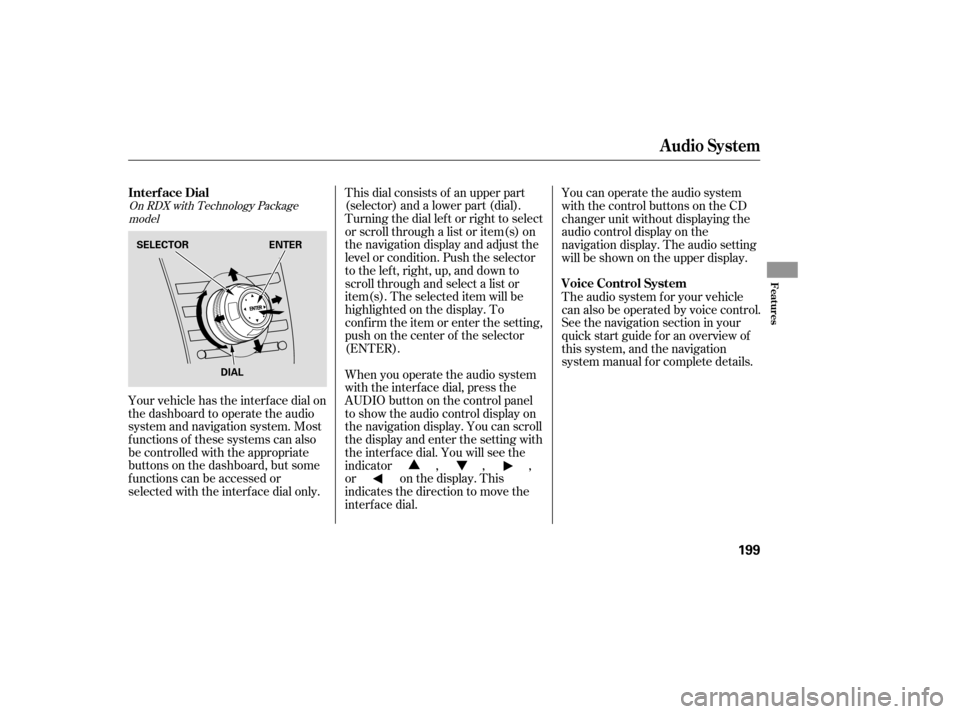
This dial consists of an upper part
(selector) and a lower part (dial).
Turning the dial lef t or right to select
or scroll through a list or item(s) on
the navigation display and adjust the
level or condition. Push the selector
to the left, right, up, and down to
scroll through and select a list or
item(s). The selected item will be
highlighted on the display. To
confirm the item or enter the setting,
push on the center of the selector
(ENTER).
Your vehicle has the interf ace dial on
the dashboard to operate the audio
system and navigation system. Most
f unctions of these systems can also
be controlled with the appropriate
buttons on the dashboard, but some
f unctions can be accessed or
selected with the interf ace dial only. When you operate the audio system
with the interface dial, press the
AUDIObuttononthecontrolpanel
to show the audio control display on
the navigation display. You can scroll
the display and enter the setting with
the interf ace dial. You will see the
indicator , , ,
or on the display. This
indicates the direction to move the
interf ace dial.You can operate the audio system
with the control buttons on the CD
changer unit without displaying the
audio control display on the
navigation display. The audio setting
will be shown on the upper display.
The audio system f or your vehicle
can also be operated by voice control.
See the navigation section in your
quick start guide f or an overview of
this system, and the navigation
system manual f or complete details.On RDX with Technology Package
model
Audio System
Interf ace Dial
Voice Control System
Features
199
ENTER
SELECTOR
DIAL
�����—�����—�
���y���
����
������y���
�(�)� �������y���������y
Page 205 of 442
CONT INUED
Audio System
Features
201
U.S. model is shown.INTERFACE DIAL
SCAN BUTTON AUDIO BUTTON
PRESET BUTTONS TUNE/FOLDER BAR AM/FM BUTTON
PWR/VOL KNOB
SEEK/SKIP BAR
�����—�����—�
���y�
�������������y���
�(�)� �������y���������y
Page 206 of 442

�µ
The
ignition switch must be in the
ACCESSORY (I) or the ON (II)
position. Press the AUDIO button to
vi ew the audio control display. Turn
the system on by pressing the PWR/
VOL knob or the AM/FM button
(AMorFMbuttononCanadian
models). Adjust the volume by
turning the PWR/VOL knob.
To tune with the interface dial, press
the AUDIO button to view the audio
control display, then push the
selector down, and turn the dial to
TUNE. Then press ENTER on the
selector, and turn the dial to the
desired frequency. To exit the
TUNE mode, press ENTER again.
XM satellite radio inf ormation is
available on page .
You can use any of f ive methods to
f ind radio stations on the selected
band: TUNE, SEEK, SCAN, the
preset buttons or icons, and AUTO
SELECT.
Use the TUNE/FOLDER
bar to tune the radio to a desired
f requency. Press the side of the
bar to tune to a higher f requency,
and the side of the bar to tune
to a lower f requency.
If youpressandholdthe or side of the bar, the f requency
will begin to change rapidly. It will
stop when you release it.
The band and f requency the radio
waslasttunedtoareshownonthe
upper display. To change bands,
press the AM/FM button (AM or
FM button). You can also change
bands with the interf ace dial. Press
the AUDIO button to view the audio
control display and the band changes
to FM1, FM2, or AM each time you
push the selector up. On the FM
bands, ‘‘STEREO’’ will be shown on
the audio control display. ‘‘ST’’ will
also appear on the upper display if
the station is broadcasting in stereo.
Stereo reproduction on AM is not
available. 221
On U.S. models
Audio System
To Select a Station
TUNE
202
TUNE ICON
�����—�����—�
���y�
�������������y���
�(�)� �������y���������y
Page 209 of 442

�µTo
activate AUTO SELECT, press
the AUDIO button to view the audio
control display. Push the interface
selector down to scroll down the
display, turn the dial to A. SEL, then
press ENTER on the interface
selector. You will see ‘‘AUTO SEL’’
fl ashing in the audio control display,
and ‘‘A. SEL’’ on the upper display.
Then, the system goes into scan
mode for several seconds.
If you are
traveling far from home and can no
longer receive your preset stations,
you can use the auto select feature to
find stations in the local area. If
you do not like the stations auto
select has stored, you can store
other frequencies on the preset
buttons (icons) as previously
described.
To turn off auto select, press
ENTER on the interface selector
(press the A.SEL button) again. This
restores the presets you originally
set.
For information on AM/FM radio
frequencies and reception, see page
.
For information, see page .
You will see ‘‘0’’ displayed if auto
select cannot f ind a strong station f or
every preset button. Press the A.SEL button. You will see
AUTO SEL on the screen, and the
system goes into scan mode f or
several seconds. The system stores
the f requencies of six AM and
twelve FM stations in the preset
buttons. 227
231
On Canadian models
Audio System
AUTO SELECT
Radio Frequencies and Reception
Adjusting the Sound
Features
205
AUTO SEL INDICATOR
A.SEL ICON
�����—�����—�
���y�
���������
���y���
�(�)� �������y�����
���y