Page 7 of 442
�Î�Î�Î
�Î
�Î �ÎFront Ceiling Light Switch HomeLink Buttons
Moonroof Switch
(P.153)
(P.158)
(P.253)
1: On RDX model only
On RDX with Technology Package model only
3: 2:
Your Vehicle at a Glance
Your Vehicle at a Glance
3
HOOD RELEASE HANDLE POWER DOOR LOCK
MASTER SWITCH GAUGES
AUTOMATIC TRANSMISSION
PARKING BRAKE PEDAL CLIMATE CONTROL
SYSTEM
INSTRUMENT PANEL
INDICATORS
POWER DOOR LOCK
MASTER SWITCH
(P.9
,26) AUDIO SYSTEM
POWER WINDOW
SWITCH
POWER WINDOW
SWITCHES
FUEL FILL DOOR
RELEASE HANDLE DRIVER’S FRONT AIRBAG PASSENGER’S FRONT AIRBAG
(P.65)
(P.75)
(P.151) (P.282)
(P.279) (P.157) ACCESSORY POWER
SOCKET
(P.164)
(P.199) (P.151) (P.170)
(P.9,
34)
(P.180)
(P.295)
CEILING CONSOLE
(P.131)
(P.131)
AUDIO SYSTEM
13
2
�����—�����—�
���y�
����
��������y���
�(�)� �������y���������y
Page 8 of 442

�Î�Î�Î
�Î�Î �Î�Î
�Î
�Î
�Î
�Î
�Î
�ΠTo use the horn, press the center pad of the steering wheel.
Ref er to the navigation system manual.
1:
2 : On RDX model only
3:
4:
On RDX with Technology Package model only
Your Vehicle at a Glance
4
MIRROR CONTROLS VEHICLE STABILITY
ASSIST (VSA) OFF SWITCH REMOTE AUDIO
CONTROL BUTTONS
CRUISE CONTROL
BUTTONSSEAT HEATER SWITCHES
PADDLE SHIFTERS
REAR WINDOW
DEFOGGER/
HEATED MIRROR
BUTTON PASSENGER AIRBAG
OFF INDICATOR
HAZARD WARNING BUTTON
STEERING WHEEL ADJUSTMENT (P.299)
(P.237)
(P.316) (P.155)
(P.126) (P.125)
(P.178)
(P.34)
(P.125/156)
(P.230)
(P.164)
(P.150)
(P.241) ACCESSORY POWER
SOCKET
(P.179)
(P.121/122)
AUXILIARY INPUT JACK
HEADLIGHTS/TURN
SIGNAL/FOG LIGHTS
HANDSFREELINK
BUTTONS MULTI-INFORMATION
BUTTONS(P.119/120)
UPPER DISPLAY
VOICE CONTROL
BUTTONS NAVIGATION SYSTEM /
CENTER DISPLAY
(P.258) (P.79)
HORN WINDSHIELD
WIPERS/WASHERS/
REAR WINDOW
WIPER/WASHER
TM
3
33
3, 4 3, 4
2
1
�����—�����—�
���y�
���������
���y���
�(�)� �������y���������y
Page 66 of 442
�Î�Î�Î
�Î
�Î
�ÎFront Ceiling Light Switch
Moonroof
Switch
Home
Link Buttons(P.253)
(P.153)(P.158)
1:
On RDX model only
2:
3: On
RDX Technology Package model only
Control Locations
62
POWER DOOR LOCK
MASTER SWITCH
HOOD RELEASE
HANDLE POWER WINDOW
SWITCHES GAUGES
INSTRUMENT
PANEL
INDICATORS
AUTOMATIC
TRANSMISSION
AUDIO
SYSTEM
CLIMATE CONTROL
SYSTEM
POWER DOOR LOCK
MASTER SWITCH
PARKING BRAKE
PEDAL
FUEL
FILL DOOR
RELEASE HANDLE POWER
WINDOW
SWITCH
(P.65)
(P.75)
(P.151)
(P.282) (P.279) (P.164) ACCESSORY POWER SOCKET
(P.151) (P.199) (P.170)
(P.180)
(P.157) CEILING
CONSOLE
(P.295) (P.131)
(P.131)
AUDIO SYSTEM
13
2
�����—�����—�
���y�
�������������y���
�(�)� �������y���������y
Page 83 of 442

�Û
�Ý To change the display, press the
SEL/RESET button or INFO ( /
)buttononthesteeringwheel
repeatedly until the desired
information appears (see page ).
You can also change the display by
pressing the Select/Reset knob in
the instrument panel.
The
multi -information display in the
instrument panel displays various
inform ation and messages when the
ignition switch is in the ON (II)
position. Some of the messages help
you operate your vehicle more
comfortably.
Others help to keep you aware of the
periodic maintenance your vehicle
needs for continued trouble-free
driving.
When you open the driver’s door, a
‘‘Welcome’’ message is shown on the
multi-info rmation display. When you
turn the ignition switch from the ON
(II) position to the ACCESSORY (I)
position, a ‘‘Goodbye’’ message is
shownonthedisplay. Wh
en you turn the ignition switch to
the ON (II) position, what you last
selected is displayed.
In the multi-information display, the
system message is also displayed
(see page ) and you can
cu stomize your vehicle control
settings (see page ).
80 84
87
CONT INUED
On RDX with Technology Packagemodel
Multi-Inf ormation Display
Inst rument s and Cont rols
79
SEL/RESET
BUTTON
INFO BUTTONS
�����—�����—�
���y�
�������������y���
�(�)� �������y���������y
Page 91 of 442

�Û�Ý�Û�Ý
With
the multi-information display
and the INFO ( / ) and SEL/
RESET buttons on the right side of
the steering wheel, you can
cu stomize some vehicle control
settings.
To enter the customizing mode,
press and hold the INFO ( / )
button for more than 3 seconds.
To change the settings, the ignition
switch must be in the ON (II)
position, and the vehicle must be
stopped with the tran smission in
Park. You
cannot customize the settings
under these conditions:
If you turn the ignition switch to
the ACCESSORY (I) or the LOCK
(0) position.
If you move the shift lever out of
Park. If
you want the settings as they were
when the vehicle left the factory,
select DEFAULT ALL, as described
on page .
Refer to the table in the next page
about the settings you want to
customize.
The
first customizing menu is:
CHG SETTING
DEFAULT ALL If
you want to change any vehicle
control settings, select CHG
SETTING, then press the SEL/
RESET button (see page ). 90
91
CONT INUED
Customized Settings
Multi-Inf ormation Display
Inst rument s and Cont rols
87
�����—�����—�
���y�
�������������y���
�(�)� �������y���������y
Page 122 of 442

�Î�Î�Î �Î
�Î �Î
�Î�Î
�Î
�Î
�Î
�Î
�ΠTo use the horn, press the center pad of the steering wheel.
Ref er to the navigation system manual. On RDX model only
1:
2:
3:
4: On RDX with Technology Package model only
Controls Near the Steering Wheel
118
HAZARD WARNING BUTTON
CRUISE CONTROL
BUTTONS SEAT HEATER SWITCHES
VEHICLE STABILITY
ASSIST (VSA) OFF
SWITCH
MIRROR CONTROLS
PASSENGER AIRBAG
OFF INDICATOR
REAR WINDOW DEFOGGER/
HEATED MIRROR BUTTON(P.179)
(P.125/156) (P.230)
ACCESSORY POWER
SOCKET
(P.164)
PADDLE SHIFTERS
(P.299)
(P.241)(P.150)
(P.237)
(P.125)
(P.34)
(P.178)
STEERING WHEEL
ADJUSTMENT
REMOTE AUDIO CONTROL
BUTTONS
(P.121/122)
(P.126)
VOICE CONTROL
BUTTONS
HANDSFREELINK
BUTTONS MULTI-INFORMATION
BUTTONS
(P.79)
HORN (P.119/120)
UPPER DISPLAY
NAVIGATION SYSTEM /
CENTER DISPLAY
AUXILIARY INPUT JACK
(P.316)
(P.155)
(P.258)
HEADLIGHTS/TURN SIGNAL/
FOG LIGHTS
WINDSHIELD
WIPERS/WASHERS/
REAR WINDOW
WIPER/WASHER
3, 4
TM
3 3
1 3
3, 4
2
�����—�����—�
���y�
����
����
���y���
�(�)� �������y���
�����y
Page 174 of 442
Climate Control System
170
RDX modelOFF BUTTON
U.S. model is shown. MODE INDICATOR
DUAL BUTTON FAN CONTROL BUTTONS AIR CONDITIONING (A/C) BUTTON
DRIVER’S SIDE
TEMPERATURE
CONTROL BUTTONS
AUTO BUTTON
RECIRCULATION BUTTON
MODE BUTTON
DRIVER’S SIDE
TEMPERATURE
DIPLAY RDX with Technology Package model
WINDSHIELD
DEFROSTER BUTTON
MODE INDICATOR DRIVER’S SIDE
TEMPERATURE DISPLAY
PASSENGER’S SIDE
TEMPERATURE DISPLAY
PASSENGER’S SIDE
TEMPERATURE
CONTROL BUTTONS
PASSENGER’S SIDE
TEMPERATURE DISPLAY
REAR WINDOW DEFOGGER/HEATED MIRROR BUTTON
�����—�����—�
���y�
����
��������y���
�(�)� �������y���
�����y
Page 175 of 442
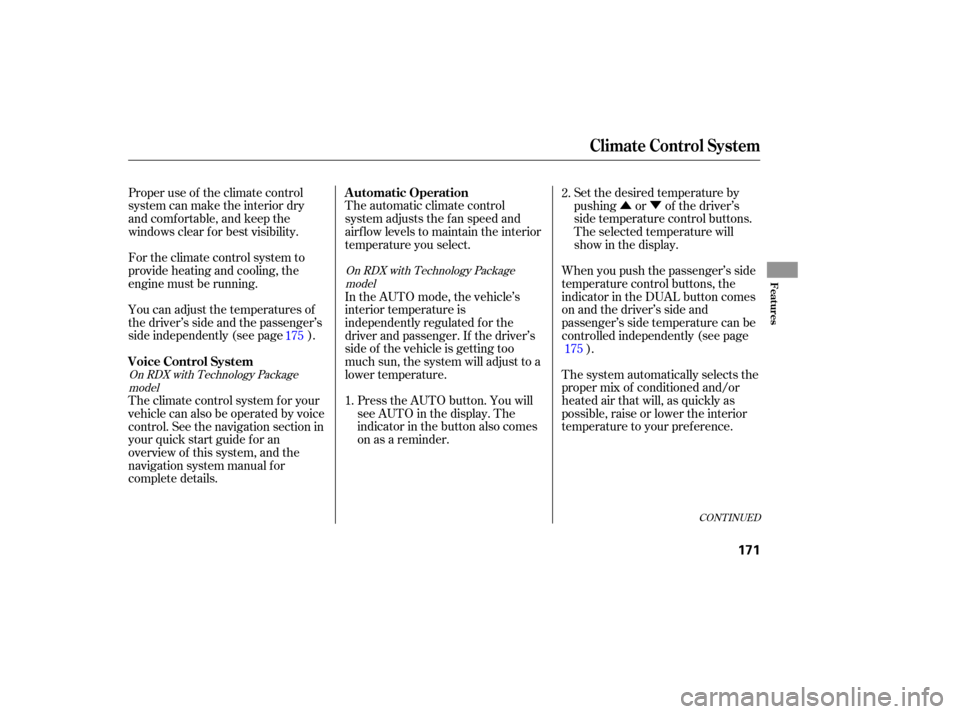
�Û�Ý
Proper
use of the climate control
system can make the interior dry
and comfortable, and keep the
windows clear for best visibility.
For the climate control system to
provide heating and cooling, the
engine must be running.
You can adjust the temperatures of
thedriver’ssideandthepassenger’s
side independently (see page ).The
automatic climate control
system adjusts the fan speed and
airflow levels to maintain the interior
temperature you select. Set
the desired temperature by
pushing or of the driver’s
side temperature control buttons.
The selected temperature will
show in the display.
The system automatically selects the
proper mix of conditioned and/or
heated air that will, as quickly as
possible, raise or lower the interior
temperature to your preference.
Press
the AUTO button. You will
see AUTO in the display. The
indicator in the button also comes
on as a reminder.
In
the AUTO mode, the vehicle’s
interior temperature is
independently regulated for the
driver and passenger. If the driver’s
side of the vehicle is getting too
much sun, the system will adjust to a
lower temperature. When
you push the passenger’s side
temperature control buttons, the
indicator in the DUAL button comes
on and the driver’s side and
passenger’s side temperature can be
controlled independently (see page ).
The climate control system f or your
vehicle can also be operated by voice
control. See the navigation section in
your quick start guide f or an
overview of this system, and the
navigation system manual f or
complete details. 1.2.
175
175
CONT INUED
On RDX with Technology Package
model On RDX with Technology Package
modelVoice Control System Automatic Operation
Climate Control System
Features
171
�����—�����—�
���y�
�������������y���
�(�)� �������y���
�����y